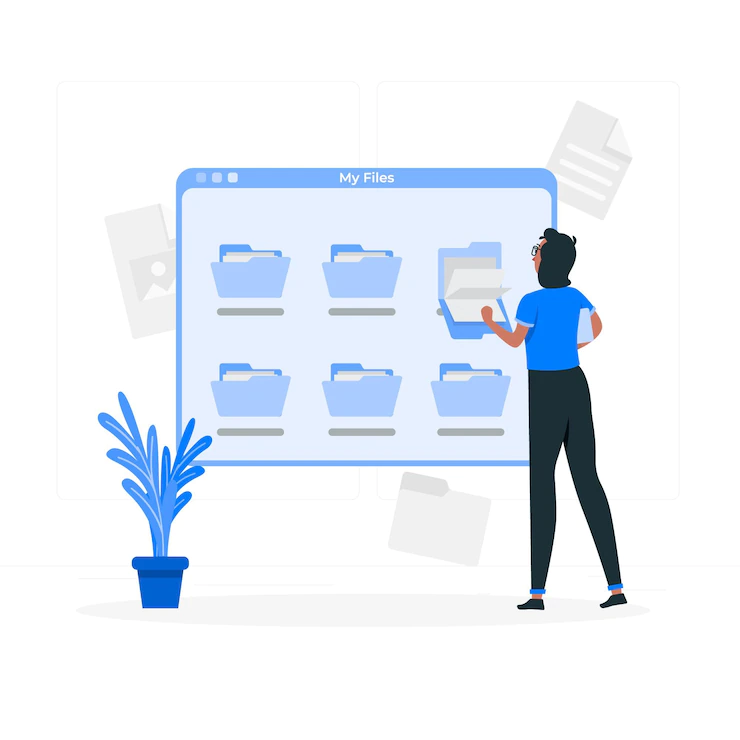Securing and protecting data is the first thing every company does. It seems easy, but if you ask huge enterprises, keeping data safe is their biggest problem. This is because they have millions of data sets that need more than one person to handle and manage them. Moreover, another team is required to keep the data secure.
Storing large amounts of data on the cloud and hardware can be super expensive. In addition, cloud storages are not 100% safe, and companies will again need extra room to keep the hardware storage devices safe. This is why file archiving is done. Companies will do anything to keep data secure, and if somehow it gets destroyed, your archived files will save the day.
There are two ways of archiving files, one is manually, and the other is via archiving software. Archiving data manually can take a lot of time when it comes to big companies. The employee can archive the files that don’t need archiving, the employee can take ages to find that required archived file, and there are so many worst case scenarios.
That is why every company should opt for file archiving software. There are more benefits of using archiving software that you will learn in this blog.
1. Lessen the Storage Cost and Load
Every email and message is essential, and we never know when we will need to retrieve the oldest email. But are you aware of what happens when we don’t delete the old emails that we seldom use? It slows down the server and onboards downtime.
So, this is the first benefit of using archiving software; you get to archive emails and messages and never have to worry about not finding them or needing to delete them. In addition, this helps in promoting compliance in the company.
2. Improve Productivity
Another benefit of using archive software is that your employees will not need to waste time on archiving loads of data. You just need to set queries to automate the archive software, and the data/files will archive themselves.
Employees can find the required data instantly since they won’t need any assistance. Employees’ productivity will also be increased because they can create backups by themselves, not needing anybody else’s aid or help.
3. Centralized Discovery
Out of many, one feature that the best archiving software should have is centralized discovery or e-discovery. This is because archived files are rarely retrieved upon important matters like solving a dispute among employees, providing documents in legal cases, giving evidence of fraud, and such cases – this is when centralized discovery comes in handy.
With this feature, companies are able to quickly find the oldest and the required data within minutes. The best archiving software features should include different search filters and allow employees to save data by name, date, time, event, project, task, etc.
This also means that you can store unscattered data into scattered ones and fetch them in a jiffy whenever you need. But on the other hand, if the data is stored in a scattered manner, it becomes dark data, and it takes a lot of time, sometimes resources, to recover it.
4. Data Management
With the best archiving software, your employees will be able to manage a lot of data within no time. Not just any management, all the documents, records, and files will fall into the intelligent data management category. Even though it does not seem much of a task, imagine working in a big firm, and you have to keep count of advances and bonuses given to 1000 employees in a month.
Now, this is what you call immense! Therefore, you will need automated archiving software that helps you archive such massive data without acquiring the whole day. Doing this will empower each employee to manage the data in their own way.
5. Accomplish Compliance
We have mentioned the compliance part before, but there is more to it. Whether you have a school, retail, clinic, or any business, for that matter, you need to store old client’s details or old receipts – since legal cases don’t give a heads up.
No data is useless; this means getting rid of them can cause problems in the future. This also means that your company needs file archiving software that helps you get out of the boiling waters and advocate compliance.
Compliance standards change back and forth – they have strict rules about seeing documents and specific papers, and you can be in the good books by opting for the best archiving software solution.
6. Adaptability
The best thing about archiving software is that they are highly adaptable. Whether the company has a small or large setup, it takes less than a day to install and get it going. The best part is that it can be used on any device.
This makes it one of the best and most advanced data storage solutions. Archiving software does not slow down servers or systems and can save tons of data each day. So even if you search for files day and night, you will never face downtime.
7. Storage Optimization
Small companies or big; all produce a lot of data. This data is necessary at every stage of the success or failure journey, and that is why it is essential to keep it safe. This is also why the concept of storage optimization has become hype among every business.
People are dissing all other available storage options and opting for archiving software because it allows them to reduce the volume of data without reducing data and getting instant access simultaneously. This fits the definition of storage optimization on all levels.
8. Flexibility
There was a time when data was only presented in the form of papers. Now, valuable data comes in images, videos, social media posts, documents, links, and so much more. The benefit of archiving software is that you can store any data you want.
The flexibility part also includes the searchability of any data type. In order to make data archiving more flexible and searchable, you will have to label them with every possible information or the kind of information that is related to unforgettable events, dates, time, etc.
9. Automation
Every company wants to speed up its processing, and though there are a million ways of doing it, the cheapest way to bag it is by opting for archiving software. You can find archiving software that automates the archiving of all types of data – all you need to do is set the queries, and afterward, you just need to monitor.
You can set dates to archive specific files in a particular folder or drive, and the software will do the rest on its own. However, it is suggested that you be very careful when automating archiving of files.
10. Better Backup
All companies double ensure to make lots of backup, but disaster has its way of ruining things for good. As we mentioned before, cloud storage solutions are prone to cyber attacks, and hardware stores can get lost and are expensive as well. By getting archiving software, you can make a secondary backup that can be used as recovery data whenever needed.
Also, backups take up a lot of space while you can archive millions of data, files, and records and never see a glitch in the system. Plus, you can archive data more than one time in different locations.
11. Improved Efficiency
If you get all the benefits mentioned above, any company will have their efficiency improved right after getting the latest archiving software. This allows organizations to maximize data management by putting in minimum effort, time, and resources.
It can be the simplest yet most useful way of storing files, keeping data safe and secure at the same time. It can also be your long-term data storage solution that is easily accessible and does not cost a lot.
12. Increased Security
Data storage solutions have their own set of rules that can be unsatisfactory concerning security. But when it comes to managing data on your terms and conditions, you have to be more than 100% sure about securing files and records from every possible danger or threat.
With advanced file archiving software, you can store files in multiple locations with a highly secure password and, better yet, set your own security standards.
13. Never Worry About Growing Volumes of Data
Even if your company’s success rate is slow, it will still have loads of data that needs to be managed before it becomes cold. With data archiving software, you don’t have to worry about ever growing data.
More data means that your business is growing, and you need to keep it safe and managed for fast retrieval. Without spending a lot of resources, your systems will always have enough space for more datasets.
14. Organized Storage
The latest stats show that the enormous data storage volume has increased by 2.9 billion units, most of which has been possible because of archiving software. The benefit of using archiving software is that data can be retrieved faster than before since it is organized.
You can easily look for the specific file or record when it is stored in the right place. Then, all you need to do is decide the storage tier for the data that needs to be stored and get your data organized correctly.
15. Easy Audit
Have you ever wondered why auditing takes time and is also complicated? Well, this is because the data is scattered and unorganized. With an archiving software solution, you can manage and organize data which makes data analysis easy resulting in easy auditing. When the required data is fetched in a small period of time, any size of organization can audit in a few hours.
16. Easy Reporting
Reports are based on data, and if your data is not managed properly, then reporting can take a lot of useful time. An archiving software allows employees to manage data by date, employee name, status, designation, projects, contracts, number, etc.
Archived data is easy to search through hundreds of records within a few minutes, which eventually allows you to make reports on-demand. An archiving solution also makes an easy comparison of any data since there is an edge of searchability and discoverability.
17. Long Term Storage Solution
There are a lot of options for long-term storage, but they shake your financial budget. When you opt for the best archiving software, your company can get the benefit of long term storage solutions. In this way, systems can have more space for more important data. This data can be stored for years, and there will be no extra load on the servers.
18. Better Understanding of Data Structures
It becomes challenging for new employees to understand historical data, especially when it is dispersed. Whether the employees have to get data for reporting or auditing, the first step is to understand the structuring of data.
Archiving software can help govern huge volumes of data and make them easy to understand even if the employee has just joined the company. Employees also have the advantage of deciding the structure of data themselves.
19. Data Redundancy
Data duplication is very common in large organizations and it consumes a lot of space in the long run. Archiving software allows enterprises to sort data and that helps in getting rid of mirrored data. This eventually improves performance of servers and systems while adding coherence.
Wrapping Up
If not now, your company will soon have plenty of data that will become unmanageable in a blink of an eye. You need to ensure that you get data archiving software before things get messy. We have pretty much added everything you need to know about how to find one, and we have also given you the importance of having one.
If you ask us, we’d recommend ShareArchiver. This company gives you the benefit of top of the class e-discovery options and maximum data protection and guarantees smooth data management on all corporate levels. Whether a single or a multisite file archiving, ShareArchiver delivers the best solutions.