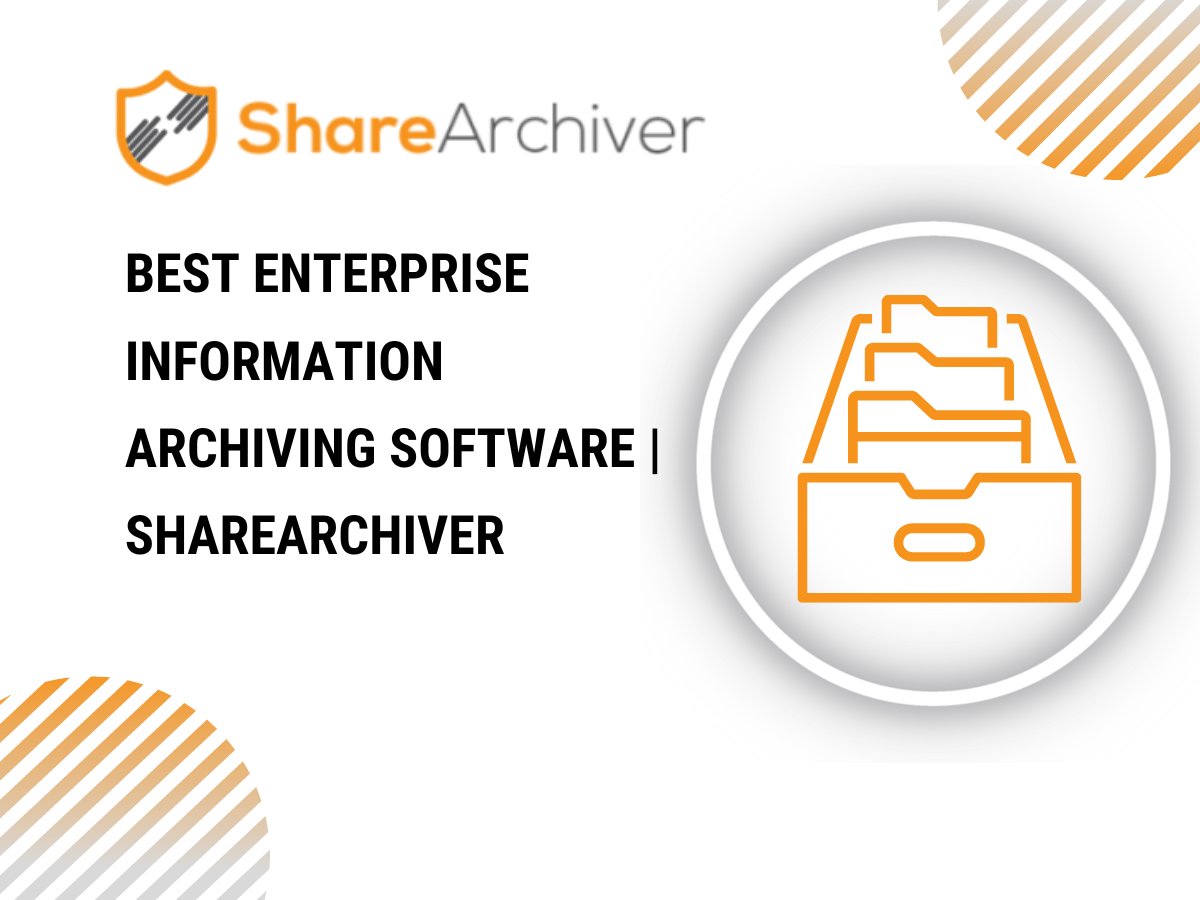In today’s digital enterprise landscape, the significance of effective Enterprise Information Archiving software cannot be overstated.
These powerful softwares reduce storage costs, streamline data management, bolster compliance, and enhance your company’s operational efficiency.
But with numerous enterprise solutions available in the market, which one should you choose? We’re here to help you decide.
This article will delve into the top 10 best Enterprise Information Archiving software, spotlighting their key features, pros, cons, pricing, and more.
Overview of Top 10 Enterprise Information Archiving Software
1. ShareArchiver
Our top pick, ShareArchiver, presents a holistic solution to all your archiving needs. Its advanced enterprise-level features make it a standout in the Enterprise Information Archiving software.
It focuses on data deduplication, data compression, and file archiving; it’s designed to meet any organization’s most complex information archiving demands.
Top 3 Features of ShareArchiver
1. Data Deduplication
ShareArchiver offers high-quality data deduplication, ensuring your storage is optimized and clutter-free.
2. Data Compression
Data storage costs can quickly escalate in a large enterprise. ShareArchiver’s data compression feature is a solution, helping reduce these costs significantly.
3. File Archiving
An essential feature of ShareArchiver is its file-archiving capability, guaranteeing that no critical data is ever lost.
Pros of ShareArchiver
- Advanced data deduplication and compression features
- Efficient file archiving system
- Easy integration with existing IT infrastructure
Cons of ShareArchiver
- Not available on mobile platforms
- Requires contact with the vendor for pricing details
ShareArchiver’s Availability
ShareArchiver is designed to integrate seamlessly with the Windows Server platform, making it an accessible choice for enterprises using this platform.
ShareArchiver Pricing
ShareArchiver adopts a flexible approach to pricing. Interested users are encouraged to contact the vendor for the most accurate pricing information tailored to their needs.
Final Verdict on ShareArchiver
With its robust features and efficiency, ShareArchiver is an excellent choice for any enterprise seeking reliable and effective Enterprise Information Archiving software.
Its attention to detail in data deduplication, compression, and archiving ensures an impressive performance, making it our top pick among the best Enterprise Information Archiving Software.
2. Global Relay
Global Relay is a robust, all-around archiving solution designed to handle emails, social media, and other forms of digital communication.
It’s top-notch compliance archiving and email archiving features put it in the upper echelon of enterprise information archiving software.
Top 3 Features of Global Relay
1. Compliance Archiving
With regulations tightening around the globe, Global Relay’s compliance archiving feature ensures you stay within the bounds of the law.
2. Email Archiving
Managing an enterprise-level email system can be a Herculean task. Global Relay makes it easy with its efficient email archiving feature.
3. Social Media Archiving
In today’s social media age, keeping a tab on your social communications is vital. Global Relay’s social media archiving tool ensures everything runs smoothly.
Pros of Global Relay
- Comprehensive archiving solution, including social media
- Strong focus on compliance archiving
- Supports multiple platforms
Cons of Global Relay
- Pricing can be on the higher side for smaller businesses.
- The user interface could be more intuitive.
Global Relay’s Availability
One of the strengths of Global Relay is its broad platform support. It is available on the Cloud, Windows, Mac, iOS, and Android platforms.
Global Relay Pricing
Global Relay follows a ‘contact the vendor’ approach for pricing, ensuring a tailored cost structure that aligns with your enterprise’s specific needs.
Final Verdict on Global Relay
Global Relay offers various archiving solutions, making it a strong contender in the enterprise information archiving software market.
It shines particularly in compliance archiving, an increasingly crucial feature in today’s tightly regulated business environment.
Its broad platform availability ensures that no matter what system your enterprise operates on, Global Relay handles your archiving needs.
3. Barracuda Message Archiver
Barracuda Message Archiver emerges as a stalwart in the world of email management.
It offers powerful features that focus on email archiving, compliance archiving, and data loss prevention, streamlining your digital communication flow and ensuring your crucial data remains secure and accessible.
Top 3 Features of Barracuda Message Archiver
1. Email Archiving
Barracuda Message Archiver excels in providing efficient email archiving solutions, making storing, managing, and retrieving emails effortless.
2. Compliance Archiving
The software stands out with its strong compliance archiving feature, ensuring your business stays within legal and regulatory boundaries.
3. Data Loss Prevention
Preventing crucial data loss is integral to any enterprise, and Barracuda’s data loss prevention tool is designed to provide this peace of mind.
Pros of Barracuda Message Archiver
- Effective email and compliance archiving
- Powerful data loss prevention feature
- Offers both Cloud and local server solutions
Cons of Barracuda Message Archiver
- The user interface could be more user-friendly.
- Some features require a learning curve.
Barracuda Message Archiver’s Availability
Barracuda Message Archiver is accessible on various platforms, including the Cloud, Windows, and Linux, offering great flexibility for diverse IT setups.
Barracuda Message Archiver Pricing
For pricing details, Barracuda recommends contacting their sales team for a quote tailored to your enterprise’s unique needs and size.
Final Verdict on Barracuda Message Archiver
Barracuda Message Archiver makes a strong case for itself as a prime choice for managing enterprise email archiving.
Its robust features and wide platform availability make it an excellent tool for businesses seeking to simplify email management and boost overall productivity.
4. Mimecast Cloud Archive
Mimecast Cloud Archive secures a respectable spot among the enterprise information archiving software options.
It specializes in providing a unified platform for archiving emails, files, and even Lync conversations, offering a versatile solution for data management.
Top 3 Features of Mimecast Cloud Archive
1. Email Archiving
The software offers a comprehensive email archiving solution, ensuring your crucial communications are safely stored and easily accessible.
2. File Archiving
Mimecast goes beyond email, enabling enterprises to archive files securely, adding another layer of data management efficiency.
3. Lync Archiving
Unique to Mimecast is its Lync archiving feature, a nod to the importance of integrated communication platforms in today’s digital workplace.
Pros of Mimecast Cloud Archive
- Comprehensive archiving solutions covering email, files, and Lync
- Unified platform for streamlined data management
- Excellent scalability for growing enterprises
Cons of Mimecast Cloud Archive
- The user interface could be more intuitive.
- Some advanced features require a learning curve.
Mimecast Cloud Archive’s Availability
Mimecast Cloud Archive is readily accessible on Cloud, Windows, Mac, iOS, and Android platforms, providing ample flexibility for diverse IT environments.
Mimecast Cloud Archive Pricing
Mimecast encourages interested enterprises to contact their sales team for accurate pricing information that fits their unique needs.
Final Verdict on Mimecast Cloud Archive
Mimecast Cloud Archive earns its position on this list by offering a comprehensive, unified solution for enterprise data management.
Its wide array of archiving options, combined with its multi-platform availability, makes it a highly versatile software worthy of consideration for any enterprise seeking efficient data management.
5. Proofpoint Enterprise Archive
Proofpoint Enterprise Archive stands out in the enterprise information archiving software by strongly emphasizing compliance archiving and security.
It offers email and social media archiving, reinforcing your enterprise’s compliance stature and safeguarding vital data.
Top 3 Features of Proofpoint Enterprise Archive
1. Compliance Archiving
Proofpoint’s software provides excellent compliance archiving features, helping your business adhere to legal and regulatory standards.
2. Email Archiving
Their strong email archiving system ensures your crucial email communications are securely stored and easily retrievable.
3. Social Media Archiving
The social media archiving tool extends your data management to social communications, a growing necessity in the modern digital workspace.
Pros of Proofpoint Enterprise Archive
- Strong focus on compliance archiving
- Comprehensive email and social media archiving
- High-security standards for data protection
Cons of Proofpoint Enterprise Archive
- The interface could be more intuitive for new users.
- Pricing information requires contact with the vendor.
Proofpoint Enterprise Archive’s Availability
Proofpoint offers broad platform availability, supporting Cloud, Windows, Mac, Linux, iOS, and Android. This wide accessibility caters to diverse IT environments and needs.
Proofpoint Enterprise Archive Pricing
For pricing details, Proofpoint Enterprise Archive advises contacting their sales team for a personalized quote that aligns with your specific enterprise needs.
Final Verdict on Proofpoint Enterprise Archive
Proofpoint Enterprise Archive is a commendable contender in the enterprise information archiving software market.
Its strengths lie in its robust compliance archiving features and comprehensive data management tools that cover email and social media.
If compliance and security are top priorities for your enterprise, Proofpoint Enterprise Archive is a solution worth considering.
6. SmarterMail
Focusing on optimizing business communication management, SmarterMail is an efficient choice in the enterprise information archiving software market.
Its key features are geared towards email, file, and compliance archiving, delivering a solid solution for diverse archiving needs.
Top 3 Features of SmarterMail
1. Email Archiving
SmarterMail excels in email archiving, providing an organized system for storing and accessing critical business communications.
2. File Archiving
The file archiving feature aids in maintaining a clutter-free digital workspace, storing and managing important files effectively.
3. Compliance Archiving
With the growing importance of regulatory compliance, Smartermail’s compliance archiving ensures your business remains in line with legal standards.
Pros of SmarterMail
- Comprehensive email and file archiving
- Strong compliance archiving feature
- Cost-effective pricing for small to mid-sized businesses
Cons of SmarterMail
- Limited platform availability (only on Windows)
- The user interface might require a learning curve for some users.
SmarterMail’s Availability
SmarterMail is designed for the Windows platform, making it an ideal choice for enterprises operating on it.
SmarterMail Pricing
SmarterMail offers a competitive pricing model, with plans starting at $15 per month, making it a budget-friendly choice for many businesses.
Final Verdict on SmarterMail
SmarterMail is a viable option for businesses seeking an efficient, budget-friendly enterprise information archiving solution.
While its platform availability is limited to Windows, it compensates for this with robust features tailored toward effective email, file, and compliance archiving.
7. Zoho Mail
Zoho Mail offers a blend of affordability and functionality, making it an attractive choice for small to mid-sized businesses.
The software focuses on email archiving, compliance archiving, and data loss prevention, presenting a balanced solution for enterprise information archiving.
Top 3 Features of Zoho Mail
1. Email Archiving
Zoho Mail provides a seamless email archiving system, ensuring crucial business communications are stored securely and accessed when needed.
2. Compliance Archiving
The software provides strong compliance archiving features, helping your business maintain legal and regulatory adherence.
3. Data Loss Prevention
The data loss prevention feature is designed to safeguard important business data, providing peace of mind for your enterprise.
Pros of Zoho Mail
- Cost-effective solution for small to mid-sized businesses
- Provides comprehensive email and compliance archiving
- Strong data loss prevention feature
Cons of Zoho Mail
- Some advanced features may require a learning curve.
- The interface could be more intuitive for new users.
Zoho Mail’s Availability
Zoho Mail offers broad platform availability, accessible on Cloud, Windows, Mac, iOS, and Android, catering to diverse IT environments.
Zoho Mail Pricing
Zoho Mail follows a user-friendly pricing model, with monthly plans starting at $1 per user. This makes it a budget-friendly choice for many businesses.
Final Verdict on Zoho Mail
Zoho Mail is a cost-effective and functional choice in the enterprise information archiving software market. Its email and compliance archiving blend and strong data loss prevention feature make it a balanced solution for many businesses, especially smaller to mid-sized ones.
8. MailStore Server
For businesses seeking a focused and efficient email archiving solution, MailStore Server presents a strong choice. The software is primarily geared towards email, compliance, and file archiving, delivering a comprehensive solution for businesses using the Windows platform.
Top 3 Features of MailStore Server
1. Email Archiving
MailStore Server’s ability to provide an efficient email archiving solution ensures safe storage and quick retrieval of crucial business communications.
2. Compliance Archiving
The software bolsters your company’s regulatory compliance with its robust compliance archiving feature.
3. File Archiving
File archiving is made simple and efficient with MailStore Server, allowing for secure storage and easy access to vital documents and data.
Pros of MailStore Server
- Strong email and compliance archiving features
- Efficient file archiving capabilities
- Tailored for the Windows platform
Cons of MailStore Server
- Limited platform availability (only on Windows)
- Pricing information requires contact with the vendor.
MailStore Server’s Availability
MailStore Server is designed for the Windows platform, making it an optimal choice for enterprises operating on it.
MailStore Server Pricing
For the most accurate pricing details, MailStore Server advises interested enterprises to contact their sales team for a personalized quote.
Final Verdict on MailStore Server
For Windows-based enterprises seeking an efficient email and compliance archiving solution, MailStore Server stands as a viable option. While its platform availability is limited to Windows, its focused and robust features are designed to streamline enterprise information archiving tasks effectively.
9. ArcTitan
ArcTitan is a potent choice for businesses seeking a dedicated email archiving solution. Alongside email archiving, ArcTitan focuses on compliance archiving and data loss prevention, making it a comprehensive tool for diverse IT environments.
Top 3 Features of ArcTitan
1. Email Archiving
ArcTitan excels in offering an efficient and secure system for email archiving, ensuring crucial business communications are safely stored and readily accessible.
2. Compliance Archiving
ArcTitan strengthens your business’s regulatory compliance stature with its robust compliance archiving features.
3. Data Loss Prevention
The data loss prevention tool is designed to safeguard your vital business data, offering an additional layer of security for your enterprise.
Pros of ArcTitan
- Robust email and compliance archiving feature
- Effective data loss prevention tool
- Broad platform availability
Cons of ArcTitan
- Pricing information requires contact with the vendor.
- Some features may require a learning curve for new users.
ArcTitan’s Availability
One of ArcTitan’s strengths is its broad platform availability. It supports Cloud, Windows, Mac, and Linux platforms, making it a flexible choice for diverse IT environments.
ArcTitan Pricing
For accurate pricing information tailored to your enterprise needs, ArcTitan advises contacting their sales team for a personalized quote.
Final Verdict on ArcTitan
ArcTitan is a strong contender in the enterprise information archiving software market with its comprehensive feature set and broad platform availability. If your enterprise requires a robust email archiving solution that ensures compliance and data security, ArcTitan is worth considering.
10. Commvault Complete
Commvault Complete enters the fray as a comprehensive data management solution. The software specializes in email, file, and cloud archiving, making it an all-encompassing choice for enterprise information archiving.
Top 3 Features of Commvault Complete
1. Email Archiving
Commvault Complete ensures secure storage and easy retrieval of critical business communications with its efficient email archiving system.
2. File Archiving
The software can archive files effectively, enabling secure storage and easy access to vital business documents and data.
3. Cloud Archiving
Unique to Commvault Complete, its cloud archiving feature enhances data management flexibility and efficiency, especially for businesses leveraging cloud services.
Pros of Commvault Complete
- Comprehensive archiving solutions, including cloud archiving
- Robust email and file archiving features
- Supports diverse platforms
Cons of Commvault Complete
- Pricing information requires contact with the vendor
- Some advanced features may require a learning curve
Commvault Complete’s Availability
Commvault Complete provides broad platform availability, supporting Cloud, Windows, Mac, Linux, iOS, and Android platforms, catering to diverse IT environments.
Commvault Complete Pricing
For the most accurate pricing details, Commvault Complete advises interested enterprises to contact their sales team for a personalized quote.
Final Verdict on Commvault Complete
Commvault Complete is a worthy contender in the enterprise information archiving software market with its comprehensive archiving capabilities, including its unique focus on cloud archiving. If your enterprise is looking for a versatile and all-encompassing data management solution, Commvault Complete is a choice worth considering.
Table Comparison
| Features | ShareArchiver | Global Relay | Barracuda Message Archiver | Mimecast Cloud Archive |
| Specialized Features | ✅ | ❌ | ❌ | ❌ |
| Ease of Integration | ✅ | ❌ | ❌ | ❌ |
| Data Security | ✅ | ❌ | ❌ | ❌ |
| Scalability | ✅ | ❌ | ❌ | ❌ |
| Support and Maintenance | ✅ | ❌ | ❌ | ❌ |
| Data Migration Support | ✅ | ❌ | ❌ | ❌ |
This comparison indicates that ShareArchiver is the best choice for enterprise information archiving software. While all the software provides comprehensive features, ShareArchiver’s emphasis on advanced data management capabilities sets it apart.
Best of the Best – Top 3 Picks
1. ShareArchiver
With its advanced data deduplication, compression, and file archiving features, ShareArchiver takes the crown as the top enterprise information archiving software.
Its seamless integration with Windows Server and ability to handle large volumes of data efficiently make it the number one choice.
2. Global Relay
Offering compliance archiving, email archiving, and social media archiving across multiple platforms, Global Relay is a close second. Its focus on compliance and wide platform availability makes it a top contender.
3. Barracuda Message Archiver
Barracuda secures the third spot with strong email and compliance archiving capabilities and a robust data loss prevention feature.
Its offerings of both Cloud and local server solutions give it an edge.
Conclusion
Choosing the right enterprise information archiving software is crucial for your business. After thoroughly reviewing the top 10 software, ShareArchiver emerges as our top recommendation.
Its advanced features and reliable performance can help optimize data management and ensure compliance and security. Try ShareArchiver today and experience the difference!
Remember, the best enterprise information archiving software aligns with your unique business needs and challenges. Hence, weighing your options and making an informed decision is always good.
Frequently Asked Questions
1. How easy is it to integrate ShareArchiver with our existing IT infrastructure?
ShareArchiver is designed to easily integrate existing IT infrastructures, especially those based on Windows Server.
2. Can we easily retrieve archived information in case of audits or compliance checks?
ShareArchiver enables quick and efficient retrieval of archived data, proving helpful during audits or compliance checks.
3. What security measures does ShareArchiver have in place to protect our archived data?
ShareArchiver employs advanced encryption and access control mechanisms to protect your archived data.
4. How does ShareArchiver handle scalability as our data volume grows?
ShareArchiver is designed for scalability. It effectively handles growing data volumes using advanced data deduplication and compression techniques.
5. Does ShareArchiver offer a trial period so we can evaluate the software before making a long-term commitment?
It’s recommended to contact the ShareArchiver team directly for information regarding a possible trial period or demo.
6. How does ShareArchiver ensure our company complies with relevant data protection and privacy regulations?
ShareArchiver offers robust compliance archiving features that assist your business in adhering to legal and regulatory standards.
7. Can you set user permissions and access controls in ShareArchiver?
ShareArchiver allows for the setting of user permissions and access controls. This ensures that only authorized individuals can access certain archived data, enhancing the security of your information.
8. What is the total cost of ownership for ShareArchiver, including any implementation, support, or maintenance fees?
The total cost of ownership for ShareArchiver can vary depending on your enterprise’s specific needs. It’s advised to contact the ShareArchiver sales team for a comprehensive quote that includes all potential costs, such as implementation, support, or maintenance fees.
9. How does ShareArchiver support data migration if we switch archiving solutions in the future?
ShareArchiver is designed to facilitate smooth data migration processes. If you decide to switch archiving solutions in the future, ShareArchiver ensures your data can be safely and efficiently transferred.
10. How easy is integrating ShareArchiver with our IT infrastructure?
ShareArchiver is designed to integrate existing IT infrastructures, especially those based easily on Windows Server.
11. Can we easily retrieve archived information in case of audits or compliance checks?
ShareArchiver enables quick and efficient retrieval of archived data, proving helpful during audits or compliance checks.