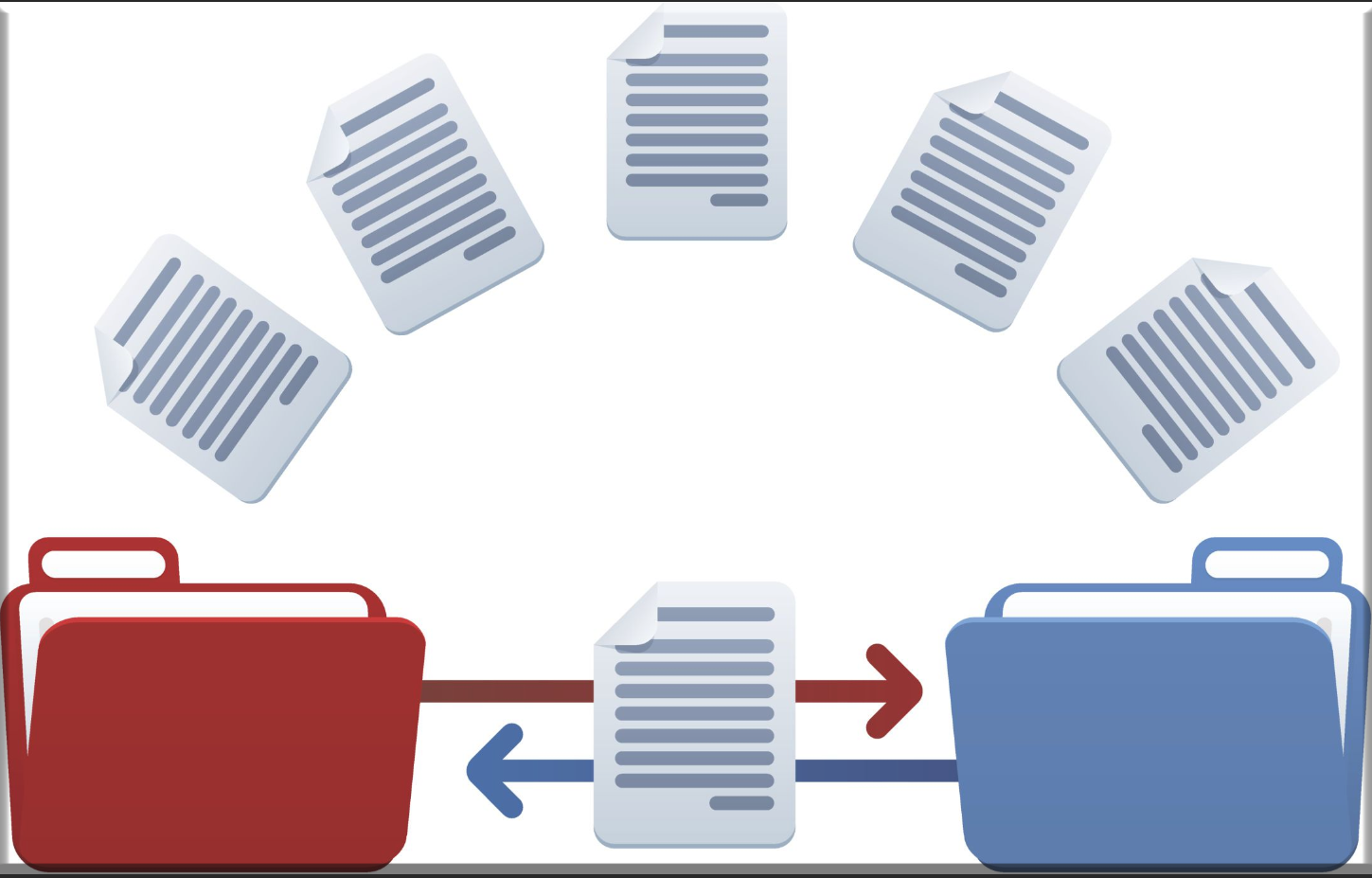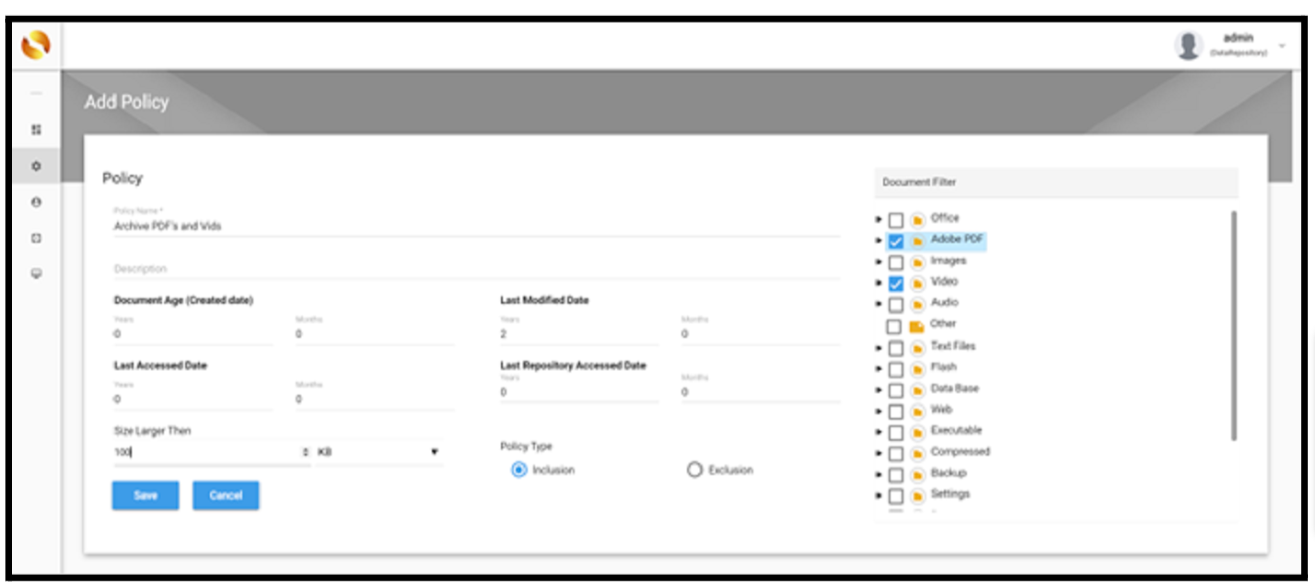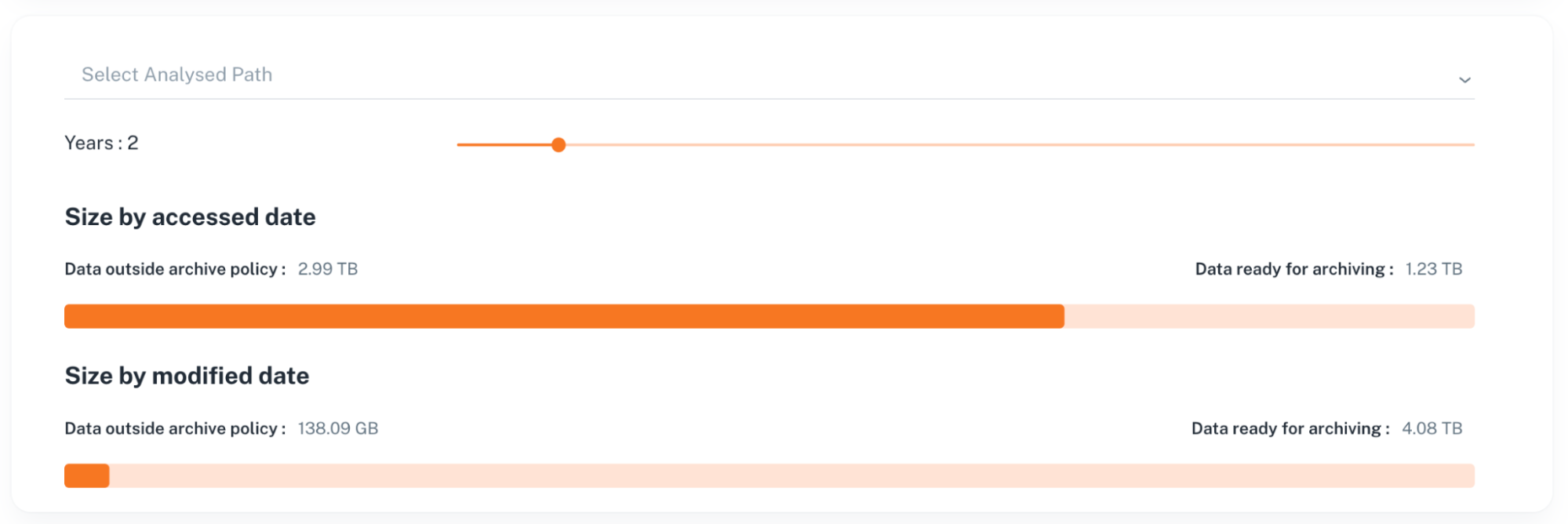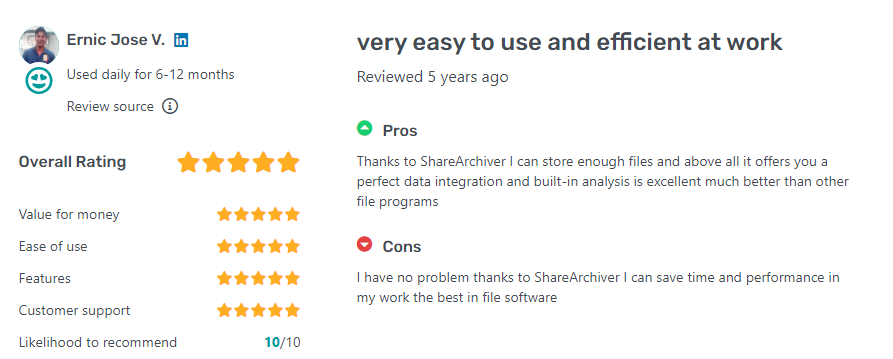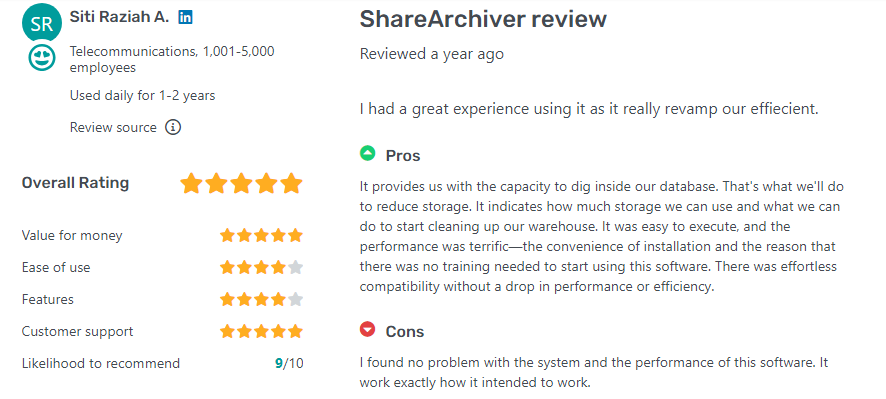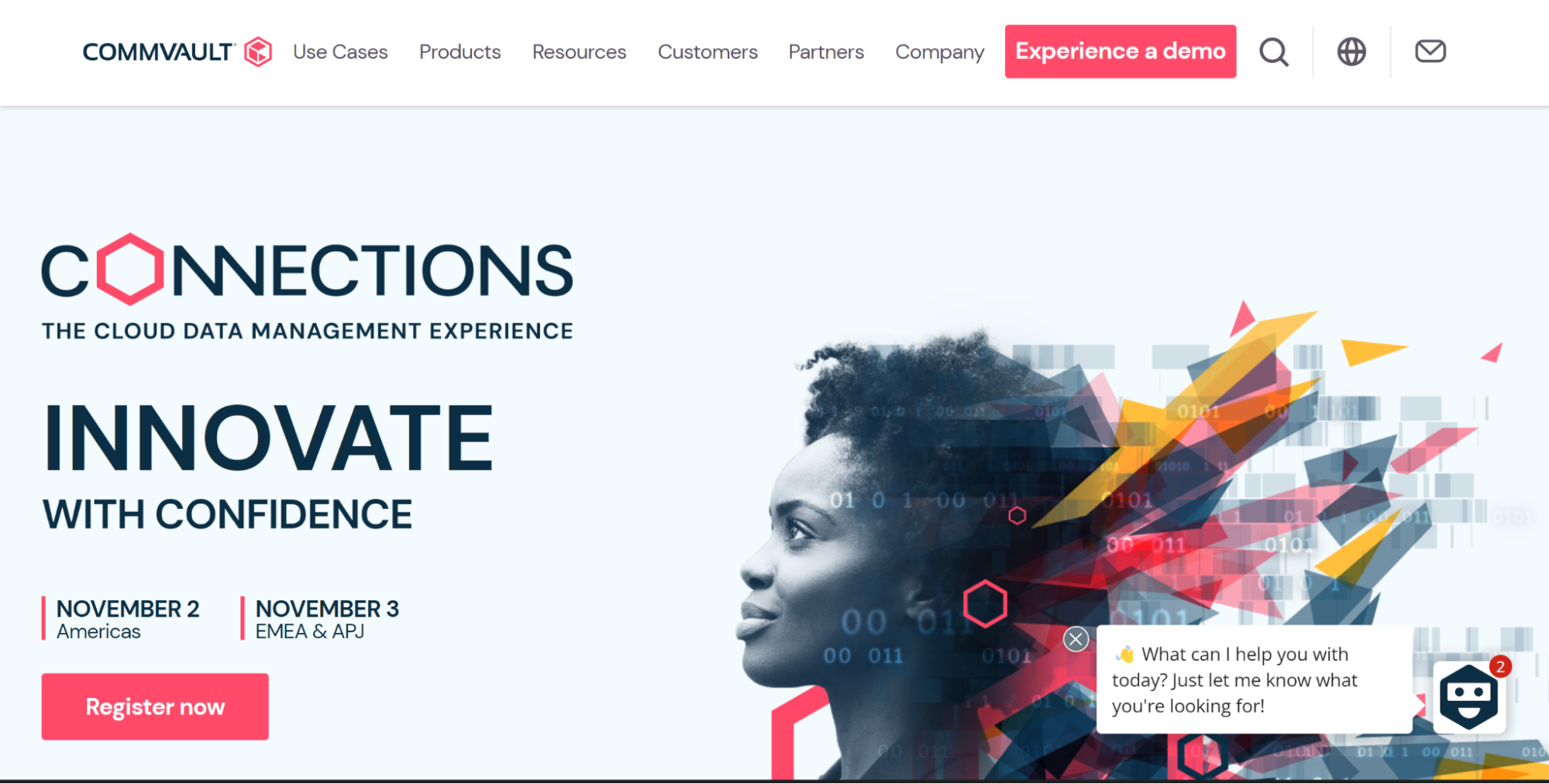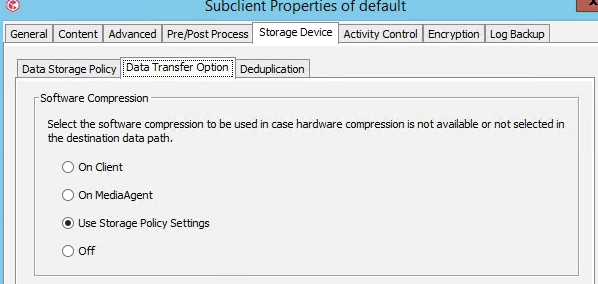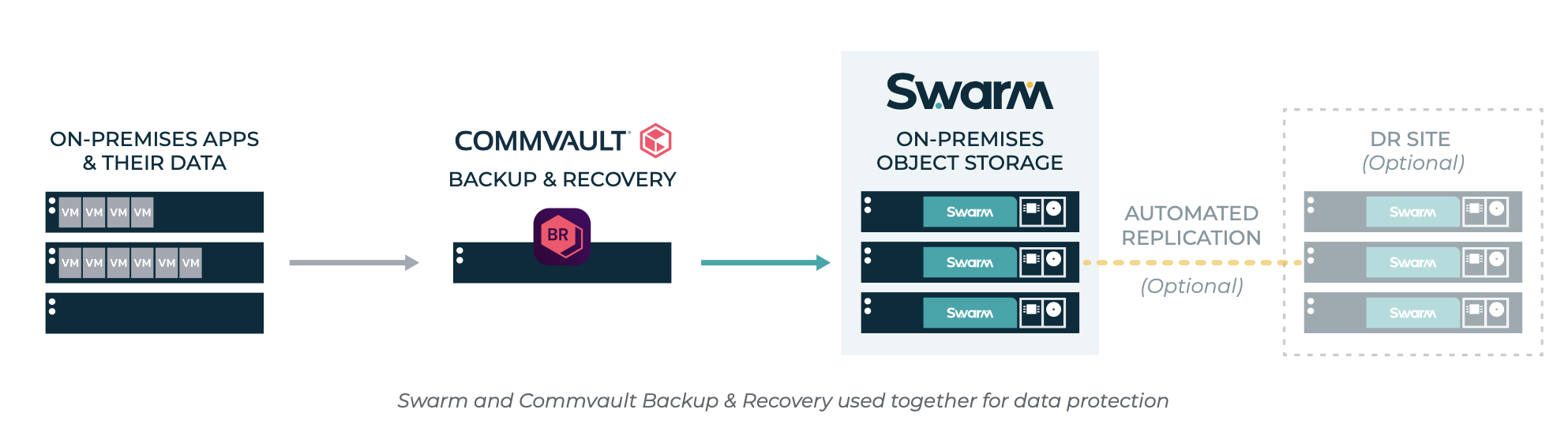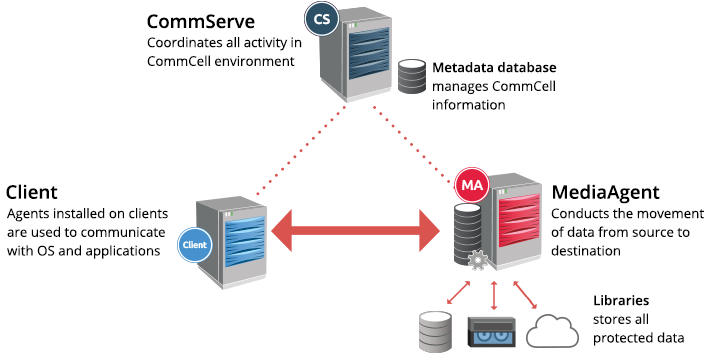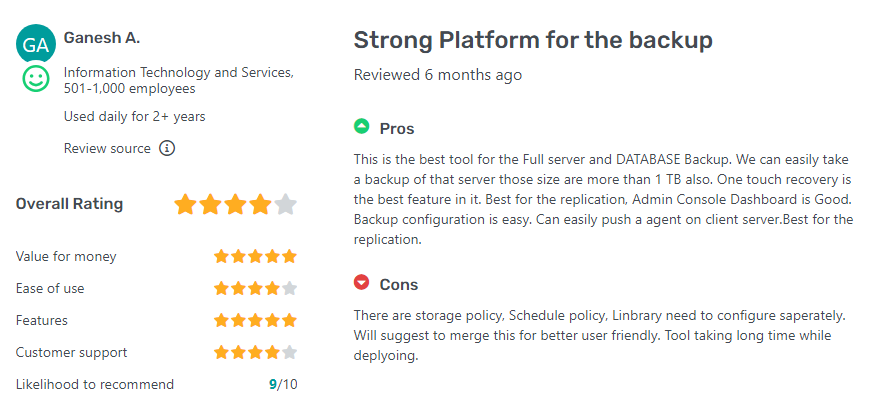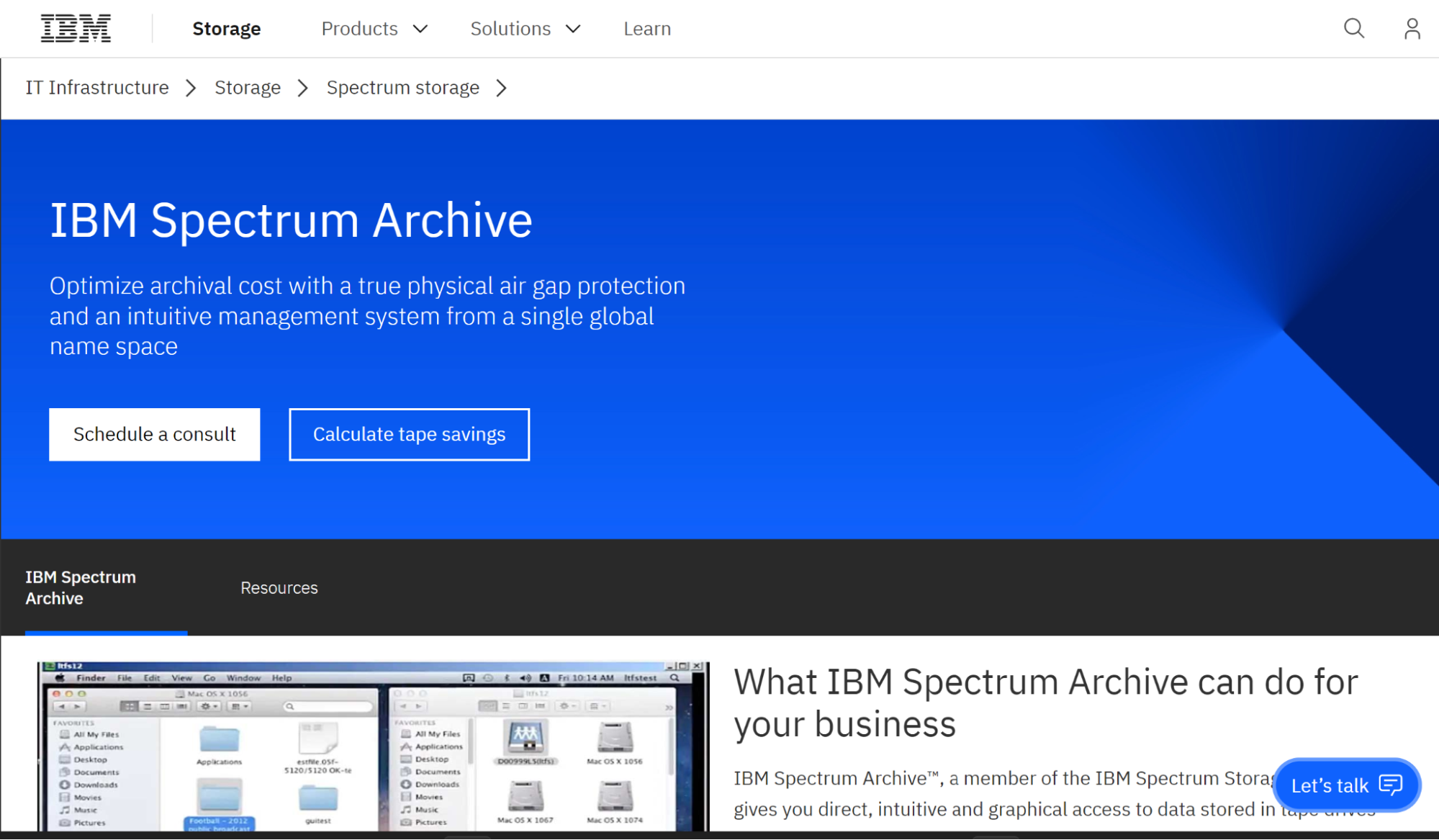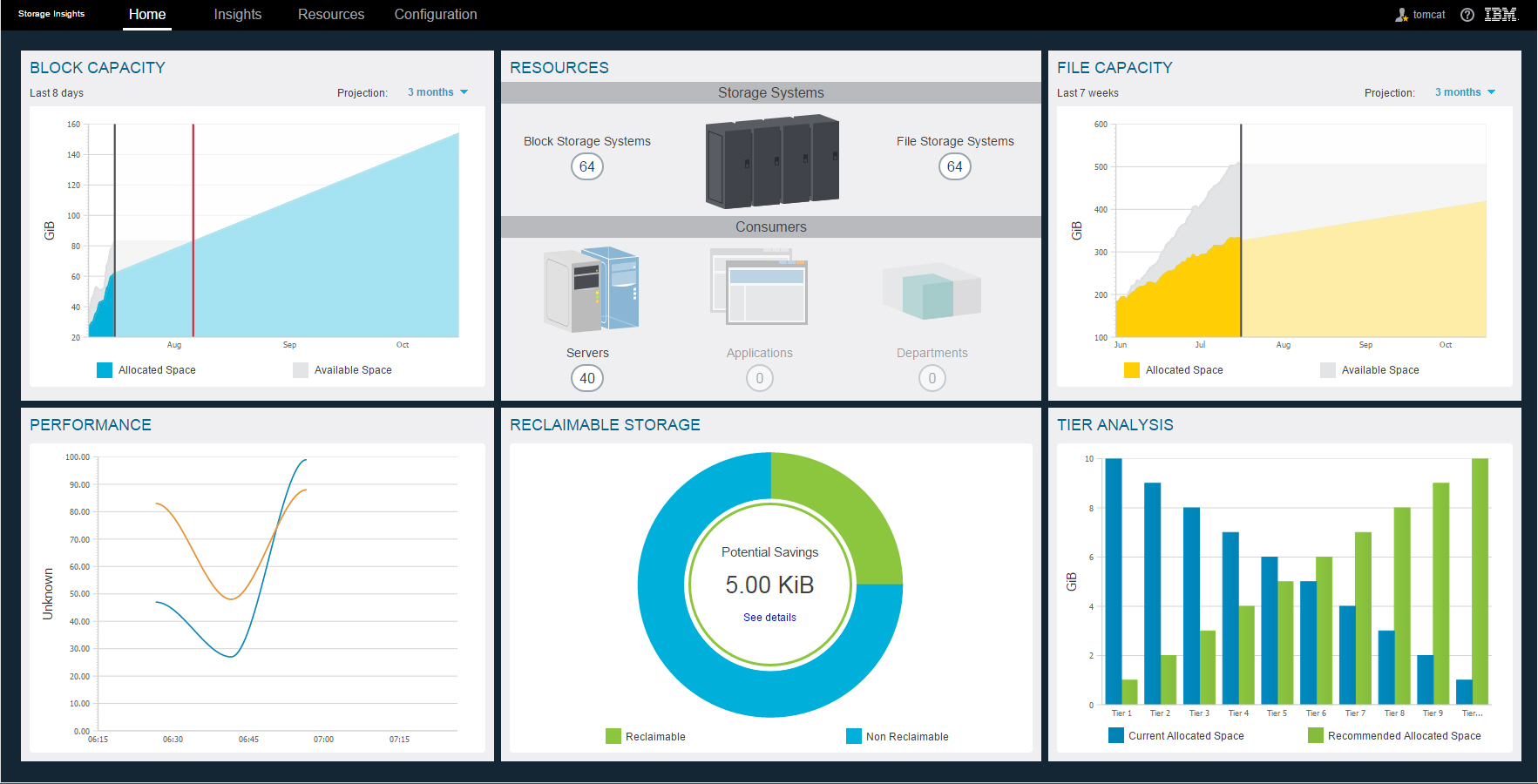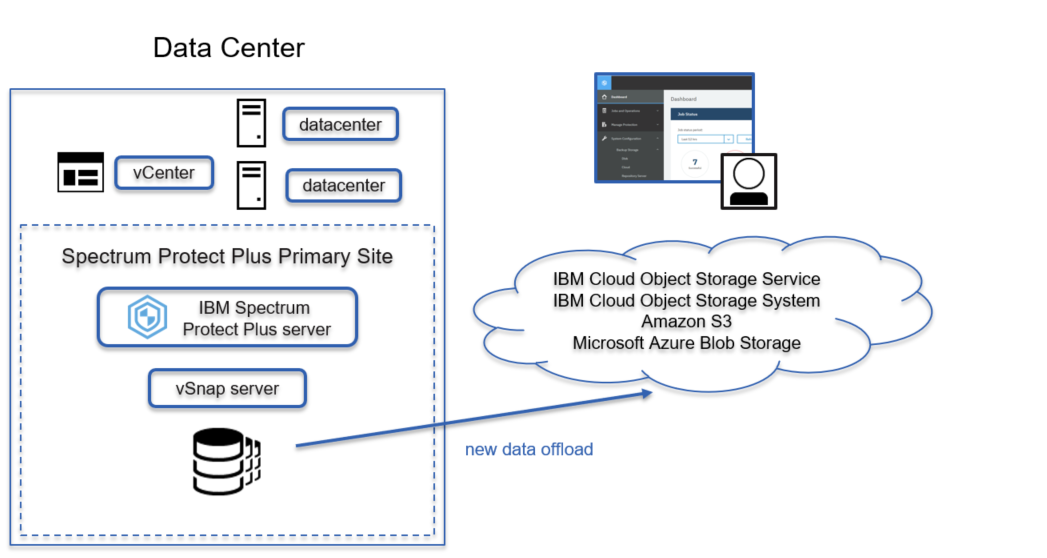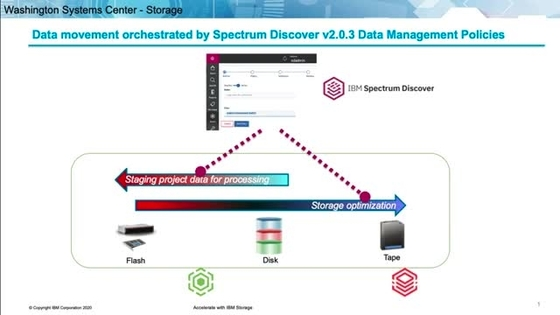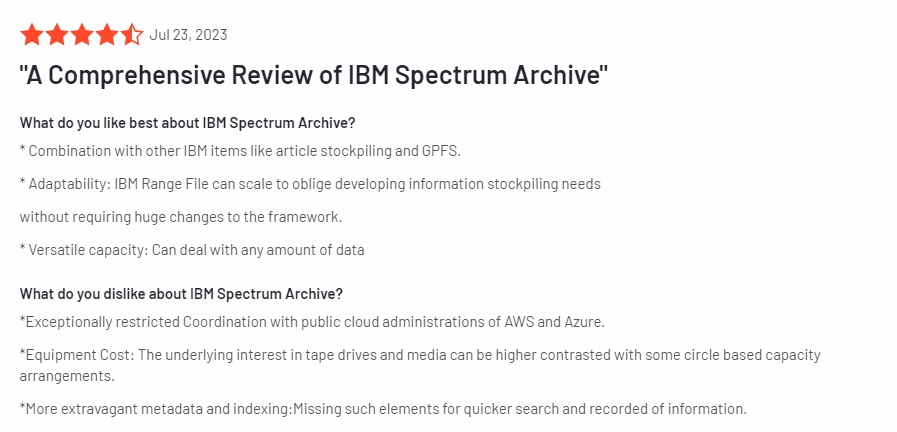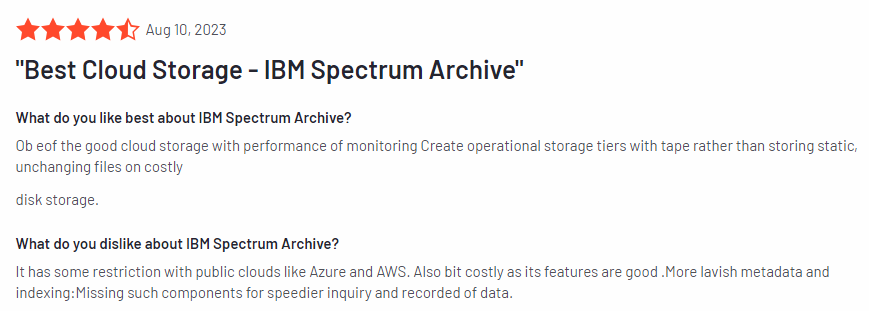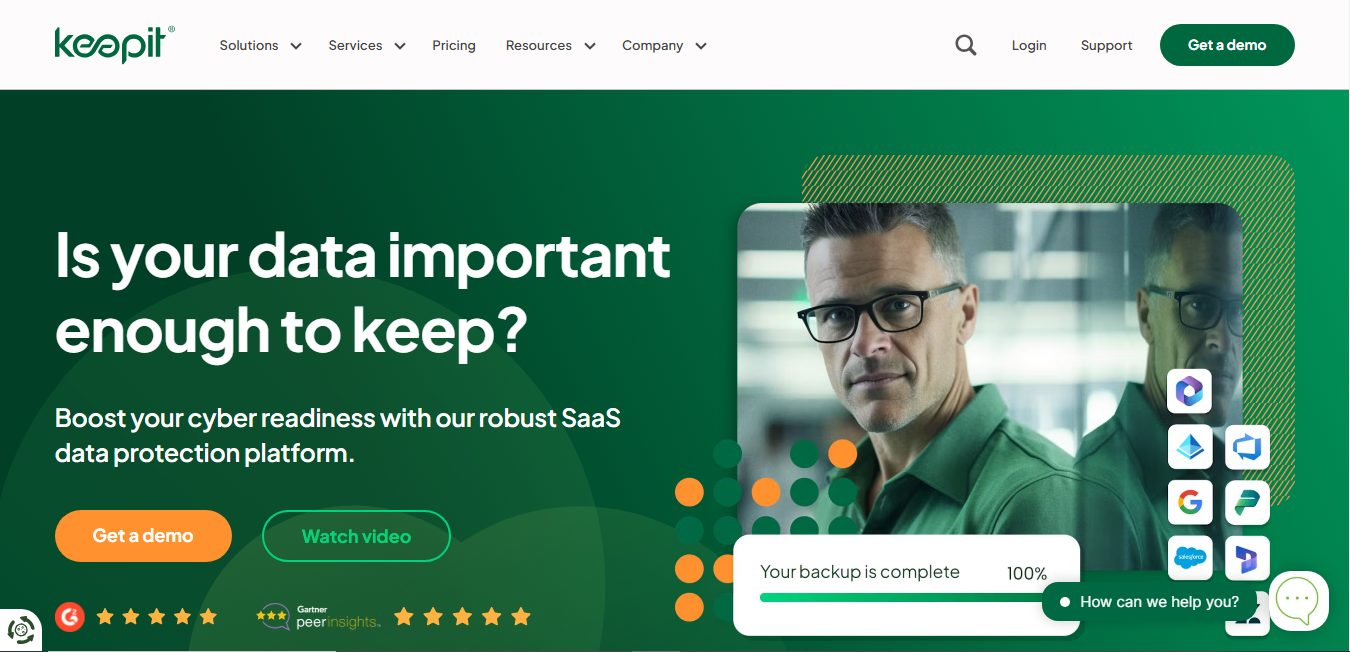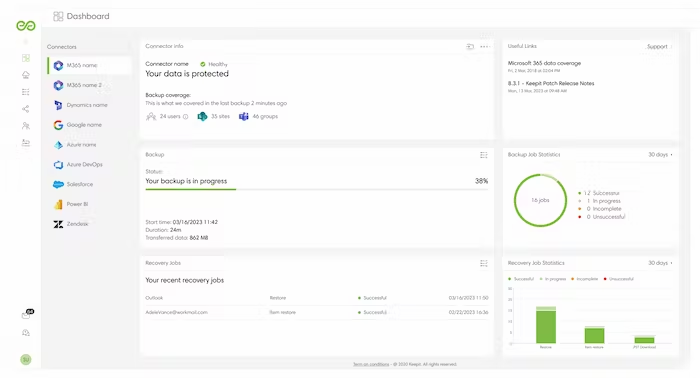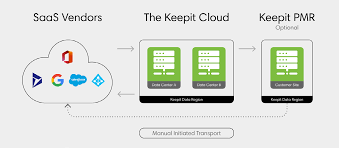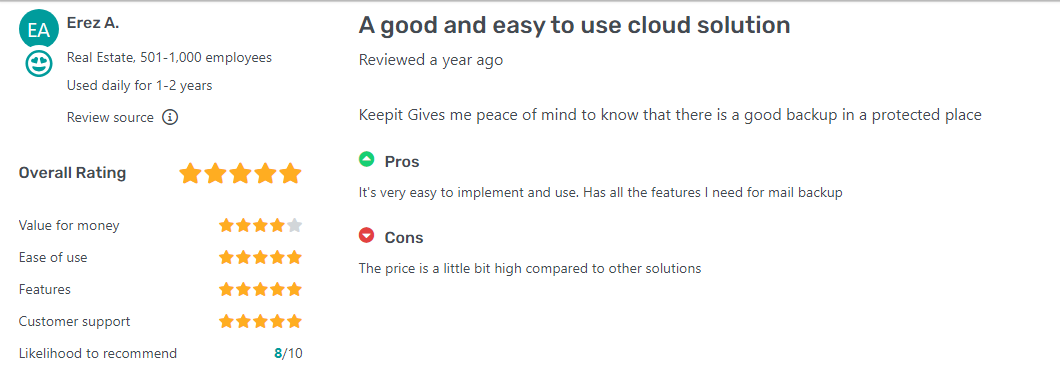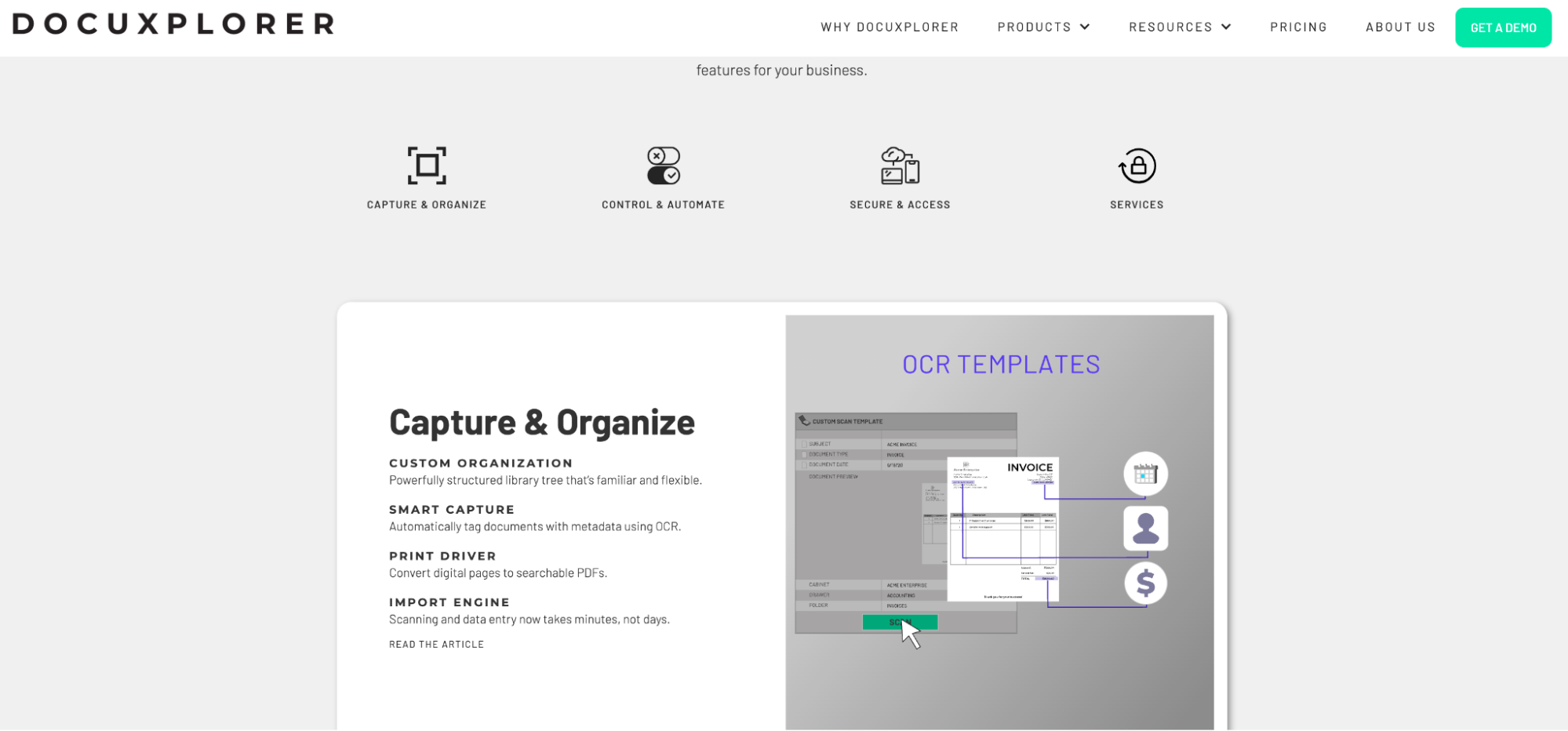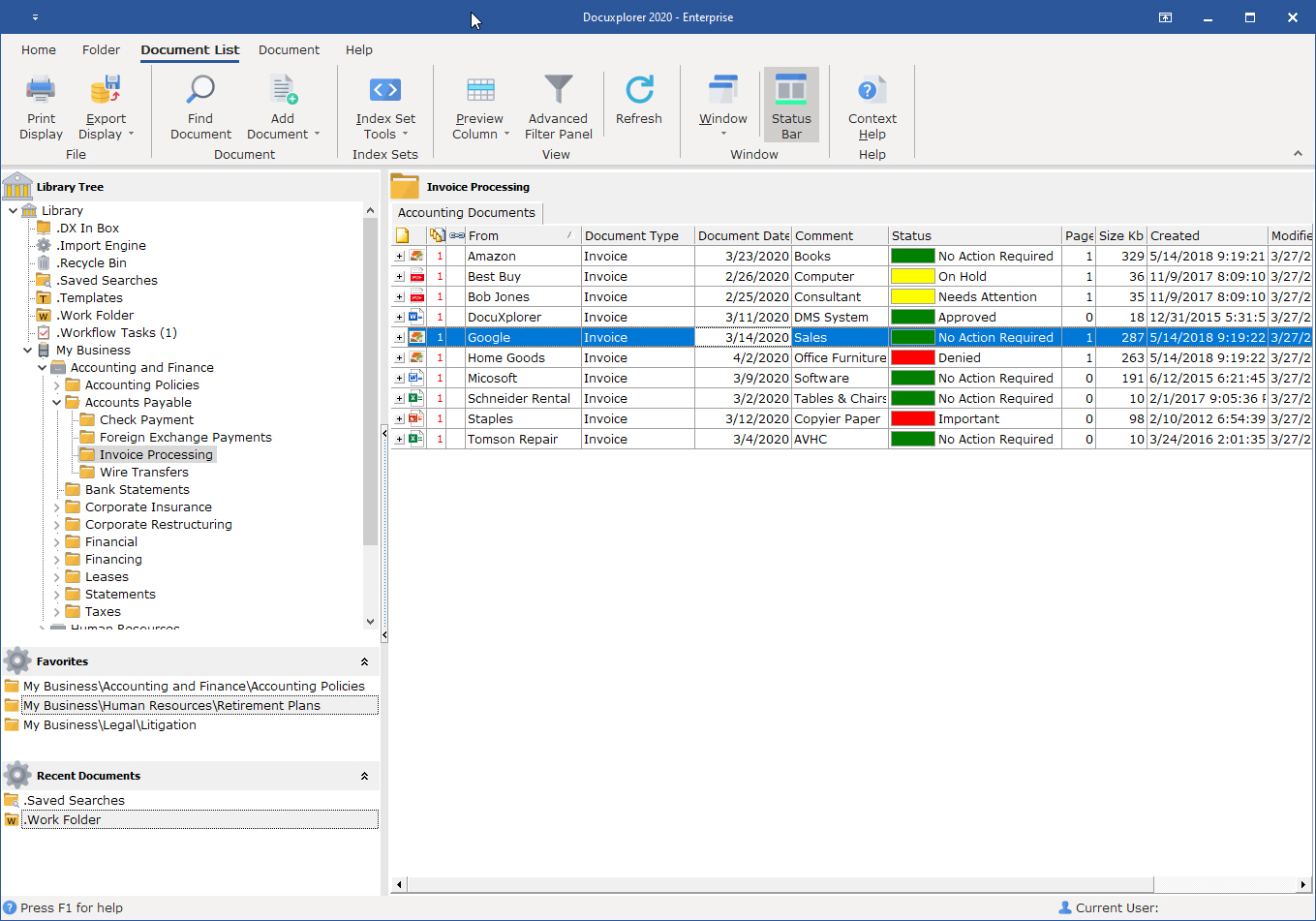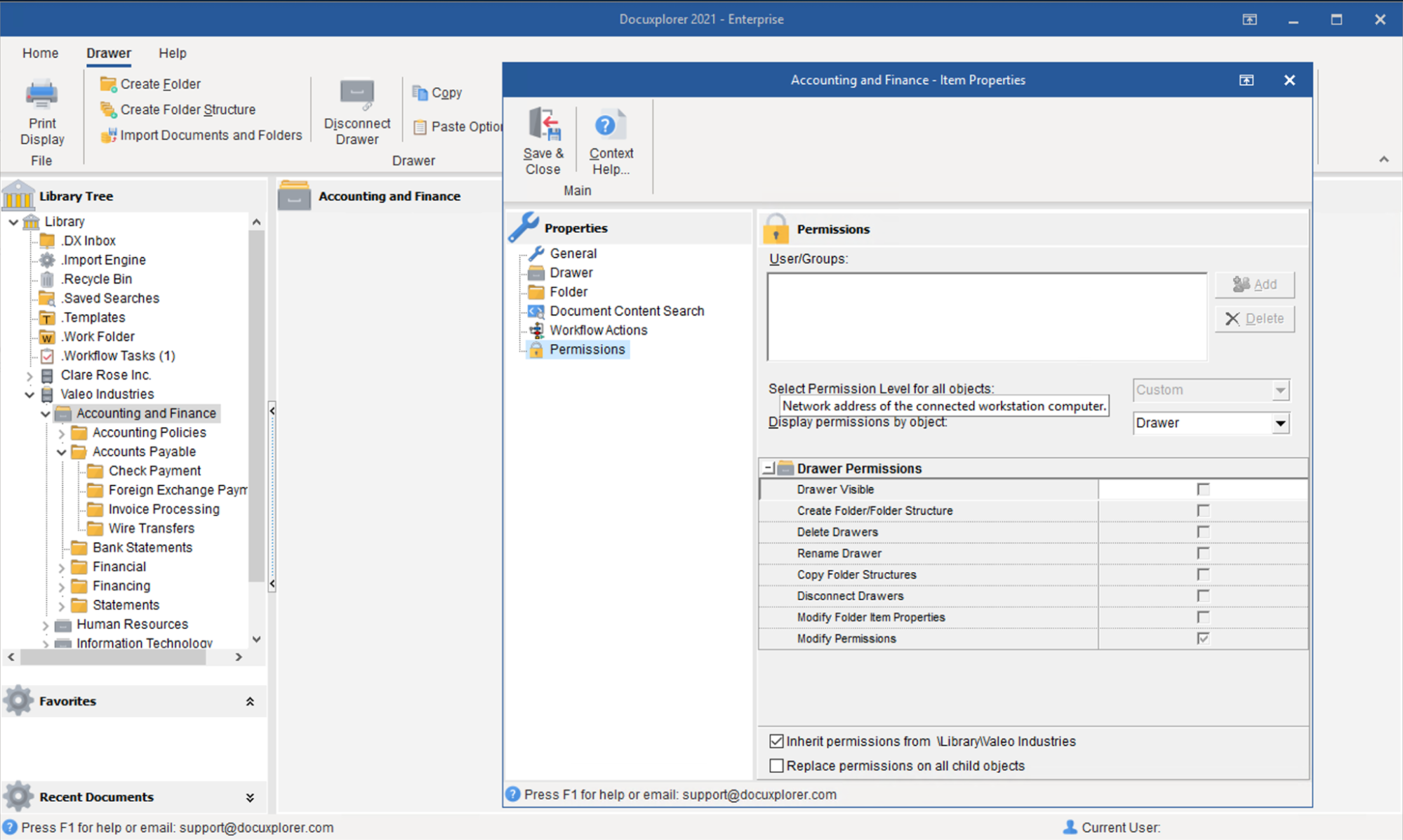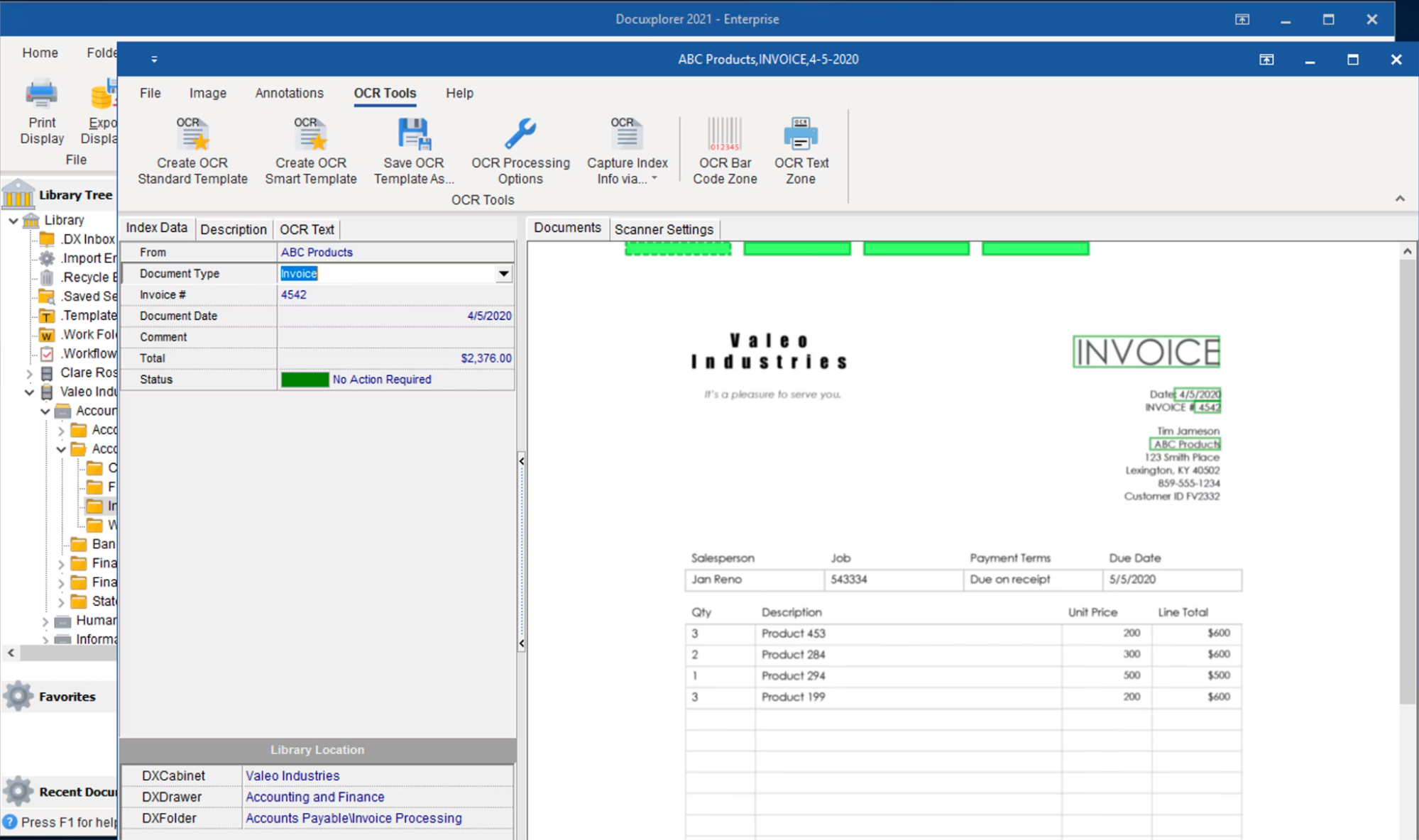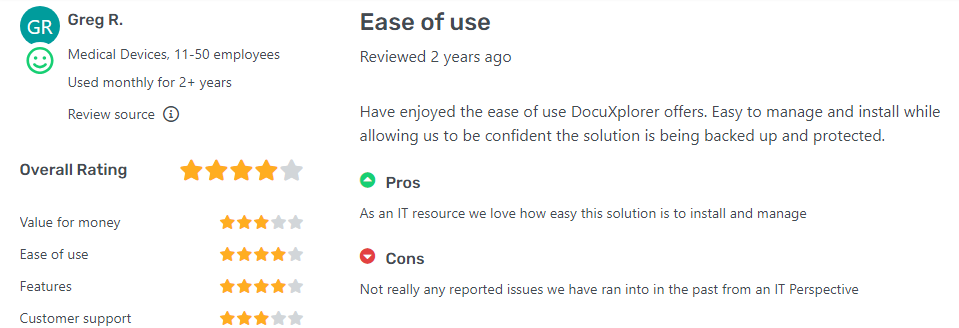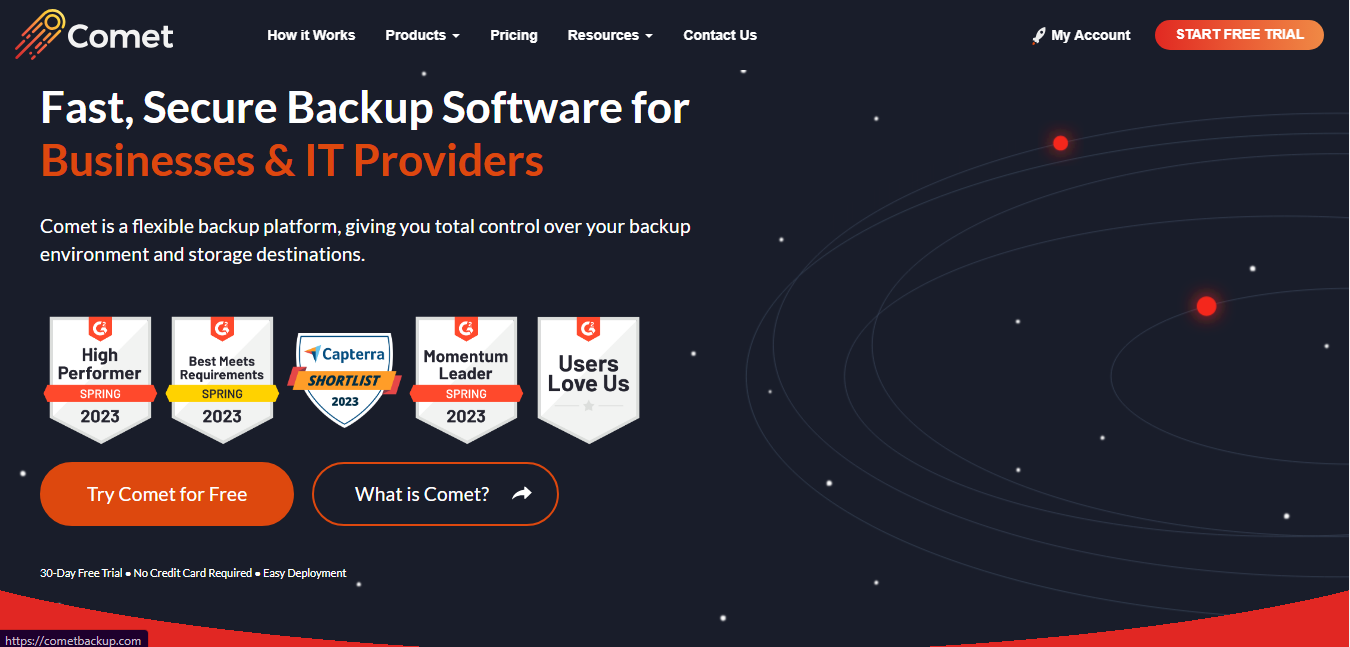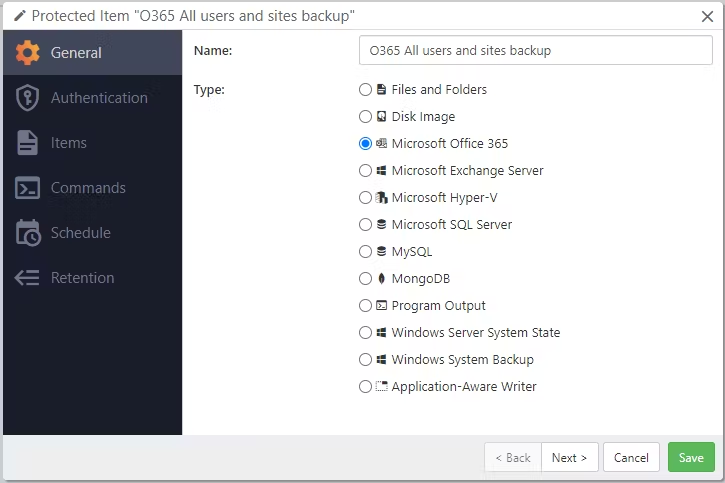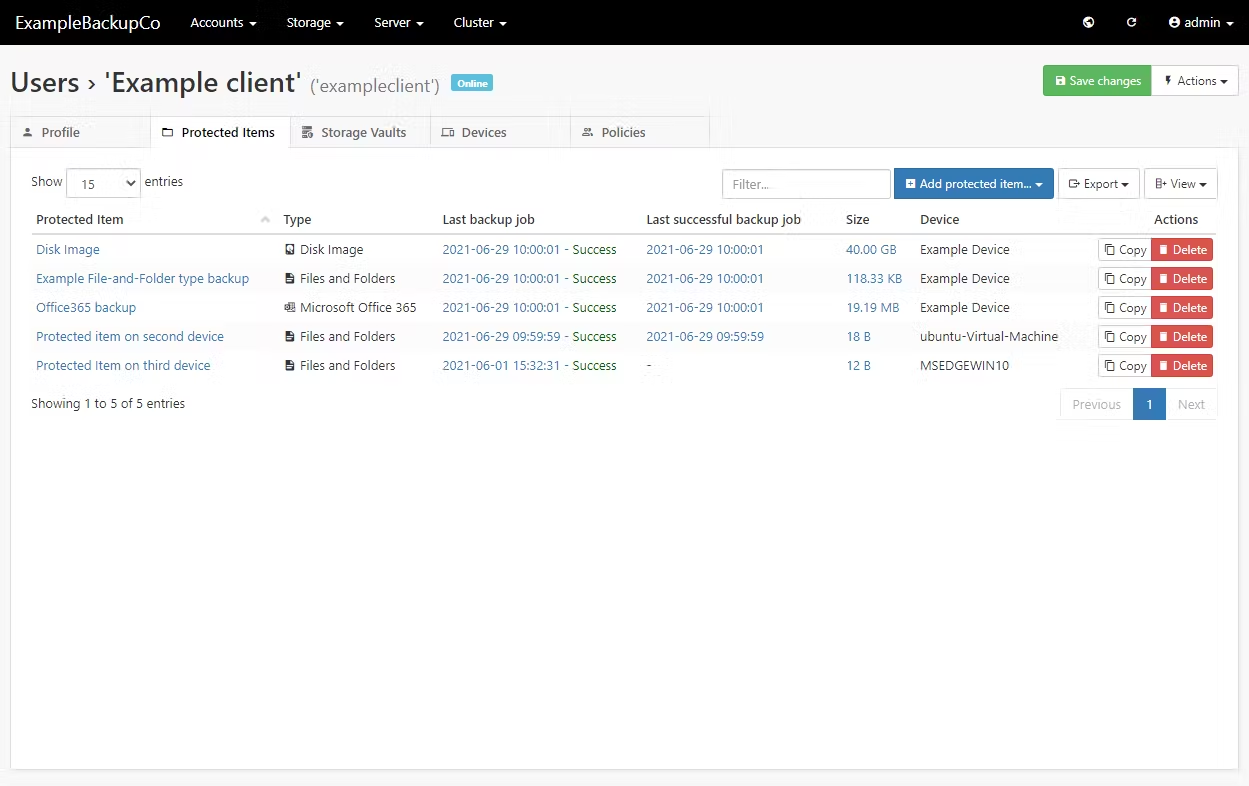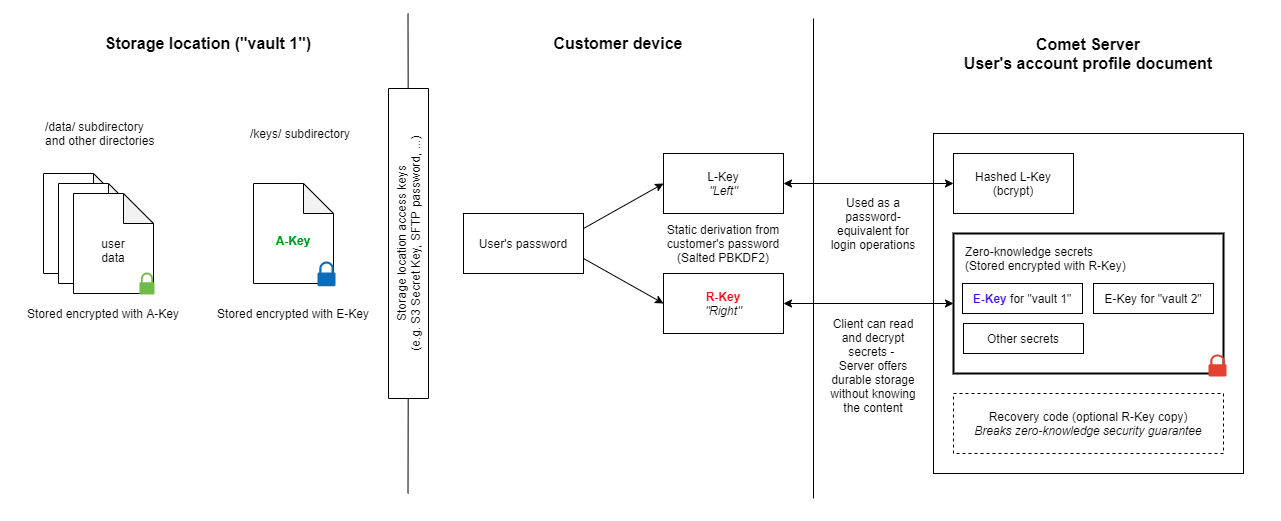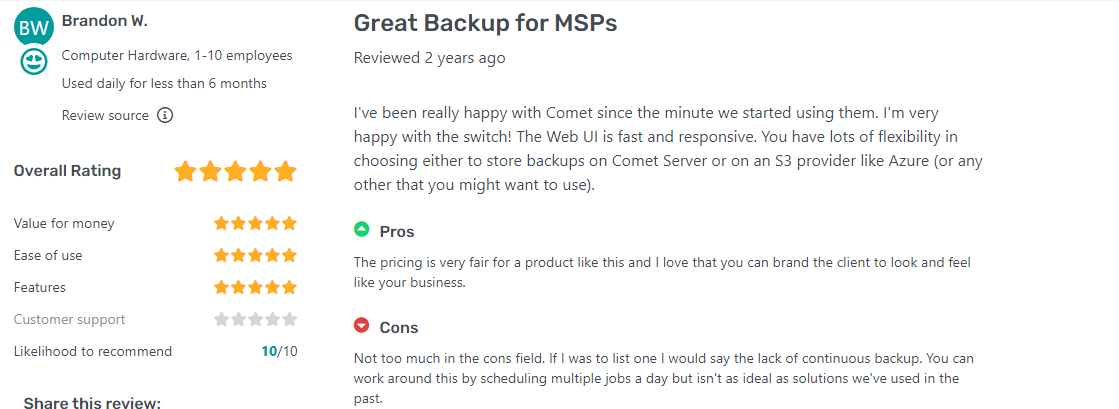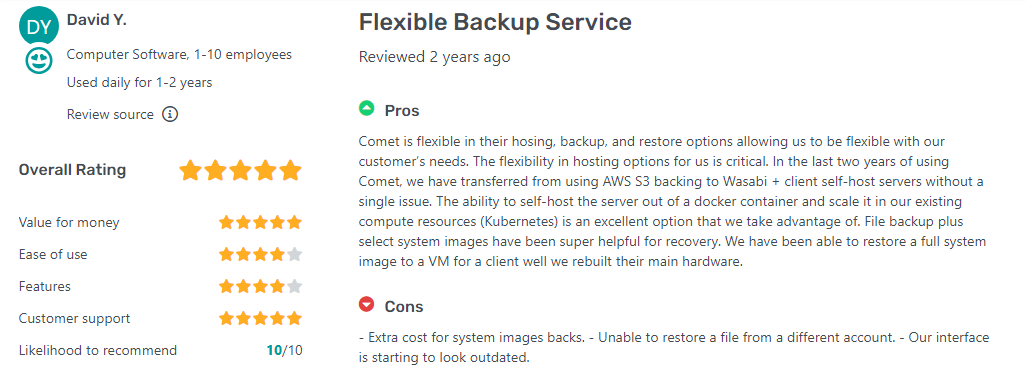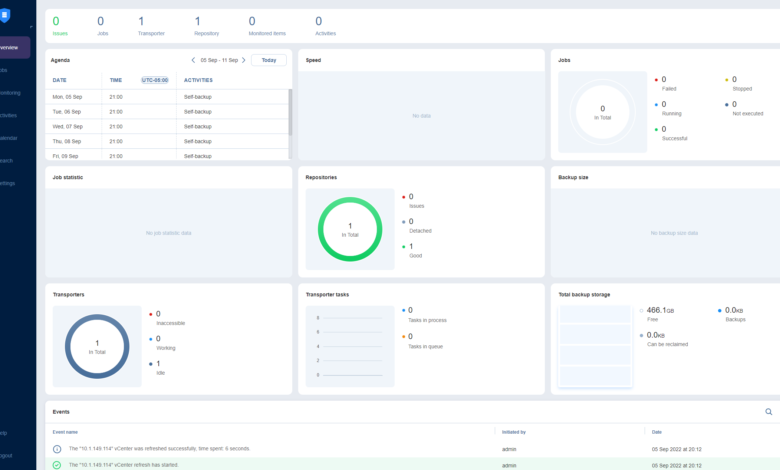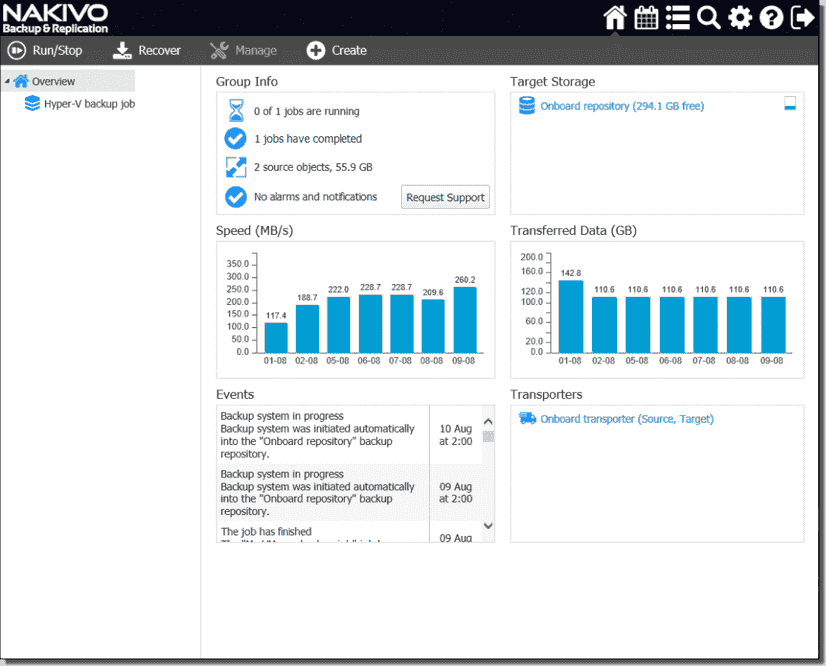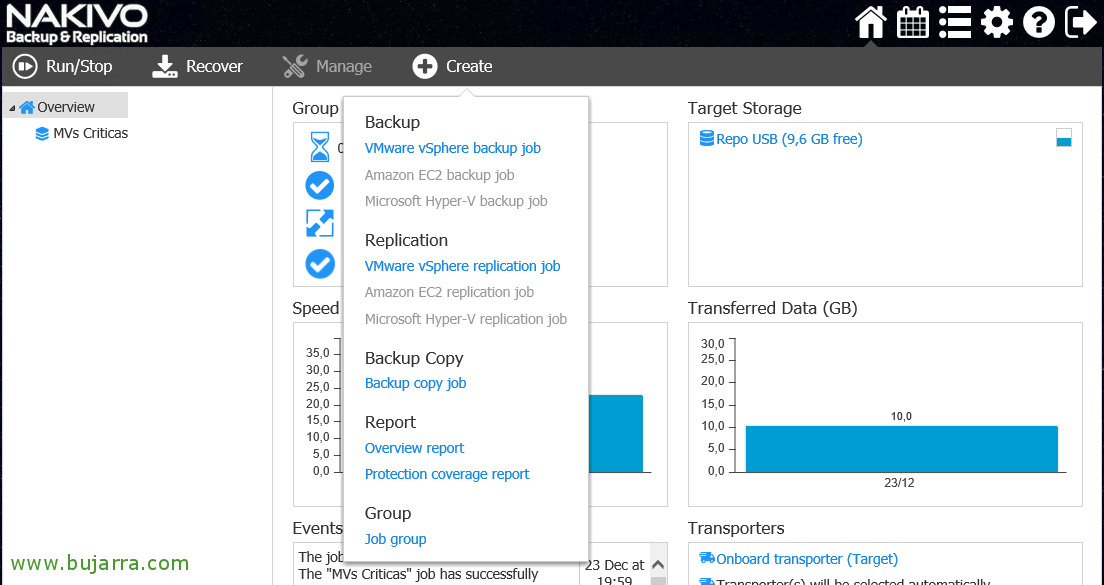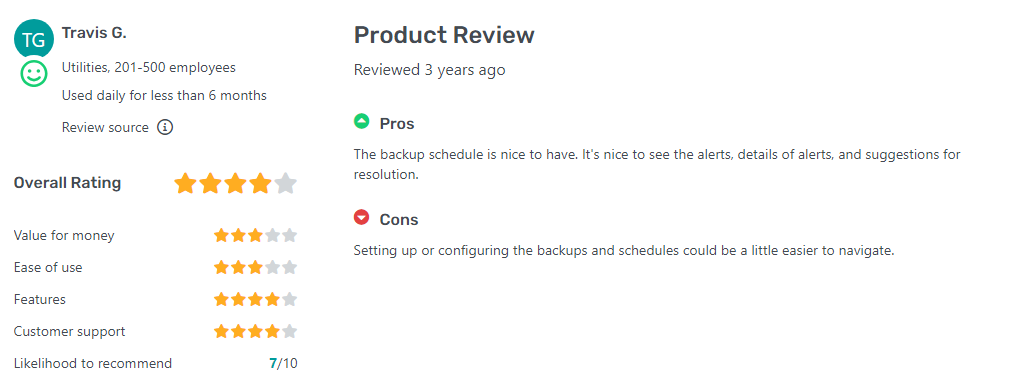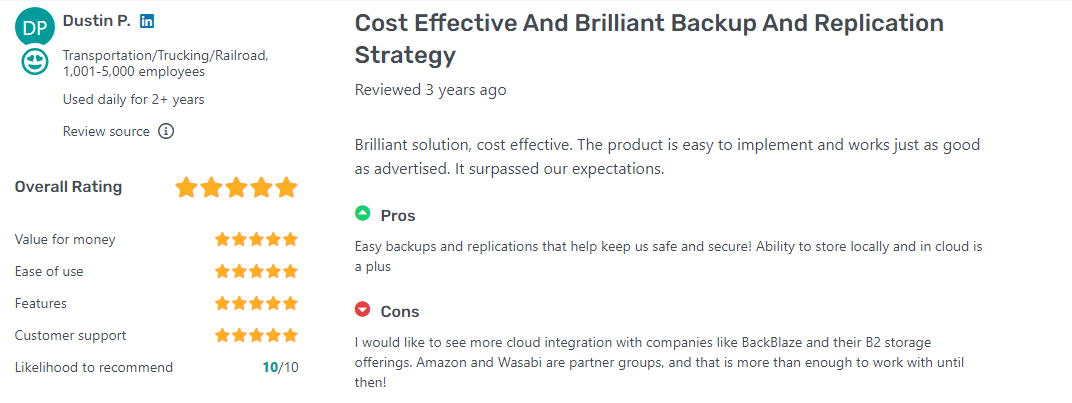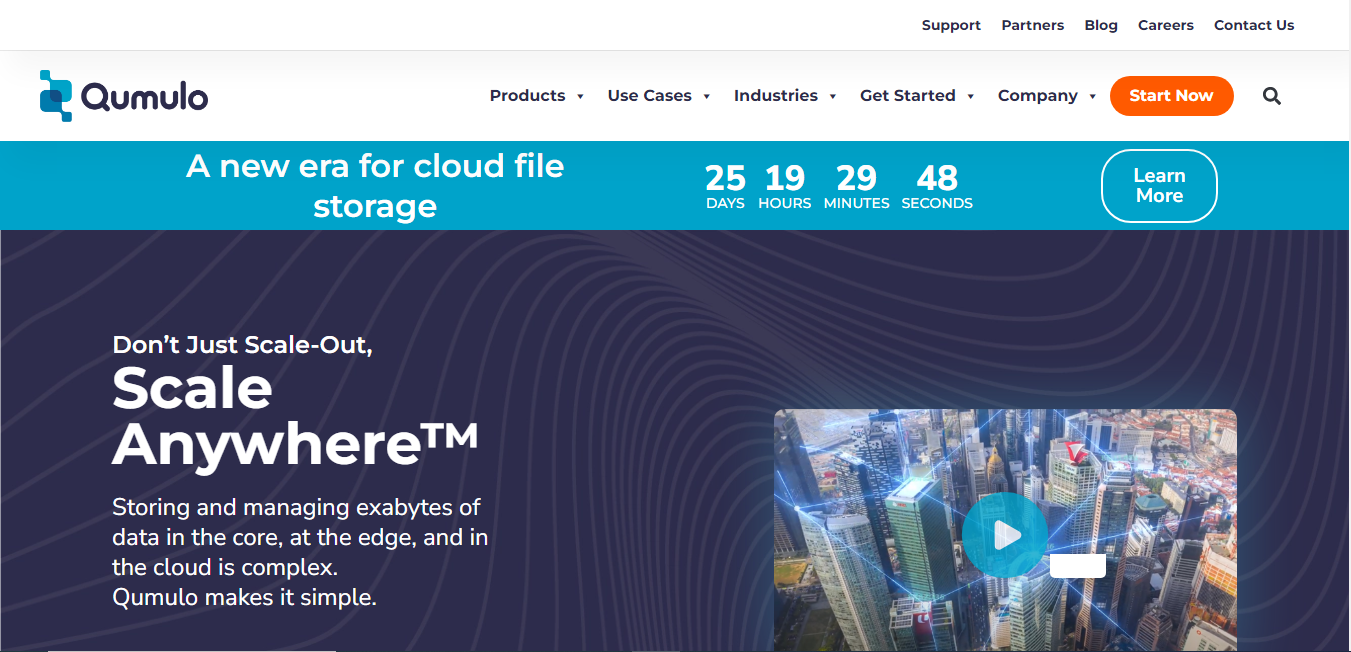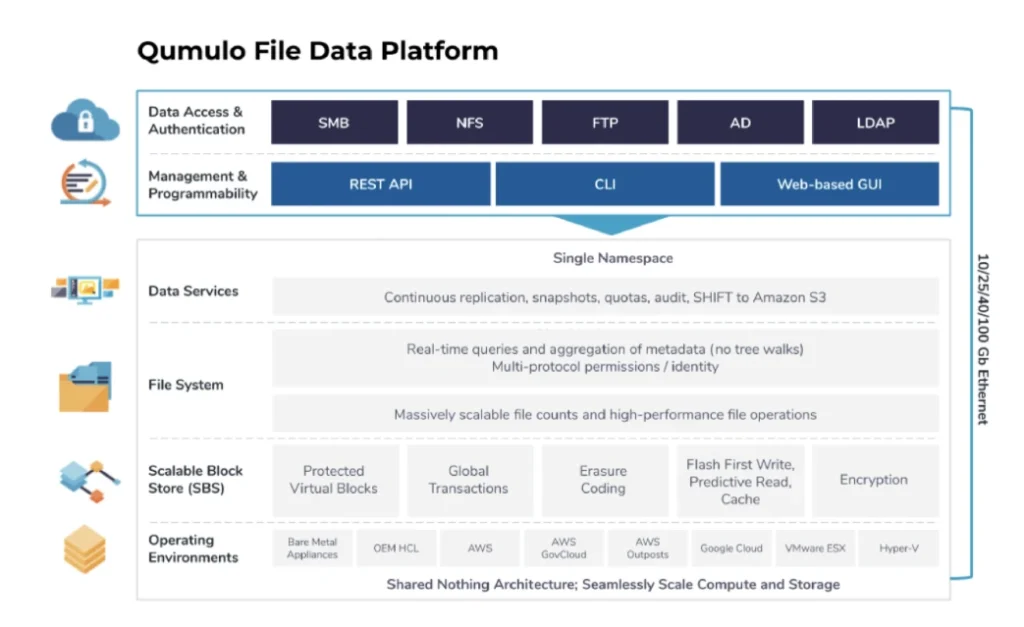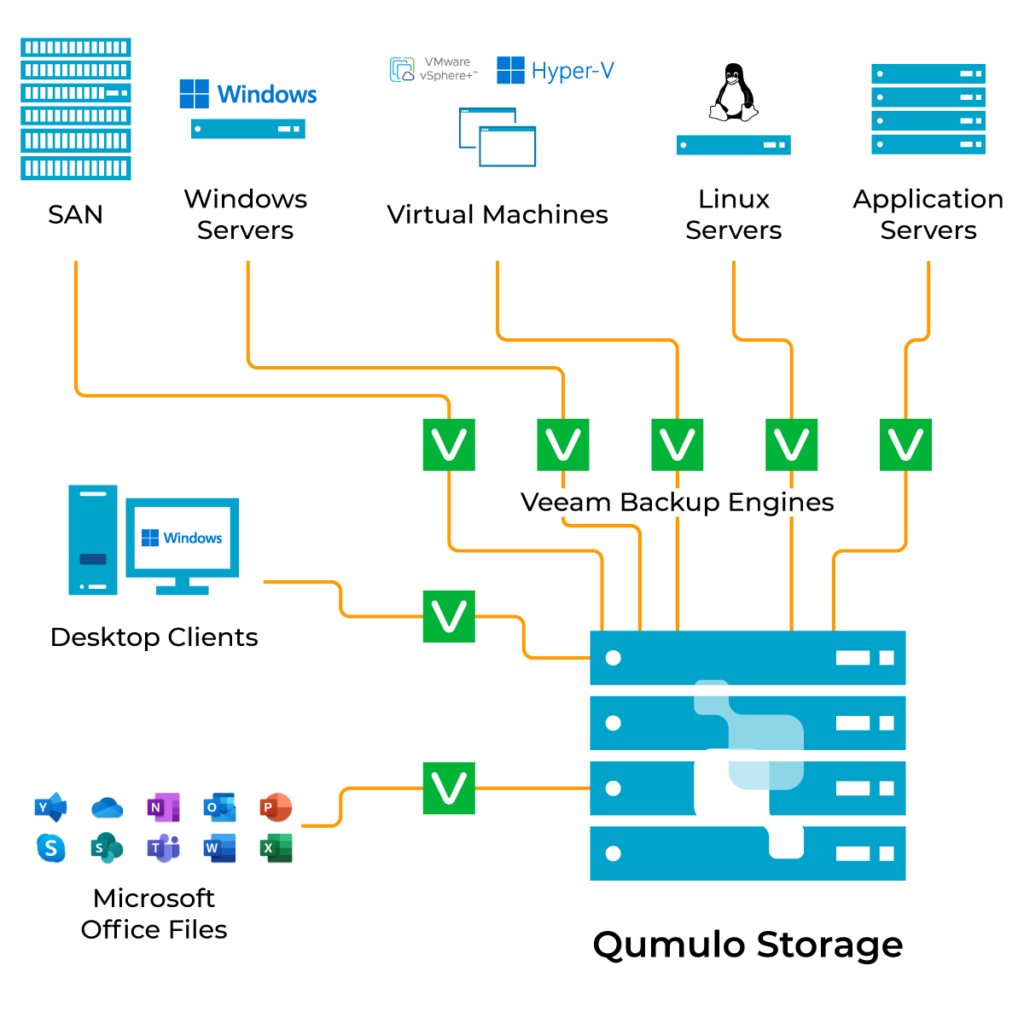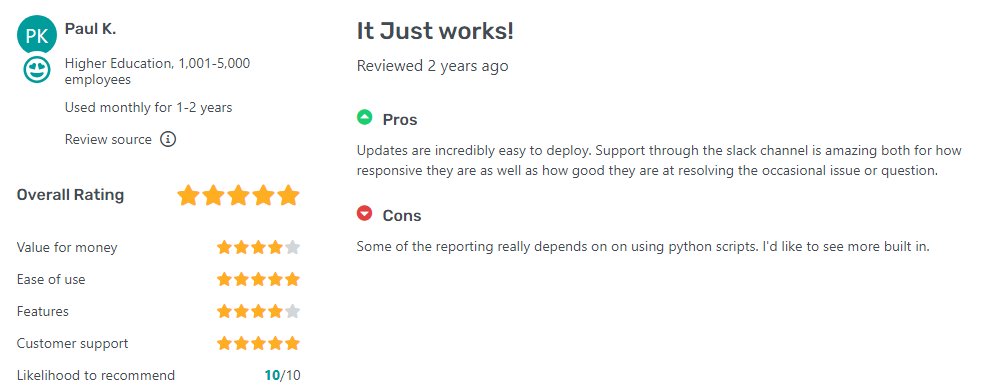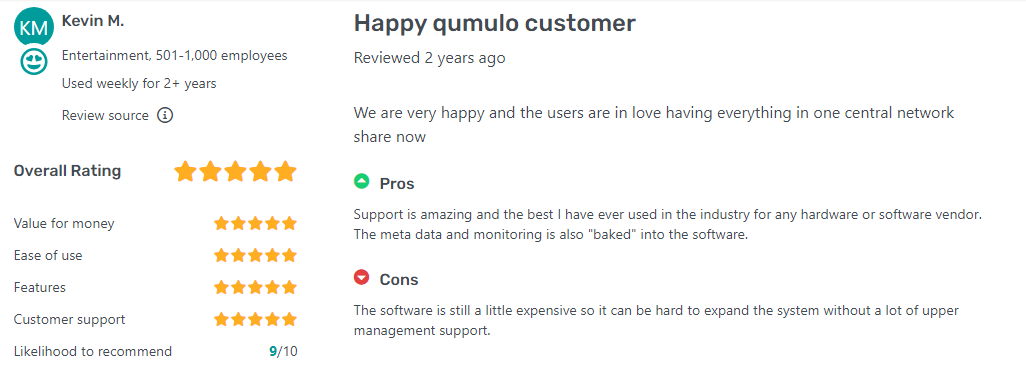Data is a crucial asset for businesses and those that can securely store and efficiently Access data have a competitive advantage. As users create and share data, it’s important to implement tools to manage data storage, compliance, and security to protect against malicious attacks.
This is where file archiving software comes in, playing an essential role in addressing these challenges and becoming a vital tool for organizations.
What Is A File Archiving Software?
File archiving is the organized process of preserving and managing data from live production storage to a separate storage tier, such as cheaper storage, tape, or cloud.
The archive data is compressed, indexed, deduplicated, and stored in a more cost-effective location, which helps tier data into different silos to manage costs and backup processes.
By freeing up space on primary storage and reducing clutter on central servers, file archiving helps to reduce costs.
It’s important to remember that archiving differs from backing up files, as backing up involves copying data for restoration purposes.
Why Is File Archiving Essential?
File archiving is a crucial practice for businesses, as it helps to reduce data on primary storage and decrease operating costs while improving data security. It aids organizations in complying with various regulations and laws, particularly in cases of legal or audit incidents. As businesses expand and generate more data, it becomes increasingly challenging to maintain and utilize all of it efficiently.
Quick Overview of 8 Best File Archiving Software
Choosing the right file archiving software aligns with a company’s objectives and goals. To help businesses make an informed decision, we have created a ranked list of software based on their potential value. These software tools can aid in minimizing data loss, ensuring compliance with regulations, and more. Without further ado, here are the top 8 file archiving software tools to look out for.
1 – ShareAchiver
ShareArchiver is a comprehensive file archiving and storage software for small and medium-sized businesses. This file archiving solution provides seamless storage management, e-storage space, cloud migration, and data protection, making it a robust tool for any business. ShareArchiver simplifies the archiving and storage management process with a straightforward workflow.
Key Features
- Archiving & Retention
- Data Retention Management
- File Management
- File Recovery
- Full-Text Search
- Document Storage
- Metadata Management
- Multimedia Archiving
- Secure Data Storage
- Storage Management
Top 3 Features
1 – Archiving & Retention
One of the key features of file archiving software is the ability to manage archiving and retention of digital files. This ensures that archived files are stored securely for long-term storage, meeting compliance requirements and reducing storage costs. By setting retention rules, businesses can determine how long specific files should be kept, ensuring that storage space is utilized efficiently and only necessary data is retained.
2 – File Management
File management is a cornerstone feature in file archiving software. It allows users to organize, Access, and manage their archived files in a centralized location. With the increasing volume of data, having an effective solution to manage files becomes crucial. This feature helps reduce storage costs and ensures that data can be accessed quickly, whether stored on remote servers or cloud storage devices.
3 – Secure Data Storage
As data breaches become more common, the importance of secure data storage cannot be overstated. File archiving software ensures that archived files are stored securely and protected from unauthorized Access. This is especially vital for businesses dealing with sensitive information, where regulatory requirements mandate stringent data security measures. Secure access controls and permissions further enhance the safety of the data, ensuring that only authorized users can access specific files.
Pros
- Efficiently reduces storage costs by compressing and deduplicating data.
- Offers robust full-text search capabilities, making file retrieval quick and easy.
- Provides secure access controls, ensuring only authorized users can access archived files.
- Supports cloud-based and on-premises storage solutions, offering flexibility in data management.
Cons
- Integration with some third-party platforms or systems may require additional configuration.
Supported Platforms
ShareArchiver is available on the Web.
Pricing
Pricing varies based on data volume and deployment type, starting from $45 monthly for usage-based plans.
Customer Support
- 24/7 (Live rep)
- Chat
- Email/Help Desk
- Phone Support
Reviews & Ratings
Final Verdict
Choosing ShareArchiver as your file archiving software is based on its effectiveness and efficiency. The software stands out for its ability to manage archived files, ensuring they are stored securely while optimizing storage space. This reduces storage costs and streamlines the archiving process, making it easier for businesses to meet compliance requirements.
2 – Commvault
Commovault offers various benefits to administrators, including the ability to search, restore, and move data. Data can be quickly recovered from the document storage in a security breach. The software provides flexibility to utilize and repurpose data according to the organization’s needs. It also provides insights into system data that can help optimize IT processes and improve data breach prevention.
Key Features
- Compression
- Secure Data Storage
- Incremental Backup
- Backup and Recovery
- Data Replication
- Policy Management
- Reporting/Analytics
- Sensitive Data Identification
- Disaster Recovery
Top 3 Features
1 – Compression
Compression is a key feature in file archiving software that allows users to reduce the size of their archived files. This not only helps in saving valuable storage space but also in cutting down storage costs. With the increasing volume of data businesses handle, compression ensures that large amounts of data can be stored efficiently, making the most of available storage devices.
2 – Secure Data Storage
Security is paramount when it comes to storing business data. File archiving software ensures that archived files are stored securely, preventing unauthorized Access. This secure Access is crucial for businesses to meet regulatory requirements and to protect sensitive information. Whether stored on remote servers, cloud storage, or other storage devices, the data remains protected against potential breaches.
3 – Incremental Backup
One of the advanced features of file archiving software is the ability to perform incremental backups. Instead of archiving the entire dataset repeatedly, incremental backup only archives the changes made since the last backup. This saves storage space and reduces the time and resources required for the archiving process.
Pros
- Commvault offers a wide range of features, from backup to disaster recovery, ensuring all data needs are addressed.
- Commvault can handle data growth efficiently and is suitable for businesses of all sizes, adapting to increasing storage demands.
- Users can quickly locate and retrieve archived files using its intuitive search features.
Cons
- Some users find Commvault’s interface and features complex, requiring a steeper learning curve.
- Commvault’s comprehensive features can come at a higher price than basic archiving solutions.
Supported Platforms
Commvault is available on the Web.
Pricing
Commvault pricing details are not publicly listed. Please get in touch with Commvault directly for specific pricing information.
Customer Support
Commvault provides customer support through Chat.
Reviews & Ratings
Final Verdict
While Commvault may not be the pinnacle in file archiving software, it is a viable choice for businesses and individuals. One of its key features is the ability to efficiently manage archived files, ensuring that storage costs are kept at bay. The software also offers secure Access to these files, safeguarding them from unauthorized access and potential breaches.
3 – IBM Spectrum Archive
IBM Spectrum Archive is a part of the IBM Spectrum Storage family and provides easy and direct access to data storage in libraries and tape drives. It incorporates the Linear Tape File Storage System to set the standard format for metadata reading, writing, and exchanging. With the IBM Spectrum Archive, there is no need for additional tape management or software to access data.
Key Features
- Activity Dashboard
- Customizable Reports
- Dashboard
- Data Capture and Transfer
- Data Discovery
- Data Mapping
- Data Visualization
- Machine Learning
- Metadata Management
- Natural Language Processing
- Tagging
Top 3 Features
1 – Activity Dashboard
The Activity Dashboard is a central feature of many file archiving software solutions. It provides users with a comprehensive overview of all archived files, ensuring that they clearly understand their storage space and data status. This Dashboard is especially crucial for businesses looking to manage storage costs effectively and meet compliance requirements.
2 – Data Capture and Transfer
Data Capture and Transfer are essential components of file archiving software. This feature ensures that digital files, whether business emails or other electronic communications are securely captured and transferred to long-term storage devices or cloud-based archiving solutions. With the increasing importance of regulatory compliance and the need to reduce storage costs, having a reliable system to capture and transfer data to secure storage locations, be it remote servers or cloud storage, is paramount.
3 – Metadata Management
Metadata Management is one of the advanced features that modern file archiving software offers. Metadata, essentially data about data, provides crucial context about the archived files, aiding in full-text searches and ensuring compliance management. Effective solutions in file archiving software allow for metadata application to digital assets, enhancing search capabilities and ensuring regulatory requirements are met.
Pros
- Seamless integration with IBM’s tape libraries and drives, providing cost-effective long-term storage solutions.
- Offers a hierarchical storage management system, automatically moving less frequently accessed data to tape while keeping frequently used data on primary storage.
- Supports various platforms and environments, ensuring flexibility and adaptability for diverse IT infrastructures.
Cons
- It requires a learning curve, especially for those unfamiliar with IBM’s ecosystem or tape-based storage.
- Some users find the initial setup and configuration complex compared to other archiving solutions.
Supported Platforms
This software is available on the Web.
Pricing
You need to contact Websites for pricing details.
Customer Support
- Email/Help Desk
- FAQs/Forum
- Knowledge Base
Reviews & Ratings
Final Verdict
While IBM Spectrum Archive might not be the pinnacle of file archiving software, it is a viable choice for businesses. The software offers key features that facilitate the efficient management of archived files, ensuring they are stored securely while optimizing storage space. Its capabilities in reducing storage costs are commendable, and its integration with remote servers and cloud-based archiving solutions provides a wide range of storage options.
4 – Keepit
In today’s digital age, the importance of efficient file archiving software cannot be overstated. Securing storage solutions becomes paramount as businesses generate vast amounts of data daily. Keepit, a cloud-based archiving solution, allows businesses to securely back up their data across various platforms, ensuring that archived files remain accessible and intact.
Key Features
- Archiving & Retention
- Compression
- Data Storage Management
- Duplicate Detection
- Version Control
- Backup and Recovery
- Data Recovery
- Secure Data Storage
- Encryption
- HIPAA Compliant
Top 3 Features
1 – Archiving & Retention
File archiving software is designed to manage and store archived files efficiently. The archiving and retention feature ensures data is stored for specific periods, meeting compliance requirements. This optimizes storage space and ensures organizations can retrieve data for future reference or regulatory needs.
2 – Compression
One of the key features of file archiving software is compression. This feature reduces the size of the archived files, leading to significant savings in storage costs. Compression ensures that large volumes of data can be stored in a compact form without compromising the integrity or quality of the original data.
3 – Secure Data Storage
Security is paramount when storing sensitive or critical data. File archiving software provides secure access mechanisms to prevent unauthorized access to archived files. This feature often comes with encryption capabilities, ensuring the data remains safe and protected from potential breaches or threats.
Pros
- Keepit offers a user-friendly interface, making it easy for users to navigate and manage their archived files.
- Being cloud-based, Keepit allows easy Access to archived data from anywhere, ensuring flexibility and convenience.
- With advanced encryption and security protocols, Keepit ensures that archived data remains protected from unauthorized Access.
Cons
- Keepit might only integrate seamlessly with some third-party applications or platforms.
- For some businesses, the cost of Keepit’s premium features might be a consideration compared to other archiving solutions.
Supported Platforms
- Web
- Android
- iPhone/iPad
Pricing
Keepit provides transparent pricing details, ensuring all-inclusive rates with no unexpected costs.
Customer Support
- Email/Help Desk
- Phone Support
- FAQs/Forum
- Knowledge Base
- Chat
Reviews & Ratings
Final Verdict
KeepIt, as a file archiving software, offers a blend of essential features that cater to the basic needs of users. While there might be better choices for those seeking advanced functionalities, its straightforward approach and user-friendly interface make it a commendable option. Especially for businesses or individuals who prioritize simplicity and efficiency, KeepIt can be a reliable choice in the vast sea of archiving solutions.
5 – DocuXplorer
Navigating the world of digital files can be tricky, but file archiving software like DocuXplorer makes it a breeze. With 25 years under its belt, DocuXplorer helps you save on storage space and ensures your archived files are safe and meet all compliance requirements.
Key Features
- Archiving & Retention
- Data Storage Management
- Automatic Backup
- Disaster Recovery
- File Management
- Data Recovery
- Document Storage
- Metadata Management
- Multimedia Archiving
- Version Control
Top 3 Features
1 – Archiving & Retention
The Archiving and retention feature stands out as a cornerstone in file archiving software. It ensures that archived files are stored securely for a predetermined period, meeting compliance requirements and reducing storage costs. This feature optimizes storage space and ensures that data is retrievable for future reference, making it a key feature for businesses looking to balance data accessibility and storage management.
2 – Data Storage Management
Data Storage Management is another pivotal feature of file archiving software. It provides an organized system to manage the vast amounts of digital files and data businesses accumulate over time. Efficiently categorizing and storing data helps reduce storage costs and ensure that the storage devices are used optimally.
3 – Automatic Backup
Ensuring that no data is lost is paramount for businesses. The Automatic Backup feature in file archiving software ensures that digital assets are regularly backed up without manual intervention. This provides a safety net against data loss and ensures businesses can recover critical data in case of unforeseen events. Coupled with features like disaster recovery, it offers a comprehensive solution to safeguard data and reduce the risks associated with unauthorized access or system failures.
Pros
- DocuXplorer offers a user-friendly interface, making navigation and file management straightforward.
- Provides advanced search features, enabling quick location of specific documents within large archives.
- Users can set detailed access permissions, ensuring sensitive data is protected and only accessible to authorized individuals.
Cons
- Some users might experience a learning curve when first using the software.
- It may be expensive for smaller businesses or individual users.
Supported Platforms
The software is available on the Web.
Pricing
Pricing for the software starts from $1,200 per year, with annual pricing based on concurrent licenses allowing unlimited users. All features and updates come included in the subscription, and volume, term, government, and NGO discounts are available.
Customer Support
- Phone Support
- Email/Help Desk
- Knowledge Base
- FAQs/Forum
- Chat
Reviews & Ratings
Final Verdict
The software offers key features that assist businesses in managing their archived files efficiently, ensuring that storage costs are kept in check. With capabilities like secure Access to long-term storage and full-text searches, Keepit provides a reliable solution for optimizing their storage space.
6 – Comet Backup
The importance of file archiving software cannot be overstated. As businesses generate vast amounts of data, efficient storage space becomes paramount. Enter Comet Backup, a leading name in file archiving software. Comet is designed as a flexible, all-in-one backup platform and caters to a wide range of storage requirements.
Key Features
- Archiving & Retention
- Automatic Backup
- Backup and Recovery
- Compression
- Data Storage Management
- Document Storage
- Encryption
- File Management
- Version Control
- Web Access/Restoration
Top 3 Features
1 – Archiving & Retention
File archiving software provides the essential feature of Archiving and retention, ensuring that Archived Files are stored securely over the long term. This not only helps in reducing Storage Costs but also optimizes Storage Space. With the increasing Compliance Requirements in various industries, having a robust archiving and retention mechanism is one of the
2 – Automatic Backup
One of the primary concerns for businesses today is data loss. Automatic Backup, a pivotal feature in file archiving software, ensures that all essential files are backed up automatically at scheduled intervals. This feature not only provides peace of mind but also aids in reducing Storage Costs. In unforeseen circumstances or data corruption, businesses can rely on archived backups to restore crucial information, making it a vital component in File Archiving.
3 – Encryption
Secure Access to archived data is paramount, especially with the rise in cyber threats and Unauthorized Access attempts. Encryption, as a feature in file archiving software, ensures that Archived Files are stored in an unreadable format to any unauthorized entity. This ensures compliance with Regulatory Requirements and guarantees that sensitive data remains confidential and protected, irrespective of where it’s stored, whether on Remote Servers or Cloud-Based Archiving Solutions.
Pros
- Comet Backup offers a flexible, all-in-one backup platform, allowing users to efficiently manage primary and secondary storage.
- The software provides advanced search features, making locating archived files and digital assets more accessible.
- With cloud-based solutions, Comet Backup ensures data is accessible from any location, enhancing user productivity.
Cons
- Some users find the user interface less intuitive than other archiving software in the market.
- Depending on the data volume, backup and retrieval times can be longer than some competing solutions.
Supported Platforms
The software is available on the Web.
Pricing
Prices begin at $2 per month. Additional backup boosters have the following costs:
- Disk Image/Bare-metal: $3.00 per device per month
- Microsoft Office 365: $1.50 per user per month
- Microsoft Hyper-V: $1.00 per host per month
- Microsoft Exchange Server: $1.00 per device per month
- Microsoft SQL Server: $1.00 per device per month
- MongoDB: $1.00 per device per month
- Application Aware VSS: $1.00 per device per month
Customer Support
- 24/7 (Live rep)
- FAQs/Forum
- Knowledge Base
- Email/Help Desk
- Phone Support
Reviews & Ratings
Final Verdict
Comet Backup, while not the foremost choice in file archiving software, offers features that effectively manage archived files. Its emphasis on reducing storage costs, ensuring compliance requirements, and providing secure Access to data makes it a noteworthy contender. The software’s ability to integrate with remote servers and execute full-text searches further enhances its utility. Comet Backup’s cloud-based archiving solutions present a compelling option for those seeking a balance between robust functionality and affordability.
7 – NAKIVO Backup
NAKIVO Backup & Replication is a cutting-edge file archiving software. Whether you’re looking to optimize storage space, ensure secure Access to archived files, or leverage cloud-based archiving solutions, having the right tools is paramount. With key features that address long-term storage and full-text searches, businesses can confidently navigate the complexities of storage management and regulatory compliance.
Key Features
- Archiving & Retention
- Automatic Backup
- Data Replication
- Encryption
- Data Security
- Data Retention Management
- Data Loss Prevention
- Version Control
- Data Verification
- Disaster Recovery
Top 3 Features
1 – Archiving & Retention
File archiving software emphasizes the importance of Archiving and retention, ensuring that Archived Files are stored securely for extended periods. This feature is not just about saving data; it’s about organizing and preserving it for future reference, regulatory compliance, or historical records. Managing Storage Space becomes crucial as businesses generate vast amounts of data daily. Archiving and retention aid in optimizing this space, ensuring that only necessary data occupies primary storage, thereby reducing Storage Costs.
2 – Automatic Backup
Automatic Backup stands out as one of the Key Features in file archiving software. It ensures that all Digital Files, including business communications and documents, are regularly backed up without manual intervention. This saves time and ensures that no critical data is missed. With threats like Malware Infection looming, having regular backups can be the difference between seamless business operations and significant data loss.
3 – Data Replication
Data Replication is a pivotal feature in file archiving software, ensuring that Archived Files are duplicated across multiple Storage Devices or Remote Servers. This replication ensures that even if one storage medium fails, the data remains accessible from another source. Especially for businesses that rely on Cloud-Based Archiving Solutions, data replication across various server locations provides an added layer of security.
Pros
- NAKIVO Backup offers a comprehensive solution with features like tiered storage, reducing storage costs for archived data.
- The software integrates well with various storage devices and cloud storage options, providing flexibility in archiving strategies.
- Advanced metadata search capabilities in NAKIVO Backup make it easier for users to find and retrieve specific archived files.
Cons
- Some users have reported challenges setting up and configuring the software for specific enterprise needs.
- The initial learning curve might be steep for those unfamiliar with advanced archiving tools.
Supported Platforms
The software is available on the Web.
Pricing
In terms of pricing, NAKIVO Backup & Replication offers several options. Yearly pricing starts at $17. They also have perpetual plans starting from $99 and subscription plans starting from $0.75 monthly.
Customer Support
- FAQs/Forum
- 24/7 (Live rep)
- Knowledge Base
- Chat
- Email/Help Desk
- Phone Support
Reviews & Ratings
Final Verdict
When it comes to NAKIVO Backup, it might not be the top-tier choice, but it certainly holds its ground as a file archiving software. With key features that cater to the needs of businesses today, it offers a solution to manage storage costs effectively. The software ensures that archived files are safely stored on remote servers or cloud-based archiving solutions.
8 – Qumulo File Data
As businesses grapple with storage costs and space, file archiving software becomes paramount. Different from many traditional systems that falter under the weight of exponential data growth, Qumulo is purpose-built for the challenges of the modern era. It’s designed to manage archived files at a petabyte scale, ensuring compliance requirements are met while offering key features such as full-text searches, secure Access, and cloud-based archiving solutions.
Key Features
- Access Controls/Permissions
- Archiving & Retention
- Automatic Backup
- Backup and Recovery
- Data Migration
- Data Replication
- Disaster Recovery
- Encryption
- File Sharing
- Real-Time Monitoring
Top 3 Features
1 – Access Controls/Permissions
Access Controls/Permissions are pivotal Key Features in file archiving software. This functionality ensures Secure Access to Archived Files, allowing only authorized personnel to interact with the stored data. As businesses increasingly rely on Cloud-Based Archiving Solutions and Remote Servers, robust access controls become indispensable. Unauthorized Access can jeopardize sensitive information, making it essential to have a system that can differentiate between users.
2 – Archiving & Retention
Archiving and retention is a cornerstone feature of file archiving software. It not only helps reduce Storage Costs but also ensures that Archived Files are stored in an organized manner, optimizing Storage Space. With the increasing volume of data businesses generate, Long-Term Storage becomes necessary. The Archiving Process ensures data is stored in a Central Location, often on Cloud Storage or Secondary Storage Devices, for Future Reference.
3 – Automatic Backup
Automatic Backup is another essential feature of file archiving software. It ensures that all Digital Files are routinely backed up without manual intervention, safeguarding against data loss and reducing the risk associated with human error. Regular Backups ensure no data is lost, especially when dealing with Business Email or other critical communication platforms.
Pros
- Qumulo File Data Platform is designed for both on-premises and cloud environments, offering versatility in data management.
- It can manage exponential data growth at a petabyte scale, making it suitable for enterprises with hyperactive workflows and numerous users.
- The platform supports the entire data lifecycle with robust data services, eliminating the need for additional features or plugins.
Cons
- For smaller businesses, the robust capabilities of Qumulo might be more than what’s needed, potentially leading to higher costs.
- The platform’s focus on large-scale data management might come with a steeper learning curve for those unfamiliar with enterprise-level archiving solutions.
Supported Platforms
The software is available on the Web.
Pricing
You need to contact the website for pricing details
Customer Support
- 24/7 (Live rep)
- Chat
Reviews & Ratings
Final Verdict
While Qumulo File Data might not be the top-tier choice in file archiving software, it certainly holds its ground as a viable option. Its key features, such as secure Access to archived files and efficient storage management, make it a practical choice for businesses aiming to optimize storage space and reduce storage costs.
Table Comparison of Top 3 File Archiving Software
|
Features |
ShareArchiver |
Commvault |
KeepIt |
| Data Deduplication |
✅ |
✅ |
✅ |
| Tiered Storage |
✅ |
✅ |
✅ |
| Compression |
✅ |
✅ |
✅ |
| Retention Policies |
✅ |
✅ | ✅ |
| Data Access | ✅ | ✅ | ❌ |
| Scalability | ✅ | ✅ | ✅ |
| Data Migration | ✅ | ✅ | ✅ |
Best of Best – Top 3 File Archiving Software
1 – ShareArchiver
ShareArchiver is a robust file archiving software designed to manage and optimize data storage efficiently. Features like data deduplication, tiered storage, and compression reduce storage costs while ensuring data accessibility and compliance with retention policies. Its user-friendly interface and scalability make it a strong choice for organizations looking to streamline their data archiving processes.
2 – Commvault
Commvault is a comprehensive file archiving solution known for its versatility and extensive feature set. It offers advanced capabilities such as data deduplication, compression, and automated scheduling, making it a powerful option for organizations with diverse data management needs.
3 – KeepIt
KeepIt is a file archiving software with a focus on simplicity and user-friendliness. While it may offer only some of the advanced features of ShareArchiver and Commvault, it provides essential functions like automated backup, data recovery, and secure data storage. KeepIt’s real-time synchronization and multi-device support make it suitable for individuals and small to medium-sized businesses seeking a straightforward archiving solution.
Conclusion
File Archiving solutions are used throughout a business to minimize data loss. The correct file archiving software will meet your business’s unique needs and requirements. Before purchasing the software, it is a good habit to read many customer reviews of archiving software. ShareArchiver is the best archiving software that reduces costs and retains relevant data for future reference. Contact us now for the top-ranked file archiving software, and never worry about losing your files again.
Frequently Asked Questions (FAQs)
1 – What is file archiving software?
File archiving software is a specialized tool that helps organizations store, manage, and retrieve old or infrequently accessed digital files, ensuring they remain accessible for future reference without consuming primary storage space.
2 – Why is reducing storage costs important?
Reducing storage costs is crucial for businesses as it directly impacts the bottom line. Companies can save significant amounts on storage devices and infrastructure by optimizing storage space and using efficient file archiving solutions.
3 – How does file archiving software ensure compliance requirements?
File archiving software often comes with features that adhere to regulatory requirements. This includes secure access controls, audit trails, and retention rules, ensuring that archived files are stored and managed in line with legal and industry standards.
4 – Can I perform full-text searches on archived files?
Many file archiving software solutions like ShareArchiver offer advanced search features, including full-text searches. This ensures that users can quickly locate specific content within the archived files when needed.
5 – Why is long-term storage essential for businesses?
Long-term storage is vital for businesses to preserve digital assets historical data and ensure they meet retention purposes set by regulatory bodies. It also aids in loss prevention and provides a backup destination in case of data mishaps.
6 – How does ShareArchiver stand out as a file archiving software?
ShareArchiver offers a unique blend of key features tailored for businesses. Its efficient storage management optimizes storage space, reducing storage costs. Its cloud-based archiving solutions ensure that archived files are safely stored and easily retrievable.
7 – Does ShareArchiver offer secure Access to archived files?
Absolutely! ShareArchiver prioritizes unauthorized access prevention, ensuring only authorized users can access the archived files. This is crucial for meeting compliance requirements and safeguarding sensitive data.
8 – How does ShareArchiver handle storage devices and remote servers?
ShareArchiver is designed to integrate with various storage devices and remote servers seamlessly. Its centralized storage approach ensures that archived files are systematically stored, whether on cloud storage, primary storage, or secondary storage devices.
9 – Can ShareArchiver help in reducing my company’s storage costs?
ShareArchiver’s efficient archiving process and storage management capabilities can significantly reduce storage costs. By optimizing storage space and offering cloud-based solutions, it ensures that businesses get the best value for their investment.
10 – Is it complicated to set up file archiving software like ShareArchiver?
Not at all! ShareArchiver is designed with user-friendliness in mind. Its user interface is intuitive, and setting it up is straightforward. Plus, detailed guides and support are available to assist users throughout the process.