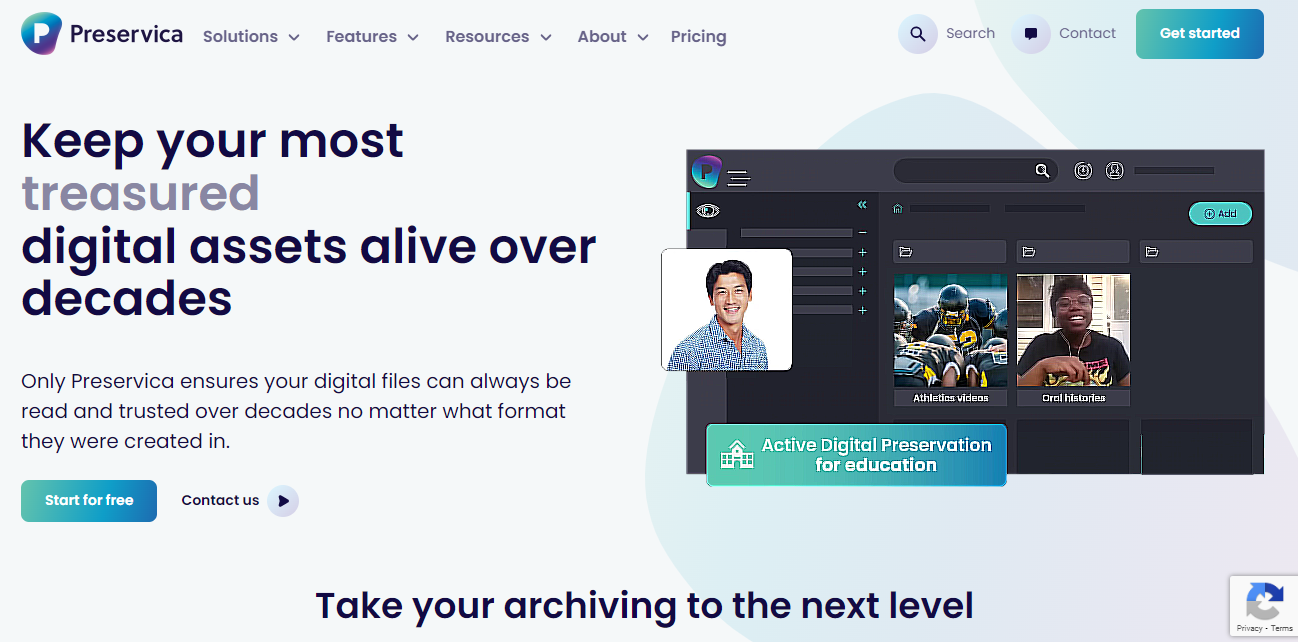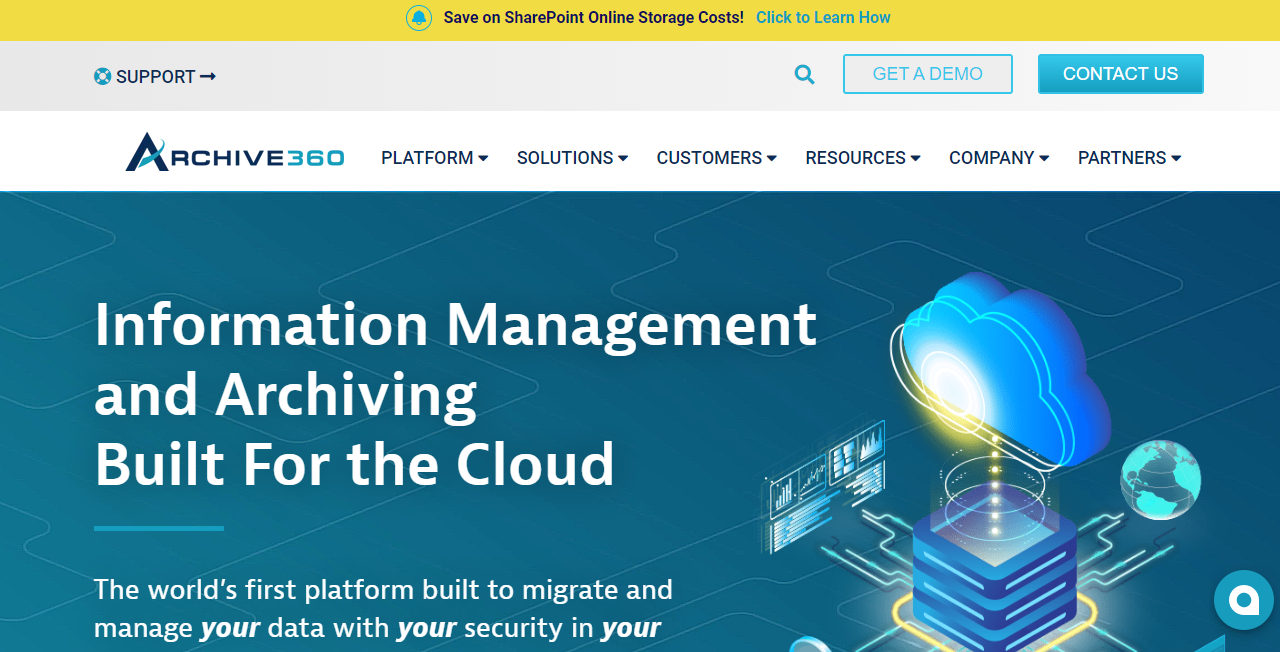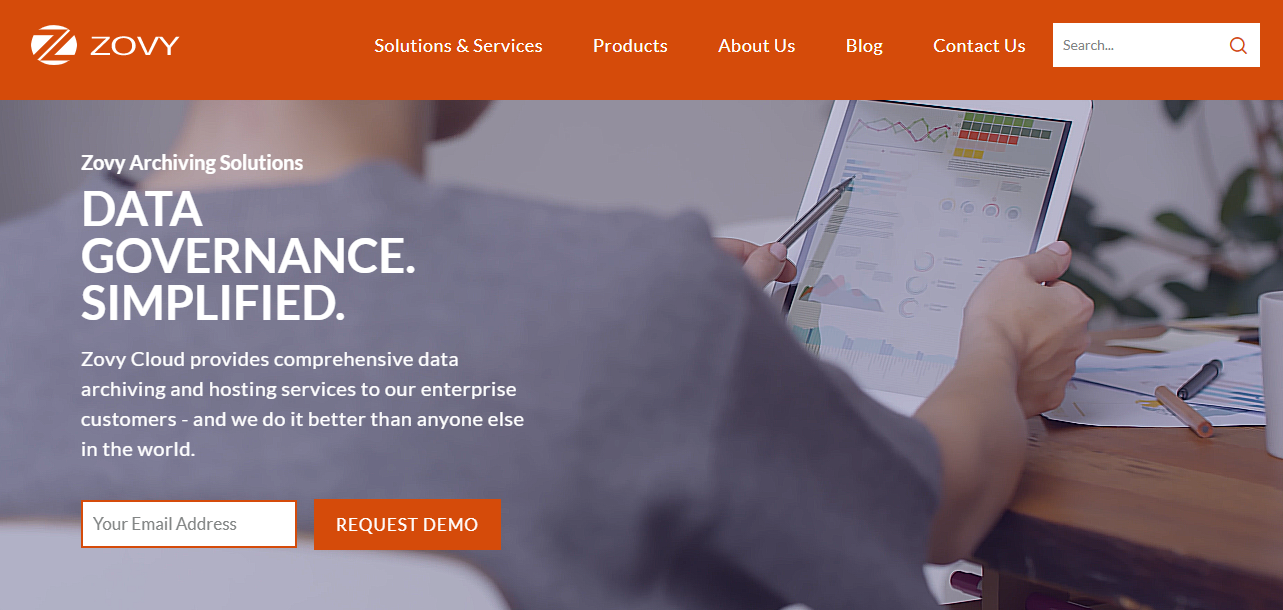Managing and preserving your digital files can be a complex task in the ever-evolving digital landscape.
However, thanks to technological advances, you can now tap into the power of digital archiving software for long-term data storage.
Designed to meet compliance requirements, enhance storage management, and ensure the longevity of your digital files, these tools are the epitome of efficiency and reliability.
They take the heavy lifting off your hands, transforming how you handle your digital archive, making archiving a breeze.
Ready to discover how these powerful software solutions can change the game for you? Let’s dive into the list!
1. ShareArchiver
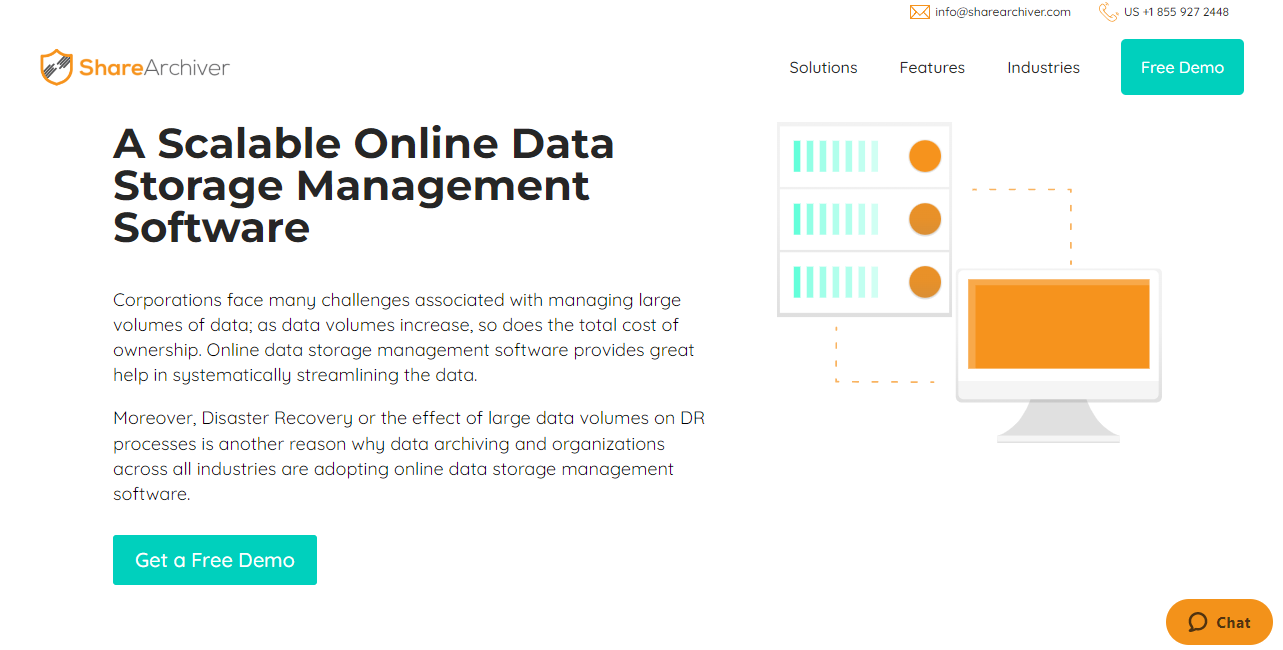
As an innovative digital archiving software, ShareArchiver meets all your needs for long-term data storage.
Its feature-rich interface incorporates compliance requirements and robust storage management, facilitating a streamlined process for the archiving of documents.
The software’s tiered storage approach is designed to balance cost and accessibility.
Its optical character recognition ensures seamless searchability among various file types.
This electronic archiving solution understands the needs of key users, offering secure access, desktop & mobile device readiness, and a user-friendly interface to manage your business processes more efficiently.
Features
- Data Archiving Software
- Multisite File Archiving
- Storage Management Software
- Disaster Recovery Optimization
- E-Discovery Tools
- Data Compliance & Security
- Data Analysis
- Inline deduplication technology
- Better server performance
- Compliance and security features
Top 3 Features of ShareArchiver
1. Data Archiving Software
ShareArchiver offers robust data archiving software capabilities for long-term storage.
This feature lets you efficiently archive your digital files, and provides storage management to help reduce costs, meet compliance requirements, and enhance server performance.
2. Multisite File Archiving
With ShareArchiver, you can leverage the Multisite File Archiving feature for your digital archive.
This supports the archiving of documents across multiple sites, ensuring that your data remains accessible and safe across diverse geographical locations.
3. Data Compliance & Security
The Data Compliance & Security feature of ShareArchiver ensures your digital archiving process meets regulatory obligations.
This essential feature ensures your archive is secure, compliant, and capable of withstanding audit scrutiny.
Pros
- Robust data archiving and storage management capabilities.
- Multisite file archiving allows for diverse and geographically dispersed storage.
- Data Compliance and Security features ensure regulatory compliance.
- Disaster Recovery Optimization aids in efficient data recovery.
- Advanced e-Discovery Tools aid in precise data retrieval.
Cons
- The user interface may appear complex to new users.
- Can be costly for small businesses.
- Requires a learning curve to utilize all features fully.
- Technical support may be slow at times.
- Some advanced features might require additional costs.
Pricing
- Request a Demo
- Contact for Price
Conclusion
ShareArchiver delivers with its robust data archiving, multisite file archiving, and data compliance & security features.
It is an ideal solution for those seeking a reliable and efficient approach to long-term digital archiving.
2. Preservica
Preservica is an excellent digital archiving software solution dedicated to the long-term storage of your precious digital files.
It addresses compliance requirements while providing a virtual archive for comprehensive data protection.
It specializes in preserving valuable media archives and meeting the stringent regulatory requirements of sectors like financial services.
Features such as version control, detailed reports, and disaster recovery make Preservica a reliable choice for ensuring the longevity and integrity of your digital archive.
Features
- Easy upload & preservation
- Active Digital Preservation
- Manage content & metadata
- Access and discovery
- Secure cloud storage
- Catalog Integration
- Seamless preservation for Microsoft 365
- Integrate & extend with APIs
- Compliance management
- Long-term storage
Top 3 Features of Preservica
1. Active Digital Preservation
The active digital preservation feature in Preservica is a real game-changer for long-term archiving.
This key feature safeguards your digital files from obsolescence and degradation by continuously monitoring and adapting to changes in technology and formats, ensuring your data remains accessible and usable over the long term.
2. Secure Cloud Storage
In the realm of digital archiving software, secure cloud storage is crucial.
Preservica offers high-level security for your digital archive.
Cloud storage is robust and reliable and designed to protect against cyber threats, ensuring your files are safe and accessible whenever needed.
3. Compliance Management
Compliance management is necessary for any digital archiving software.
Preservica addresses this by helping businesses meet their regulatory obligations.
It ensures your archived files are stored in compliance with regulatory requirements, making it an excellent choice for sectors like financial services.
Pros
- Powerful active digital preservation that meets compliance requirements.
- Supports integration with Microsoft 365.
- Catalog integration for easy content management.
- Secure cloud storage, enhancing the safety of your digital files.
- Robust APIs for extensive customization and integration.
Cons
- The user interface might be challenging for non-tech users.
- Can be costly for small to medium-sized enterprises.
- Technical support can sometimes be slow to respond.
- Training may be required to use advanced features effectively.
- Limited support for some types of file formats.
Pricing
- Request a Demo
- Contact for Price
Conclusion
Preservica offers a comprehensive suite of digital archiving software capabilities.
Its active digital preservation, secure cloud storage, and robust compliance management stand out, making it a reliable choice for long-term digital archiving needs.
3. Archive360 Archive2Azure
This digital archiving software is a specialized solution for integrating with Microsoft’s cloud storage platform, Azure.
It offers highly customizable retention periods and ensures audit-proof archiving.
With Archive360 Archive2Azure, you can manage your enterprise information archiving processes in a public cloud environment, offering you a cost-effective approach to long-term storage.
Its features like compliance tracking, efficient data protection, and deep insight into your archived files make it a top choice for businesses with high compliance pressures.
Features
- Office 365 Integration
- Enterprise Vault Migration
- PST Migration
- Slack, Zoom, and Microsoft Teams Archiving
- Email Archiving
- Journal Archiving
- SharePoint Archiving
- Salesforce Data Archiving
- Information Management
- Regulatory Compliance
Top 3 Features of Archive360 Archive2Azure
1. Office 365 Integration
Archive360 Archive2Azure excels in its integration with Office 365.
This digital archiving software effortlessly archives communications from Office 365, thus aiding long-term storage and ensuring easy access and retrieval of archived files when needed.
2. Regulatory Compliance
Archive360 Archive2Azure meets compliance requirements with ease.
Its robust regulatory compliance feature ensures your digital archive is in accordance with legal regulations.
This particularly benefits industries with strict retention periods and compliance tracking needs.
3. Information Management
Managing vast amounts of data for long-term storage can be challenging.
Archive360 Archive2Azure makes this easy with its superior information management.
It provides a structured and efficient approach to organizing and retrieving data, making it a go-to solution for long-term digital archiving.
Pros
- Comprehensive integration with popular platforms like Office 365, Salesforce, and Slack.
- Supports regulatory compliance, meeting the needs of various sectors.
- Versatile archiving capabilities, including email, journal, and SharePoint archiving.
- Efficient migration features, making it easy to transition from other systems.
- Offers information management, ensuring organized and accessible archives.
Cons
- The interface can be complex for new users.
- The pricing model might be high for small businesses.
- Requires training to utilize all features fully.
- Customer support responsiveness can be inconsistent.
- Some advanced features might require additional purchases.
Pricing
- Request a Demo
- Contact for Price
Conclusion
Archive360 Archive2Azure shines with its vast integration capabilities and commitment to regulatory compliance.
Its superior information management feature makes it a reliable option for maintaining organized and accessible long-term digital archives.
4. OpenText InfoArchive
OpenText InfoArchive stands out as a powerful digital archiving software, offering a wide array of features for long-term storage management.
From handling your business documents and accounting files to fulfilling your compliance tracking needs.
Its key features include electronic archiving, dataset management, and comprehensive compliance management, which can greatly improve your business processes.
InfoArchive provides you with the confidence that your valuable digital documents are archived in a secure, compliant, and accessible environment.
Features
- Content Services Platforms
- Enterprise Applications
- Information Capture and Extraction
- eDiscovery and Investigations
- Legal Content and Knowledge Management
- Information Archiving
- Viewing and Transformation
- Business Network Cloud
- Hybrid Integration Platform
- Security Cloud
Top 3 Features of OpenText InfoArchive
1. Content Services Platforms
OpenText InfoArchive provides powerful content services platforms, a key feature for long-term storage.
This aspect of the digital archiving software supports the archiving of various digital files and content types, enabling comprehensive archiving solutions for your business.
2. Information Archiving
OpenText InfoArchive delivers high performance in information archiving.
This feature enables the retention of critical data for long periods, helping organizations meet their retention obligations.
It offers an efficient approach to the archiving of documents, emails, and other types of data.
3. Security Cloud
Security is paramount for long-term data storage.
OpenText InfoArchive’s security cloud offers superior protection for your digital archive.
It is designed to ward off cyber threats and ensure your data is safe and accessible when needed.
Pros
- Versatile content services platforms for efficient storage management.
- Enterprise applications for seamless business integration.
- Advanced features for information capture and extraction.
- eDiscovery and investigations capabilities for efficient compliance tracking.
- Robust security cloud to protect against cyber threats.
Cons
- Steep learning curve due to complex features.
- The pricing might be higher for smaller businesses.
- Limited customization options available.
- Customer service response times can sometimes be slow.
- Requires a robust infrastructure for optimal performance.
Pricing
- Request a Demo
- Contact for Price
Conclusion
OpenText InfoArchive offers extensive digital archiving capabilities with robust content services platforms, efficient information archiving, and a high-level security cloud.
It’s a reliable choice for businesses seeking a secure solution for long-term digital archiving.
5. Zovy ZVault
Zovy ZVault is an advanced digital archiving software offering a highly secure environment for long-term data storage.
This software understands the importance of compliance requirements and provides businesses with top-notch storage management solutions.
Its enterprise information archiving features and optical character recognition allows for easy navigation and access to all your archived files.
With its backup software capabilities and deep insight into data, Zovy ZVault is an efficient choice for businesses looking for a comprehensive digital archiving solution.
Features
- Email and File Archive
- Voice and Instant Message Archive
- Social Media Archive
- Storage and Server Optimization
- eDiscovery and Legal Hold
- Supervision and Compliance
- Retention Management
- Data Migration
- Enterprise Information Archiving
- Disaster Recovery
Top 3 Features of Zovy ZVault
1. Email and File Archive
Zovy ZVault’s Email and File Archive feature ensures you have a robust system for digital archiving.
This feature lets you efficiently store and manage vast amounts of data, aiding in retaining valuable digital files for long-term storage.
2. Supervision and Compliance
This digital archiving software offers a top-notch feature enabling organizations to meet compliance requirements easily.
It provides a streamlined approach to managing regulatory obligations, making it a valuable asset for industries with stringent compliance regulations.
3. Retention Management
Retention Management in Zovy ZVault enables efficient data lifecycle management.
This feature helps organizations determine how long data should be retained, ensuring the optimal use of storage resources and aiding in long-term archiving.
Pros
- Comprehensive archiving capabilities including email, file, voice, and social media.
- Features like eDiscovery and Legal Hold facilitate compliance tracking.
- Storage and Server Optimization for efficient long-term storage.
- Supervision and Compliance feature to meet regulatory requirements.
- Retention Management for managing data lifecycle efficiently.
Cons
- May have a learning curve for new users.
- Could be more expensive for smaller businesses.
- Some features may require additional costs.
- Interface could be more user-friendly.
- Support response times can sometimes be slow.
Pricing
- Request a Demo
- Contact for Price
Conclusion
Zovy ZVault provides a well-rounded approach to long-term digital archiving with strong features like Email and File Archive, Supervision and Compliance, and Retention Management.
It’s a dependable choice for maintaining secure and compliant long-term digital archives.
Comparing long-term digital archiving software
| Feature | ShareArchiver | Zovy ZVault | OpenText InfoArchive | Archive360 Archive2Azure | Preservica |
| Storage Management | ✔️ | ✔️ | ✔️ | ✔️ | ✔️ |
| Compliance Requirements | ✔️ | ✔️ | ✔️ | ✔️ | ✔️ |
| Long-term storage | ✔️ | ✔️ | ✔️ | ✔️ | ✔️ |
| Tiered storage | ✔️ | ✔️ | ✔️ | ✔️ | ✔️ |
| Data migration | ❌ | ✔️ | ✔️ | ✔️ | ❌ |
| eDiscovery | ✔️ | ✔️ | ✔️ | ✔️ | ❌ |
| Disaster recovery | ✔️ | ✔️ | ✔️ | ❌ | ✔️ |
| Supervision & Compliance | ❌ | ✔️ | ✔️ | ❌ | ❌ |
| Email archiving | ❌ | ✔️ | ❌ | ✔️ | ❌ |
| Multi-site archiving | ✔️ | ❌ | ❌ | ❌ | ✔️ |
Best of Best
1. ShareArchiver
Sitting at the top of our list, ShareArchiver shines as a beacon of efficiency and functionality.
This digital archiving software is designed to maximize storage management, offer robust data archiving, and ensure compliance.
With features like multisite file archiving and data compliance & security, it not only ensures long-term data storage but also delivers on the promise of a secure and compliant digital archive.
2. Zovy ZVault
A close contender, Zovy ZVault provides comprehensive archiving capabilities.
From email, file, to social media archiving, it ensures all your digital files are stored securely.
Key features like Supervision and Compliance and Retention Management further enhance its value, making it an ideal solution for regulatory compliance and efficient long-term storage.
3. OpenText InfoArchive
Rounding up our top 3, OpenText InfoArchive brings an array of capabilities, from data migration to retention management.
This digital archiving software stands out for its ability to provide seamless long-term archiving and storage management solutions without compromising on compliance requirements and data integrity.
Final Verdict
To wrap it up, digital archiving software solutions are a transformative force for businesses in the digital age.
They streamline the long-term storage of digital files, ensure compliance, and enhance storage management.
It’s a win-win situation when it comes to adopting these tools, as they offer a seamless blend of efficiency, security, and regulatory compliance.
So, step into the future and revolutionize the way you manage your digital archives.
Frequently Asked Questions (FAQs)
1. What is digital archiving software and why is it necessary for my business?
Digital archiving software allows you to store, manage, and access your digital files in a secure and efficient manner.
It’s crucial for long-term data storage, ensuring compliance requirements, and effective storage management.
2. What is the top feature I should look for in digital archiving software?
While there are many features to consider, long-term storage capacity is paramount.
It ensures your digital files are stored securely for an extended period, helping you meet compliance and business requirements.
3. How does digital archiving software ensure compliance requirements?
Most digital archiving software provides audit-proof archiving and compliance management features.
They help maintain data integrity, meet retention periods, and ensure your stored data is in line with legal and regulatory requirements.
4. Can digital archiving software provide efficient storage management?
Absolutely, a key feature of digital archiving software is efficient storage management.
It uses methods like tiered storage and deduplication to optimize storage usage and improve accessibility.
5. How does digital archiving software protect my digital files from cyber threats?
Digital archiving software usually incorporates robust security measures, including data encryption, secure access controls, and disaster recovery options to safeguard your files against cyber threats.
6. Is it possible to migrate data from one digital archiving software to another?
Yes, many digital archiving software solutions offer data migration features.
This allows you to transfer digital files from one system to another while maintaining data integrity and consistency.
7. Does digital archiving software support all types of digital files?
Most digital archiving software can handle a wide variety of file types, including email archives, business documents, financial reports, legal documents, and more.
8. Can digital archiving software help with eDiscovery?
Yes, many digital archiving software solutions have eDiscovery capabilities, which can be instrumental during legal proceedings or audits by offering deep insight into archived files.
9. How does digital archiving software assist in disaster recovery?
Digital archiving software often includes disaster recovery features, allowing for fast and efficient data restoration in the event of data loss due to unforeseen events or cyber threats.
10. What makes a digital archiving software user-friendly?
The best digital archiving software should be intuitive and easy to use, offering features like version control, search functionality, and device readiness for ease of access from any device.