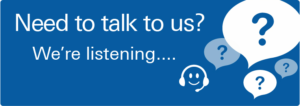Many organizations working with Microsoft Exchange have found themselves looking for a solution for their email archiving solution challenges. Some have pondered the idea of turning to Microsoft Sharepoint as a potential solution. Though the application is not intended to serve as a message repository, it is possible to use it in this way. Doing so requires a fair amount of work, and though it does offer some advantages, there are some clear downsides to doing so as well. Let’s take a look.
First, there’s the question of how to do it. If you want to use SharePoint as a message storage system with the capability of emailing enable lists and libraries, you would have to first create a dedicated SharePoint list for the exclusive purpose of holding message archives that would be emailed to a dedicated address. Following doing this, a transport rule could be created that would forward copies of every message to that address. It’s a bit of finagling, but the basic idea is straightforward, and it works. Doing this gives you a couple of benefits, including:
It provides storage on Microsoft SharePoint’s SQL Server, which means that the email archiving solution you’ve set up has the advantage of being in compliance with regulations requiring an isolated database.
By using Sharepoint you can specify workflows and set up rules for certain types of messages, providing your organization with the ability to enforce confidentiality controls.
You can establish data destruction rules in keeping with your organization’s lifecycle management policies.
SharePoint’s search engine provides ease of use for E-Discovery.
Those are the benefits, but the list of reasons NOT to retrofit SharePoint as an email archiving solution for your organization are considerable and include:
In order to work with archiving products that allow you to freeze archives to prevent messages from expiring, you need to build a specific capability into SharePoint; in fact, because SharePoint’s design wasn’t intended as an archiving solution, there are several features that may be missing in its ability to work with archiving software.
SharePoint can create a drag on your system’s performance, as the various libraries, lists, and access to remote sites place tremendous demand on the server.
Creating a dedicated email address for receipt of important messages put your organization at risk if a spammer were to gain access to the email. They could both read content and alter it without having the necessary permissions.
Considering the importance of email to your business, as well as your need to protect it and access archived emails seamlessly, ShareArchiver has created an email archiving solution that is based on Cryoserver. It is lightning fast and efficient and provides full compliance with data privacy laws and regulations while at the same time providing users the ability to easily search for their own data intuitively, within Outlook. The system provides easy management of storage and the ability for organizations to reduce their in-house storage, as well as eliminating the impact or Exchange storage on backups and performance.
For more information on how ShareArchiver can provide you with an email archiving solution that can be seamlessly integrated into your existing system, contact ShareArchiver today.