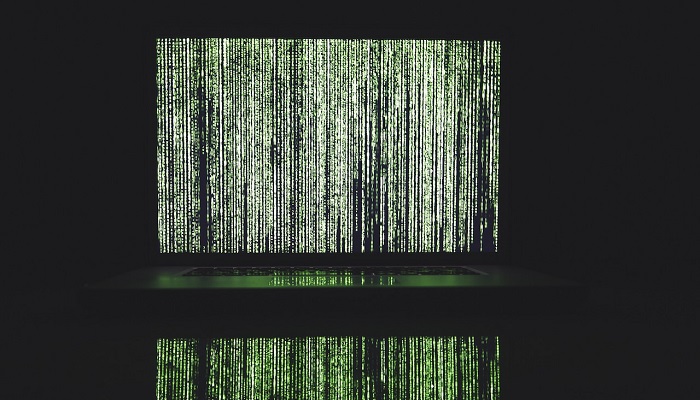To gaming companies, 24/7 data access as well as secure disaster recovery is critical. Though data back-up is an essential component of operational integrity for businesses of all types, for the gaming industry it is probably the most important. Following best practices for backing up gaming files could be considered a matter of survival. This is because, unlike typical machine-generated data in a database which can often be reproduced more cost effectively than it can be backed up and recovered, reproducing gaming and media files is generally cost prohibitive.
Recovering media and gaming files is far more complex than simple image-based replications. This has led to long and laborious practices geared exclusively towards protecting gaming data.
Here are some best practices for backing up your media and gaming files that have the right balance of both capacity and performance.
Scale-Out Technology Complicates Back-ups
One of the most common issues you may face as a gaming company (or any other business that consistently generates large media files) is data management. As you have grown, you may have chosen to distribute your data on multiple commodity servers. Doing this saves your gaming company from constantly replacing and changing your entire system and preserves your flexibility. But it has also likely presented new back-up and recovery challenges.
Each system operates independently, and that has likely left you with inconsistency that complicates data recovery. Worse, its focus on replication means that when files are corrupted, you’re simply duplicating corrupted data. In that case, you’re likely in need of a data management system that will provide you with efficiency, scalable versioning, and de-duplication without disrupting your users.
Built-In De-duplication & Replication
One of the most important aspects of back-up and recovery technology for your gaming company is a system that provides de-duplication and compression of your data at both the source and at the back-up repository. By automating this process, performance is optimized and space requirements and expense are diminished.
This ensures that only unique data blocks are transferred across the network, providing both faster back-ups and data recovery. This means less time invested in back-up procedures for your staff as well as constant data availability for your users.
Cost Savings Combined with Faster Data Recovery
For your gaming clients, having data “always on” and available is critical to their experience. It requires a robust back-up process that does not tax the system. Automated back-up and recovery applications that can accommodate all of your various existing technologies while speeding this process along therefore become critical to your operations.
Eliminating storage needs is the goal, and that is what file archiving software does. Its efficient back-up technology expedites back-up processes, saving your resources while giving your clients access to the data that they need. File server archiving also results in shorter downtimes and much shorter time frames for data restoration.
And if that wasn’t enough, all of this is achieved while de-duplicating and compressing massive files, saving your gaming company thousands in annual storage costs.
To see the solution for yourself, request a free demo of ShareArchiver today.