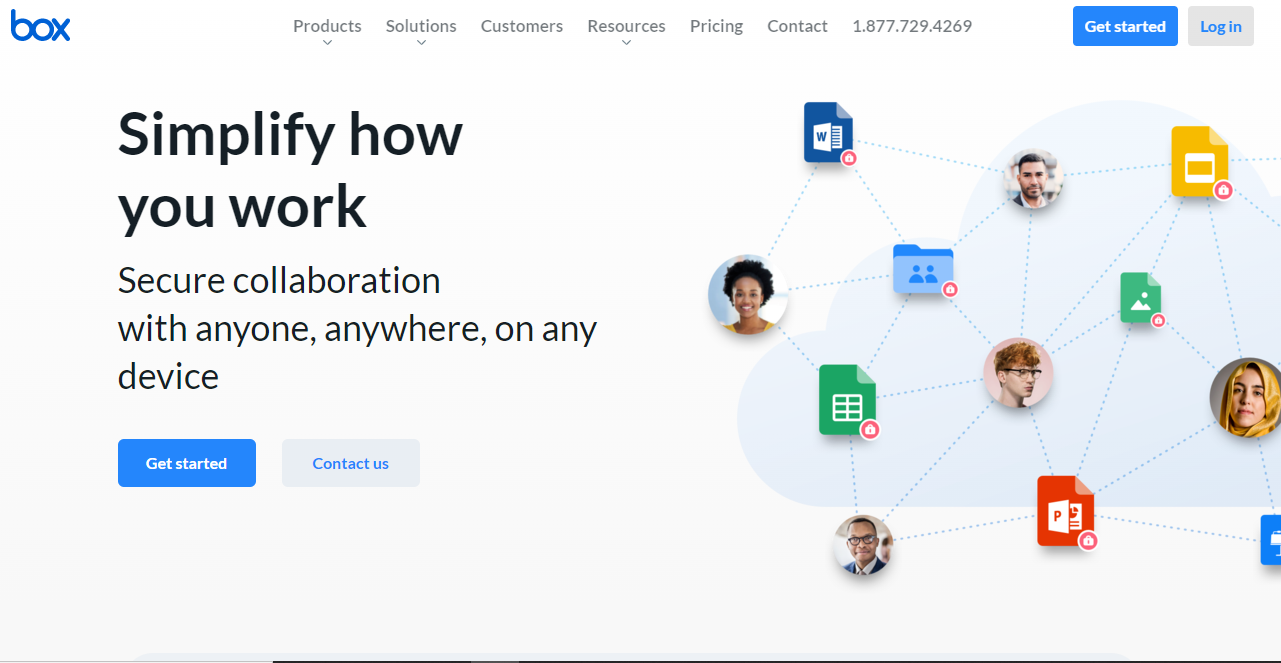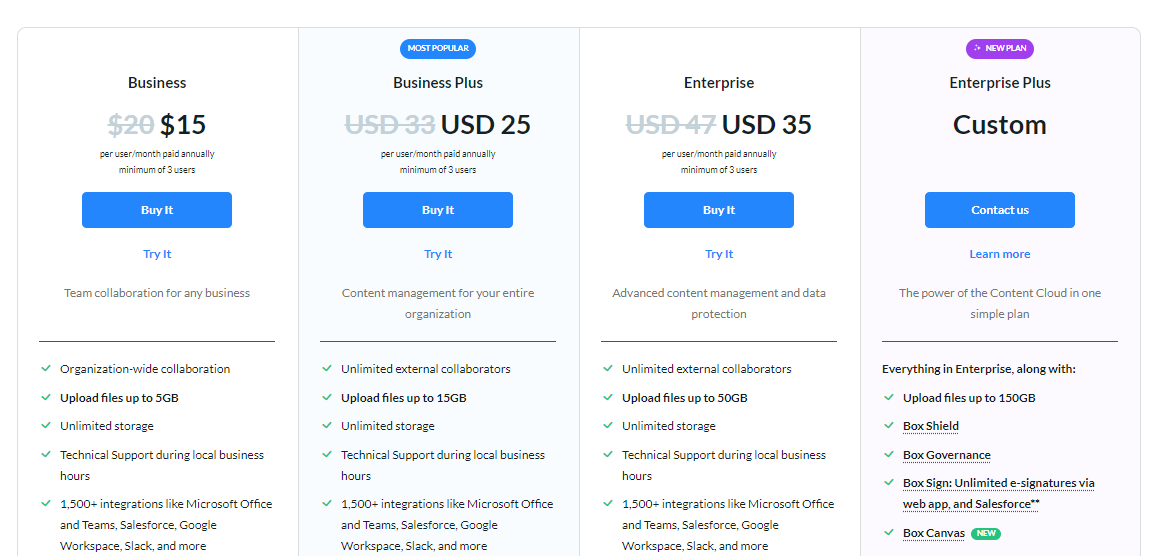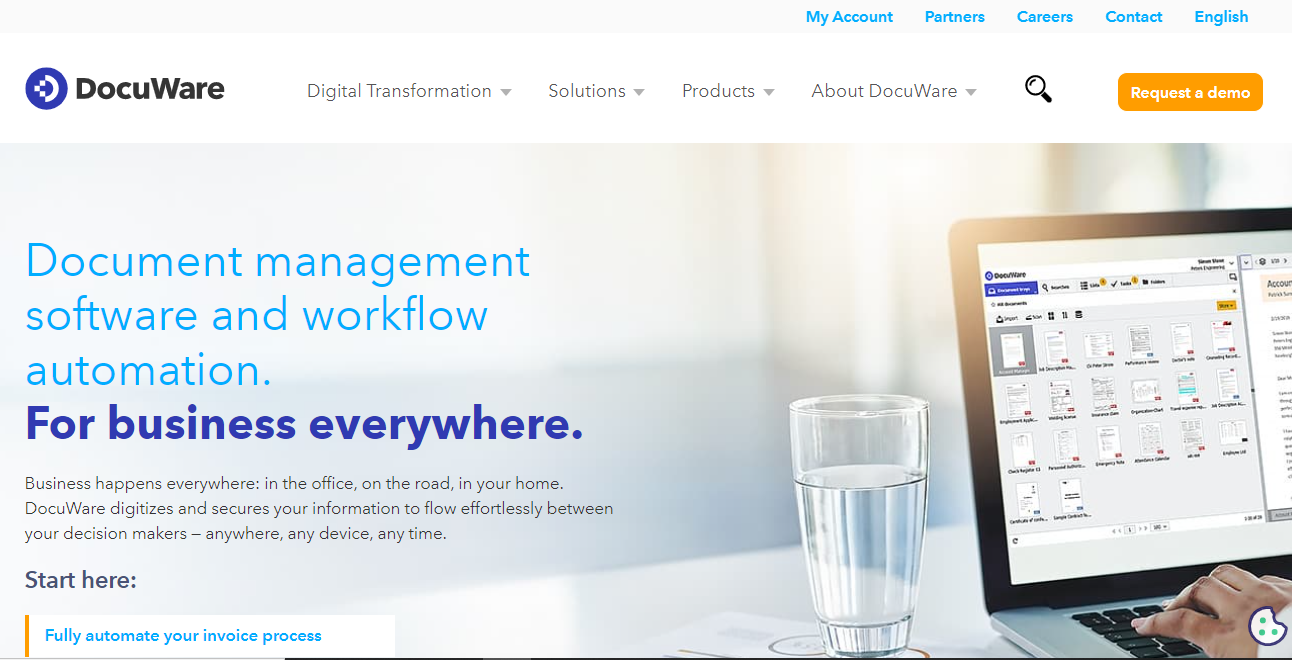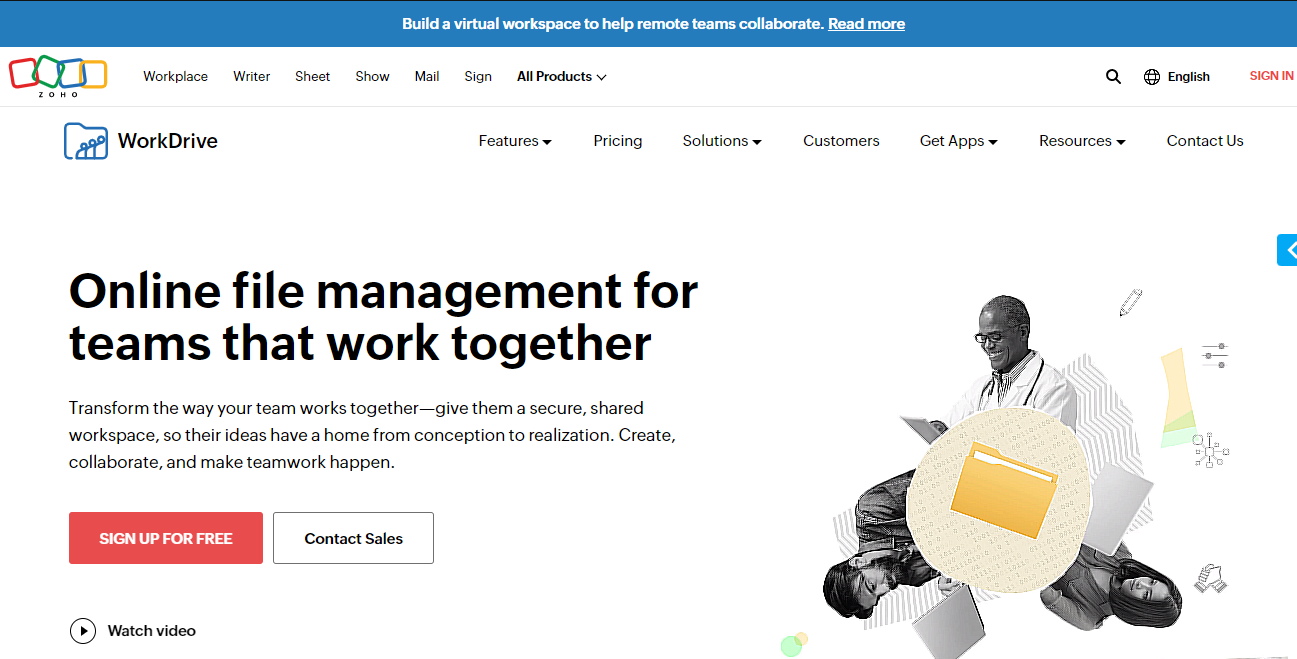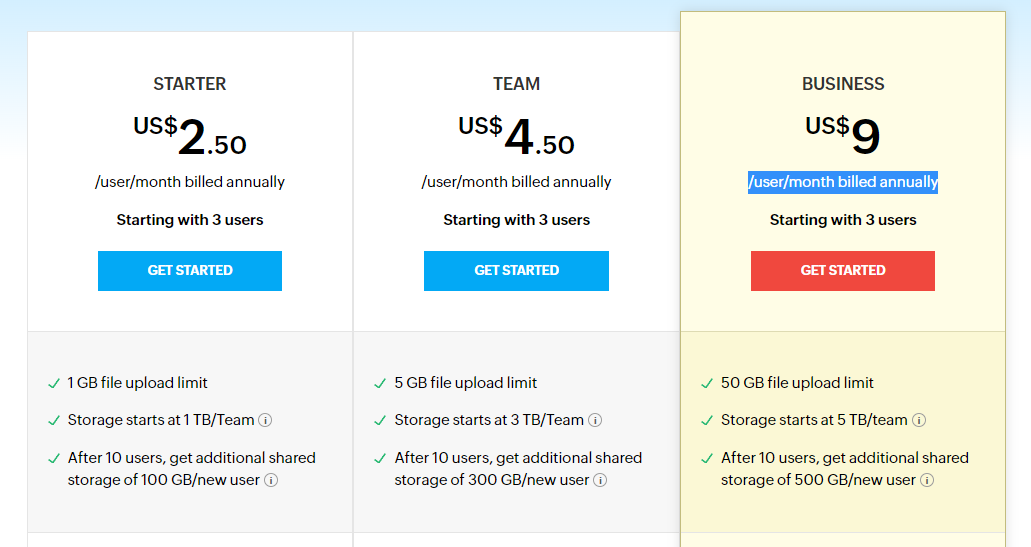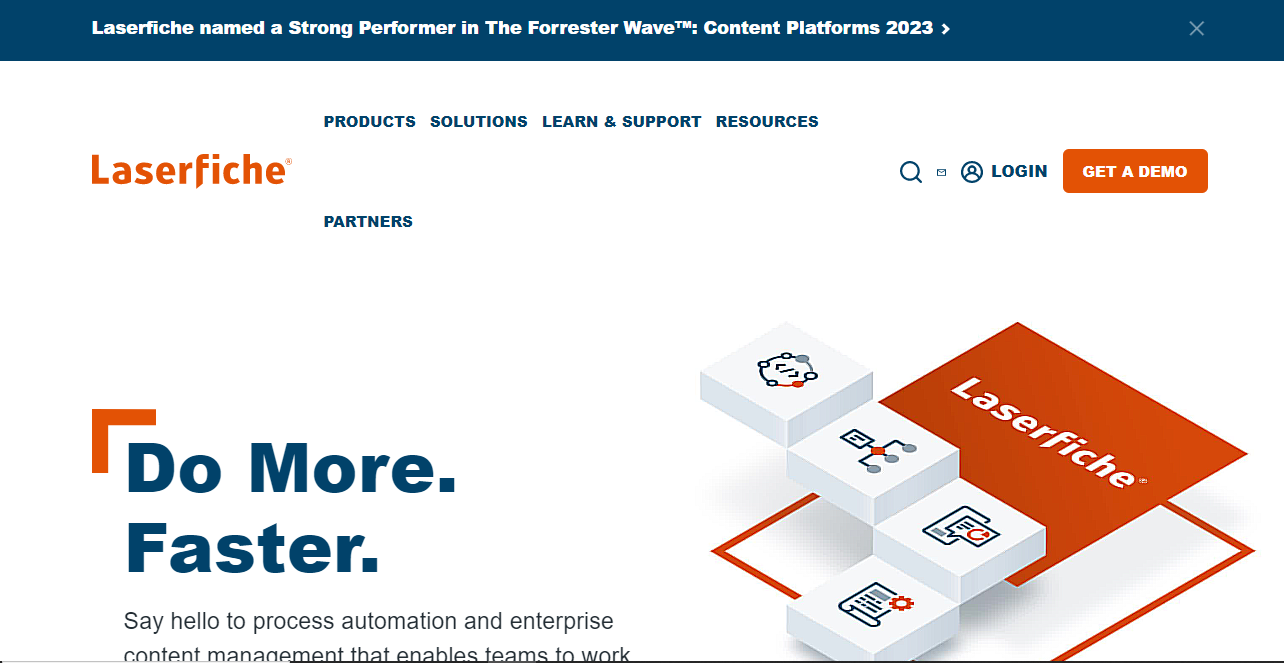In the modern business landscape, smart document management is not just an option, it’s a necessity.
Whether you’re an ambitious entrepreneur or a burgeoning small business, effective handling of your growing pile of documents can revolutionize your operations.
Step into the future of seamless document archiving with this blog, designed to guide you through the top solutions that will make your business run smoother, smarter, and more efficiently.
Get ready to transform the way you manage, store, and retrieve documents!
1. ShareArchiver
ShareArchiver document management system is an excellent choice for managing a wide range of business documents.
ShareArchiver offers advanced features like version control and access control, allowing you complete control over your digital documents.
As a result, the collaboration process becomes streamlined, and you can avoid making mistakes next time. It has a built-in document editor and offers a 14-day free trial.
One impressive feature is automatic file sorting, making it easier to handle larger files and a wide variety of file formats.
Features
- Document Indexing
- Version Control
- Workflow Automation
- Optical Character Recognition
- Access Permissions
- File Sharing
- Full-Text Search
- Advanced Search
- Custom Fields
- Built-in Document Editor
Top 3 Features
1. Document Indexing
This feature helps users organize and find their digital documents more efficiently.
With Document Indexing, each document is tagged and sorted in a way that it can be easily retrieved, thus saving a significant amount of time in finding the necessary information.
2. Version Control
Version control is a key feature that enables you to track and manage changes to your documents.
This is especially beneficial when you have multiple users working on the same document, as it allows you to avoid overlapping edits and maintain a clean, accurate history of changes.
3. Workflow Automation
ShareArchiver’s Workflow Automation feature allows you to automate various document-related tasks and processes.
This not only helps in reducing manual work but also in ensuring consistent, error-free work.
The automation process could range from approval automation to task assignment and more.
Pros
- Easy collaboration process with version control.
- Secure file sharing, ensuring privacy and data protection.
- Full-text search offers easy navigation through extensive data.
- Custom fields allow personalized document management.
- Optical Character Recognition aids in handling digitized documents efficiently.
Cons
- Easy collaboration process with version control.
- Secure file sharing, ensuring privacy and data protection.
- Full-text search offers easy navigation through extensive data.
- Custom fields allow personalized document management.
- Optical Character Recognition aids in handling digitized documents efficiently.
Pricing
- Get custom quote for price
Conclusion
Understanding ShareArchiver’s key features, pros, and cons highlights its position as a premier document archiving solution. It combines powerful features like AI-powered indexing and file recovery, ensuring your documents are easily managed and secured. As you look to enhance your document management, consider if ShareArchiver’s capabilities align with your business needs.
2. Box
Box is a powerful document management platform with a host of key features suitable for corporate document management activities. Its strength lies in its collaboration tools, akin to Google Docs and Office 365.
It’s an effective solution for handling all types of documents, from paper documents to electronic forms.
Users with permission can enjoy advanced functionality like real-time editing options and workflow automation feature.
Be aware of the pricing plans, however, as you may need to upgrade to get documents out the door.
Features
- Collaboration Tools
- Content Types
- Google Workspace Integration
- Secure Cloud Storage
- Document Linking
- File Formats
- Delivery of Documents
- Business Tools
- Real-Time Collaboration
- Electronic Forms
Top 3 Features
1. Collaboration Tools
Box’s collaboration tools are comprehensive and intuitive, making it easier for teams to work together, no matter where they are located.
Real-time collaboration means that teams can work on documents simultaneously, ensuring that everyone is always on the same page.
2. Google Workspace Integration
This feature allows you to utilize Google’s suite of productivity tools (like Google Docs, Google Sheets, etc.) within Box.
This means you can create, edit, and collaborate on documents without leaving the Box platform, thereby streamlining your workflow.
3. Secure Cloud Storage
Box offers secure cloud storage, ensuring your documents are safe. It uses encryption for data in transit and at rest, maintaining the confidentiality and integrity of your information.
The access control feature allows you to manage who can view and edit your documents, further enhancing security.
Pros
- Offers real-time collaboration, enabling simultaneous work on documents.
- Seamless integration with Google Workspace for additional functionality.
- Wide range of supported file formats.
- Secure cloud storage ensures data protection.
- Allows document linking, making referencing easy.
Cons
- Full functionality may require upgrading to a higher-priced plan.
- Box’s busy market niche may not cater to specific needs of every business.
- User interface may not be as intuitive as competitors.
- Not all collaboration tools may be available in the basic plan.
- Occasional sync issues reported with large files.
Pricing
- Business Plan: USD 20
- Business Plus: USD 33
- Enterprise Plan: USD 47
- Enterprise Plus: Custom
Conclusion
We’ve examined the strengths and possible drawbacks of Box as a document archiving solution.
Its enterprise content management and file-sharing capabilities can significantly streamline your document management process.
While considering your document archiving options, assess how Box’s features fit into your business’ operational blueprint.
3. DocuWare
DocuWare is a renowned enterprise content management software with many powerful features. It offers tools for document creation and version control features for all content types.
DocuWare’s Optical Character Recognition feature aids in the efficient handling of digitized documents.
With a workflow design process and advanced search options, managing your business documents is seamless.
While DocuWare’s full-text search and custom fields are standard features, it also provides options like a built-in eSignature feature for added functionality.
Features
- Document Management Software
- Paper Documents Management
- Intelligent Indexing
- Workflow Automation
- Built-in eSignature Feature
- Optical Character Recognition
- Custom Quote
- Access Control
- Advanced Functionality
- Full-Text Search
Top 3 Features
1. Document Management Software
As a comprehensive document management software, DocuWare manages all your business documents efficiently, whether they’re digital or paper.
It offers tools for creating, storing, sharing, and archiving documents, ensuring a seamless document management process.
2. Intelligent Indexing
This feature automatically identifies and indexes the content in your documents.
This AI-powered feature saves time and increases efficiency, as you don’t have to manually tag or categorize your documents, making the retrieval process quicker and more accurate.
3. Workflow Automation
Workflow Automation in DocuWare allows you to automate a variety of document-related tasks, reducing manual work and human error.
This can include routing documents for approval, automatic file sorting, and much more.
Pros
- Intelligent Indexing simplifies the organization and retrieval of documents.
- Workflow Automation feature streamlines processes and improves efficiency.
- Built-in eSignature feature facilitates secure and fast document signing.
- Full-text search aids in quick and precise document retrieval.
- Optical Character Recognition feature makes handling digitized paper documents easier.
Cons
- The interface might have a learning curve for new users.
- May require a custom quote for advanced functionality, leading to potential cost escalation.
- May be more suitable for larger businesses, potentially overwhelming for small businesses.
- Integration with other business tools might require technical knowledge.
- The optical character recognition feature may not be perfect and could require manual correction.
Pricing
- Request a demo
- Quote for price
Conclusion
Through exploring DocuWare’s features, benefits, and potential challenges, it’s evident that it’s a strong contender in the realm of document archiving solutions.
Its intelligent indexing and workflow automation features provide a comprehensive platform for managing your documents.
As you evaluate solutions, reflect on how DocuWare’s functionality could complement your business strategies.
4. Zoho Docs
Zoho Docs is a comprehensive document management software known for facilitating collaboration on a wide range of document types.
It provides a built-in online document editor, similar to Google Docs, and offers real-time collaboration features.
It also boasts secure cloud storage services, allowing for safe file sharing and synchronization of files.
Zoho Docs provides a user per month pricing plan but be sure to read user reviews before purchasing.
Also, keep in mind the trial time available.
Features
- Online Document Editor
- File Sharing
- Advanced Search
- Version Control Feature
- Collaboration Features
- Content Types
- Workflow Design Process
- Trial Time
- File Recovery
- Synchronization of Files
Top 3 Features
1. Online Document Editor
Zoho Docs’ online document editor allows for real-time editing and collaboration.
Similar to Google Docs, multiple users can access and work on the document simultaneously, making it perfect for teamwork.
2. Version Control Feature
The version control feature in Zoho Docs ensures that all changes to a document are tracked.
This feature allows users to view previous versions, compare different versions, and even restore an earlier version if necessary.
3. File Sharing
This feature allows you to share files securely within your organization or with external users.
You can control the level of access others have to your files, ensuring that your documents remain secure while promoting collaboration.
Pros
- Online document editor allows real-time collaboration similar to Google Docs.
- Advanced search and version control features make document management easier.
- Enables secure file sharing and synchronization of files.
- Supports different content types, catering to a wide variety of documents.
- Offers a trial time for users to familiarize themselves with the features.
Cons
- The user interface might seem less intuitive compared to other competitors.
- It may require a higher-priced plan for full functionality.
- Synchronization of larger files may sometimes be slow.
- File recovery may not always restore the most recent version of the document.
- Customer support may not be available 24/7.
Pricing
- Starter package: US$2.50 /user/month billed annually
- Team Package: US$4.50 /user/month billed annually
- Business Plan: US$9 /user/month billed annually
Conclusion
The exploration of Zoho Docs’ main features, advantages, and potential limitations reveal why it’s a popular choice for document archiving.
Its online document editor and version control features stand out for real-time collaboration and seamless document management.
Ensure to consider how these benefits of Zoho Docs fit your specific document management needs as you decide.
5. Laserfiche
Laserfiche is a versatile document management system offering a wide variety of powerful business tools.
It offers a plethora of options for managing a broad array of electronic documents.
Advanced features include workflow automation, document indexing, and access permissions to ensure complete control over documents.
The software’s built-in electronic signature feature and optical character recognition feature are particularly noteworthy.
Laserfiche also supports the delivery of documents through its secure private cloud storage.
Features
- Document Indexing
- Workflow Automation
- Digital Signatures
- Secure Private Cloud Storage
- Access Permissions
- Document Delivery
- Content Types
- Intelligent Indexing
- Electronic Document Management System
- File Recovery
Top 3 Features
1. Document Indexing
Laserfiche’s Document Indexing makes finding your documents quick and easy.
By tagging and sorting your documents, you can efficiently organize your files, making the retrieval process significantly faster and smoother.
2. Digital Signatures
This feature enhances the security and efficiency of your document approval process.
With Digital Signatures, you can sign documents electronically, ensuring authenticity and integrity while saving time and reducing paper waste.
3. Secure Private Cloud Storage
Laserfiche offers a secure private cloud storage solution to store and manage your digital documents.
This feature ensures that your data is securely stored and backed up, providing peace of mind when it comes to data protection.
You can also control access permissions, giving you complete control over your documents.
Pros
- Document Indexing and Intelligent Indexing offer quick retrieval of digital documents.
- Workflow Automation streamlines processes, improving efficiency.
- Digital Signatures facilitate secure document signing and approval.
- Secure Private Cloud Storage ensures data protection.
- Access Permissions provide control over who can access and modify documents.
Cons
- Interface might have a steep learning curve, especially for new users.
- Not all features might be available in the basic pricing plan.
- Customer support might not be available round the clock.
- Integration with other business tools might require technical expertise.
- The software might be overwhelming for small businesses with simple document management needs.
Pricing
- Request a demo
- Custom quote for price
Conclusion
Diving into Laserfiche’s features, pros, and cons shows why it’s a top document archiving solution.
With secure private cloud storage and digital signatures, it provides a comprehensive platform for secure document management.
As you assess your options, consider if Laserfiche’s features align with your business’ document management objectives.
Comparison Table
| Features | ShareArchiver | Box | Docuware | Zoho Docs | Laserfiche |
| Document Indexing | ✓ | – | ✓ | ✓ | ✓ |
| Workflow Automation | ✓ | ✓ | ✓ | ✓ | – |
| File Recovery | ✓ | ✓ | – | ✓ | ✓ |
| Access Permissions | ✓ | ✓ | – | ✓ | ✓ |
| Private Cloud Storage | ✓ | ✓ | ✓ | ✓ | |
| Electronic Document Management System | ✓ | ✓ | ✓ | ✓ | – |
| Intelligent Indexing | ✓ | – | ✓ | – | ✓ |
Final Word
Navigating the complex realm of document archiving solutions doesn’t need to be daunting.
This guide has illuminated some of the top tools in the market, designed to transform how you manage, store, and retrieve documents.
As a standout option, ShareArchiver provides a blend of key features like document indexing and workflow automation to meet diverse needs.
Discover how ShareArchiver can revolutionize your document management system by starting your free trial today!
Frequently Asked Questions (FAQs)
2. How does workflow automation feature in document archiving solutions aid businesses?
Workflow automation, available in most document management software like DocuWare, streamlines document-related processes, reducing manual work.
It can automate tasks from approval automation to document delivery, enhancing your business efficiency.
3. Are the document archiving solutions secure for storing sensitive business documents?
Absolutely! Solutions like Box offer secure cloud storage while Laserfiche provides secure private cloud storage.
These services employ encryption and access control to protect your business documents and electronic forms.
4. How does version control feature in Zoho Docs benefit real-time collaboration?
Zoho Docs’ version control feature lets you and your team work simultaneously on a single document.
It records changes made by each collaborator, preventing overwriting and helping you revert to an older version if needed.
5. Can I integrate these document archiving solutions with other business tools?
Yes, most document management systems like Box offer integration with Google Workspace, enhancing their basic functionality.
However, this may require a custom quote or a higher-priced plan for full access to these business tools.
6. Is there any support or trial time before I commit to a document archiving solution?
Most providers offer a trial period. For instance, Zoho Docs offers trial time to familiarize with its features.
Furthermore, most solutions provide customer support, though round-the-clock availability may vary.
Always read user reviews for insights into such aspects.