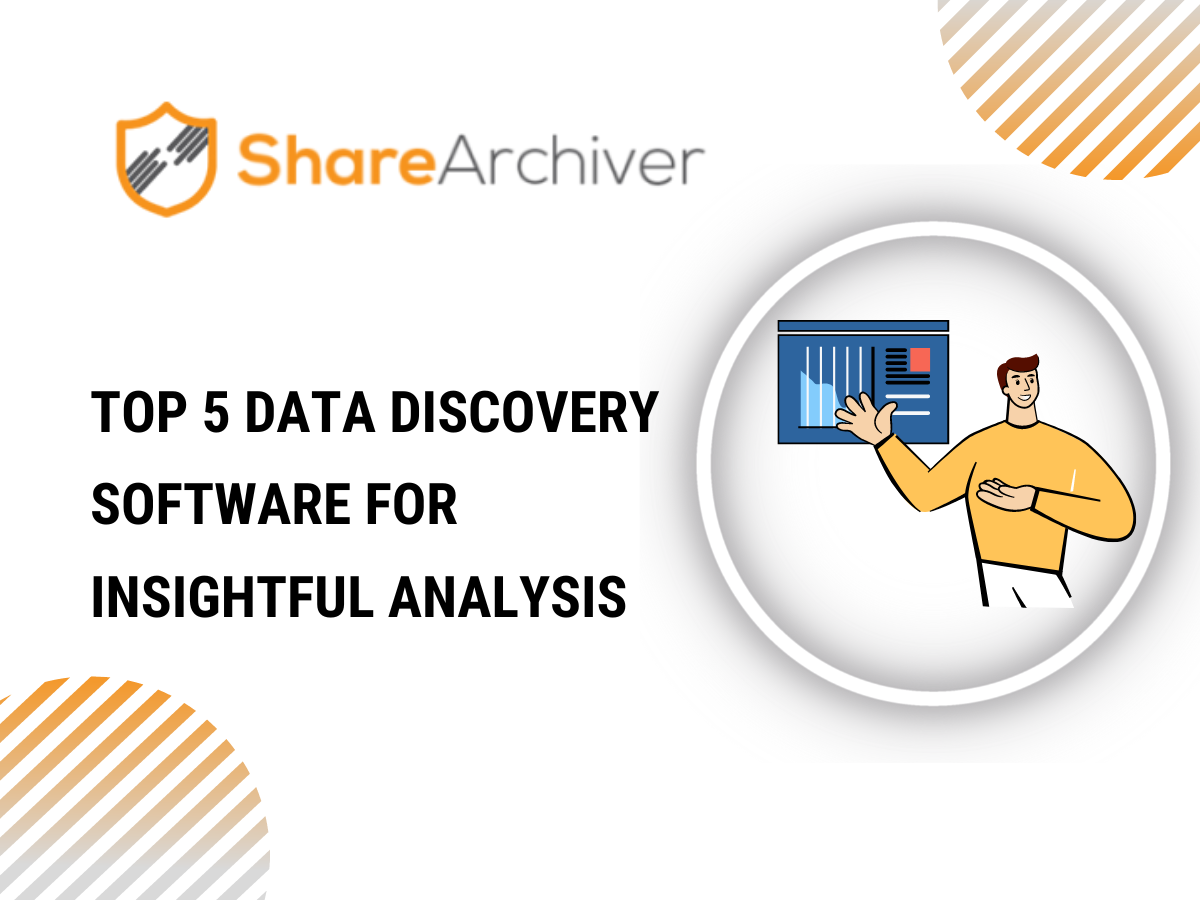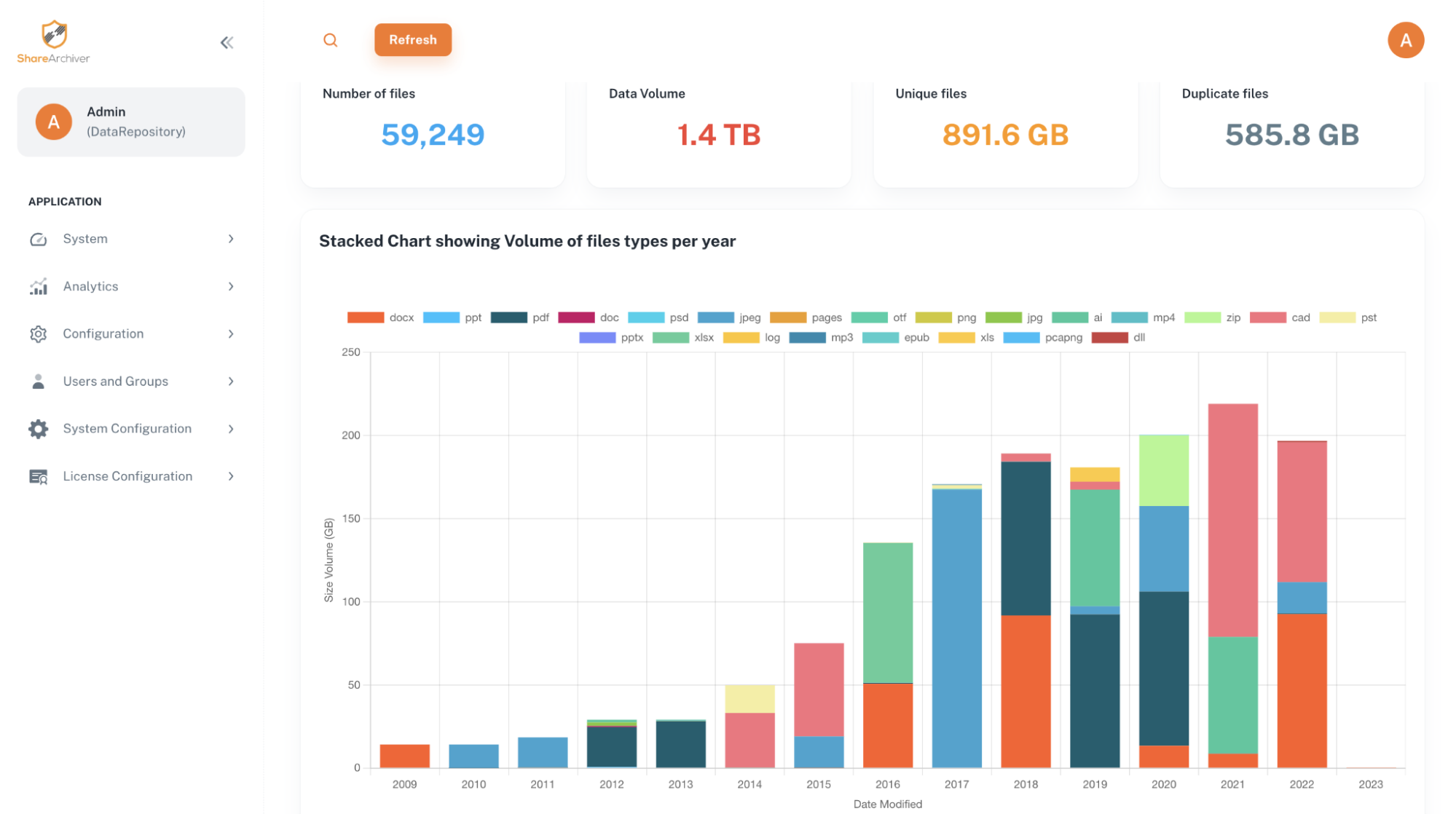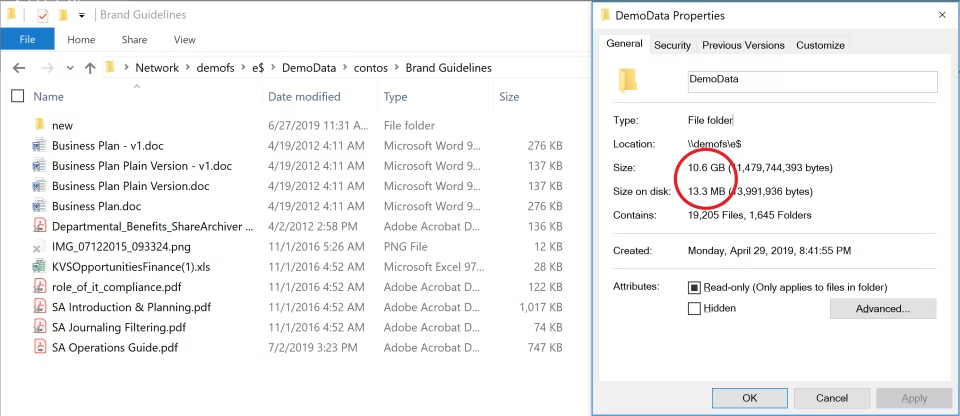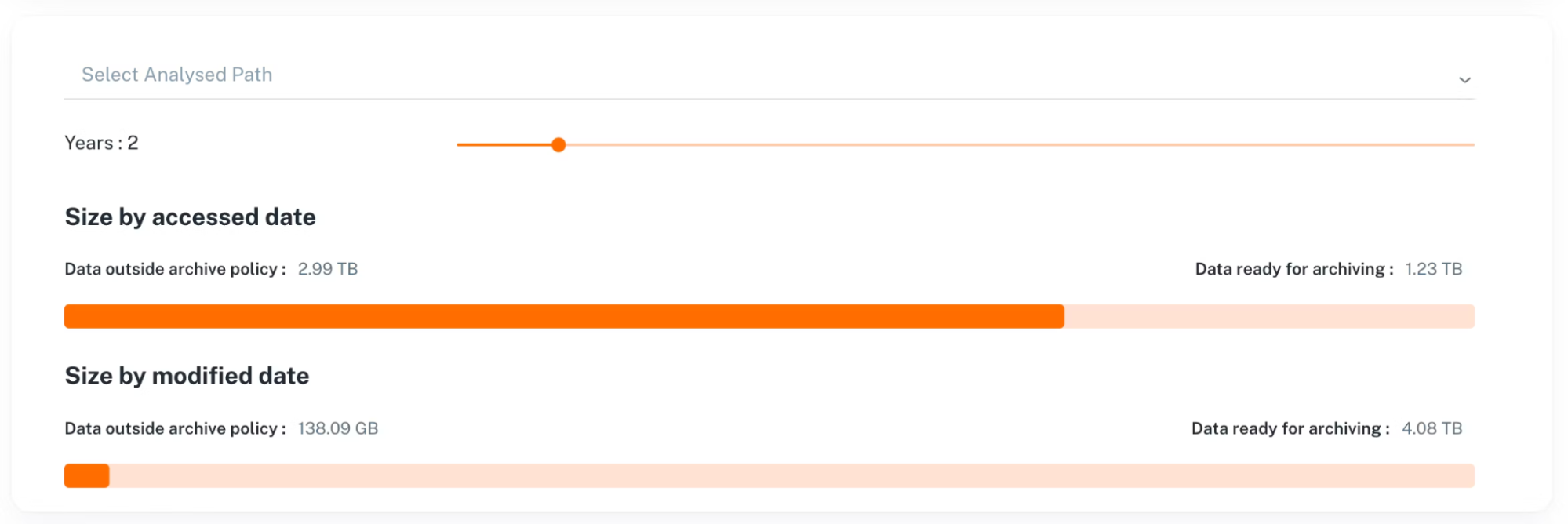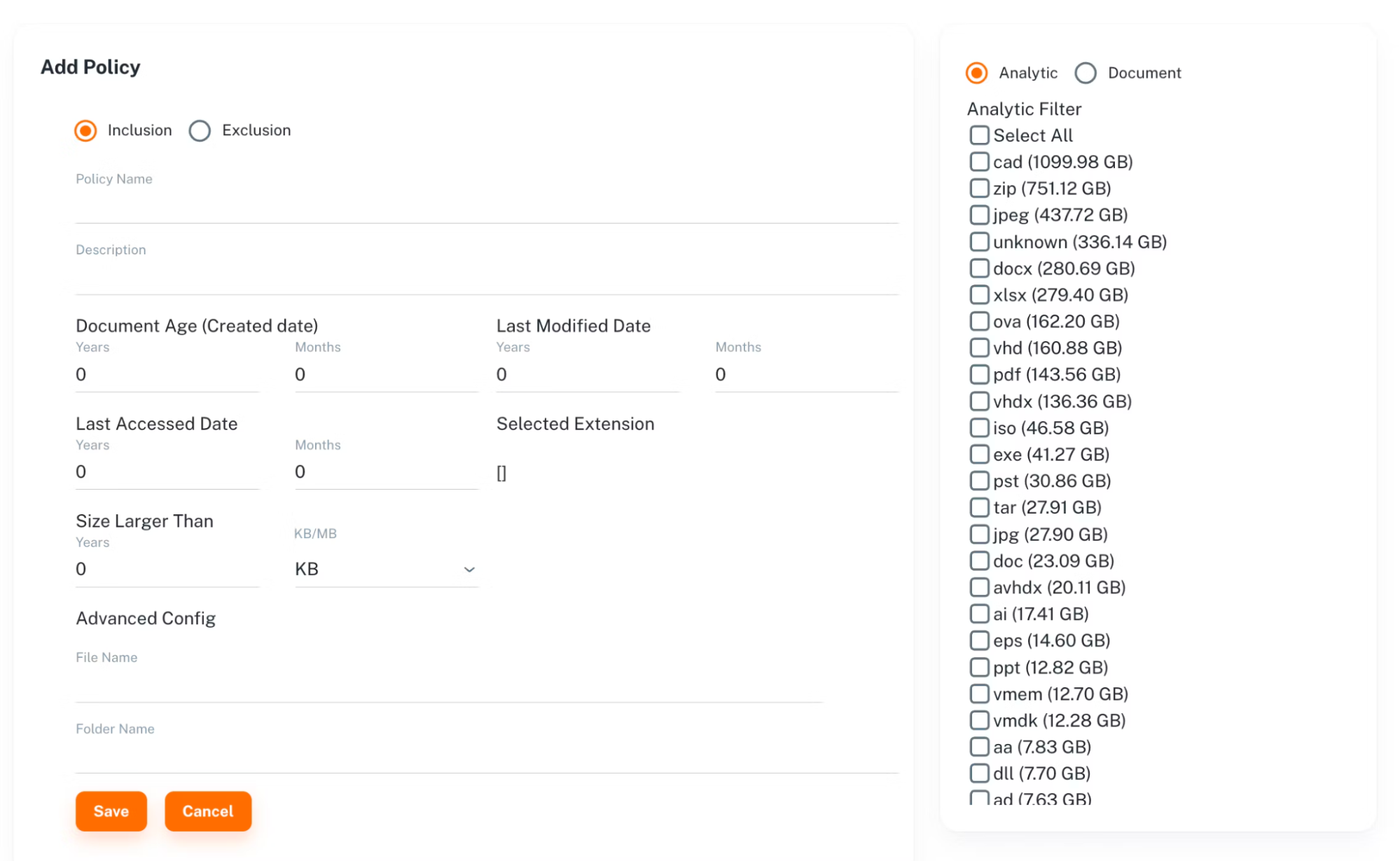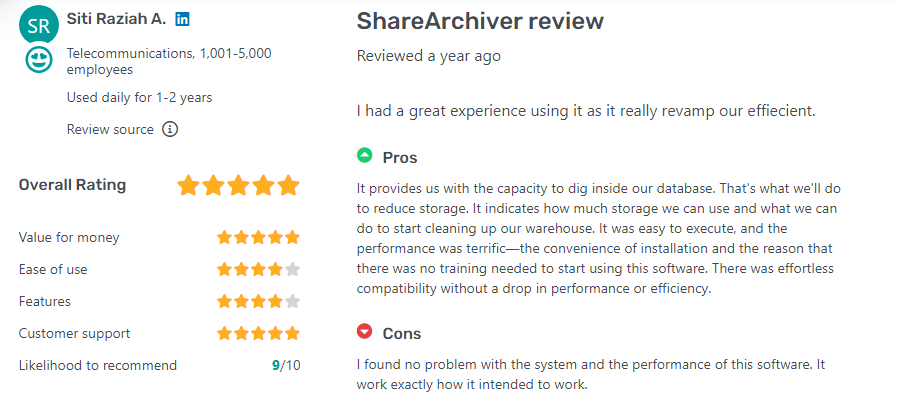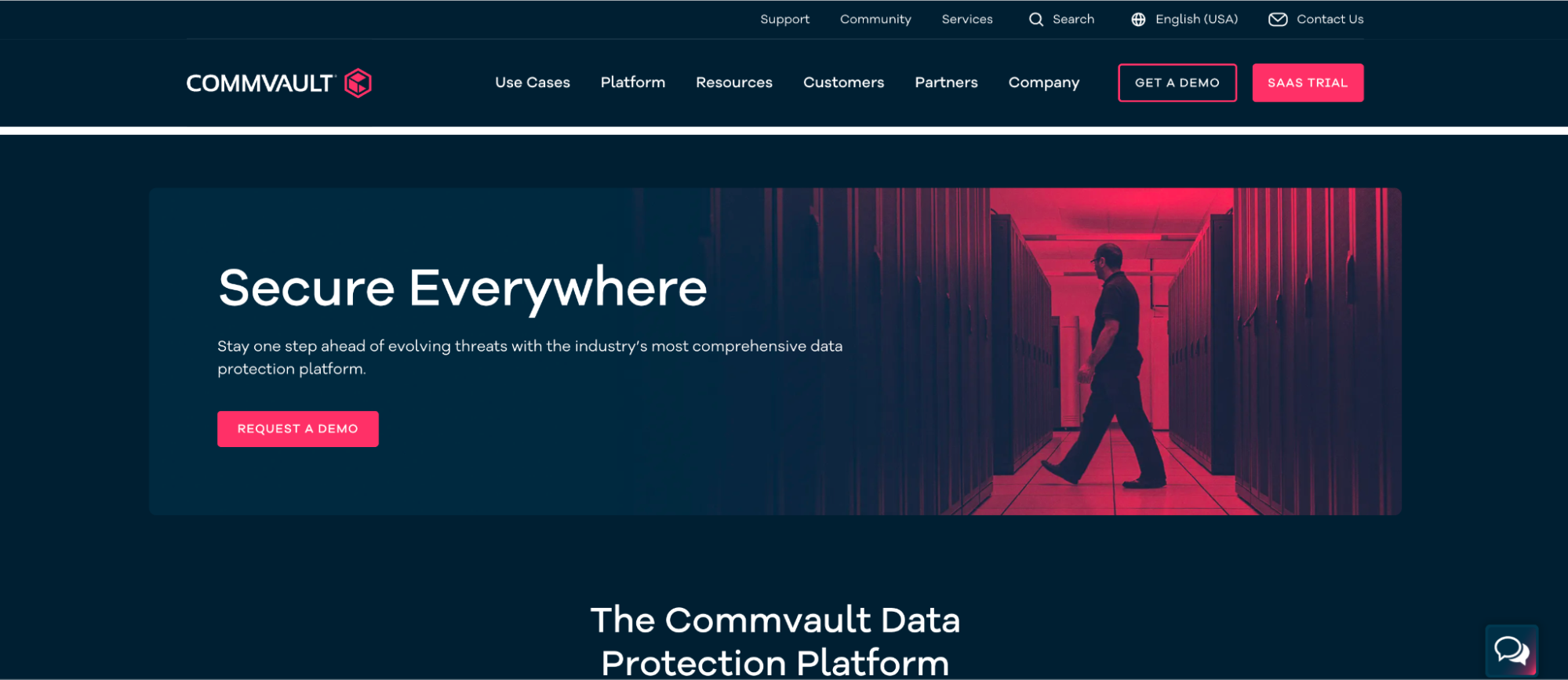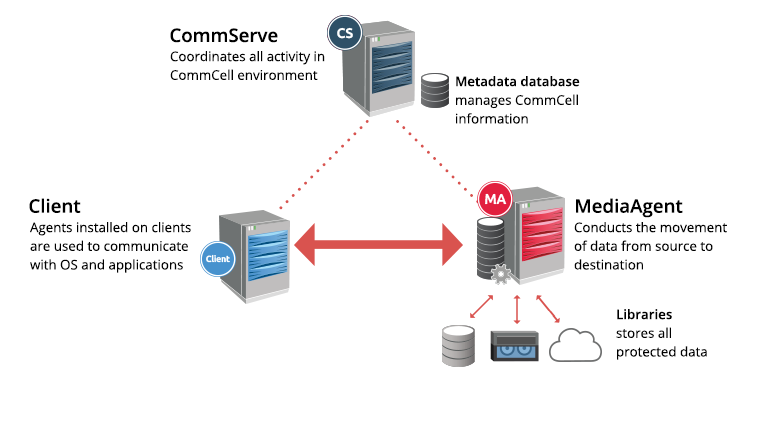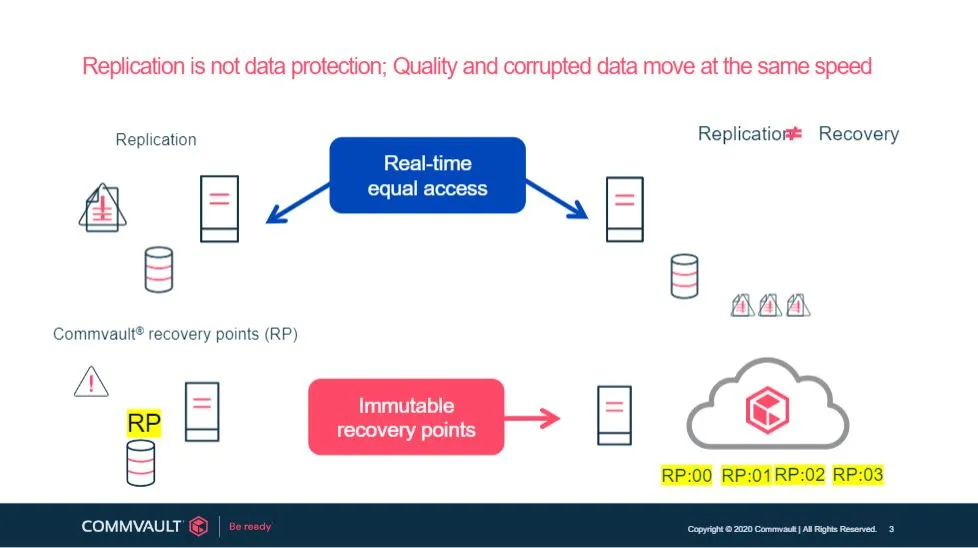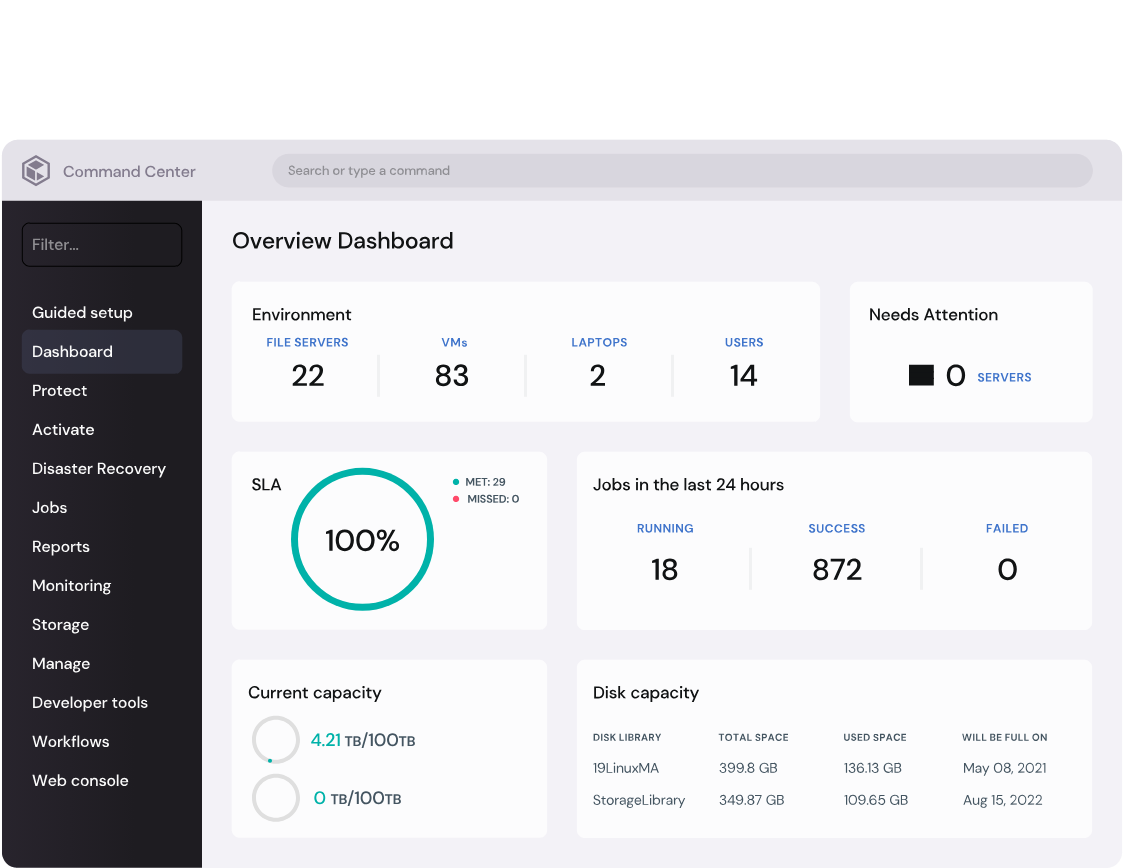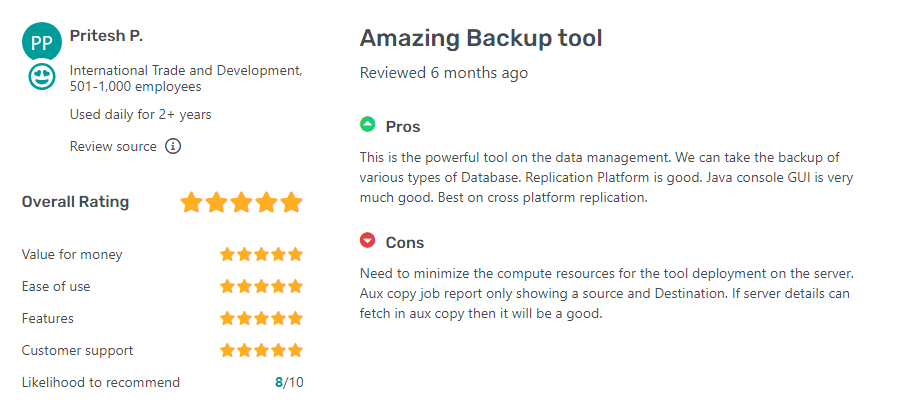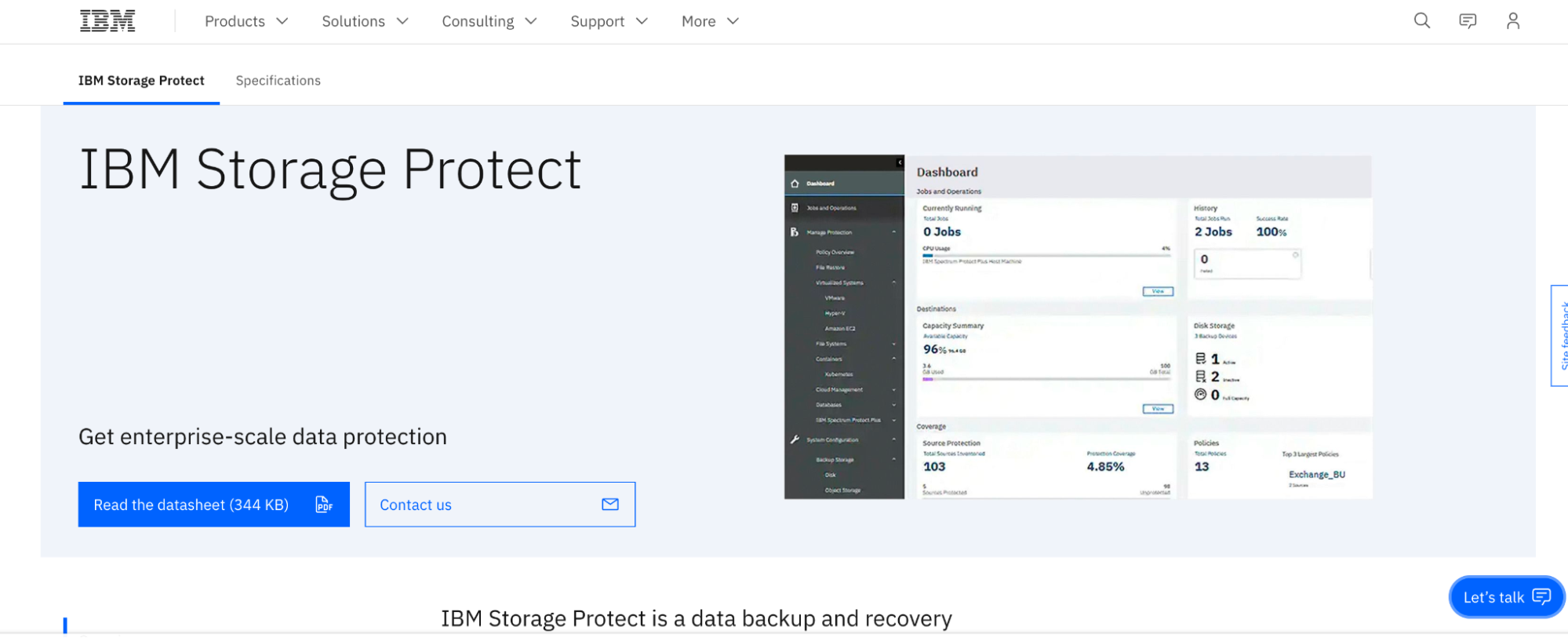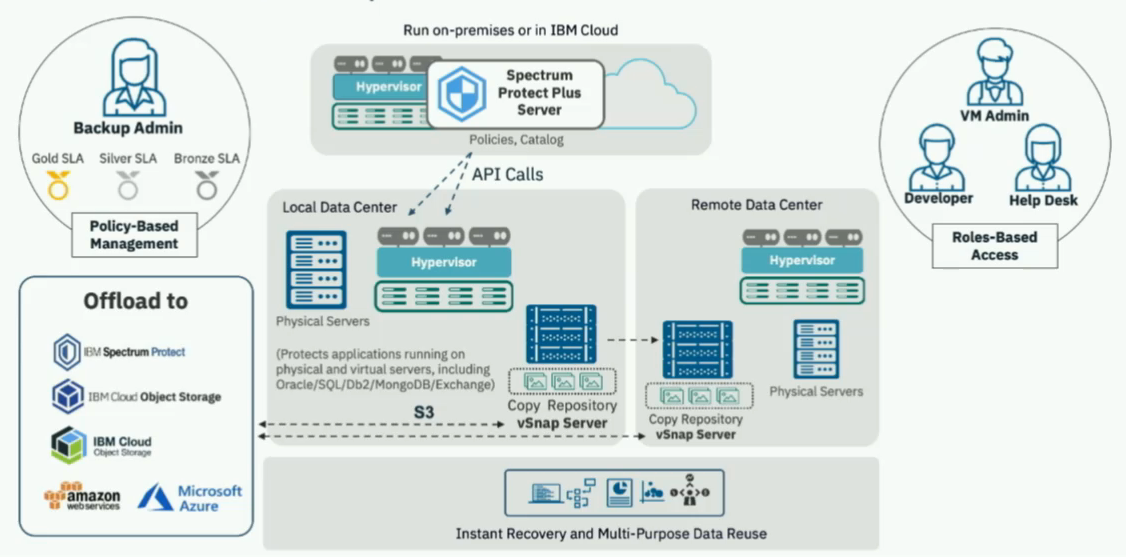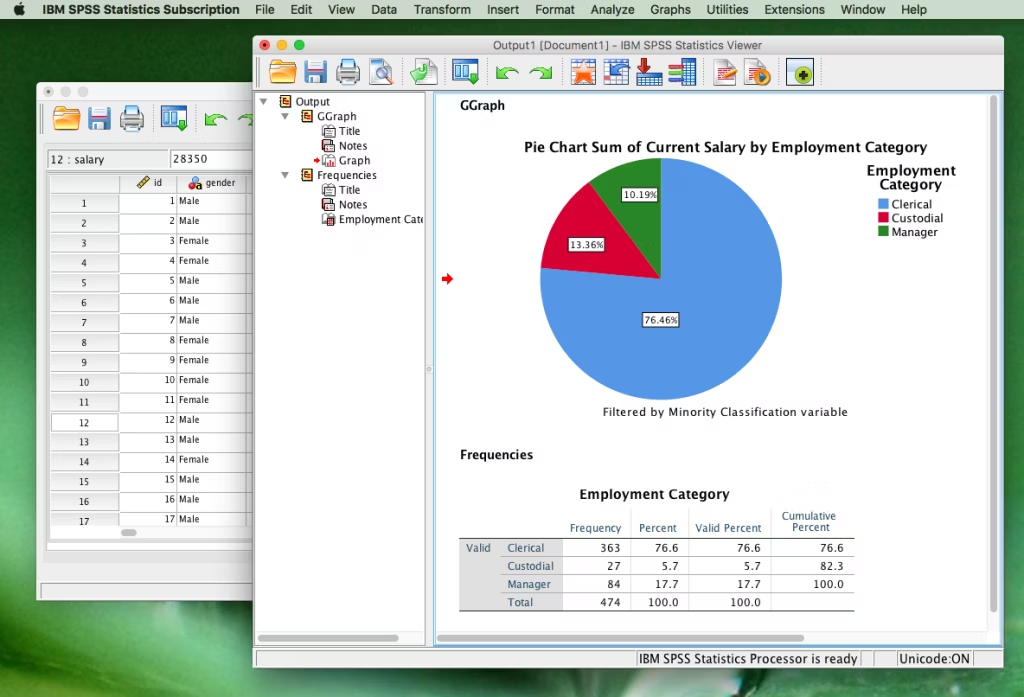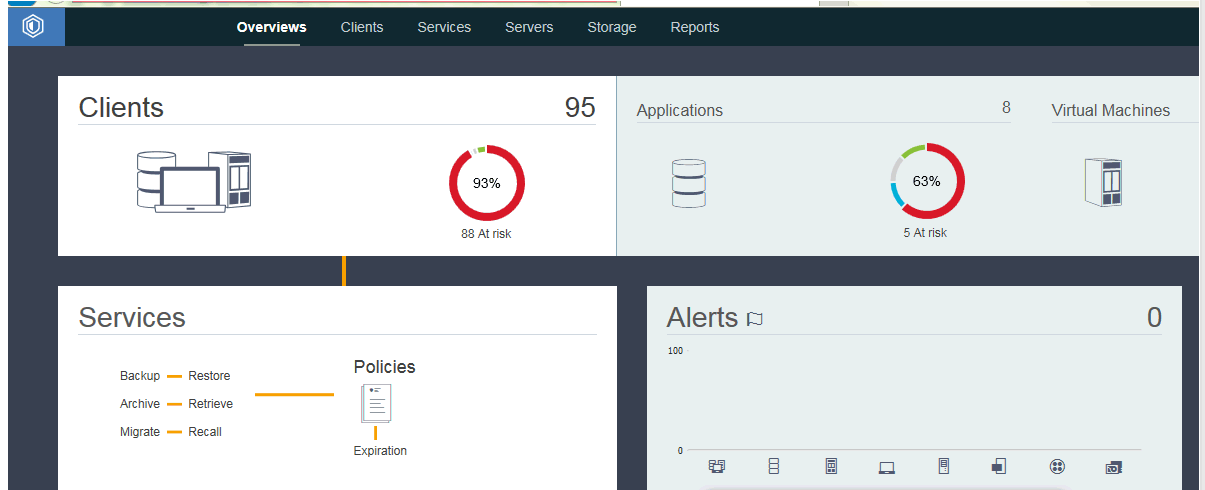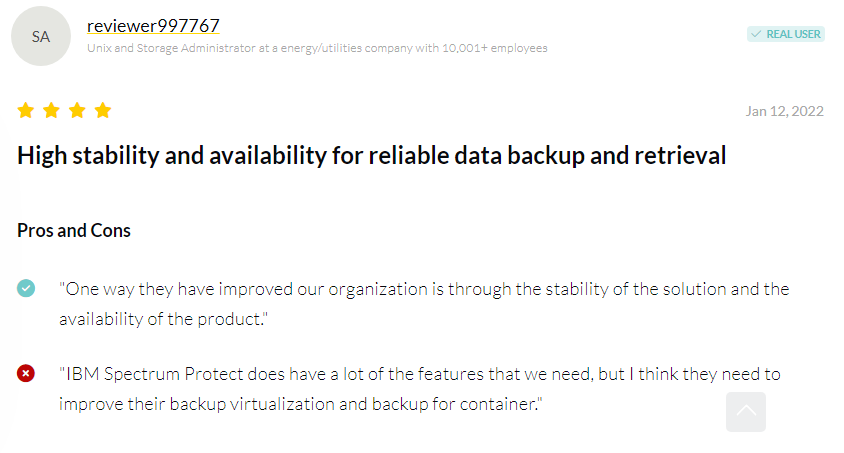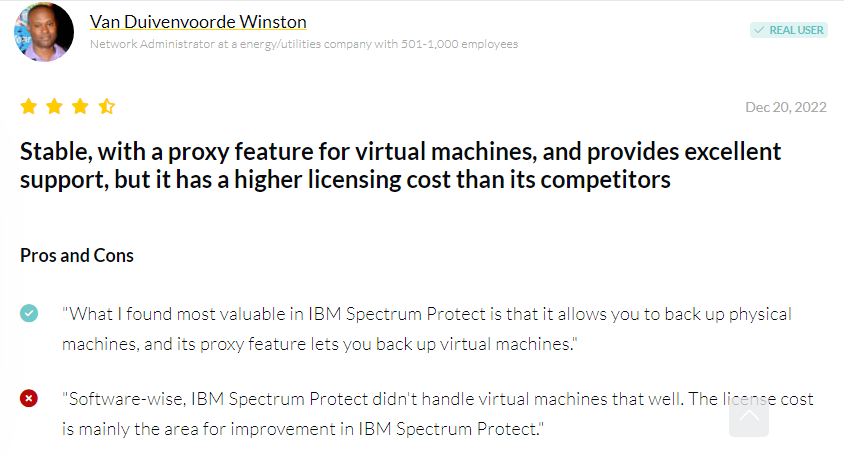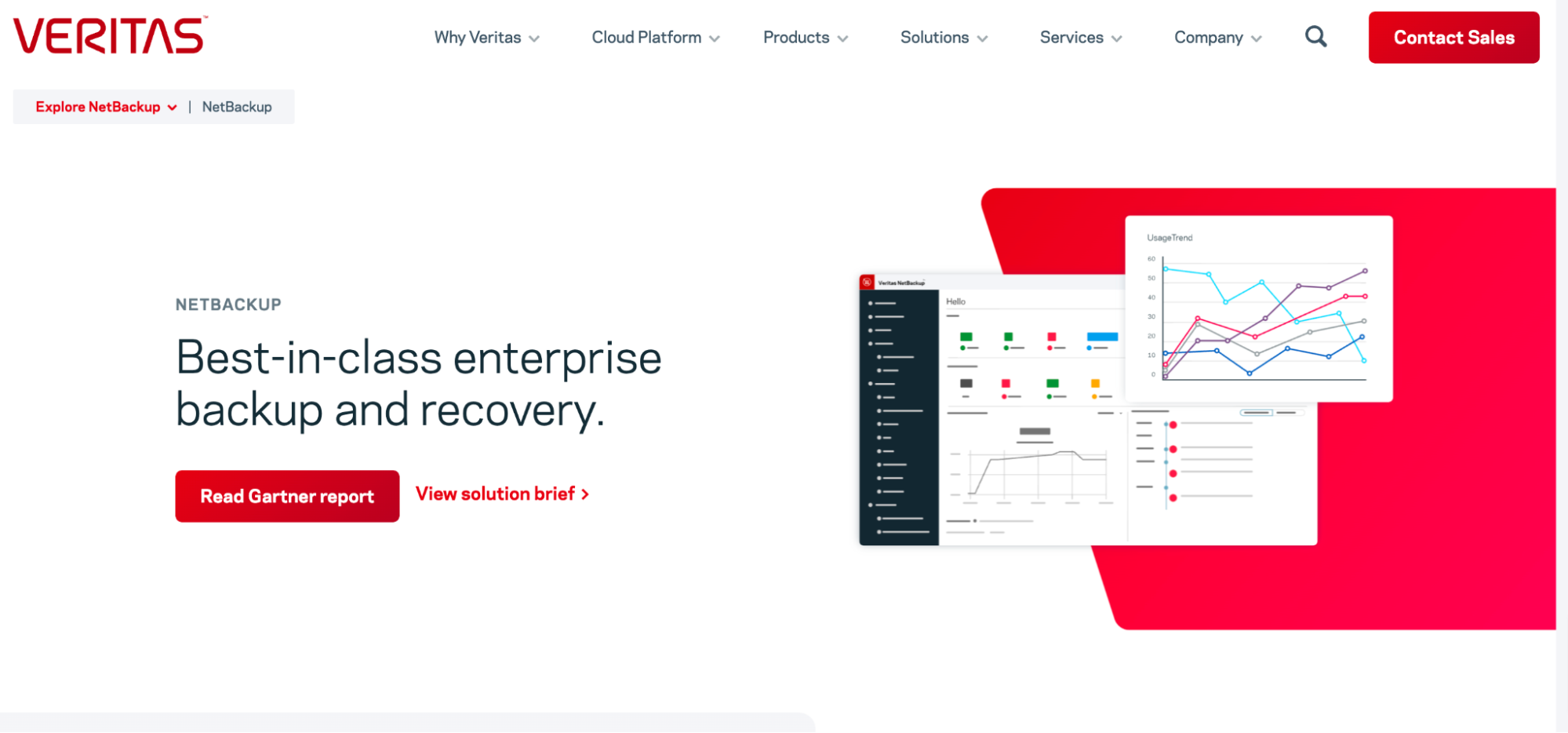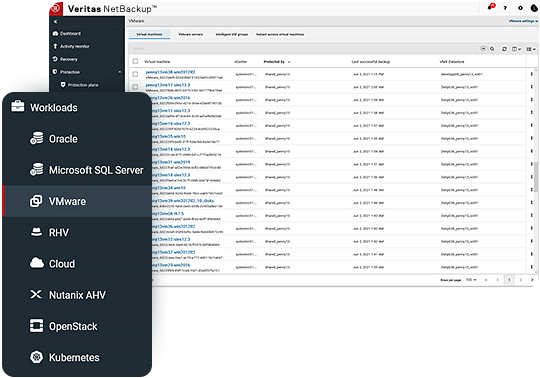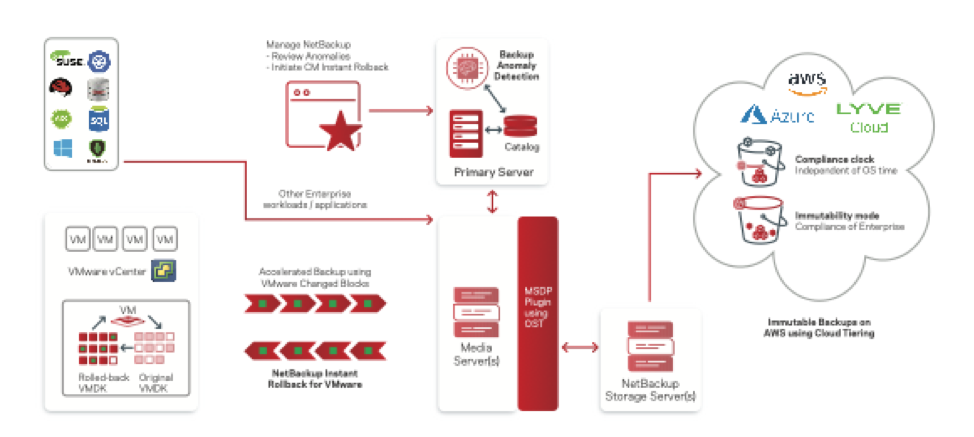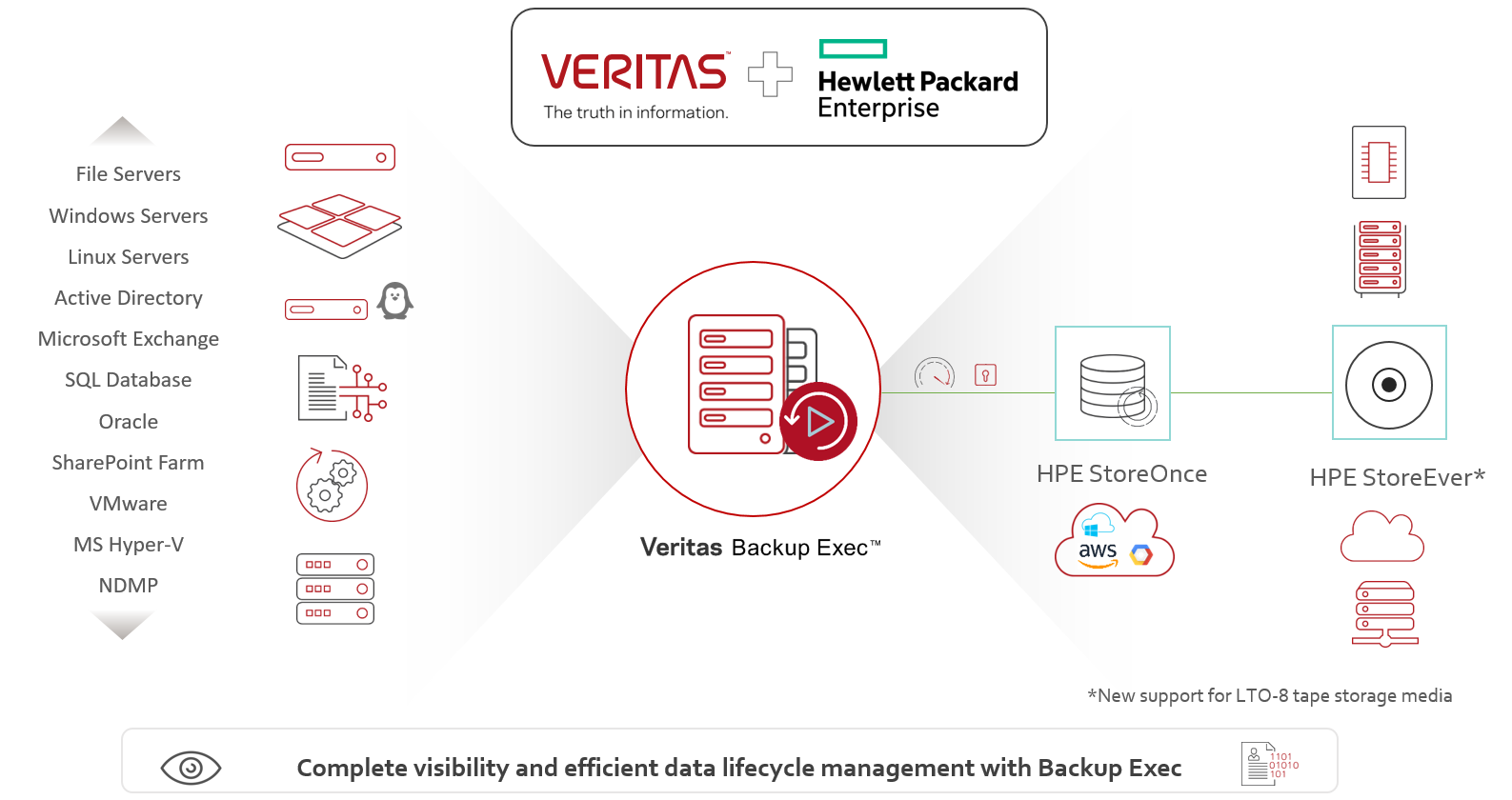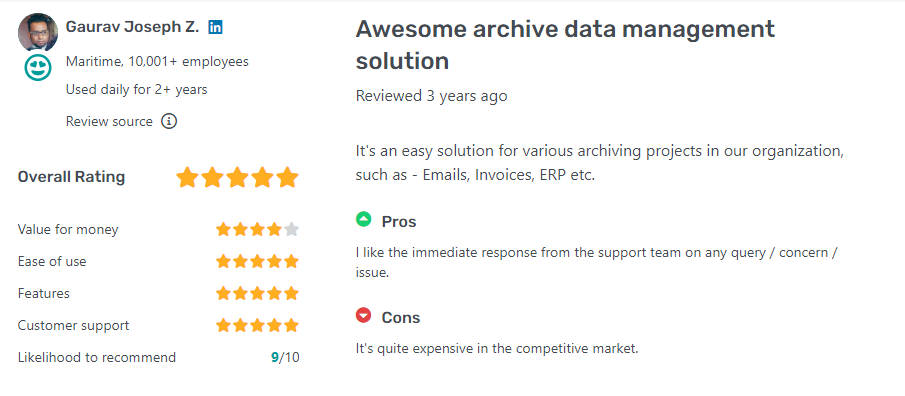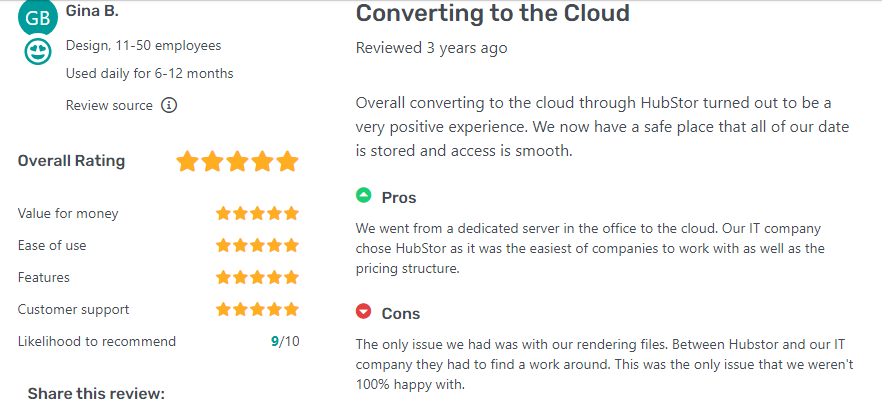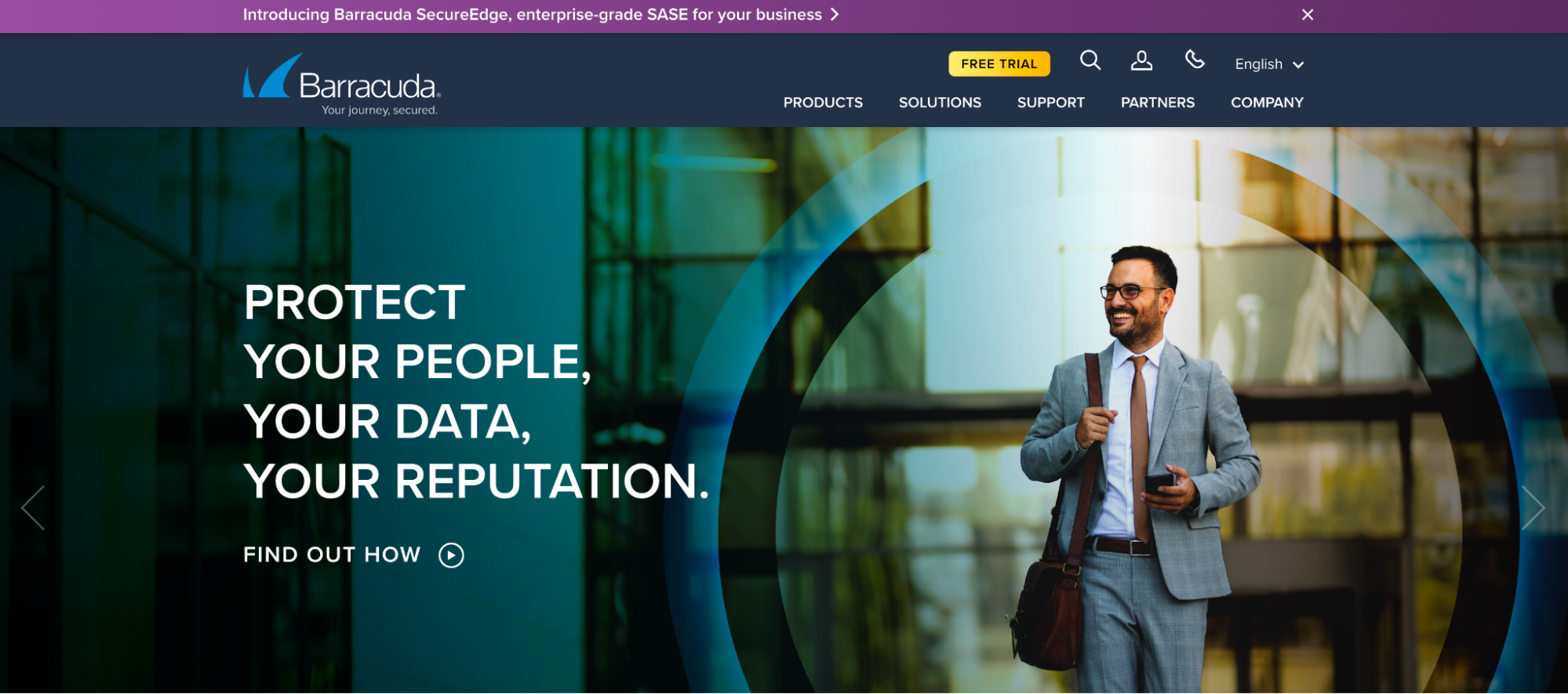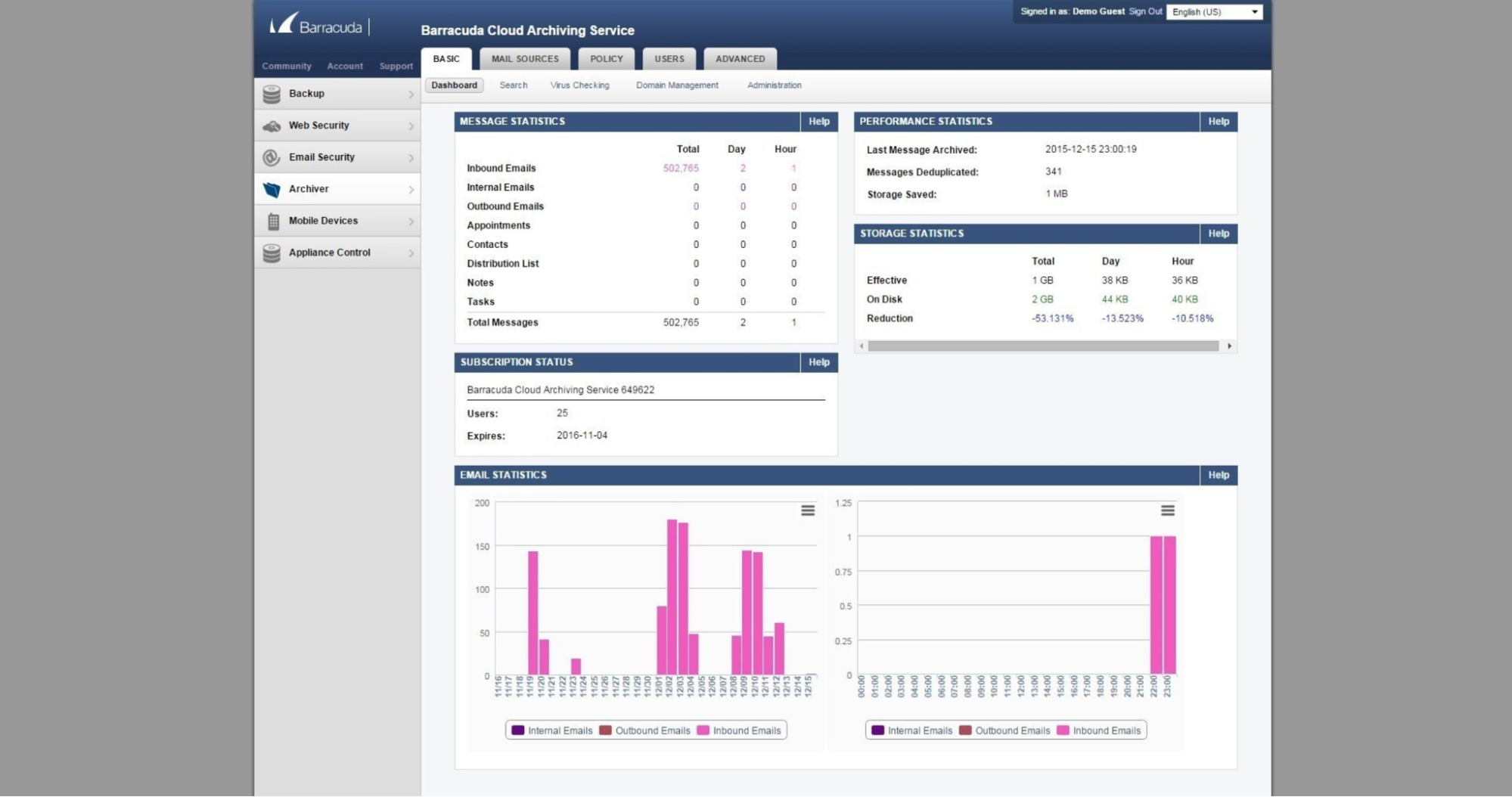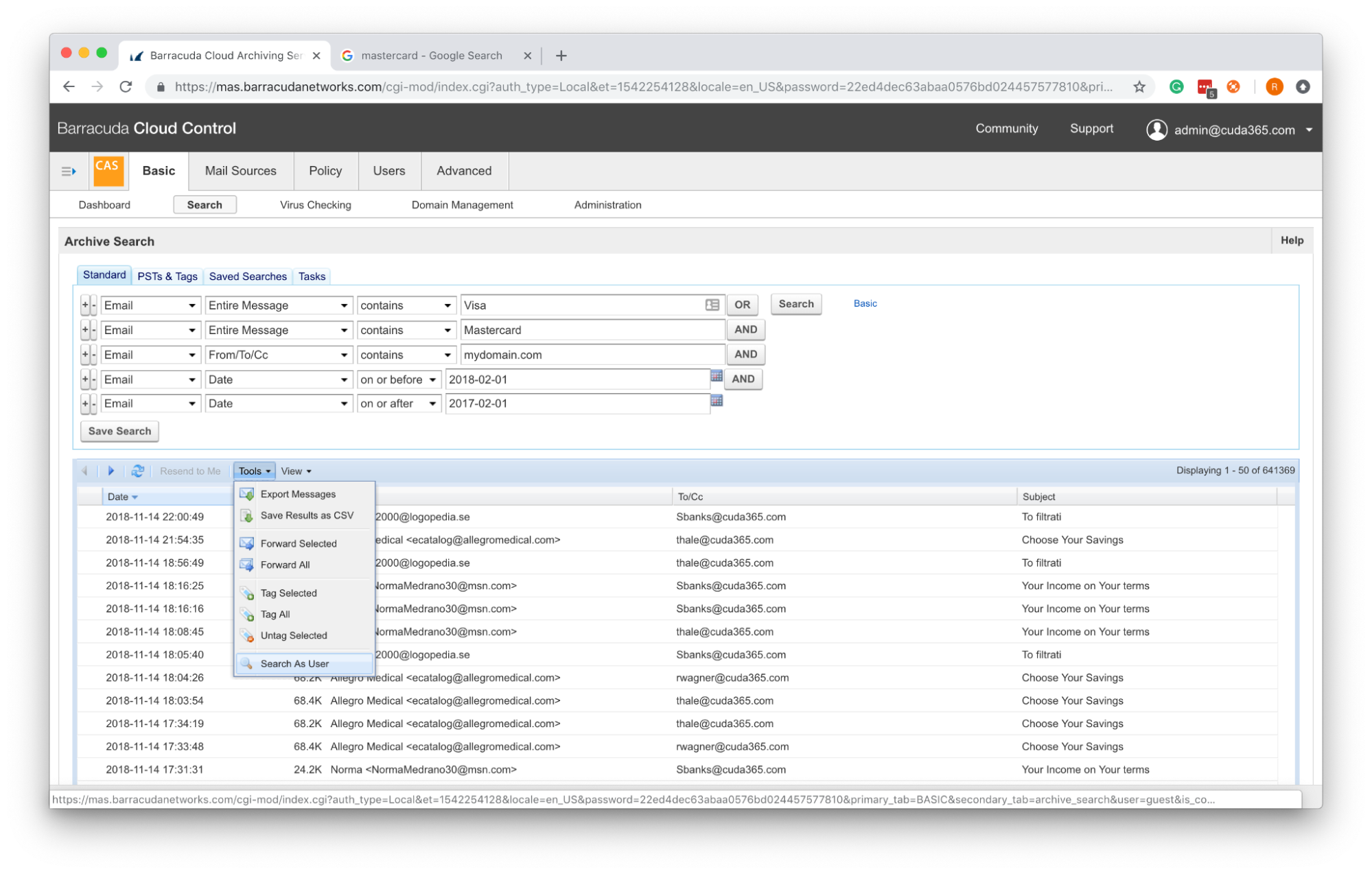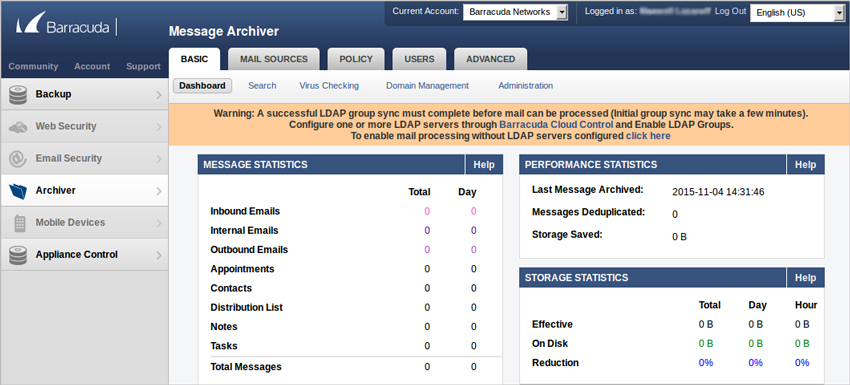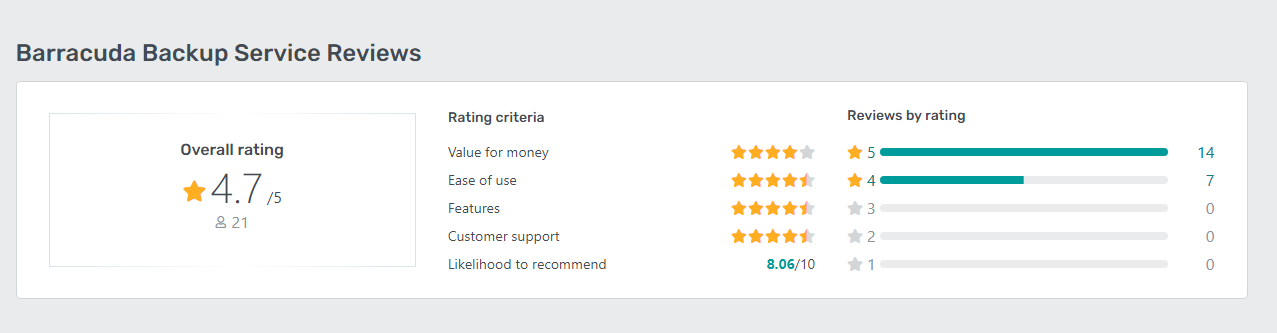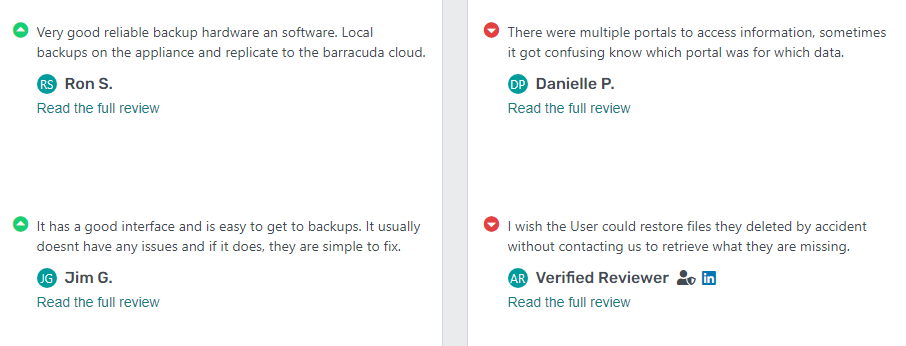In this article, we’ll dive into different data discovery software options. We’ll focus on how they can predict trends, offer easy-to-use dashboards, and use visuals to make data simple to understand. These features are helpful for both business experts and those who aren’t tech-savvy. With the rise of Machine Learning and AI tools, managing and protecting data is becoming more accessible.
We cover a range of software, from powerful ones like ShareArchiver to more straightforward data discovery tools. This article is a comprehensive guide for anyone choosing the best data discovery software for insightful analysis.
Quick Overview of Top 5 Data Discovery Software
1 – ShareArchiver
ShareArchiver is a powerful data discovery software and a versatile tool designed for modern organizations that need quick, efficient access to large volumes of data. ShareArchiver’s sensitive data identification capability ensures your sensitive data is appropriately handled.
This discovery software solution seamlessly integrates archived data and file servers and offers a unified and transparent data access experience without compromising data security.
Key Features
- Analytics And Data-Driven Reporting
- Data Analysis
- Machine Learning & Data Classification
- Data E-Discovery
- FULL Text Search
- End-User Search
- Powerful Search Capabilities
Top 3 Features
1 – Full-Text Search
ShareArchiver’s full-text search capability is at the core of its e-discovery software, allowing users to perform a comprehensive search across archived data and file servers.
2 – Unified Data Access Interface
ShareArchiver provides users with a cohesive and transparent experience by combining the search capabilities of archived repositories and file servers into a single, easy-to-use interface.
3 – Data Security
Prioritizing the safety of your data, ShareArchiver offers robust data security measures to ensure that your information remains protected while maintaining its accessibility.
Pros
- ShareArchiver provides a unified search interface, improving data accessibility.
- It Enhances data security.
- ShareArchiver ensures fast and efficient access to large data volumes.
- It boosts user self-sufficiency in data location.
- It offers full-text search capability, allowing comprehensive data search.
Cons
- ShareArchiver has a potential learning curve for new users.
- The data security measures need improvement for susceptible data.
- It needs specified functionalities beyond data discovery and access.
Pricing
For pricing details, please request a quote. Note that starting price is $45.
Supported Platforms
ShareArchiver is available on the web.
Customer Support
- 24/7 (Live rep)
- Chat
- Email/Help Desk
- Phone Support
Reviews & Ratings
Bottom Line
Streamline your data discovery process with ShareArchiver’s powerful data discovery software for insightful analysis, providing full-text search capabilities and a unified data access interface for effortless data location and retrieval.
2 – Commvault
Commvault is your go-to data protection and data discovery software. It helps you maintain data integrity and accessibility, providing a comprehensive solution for backup, recovery, and archiving tasks. Commvault is your reliable partner in safeguarding critical data, ensuring business continuity, and promoting operational efficiency.
Key Features
- Data backup and recovery
- Data archiving
- Cloud management
- Virtual machine protection
- Infrastructure management
- Endpoint data protection
- Email archive
- Disaster recovery
- Reporting and analytics
Top 3 Features
1 – Data Backup & Recovery
Commvault safeguards your data with its powerful backup and recovery features. It provides quick recovery from data loss, minimizing downtime and ensuring business continuity.
With Commvault, you are preserving your data and investing in a solution.
2 – Cloud Management
Commvault provides seamless cloud management tools facilitating smooth data migration, storage, and retrieval across multiple cloud platforms. Commvault aids in the secure and efficient handling of your data. Commvault provides tools that help you navigate the often complex landscape of cloud storage.
3 – Automation & Orchestration
This feature provides automated processes and workflows to simplify and streamline data management tasks. It enables you to improve efficiency and reduce human data handling errors. Utilizing the automation and orchestration feature can transform your data management tasks into a highly efficient process.
Pros
- It has a wide range of data protection solutions.
- Commvault has robust backup and recovery features.
- It provides seamless cloud management.
- It has excellent automation capabilities.
- Commvault has comprehensive reporting and analytics tools.
Cons
- The interface might be complex for beginners.
- It is costlier than some competitors.
- Its implementation might be time-consuming.
Pricing
You need to request a demo or quote for custom pricing.
Supported Platforms
As a data discovery software, Commvault is available on the web.
Customer Support
- Chat.
Reviews & Ratings
Bottom Line
Simplify your data protection and data discovery with Commvault’s all-in-one solution, encompassing data backup and recovery, cloud management, and automation, empowering you to focus on core business functions while ensuring data integrity and business continuity. In our list of top data discovery software for insightful analysis, Commvault got the second spot as a data discovery software for its robust features.
3 – IBM Spectrum Protect
Formerly known as Tivoli Storage Manager, IBM Spectrum Protect is a data discovery software that gives enterprises a single control point and administration for backup and recovery. IBM Spectrum Protect, now part of the File Analysis Suite, is designed to support a wide range of file formats, giving you control over your file storage and ensuring enterprise-level data protection.
Key Features
- Data backup and recovery
- Data archiving
- Scale-out architecture
- Automated data replication
- Deduplication and compression
- Multi-site replication
- Flexible deployment options
- Disaster recovery
- Policy-based administration
Top 3 Features
1 – Data Backup & Recovery
IBM Spectrum Protect serves as your safety net, providing robust data backup and rapid recovery in the event of data loss. This feature empowers you to maintain business continuity and ensures unforeseen data loss events do not disrupt your operations.
2 – Scale-Out Architecture
As your business expands, so too does your data. IBM Spectrum Protect’s scale-out architecture allows you to seamlessly increase your data protection capabilities, ensuring your growth does not compromise your data’s security or accessibility.
3 – Automated Data Replication
In today’s digital era, ensuring your data is backed up regularly is crucial. IBM Spectrum Protect’s automated data replication feature takes this task off your hands, providing a consistent, timely backup that enhances data integrity and accessibility.
Pros
- IBM Spectrum Protect provides robust data backup and recovery.
- It has efficient data archiving capabilities.
- Its scalability ensures the solution grows with your business.
- Its automation reduces manual workloads.
- IBM Spectrum Protect multi-site replication enhances data safety.
Cons
- The interface may need to be more user-friendly for beginners.
- Its licensing and pricing structures can be complex.
- Its customer support may need to be faster.
- Performance can be impacted with large data sets.
Pricing
IBM Spectrum Protect offers custom pricing as a data discovery software for insightful analysis. You need to request a quote for pricing.
Supported Platforms
This platform is available on the web.
Customer Support
- Email/Help Desk
- FAQs/Forum
- Knowledge Base
Reviews & Ratings
Bottom Line
Embrace the power of IBM Spectrum Protect, a comprehensive data discovery software for insightful analysis featuring data backup and recovery, scalable architecture, and automated data replication, ensuring the integrity and availability of your critical data.
4 – Veritas NetBackup
Veritas NetBackup is enterprise-level passionate data discovery software. Veritas NetBackup goes beyond data backup and recovery, providing a centralized platform to seamlessly manage your data protection needs. This robust software enables you to secure data across diverse environments, reducing complexities and enhancing operational efficiency.
Key Features
- Unified data protection
- Multi-cloud data management
- Integrated disaster recovery
- Intelligent deduplication
- Automated global policies
- Flexible storage options
- Enterprise scalability
- Accelerated backup and recovery
- Robust security features
- Virtual Machine protection
Top 3 Features
1 – Unified Data Protection
With Veritas NetBackup, you get a centralized platform for all your data backup and recovery needs. This consolidation simplifies your data management process. The power of a unified data protection solution like Veritas NetBackup lies in its ability to streamline your data management.
2 – Multi-Cloud Data Management
Managing data across different cloud platforms can be challenging in the cloud computing age. Veritas NetBackup takes this burden off your shoulders, providing tools to manage your data across multiple cloud platforms efficiently. Veritas NetBackup offers tools to manage your data in various cloud platforms efficiently, giving you flexibility and accessibility.
3 – Intelligent Deduplication
Storage costs can significantly impact your bottom line. With Veritas NetBackup’s intelligent deduplication, you’re not just storing data but optimizing your storage capacity by ensuring only necessary data is preserved, maximizing your return on investment.
Pros
- It provides centralized, unified data protection.
- It has efficient multi-cloud management.
- It offers flexible storage options.
- Its Intelligent deduplication reduces storage costs.
- Its robust security features ensure data protection.
Cons
- The setup process can be complex.
- It could be expensive for smaller businesses.
- The user interface could be more intuitive.
- The customization might require IT expertise.
Pricing
You need to contact the sales team for a custom quote.
Supported Platforms
The platform is available on the web.
Customer Support
- 24/7 (Live rep)
- Chat
Reviews & Ratings
Bottom Line
Put your data protection worries to rest with Veritas NetBackup, an enterprise-level solution offering data discovery software for unified data protection, multi-cloud data management, and intelligent deduplication for efficient and scalable backup and recovery operations.
5 – Barracuda Cloud Archiving Service
In a vital digital communication era, Barracuda Cloud Archiving Service makes sure your data remains secure, compliant, and easily accessible. This service offers a seamless, cloud-based solution for email archiving, bringing peace of mind to your organization. Barracuda Cloud Archiving Service ensures your email data is safely stored, easily retrievable, and compliant with regulatory requirements with their data discovery software. It offers a secure, cloud-based archiving solution.
Key Features
- Cloud-based email archiving
- Advanced search
- Compliance readiness
- Litigation support
- Retention policies
- Audit trails
- Data leakage protection
Top 3 Features
1 – Retain Email Communication
Barracuda’s Cloud Archiving Service ensures that every email, whether sent or received, is captured in its original form. This guarantees that the integrity of the communication is maintained, allowing businesses to have a reliable record of all their email correspondences for any duration they deem necessary.
2 – Reduce Storage Requirements
With the promise of unlimited storage for each user, the Cloud Archiving Service eliminates the pressure on businesses to maintain emails on their local Exchange Server or within Office 365 mailboxes.
3 – Ensure Compliance
In today’s digital age, Compliance with various regulations is paramount. Barracuda’s service ensures that emails are archived in a tamper-proof manner.
Pros
- Barracuda has an excellent cloud-based email archiving service.
- It ensures compliance readiness.
- Barracuda offers advanced search tools for easy data retrieval.
- It provides robust data leakage protection.
Cons
- The search functionality can be slow with large data sets.
- The migration from other systems may be challenging.
- It needs more customer support in certain regions.
- Barracuda has limited customization options.
Pricing
Barracuda Backup Service offers potential users a one-time license pricing model and a free trial option.
Supported Platforms
Barracuda Backup Service is available on the web.
Customer Support
- Chat
- 24/7 (Live rep)
Reviews & Ratings
Bottom Line
Safeguard your email data confidently using Barracuda’s cloud-based data discovery software, which offers compliance readiness, advanced search functionality, and robust data leakage protection for secure and accessible data management.
Table Comparison – Top 3 Data Discovery Software
| Features | ShareArchiver | Commvault HyperScale | IBM Spectrum Protect |
|---|---|---|---|
| Full-text search | ✅ | ✅ | ❌ |
| Unified data access interface | ✅ | ✅ | ❌ |
| File server search | ✅ | ❌ | ❌ |
| Data Backup and Recovery | ✅ | ✅ | ✅ |
|
Cloud Management |
❌ | ✅ |
✅ |
|
Scalability |
✅ | ✅ |
✅ |
|
Data security |
✅ | ✅ |
✅ |
These top-tier data discovery software for insightful analysis and protection software solutions offer advanced features, robust security measures, and streamlined data management capabilities. Selecting any of these fantastic data discovery software like ShareArchiver allows efficient data access, enhanced data security, and simplified backup and recovery processes.
Best of the Best – Top 3 Data Discovery Software
We’ve selected ShareArchiver, Commvault HyperScale, and IBM Spectrum Protect as the top 3 data discovery software based on their machine learning capabilities, interactive visualizations, and analytics tools for technical and non-technical users.
1 – ShareArchiver
As an intelligent data discovery software, ShareArchiver leads the pack by offering an intuitive interface and a broad range of discovery capabilities. ShareArchiver is aimed at business analysts and non-technical business users; its analytics tool uses machine learning to provide real-time, valuable insights during discovery. It also offers governance platform features and integrates seamlessly with file systems, enabling data-driven decisions that empower business teams.
2 – Commvault HyperScale
Commvault HyperScale is a comprehensive data discovery software, particularly its strong support for business systems like SAP Analytics Cloud. Offering self-service analytics, business users can make informed decisions through its predictive analytics features. While slightly more geared towards users with a technical background, it provides interactive dashboards that simplify the analysis process for many users.
3 – IBM Spectrum Protect
This famous tool is more than just data discovery software; it’s a complete data discovery and business intelligence platform. IBM Spectrum Protect offers detailed visual analysis through its visual analytics platform, and its compatibility with SAP Analytics Cloud and SAS Visual Analytics enhances its versatility. Though it has a steeper learning curve, it’s an excellent choice for business analysts looking for data discovery software to integrate disparate sources for actionable insights.
Conclusion
In the ever-evolving data management and analytics landscape, ShareArchiver, Commvault HyperScale, and IBM Spectrum Protect emerge as top-tier choices for data discovery software to provide insightful analysis. These platforms leverage machine learning, predictive analytics, and interactive visualizations to offer technical and non-technical users valuable and actionable insights. Whether you are a business analyst or a business team member, these platforms will aid you in making informed decisions by analyzing data from disparate sources in real-time, streamlining the analysis process, and ensuring your organization can operate as a data-driven enterprise.
Frequently Asked Questions (FAQs)
1. What features should I look for in data discovery software for insightful analysis?
Look for machine learning capabilities, predictive analytics, and interactive visualizations to get valuable and actionable insights. An intuitive interface that caters to technical and non-technical users is also crucial.
2. How important are accurate time analytics in discovery software?
Real-time analytics are increasingly important, allowing business users to make data-driven decisions more quickly and efficiently.
3. Is a discovery solution with self-service analytics beneficial?
Self-service analytics empower business users by simplifying the discovery process and allowing them to pull meaningful insights without relying on business analysts.
4. How do governance features like access control contribute to a discovery platform?
Access control in a governance platform ensures that only authorized personnel have access to sensitive data, thus making the discovery process more secure.
5. How does machine learning enhance a discovery tool’s capabilities?
Machine learning algorithms can analyze a wide range of data in real time, offering more detailed analysis and valuable insights that can lead to smarter data-driven business decisions.
6. What are the advantages of having interactive dashboards in discovery software?
Interactive dashboards offer visual analysis through a visual analytics platform, which can be essential for business intelligence and providing business teams with a snapshot of key metrics.
7. How can I ensure that the software supports many file systems?
Check the specifications or consult the vendor to ensure that the software you’re considering is compatible with the file systems you use, whether cloud storage or on-premises servers.
8. Is there any discovery software specializing in sectors like healthcare or finance?
Some discovery tools are specifically designed for specific industries, offering tailored analytics tools and relevant business terms to those sectors.
9. How can predictive analytics contribute to my business?
Predictive analytics can provide future insights based on past and current data, thereby assisting in planning and making impactful data-driven decisions for business teams.
10. Is it possible to source data from disparate sources in one discovery platform?
Many top-tier discovery software options can integrate data from disparate sources, thus providing a more holistic view for more effective data-driven business decisions.