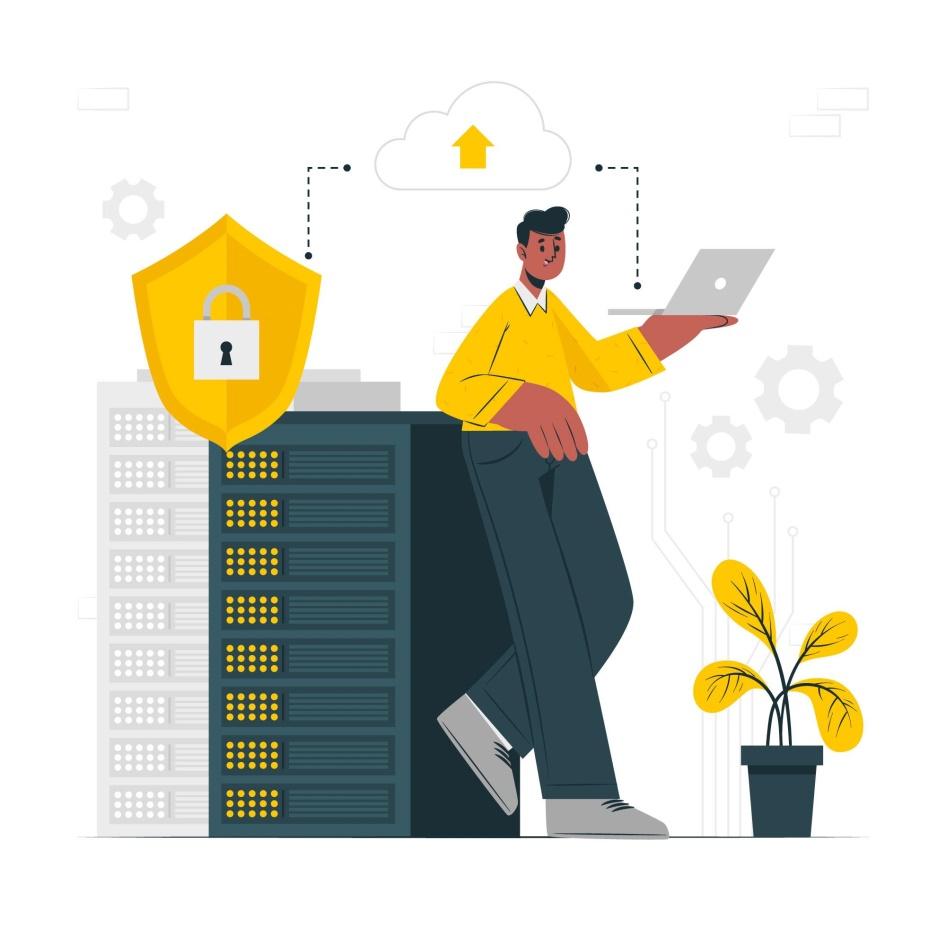As your company’s data collection expands, you will need to develop more efficient ways to maintain data that is rarely accessed yet must be kept. Hence, data archiving is necessary. However, data archiving is not as simple as placing papers in a digital or physical folder you rarely view.
Improper data archiving will make it more challenging to maintain your papers, cost you money, and possibly result in accidental loss. The only way to avoid this situation is to be aware of data archiving mistakes and how to avoid them. For this purpose, avoiding the following data archiving mistakes is essential.
Did you know?
Effective data archiving is becoming a must for all businesses. Why? Consider the following data:
According to a recent data backup and archiving analysis by Enterprise Strategy Group, data storage amounts are increasing at 42% year over year, while annual IT expenses are growing by an average of only 7% annually.
Some Common Mistakes While Archiving Data
Here are the ten most common mistakes and the steps you can take to avoid or correct them.
1. Failure to Verify Backups
Perhaps you’ve heard a similar horror story: A business performs daily tape backups. Then, following a loss, it attempts to recover its data, only to discover blank and damaged tapes. Yes, drives can fail. And if yours is not recording correctly, you will need to know as soon as possible. Regularly testing recorded tapes eliminates unpleasant surprises.
2. Not Selecting the Appropriate Data Storage Method.
Every day, new companies will likely be offering data storage solutions. Unfortunately, this can make determining the best option confusing. After all, nearly every company claims to provide the “best option.” This may cause your company to overpay for a storage solution that does not meet its needs.
Working with reputable data storage providers who can determine your specific storage needs is the key to avoiding this and securing a suitable system for your business. When this information is available, it is possible to find a storage solution compatible with your infrastructure and budget.
3. Lack of Protection for Your Data Archives
We recognize that your archived data is rarely accessed. However, hackers are not only attempting to gain access to the files that your business uses routinely. You will be attacked digitally from every angle. This indicates intruders can try direct access to anything, including your archived files. The only way to prevent this is to apply the same level of digital security to your archived files as you do to your current files.
4. Ignore Cybersecurity Considerations
When developing a data archiving strategy, ignoring cybersecurity is a common mistake many companies make. This is particularly crucial while storing sensitive data in the cloud.
You must take precautions to protect the data because you only archive information that will be used in the future or is required by law. Whether it is financial data, employee personal information, or medical records, it is your responsibility to ensure their safety!
If necessary, ensure that your cloud storage providers are HIPAA-compliant and meet all of your cybersecurity standards.
5. Maintain all Data Backups in a Single Location
No single location is secure for all of your information. Despite its fleeting nature, data remains stored in a physical medium. The worst-case scenario is that the physical media is stored in the same location as the data. This opens the door to the possibility of losing everything at once. Your backup disaster recovery plan should specify how long the most recent copy should be kept on-site while ensuring that all backups are stored off-site, in the cloud, or both.
6. Adopting a Casual Approach Towards Security Measures
Ensure that security measures secure your data but do not restrict team access. For example, does anyone else on your IT team have the credentials required to access your backup media, for instance, if you were to quit the firm unexpectedly? Or, instead, have you created generic data access authorizations? It is optimal to be as clear and precise as possible regarding who has access to what (and under what conditions).
7. Considering All Data Identical
You cannot presume all your data is the same. The archiving procedure should vary dependent on the type of data at hand and the storage requirements associated with it.
Some data may not need to be archived at all, whereas other information may be required by law to be kept.
Should every internal PowerPoint presentation be archived? Probably not.
If you manage healthcare data, however, you may be required to store it for a minimum of ten years, although your company’s financial data may only need to be kept for seven years. Consequently, you require distinct archiving solutions for each type.
8. Not Verifying Cloud Backup Retention Policies.
Businesses must maintain data for extended durations to sustain operations. In addition, they do so to meet regulatory requirements. Unfortunately, cloud backup service providers have diverse data retention rules.
When selecting cloud backup services, ensure that their data retention standards align with your company’s. This assures that the service provider will not compel you to transfer your data from their servers while you still require it. This can be inconvenient, particularly if you have already paid for the services. Therefore, carefully review the terms and conditions of each service provider to verify they align with your interests.
9. Maintain Security
The phrase “out of sight, out of mind” should not be applied to archived data. It is equally critical to protect and secure backup data locations as it is to preserve and protect active data files. Privacy and data security should not be compromised for your backup sites.
Simple actions, such as resetting passwords, should be taken (especially when individuals leave your company). In addition, evaluate who has access and develop regulations to limit and exercise discretion with access.
10. Never Permit a Single Point of Failure
As you develop your data backup strategy, you must take precautions to prevent a single point of failure from bringing down the entire system.
Your system was poorly designed, and a single error can result in significant data loss. Similarly, HIPPA regulations impose severe penalties if this occurs despite your ability to avoid it.
Summing Up
One of the methods to lessen the impact of data loss incidents on your business is to back up your vital data. When doing data backups, you must avoid frequent mistakes that might have severe consequences for your business. These include not doing backups and selecting cloud backup solutions with a lower data retention time than your company. In a data loss disaster, performing partial backups and not having a data recovery plan beyond archiving your data could cost your business a fortune.
If you only remember one thing from this tutorial, make it this. Don’t try to do everything on your own!
Work with specialists with experience adopting best data archiving practices, such as Share Archiver. This ensures that you set up your operations correctly the first time and don’t lose time with data archiving trial and error.
Read about Share Archiver’s data archiving solutions on the website. Then, contact us today by calling (855) 927 2448 or emailing info@sharearchiver.com to get started. You can schedule a free demo with us and protect your archived data for the long term by avoiding all of these data archiving mistakes.
Pro Tip: Learn from the mistakes of others! Eliminate these ten common data archiving mistakes, and your operation will run much more smoothly the next time anything unexpected happens.