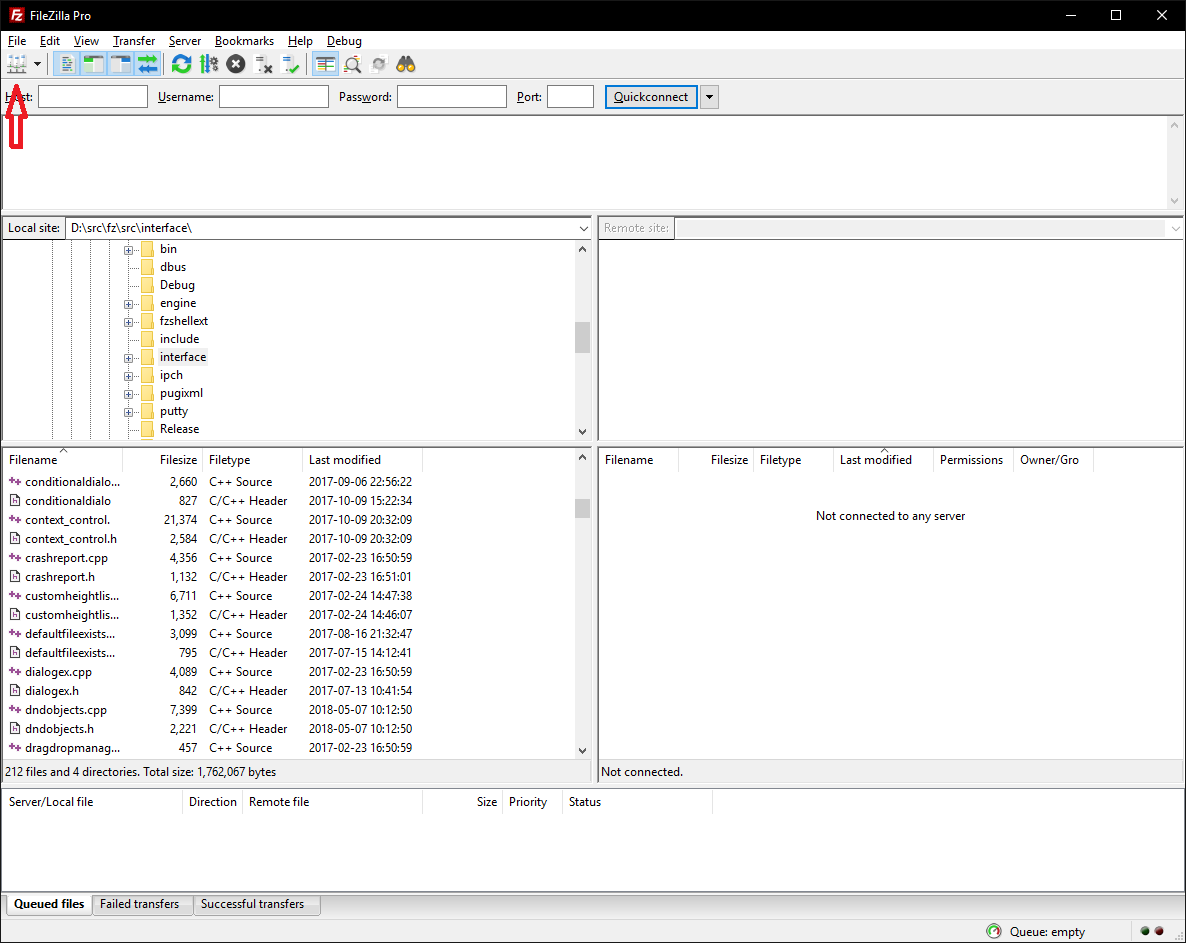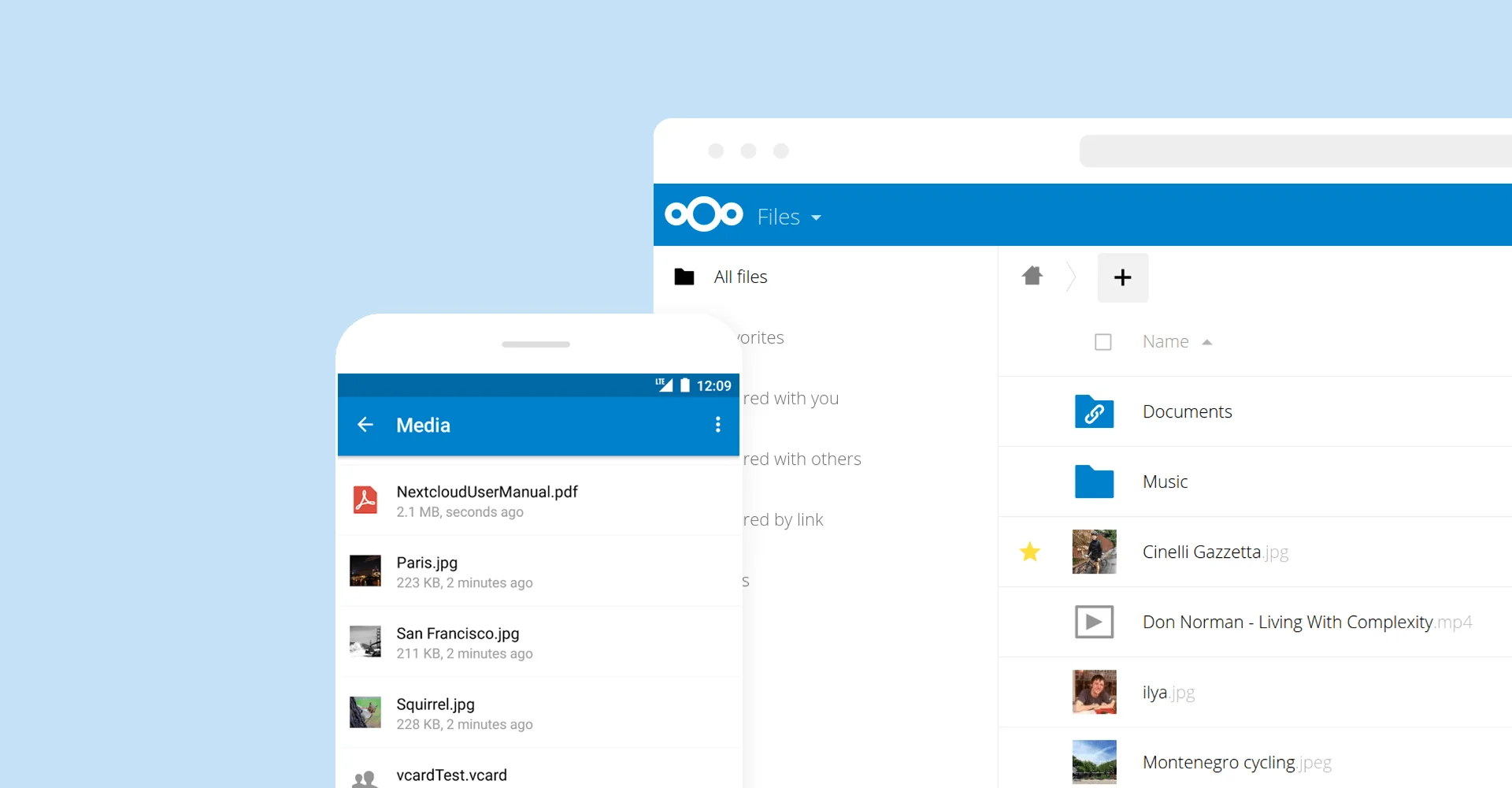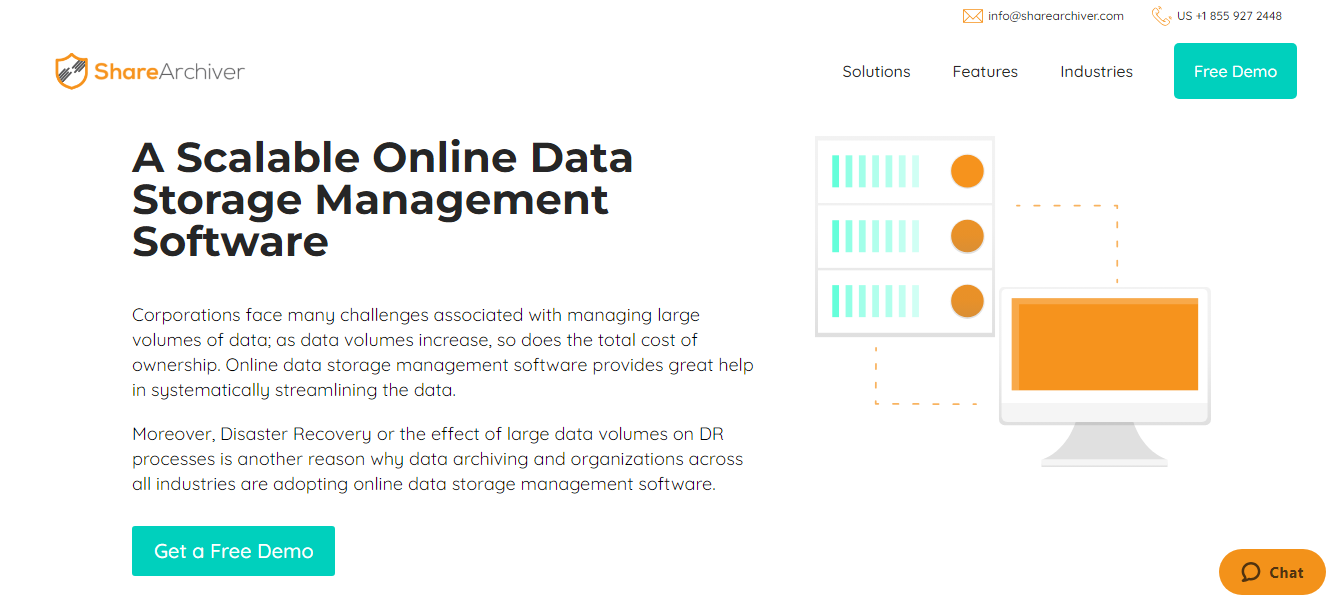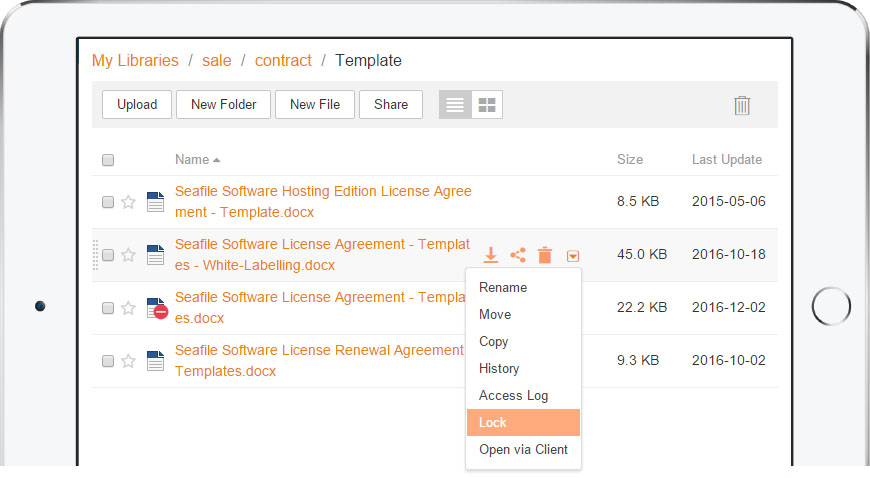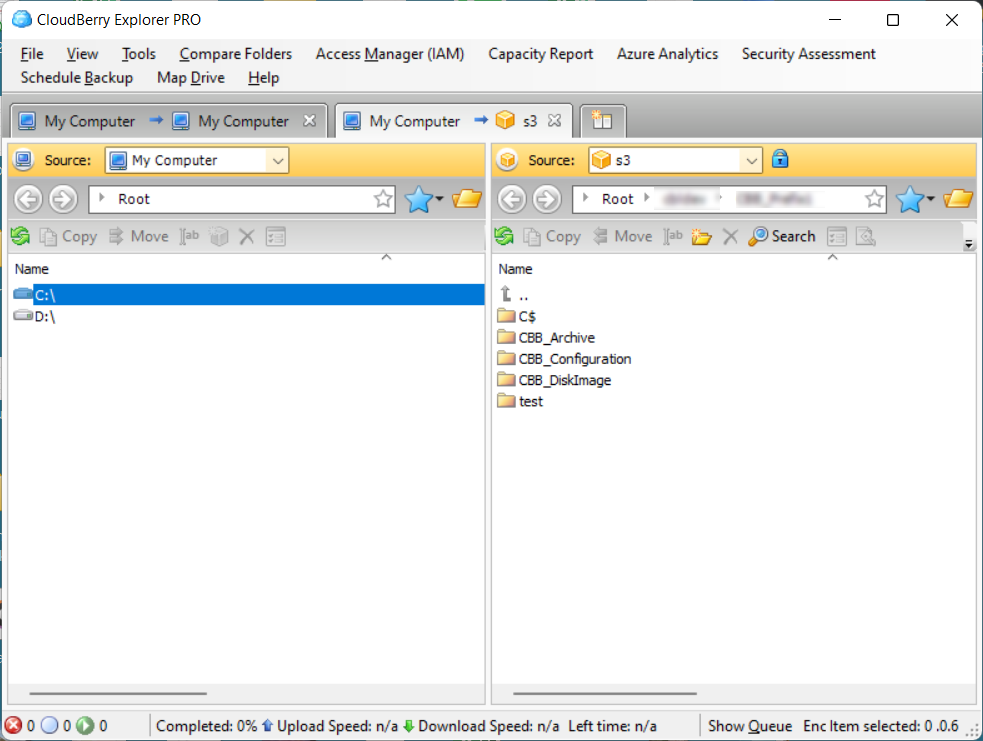Managing and preserving your organization’s critical data is essential in today’s data-driven world.
File server archiving solutions systematically back up and archive data, ensuring it is safe, accessible, and managed efficiently.
These solutions help reduce storage costs, enhance system performance, maintain regulatory compliance, and ensure business continuity.
1. ShareArchiver
ShareArchiver stands out for its efficiency and versatility when looking for file server archiving solutions.
As a server administrator, you’ll appreciate how it incorporates advanced settings for managing email files and storage file systems.
You can create a batch file for systematic archiving, enabling efficient disk quota management.
Moreover, ShareArchiver supports various file systems, including XFS.
User mailboxes can be neatly organized with the inclusion list, and public access to archives is easy to manage.
With capabilities such as filter options for email servers and precise folder names, ShareArchiver supports an effective data management strategy.
Features
- Automated File Archiving
- Data De-duplication
- Advanced File Search
- File Restores & Retrievals
- Compliance Enforcement
- Storage Optimization
- Detailed File Analytics
- File Server Cost Reduction
- Secure Access Control
- User-friendly Dashboard
Top 3 Features of ShareArchiver
1. Automated File Archiving
One of the prominent features of ShareArchiver is its automated file archiving.
This feature significantly reduces your time and effort in managing your storage file systems.
It works efficiently, indexing files, and moving them from your server to an archive based on your policies, freeing up valuable disk space and optimizing your file server performance.
2. Data De-duplication
ShareArchiver offers data de-duplication, a crucial feature for effective file server archiving solutions.
It ensures that only unique instances of data are stored, effectively eliminating redundant information.
This results in considerable savings on storage costs and efficient utilization of disk space.
This feature enhances the performance of your file server by reducing data clutter.
3. Detailed File Analytics
ShareArchiver provides detailed file analytics, which is essential for better understanding and managing your data.
It lets you gain insights into file usage patterns, types, and storage consumption.
These analytics are pivotal in making informed decisions about data management, policy formation, and long-term archiving strategies.
It ensures efficient use of your storage file systems.
Pros
- Excellent file management capabilities
- Robust data de-duplication feature
- Comprehensive file analytics
- Efficient storage optimization
- Effective for compliance enforcement
Cons
- Interface might be complex for beginners
- High-quality features might be costly
- Limited support for less common file systems
- More advanced analytics might require IT expertise
- Configuration can be complex
Pricing
- Request a Demo
- Custom Quote for Pricing
Conclusion
ShareArchiver is a comprehensive solution for file server archiving, offering features like automated archiving, data de-duplication, and detailed analytics.
However, it might require some time to get used to its interface.
2. Acronis True Image
Acronis True Image is a dynamic file server archiving solution that understands your needs for comprehensive data protection.
Its features support batch processing, efficient use of storage file systems, and handling of XFS File Systems.
It can effortlessly archive email files and manage disk quotas.
The program can also process MailStore Server files, making it an essential tool for server administrators.
The advanced settings offer capabilities for user management, while the automatic execution ensures seamless archiving processes.
Features
- Full Image Backup
- Active Disk Cloning
- Cloud Backup
- End-to-End Encryption
- Real-Time Protection
- Antivirus & Antimalware
- Universal Restore
- File Sync and Share
- Backup Scheduling
- Mobile Device Backup
Top 3 Features of Acronis True Image
1. Full Image Backup
A standout feature of Acronis True Image is its ability to create a full image backup.
This ensures a complete copy of your file server, safeguarding all your data, including the operating system, applications, settings, and all your files.
In the event of a system crash, you won’t have to worry about losing any data, as you can restore everything from the image backup, ensuring optimal server functionality.
2. Cloud Backup
The Cloud Backup feature allows you to store your backups in the cloud.
This provides an extra layer of protection for your data and the ability to access it anytime, anywhere.
Secure cloud file server archiving solutions allow companies to hav a compliant, offsite copy of their important data.
This also means organizatons have more space on their servers for essential files, thereby improving server performance.
3. Universal Restore
With the Universal Restore feature, you can restore backed-up data to any computer, regardless of make or model, including your operating system, applications, and all your files.
This feature is especially useful in disaster recovery, enabling quick and easy system migration.
This means for file server archiving solutions; you have a simple, reliable method for full system recovery.
Pros
- Reliable and secure data protection
- Comprehensive backup and restore features
- Protection against cyber threats
- Supports multiple platforms
- User-friendly interface
Cons
- Cloud storage might be expensive
- Some advanced features may be complex for beginners
- Real-time protection can slow down the system
- Customer service could be improved
- Backup processes may be slow
Pricing
- From $49.99 per year
Conclusion
Acronis True Image provides a comprehensive data protection solution, offering powerful backup and restore features.
However, the cost of cloud storage and potential slow-down during real-time protection might concern some users.
3. Commvault Complete Backup & Recovery
Commvault offers a comprehensive solution for file server archiving focusing on secure storage and easy retrieval.
Its sophisticated handling of email files, disk quotas, and storage file systems sets it apart.
With its robust filter options, you can manage email servers precisely, and the inclusion list feature helps keep track of user mailboxes and folder names.
With features supporting time-controlled execution and the processing of MailStore Server files, Commvault makes your archiving tasks easier and more efficient.
Features
- Comprehensive Data Protection
- Scalable and Flexible Architecture
- Automated Backup and Recovery
- Cloud and Infrastructure Management
- Encryption and Compliance Tools
- Data De-duplication
- Disaster Recovery
- Virtual Machine Protection
- Email and Application Protection
- Hardware Snapshot Management
Top 3 Features of Commvault
1. Comprehensive Data Protection
Commvault’s complete backup and recovery offer comprehensive data protection, a significant feature of file server archiving solutions. It secures your data across files, applications, databases, and endpoints.
With effective management of your storage file systems, you can reduce risk, comply with various regulatory requirements, and rapidly recover data in case of a disaster.
This complete protection ensures your data’s integrity and availability.
2. Automated Backup and Recovery
Commvault automates the backup and recovery process, making it simpler and less prone to human error.
This means all your important data on the file server, including system state data and application configurations, can be automatically backed up and restored when necessary.
By optimizing the use of your storage file systems and reducing the demand for IT resources, this feature simplifies data management and saves you time.
3. Data De-duplication
Commvault includes data de-duplication, improving storage efficiency, and reducing costs.
By identifying and removing duplicate pieces of data at the source, it minimizes the amount of data stored and reduces the bandwidth needed for data transfers.
For file server archiving solutions, this means more efficient use of storage resources, saving you disk space and improving your file server’s performance.
Pros
- Offers a comprehensive suite of data protection
- High scalability and flexibility
- Strong security and compliance tools
- Efficient data de-duplication feature
- Supports multiple platforms and environments
Cons
- Can be complex for beginners
- Expensive compared to other solutions
- Customer support could be improved
- Interface may seem outdated
- Some advanced features may require technical expertise
Pricing
- Request a Demo
Conclusion
Commvault Complete Backup & Recovery is an excellent choice for comprehensive data protection, offering automated backup and data de-duplication.
However, its complexity and cost might be challenging for some users.
4. Veritas NetBackup
Veritas NetBackup is a premier solution for file server archiving.
Its advanced settings enable the management of storage file systems, including handling of XFS File Systems.
The software facilitates the archiving of email files and provides support for the E-mail Server Archiving ProfilesIf.
The inclusion list functionality aids in streamlining user mailboxes and folder names.
Veritas NetBackup integrates smoothly with MailStore Server and supports efficient disk quota management, making it a reliable solution for server administrators.
Features
- Unified Data Protection
- Integrated Snapshot Management
- Cloud-Based Backup and Recovery
- Virtual Machine Protection
- Granular Recovery
- Scalable and Flexible Architecture
- Advanced Reporting and Analytics
- Automated Disaster Recovery
- Intelligent Data Management
- Support for Multiple Platforms
Top 3 Features of Veritas NetBackup
1. Unified Data Protection
Veritas NetBackup offers unified data protection, simplifying the complexity of enterprise data protection.
As a file server archiving solution, it provides robust support for your storage file systems, safeguarding your crucial data across multiple storage targets and diverse workloads.
This unification is particularly beneficial in large-scale environments where data is spread across several servers and platforms.
2. Integrated Snapshot Management
NetBackup comes with integrated snapshot management, providing fast, efficient, point-in-time copies of data.
This feature is especially beneficial for file server archiving solutions as it minimizes the impact on servers and reduces recovery times.
Automating and managing snapshots across multiple storage arrays improves productivity and reduces the risk of data loss.
3. Automated Disaster Recovery
With Veritas NetBackup’s automated disaster recovery, you can ensure business continuity.
It enables you to swiftly recover your file servers in the event of a disaster, ensuring minimal downtime.
For efficient utilization of storage file systems, this feature helps streamline the backup and recovery process, making it an essential tool in an effective file server archiving solution.
Pros
- Comprehensive and unified data protection
- Efficient snapshot management
- Effective disaster recovery capabilities
- Supports multiple platforms
- Advanced reporting and analytics
Cons
- Can be expensive for small businesses
- Can be complex for new users
- Interface can seem outdated
- Requires technical expertise for setup and usage
- Customer support may be slow
Pricing
- Contact Sales for Quote
Conclusion
Veritas NetBackup is a reliable and robust option for file server archiving solutions, with features like unified data protection and snapshot management.
However, its complexity and cost could be a potential downside for smaller organizations
5. Carbonite
Carbonite stands as a modern, robust file server archiving solution, helping server administrators efficiently manage email files and storage file systems.
Its capabilities range from supporting batch file processes, efficient use of disk quotas, and compatibility with XFS File Systems.
Carbonite allows you to fine-tune your archiving with its filter options and helps streamline the management of user mailboxes and folder names.
With the ability to manage public access to archives and process MailStore Server files, Carbonite brings a new level of control to your data management needs.
Features
- Cloud Backup
- Local Backup
- Real-time Data Protection
- Versioning Capabilities
- Remote File Access
- Ransomware Recovery
- Server Backup
- Hard Drive Backup
- Mirror Image Backup
- Easy File Recovery
Top 3 Features of Carbonite
1. Cloud Backup
Carbonite provides robust cloud backup capabilities, essential in a file server archiving solution.
It securely backs up data to the cloud, providing offsite storage that safeguards against data loss due to local disasters.
It efficiently manages your storage file systems, ensuring your crucial data is safe and readily accessible when you need it.
2. Real-time Data Protection
With Carbonite, you get real-time data protection that automatically backs up new or changed files within seconds.
For file server archiving solutions, this feature ensures your data is continuously safe, reducing the risk of data loss.
It brings peace of mind, knowing that your data is constantly protected and up-to-date.
3. Easy File Recovery
Carbonite ensures easy file recovery, allowing you to restore single files or a full system with just a few clicks.
In the context of file server archiving solutions, this feature minimizes downtime, helps maintain business continuity, and ensures the rapid return to normal operations.
It is a crucial feature for any business that prioritizes swift recovery and minimal disruption.
Pros
- Simple and user-friendly interface
- Reliable cloud and local backup
- Effective real-time data protection
- Strong ransomware recovery features
- Quick and easy file recovery
Cons
- Lacks some advanced features
- Recovery can be slow with larger files
- Limited customization options
- No support for mobile device backup
- Customer support could be improved
Pricing
- Core: $24.00/mo
- Power: $50.00/mo
- Ultimate: $83.33/mo
Conclusion
Carbonite is an effective solution for file server archiving, offering reliable cloud backup and real-time data protection.
However, it might fall short for users requiring advanced features and customization options.
Comparing Best File Server Archiving Solutions
| Features | ShareArchiver | Acronis True Image | Commvault Complete Backup & Recovery | Veritas NetBackup | Carbonite |
| Automated Archiving | ✓ | ✓ | ✓ | ✓ | ✓ |
| Cloud Backup | ✓ | ✓ | ✓ | ✓ | ✓ |
| Data De-duplication | ✓ | ✓ | ✓ | ✓ | ✓ |
| Disaster Recovery | ✓ | ✓ | ✓ | ✓ | ✓ |
| Full Image Backup | x | ✓ | x | x | x |
| File Analytics | x | ✓ | ✓ | ✓ | ✓ |
| Advanced File Search | ✓ | x | x | ✓ | ✓ |
| Scalable and Flexible Architecture | ✓ | ✓ | ✓ | ✓ | ✓ |
| Encryption and Compliance Tools | ✓ | ✓ | ✓ | ✓ | ✓ |
Best of the Best
1. ShareArchiver
When you’re looking for an efficient and versatile file server archiving solution, ShareArchiver is an excellent choice.
It offers automated data archiving, effectively managing your storage file systems and reducing storage costs.
It comes with an advanced file search, allowing you to easily locate and retrieve archived files.
Its detailed file analytics provides insights into your data usage patterns, helping to form informed data management policies.
Additionally, the data de-duplication feature removes redundant data, ensuring only unique instances of data are stored and effectively reducing storage space.
2. Acronis True Image
Acronis True Image is a comprehensive file server archiving solution.
It offers a full image backup, safeguarding all your data, including the operating system, applications, settings, and files.
It ensures that you won’t have to worry about losing any data, as you can restore everything from the image backup.
The Cloud Backup feature allows you to store your backups in the cloud, providing an extra layer of protection and freeing up space on your server.
Moreover, the Universal Restore feature ensures a quick and easy system recovery.
3. Commvault Complete Backup & Recovery
Commvault offers a robust file server archiving solution, securing your data across various file systems.
Its automatic backup and recovery process saves time and reduces the risk of human error.
The data de-duplication feature eliminates duplicate data, improving storage efficiency and reducing costs.
Also, the comprehensive data protection feature secures your crucial data across multiple storage targets and diverse workloads, ensuring data integrity and availability.
It’s an ideal choice for businesses looking for comprehensive data protection
Final Verdict
File server archiving solutions are critical in the modern, data-driven business environment.
They provide robust mechanisms for safeguarding critical data, optimizing storage systems, and enhancing overall performance.
While each solution has unique strengths, the best one for your organization would ultimately depend on your specific needs and context.
Through this blog, we aim to provide you with a comprehensive understanding of various top-tier solutions, aiding you in making an informed decision.
Remember, efficient data management is the cornerstone of a successful, future-ready organization.
Frequently Asked Questions (FAQs)
1. What is a file server archiving solution?
A file server archiving solution is a system that helps organizations manage, protect, and archive their digital data. It enables you to optimize your storage file systems, enhance system performance, and maintain regulatory compliance.
2. Why do I need a file server archiving solution?
File server archiving solutions are essential for data management. They help reduce storage costs, improve system performance, ensure data security, and aid in maintaining compliance with various data regulations.
3. Are file server archiving solutions secure?
Yes, most file server archiving solutions offer robust security features to ensure your data is secure, including encryption, access control, and data integrity checks.
4. Can I recover data easily with a file server archiving solution?
Yes, these solutions offer easy data recovery options, allowing you to restore your data in case of accidental deletion or system failures.
5. How does a file server archiving solution help in reducing storage costs?
These solutions include features like data de-duplication and automated archiving, which help optimize your storage file systems, reducing the need for additional storage resources, and thereby cutting costs.
6. Do file server archiving solutions support cloud storage?
Many file server archiving solutions support cloud storage, allowing you to keep an offsite copy of your data, which provides an extra layer of protection and accessibility.
7. What is data de-duplication in a file server archiving solution?
Data de-duplication is a feature that eliminates redundant data, ensuring only unique instances of data are stored. This results in significant savings on storage space and costs.
8. Can a file server archiving solution improve system performance?
Yes, by moving inactive data from your file server to an archive, these solutions can enhance system performance by freeing up valuable disk space.
9. Does a file server archiving solution help with regulatory compliance?
Yes, most solutions include features for compliance enforcement, like retention policies and audit trails, helping organizations meet various regulatory requirements.
10. How to choose the right file server archiving solution?
Choosing the right solution depends on your specific needs. Factors to consider include the scale of your operations, your budget, the kind of support you might need, and the specific features you require for efficient data management.