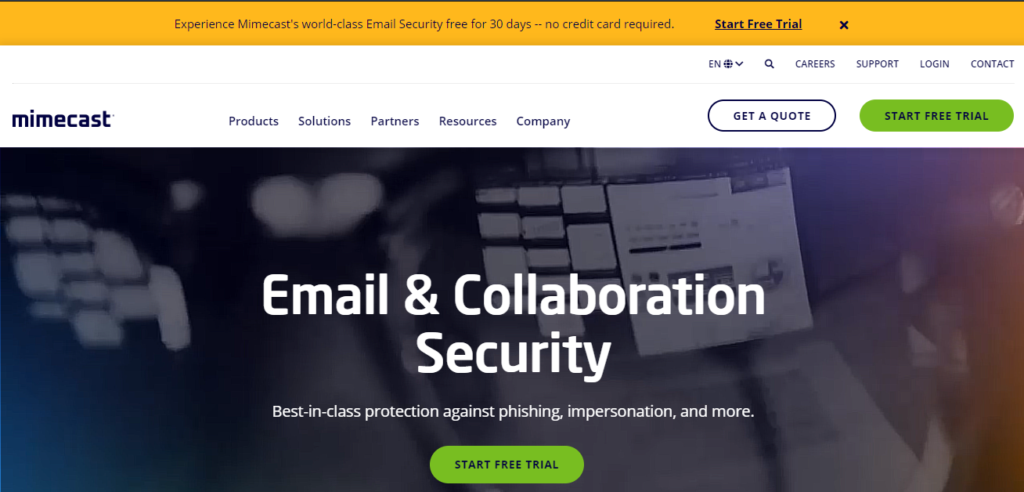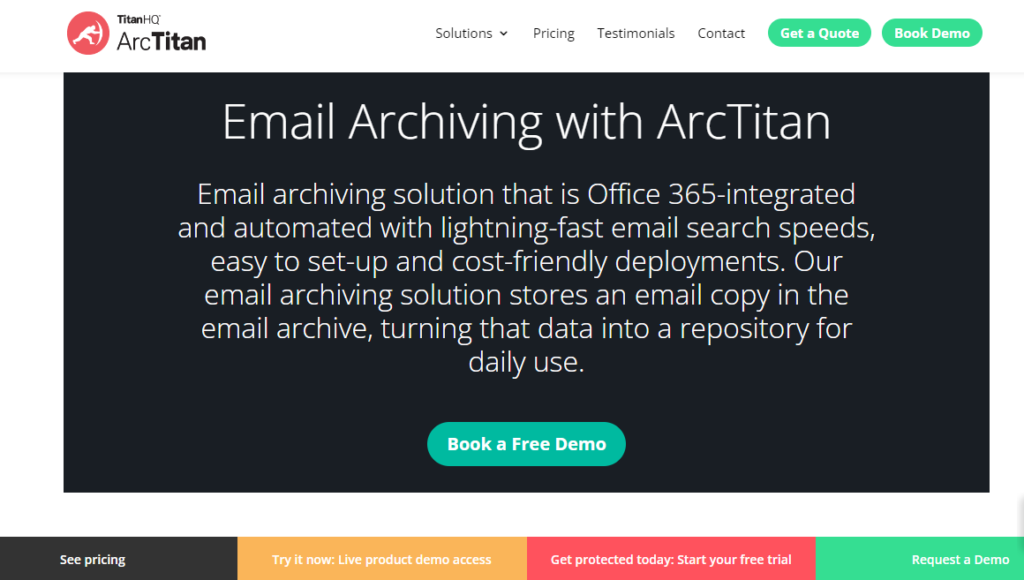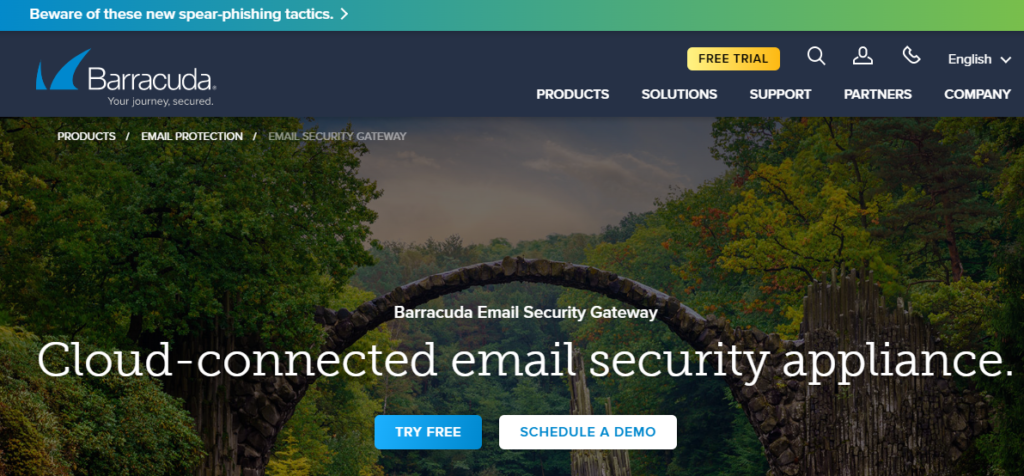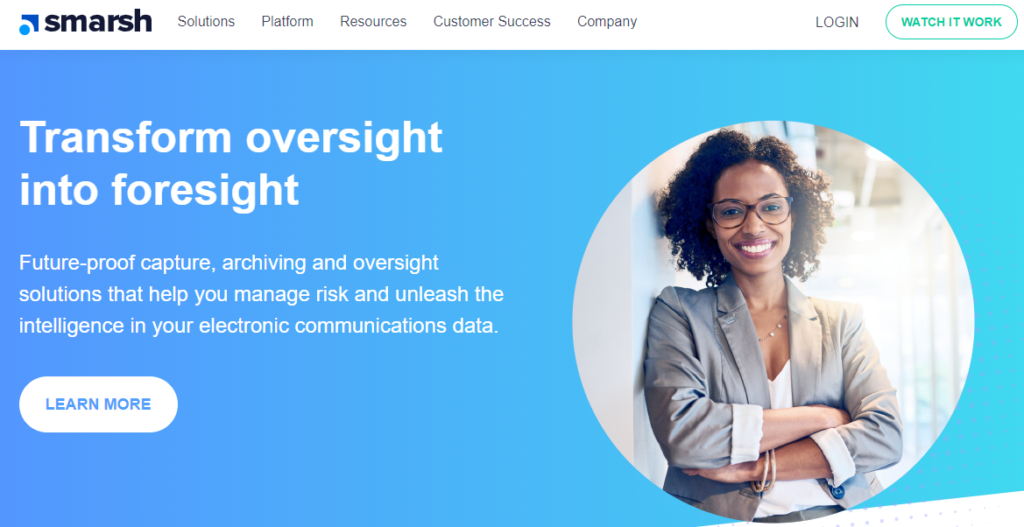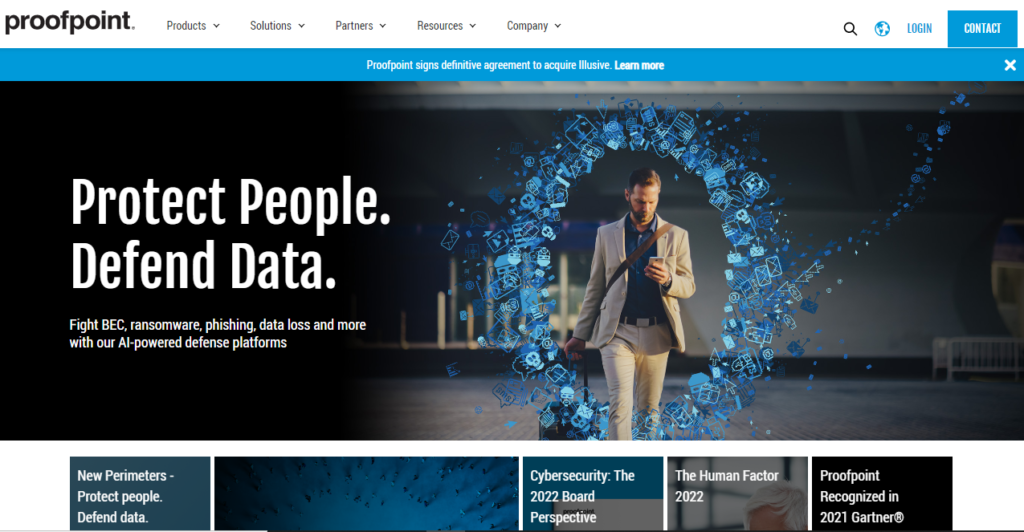Email is the primary source of contacting clients and even employees in every company. Unfortunately, this large influx of emails daily can overload your email inboxes, making it difficult to track any vital email in time. Email archiving software can help you organize your emails and localize them in a single place.
Around to a report, 94% of people in the US, with ages ranging between excellent to 45, rely on email as their mode of communication. As we know, after the pandemic hit, many people came towards remote methods of communication. Many businesses also shifted their operations online and used emails to communicate with clients, business partners, and even employees.
Many businesses also acquired the email marketing concept and started maintaining their clients’ email lists to send their respective newsletters and inform them about new offers.
All this has made us realize how much of a load there can be on businesses to maintain their email influx. In addition, the high use of email for communication also burdens their data management team to keep up with important emails, client queries, and employee management.
Email archiving can be used to ensure there is a strict data loss prevention policy. There are many emails archiving software to provide your business with the email archive service you need.
We will bring you the six best email archiving software that is just right for you. But first, let’s get into a concept of what email archiving software means.
What Is Email Archiving Software?
Email archiving software is specially designed to provide you with cloud migration of your essential emails and save them safely and securely. In addition, email archiving software is readily used to make sure all your work and personal emails are archived and available in the longer run.
If you are a small business owner or manage multiple clients at one time, invest in an email archiving software to reduce your email inbox clutter. The best email archiving software is made to keep all your old emails in one place.
Email archiving is different from email backup systems. With the email backup system, you are constantly on the verge of losing your data if your system breaks down or catches malware.
The email backup system ensures that all your files on your computer have been saved in the system storage till that time. Any new changes will result in a backup with further information, even with file deletions, and you can’t recover the previous versions.
But with email archiving software, you can use cloud migration and transfer all your previously unused yet essential data as it is into a secondary storage source keeping your records, files, and documents accessible.
4 Must-Have Features in Email Archiving Software
Before diving into our list of the best email archiving software, consider the following: There are some critical features to look for in that email archiving software to ensure it provides you with the best email archiving service:
1. Efficient email archiving
It is essential that you have efficient email archiving software, as you might have to archive inbound and outbound emails or focus only on incoming emails. You must determine which email archiving software works best for you and provides comprehensive email archive management and data cloud migration.
For example, if you want to archive your emails with just the text or attachments, or if you want a comprehensive email archive service, the best email archiving software would help you archive specific data and maintain the company’s compliance effectively.
2. Easy Information Retrieval
Along with an efficient data archive, it is also vital that your email archive service has good data visualization. This way, you can easily track down your data whenever you like.
Furthermore, the best email archiving software may assist you in accessing your data more efficiently by specifying labels and folders containing relevant information. You can also strengthen data security by utilizing email archiving software’s data loss prevention policy. Through this, you can define roles and specify the personnel with access to sensitive and critical emails.
3. Advanced Cloud Migration and Search
Your email archiving software must have advanced cloud migration services for fast and efficient data transfer. For example, you can securely put several thousand bytes of data in a secondary storage facility.
Using the best email archiving software with effective data management and quick cloud transfer. These features will help you improve your email retrieval and guide you through legal procedures such as legal audits, changing corporate responsibilities, answering client queries, and more.
4. Redundant Data Storage
Finally, we advise that you go for redundant data storage. It’s always better to store your files in different places rather than clumping them up in a single place. This also highlights that you can easily save up your data in email archiving software, which would store your emails for as long as you want.
Government repositories and public data storage sites are always at risk of data loss due to unauthorized data access or a natural disaster. However, you can keep your data safe by employing email archiving software and maintaining excellent data management without putting a strain on your IT staff.
Top 6 Email Archiving Software To Try Now
1. ShareArchiver
ShareArchiver, one of the best email-achieving softwares, has made a name for itself in providing cloud service archiving and file server archiving solutions for various industries.
ShareArchiver has a lot of potential for businesses that want to reduce their email load and enhance their data management. As the best email archiving software, it offers a data loss prevention policy and aids in data visualization. However, if your data is being stored at a public storage repository, you would have to pay more, and it also reduces data security.
Going for email archiving software can help you maintain compliance, an efficient file management system, seamless data storage, and highly integrated data security.
Features
- HIPPA and GDPR-compliant software
- 80% storage cost savings
- Multisite email archiving
- Efficient storage management
- Enhanced data visualization
- Disaster optimization and data recovery
- Full-text content search
- LDAP authentication for secured access
Top 3 Features
1. Data Security
ShareArchiver provides the utmost data security by ensuring you find all your essential emails in one place. However, it would be best if you acquired email archiving software that’s highly compliant and regulates immutable data storage.
ShareArchiver can help you store unchangeable data, and uploaded files remain in an immutable form of data.
2. Data Analytic Software
It is crucial that whatever data you want to upload, your data archiving software can analyze it. When it comes to email archiving software, such as ShareArchiver, you get specialized data analytics software embedded in the archiving software.
It helps ensure your email archiving software can interpret your unstructured data patterns and implement efficient data archive policies that promote data visualization and easy localization.
3. Multisite File Archiving
ShareArchiver is a one-size-fits-all solution when it comes to email archiving solutions. Being one of the best email archiving software, it helps you remotely access your data and retrieve important information right on the spot.
ShareArchiver has designated agents to analyze your data and create a custom-built graph for each remote data management, lowering your data storage costs.
Pros
- Multi-server or multisite, making data management relatively easy
- Built-in data analytic software to reduce logistics hassle
- Excellent data security according to state’s rules
Cons
- No mobile app is currently available
- Manual search for files
Supported Platforms
- Windows Servers
- Windows DFS
- NetApp SAN Storage
- Amazon FSX
- NAS Devices
Pricing
- Starting from $45 per month
- Provides a free demo and a free 7-day trial
Rating
- Capterra: 4.7
- G2: 4.4
Conclusion
To conclude, ShareArchiver is one of the best email archiving software. Moreover, it leads the market with its exceptional email archive management and data loss prevention policies.
2. Mimecast
Mimecast is one of the best email archiving software to store all your essential communications and emails in a specially dedicated vault. Mimecast allows companies to carefully store all your email information, including the email sender, the time of sending the email, and the device from which the email was sent. All this critical information is carefully saved on the device.
This email archive service is speedy and responsive when scrutinizing the email you want during the search. This is very important and helpful when digging out old and essential information for legal purposes. As a result, Mimecast aids in the easy cloud migration of large amounts of data in less time when legal situations arise.
Features
- Data Retention Management
- Easy Backup Of Data
- Prompt Recovery Of Data
- High Data Encryption
- Sensitive Threat Protection
- Smooth Data Import And Export
Top 3 Features
1. Data Retention Management
Data can be retained securely using Mimecast email archiving software, which helps companies during legal procedures. In addition, the data retention features in Mimecast allow automated data management and cut the cost of storage.
2. Prompt Recovery of Data
Mimecast also lets users quickly track their emails and essential data whenever needed. Regarding yearly legal audits and data analysis, prompt data recovery is significant. Mimecast is famous for integrating a seven-second data search and rescue to find important emails.
3. Sensitive Threat Protection
Moreover, Mimecast also offers its users full compliance and data security, along with complete look-back access. As one of the best email archiving software, it ensures maximum user safety and compliance. In addition, it allows end users to recover individual emails and complete folders.
Pros
- Data loss protection, anti-malware
- Great for fast-tracking emails
- Catches spam emails
- Quick, easy, and reliable to store emails
Cons
- Legitimate emails often get lost in spam
- No free trial provided
- Limited features on the mobile app
Supported Platforms
- Outlook Plugin
- Android Plugin
- iOS Plugin
Pricing
- No free trial provided
- $4.50 per user per month for email security
Rating
- G2: 4.1/5
- Capterra: 4.8/5
Conclusion
Mimecast is a fantastic email archiving software for those who want to recover their emails quickly and reduce the hassle of going through unstructured data. However, Mimecast has limited features for those who want a desktop app for their email archive service.
3. Arc Titan
Arc Titan is excellent email archiving software that offers secure email storage and quick searches for important emails. In addition, arc Titan, which includes many exciting data loss prevention policies, allows its users to track their emails using the E-discovery feature in seconds.
Arc Titan also allows users to save their emails in a tamper-proof and encrypted archive. This is great for businesses and industries that want to save on costs and storage.
Being the best email archiving software, it provides a very flexible pricing plan for its users, termed “pay-as-you-go.” Arc Titan also provides its users with industry-standard compliance and security, with all policies aligned with GDPR.
Features
- Search console for easy email search
- No storage limits
- Reduced complexity and slow data migration
- Desktop and Android availability
- Efficiently manage large amounts of data such as school and university emails
Top 3 Features
1. No Data Storage Limit
Arc Titan gives users excellent storage accessibility by imposing no data storage limits. As a result, users can easily upload large amounts of data, particularly emails, and archive them without hesitation.
Along with security, Arc Titan ensures that users from all industries, including schools and universities, can submit data with minimal storage space. It claims to reduce storage space by 75%, lowering its storage expenditures.
2. Manageable Email Archiving Software
Arc Titan, a user-friendly email archiving software, provides its customers with a smooth interface for quick data retrieval. In addition, arc Titan features a dedicated search interface for effortlessly searching old archived emails from a large amount of uploaded data. Users can also use their Outlook client to edit and access their data.
3. High Compliance and Data Security
When it comes to providing an encrypted archive facility for various industries, Arc Titan excels. It assists businesses in evolving their services by providing the highest level of security to their archived data for an extended period, as its compliance policies are regulated following GDPR.
Pros
- Easy to setup
- Rapid tracking of email
- Can carry large data volumes
- Available on desktop and mobile
- Supports email recovery
Cons
- It can’t be deployed to large masses
- No free trial
Supported Platforms
- Google Workspace
- Microsoft 365
- Zimbra Collaboration Suite
- Microsoft Outlook
Pricing
- Allows subscriptions
- Starts at $4.13 per user per month
Rating
- G2: 4.8/5
- Capterra: 4.8/5
Conclusion
Arc Titan is the best email archiving software for all who want to employ an email archive service for Microsoft 365. It allows its users to do a regulated email archive and clean up their cluttered email inboxes.
4. Barracuda Email Gateway Defense
Barracuda Email Gateway Defense, previously known as Barracuda Essentials, is one of the best email archiving software. This email archiving software is famous for providing the best cloud-based storage services for bundled-up emails.
They have also been considered one of the oldest email defense systems and provide high security against hackers and malware. Barracuda Gateway Email Defense comes under the Barracuda email archive, allowing users to store all emails in their inbox, outbox, and sent folders along with their respective attachments.
Features
- Segmented archive
- High security from malware
- Supports bulk exports
- Compliant with US and EU legal regulations
- Legal Hold feature
- Offline mail server services
Top 3 Features
1. Secure Email Gateway
Barracuda’s unique technology checks emails for potential phishing, malware, or cyberattacks. This secure email gateway solution helps you to keep any impersonating assault or hacker at bay while also preventing tampering with your essential stored data.
2. Compliant Email Archiving
If you need to keep track of your emails for compliance or security reasons, or if you need to clear your communication legalities, you can utilize the Barracuda email gateway defense. You can put a “legal hold” on your essential emails to prevent them from being tampered with.
3. Offline Mail Server Continuity
Even if your company’s mail service is hindered for some time, your employees and access users can use the secure continuity service. This allows complete reciprocation of data as soon as the mail server restores. It also allows employees to access their emails through a web browser.
Pros
- Flexible data deployment through various integrations, including on-premise and cloud migration
- DDoS attacks can be diverted away from the network infrastructure
- Enhanced data security via email encryption
Cons
- Port-mapping feature is not user-friendly
- Difficult to locate support
- Can’t move emails from deleted or quarantined folders
Supported Platforms
- Office 365
- Microsoft Azure
- Google Cloud Platform
- Amazon Web Services
Pricing
- Free 14-day trial
- Starts at $2.66 per user per month
Rating
- G2: 4.3/5
- Capterra: 4.8/5
Conclusion
Barracuda Essential is a great email archiving software and data management system, but we can’t consider it the best as it has a slightly hectic deployment system. It is also less cost-efficient as compared to others.
5. Smarsh
Smarsh is one of the best email archiving software as it helps deploy highly secure email archive services. It is readily used by small to mid-level organizations and helps to ensure highly integrated security is maintained.
This email archiving software allows its users to directly access their archived emails. In addition, the organization can also set certain admins to administer changes that have been made during the edit.
Smarsh archive allows a full complaint and integrated system by this email archive software as it can’t be edited or deleted and can have a “view only” access. Furthermore, by integrating Smarsh’s supervision and e-Discovery apps, you can allow a connected archive that enables you to rapidly examine and search all of your electronic interactions with the full conversational context in one place.
Features
- Easily filter data
- e-Discovery of archived
- Supports 80+ communications channels
Top 3 Features
1. Track Your Archived Data
All archive material is indexed, and a complete set of eDiscovery tools is available for quick searching and exporting. This way, Smarsh helps to track down your emails very quickly, allowing you to keep all your archive visible and trackable. In addition, the library is entirely compliant, displaying meta-data such as who sent the email, when it was sent, and to whom it was sent.
2. Withstand Regulatory Changes
In case of new changes, Smarsh promotes regular compliance and allows businesses to access their data with little to no modifications. In addition, messages are kept in the context in which they were sent, giving organizations complete visibility into conversations.
3. Communication Channels
The ability to integrate communication with the email archive service makes Smarsh an enhanced and highly sensitive email archiving software. These communication channels help to send and receive data and send it to archives according to your business needs.
Pros
- Withstand any regulatory change
- Great for the banking and finance sectors
- Easy storage for large data volumes
- Can access even month-old conversations
- Evolve in tandem with your organization
- Great accessibility
Cons
- Lagging user interface
- Pending renewals
Supported Platforms
- Microsoft Exchange
- Microsoft Teams
- TikTok
- Telegram
- RingCentral
- Zoom
- Slack
Pricing
- No free trial
- $8 per user per month
Rating
- Capterra: 1.3/5
- G2: 4/5
Conclusion
Smarsh is an excellent email archiving software, yet it is low-rated because it’s very costly compared to others.
6. Proofpoint
Proofpoint is a superb email archiving software that enhances your security and compliance by providing you with excellent email archiving opportunities. Proofpoint promises its users an email archive service that ensures the high security of important emails and data continuity.
Being named the best email archiving software, Proofpoint allows users to retain their essential data until a 10-year time horizon. This ensures you can access all your important data up-till a decade in an on-demand manner.
High compliance and data security are maintained by letting users select alternative retention periods for data, ensuring that your legal and essential emails and attachments are kept. Proofpoint also provides its subscribers with a continuity solution in the event of a server failure for up to 30 days.
Features
- Continuity data storage service
- High data retention
- Enhanced data encryption
- Uplifted data security
- Ideal for small and mid-sized enterprises
- High data compliance
- URL validation
Top 3 Features
1. High Data Security
Proofpoint allows for highly advanced data security and storage by enabling users to access their data with only one admin. This allows not only high encryption but also malware safety.
2. Continuity Data Storage
This email archive system also ensures a data-compliant service where continuity of data storage is observed. It allows business to save their data even with their central server crashes. All the emails received or sent in the meantime are protected and secured for future use.
3. Highly Compliant
Stored and archived emails can be retrieved on demand by the accessed personnel for auditing and legal purposes. This allows user to access their files but not edit them, making their emails highly encrypted and secure.
Pros
- Enhanced compliance
- Encrypted email archive technology
- Ease of legal access
- Advanced data retention
- Global threat intelligence catches any malware or phishing emails
Cons
- Encryption features not compliant with HIPAA
- Should have customized data storage
Supported Platforms
- Office 365
- Windows
- Android
Pricing
- 30-day free trial
- The basic package starts at $1.65
Rating
- Capterra: 4.2/5
- G2: 3.9/5
Conclusion
Proofpoint is great for businesses and industries directly related to the finance and legal sector. It allows high data security and ensures compliance with email archive service. The only issue is that your emails need to be stored according to the regulatory compliance policies of the government.
Final Words
All in all, it is necessary to employ good email archiving software that fulfills all your needs and ensures high data encryption. If you like email archive software that provides data security and prevents data loss during cloud migration, you should go for ShareArchiver.
ShareArchiver allows users to get a data management system compliant with legal and regulatory authorities like HIPAA and provides a fully encrypted system with e-Discovery of legally essential files. This way, you can align your unstructured data with great ease,