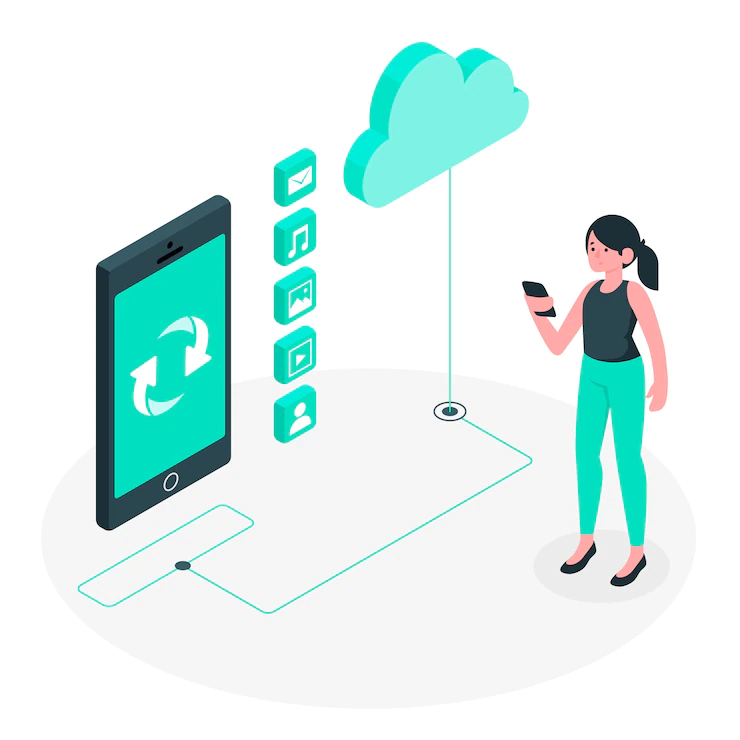Did you know companies practice file archiving for managing large volumes of data? Large companies and enterprises usually have many files scattered all over the desktop’s home screen, and it consumes a lot of time to find the correct file or document. Other than freeing up space or storage, file archiving is done for easy data discovery and data management.
Companies buy and opt for all kinds of data and file storage solutions and devices, including cloud storage and external storage. To reduce such expenses, file or data archiving serves the purpose in the best way.
What is File Archiving?
The compressing of non-active files on a laptop, smartphone, or any device is called file archiving. These files can be placed in a device for long-term and short-term periods, and it is done to free up storage while securing information simultaneously.
One of the most asked questions is why file archiving is essential. According to the latest stats for 2022, data storage brings around 42 billion U.S$ to the IT sector. In simpler words, file archiving saves data and prevents it from getting lost.
Data is gold for all types and sizes of companies and is vulnerable – since human error and unforeseen circumstances are unavoidable, things can sidetrack. File archiving also confers the perks of sorting and organizing data.
How to Archive Files?
When you archive a file, you are preserving and storing the files for long-term use. File archiving is not only for commercial use, but it also accounts for personal uses. For instance, if you love taking photos, and somehow photos are not manageable and consume a lot of storage, you can always zip them.
File archiving is easy whether or not you are using software for it. You only need to opt for the files that need to be archived and then choose the location where you want to archive them. The next step is to organize and compile the files into a folder.
Now compress the folder and create a zip file. You can keep the zip files on any device, move these files to the cloud or any external storage or share them with whomever you want.
10 Benefits Of File Archiving
File archiving stores the data that is infrequently used but is essential. There are plenty of more reasons to archive data, and here are some more benefits of data and file archiving.
1. Promotes Compliance
Enterprises need to regulate compliance in every department, and email archiving helps in doing so. Different email usage policies, retention, and archiving are used among companies that need data or email permanence.
You can say that it is a systematic way of protecting, securing, and saving email and its data. This also enables users to retrieve emails whenever they want. It also advances and ensures the adaptability of regulations and ever-changing laws.
2. Saves Money
Every company looks for opportunities to save money, and archiving your data, files, and documents will prevent spending money on buying expensive storage devices or server storage. This improves productivity and saves a lot of time and money as well.
3. Saves and Frees Up Storages
Usually, files only having texts don’t consume a lot of space. Still, there are files, folders and, documents, emails that have attachments in them, and since such data circulates a lot within the company, it tends to consume a lot of space/memory. Archiving files can become your ultimate space-saving solution, and while you transfer as much data as you want, it won’t fill up the storage devices.
4. Boosting Server Performance
Have you ever wondered why your computer or server gets slow, glitches, or worse, gets stuck for hours? This is because dozens of files consume up space. Even though most of your files only have text, it still takes up a lot of space and lowers the performance and speed of servers and computer systems.
With the help of file archiving solutions, you can store bulk data in the archive. Since users can easily search for required data, this puts less load on the servers and computer systems, enhancing performance.
5. Fast Data Retrieval
Imagine meeting with investors; it takes hours to get that presentation that nails everything! It’d make such a poor impression. Opt for file archiving solutions if you don’t want to live this nightmare.
Archiving files will allow you to retrieve data whenever and access archived files offline. This indexes your data and makes it searchable.
6. Meet Legal Requirements
We would like you to imagine another scenario! If officers barge into your office and want to see legal paperwork, and your computer systems are full of folders and files; things might get messy. With the implementation of a file archiving solution, you can quickly access important files and data to avoid any risks or penalties.
7. Disaster Recovery
This is usually best for emails. Though backup systems and solutions cannot be replaced with archiving files, it is a good alternate solution for email disaster recovery. Since your emails will be stored in different places, it will aid in disaster recovery by retrieving emails from other locations.
8. Easy Migration and Transfer
Email or data migration can take time if you have not applied file archiving solutions. This is because some files are huge and take a lot of time – sometimes, hours of estimated time.
This can also lead to server or computer system downtime; with the best-opted file archiving solution, employees can quickly transfer files whenever and wherever they want without needing to go offline or pause important work.
9. Saves Time for End Users and IT Folks
Large organizations have email quotas, and they have to ask their employees to delete emails to free up space or storage. It becomes difficult for end users to decide which to prioritize, and it becomes super difficult for the IT support department when they have to guide the users through the entire process or manage their storages by creating mailbox policies.
With the help of the latest archiving solutions, IT folks can create automated systems that archive old emails after a specific period while the end users don’t have to make hard decisions.
10. Easy to Use
Archiving a file is as easy as it sounds, and we have mentioned the steps. You don’t need any special training for archiving a file. For large enterprises, the IT folks have to do technical stuff to automate file archiving within the email system or for records or files.
6 Tips For File Archiving
Even though file archiving is easy when mega-companies do it, there are many things to see. People usually disregard the benefits of file archiving in the first place until the systems slow down or storages get full.
This is the point when file archiving becomes difficult. This is also when certain tips should be considered. Below are the essential tips for file archiving.
1. Identify the Files
People mix up the difference between backup and archiving files. Backup is made to recover data, while archiving is done to save files for a long time on multiple storage devices and locations. Backups can be retrieved, but archived files do not give this guarantee.
Some companies cannot risk the duplication of files, which is why archiving them can become a huge mistake, and that is why one has to opt for the files that need to be archived and the files that need backup.
2. Make Policies About Data Level
This needs to be decided when there are tons and bulks of data and the data has to be stored in multiple places, and such policies are made based on the following two things, type, and age of data. This helps large organizations sort between essential data and rarely used data.
3. Automate Data Management Lifecycle
Even though file archiving is a small task, it becomes a huge distraction if it has to be done daily. If you own a small company, it might be prone to become large sooner or later; archiving files manually might not take much of your time now, but it will then take a lot of time. This is why companies must automate the data management lifecycle.
The last reason to use an automated file archiving solution is to avoid human error. Let us say that you need to sort old, and new client’s files and archive the files of old clients; it is very easy to mix between the two, and undoing it can take a lot of it – this is where automatic data management lifecycle comes in.
4. Evaluate Risks and Benefits
There are different ways of storing archived files and you have to see the pros and cons of each. Let us say that you are storing critical archived files on a USB drive; the benefit of storing them on a USB drive is that they can be saved for a longer period and the data will remain highly safe. The cons are that the USB drive can be lost, and all the data will be gone for good.
Companies usually opt for online storage solutions because the providers can be approached if the user forgets the credentials. The benefit of this solution is that data can be accessed anytime, anywhere, via any gadget, and over any network, but the downside of this solution is that it is a costly solution.
5. Store Archive Files in One Place Only
You can say that archive files are afterthoughts – meaning to say that most people archive files because they are seldom used. But when it comes to commercial sectors, the least needed file, record, or data could become handy at some point.
This means no matter how little you retrieve an archived file, it still holds some value, and this leads to the point that you should make multiple or at least an extra copy of it and save it in a different location or storage device.
6. Ensure the Security of Cloud-Based Archived Data
Even though almost all cloud – based file archiving is super safe, companies should take extra precautions. Companies only archive files that are not used often but are very important. They can be used in the future – such files as financial statements, client’s history and details, sensitive details about the company, etc.
It is suggested that companies should opt for the best file archiving solutions and software(s) that guarantee the best file and data security. We recommend that you should put a strong password on the archived files and then upload them to the cloud.
How to Find the Best Data Archiving Software?
Companies are going paperless, and file archiving plays a massive role in it. File archiving is a pre-eminent solution for new startups; they can structure unstructured data. There are two ways of archiving a file manually and via software.
Automation is essential in the fast and competitive era, so to automate file archiving, you can always opt for data archiving software. Let us look at some of things you should consider before opting for the correct data archiving software:
1. Configurable
It should have configurable capabilities to automate file archiving to reduce human error. Make sure that the software promotes several retention policies. In easy words, opt for a file archiving software with more than many features to do multiple configurations.
2. Deployable
The software should be highly adaptable. It should work on-premise and on the cloud as well: This allows IT departments to have more control over file archiving, which saves a lot of time during the process of doing it.
3. Access Control
Employees self-service their way to archive files themselves. The admin should be empowered to assign different tasks, permissions, and roles. This also means that the admin can have the power of restricting access to some employees.
4. eDiscovery Features
It should have different filters to dig out the exact file you need. Employees need quick access to data, so the software should enable the authoritative personnel to access whichever file they want.
5. Technical Support
The vendor should provide the perks of 24/7 technical support. The software can face downtime even if everything is going right, and that is when a technical support team jumps in to save the day and carry on with the productivity.
6. Easy Migration of Archived Data
The software should provide the benefit of easy and fast migration and shifting of data. The migration and transferring bulk data can even slow down a supercomputer system; with advanced file archiving software, you can end all such issues.
The TakeAway
With file archiving, your data is not only secure, it maintains and safeguards the value of it and doing this doesn’t require a lot of resources as well. Moreover, you can say goodbye to slow systems when transferring huge amounts of data. We suggest that you store archived files in more than one location for extra sustainability.
Sharearchiver makes it simpler for enterprises to manage their data with the best file archiving solution. Either your data is on-premise or on cloud, our solutions make it nothing but easy to save records and files for long term use.