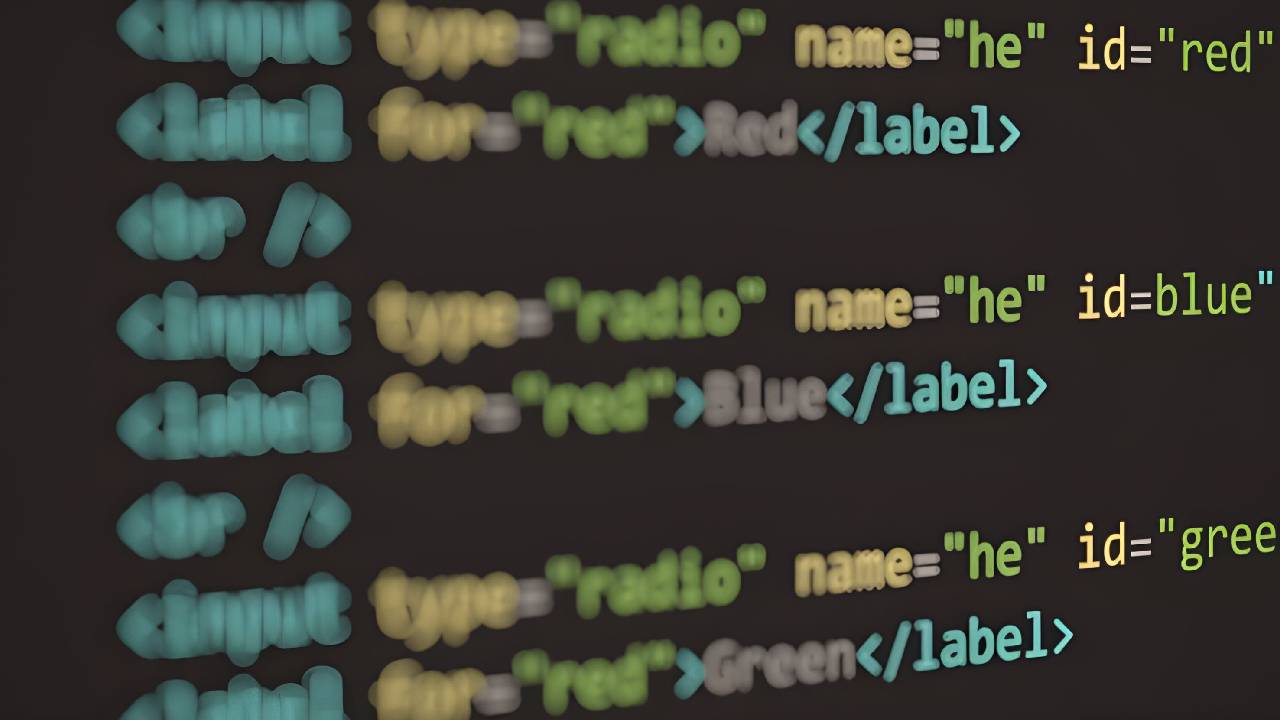In today’s digital world, the security of data stored in the cloud is more important than ever. Cloud data security involves protecting information stored online from theft, leaks, and unauthorized access. This is crucial because businesses and individuals store a vast amount of sensitive information in the cloud, from personal details to critical business data.
However, securing data in the cloud comes with its own set of challenges. The risk of cyber-attacks and data breaches is a constant concern, with hackers continually finding new ways to exploit vulnerabilities.
Additionally, the responsibility for data security in the cloud is often shared between the cloud service provider and the user, which can lead to confusion and gaps in protection.
To effectively navigate these challenges, a comprehensive approach to cloud data security is essential. This means not only using the latest security technologies but also understanding the evolving threats and regulations that come along with it.
The following sections will dive into the best practices for enhancing cloud data security, offering practical strategies and insights to help businesses and individuals protect their valuable data in the cloud.
Common Vulnerabilities in Cloud Environments
Let’s evaluate few of the common vulnerabilities that can usually occur in cloud hosted environments.
- Data Breaches: One of the most significant threats in a cloud environment is the risk of data breaches. This can occur due to various reasons, including weak access controls, vulnerable applications, and insider threats.
- Insecure Interfaces and APIs: Cloud services are often accessed through APIs. If these interfaces are not secure, they can be exploited by attackers to gain unauthorized access to sensitive data.
- Account Hijacking: Phishing, fraud, and software exploits are often used to steal credentials and hijack cloud accounts.
- Insider Threats: Employees or contractors with access to the cloud infrastructure can misuse their access rights, intentionally or unintentionally causing harm.
- Lack of Visibility and Control: In cloud environments, especially in public and hybrid models, organizations may face challenges in gaining full visibility and control over their data and resources.
- Compliance Challenges: Ensuring compliance with various regulations can be difficult in cloud environments, especially when data is stored across different regions with varying laws.
By understanding these aspects of the cloud environment, organizations can better prepare and implement strategies to enhance their cloud data security.
Comprehensive Risk Assessment
Regular risk assessments are like routine health check-ups for your cloud data security. They help you find and fix security problems before they turn into serious issues. By doing these assessments often, you can keep up with new risks that come with changes in technology and stay one step ahead of potential threats. This is key to keeping your data safe and maintaining trust in your organization.
Steps to Conduct a Cloud Security Risk Assessment
List and Categorize Your Assets
Start by making a list of everything you have in the cloud, like data, apps, and system parts. Sort these based on how important they are and how much it would hurt if they were compromised.
Identify Threats and Weak Spots
Figure out what dangers, like hacking or data leaks, could affect your cloud stuff. Look for weak points where these threats could get in. This includes checking both tech stuff, like software issues, and non-tech stuff, like how people use the system.
Check Your Current Security
Go over the security measures you already have. See how well they protect against the risks you’ve found. This includes looking at things like how you encrypt data, control who gets access, and handle security incidents.
Estimate Risk Levels:
For each risk you find, guess how likely it is to happen and how bad the damage could be. This helps you focus on the most serious risks first.
Make a Plan to Manage Risks
Use your risk assessment to create a plan that deals with the biggest risks. This plan should include ways to prevent risks and what to do if something goes wrong.
Keep Checking and Updating
Regularly watch over your cloud setup and revisit your risk assessment. Change your risk management plan when you need to, especially if new threats come up or you change how you use the cloud.
Tools and Technologies for Risk Assessment
Use software that can automatically check for security problems in your cloud setup. These tools can find weak spots and make sure you’re following security rules. Moreover, cloud security management tools are available too. These special tools keep an eye on your cloud security all the time. They can spot things like setup mistakes and risks of breaking security rules.
Additionally, use services that give you the latest info on new security threats. This up-to-date info is really helpful for risk assessments. If you have to follow certain rules for your data, like GDPR for privacy, use Compliance Software that helps you stay in line with these rules.
Implementing Strong Access Control
Access control is like having a good security guard for your cloud data. It decides who can get into your cloud system and what they can do once they’re in. Good access control stops unauthorized people from accessing sensitive data and ensures that only the right people can do specific tasks.
This is crucial because, in the cloud, your data can be accessed from anywhere, so you need strong controls to keep it safe. Here are a few best practices to implement strong access control measures:
- Strong Password Policies: Make sure everyone uses strong, unique passwords. Encourage or enforce combinations of letters, numbers, and symbols that are hard to guess.
- Least Privilege Principle: Give users only the access they need to do their jobs and nothing more. This minimizes the risk if their account is compromised.
- Separation of Duties: Split responsibilities and access among different people. This way, no single person has too much control or access, which reduces the risk of misuse or fraud.
- User Access Reviews: Periodically review user access rights. Remove or adjust access that’s no longer needed.
Use of Multi-Factor Authentication (MFA)
MFA is like adding an extra lock to your door. It requires users to provide two or more verification factors to gain access, making it much harder for unauthorized users to get in. Here’s why and how to use MFA:
Even if a password is stolen, MFA can stop unauthorized access because the attacker won’t have the other required factors. The factors in MFA include something you know (like a password), something you have (like a phone or security token), and something you are (like a fingerprint).
Many cloud services offer built-in MFA options. It’s usually easy to set up and can significantly improve your security. Lastly, make sure your team understands the importance of MFA. Provide training and support to help them use it effectively.
Data Encryption Strategies
Encrypting data is like putting your cloud data in a safe. It’s crucial for two main scenarios: when your data is moving (in transit) and when it’s stored (at rest).
Data in Transit is when data moves from one place to another, like from your computer to the cloud. Encrypting it during this journey protects it from being intercepted and read by unauthorized people.
Data at Rest refers to data that’s stored on servers. Encrypting it means even if someone gets access to the server, they can’t understand the data without the encryption key.
Both are essential for a full-circle approach to data security, ensuring that your data is protected at all times. Let’s briefly review few of the data encryption techniques:
Symmetric Encryption
This uses the same key for encrypting and decrypting data. It’s fast and suitable for large volumes of data. However, the key must be kept secret and securely shared.
Asymmetric Encryption:
It uses two keys – a public key for encryption and a private key for decryption. It’s more secure for data in transit because you can share the public key without compromising the private key.
Encryption Algorithms:
There are various algorithms like AES (Advanced Encryption Standard), RSA, and TLS (Transport Layer Security). AES is widely used for its strength and efficiency.
Hardware Encryption:
Some organizations use hardware-based encryption methods for added security, especially for data at rest. This involves using physical devices like HSMs (Hardware Security Modules).
Key Management Best Practices
Just like you wouldn’t leave a key to a safe lying around, encryption keys must be stored securely. Use trusted platforms and avoid storing them in the same place as the data they protect.
Regular Key Rotation is also a good practice. Change your encryption keys regularly. This practice limits the amount of data that can be compromised if a key is somehow stolen.
Moreover, limit who can access the encryption keys. Only trusted personnel should have access, and they should use strong authentication methods. Always have a backup of your encryption keys, stored separately from the primary keys. This is crucial for data recovery in case of key loss.
Regular Security Audits and Compliance Checks
Regular security audits are like routine check-ups for your cloud environment’s health. Audits help in uncovering weaknesses in your security setup that you might not have noticed. Compliance check ensure data management practices are aligned with the policies or not. They check if security policies are being followed correctly and consistently.
Moreover, security audits help in detecting unauthorized changes: Audits can spot changes in the system that weren’t approved and could be risky. Also, they provide insights into where and how your security practices can be improved.
Compliance with Industry Standards (e.g., GDPR, HIPAA)
Different industries have different standards, like GDPR for data privacy in the EU and HIPAA for healthcare information in the US. Staying compliant means:
- Protecting User Data: These regulations ensure that sensitive user data is handled safely and ethically.
- Avoiding Legal Issues: Non-compliance can lead to heavy fines and legal problems.
- Building Trust: Compliance shows your users and partners that you take data security seriously.
Keeping up with compliance manually can be overwhelming. Compliance Management Software help you track and manage your compliance with various standards. They can alert you to potential non-compliance issues.
Conclusion
The key best practices for cloud data security include conducting regular risk assessments, implementing strong access control, encrypting data both in transit and at rest, and performing consistent security audits and compliance checks. These strategies are fundamental in building a robust defense against evolving cyber threats.
It’s crucial to stay proactive and continuously improve your cloud data security. The digital landscape is always changing, and so are the methods used by cybercriminals. By staying vigilant and adapting to new technologies and threats, you can significantly reduce the risk to your cloud data.
Remember, effective cloud security is not a one-time effort but an ongoing process. Regularly update your security practices, stay informed about the latest trends and threats, and don’t hesitate to seek out new tools and technologies that can aid in your security efforts. By taking these steps, you can ensure that your cloud data remains secure, compliant, and resilient against the threats of today and tomorrow.