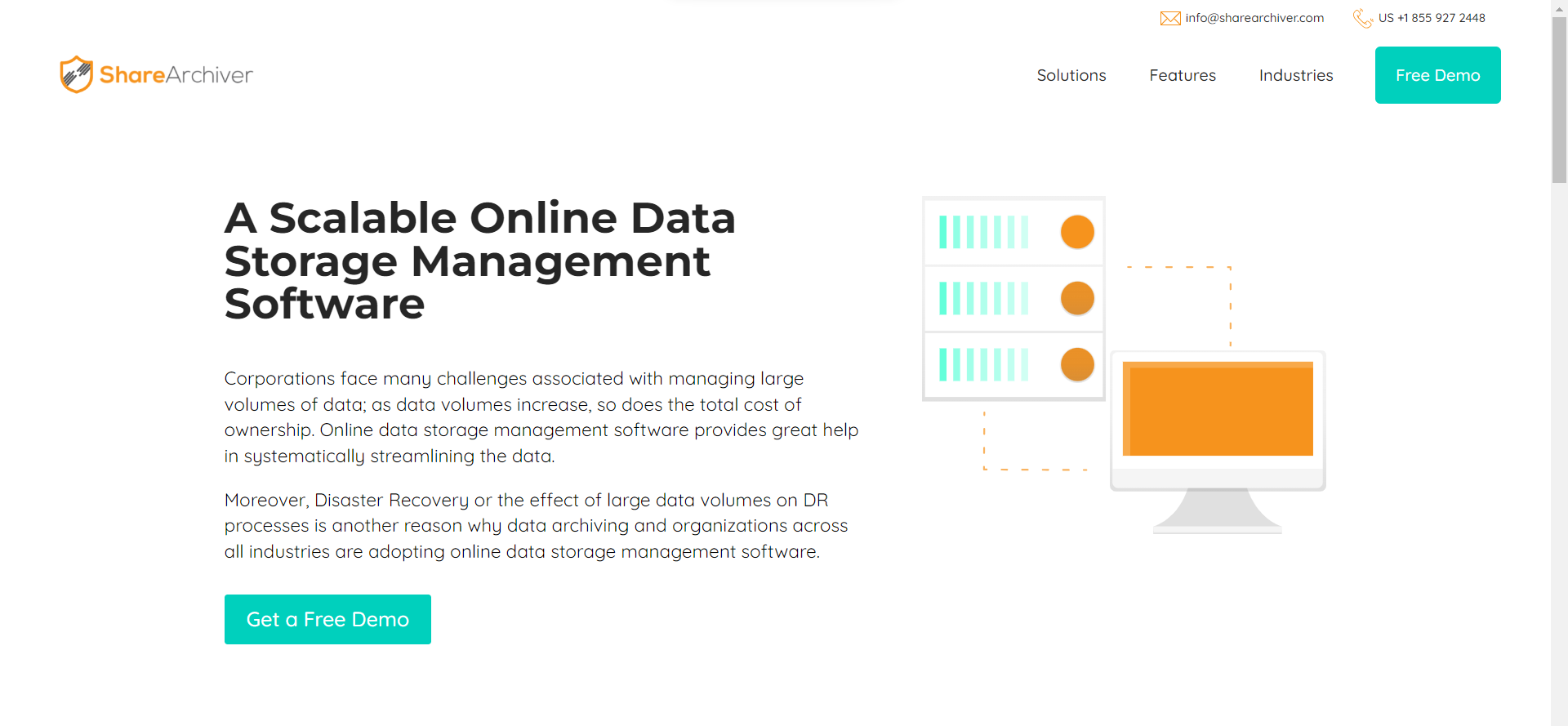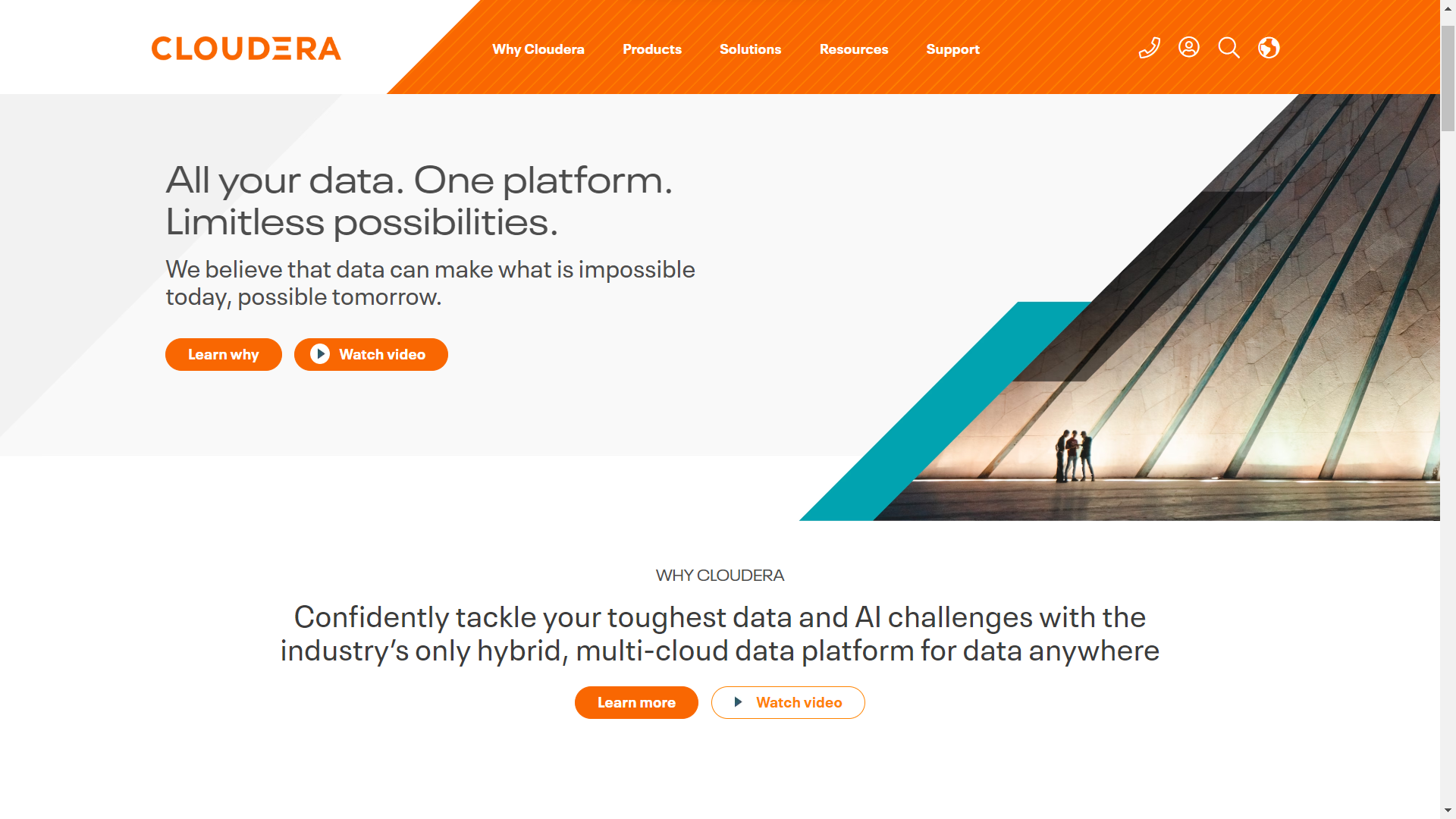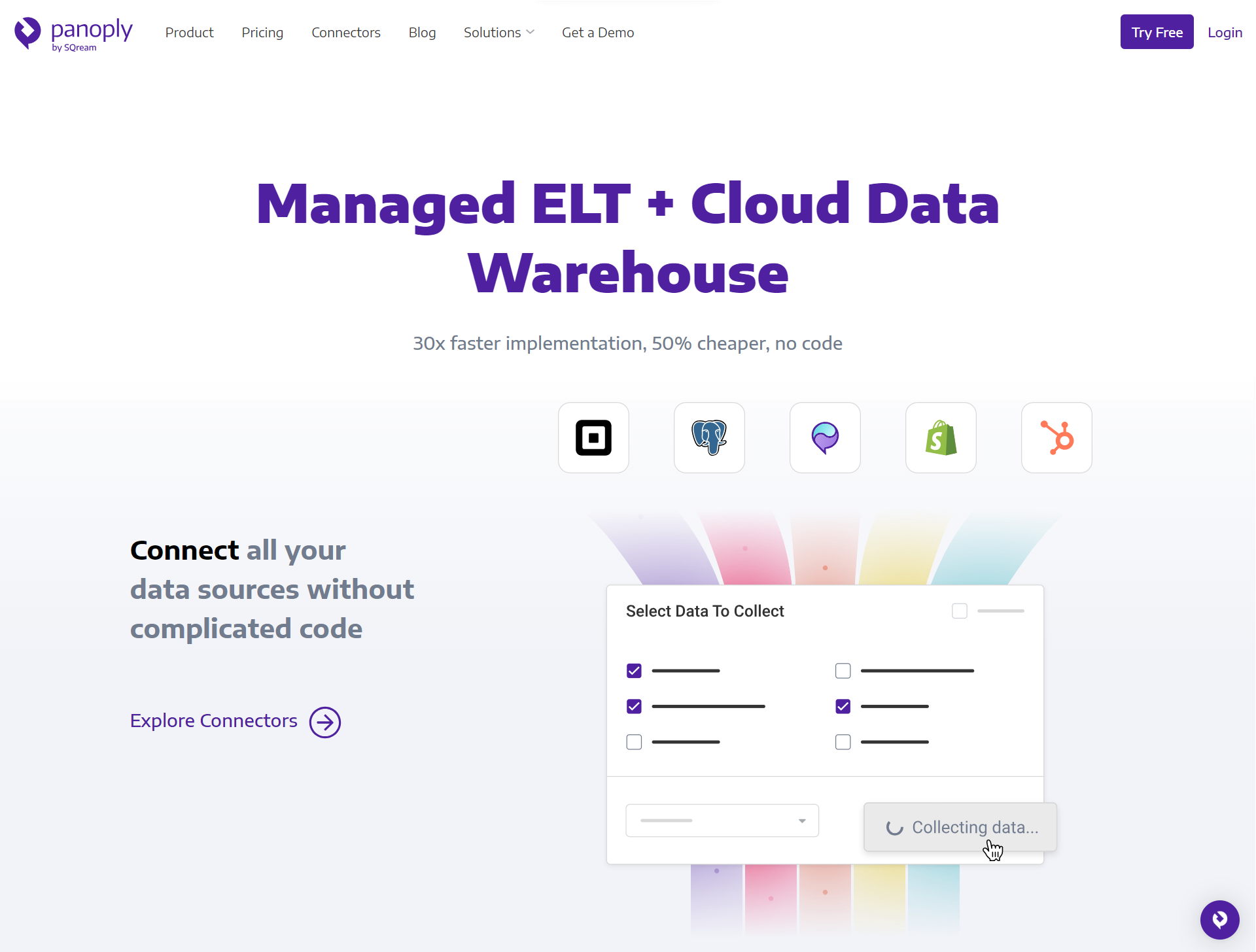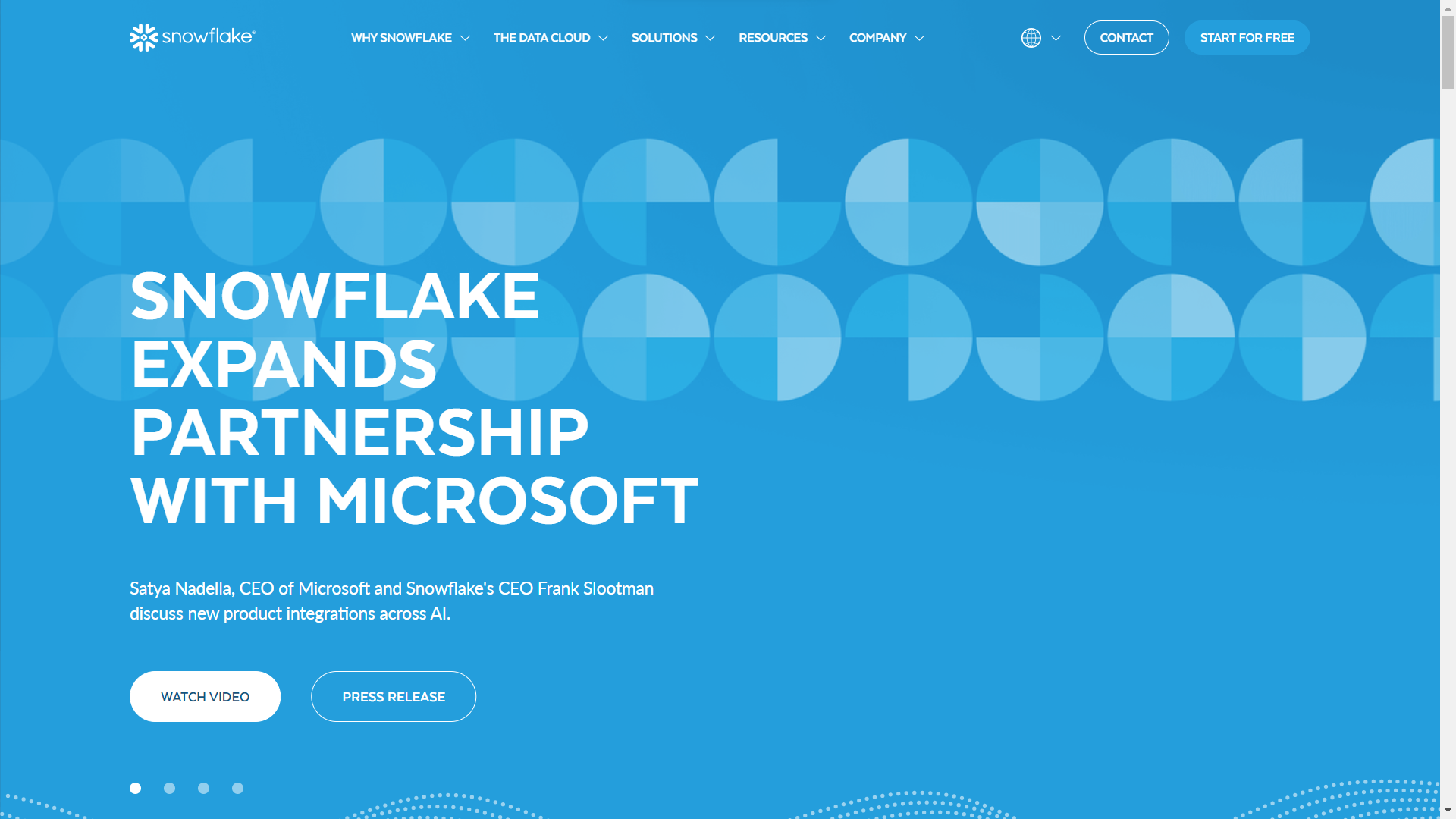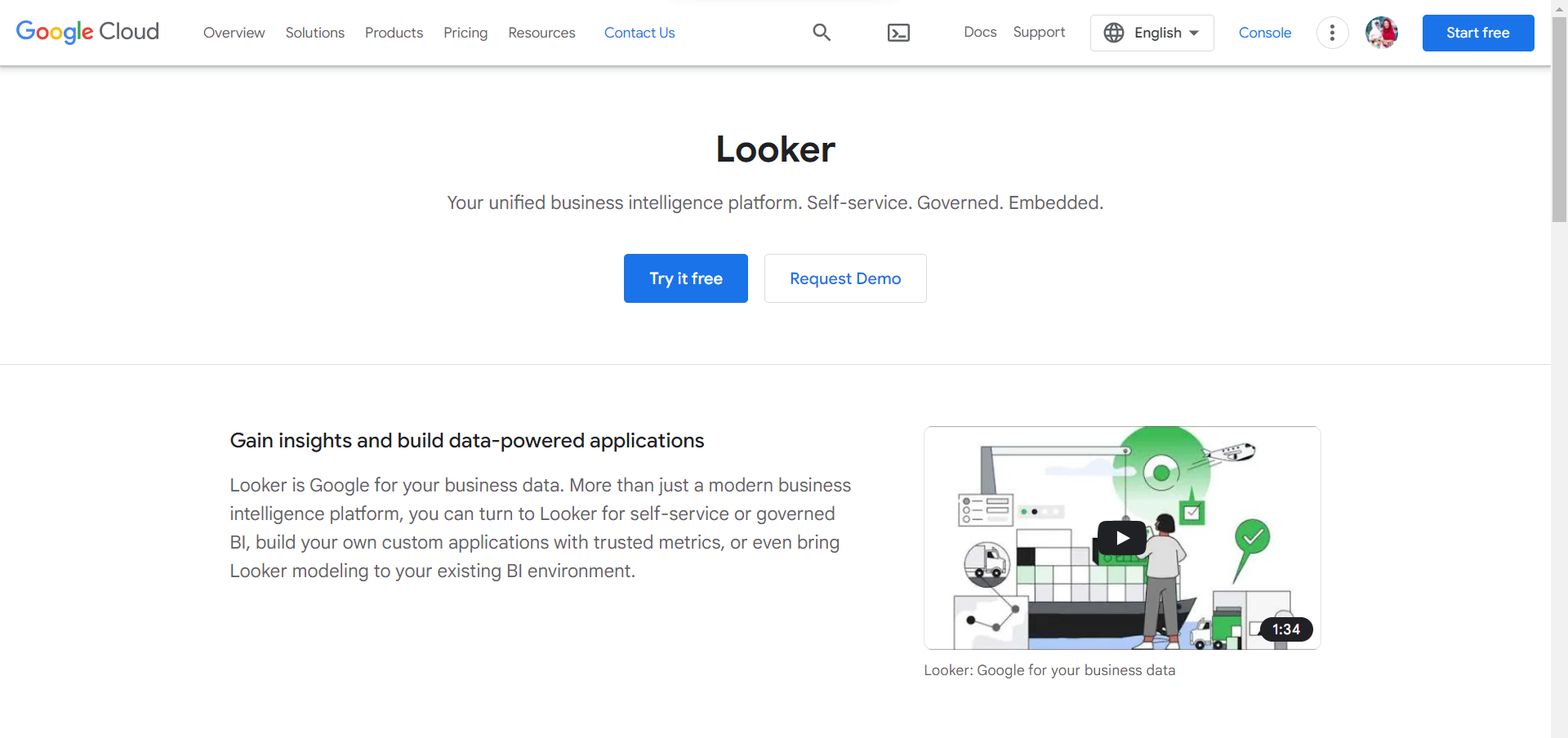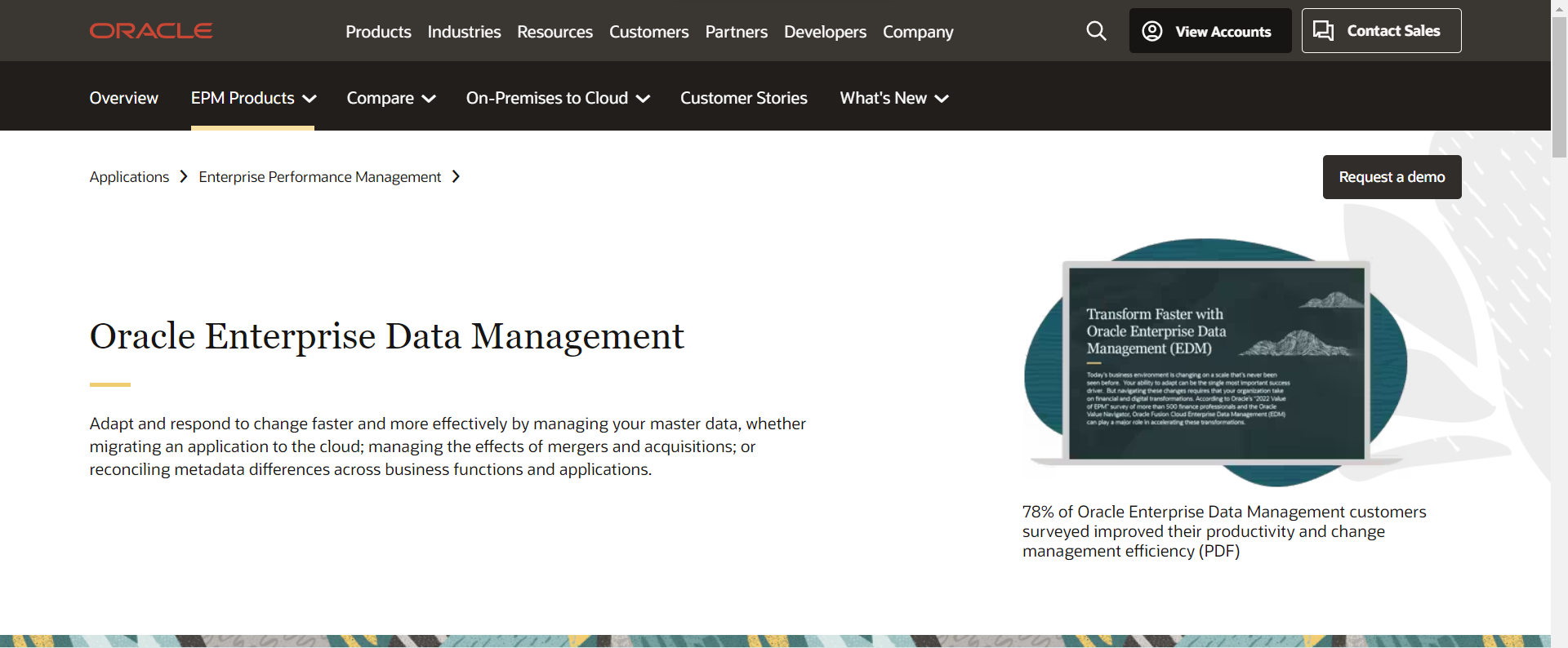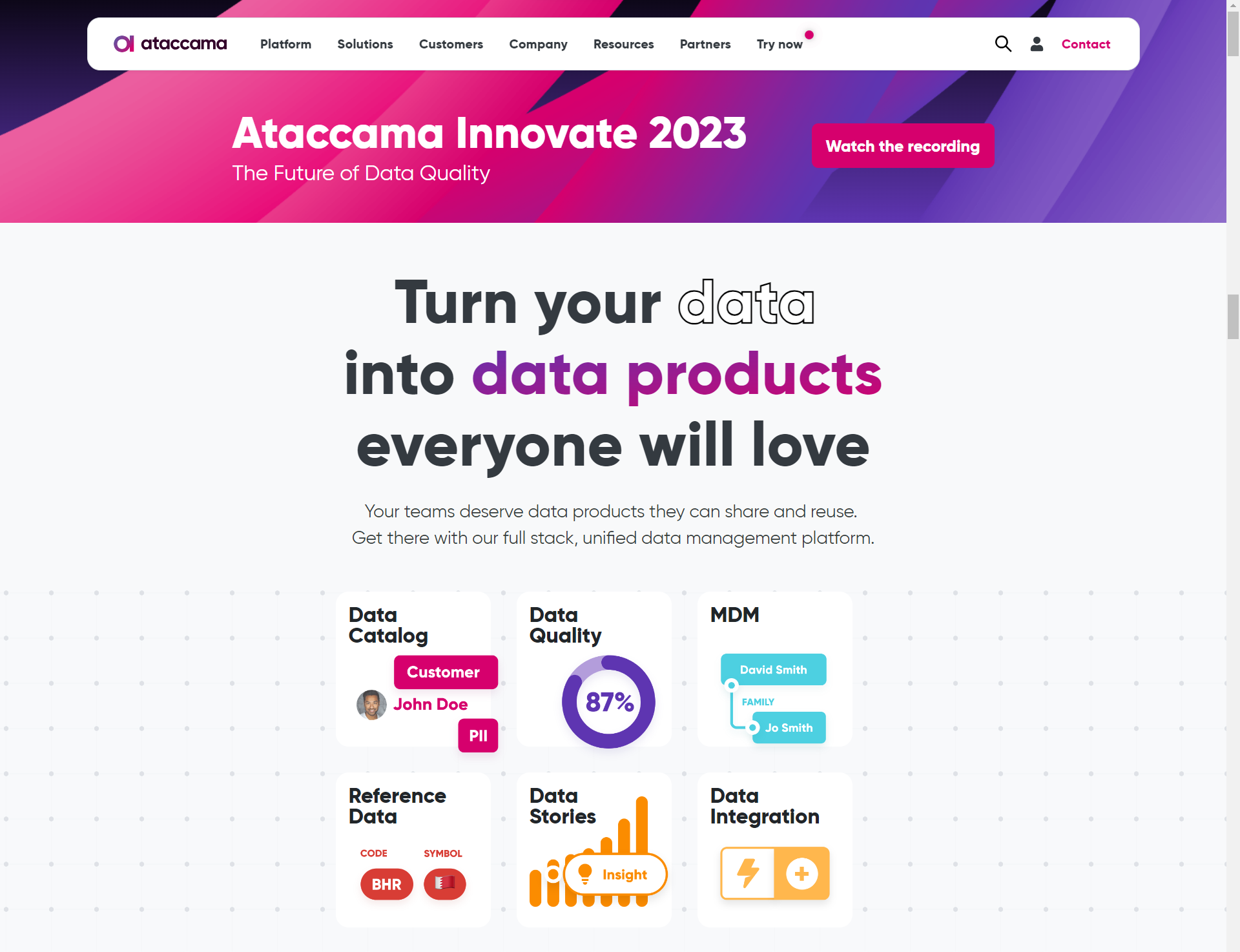In an era fueled by digital transformation and voluminous data creation, efficient data management has become a critical asset for companies around the globe.
Data is the new oil – an asset that, when managed effectively, provides a strategic advantage for decision-making and operational efficiency.
While countless data management solutions are available on the market, choosing the right one can significantly impact a business’s overall performance and efficiency.
This article aims to guide you through eight must-have data management software tools, leading with the standout: ShareArchiver.
1. ShareArchiver
Established as a beacon of innovation, ShareArchiver shines at the forefront of data management solutions.
This software tool, created to enhance business intelligence and transform data into actionable insights, allows organizations to simplify their data management process.
It uses artificial intelligence and advanced analytics to provide a complete picture of an organization’s data landscape.
Top 3 Features
1. Data Analysis
ShareArchiver shines brightly in the realm of data analysis.
With this feature, companies can quickly convert a plethora of data into meaningful, actionable insights.
The software does more than skim the surface of the data pool. Instead, it dives deep, uncovering hidden patterns, trends, and correlations that could lead to business breakthroughs.
This in-depth analysis also aids business leaders in making data-driven decisions.
By interpreting past patterns and forecasting future trends, organizations can strategize and plan more efficiently, ensuring future stability and growth.
The second layer of ShareArchiver’s data analysis feature is its user-friendly interface.
It’s designed for ease of use, enabling data scientists and management professionals to navigate data seamlessly.
The interface allows users to access, analyze, and understand data, promoting informed decision-making across the organization.
2. Storage and Archiving Policies
ShareArchiver understands the need for efficient data storage and archiving in the modern digital era.
The software features robust storage and archiving policies designed to maximize operational efficiency.
With automated processes, redundant or outdated data is archived safely, ensuring that only high-quality, relevant data is readily accessible.
This eliminates the risk of decision-making based on obsolete or irrelevant data, which could lead to strategic missteps.
In addition to automation, ShareArchiver’s storage and archiving policies also allow for customizability.
Businesses can tailor these policies according to their unique needs, ensuring that data is stored and archived to suit their operational requirements best.
This level of flexibility is invaluable, allowing businesses to adapt quickly as their data needs evolve.
3. Storage Optimization
To stay competitive in today’s data-driven landscape, businesses must manage their storage resources efficiently.
ShareArchiver addresses this need with its storage optimization feature, streamlining the storage process and reducing unnecessary costs.
The software can significantly reduce the storage space required through deduplication and compression techniques, leading to cost savings and increased efficiency.
ShareArchiver’s storage optimization isn’t just about reducing storage needs; it’s about intelligent data management.
The software understands the storage usage patterns and optimizes the storage accordingly, ensuring the right data is available at the right time.
This enhances business efficiency and ensures critical data is always at your fingertips when needed.
Pros
- Powerful data analysis feature
- Efficient and customizable storage and archiving policies
- Intelligent storage optimization
- User-friendly interface
- Scalable to meet growing data needs
Cons
- Users do not report any issues with the software
Supported Platforms
- Windows
- Mac
- Linux
Pricing
ShareArchiver offers tailored pricing plans according to the size and needs of different businesses. Potential users should contact the ShareArchiver sales team for specific pricing details.
Final Verdict
ShareArchiver proves itself as a standout data management solution.
Its advanced features, user-friendly interface, and customization capabilities make it an excellent choice for businesses of all sizes.
While some may have a learning curve, the benefits outweigh this minor drawback.
2. Cloudera
Established in 2008, Cloudera has become a pivotal player in data management platforms.
Known for its advanced, AI-driven solutions, Cloudera offers multi-cloud and on-premise data management, making it a versatile choice for businesses operating in different environments.
Top 3 Features
1. AI-based Data Control
Cloudera leverages artificial intelligence to streamline the data management process.
Its AI-powered feature aids in smart data sorting, pattern recognition, and predictive analytics, allowing businesses to extract actionable insights from their data.
The system self-learns and improves performance, leading to increasingly precise data management and analytics.
Beyond just analytics, Cloudera’s AI-driven approach extends to data control.
AI helps ensure data consistency, integrity, and accuracy, crucial for making informed business decisions.
Identifying and correcting data discrepancies ensures that business leaders have access to high-quality data for their strategic planning.
2. Multi-cloud and On-Premise Data Management
With the surge in cloud adoption, many businesses operate across multiple cloud environments.
Cloudera excels in this realm, offering multi-cloud data management that allows businesses to manage, analyze, and control their data across different cloud platforms.
The software seamlessly integrates with various cloud databases, providing flexible and efficient data management services.
For businesses that still rely on traditional, on-premise data centers, Cloudera has them covered.
The software offers robust on-premise data management, ensuring that these businesses benefit from advanced data management technologies.
This hybrid model provides businesses with the best of both worlds, allowing for a smooth transition to the cloud when ready.
3. Flexible Data Management
Adaptability is key in the rapidly evolving digital landscape, and Cloudera shines.
Its flexible data management feature allows businesses to scale their data operations according to their needs.
Cloudera can easily adapt as a business grows and its data needs evolve, ensuring continuous, efficient data management.
Pros
- Affordable price plans
- High volume data processing
- Useful software for data management
- AI-powered data control and analytics
- Multi-cloud and on-premise data management
Cons
- Lacks business intelligence features
- Lacks analytics for big data management
- Portability is a problem
Supported Platforms
- Windows
- Linux
- Cloud platforms, including AWS, Google Cloud, and Azure.
Pricing
Cloudera offers various pricing plans based on the requirements of the business.
Final Verdict
Cloudera is a data management powerhouse offering flexibility and powerful AI-driven features. However, the complexity and pricing may be a barrier for smaller businesses or those with a little tech background.
3. Panoply
Founded in 2015, Panoply has made a name in data management solutions. It’s known for its AI-driven data management, scalable solutions, and various integrations, making data collection a breeze for businesses.
Top 3 Features
1. AI-driven Data Management
Panoply uses artificial intelligence to automate and optimize data management.
With the help of AI, the software can execute efficient data sorting and automated data maintenance.
AI technology accelerates the data processing speed and improves the accuracy of the results, contributing to more precise and timely business decisions.
Moreover, the AI feature is designed to evolve with use, learning from patterns and behaviors to improve over time.
This makes Panoply a self-improving platform that enhances performance as your business data grows, effectively reducing the manual work needed and providing businesses with a sustainable data management solution.
2. Scalable Solutions
Business growth often comes with the challenge of managing ever-increasing volumes of data.
Panoply stands ready to meet this challenge with its scalable solutions.
The platform is designed to cater to the needs of businesses of all sizes, ensuring they have the capabilities to handle their expanding data.
Scalability with Panoply is seamless.
As your business grows, so does the capacity of the software. It effortlessly adapts to accommodate larger data volumes, ensuring businesses run smoothly without interruption.
The cloud-based platform provides added flexibility, allowing you to scale your resources based on your current needs and future projections.
3. Data Collection via Integrations
Today’s digital age data is scattered across several platforms.
This is where Panoply’s integration feature shines, bringing together data from diverse sources into a centralized location.
Whether your data is stored in CRM systems, marketing platforms, or even social media, Panoply can seamlessly integrate these platforms and collect data for efficient analysis.
Panoply supports various integrations, giving businesses a holistic view of their operations.
This comprehensive data view is crucial for deriving meaningful insights and using them to make informed business decisions.
The ease and efficiency of data collection provided by Panoply, therefore, help businesses to keep pace with their data needs and stay competitive in their respective markets.
Pros
- AI-driven data management provides automated and optimized data processing
- Scalable solutions that can adjust to growing business needs
- Robust integration capabilities for efficient data collection
- and Intuitive interface promoting ease of use
Cons
- Tricky renewal services
- inflexible features
- Lags when going in and out of folders
- Limited customization options may not cater to some specific business needs
Supported Platforms
- Windows
- Mac
- Linux
Pricing
- Monthly Plans
- Lite: $389
- Standard: $779
- Premium: $1299
- Custom: Custom pricing options tailored to individual needs
- Annual Plans
- Lite: $299/mo Billed annually
- Standard: $599/mo Billed annually
- Premium: $999/mo Billed annually
- Custom: Work with an account executive to create a tailored plan that fits your business needs
Final Verdict
With its AI-driven data management, scalable solutions, and robust integration capabilities, Panoply offers an efficient and comprehensive data management solution.
While it may lack some advanced analytics features and customization options, its core features make it a strong contender for businesses of various sizes.
4. Snowflake
Snowflake, a cloud-based data management platform established in 2012, has rapidly gained recognition in the industry for its single-platform approach, encrypted data storage, and scalable data management solutions.
This software has revolutionized how businesses deal with data, ensuring seamless, secure, and efficient data operations.
Top 3 Features
1. Single Cloud-Based Platform
One of the key features that sets Snowflake apart is its single, unified cloud-based platform.
Unlike traditional database design, where separate platforms or modules handle different workloads and functionalities, Snowflake consolidates all your data operations on a single platform.
This unified approach simplifies data management, reducing complexity and enhancing operational efficiency.
The single platform design also facilitates cross-functional collaboration.
Teams from different business units can collaborate on the same platform, sharing insights and collaborating effectively.
This shared access to data strengthens the decision-making process, helping business leaders make informed, data-driven decisions.
2. Encrypted Data Storage
In an era where data breaches and cyber threats are rampant, the importance of data security cannot be overstated.
Snowflake addresses this concern with its encrypted data storage feature.
This feature provides protection, ensuring your data is secure from unauthorized access and breaches.
Snowflake uses advanced encryption methods to secure your data at all stages – at rest or in transit.
This means that your data is encrypted not only when it’s stored on the platform but also when it’s being transferred between different locations.
This comprehensive approach to data security gives businesses the peace of mind to focus on using their data for strategic purposes.
3. Scalable Data Management
Your data grows with your business.
Snowflake’s scalable data management feature is designed to accommodate this growth, providing the capacity to handle large volumes of data without compromising performance.
Its cloud-based platform allows for flexible scalability, ensuring that you can increase or decrease your resources based on your current needs and future projections.
Pros
- Single, unified platform for all data operations
- Advanced encryption for secure data storage
- Scalable solutions that grow with your business
- Real-time data analytics
Cons
- Costly for big data
- It can be complex for beginners to navigate
Supported Platforms
- Windows
- MacOS
Pricing
Snowflake offers different pricing plans depending on your business’s needs and scale. For precise pricing details, contact their sales team.
Final Verdict
Snowflake is a powerful data management tool with its single platform approach, secure data storage, and scalability. However, its complexity and cost may challenge smaller businesses or beginners.
5. Looker
Looker, founded in 2012, is a comprehensive data management platform that allows businesses to access, analyze, and act on their data effectively.
Known for its user-friendly interface, data security measures, and powerful analytics dashboard, Looker has become a preferred choice for many businesses.
Top 3 Features
1. Easy Data Access
One of Looker’s key features is its commitment to making data easily accessible for all users.
It features a user-friendly interface that enables tech-savvy and non-technical users to navigate and understand their data.
With this feature, anyone within the organization can explore, analyze, and make data-driven decisions without extensive technical knowledge.
2. Data Security
Data security is a top business priority in today’s digital era.
Looker understands this and implements powerful yet functional security measures to protect your data.
It features role-based access control, ensuring only authorized personnel can access sensitive data.
Additionally, Looker employs advanced encryption methods to safeguard your data against unauthorized access or breaches.
3. Dashboard and Insights
Looker’s dashboard and insights feature offers a comprehensive view of your data at a glance.
It provides meaningful insights into your data, allowing business leaders to understand trends, identify opportunities, and make informed decisions.
The dashboard is customizable, allowing businesses to highlight the most relevant data for their needs.
Pros
- User-friendly interface for easy data access
- Robust data security measures
- Customizable dashboard for meaningful insights
- Supports a wide range of data integrations
Cons
- Advanced features may require prior learning
Supported Platforms
- Windows
- Mac
- Linux
- Cloud-based platforms
Pricing
Looker offers custom pricing plans based on your business’s needs and size. For detailed pricing information, contact their sales team.
Final Verdict
Looker is a well-rounded data management tool offering easy data access, robust security, and a powerful insights dashboard. However, its advanced features may require a learning curve, and customization options may be limited compared to other platforms.
6. Oracle Enterprise Data Management
Oracle, a household name in the tech industry, launched its Enterprise Data Management platform to provide businesses with a tool to handle complex data landscapes.
Known for its unified data management, comprehensive data governance, and policy compliance, this software is designed to meet modern businesses’ most challenging data management needs.
Top 3 Features
1. Unified Data Management
Oracle Enterprise Data Management thrives in environments where data is scattered across multiple platforms, systems, or departments.
The software provides a unified data management solution, enabling businesses to consolidate their data operations under one roof.
This consolidation significantly simplifies the data management process, enhances cross-functional collaboration, and provides a complete picture of the organization’s data.
2. Data Governance
Proper data management is about collecting, storing, and analyzing data and ensuring data quality and consistency.
Oracle Enterprise Data Management provides a robust data governance framework that ensures data quality and consistency across the organization.
This feature helps businesses maintain high-quality data, crucial for making accurate, data-driven decisions.
3. Policy Compliance
With increasing regulatory requirements, businesses must ensure that their data management practices comply.
Oracle Enterprise Data Management helps businesses meet these compliance requirements with its policy compliance feature.
The software can adapt to regulatory environments, helping businesses navigate complex compliance landscapes and reduce compliance risk.
Pros
- Policy compliance feature for regulatory compliance
- Extensive integration capabilities
Cons
- The interface can be complex for beginners
- It can be expensive for smaller businesses
Supported Platforms
- Windows
- Linux
- Cloud platforms, including Oracle Cloud, AWS, and Azure.
Pricing
Oracle offers various pricing plans based on the requirements of the business. For more information, one can contact their sales team.
Final Verdict
Oracle Enterprise Data Management is a powerhouse offering unified data management, robust data governance, and compliance capabilities.
However, its complexity and pricing may be a barrier for smaller businesses or those with a little tech background.
7. Commonvault
Commvault is a recognized global enterprise data protection, recovery, and management software leader.
Founded in 1996, Commvault has spent over two decades streamlining its robust platform to enable businesses of all sizes to protect, access, and utilize their data more efficiently.
Commvault’s software is built on a singular data management platform to eliminate data silos and complexity.
It is renowned for its breadth of features and its capabilities in managing data across on-premises, cloud, and hybrid environments.
Top 3 Features
1. Comprehensive Data Management
Commvault’s comprehensive data management is one of its greatest strengths.
This feature allows businesses to manage data across diverse environments, including on-premises, cloud, and hybrid settings.
This is a significant asset in the digital era, where data is dispersed across various platforms and locations.
Commvault’s comprehensive data management system provides users a unified view of their data, simplifying managing, backing up, and recovering data.
Users can perform these tasks seamlessly without switching between different platforms or tools.
Moreover, Commvault’s comprehensive data management capabilities extend to many data types and applications, including databases, files, applications, virtual systems, and more.
It can support organizations with complex, heterogeneous environments, providing consistent and reliable data management no matter the data type or source.
2. Intelligent Data Protection
Commvault’s Intelligent Data Protection is another noteworthy feature.
With this feature, Commvault offers users a comprehensive suite of tools and services to protect their critical data from threats and disasters.
It provides backup and recovery, disaster recovery, replication, and snapshot management capabilities.
The beauty of Intelligent Data Protection lies in its automation and AI-driven analytics.
These technologies allow Commvault to perform predictive resource planning and anomaly detection tasks.
Predictive resource planning uses machine learning to forecast future storage needs and optimize resources, while anomaly detection can identify potential threats or issues that might compromise data integrity.
3. Compliance and Security
Commvault ensures the highest levels of compliance and security for its users.
Its software includes features allowing organizations to comply with GDPR, HIPAA, and more regulations.
It provides robust reporting and audit trails, making it easier for businesses to comply with auditors.
In terms of security, Commvault offers features like encryption, secure erase, and role-based access control.
These functionalities help organizations safeguard their data from unauthorized access and mitigate potential breaches.
Pros
- Comprehensive and unified data management across different environments and platforms.
- Advanced features like AI-driven analytics and predictive resource planning for enhanced data protection.
- Strong compliance and security features, including encryption and role-based access control.
Cons
- The interface might be complex for beginners or non-technical users.
- The cost might be higher compared to some other data management solutions.
- Implementation and configuration can be time-consuming and require technical expertise.
Supported Platforms
- Windows
- Linux
- Unix
- NAS (Network Attached Storage)
- SAN (Storage Area Network)
- Cloud platforms Azure, AWS, Google Cloud, etc.
Pricing
Commvault offers several pricing plans that can be tailored to the size and needs of the business. They offer subscription-based pricing as well as capacity-based pricing.
Exact pricing details should be obtained directly from Commvault, as they can vary based on the specific requirements and scale of the business.
Final Verdict
In conclusion, Commvault is a comprehensive data protection and management solution suitable for businesses of all sizes.
Its ability to manage data across various environments and platforms, AI-driven analytics, and powerful security features make it a robust choice for data management.
However, its potential downsides include a complex interface and potentially higher cost.
8. Ataccama
Ataccama, established in 2007, has made significant strides in data management.
Offering a comprehensive, AI-powered platform that excels in data protection, big data management, and data governance, Ataccama provides businesses with an all-encompassing solution to their data management needs.
Top 3 Features
1. Data Protection
Data is a valuable business asset; protecting it is paramount.
Ataccama excels in this area with its data protection feature, which provides robust security measures to protect your data from breaches or unauthorized access.
The software uses advanced encryption methods to safeguard your data at rest and during transit, ensuring that your data is secure at all times.
Beyond encryption, Ataccama’s data protection extends to include privacy management.
The software helps businesses comply with privacy regulations, ensuring that sensitive data is handled correctly and securely.
2. Big Data Management
As businesses grow, so does the data they generate.
Managing large volumes of data, or “big data,” can be challenging. Ataccama is designed to tackle this challenge head-on with its big data management feature.
It provides powerful tools to process, analyze, and manage large datasets, turning a potentially overwhelming task into a manageable one.
With Ataccama, businesses can quickly sort, analyze, and derive meaningful insights using big data.
These insights can drive strategic planning and decision-making, helping businesses to stay competitive in their respective industries.
3. Data Governance
Effective data governance is crucial for maintaining data consistency, quality, and compliance.
Ataccama provides a comprehensive data governance framework that helps businesses effectively manage their data.
It includes data quality management, metadata management, and data stewardship tools.
The data governance feature also supports regulatory compliance.
It helps businesses to ensure that their data management practices adhere to industry regulations, reducing compliance risk and building customer trust.
Pros
- Robust data protection and privacy management
- Powerful big data management capabilities
- Comprehensive data governance framework
- AI-driven data management and analytics
Cons
- The interface may be complex for beginners
- Customization options may be limited
Supported Platforms
- Windows
- Linux
- cloud platforms, including AWS, Azure, and Google Cloud.
Pricing
Ataccama offers custom pricing plans based on your business’s needs. For detailed pricing information, contact their sales team.
Final Verdict
Ataccama is a comprehensive, AI-driven data management solution that excels in data protection, big data management, and governance.
Its robust features and capabilities make it an excellent choice for businesses with complex data needs.
However, its interface and limited customization options may pose challenges for beginners and businesses with specific requirements.
Table of Comparison
Here’s a comparison table showing the capabilities of different data management software. This table is designed around the features of ShareArchiver, which is regarded as superior in this context.
| Data Archiving | Data Deduplication | Data Compression | Policy Management | Disaster Recovery | Scalability | |
| ShareArchiver | ✅ | ✅ | ✅ | ✅ | ✅ | ✅ |
| Cloudera | ❌ | ❌ | ✅ | ✅ | ❌ | ✅ |
| Panoply | ❌ | ❌ | ❌ | ❌ | ❌ | ✅ |
| Snowflake | ❌ | ❌ | ❌ | ❌ | ✅ | ✅ |
| Looker | ❌ | ❌ | ❌ | ✅ | ❌ | ✅ |
| Oracle Enterprise Data Management | ❌ | ❌ | ❌ | ✅ | ✅ | ✅ |
| Commonvault | ✅ | ✅ | ✅ | ✅ | ✅ | ✅ |
| Ataccama | ❌ | ❌ | ❌ | ✅ | ❌ | ✅ |
Best of the Best
- ShareArchiver: Our top spot goes to ShareArchiver for its comprehensive feature set, including AI-driven data management, scalability, security, integrated analytics, and compatibility across various platforms. Its user-friendly interface and customization make it the ideal choice for businesses of all sizes.
- Ataccama: Coming in second, Ataccama offers an impressive suit of features. It shines with its robust data protection, AI-driven data management, data governance framework, and big data management capabilities.
- Cloudera: Rounding out our top three is Cloudera, renowned for its AI-powered data control and analytics, multi-cloud and on-premise data management, and scalable solutions. However, its complexity and pricing may be a barrier for smaller businesses or those with a limited tech background.
Conclusion
Choosing the right data management software is crucial to harness the power of data and gain a competitive edge.
Each tool has strengths and weaknesses; the right choice depends on your business’s needs, goals, and resources.
Whether you are a small business owner just starting to explore data management or a large enterprise looking for an effective way to manage complex data landscapes, ShareArchiver offers a solution tailored to your needs.
By choosing ShareArchiver, you are choosing a software tool and a partner dedicated to helping you navigate the data management challenges and succeed in the data-driven business world.
Ready to take your data management to the next level? Give ShareArchiver a try to experience the difference that top-notch data management software can make to your business.
FAQs
1. What makes ShareArchiver stand out among other data management software?
ShareArchiver stands out due to its powerful data analysis feature, efficient and customizable storage and archiving policies, intelligent storage optimization, and user-friendly interface.
2. Is data security a concern with this data management software?
All the mentioned software tools prioritize data security. For instance, ShareArchiver, Cloudera, and Ataccama provide advanced encryption to secure your data.
3. How important is AI in data management software?
AI is crucial in streamlining data management, enabling automated data sorting, predictive analytics, and smart data control. ShareArchiver, Cloudera, Panoply, and Ataccama have AI-driven data management capabilities.
4. How does scalability factor into these data management tools?
As businesses grow, so do their data needs. ShareArchiver, Cloudera, Panoply, Snowflake, Looker, Oracle Enterprise, Boomi, and Ataccama all offer scalable solutions that can grow alongside your business.
5. Can these software tools integrate with other platforms for data collection?
Yes, most software tools, such as ShareArchiver, Panoply, Boomi, and Looker, offer robust integration capabilities, enabling efficient data collection from various platforms.
6. Are these software tools suitable for businesses of all sizes?
Most of these tools are designed to cater to businesses of all sizes. However, factors such as cost and complexity may make certain tools more suitable for larger businesses with more resources.