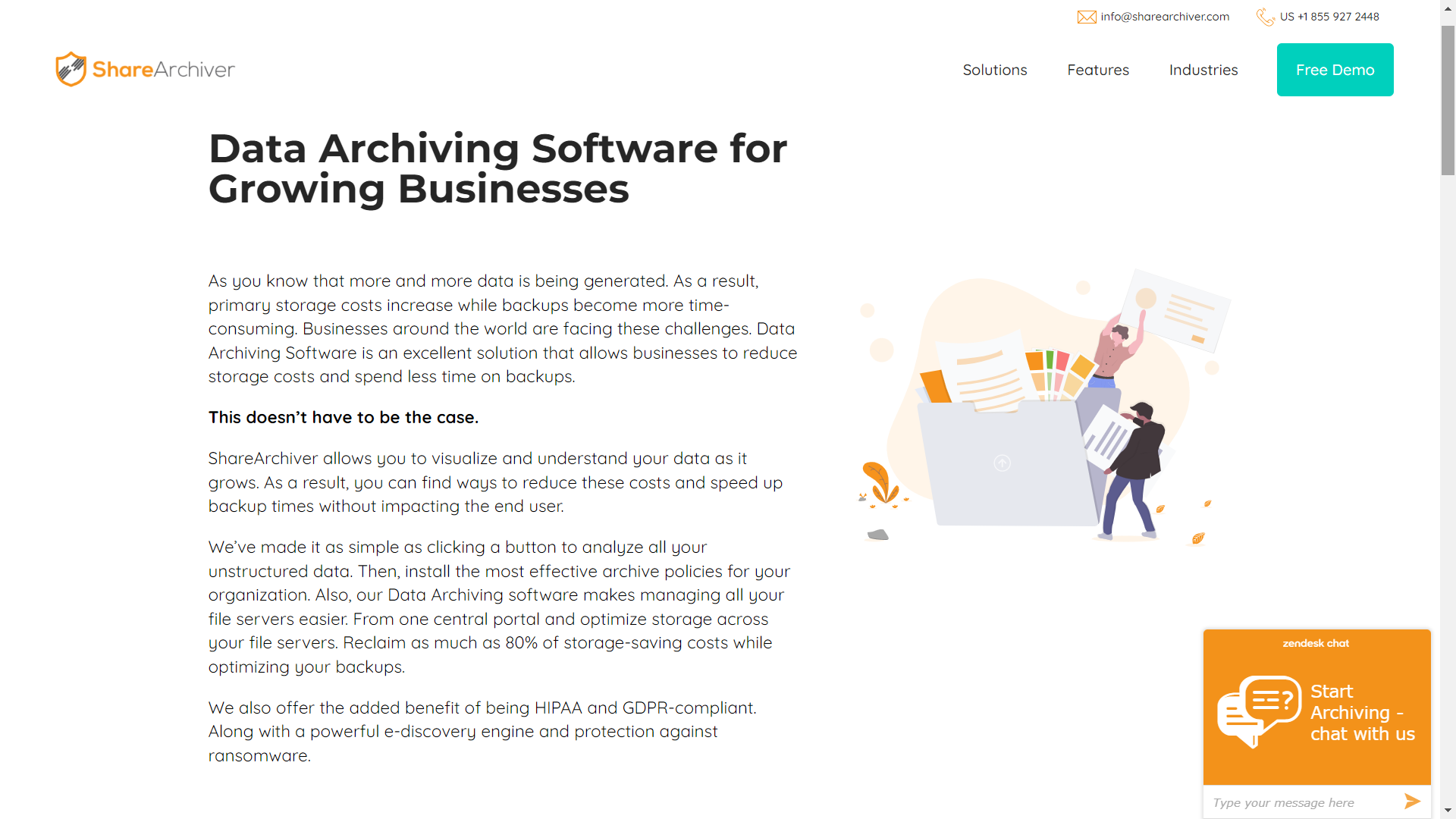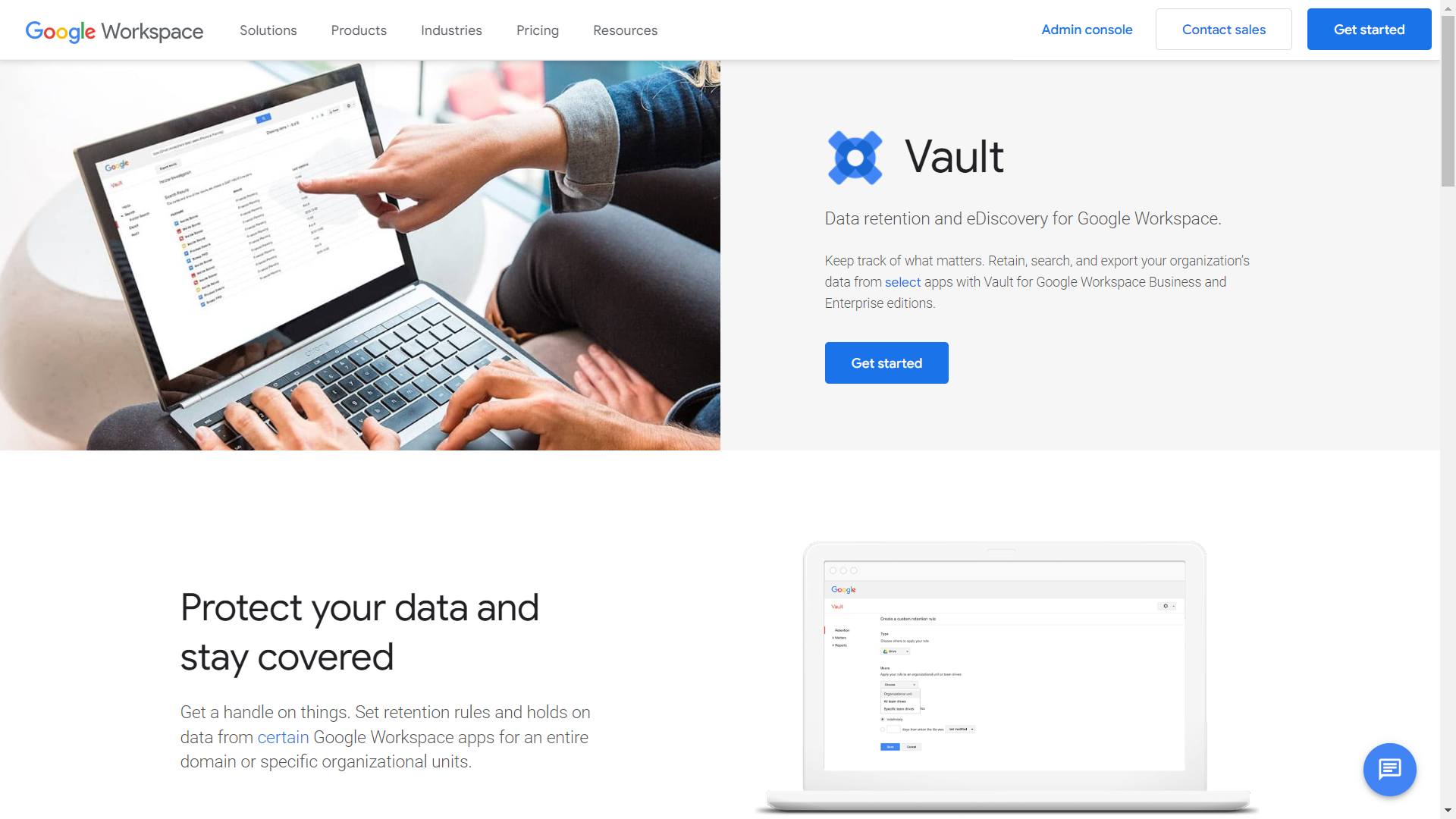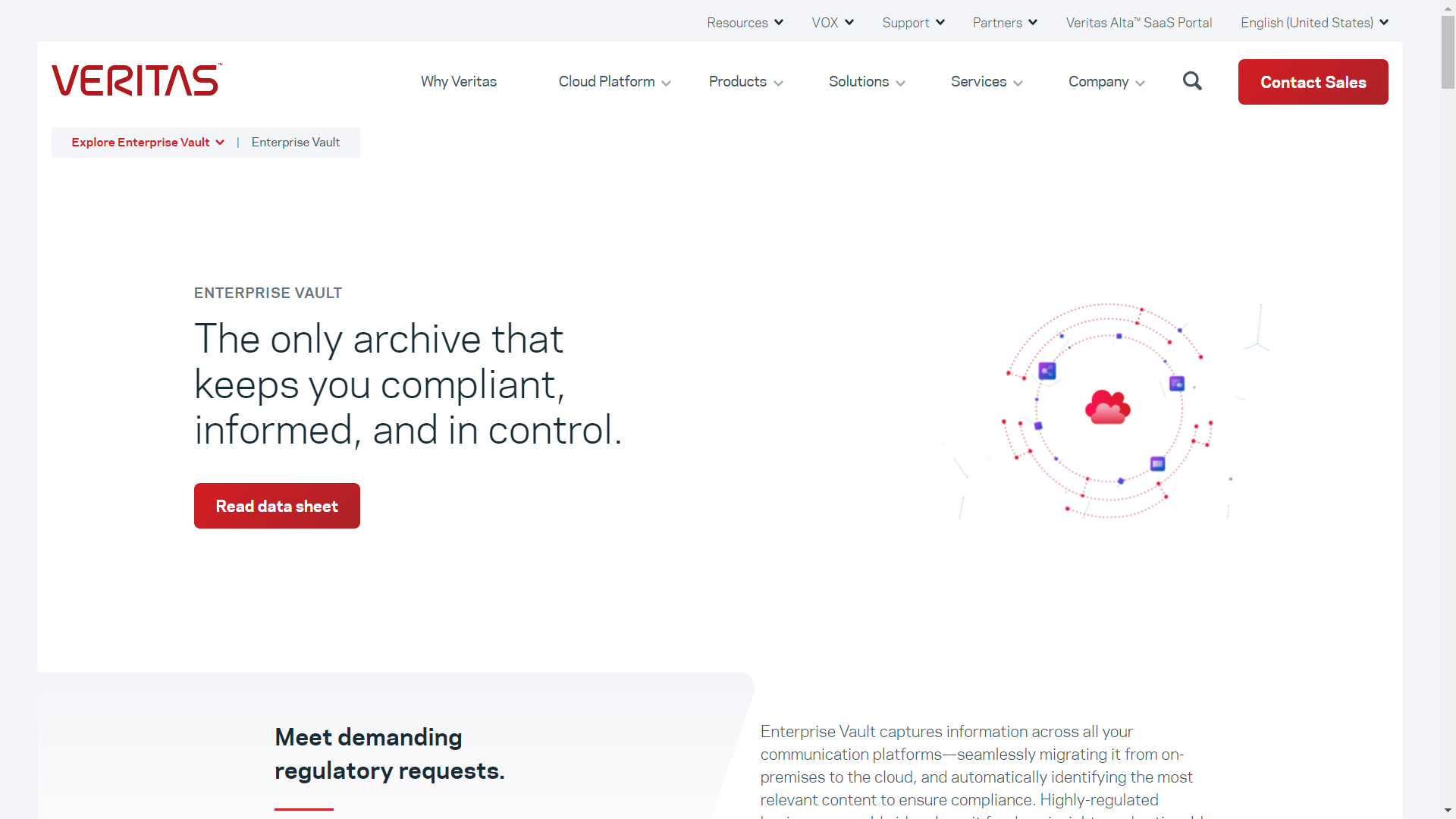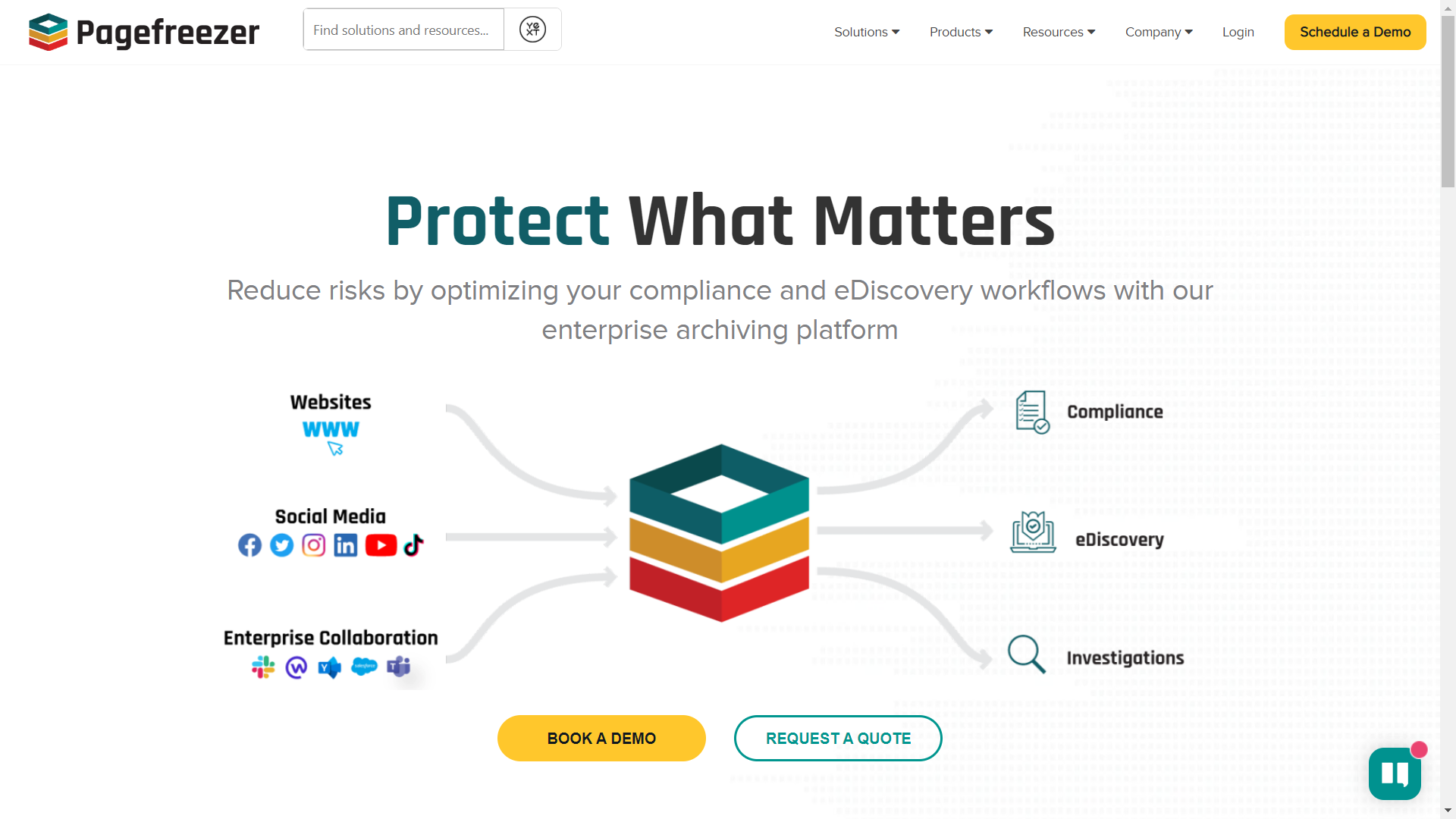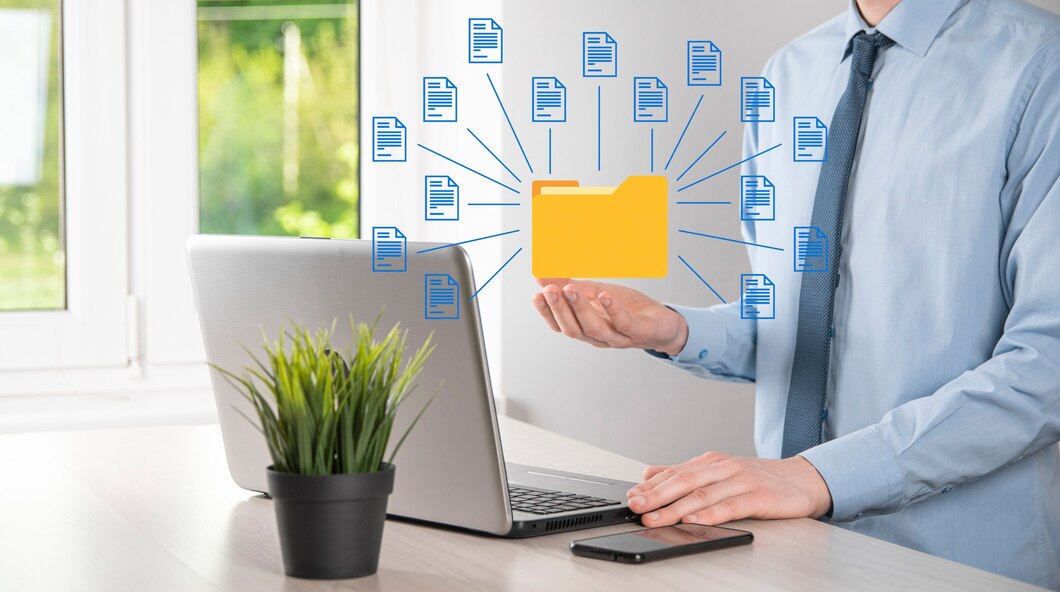
Data is the new gold in our modern era, and every enterprise depends heavily on it for its daily operations. The importance of robust archiving solutions for these enterprises cannot be overstated.
They facilitate efficient storage and retrieval of business data, often forming the backbone of the organization.
With the continuous rise in the volume of business communication and business processes that generate massive amounts of data, managing this data effectively is not just an option but a necessity.
Therefore, a suitable archiving solution can significantly enhance storage management and storage utilization while ensuring that archived files are accessible in a variety of formats.
This article will explore five of the best enterprise archiving solutions available today. We’ll discuss each software in detail, and give the final verdict on the best solution.
Table of Contents
Toggle1. ShareArchiver
ShareArchiver, a robust data archiving solution, was established with a clear mission: to offer businesses an effective solution for managing their storage requirements and improving data accessibility.
We at ShareArchiver believe in the power of simplicity, efficiency, and reliability and deliver an advanced feature set that simplifies the archiving process while ensuring that your data is safe, accessible, and compliant with regulatory and legal requirements.
Our software stands out for its flexibility and scalability, offering cloud-based archiving solutions and on-premise options.
Furthermore, our scalable data archiving solutions are designed to grow your business, accommodating increasing storage needs without compromising performance or efficiency.
Features
- Cloud-based Data Archiving
- On-premise Data Archiving
- Scalable Data Archiving Solutions
- Email Archiving Solutions
- Advanced Search Tools
- Document Management Systems
- Robust Security Settings
- Flexible Access Controls
- Disaster Recovery Capabilities
- Business Intelligence Resource
Top 3 Features
1. Cloud-based Data Archiving
Cloud-based data archiving has revolutionized the context of cloud archiving, bringing a new level of flexibility and cost-efficiency to businesses.
The ability to store and access data from any location at any time is critical for modern businesses.
In addition, the cloud’s unlimited storage capability also addresses the storage requirements of enterprises producing a high volume of content.
At ShareArchiver, we offer agile cloud data archiving solutions that are not only scalable but also secure. Our cloud-based solution provides unlimited storage for your archived content.
By leveraging our cloud-based archiving solutions, businesses can significantly reduce their storage management costs and focus more on their core operations.
In addition, our advanced search features allow quick retrieval of archived emails and other content, making our solution a practical business intelligence resource.
2. On-premise Data Archiving
While the cloud offers excellent benefits, on-premise data archiving is still crucial for many organizations, especially those dealing with sensitive information or strict regulatory requirements.
It gives businesses complete control over their data and the security settings protecting it.
At ShareArchiver, we understand the unique needs and concerns of different businesses. That’s why we offer both cloud-based and on-premise data archiving solutions.
Our on-premise solution offers the same robust features as our cloud solution but with the added benefit of keeping data in-house.
This is particularly beneficial for organizations with strict compliance or requiring more stringent security controls.
3. Scalable Data Archiving Solutions
Scalability is an essential feature of any enterprise software. As businesses grow, their data storage requirements also increase.
A scalable data archiving solution ensures the software can handle increasing data volumes without compromising performance.
Our scalable data archiving solution adapts to the growth of your business.
Whether dealing with a few gigabytes or several terabytes of data, ShareArchiver can efficiently manage and archive your data.
Our solutions offer an effective way to reduce storage costs, improve performance, and streamline business processes.
Pros
- Flexible deployment options (Cloud-based and On-premise)
- Scalable solutions
- Advanced search tools
- Robust security settings
- Disaster recovery capabilities
Cons
- The interface may seem complicated for first-time users
- Custom configurations require technical knowledge
Customer Support
- Phone
- Chat
- Help desk
Supported Platforms
- Windows
- Linux
- MacOS
Conclusion
ShareArchiver offers a comprehensive archiving solution, providing cloud-based and on-premise solutions for different business needs.
It’s designed to offer flexible access, secure storage, and efficient business communication management. With our scalable solutions, businesses can rest assured that as their data grows, we’re right there with them.
Despite minor drawbacks, such as a slightly complicated interface for new users, the benefits far outweigh the cons.
Overall, ShareArchiver proves to be a robust and reliable software that meets the diverse needs of modern enterprises.
2. Commvault
Commvault, established in 1996, offers a comprehensive data protection and information management solution. They are renowned for their ability to handle a large volume of data across various formats, from physical to cloud storage. Commvault positions its software as a way to manage and maximize your data’s value, a critical aspect of any modern enterprise’s business operations.
Features
- Data Backup and Recovery
- Cloud and Infrastructure Management
- Retention and Compliance
- Storage Optimization
- Virtualization
- Email Archiving
- Disaster Recovery
- Search and E-Discovery
- Endpoint Data Protection
- Reporting and Analytics
Top 3 Features
1. Data Backup and Recovery
Data backup and recovery are critical for any enterprise, ensuring no data is lost due to unforeseen circumstances like system failures or human error.
In addition, it enables businesses to restore their data to its original format quickly, minimizing downtime and potential revenue loss.
Commvault offers robust data backup and recovery features, allowing organizations to ensure their business operations remain uninterrupted despite unexpected data loss.
In addition, the software supports a wide variety of file formats, making it a versatile tool for businesses dealing with diverse types of content.
2. Cloud and Infrastructure Management
Efficient cloud and infrastructure management allows businesses to optimize resources and reduce operating costs.
In addition, it enables organizations to maintain optimal performance and reliability of their IT infrastructure.
Commvault offers comprehensive cloud and infrastructure management features, allowing businesses to manage, protect, and optimize their data across diverse environments.
From public and private clouds to traditional on-premises IT infrastructures, Commvault ensures your data is secure, accessible, and effectively managed.
3. Retention and Compliance
Businesses must comply with various regulations regarding data retention periods, especially those handling sensitive or personal data.
Proper retention and compliance management ensure businesses meet these regulatory requirements and avoid potential legal issues.
Commvault’s retention and compliance feature ensures that your data meets the prescribed retention periods and legal requirements.
It provides a robust system for managing data life cycles, from creation to disposal, while ensuring continued compliance.
Pros
- Comprehensive data management features
- Robust data backup and recovery
- Supports a variety of file formats
- Efficient cloud and infrastructure management
- Substantial compliance and retention management features
Cons
- It may maybe over-complicated for smaller businesses
- The high learning curve for new users
Customer Support
- Phone
- Chat
Supported Platforms
- Windows
- Linux
- Mac
Conclusion
Commvault offers a comprehensive suite of data management features that can handle a large volume of data across various formats.
Its robust data backup and recovery feature, efficient cloud and infrastructure management, and substantial compliance and retention management make it a robust business tool.
Despite its potential complexity for smaller businesses and a higher learning curve, Commvault is a reliable choice for businesses seeking a comprehensive data management solution.
3. Google Vault
Google Vault, established in 2012 as part of Google Workspace, provides a solution for businesses that rely heavily on Google’s suite of applications.
It offers extensive archiving and eDiscovery tools for Google Workspace data, including Gmail, Drive, Chat, and Meet. Google Vault promises to enhance your organization’s control over its business data.
Features
- Email and Chat Archiving
- Drive File Archiving
- Data Retention Policies
- eDiscovery for Emails, Chats, and Files
- Audit Reports
- Legal Holds
- Export Data for Further Analysis
- API Access for Extensibility
- Google Workspace Integration
- Role-Based Access
Top 3 Features
1. Email and Chat Archiving
Business communication often happens through emails and instant messages, making them valuable business records. Archiving these communications is crucial for regulatory purposes, as well as for retaining essential company knowledge.
Google Vault archives all emails and chats within your organization, allowing for flexible access to past communications. In addition, these archived files remain searchable, ensuring critical information is always within reach.
2. Data Retention Policies
A sound policy for data retention is vital for legal and regulatory requirements. It dictates how long business data should be kept and when it should be discarded.
Google Vault allows administrators to set custom data retention policies that align with their organization’s requirements. These policies ensure that data is preserved for a set period, even if users delete copies.
3. eDiscovery for Emails, Chats, and Files
eDiscovery is crucial in the modern business landscape, especially for organizations subject to legal requirements or dealing with large amounts of files.
Google Vault provides powerful search tools that help you find specific emails, chats, and files quickly and efficiently.
Its eDiscovery capabilities include search by user, date, and keyword, ensuring you can find exactly what you need when you need it.
Pros
- Seamless integration with Google Workspace
- Customizable data retention policies
- Efficient eDiscovery tools
- Extensive email and chat archiving
- Ability to set legal holds
Cons
- Limited to Google Workspace data
- Lacks some advanced features found in other enterprise archiving solutions
Customer Support
- Phone
- Online self-help resources
- Google Workspace community forum
Supported Platforms
- Web-based service
- Android
- iOS
Conclusion
Google Vault is an efficient solution for businesses heavily invested in Google Workspace. Its ability to archive emails and chats, enforce data retention policies, and provide powerful eDiscovery tools make it a valuable addition to your business.
However, it may not be the best choice for those looking for a standalone archiving solution or those using other productivity suites, as its capabilities are limited to Google Workspace data.
4. Veritas Enterprise Vault
Founded in 1983, Veritas is a global leader in data protection and availability. Veritas Enterprise Vault, their archiving solution, offers businesses robust data management and governance.
It enables efficient discovery of content and simplifies compliance with various regulations. Veritas emphasizes Enterprise Vault’s capabilities to facilitate proactive data management.
Features
- Intelligent Archiving
- Retention Management
- Classification
- eDiscovery
- Advanced Supervision
- Seamless End-User Access
- Central Archive
- Automated Mailbox Size Management
- SharePoint Archiving
- Migration Capabilities
Top 3 Features
1. Intelligent Archiving
Intelligent archiving allows businesses to manage and utilize their data efficiently. In addition, it aids in reducing storage costs, optimizing storage utilization, and ensuring compliance with various regulations.
Veritas Enterprise Vault offers intelligent archiving capabilities that automate the retention of different types of content based on the company’s policies.
In addition, it analyzes, categorizes, and migrates business data to optimize storage and simplify management.
2. Retention Management
Managing retention periods is critical for businesses to ensure compliance with regulatory requirements and optimize storage utilization.
Enterprise Vault provides robust retention management features, including automated policy-based retention, to ensure your business data is managed per legal and business requirements.
It helps prevent unauthorized deletion and facilitates compliance with a range of regulations.
3. eDiscovery
eDiscovery is an essential component of the legal process and compliance management. It allows businesses to efficiently search and locate information within their data for legal proceedings or audits.
Veritas Enterprise Vault offers advanced eDiscovery features that enable businesses to find, preserve, and extract relevant data effectively.
It reduces the time and cost associated with manual discovery and ensures you can swiftly respond to legal and regulatory requests.
Pros
- Intelligent archiving capabilities
- Robust retention management
- Comprehensive eDiscovery features
- Seamless end-user access
- Supports a wide range of content types
Cons
- Requires significant IT resources for setup and maintenance
- The interface may seem outdated compared to competitors
Customer Support
- Phone
- Knowledge base
- Forum
- Dedicated customer success manager for enterprise accounts
Supported Platforms
- Windows
- Linux
- Solaris
Conclusion
Veritas Enterprise Vault is a comprehensive and robust data archiving solution that excels in intelligent archiving, retention management, and eDiscovery.
Although it requires significant IT resources for setup and maintenance, its range of features and capabilities make it a reliable choice for businesses of all sizes.
Additionally, the solution is a solid choice for businesses seeking a proactive data management and governance approach.
5. PageFreezer
Founded in 2010, PageFreezer offers a cloud-based archiving solution for websites, social media accounts, and mobile text messages.
With PageFreezer, businesses can capture and archive all their online content in real-time, ensuring regulatory compliance and efficient data management.
In addition, PageFreezer touts its software as an easy-to-use solution that requires no technical skills to set up and manage.
Features
- Website Archiving
- Social Media Archiving
- Mobile Text Archiving
- Dynamic Content Support
- Live Browsing
- Advanced Search
- Legal Hold Management
- eDiscovery
- Export Data in Various Formats
- API Access
Top 3 Features
1. Website Archiving
With the proliferation of digital platforms, businesses often use their websites to disseminate critical information to stakeholders.
Archiving website content ensures no information is lost and businesses can meet compliance requirements.
PageFreezer’s website archiving feature captures and archives all website content in its original format, including text, images, and interactive elements.
In addition, it allows for real-time and scheduled archiving, ensuring comprehensive coverage of all changes to the website.
2. Social Media Archiving
Given the rise of social media as a communication channel, businesses must archive social media content to ensure compliance with regulations and monitor and manage their online presence effectively.
PageFreezer archives social media content from Facebook, Twitter, LinkedIn, and Instagram. It captures all posts, comments, messages, and even deleted content, offering a complete and reliable record of a company’s social media activity.
3. Mobile Text Archiving
With the increasing use of mobile communications in businesses, text messages have become a form of business communication. Therefore, archiving these communications can be necessary for compliance and dispute resolution.
PageFreezer provides a solution to archive mobile text messages. It works across different carriers and operating systems, ensuring all mobile communications are captured and archived for easy retrieval when necessary.
Pros
- Real-time website, social media, and mobile text archiving
- Ability to capture dynamic content
- Easy-to-use interface
- Advanced search and eDiscovery features
- Robust data export options
Cons
- Limited support for non-web data
- Requires ongoing subscription for data access
Customer Support
- 24/5 phone and email support
- Online knowledge base
- Live chat
Supported Platforms
- Web-based service
- Android
- iOS
Conclusion
PageFreezer is a powerful archiving solution for online content. Its ability to archive websites, social media accounts, and mobile text messages in real-time ensures you’ll always have access to an accurate record of your digital communications.
However, if your business relies heavily on archiving non-web data, you may need to supplement PageFreezer with another solution.
Comparison Table
| ShareArchiver | Commvault | Veritas Enterprise | Google Vault | PageFreezer | |
| Cloud-based Archiving | ✔ | ✔ | ✔ | ╳ | ✔ |
| On-premise Archiving | ✔ | ✔ | ╳ | ✔ | ╳ |
| Scalable Solutions | ✔ | ✔ | ✔ | ✔ | ✔ |
| Email Archiving | ✔ | ✔ | ✔ | ✔ | ✔ |
Wrapping Up
Data archiving solutions are critical in modern times, with the exponential growth of digital data and increasing regulatory requirements.
They ensure efficient management and preservation of data and facilitate compliance, disaster recovery, and business intelligence.
Among all the solutions discussed, ShareArchiver stands out with various storage requirements, from small businesses to large enterprises, with advanced features that streamline the archiving process.
Furthermore, the software’s commitment to providing a comprehensive solution is evident from the continuous updates and customer support.
If you’re searching for a robust and reliable data-archiving solution, consider trying ShareArchiver.
The benefits could be enormous – reduced storage costs, improved efficiency, and peace of mind knowing your data is secure and accessible whenever needed.
Frequently Asked Questions (FAQs)
1. How can enterprise archiving solutions help with compliance requirements?
Enterprise archiving solutions can ensure compliance with regulatory requirements by enabling businesses to store and manage their data for prescribed retention periods securely.
They also offer features like audit trails, legal hold, and eDiscovery, which assist in demonstrating compliance during audits or legal proceedings.
2. Do enterprise archiving solutions help in disaster recovery?
Yes, archiving solutions can play a vital role in disaster recovery plans. By maintaining an archive of all business data, these solutions provide a secure backup that can be used to restore operations in the event of data loss.
3. Why should one consider cloud-based archiving solutions?
Cloud-based archiving solutions offer many advantages, including scalability, reduced hardware costs, and flexible access.
In addition, with a cloud-based solution, businesses can easily adjust their storage capacity as needed and access their archived data from anywhere with an internet connection.
4. Are enterprise archiving solutions secure?
Yes, reputable enterprise archiving solutions take security very seriously. They typically offer features like encryption, role-based access control, and audit trails to ensure data is protected from unauthorized access.
5. How does enterprise archiving support business processes?
Enterprise archiving supports business processes by optimizing storage utilization, improving data management, and facilitating compliance with legal and regulatory requirements.
It can also aid in business intelligence, as archived data can be analyzed to extract valuable insights.
6. Can enterprise archiving solutions handle a variety of file formats?
Yes, most enterprise archiving solutions can handle various file formats. However, confirming that a solution supports the specific file types your business uses most frequently is always a good idea.
7. Are there enterprise archiving solutions that support social media archiving?
Some enterprise archiving solutions, like PageFreezer, offer features specifically designed to archive social media content. This is becoming increasingly important as more businesses use social media platforms for communication.