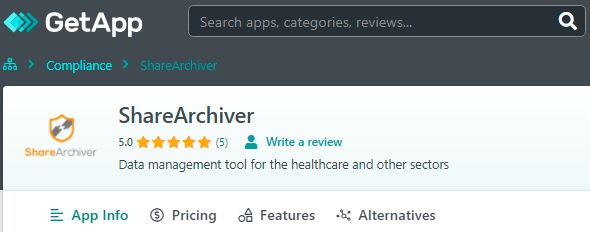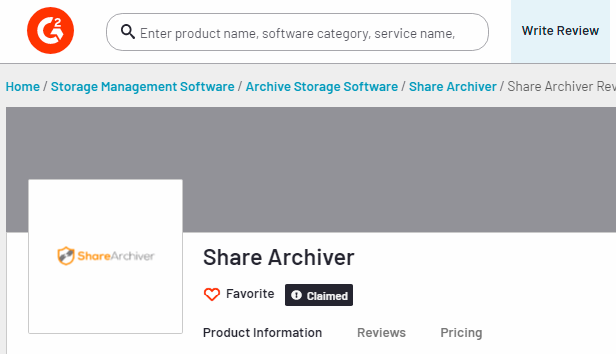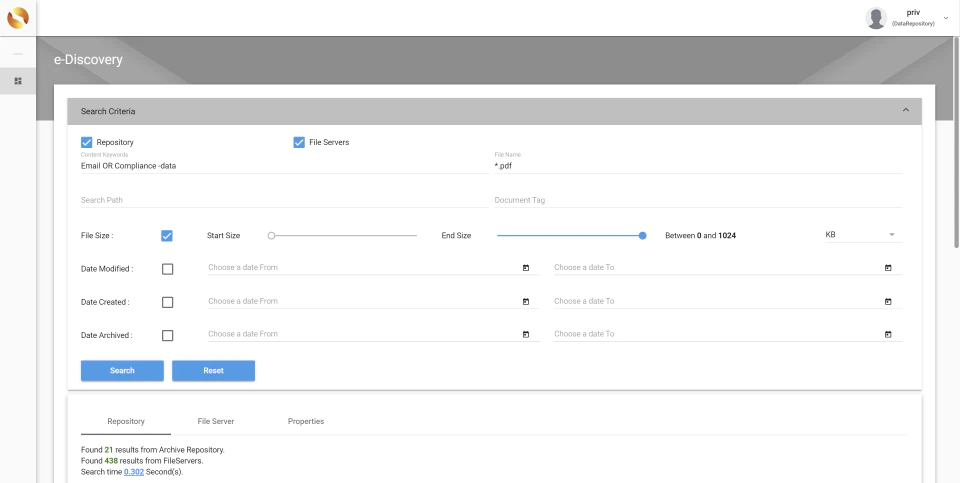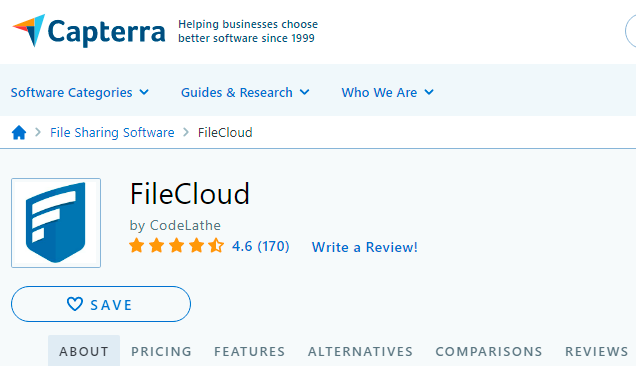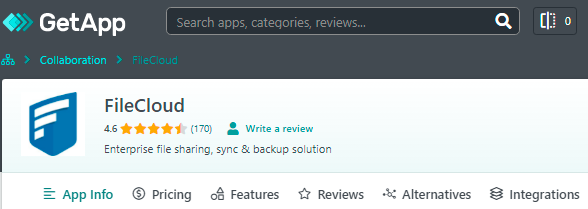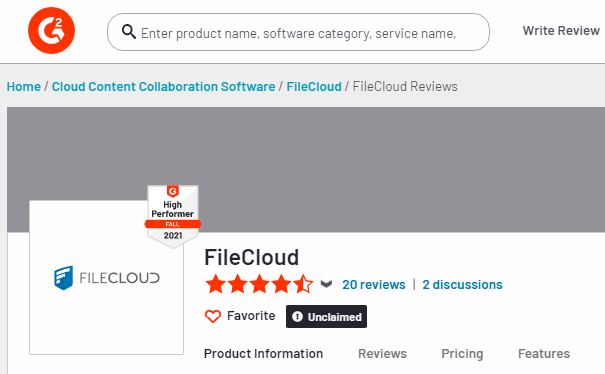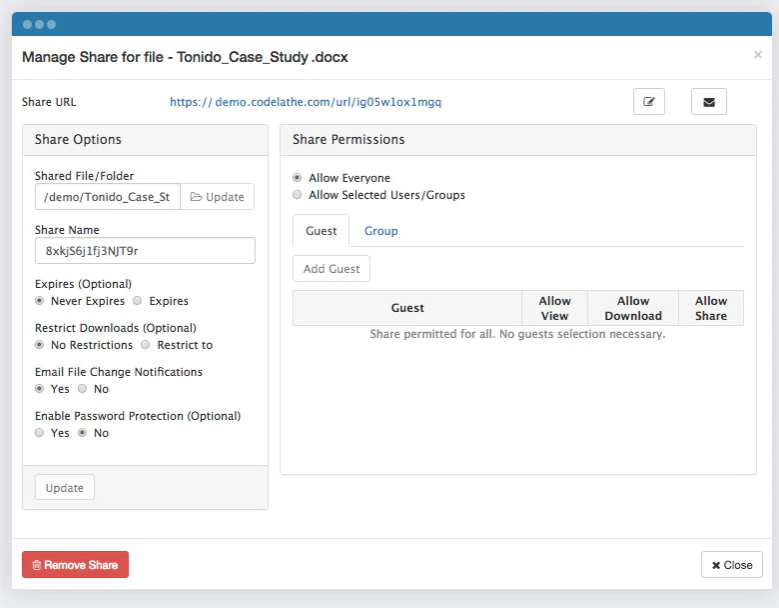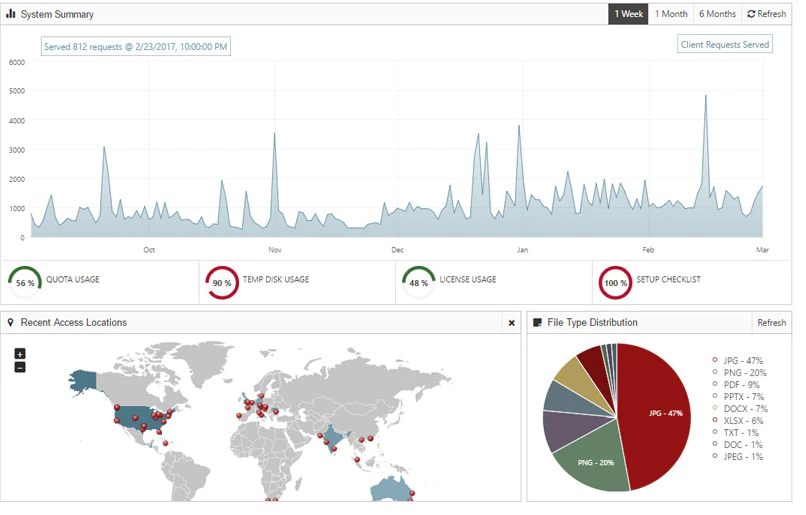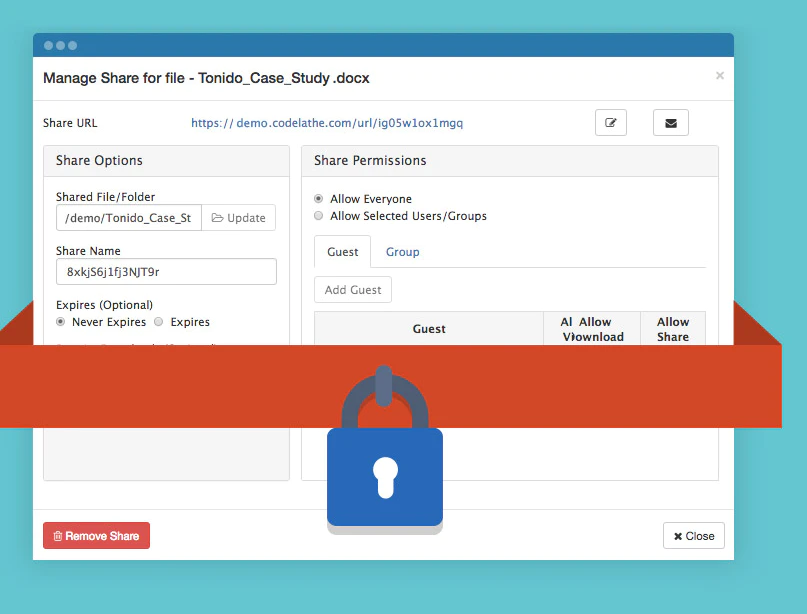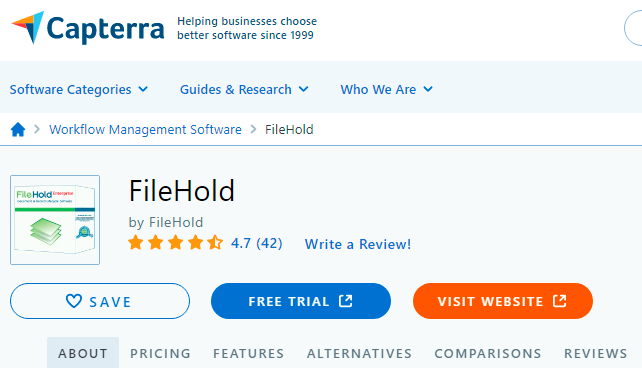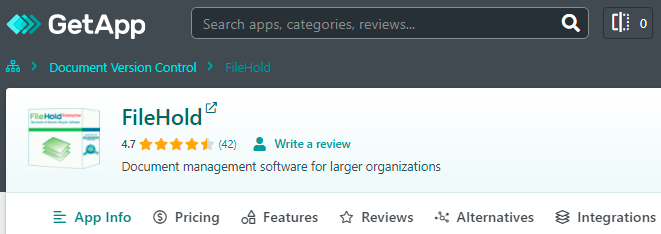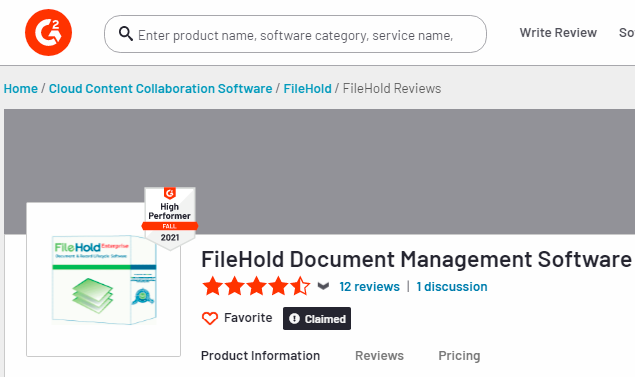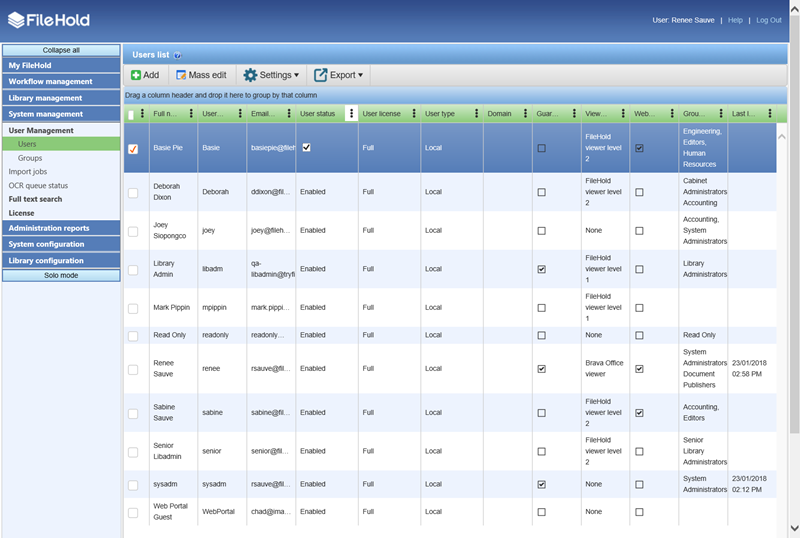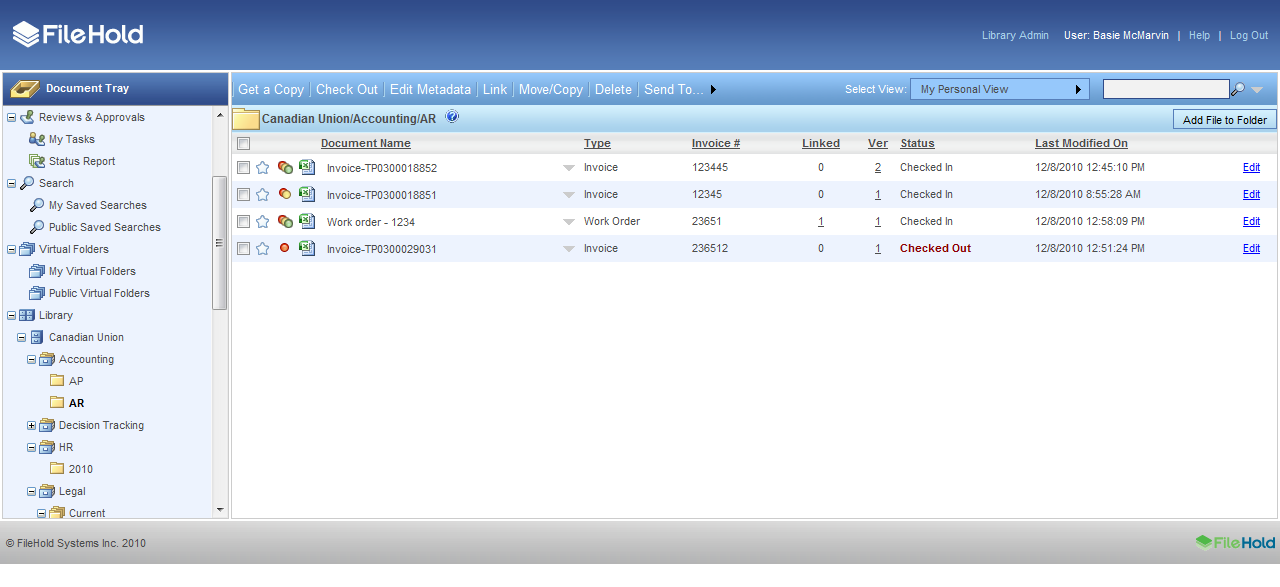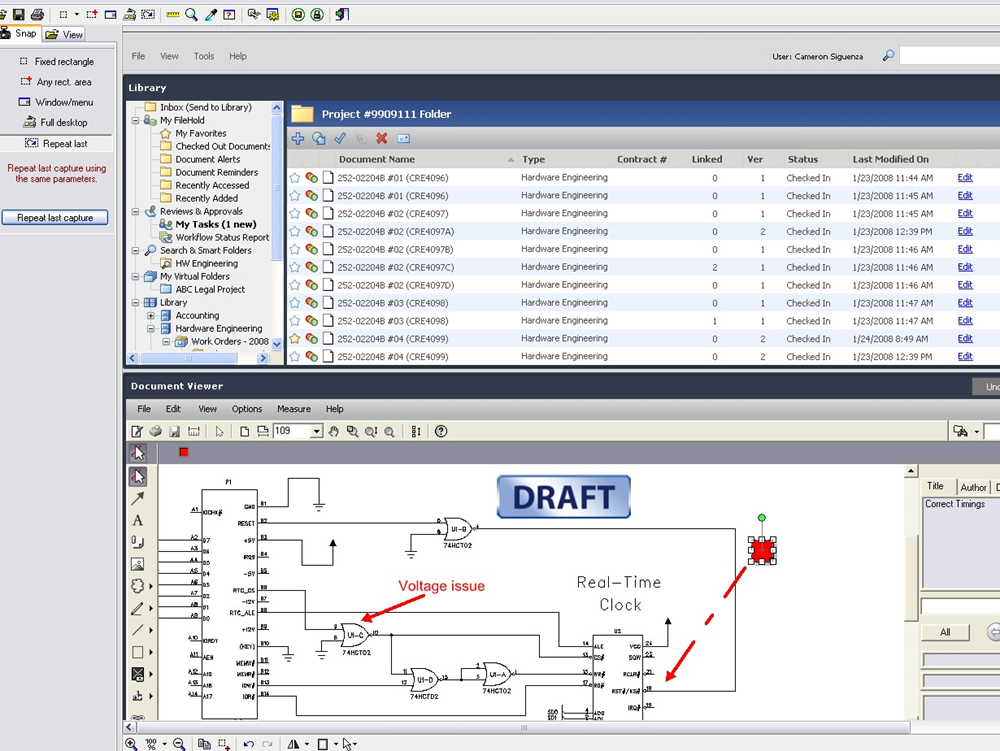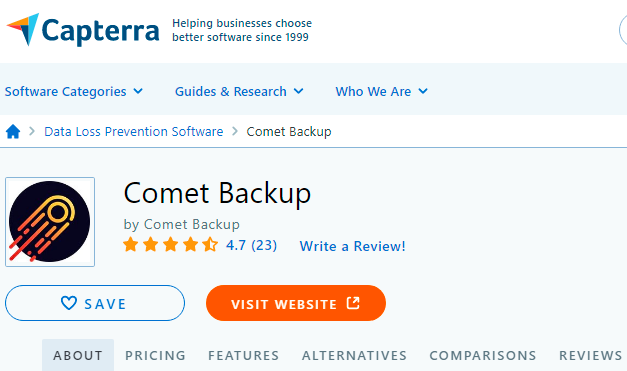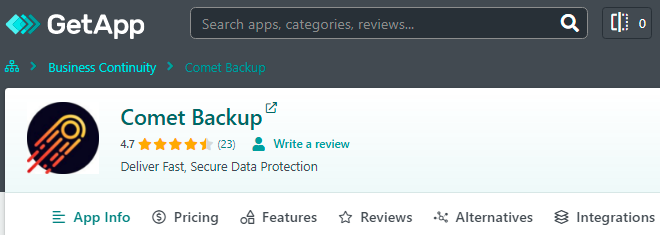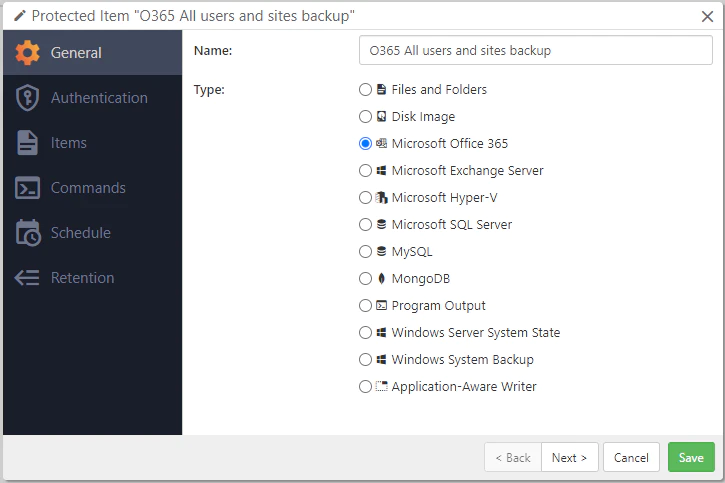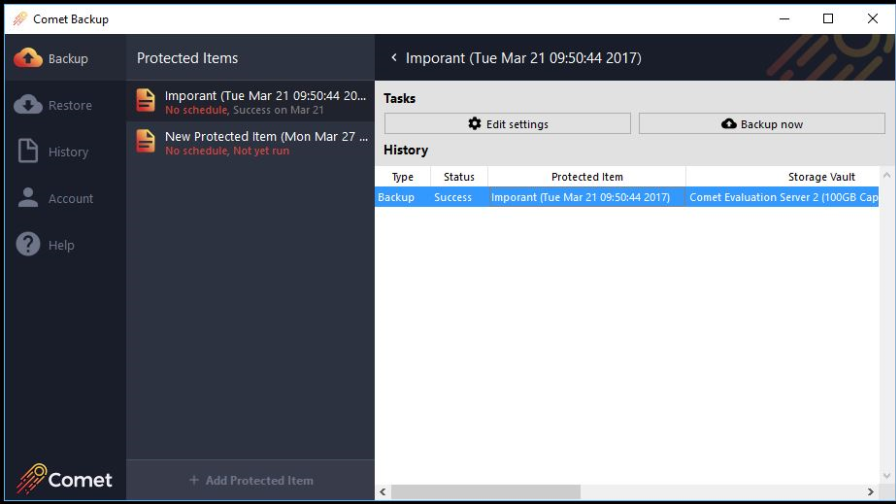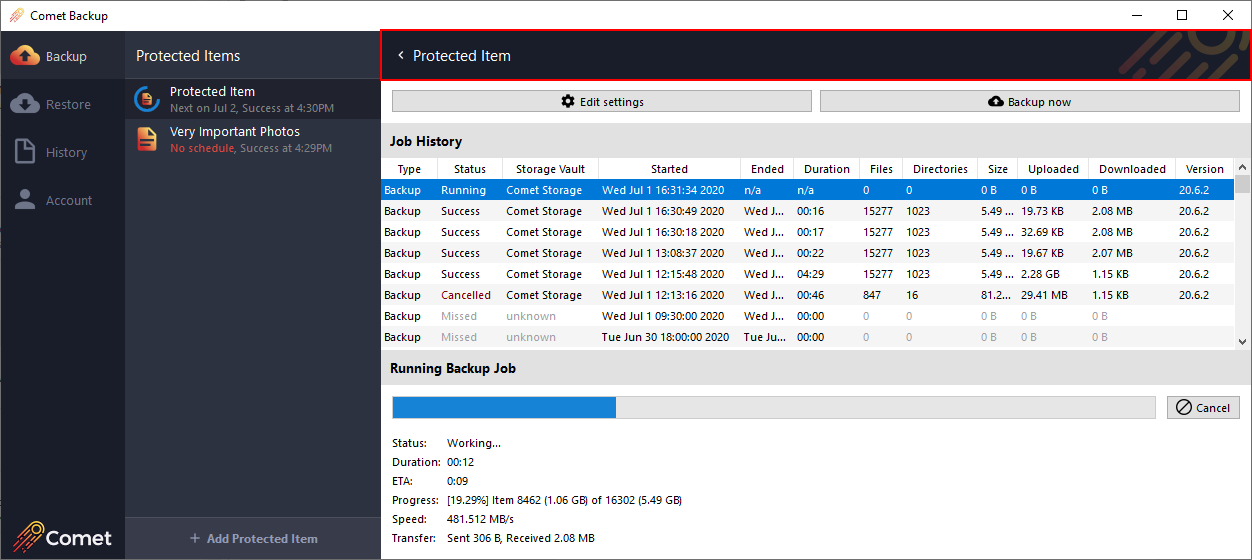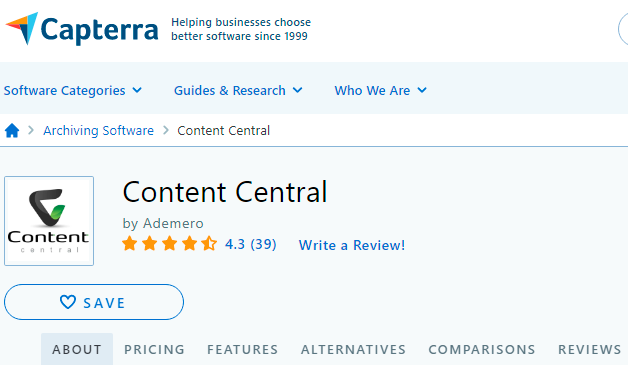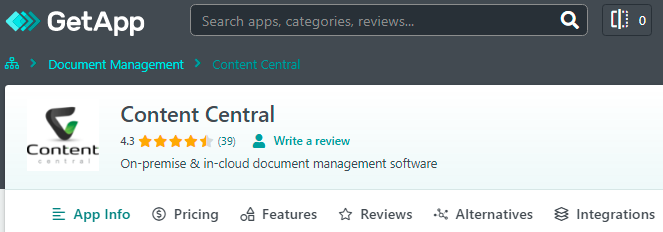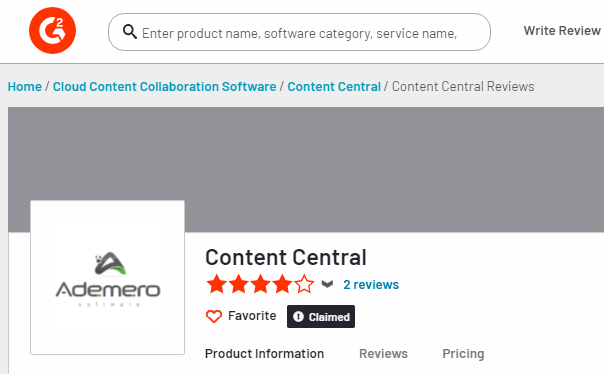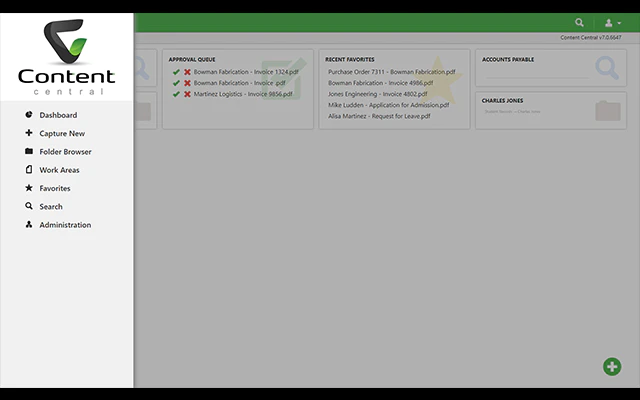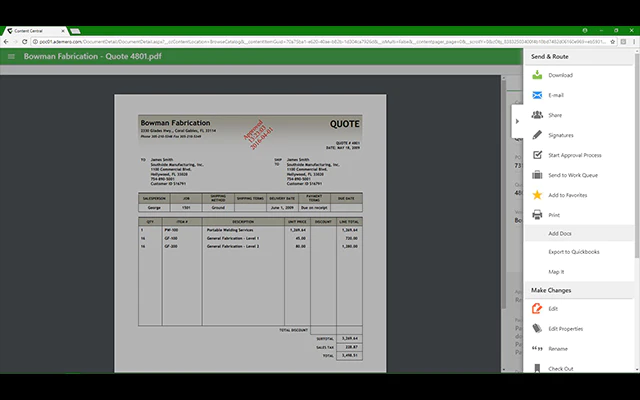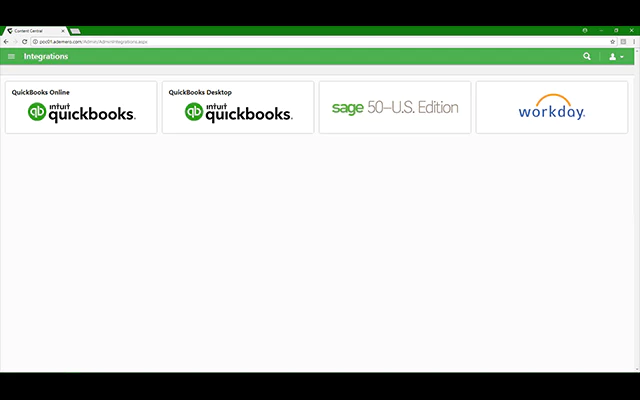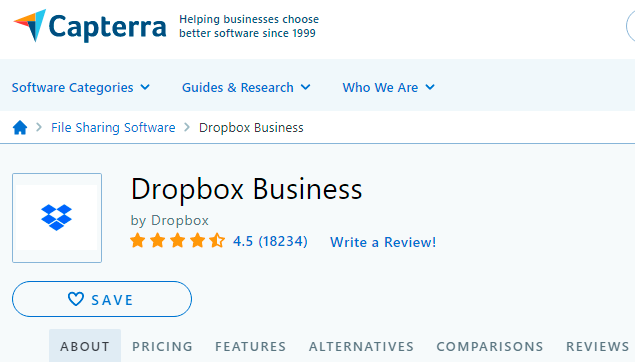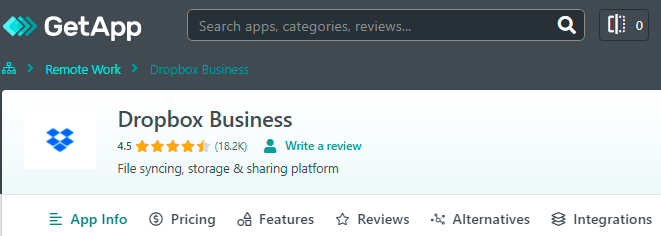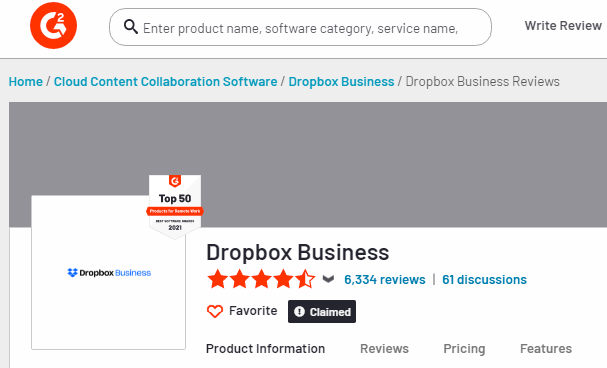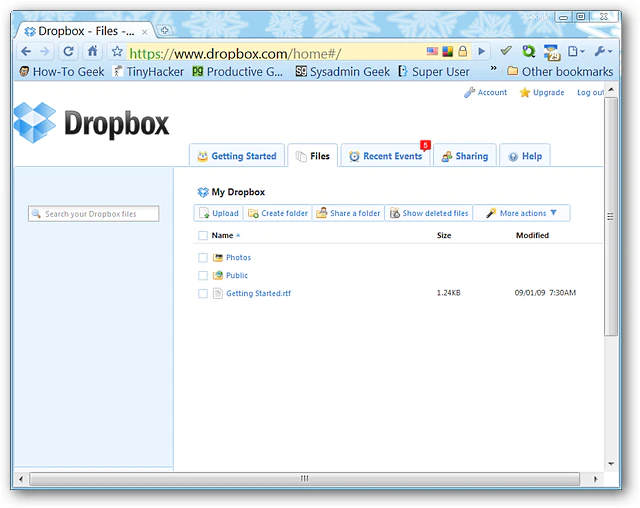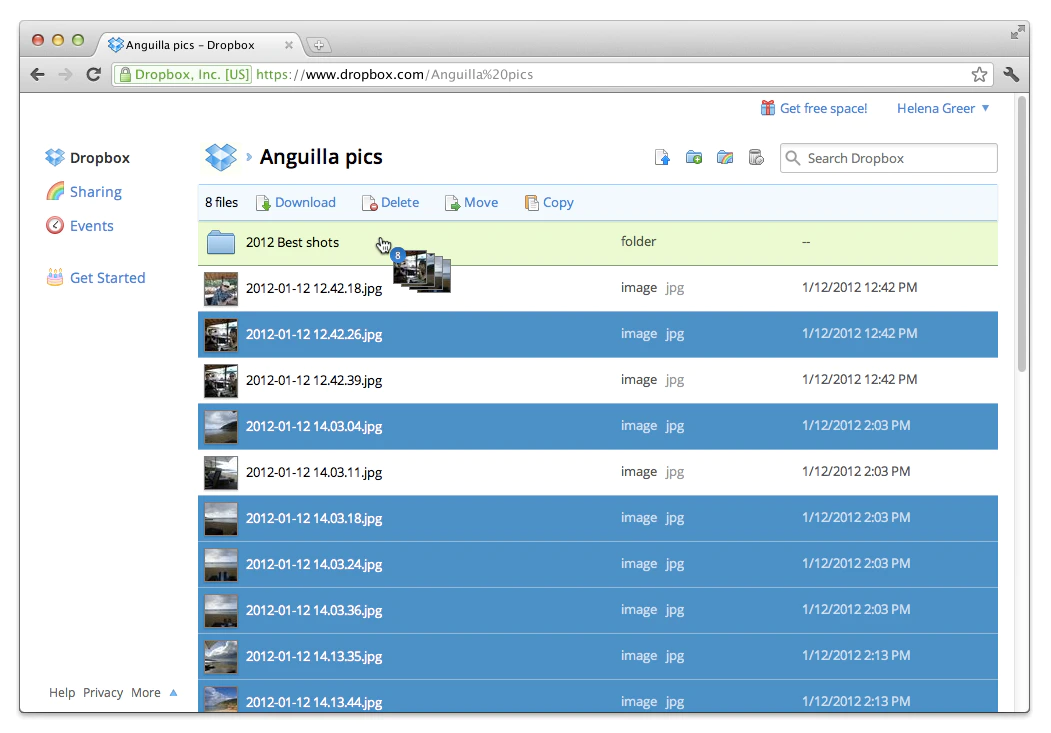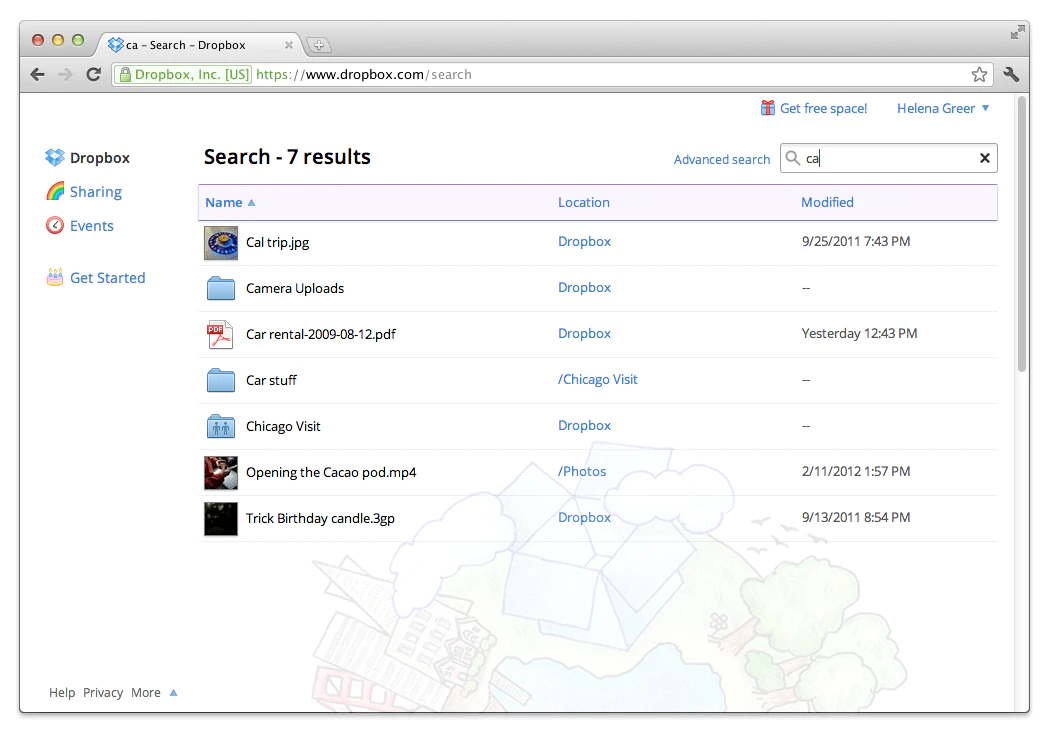When it comes to data management, business requirements may vary as per the needs or industry best practices.
Some businesses still prefer the old-school ways of storing and managing data in office racks despite it being an obsolete method of maintaining and storing information.
Thanks to technology, there are a variety of data management solutions that facilitate you with newer and less troublesome data management solutions.
These data management solutions not only help you master data management but also ensure data security and prohibit unauthorized access through authentication and audited access.
Since there’s a variety of data management tools on the market, it’s difficult to choose the one best suited for your needs.
And, we’re here to help you with that! In this article, we recommend the 6 best data management software for business users to consider in 2023.
Our recommended data management software solutions were compiled after a thorough analysis of different factors such as the offered features, pros and cons, customer experiences, ratings, and more.
So, without further ado, let’s start with our first recommendation for your data management needs.
1. ShareArchiver
ShareArchiver is a one-stop enterprise data management software solution that enables businesses to archive information, manage data and storage, and extract insights to make informed decisions.
ShareArchiver facilitates users with a wide range of features and is best suited for companies in different industries such as manufacturing, retail, finance, legal, healthcare, construction, and more – including government institutions, where business intelligence and data governance are of the utmost importance.
Features List
ShareArchiver is a feature-rich software worthy to be considered by businesses as a data management solution.
The following are some of the important features that ShareArchiver has to offer:
- Machine learning & data classification.
- Data archiving
- Data Storage management
- Multi-site file archiving
- Data E-discovery
- Data integration
- Data migration
- Disaster recovery optimization
- Data security
- Storage management, with no user impact.
- Audit management
- Compliance tracking
- Information governance
- Data visualization and analysis
Top 3 Features
Multi-Site File Archiving
ShareArchiver helps businesses archive old and seldom accessed data to cheaper storage-saving businesses money while optimizing storage, backup, and DR processes.
The tool comes with a multi-site archiving feature that enables admins to manage storage and information at different locations and seamless archive & manage it with ease from a central control point – ShareArchiver offers a safety net while saving money and optimizing data storage and access and reducing storage costs.
Data Management
ShareArchiver helps users master data management without any hassle.
Analyzing data, creating and implementing archive policies has never been easier, ensuring seamless data stewardship and data analysis, even if you have limited data analytics experience.
This data management software solution makes it easy to move data to cheaper storage.
While business intelligence data remains accessible to users, the net data volume is dramatically reduced – in some cases by 70% – without impacting data quality.
Data sources and historical data can be restored/searched and accessed by users securely, meeting all internal and external data governance requirements.
Disaster Recovery
Because ShareArchiver moves old and rarely accessed data off your live storage to cheaper storage OR the cloud, without any impact to users, your backup and data footprint is reduced by as much as 60-80% depending on your policies – this in turn reduces your backup and DR data, which has a direct impact on the time it takes on restoring data.
ShareArchiver also delivers smart DR, which has the capacity to restore millions of files a day using state-of-the-art virtual data pointers instead of the data itself.
This alone makes ShareArchiv
Pros and Cons
Pros
- Free demo
- Easy-to-use
- Simple user interface
- Scalable
- Multimedia archiving
- SSL Security
- eDiscovery
- Full-text search
- Multi-site support
- Role-based access
- Policy management
- Regulatory compliance
- Login and data access Audit trails.
- HIPAA compliance
- Reporting and analytics
Cons
- No multi-user support
Pricing
ShareArchivers offers quotation-based pricing where the cost of a subscription may vary depending on the data volume, deployment type, and other business requirements.
Average Rating
In this section, we explore the average rating of ShareArchiver on the review sites.
For this, we considered 3 of the leading tech review platforms and forums – Capterra, GetApp, and G2 – to access product listings representing the data management solution.
According to our calculations based on the product listing score extracted from aforesaid sites, the average rating for ShareArchiver is 5.
Testimonials or Reviews
In this section, we explore customer reviews posted for ShareArchiver on one of the leading tech review sites – GetApp.
Hear it from the users themselves and know the experiences they’ve acknowledged while using ShareArchiver as a data management software solution.
First, let’s check out a review posted by Ernic Jose V.
“Very easy to use and efficient to work”.
Now, let’s see what David J. has to say about his experience.
“We’ve used ShareArchiver for the last year or so, and we’ve seen healthy performance improvements”.
Customer Support Options
ShareArchiver facilitates its users with three different support options.
Users can reach out to the help desk via email, contact customer support on call, or reach out to ShareArchiver representatives via 24/7 live chat regarding their queries and concerns.
Product Screenshots
Support Platforms
ShareArchiver is a web-based data management software solution.
This makes the data management solution compatible with all leading devices and operating systems – facilitating users to archive, manage, and share information from anywhere in the world.
Bottom Line
With an average rating of 5, there’s no wonder ShareArchiver sits at the top spot of our list of recommended data management tools.
The data management solution offers a variety of features and is best suited for small to large-sized businesses. ShareArchiver is an easy-to-use and scalable solution as it facilitates users with a variable subscription cost depending on their business requirements or storage volume used.
Overall, it’s one of the top data management tools to be considered in 2023.
2. FileCloud
FileCloud is a feature-rich data management system and file sharing solution that facilitates businesses to securely archive and access data with ease.
The tool enables you to manage information without any hassle and share data with concerned stakeholders via the web, mobile, and virtual devices.
FileCloud syncs data in real-time that can be seamlessly accessed from anywhere in the world.
With all the capabilities offered, FileCloud currently sits at the second spot on our recommendation list for businesses on the cloud data management track.
Features List
FileCloud offers a wide range of features and capabilities. Here are some of the important ones provided:
- Data management
- Activity tracking
- Alerts and notifications
- Collaboration tools
- Remote access
- Comments and notes
- Content management
- Document management
- Full-text search
- Data recovery
- File sharing
- File transfer
- Metadata management
- User management
- Workflow management
- Reporting and analytics
Top 3 Features
Activity Tracking
FileCloud provides seamless activity tracking – enabling businesses to see who accessed the information or made edits to it.
This feature is of great significance since FileCloud is a web-based solution that syncs data in real-time.
So, no change must go unnoticed.
Comments and Notes
FileCloud enables users to add comments or notes to documents stored online.
This is a handy feature that fuels collaboration especially if you have offices in different regions.
Comments and notes make it easier for users to collaborate remotely for tasks and projects that require a joint effort.
Remote Access
FileCloud facilitates you with remote access to your data warehouse.
It’s an online data management solution that allows you to access complex data from anywhere in the world.
All you need is a stable internet connection and a device of your choosing to view or edit the desired information if authorized.
It’s one of the top data management tools and data warehousing solutions for remote teams.
Pros and Cons
Pros
- Free trial
- Easy-to-use
- Simple user interface
- Audit trail
- Real-time data sync
- Drag and drop functionality
- Regulatory compliance
- Full-text search
- Multi-language support
- Role-based permissions
- SSL security
- Two-factor authentication
Cons
- Poor customer support
- Limited customization options
- Slow file indexing
Pricing
FileCloud facilitates users with on-premise and cloud data management with two price plan options for each service – Standard and Enterprise.
- Standard (On-Premise) Plan: Best suited for small businesses, offers standard features, and costs $4.2 per user per month.
- Enterprise (On-Premise) Plan: You have to contact FileCloud for a custom quote based on business requirements.
- Standard (Cloud) Plan: Best suited for small businesses, offers standard features, and costs $10 per user per month.
- Enterprise (Cloud) Plan: Best suited for medium to large-sized businesses, comes with all FileCloud capabilities, and costs $15 per user per month.
Average Rating
In this section, we calculate the average rating of FileCloud based on its product listing scores on leading tech review sites.
For this, we visited three of the renowned tech communities – Capterra, GetApp, and G2 – to view the product ratings.
And, based on our calculation, the average rating of FileCloud as per the listings on aforesaid sites is 4.6.
Testimonials or Reviews
Now, let’s explore the reviews and testimonials of users who have had first-hand experience with FileCloud.
For this, we visited one of the leading tech review sites – GetApp – and extracted random reviews.
First, let’s go through a review posted by James R.
“Extremely good. Very surprised how easy it is to use and setup, and how responsive they are. When the office closed down last year, the software was already in place and made the transition of working from home seamless”.
Now, let’s hear it from Reto L. whose experience wasn’t as good as aforementioned.
“In principle, a good product but as mentioned somewhat flawed”.
Customer Support Options
For customer support, users can reach out to FileCloud representatives via live chat, email, or call.
They also have a detailed FAQ section and knowledge base for users who wish to seek answers to the queries themselves.
Product Screenshots


Support Platforms
FileCloud facilitates users with on-premise and cloud data management solutions.
The tool can be accessed easily via the web using a preferred device.
Furthermore, FileCloud offers data integration and is compatible with iOS and Android operating systems – making it easier for users to store, manage, and share data via mobile phones.
It offers data analytics on the go, without compromising data quality.
Bottom Line
With an average rating of 4.6, FileCloud sits at the second spot on our list of recommended data management softare solutions.
It’s an online data management software platform that’s preferred by businesses and professionals worldwide.
The tool offers on-premise and cloud solutions – addressing the requirements of different market segments – a feature-rich solution with scalable price plans.
Ifyou’re looking for on-prem or cloud data management solutions then FileCloud is worth considering.
3. FileHold
FileHold is a web-based data management solution that facilitates users to store valuable information and keep it organized for advanced analysis or future access.
The tool is easy to install and doesn’t have a complicated user interface.
This data management solution also comes in handy in managing intellectual property – making information easily manageable through a central library and simple data visualization tools.
With a wide range of features and capabilities, FileHold currently sits at the third spot on our recommendation list of top data management tools.
Features List
FileHold facilitates its users with a variety of features that come in handy for data storage and management.
Here are some of the important features offered by the tool:
- Data management
- Data archiving
- Web archiving
- Audit management
- Compliance management
- Internal notes
- Content library
- Offline access
- Data import and export
- Data migration
- Data retention management
- Full-text search
- Incident management
- Knowledgebase management
- Metadata management
- Self-service portal
Top 3 Features
Data Management
FileHold facilitates its users to store and manage data effortlessly. Users are authorized to ensure information protection via access permission and policies.
Furthermore, the data management solution gives you a detailed audit trail – notifying you of the data accessibility so nothing goes unnoticed; an important feature that data management tools must have.
Internal Notes
This is one of the most useful features offered by FileHold.
The feature allows users to add comments or internal notes to stored documents – making collaboration within the data management system seamless and hassle-free when making decisions that require a collective effort.
Offline Access
FileHold allows you to access up-to-date data and authorized documents and files offline.
This is a handy feature when it comes to remote operations as it allows you to access required information (like customer data) without having to rely on internet availability.
Pros and Cons
Pros
- Free trial
- Easy-to-use
- Simple user interface
- Access permissions
- Drag and drop functionality
- Regulatory compliance
- Mobile access
- Multimedia archiving
- eDiscovery
- Audit trail
- HIPAA compliance
- Reporting and analytics
Cons
- Expensive
- Does offer SSL Security
- Doesn’t offer multi-site support
Pricing
FileHold offers quotation-based prices to its users.
The cost of the desired subscription plan may vary depending upon the business needs and requirements.
Average Rating
In this section, we explore the average rating of FileHold on three of the renowned review sites – Capterra, GetApp, and G2.
This is to give you an idea of an overall rating representing the data management solution on different tech platforms.
As per our calculations, the average rating for FileHold is 4.3.
Testimonials or Reviews
In this section, we explore customer reviews representing FileHold on one of the renowned tech communities – GetApp.
This is to give you an up-close and personal of the user experience acknowledged by people who have used FileHold as a data management solution.
First, let’s check out a review posted by Chad H.
“FileHold is a user friendly and powerful system”.
Now, let’s hear it from Rebecca S. about her experience with the tool.
“Overall I would recommend this product. If you are moving from a network-type system to a DMS, this is the way to go.
You do not need to be a programmer to get this thing going.
All you need is a few hours of IT time and the rest you can do yourself. I implemented our program in 2 months’ time”.
Customer Support Options
FileHold facilitates its users with email, live chat, and phone support options.
Depending on the nature of their query of personal preference, users can reach out to FileHold’s customer support 24/7 via any of the aforesaid mediums.
Product Screenshots
Support Platforms
FileHold is a web-based data management software.
Though the solution doesn’t have a dedicated desktop or mobile app, being an online platform, makes FileHold compatible with all leading devices and operating systems.
Bottom Line
With an average rating of 4.3, FileHold currently sits at the third spot on our list of recommended data management tools.
It’s one of the leading data management software solutions best suited for medium to large-sized businesses.
FileHold facilitates its users with a wide range of data management features and capabilities to keep information secure – ensuring regulatory compliance.
Overall, a decent data management solution worth considering.
4. Comet Backup
Comet Backup is one of the leading data management tools and archiving solutions to consider if you’re looking.
It’s a flexible one-stop data backup solution that comes with multi-location and multi-language support.
The data is encrypted to ensure its safety from unauthorized access. Hence, the tool currently sits at the fourth spot on our list of recommended data management tools.
Managing and sharing data through Comet Backup is easy as it offers a variety of capabilities to facilitate the workflows and required operations.
Features List
Comet Backup offers a wide range of features and capabilities to its users.
Here are some of the important features highlighted:
- Data management
- Cloud backup
- Content management
- Data import and export
- Data migration
- Data recovery
- Data retention management
- Data storage management
- Data sync
- Real-time monitoring
- Policy management
- Storage management
- Reporting and analytics
Top 3 Features
Data Management
Comet Backup offers secure data backup and seamless management to its users.
The tool enables you to archive information seamlessly and facilitates collaboration by sharing data securely with your team.
The tool allows you to configure access permissions and set role-based access policies to ensure the protection of sensitive information and prohibit unauthorized data access.
Content Management
Comet Backup facilitates users with content management capabilities – serving as a centralized hub of information or knowledgebase with a user-friendly interface.
The tool not only serves as a data management solution for business information and documents but you can also upload shareable business intelligence insights for employees to run respective operations smoothly.
Teams that perform regular data analysis will find this useful.
Data Recovery
Data loss is inevitable. It can either be caused by a workplace accident, natural disaster, or unauthorized infiltration.
Comet Backup offers seamless data recovery capabilities – minimizing the likelihood of data loss caused by unforeseen events.
Pros and Cons
Pros
- Free trial
- Built-in database
- Full-text search
- HIPAA compliant
- Local server options
- Multi-format support
- Multi-system support
- Multi-location support
- Remote access
- Role-based permissions
Cons
- Steep learning curve
- Clunky web interface
- Complex setup
Pricing
Comet Backup offers custom pricing.
Their pricing calculator can be found on their official site where you can easily calculate the cost of the service based on your business requirements.
Average Rating
In this section, we explore the product ratings of Comet Backup on leading tech review sites – Capterra, GetApp, and G2 to come up with an average rating for the data management solution.
For this, we visited the aforesaid forums for the respective product listing scores and according to our calculation, the average rating of Comet Backup is 4.76.
Testimonials or Reviews
In this section, we explore customer reviews for Comet Backup.
This is to give you insights from the perspective of users who’ve had first-hand experience with the data management tool.
Let’s start with a review posted by Fernand J.
“We use Comet to backup key data and systems for our clients as well as for ourselves”.
Now, let’s hear it from Michael P.
“Great so far”.
Customer Support Options
Comet Backup offers three different support options to its users.
The customer support of Comet Backup is available 24/7 and can be contacted for queries and concerns via email, live chat, or call.
Product Screenshots
Support Platforms
Comet Backup is a cloud-based data management and archiving solution.
Since it’s a web-based platform, the tool can be accessed on a variety of devices supporting operating systems of your choice.
Bottom Line
With an average rating of 4.76, Comet Backup currently sits at the fourth spot on our recommendation list.
It’s a scalable solution with variable pricing – making it a scalable data management and archiving solution for small to large-sized enterprises.
The tool comes with a variety of features and capabilities – fulfilling all your data needs and producing actionable insights while eliminating data redundancies can drive up costs.
Overall, a good alternative to consider for data management for teams involved in numerous data-driven projects.
5. Content Central
At the fifth spot on our recommendation list, we have Content Central.
It’s a web-based data management and archiving alternative best suited for small to medium-sized businesses.
The tool enables users to store data and manage it on the cloud. Furthermore, it also provides on-premise data management solutions.
With Content Central, you can effortlessly manage and streamline document-intensive workflows and cater to all your data archiving and sharing needs.
Features List
Content Central offers a wide range of features.
Here are some of the important capabilities facilitates by the tool:
- Data management
- Data transfer
- File sharing
- Data import and export
- Data migration
- Disaster recovery
- Data retention management
- Storage management
- Multimedia archiving
- Activity tracking and audit trail
- Document approval process control
- Comments and notes
- Compliance tracking
- Content library
- Digital signatures
- Full-text search
- Reporting and analytics
Top 3 Features
Disaster Recovery
The disaster recovery feature is one of the most important capabilities offered by Content Central.
This feature minimizes the likelihood of data loss as it helps you recover documents and files that have been lost due to any unforeseen incidents, workplace disasters, or natural calamities.
Comments and Notes
Content Central allows users to add comments or notes to the documents while reviewing the company’s data.
This feature comes in handy in collaborative work culture.
With this, Content Central facilitates collaboration and fuels decision-making at work.
Remote Access
Content Central is a web-based solution that stores your data on the cloud.
The tool facilitates you with remote access – enabling users to access the required information from anywhere in the world via a device of their choosing.
All they’d need is an internet connection and authorization for access.
Pros and Cons
Pros
- Free trial
- Easy-to-use
- Simple user interface
- Drap and drop functionality
- Multi-factor authentication
- Multi-language support
- Remote access
- Role-based permissions
- HIPAA compliant
- Alerts and reminders
Cons
- The search feature is not that great
- Difficult to setup
- Glitchy scanning feature
Pricing
The price for Content Central is not disclosed on its official site.
You will have to inquire from their customer support for details.
Average Rating
In this section, we explore the average rating of Content Central.
For this, we visited three renowned tech review sites – Capterra, GetApp, and G2 to see the product listings and the respective scores.
To give you an overall idea of Content Central’s rating, we added the scores and deduced an average which came out to be 4.2.
Testimonials or Reviews
To give you an up-close and personal, we explored the customer reviews of Content Central published on one of the leading tech review sites – GetApp.
This is to inform you of the experience acknowledged by users who have used the tool first-hand.
First, let’s check out a review posted by Joy H.
“Overall, we really like the system. It works great for our needs”.
Now, let’s explore the other side of things with a review posted by Brian S.
“Good software, does a lot, but it isn’t for everyone”.
Customer Support Options
Content Central gives you three support options – email help desk for queries, 24/7 live chat support, and phone support for urgent inquiries and concerns.
You can opt for either one of them or all based on your preference or the nature of customer support required.
Product Screenshots
Support Platforms
Content Central is a web-based data management software.
Hence, it’s compatible with all leading devices and operating systems – giving you the freedom to access the required information on a device of your choosing.
Bottom Line
Content Central currently sits at the fifth spot on our recommendation list.
It’s a decent data management solution that offers a wide range of features and capabilities.
With an average rating of 4.2, Content Central is a solution worth considering especially if you’re a small or medium-sized business.
6. Dropbox Business
Dropbox Business is a renowned data management platform preferred by organizations worldwide.
It’s an off-site server solution that comes in handy for storing valuable company data and sharing information with concerned stakeholders.
Dropbox syncs all your data in real-time – making it readily accessible on all authorized devices online.
The tool serves as a centralized hub of information – enabling users to access required data from anywhere in the world.
If you’re looking for a feature-rich data management solution then Dropbox Business is worth considering.
Features List
Dropbox comes with a variety of features and capabilities. The salient features offered by the tool are given below:
- Data management
- Data archiving
- Content management
- Data migration
- Data recovery
- Real-Time Data Sync
- Document management
- Data encryption
- File sharing
- Full-text search
- Knowledge management
- Permissions and access control
- Activity tracking
- E-signatures workflows
- Remote access
Top 3 Features
Data Management
Dropbox facilitates users to store data on the cloud and manage it online in real-time.
The tool ensures information security by offering strong data encryption and allows you to set custom access policies to prohibit unauthorized access.
Real-Time Data Sync
Dropbox syncs stored data in real-time – making it accessible on all authorized devices by users with access permission.
This fuels collaboration and helps users access up-to-date information for making informed decisions.
Activity Tracking
Activity tracking is one of the most useful capabilities offered by Dropbox.
With this feature, no change goes unnoticed as the tool gives you a complete audit trail – notifying you of all possible changes in the archived information.
Pros and Cons
Pros
- Free trial
- Easy-to-use
- Simple user interface
- Audit trail
- Alerts and notifications
- Approval process control
- Multimedia file archiving support
- Drag and drop functionality
- Full-text search
- HIPAA compliance
- Real-time editing
- Reporting and analytics
- Two-factor authentication
Cons
- Expensive
- Data uploading can be a bit slow if done via mobile
Pricing
Dropbox facilitates its users with 5 price plans – Plus, Family, Professional, Standard, and Advanced.
- Plus Plan: Best suited for individuals, offers very basic features and comes at the cost of $11.99 per month.
- Family Plan: Best suited for families, offers basic features, and comes at the cost of $19.99 per month.
- Professional Plan: Best suited for entrepreneurs and business professionals, comes with basic capabilities, and costs $19.99 per month.
- Standard Plan: Best suited for small businesses, offers standard features and costs $15 per user per month.
- Advanced Plan: Best suited for medium to large-sized businesses, offers all advanced features, and costs $25 per user per month.
Average Rating
In this section, we explore the average rating of Dropbox on leading forums and communities.
To view the product listings, we selected three of the leading tech review sites – Capterra, GetApp, and G2.
And, according to the data extracted from the aforesaid sites, the average rating of Dropbox is 4.43.
Testimonials or Reviews
To get in-depth insights about customer experiences, we went through Dropbox reviews posted on one of the leading tech review platforms – GetApp.
This is to give you an overview of what to expect when using Dropbox as a data management solution.
First, let’s check out a review posted by Prathamesh M.
“The dropbox business is a valuable tool if you are looking to enhance your internal capability of storing data on a third-party cloud.
It has helped to operate data from an outside source without worrying about data loss due to system collapse.
The features are overwhelming and help users in separate ways.
The product stands out among others for delivering a superior experience in data management.”.
Now, let’s hear it from Chase G. whose experience wasn’t as pleasant as the one aforementioned.
“Too expensive for what you get. Other services give you more functionality for less money”.
Customer Support Options
Dropbox offers three support options to its users – email, live chat, and on-call support.
In addition to these, you can also access their knowledge base if you wish to look for answers yourself.
Product Screenshots
Support Platforms
Dropbox is a cloud-based data management software. This makes it accessible via all leading devices and operating systems of your choice.
Furthermore, the tool also has dedicated apps for Android and iOS mobile devices for on-the-go operations.
Bottom Line
With an average rating of 4.43, Dropbox sits at the sixth spot on our recommendation list.
It’s a globally renowned data management solution best suited for professionals and enterprises.
The capabilities offered by the tool justify its mention in our recommendation list.
However, many consider it to be an expensive alternative for what it has to offer.
Overall, an option worth considering if you’re looking for a decent data management solution.
Final Words
In this article, we recommended the 6 best data management solutions for businesses to consider in 2023.
We analyzed different factors to compile a final list and tried our best to bring you the optimal solutions concerning features, affordability, scalability, ease-of-use, user experience, and more.
The solutions recommended in this article are not listed in any particular order as the ranking may vary from one industry to another.
If you’re looking for feature-rich data management software then the aforesaid tools serve as solutions worth considering.