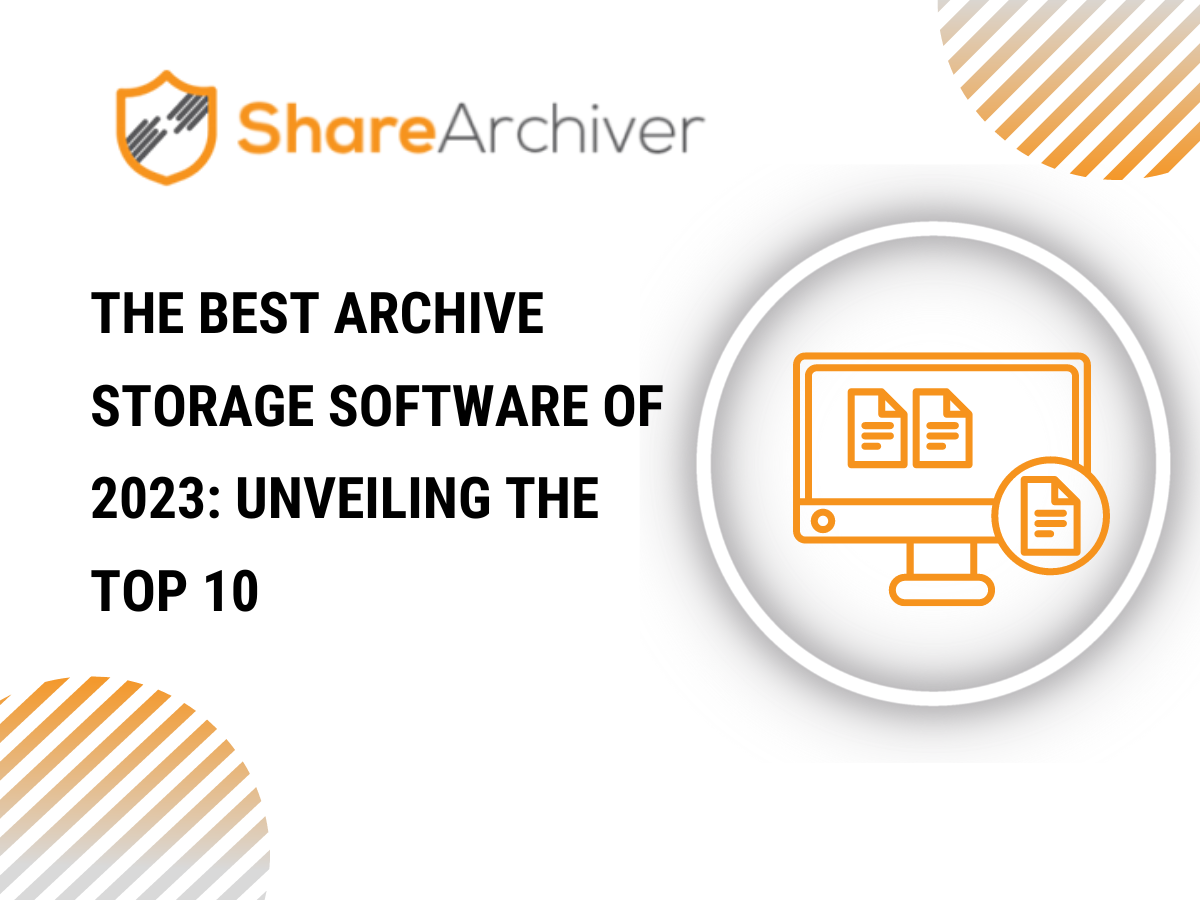As our world becomes more digitally oriented, data accumulation continues to skyrocket.
The management of these enormous data reserves can often be challenging.
That’s where Archive Storage Software steps in, ensuring that your data remains secure, accessible, and efficiently managed.
ShareArchiver leads the race among this software, followed by other remarkable contenders. Let’s explore what makes these tools the best.
Overview of the 10 Best Archive Storage Software
1. ShareArchiver
ShareArchiver is the epitome of excellence when it comes to archive storage software. Built with a user-centric design, it ensures you have all the necessary tools to manage your data efficiently.
Top 3 Features of ShareArchiver
1. Data Deduplication
ShareArchiver prides itself on an impressive data deduplication feature. It ensures that redundant data doesn’t consume your storage capacity, maintaining optimal storage efficiency.
2. Data Archiving
With its robust archiving system, ShareArchiver safeguards your data against accidental loss. Its sophisticated archiving algorithms manage your data in an organized and accessible manner.
3. Storage Management
ShareArchiver excels in storage management. It optimizes data storage, ensuring seamless operation and enhancing the user experience.
Pros & Cons of ShareArchiver
Pros
- Highly efficient data deduplication
- Robust data archiving system
- Excellent storage management
Cons
- Pricing isn’t publicly available
- It might be overwhelming for novice users
- Customization options could be improved
ShareArchiver’s Availability
ShareArchiver is available on Windows, making it highly accessible to the average user.
ShareArchiver Pricing
ShareArchiver’s private pricing varies depending on your business’s specific needs and size. You can get a personalized quote from the vendor.
Final Verdict on ShareArchiver
ShareArchiver stands out as the top choice for Archive Storage Software. Its comprehensive features and user-friendly interface make it the go-to data storage and archiving solution. Whether you’re a large corporation or a small business, ShareArchiver promises efficiency, security, and ease of use.
2. IBM Spectrum Archive
IBM Spectrum Archive is a versatile archive storage software combining reliability and high-level functionality.
Top 3 Features of IBM Spectrum Archive
1. Hierarchical Storage Management
IBM Spectrum Archive features an advanced hierarchical storage management system. This system organizes data based on usage and relevance, ensuring smooth access.
2. Data Protection
IBM Spectrum Archive provides top-notch data protection. It safeguards your digital assets against loss and corruption, providing peace of mind in the face of potential threats.
3. Seamless Integration
The software ensures seamless integration with other IBM systems. This feature ensures
streamlined operation, minimizing potential technical glitches.
Pros & Cons of IBM Spectrum Archive
Pros
- Advanced hierarchical storage management
- Robust data protection features
- Seamless integration with IBM systems
Cons
- Requires a certain level of technical knowledge to operate
- Customization options could be more flexible
- The interface could be more user-friendly
IBM Spectrum Archive’s Availability
IBM Spectrum Archive is available on Windows, Linux, and IBM Systems.
IBM Spectrum Archive Pricing
IBM Spectrum Archive pricing starts at $19, making it an affordable solution for businesses on a tight budget.
Final Verdict on IBM Spectrum Archive
IBM Spectrum Archive offers a powerful solution for managing data archives. Its hierarchical management, data protection, and seamless integration set it apart. IBM Spectrum Archive is worth considering if you’re looking for a reliable, feature-rich archive storage solution.
3. Amazon S3 Glacier
Amazon S3 Glacier is a popular choice for cloud-based archive storage solutions. It provides secure and reliable data storage services that are highly cost-effective.
Top 3 Features of Amazon S3 Glacier
1. Secure and Durable Data Archiving
Amazon S3 Glacier places a high emphasis on data security. It uses advanced encryption methods to protect your data from unauthorized access.
2. Cost-effective
Amazon S3 Glacier prides itself on its cost-effective services. It’s one of the most affordable cloud storage solutions available.
3. Audit-friendly
Amazon S3 Glacier is audit-friendly. It provides detailed logs of all activities, making maintaining records and carrying out audits easier.
Pros & Cons of Amazon S3 Glacier
Pros
- Highly secure data storage
- Cost-effective
- Provides detailed activity logs
Cons
- Data retrieval times can be slow
- It can be complicated for beginners
- Costs can add up with large amounts of data
Amazon S3 Glacier’s Availability
Being a cloud-based service, Amazon S3 Glacier is platform-independent and can be accessed from any device with an internet connection.
Amazon S3 Glacier Pricing
Amazon S3 Glacier offers a variable pricing model. Costs are calculated based on the amount of data stored and transferred, making it a flexible choice for varying storage needs.
Final Verdict on Amazon S3 Glacier
If you’re looking for a secure, reliable, and cost-effective cloud storage solution, Amazon S3 Glacier should be on your list. With its detailed logging and scalable pricing, it’s particularly beneficial for businesses with significant data auditing needs.
4. Microsoft Azure Archive Storage
Microsoft Azure Archive Storage is a dependable choice for organizations needing long-term, secure data archiving.
Top 3 Features of Microsoft Azure Archive Storage
1. Secure, Durable, and Scalable
Azure Archive Storage ensures data security, durability, and scalability, making it a comprehensive cloud storage solution.
2. Cost-effective
It provides a cost-effective solution for long-term data archiving, particularly suitable for businesses with extensive storage requirements.
3. Data Redundancy
Azure Archive Storage uses advanced data redundancy techniques to protect your data from loss or corruption.
Pros & Cons of Microsoft Azure Archive Storage
Pros
- Secure and reliable data storage
- Cost-effective for large data volumes
- Redundant data storage for enhanced security
Cons
- Data retrieval can be slow
- Requires a learning curve for new users
- Pricing can be complex
Microsoft Azure Archive Storage’s Availability
Being a cloud-based service, Microsoft Azure Archive Storage is platform-independent and can be accessed from any device with an internet connection.
Microsoft Azure Archive Storage Pricing
Microsoft Azure Archive Storage follows a variable pricing model. The cost is calculated based on the amount of data stored and transferred.
Final Verdict on Microsoft Azure Archive Storage
Microsoft Azure Archive Storage is a robust choice for businesses seeking a secure, scalable, and cost-effective solution for long-term data archiving. Its data redundancy features add an extra layer of security, making it a reliable choice for organizations with high-stakes data.
5. Google Cloud Storage
Google Cloud Storage delivers a powerful archive storage solution with high durability, low costs, and excellent integration with other Google Cloud services.
Top 3 Features of Google Cloud Storage
1. High Durability
Google Cloud Storage is designed with a high level of durability. It ensures your data is protected against human error or system failures.
2. Low Cost
One of the major benefits of Google Cloud Storage is its cost-effectiveness. It offers a competitive pricing model, making it an excellent choice for businesses of all sizes.
3. Integration with Google Cloud Services
Google Cloud Storage integrates seamlessly with other Google Cloud services. This ensures a smooth operation and enhances the overall user experience.
Pros & Cons of Google Cloud Storage
Pros
- Exceptional data durability
- Cost-effective solution
- Seamless integration with Google Cloud services
Cons
- The interface can be complex for beginners
- Retrieval times may vary depending on data size
- Requires Google Cloud expertise for effective use
Google Cloud Storage’s Availability
As a cloud-based service, Google Cloud Storage is platform-independent and can be accessed from any device with an internet connection.
Google Cloud Storage Pricing
Google Cloud Storage pricing is variable, determined by the volume of data stored and transferred.
Final Verdict on Google Cloud Storage
Google Cloud Storage presents an appealing package for businesses seeking a durable, cost-effective, and seamlessly integrated cloud storage solution. It’s particularly effective for businesses already invested in the Google Cloud ecosystem.
6. Veritas NetBackup
Veritas NetBackup provides a comprehensive data management solution, delivering simplified data protection, unified data management, and multi-cloud data management.
Top 3 Features of Veritas NetBackup
1. Simplified Data Protection
Veritas NetBackup uses advanced algorithms to simplify data protection. It ensures that your data is well-protected against potential threats.
2. Unified Data Management
With Veritas NetBackup, you can manage all your data from a single unified platform. This feature makes data management hassle-free and efficient.
3. Multi-Cloud Data Management
Veritas NetBackup also provides multi-cloud data management. This feature allows you to manage and transfer data across multiple cloud platforms.
Pros & Cons of Veritas NetBackup
Pros
- Simplified data protection
- Unified platform for data management
- Effective multi-cloud data management
Cons
- The interface can be complex for beginners
- Setup and customization can be time-consuming
- Premium features come with a high price tag
Veritas NetBackup’s Availability
Veritas NetBackup is available on Windows, Linux, Unix, and Cloud-based platforms.
Veritas NetBackup Pricing
Veritas NetBackup follows a variable pricing model. The cost is determined based on the specific features and services you require.
Final Verdict on Veritas NetBackup
Veritas NetBackup is great for businesses seeking a powerful, unified data management solution. Its multi-cloud data management feature sets it apart from many competitors, making it a versatile choice for businesses with diverse cloud storage needs.
7. Commvault
Commvault is a comprehensive archive storage solution offering data protection, disaster recovery, and cloud backup features.
Top 3 Features of Commvault
1. Data Protection
Commvault ensures top-tier data protection. It uses state-of-the-art technology to protect your data from unauthorized access and corruption.
2. Disaster Recovery
The disaster recovery feature of Commvault guarantees business continuity even in the face of unforeseen data disasters. It provides quick data recovery, minimizing downtime.
3. Cloud Backup
Commvault’s cloud backup feature ensures that your data is safely stored in the cloud. This feature provides protection and allows easy access to your data anytime, anywhere.
Pros & Cons of Commvault
Pros
- Reliable data protection
- Efficient disaster recovery
- Seamless cloud backup
Cons
- The user interface could be more intuitive
- Pricing can be complex
- Initial setup can be complicated
Commvault’s Availability
Commvault is available on Windows, Linux, Unix, and Cloud-based platforms.
Commvault Pricing
Commvault uses a variable pricing model. The cost depends on the specific features and services that your business requires.
Final Verdict on Commvault
Commvault is a dependable option for a comprehensive data management solution. Its data protection, disaster recovery, and cloud backup features make it a worthy contender in the archive storage software market.
8. Dell EMC Isilon
Dell EMC Isilon provides a robust archive storage solution with scalable architecture, efficient data management, and robust data protection.
Top 3 Features of Dell EMC Isilon
1. Scalable Architecture
Dell EMC Isilon’s scalable architecture allows you to expand your storage as your data grows. It adapts to your needs, making it a flexible solution.
2. Efficient Data Management
With Dell EMC Isilon, data management becomes a breeze. It helps streamline your data processes, enhancing overall productivity.
3. Robust Data Protection
Dell EMC Isilon ensures that your data remains safe and secure with its robust protection features. It protects your data from loss and unauthorized access.
Pros & Cons of Dell EMC Isilon
Pros
- Highly scalable architecture
- Efficient data management
- Strong data protection features
Cons
- It can be complex for beginners
- It might be overkill for small businesses
- Requires technical expertise for optimal use
Dell EMC Isilon’s Availability
Dell EMC Isilon is available on Windows, Linux, and Unix platforms.
Dell EMC Isilon Pricing
Dell EMC Isilon’s pricing is variable and depends on the specific features and services your business requires.
Final Verdict on Dell EMC Isilon
If your business demands scalable, efficient, and secure archive storage software, Dell EMC Isilon can be a good fit. It is scalability, and comprehensive data protection is particularly beneficial for medium to large businesses.
9. Oracle Archive Storage
Oracle Archive Storage delivers secure archiving, long-term reliability, and seamless Oracle integration, making it a valuable asset for businesses that rely on Oracle’s suite of products.
Top 3 Features of Oracle Archive Storage
1. Secure Archiving
Oracle Archive Storage is designed with security at its core. It uses advanced encryption techniques to protect your data from unauthorized access.
2. Long-Term Reliability
With Oracle Archive Storage, you can rest assured of the long-term reliability of your data storage. It is designed to offer consistent performance and availability.
3. Seamless Oracle Integration
Oracle Archive Storage integrates seamlessly with other Oracle products. This feature ensures smooth operation, especially for businesses already using Oracle’s suite of products.
Pros & Cons of Oracle Archive Storage
Pros
- Secure data archiving
- Long-term reliability
- Seamless integration with Oracle products
Cons
- It may not be the best fit for non-Oracle users
- Pricing can be complex
- Requires a learning curve for new users
Oracle Archive Storage’s Availability
As a cloud-based service, Oracle Archive Storage is platform-independent and can be accessed from any device with an internet connection.
Oracle Archive Storage Pricing
Oracle Archive Storage uses a variable pricing model. The cost is determined based on the specific features and services you require.
Final Verdict on Oracle Archive Storage
Oracle Archive Storage is an excellent choice for businesses heavily reliant on Oracle’s suite of products. Secure archiving, long-term reliability, and seamless Oracle integration make it a worthy contender in the archive storage software market.
10. Barracuda Backup
Barracuda Backup stands out with features like cloud-integrated backup, offsite vaulting, and centralized management, making it a robust solution for businesses of all sizes.
Top 3 Features of Barracuda Backup
1. Cloud-Integrated Backup
Barracuda Backup offers a cloud-integrated backup solution that allows you to back up and retrieve your data from the cloud seamlessly.
2. Offsite Vaulting
Offsite vaulting is another essential feature offered by Barracuda Backup. It helps protect your data by storing it in offsite locations.
3. Centralized Management
With Barracuda Backup, you can manage your entire backup process from a centralized location. This feature helps streamline operations and enhances productivity.
Pros & Cons of Barracuda Backup
Pros
- Cloud-integrated backup for easy data retrieval
- Offsite vaulting for additional data security
- Centralized management for streamlined operations
Cons
- The user interface can be complex for beginners
- Offsite vaulting might not suit all businesses
- Costs can be high for small businesses
Barracuda Backup’s Availability
Barracuda Backup is available on Windows, Linux, Mac, and Cloud-based platforms.
Barracuda Backup Pricing
Barracuda Backup uses a variable pricing model. The cost is determined based on the specific features and services you require.
Final Verdict on Barracuda Backup
Barracuda Backup presents a comprehensive solution for businesses seeking reliable and secure backup solutions. Its cloud-integrated backup, offsite vaulting, and centralized management features make it a strong contender in the archive storage software market.
Top 4 Archive Storage Software Comparison
| Features | ShareArchiver | IBM Spectrum | Amazon S3 Glacier | Azure Archive Storage |
| Data Deduplication | Yes | No | No | No |
| Robust Data Archiving | Yes | Yes | Yes | Yes |
| Efficient Storage Management | Yes | Yes | No | No |
| User-Friendly Interface | Yes | No | No | No |
As you can see, ShareArchiver leads the pack, being the only software that meets all the criteria, making it the best choice for an archive storage solution.
Best of the Best – Top 3
1. ShareArchiver
With its data deduplication, efficient data archiving, and storage management, ShareArchiver is our top choice for archive storage software.
It is robust, user-friendly, and highly efficient, making it suitable for businesses of all sizes.
2. IBM Spectrum Archive
With its advanced hierarchical storage management, data protection, and seamless integration with IBM systems, IBM Spectrum Archive is a great solution for businesses seeking a reliable, feature-rich archive storage solution.
3. Amazon S3 Glacier
If you’re seeking a secure, reliable, and cost-effective cloud storage solution, Amazon S3 Glacier is an excellent choice.
It’s particularly beneficial for businesses with significant data auditing needs.
Frequently Asked Questions
1. What kind of data can this software archive?
Most archive storage software can archive various data types, including text documents, multimedia files, databases, etc.
2. How secure is the software?
Top-tier archive storage software like ShareArchiver uses advanced encryption techniques to secure your data.
3. What is the scalability of the software?
Most of this software offers scalability features, allowing you to increase storage capacity as your business grows.
4. Does the software support data deduplication and compression?
Many archive storage software, including ShareArchiver, support data deduplication, and compression.
5. What is the software’s disaster recovery plan?
Most archive storage software provides disaster recovery plans that ensure business continuity in case of data loss.
6. How easy is it to retrieve archived data?
With a user-friendly interface and efficient data organization, retrieving archived data is generally straightforward.
7. Does the software offer automated archiving?
Yes, most of the software offer automated archiving features.
8. What platforms and operating systems is the software compatible with?
Most archive storage software is compatible with Windows, Linux, Mac, and Cloud-based platforms.
9. Does the software provider offer technical support?
Yes, most software providers offer comprehensive technical support to their users.
10. What is the cost of the software?
The cost of archive storage software can vary based on your required features and services. Many offer variable pricing models.
Conclusion
In today’s data-driven world, efficient, reliable, and secure archive storage software is not just a necessity; it’s a critical investment.
The right software can simplify data management, improve operational efficiency, and safeguard your valuable data against potential threats.
ShareArchiver is the best archive storage software among the myriad options available.
Its features, such as data deduplication, robust data archiving, and effective storage management, set the benchmark for what a top-tier archive storage software should offer.
If you are searching for the perfect solution to manage your burgeoning data, consider diving into the world of ShareArchiver. It’s not just software; it’s a secure home for your data.