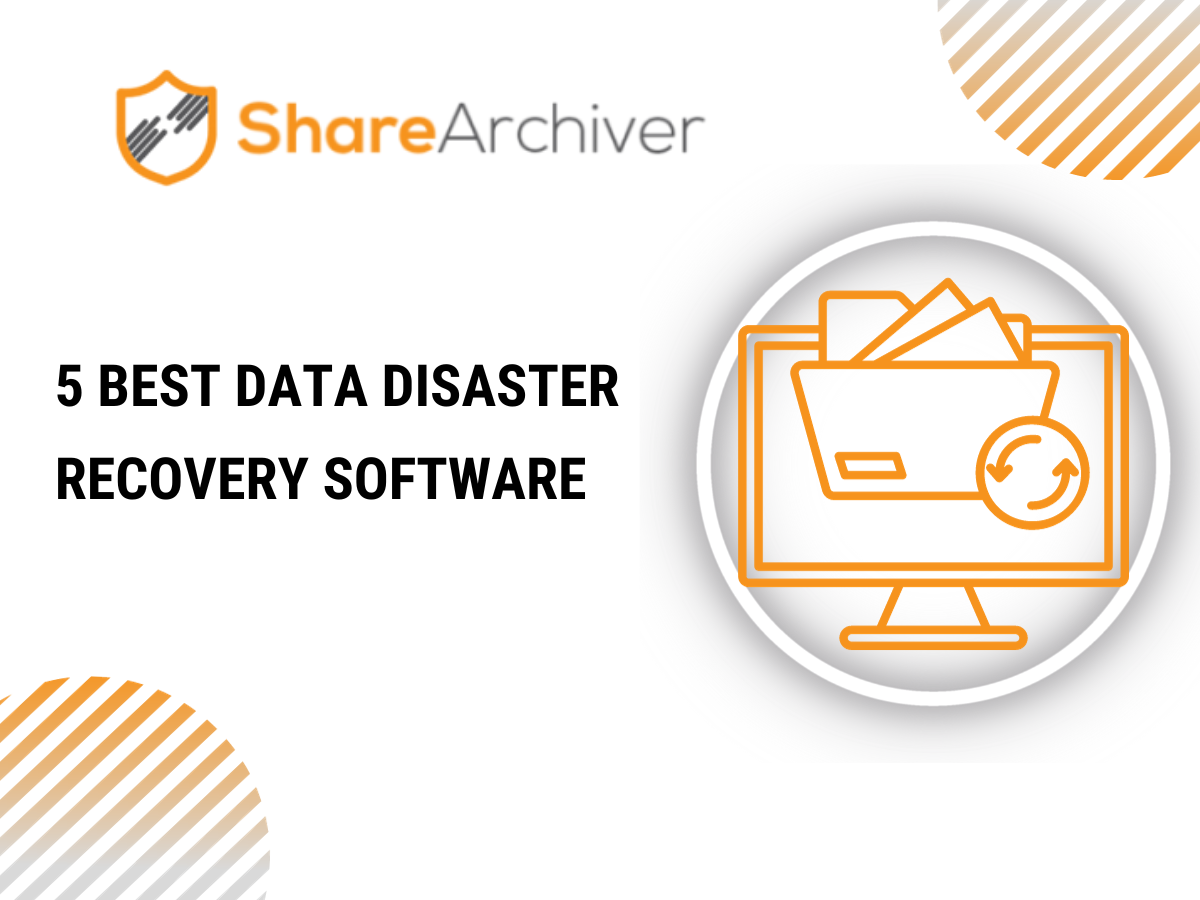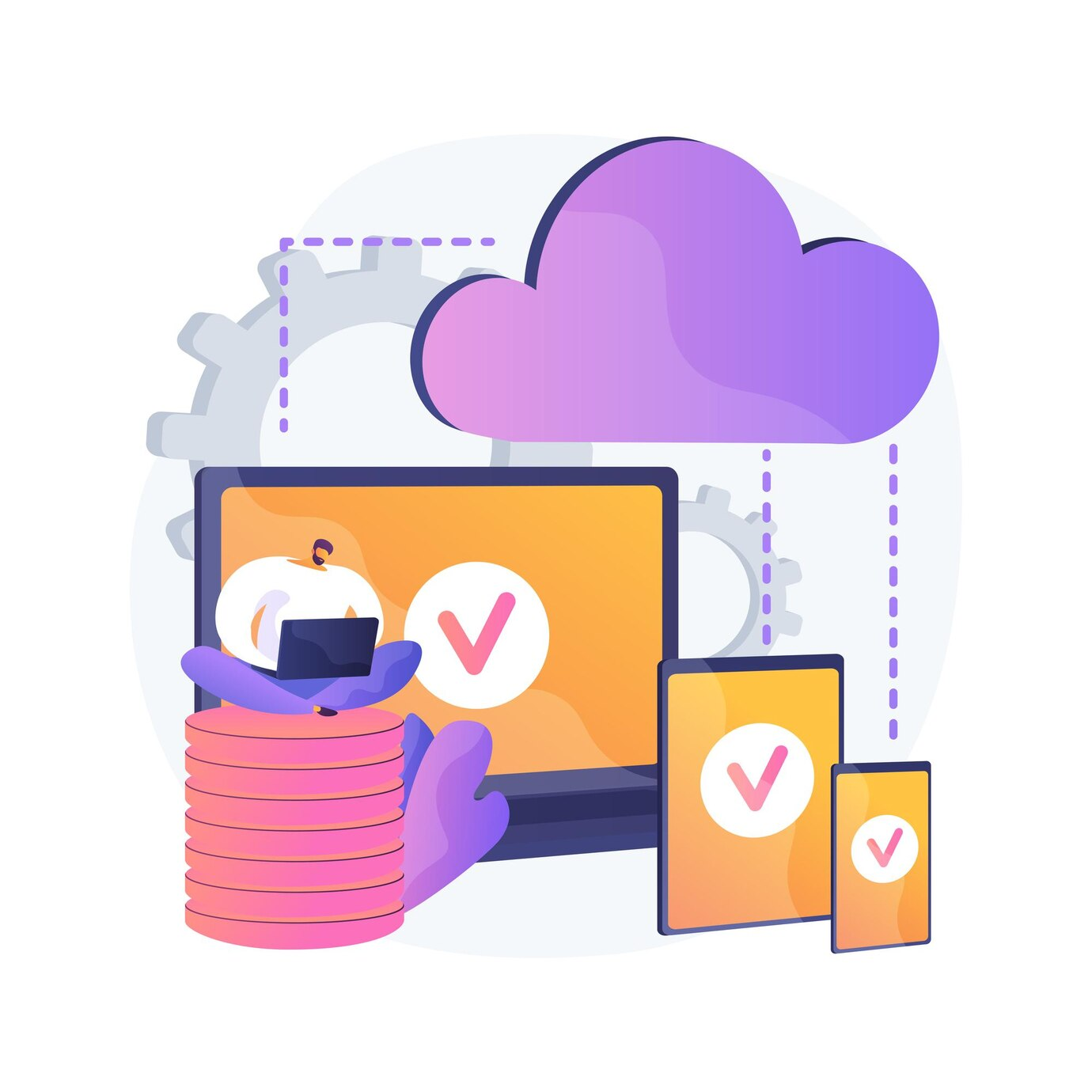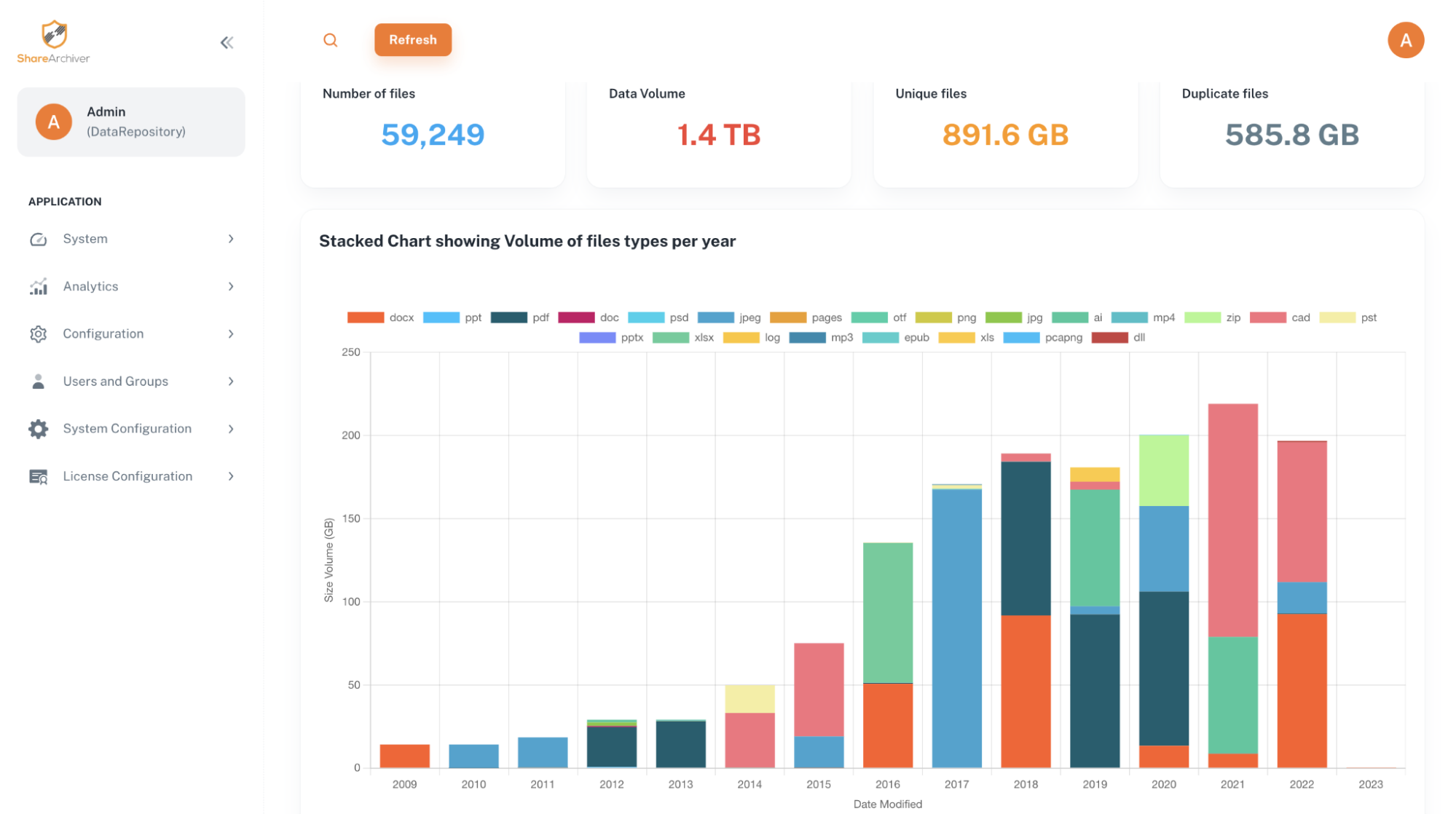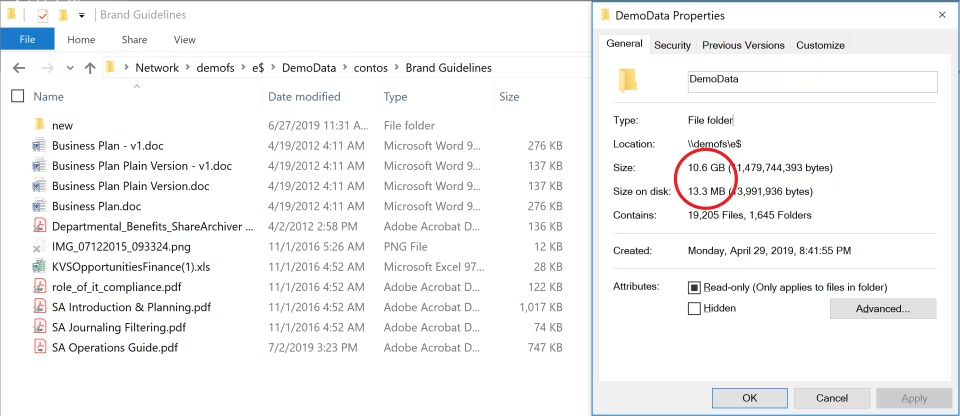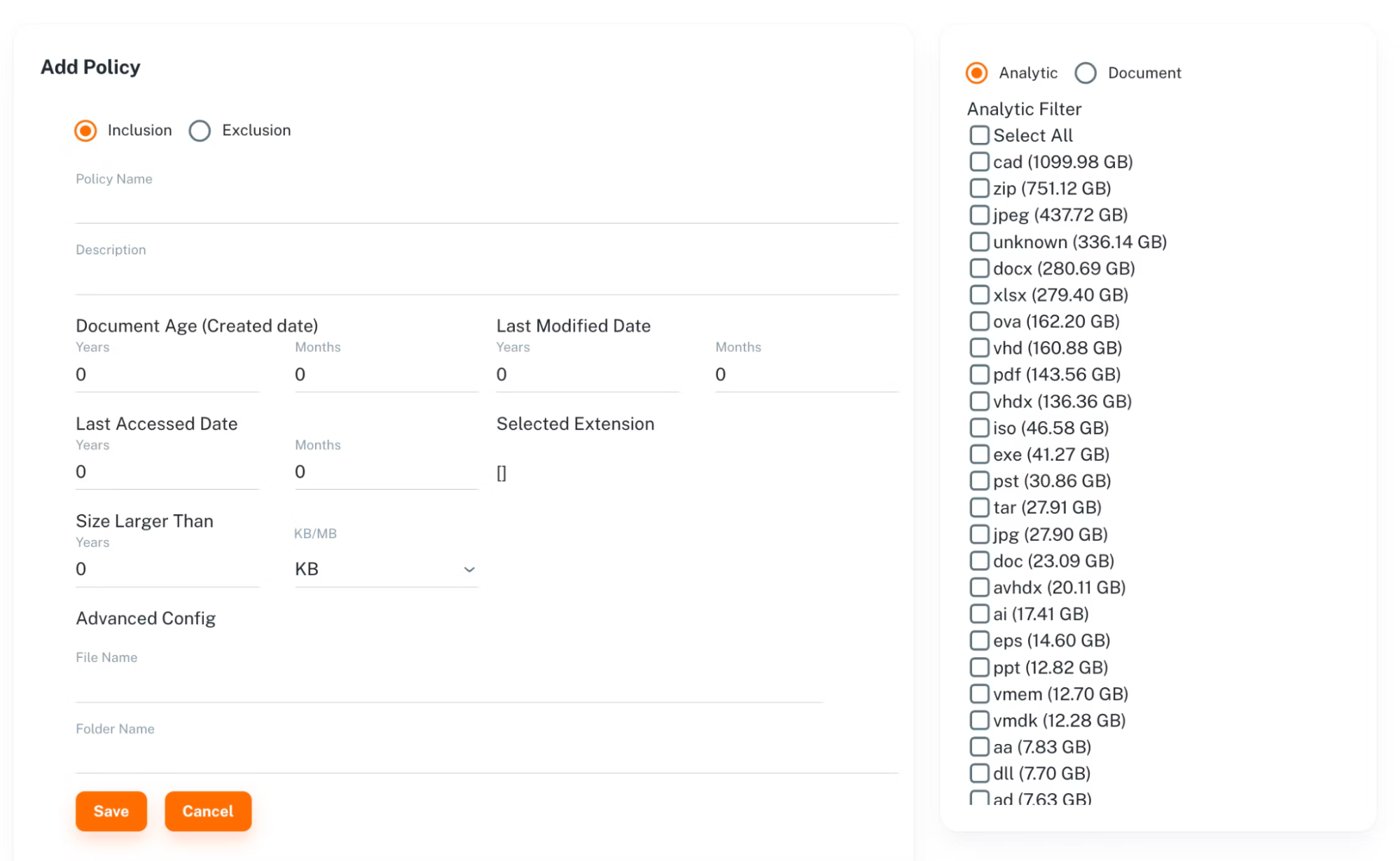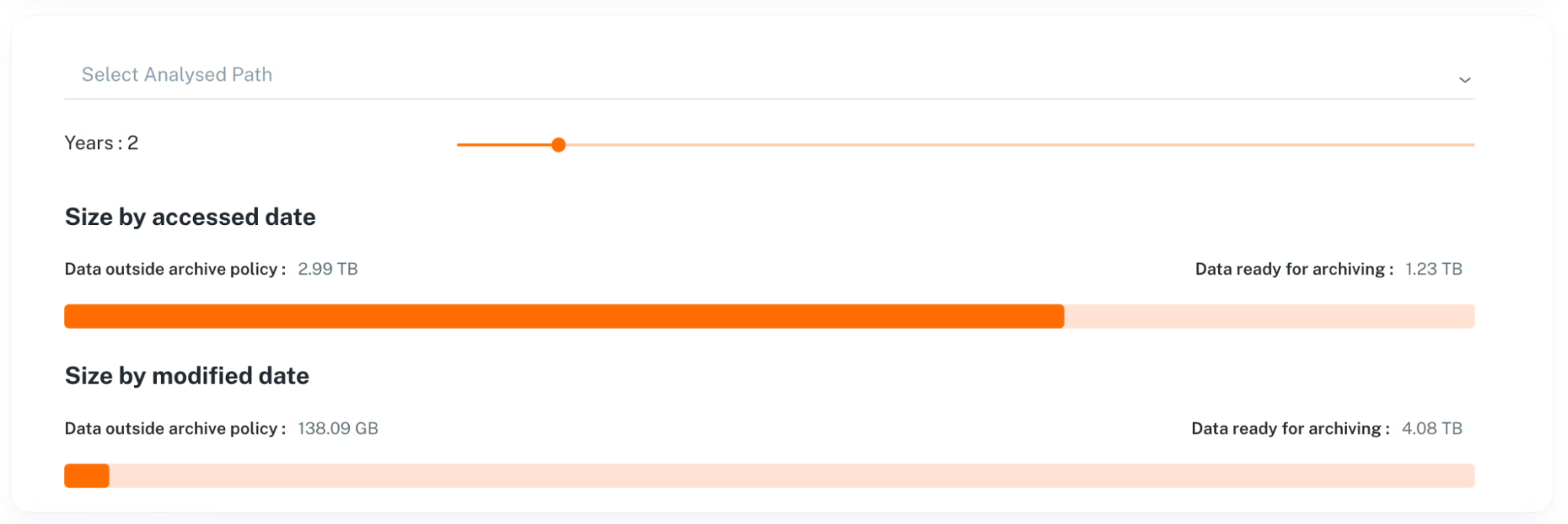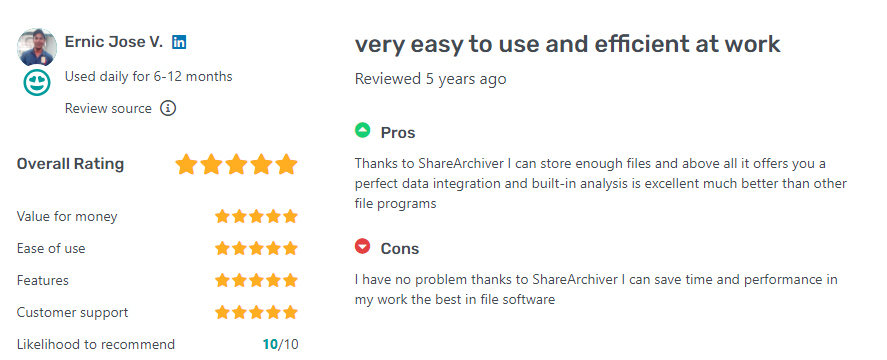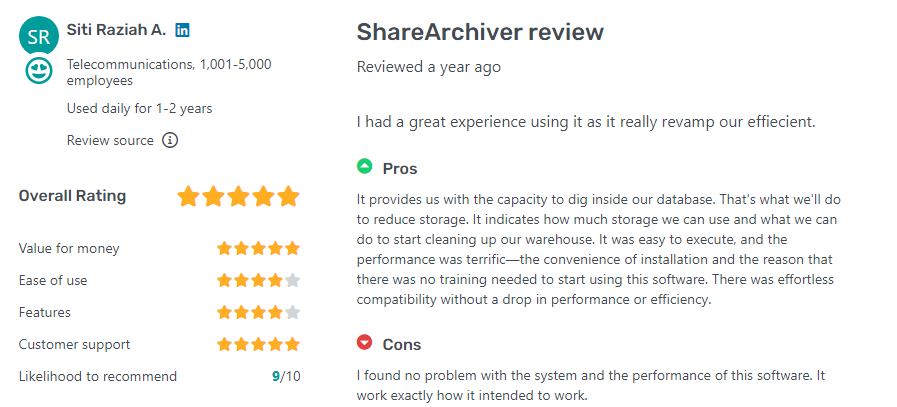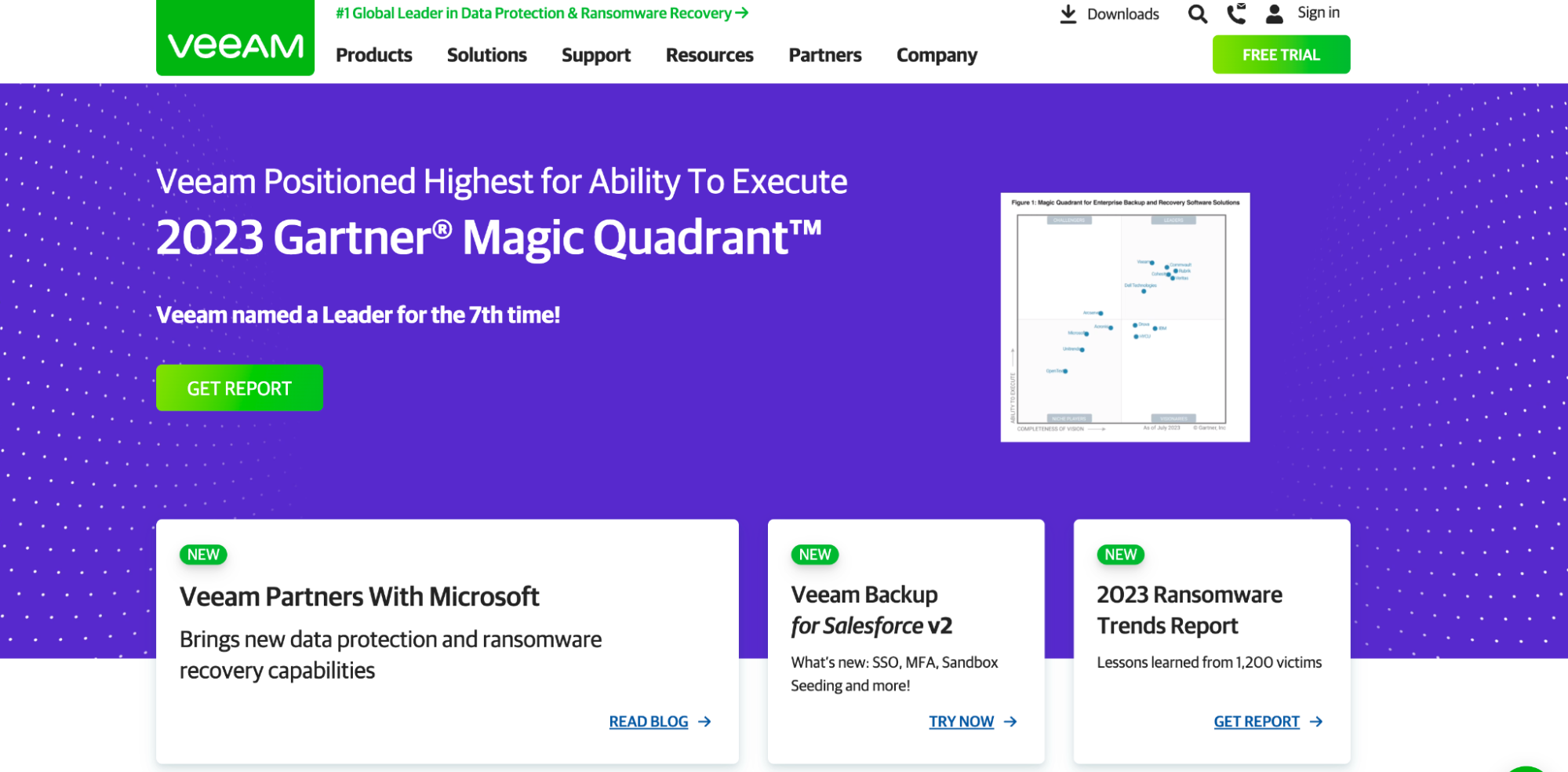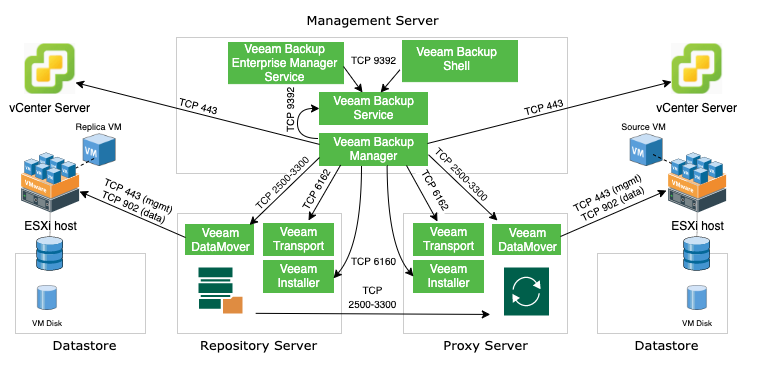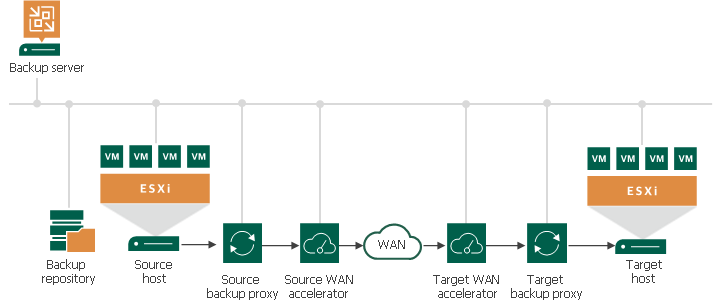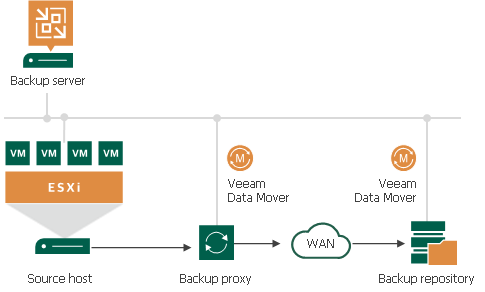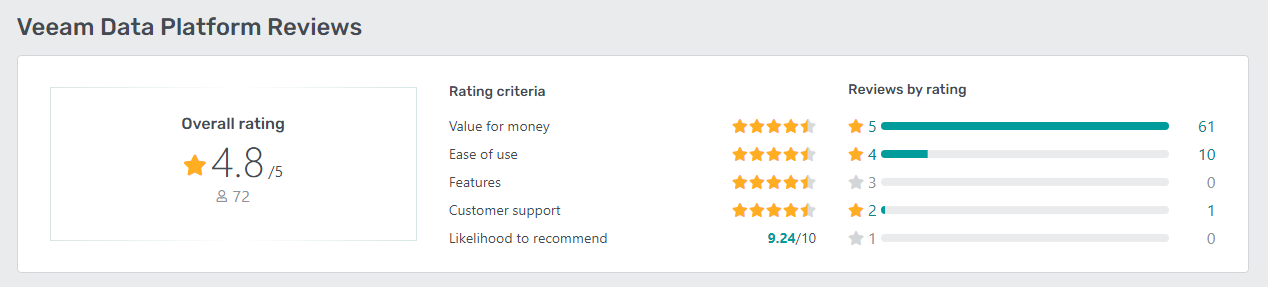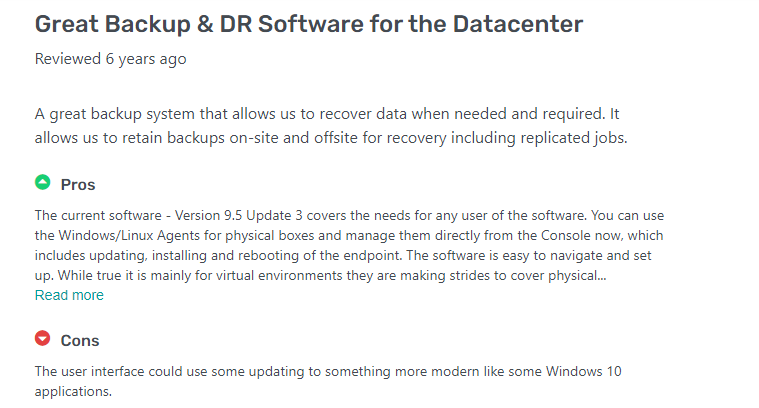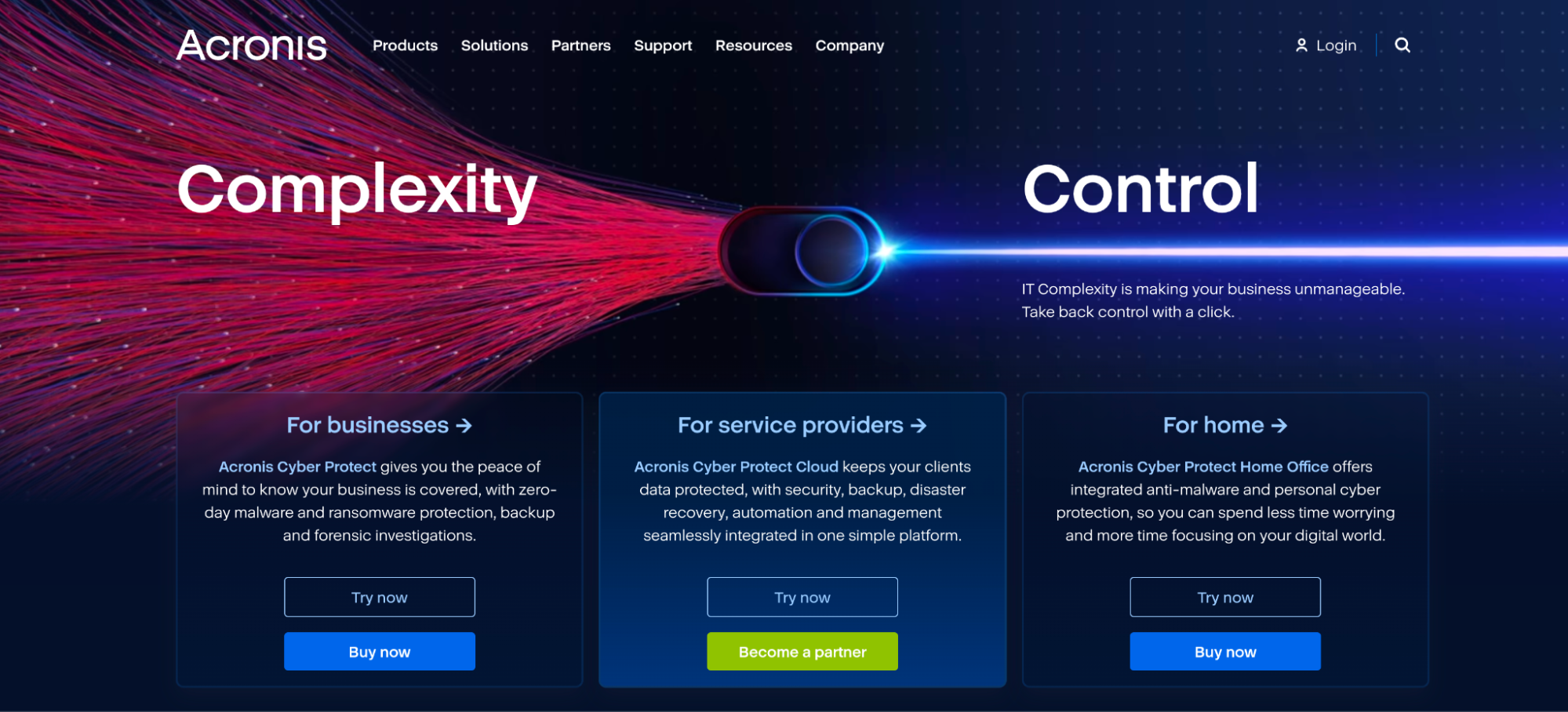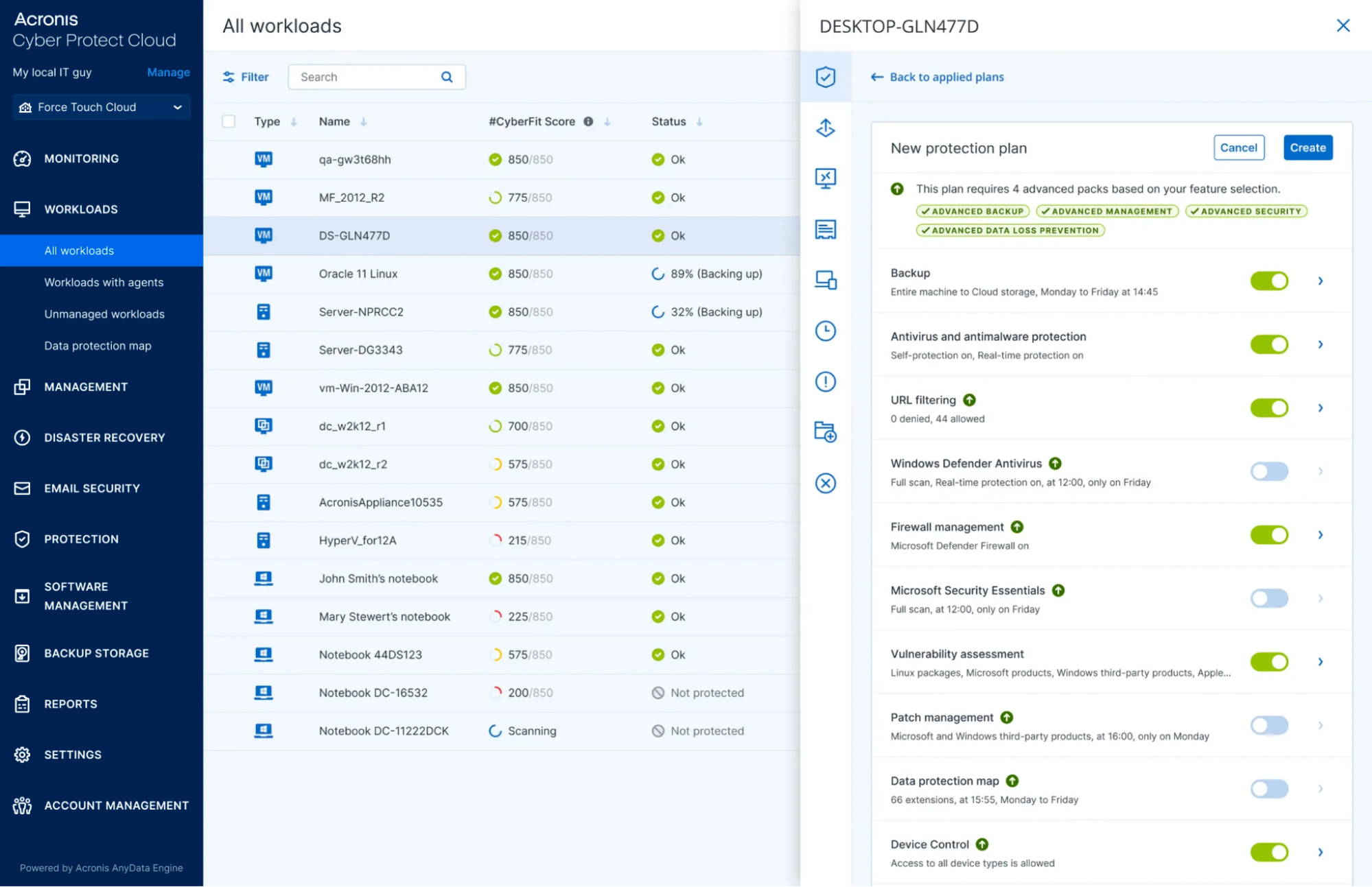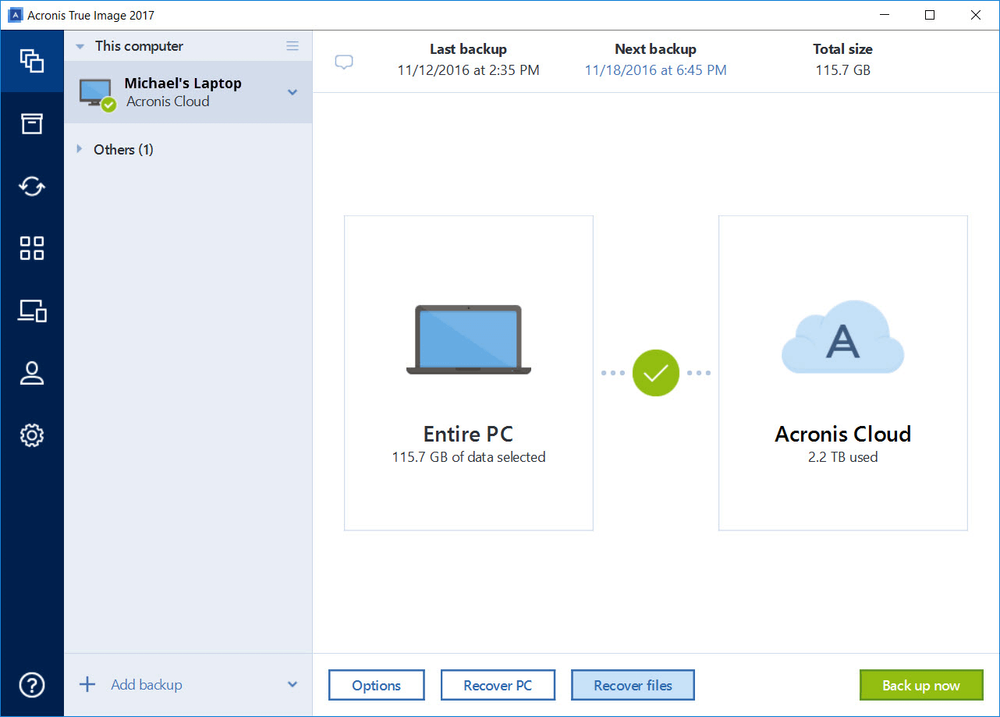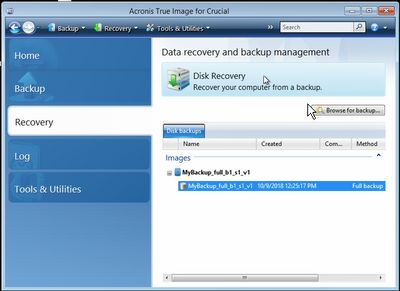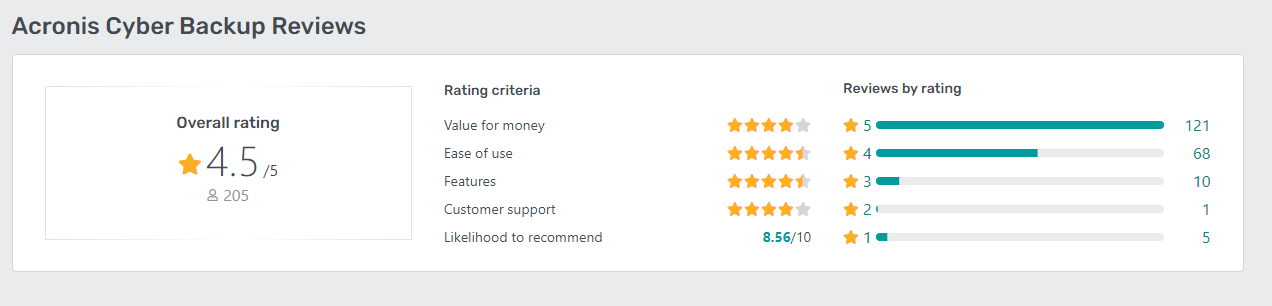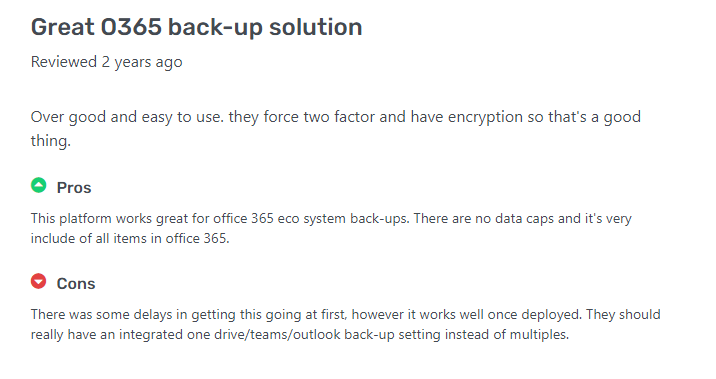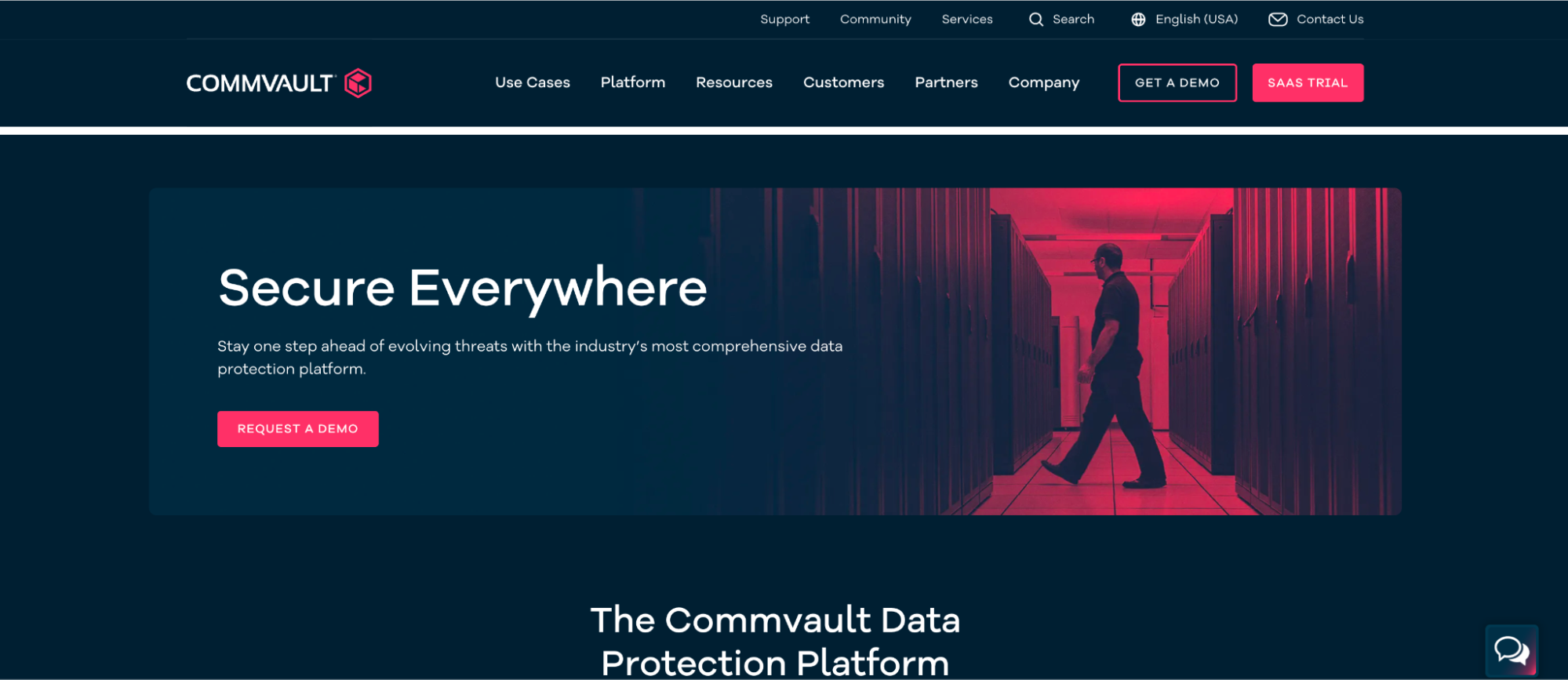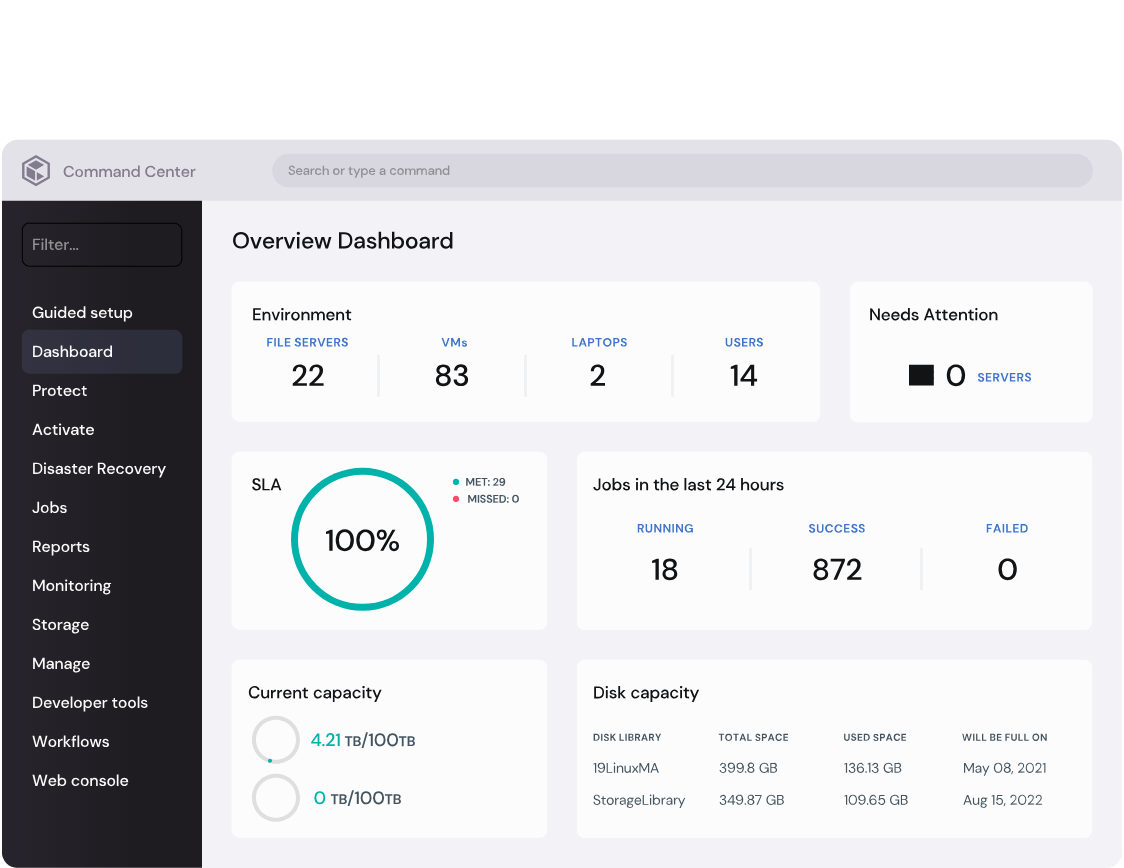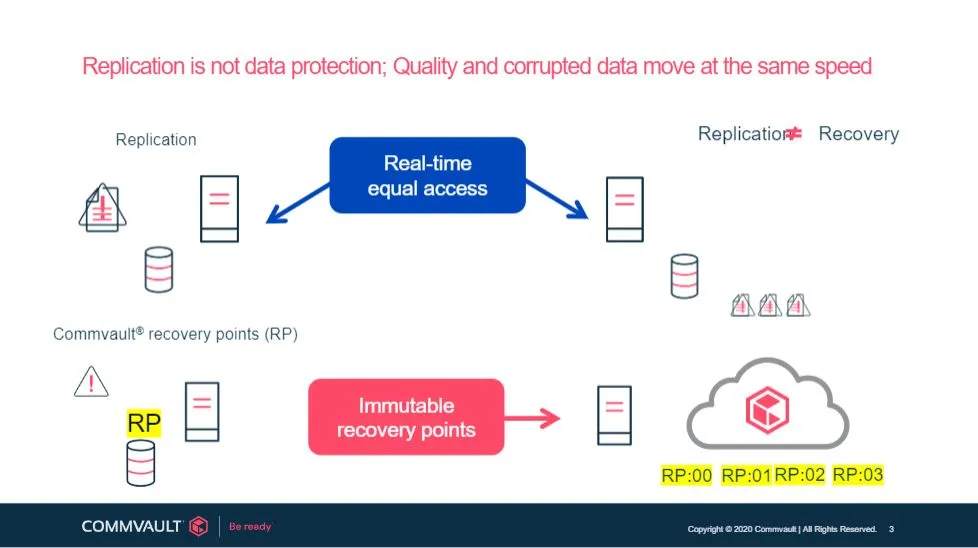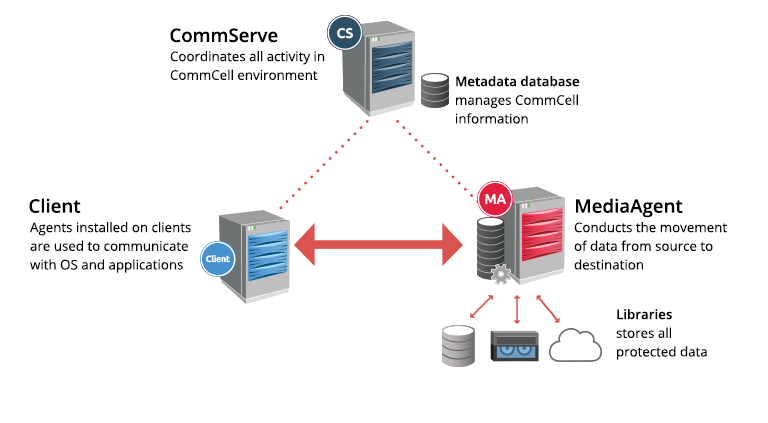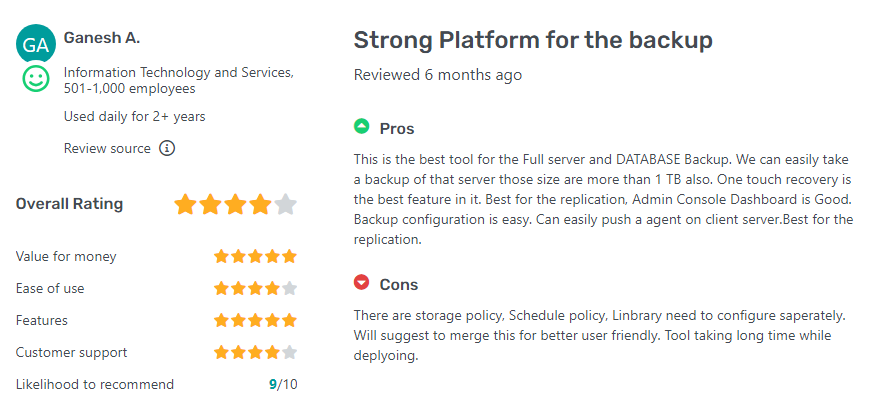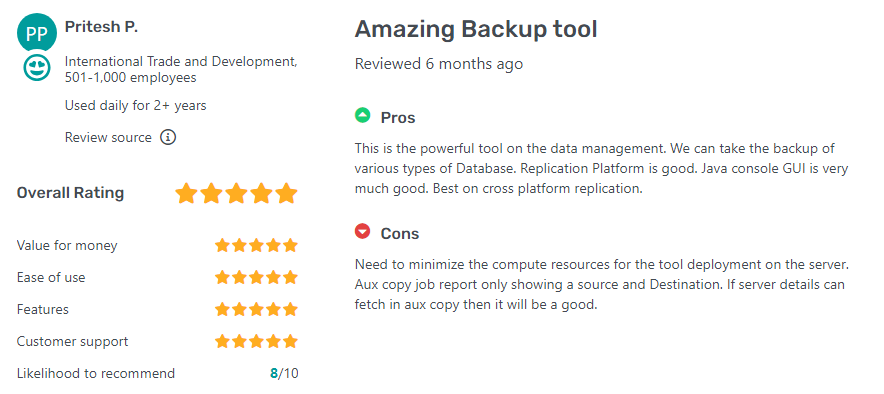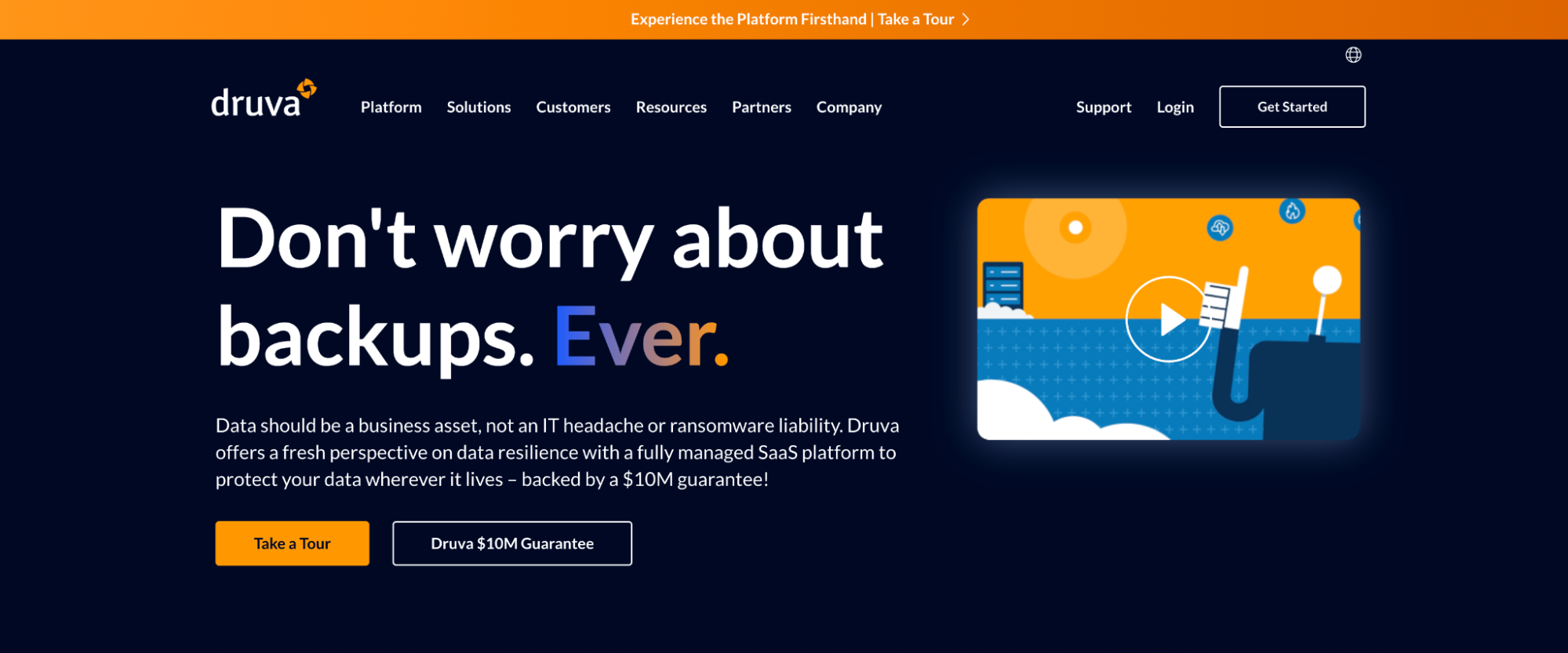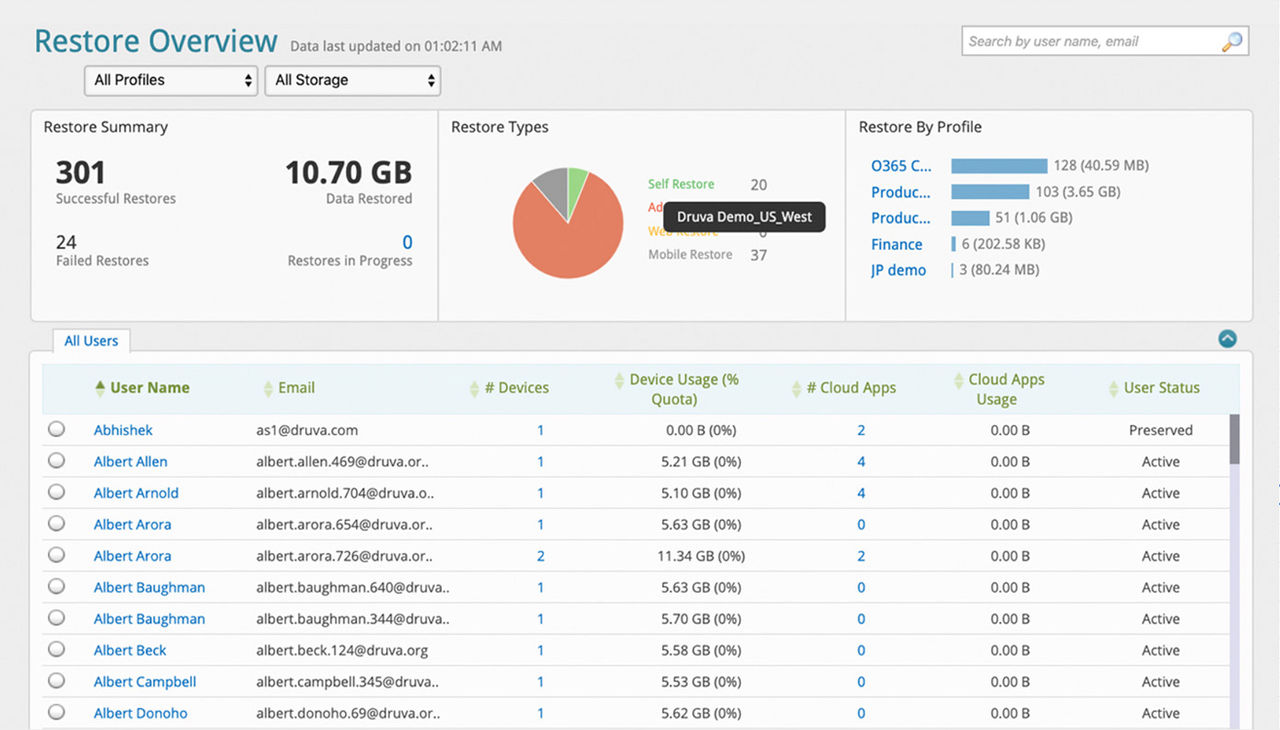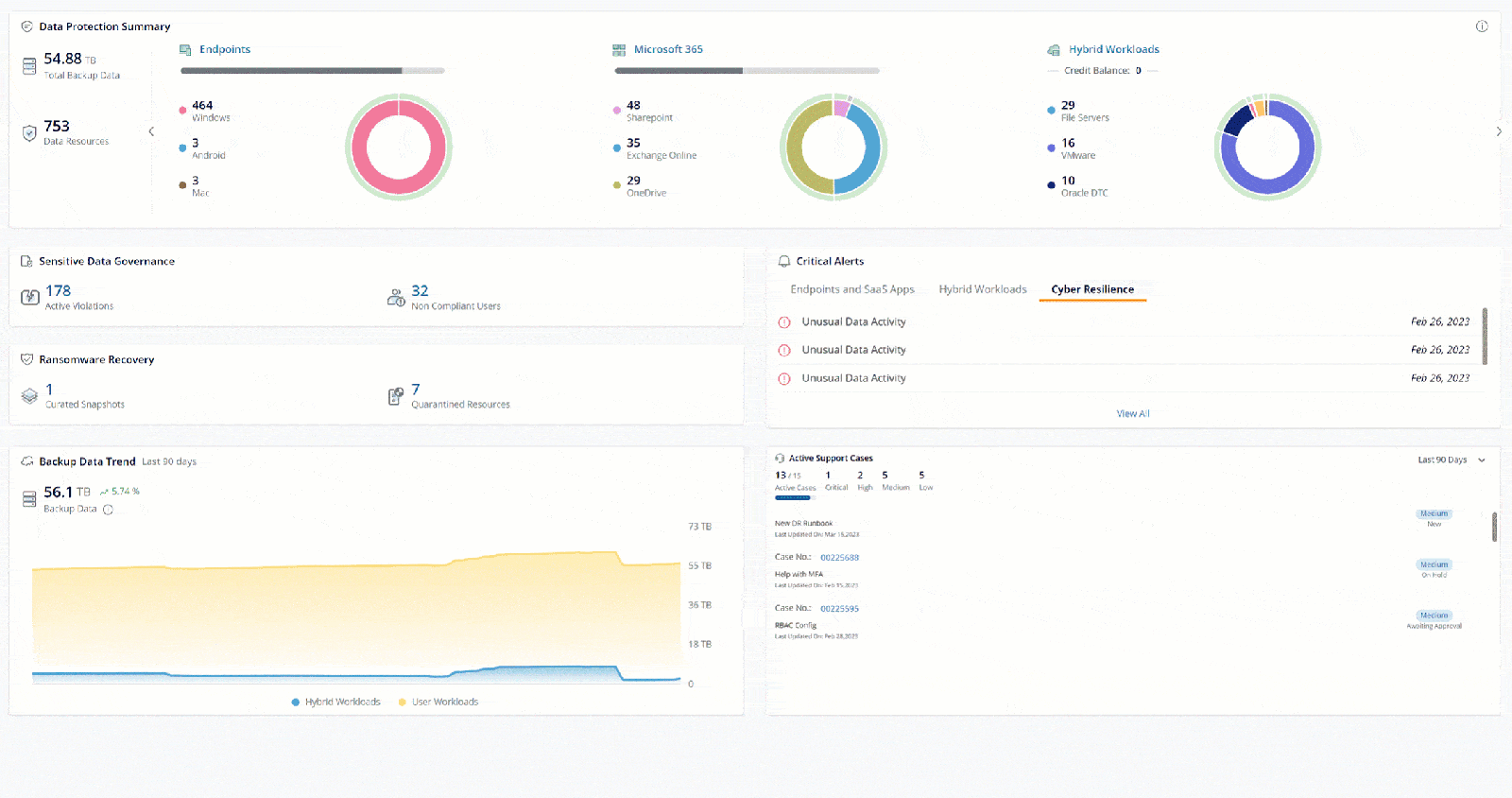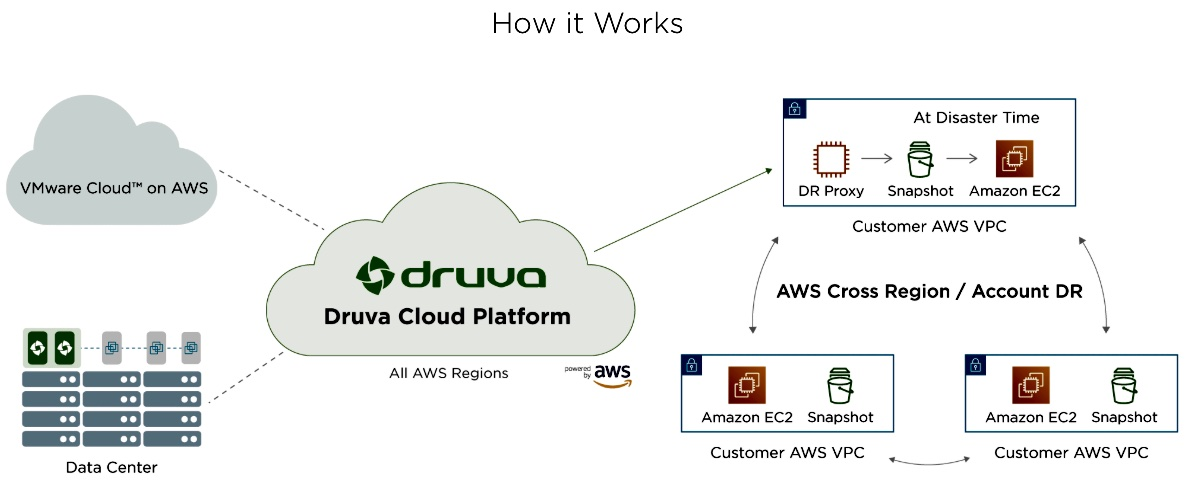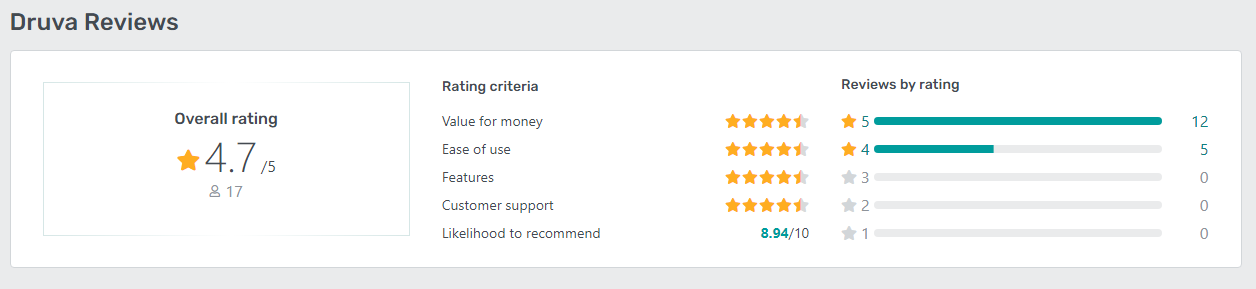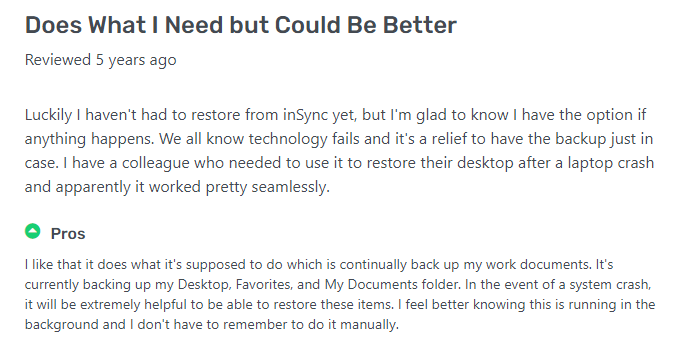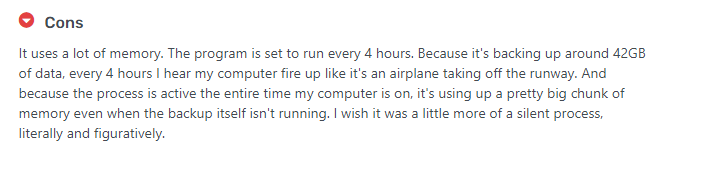Have you ever experienced that dreadful feeling of accidentally deleting an essential file? Or perhaps you’ve been a victim of a hard drive failure. If you’re nodding, you’re not alone. We’ve all been there. The silver lining? Today, data recovery software has been a savior, ensuring our data isn’t lost to the virtual abyss.
Whether it’s a mis-click, malware attack, or hardware issues, these tools come to the rescue.
Dive into this guide’s top 5 data recovery software, with features, pros, cons, and all the essential details you should know.
Quick Overview of Top 5 Data Recovery Software
1 – ShareArchiver
ShareArchiver stands tall among its counterparts, making it a must-have in the toolkit of individuals and businesses as a recovery solution. Not just a simple data recovery software, it acts as a complete management solution, ensuring that your data is recoverable and efficiently managed.
Key Features
- Restore Data With Ease
- Data Analysis
- Data E-Discovery
- FULL Text Search
- Powerful Search Capabilities
- Data Encryption End-To-End
- Data Restore And Recovery
Top 3 Features
1 – Restore Data With Ease
Data disaster recovery software is a critical tool designed to ensure businesses and individuals can quickly and efficiently restore their data during unforeseen circumstances. A robust data recovery software not only offers a user-friendly interface but also integrates advanced algorithms to ensure a high success rate in the recovery process.
2 – Powerful Search Capabilities
One of the key features of advanced data recovery software is its powerful search capabilities. Given the vast range of file systems and types of files that users might store across various storage devices, the software must have a comprehensive search feature. This allows users to pinpoint specific files or folders they wish to recover from memory cards, USB drives, or cloud backups.
3 – Data Encryption End-To-End
Security is paramount in today’s digital age. Data disaster recovery software recognizes this and integrates end-to-end data encryption to ensure the user’s data remains secure throughout recovery. Whether the data resides on memory cards, USB drives, or in a cloud environment, the software ensures it is encrypted, preventing unauthorized access.
Pros
- Comprehensive data management solution
- Intuitive, user-friendly interface
- Advanced features that cater to both individual and corporate needs
Cons
- Might be overwhelming for first-time users due to the wide range of features
- Requires a learning curve to harness its full potential
- Pricing can be a bit ambiguous
Supported Platforms
ShareArchiver is available on Windows and is web-based.
ShareArchiver Pricing
ShareArchiver pricing starts from $45 per month, with usage-based costs that vary depending on data volume and deployment type.
Customer Support
- 24/7 (Live rep)
- Chat
- Email/Help Desk
- Phone Support
Reviews & Ratings
Final Verdict
In the world of data recovery software, ShareArchiver truly stands out. Its robust features and intuitive interface make it a top choice for businesses and professionals. While individual users might find some of its features excessive, there’s no denying its efficacy in comprehensive data management and recovery.
2 – Veeam Backup & Replication
A powerhouse in data recovery software, Veeam Backup & Replication is designed with contemporary business needs in mind. Its state-of-the-art features cater not just to data recovery software but also to prevention, ensuring that businesses don’t have to face the dreaded scenario of data loss in the first place. Veeam isn’t just about data recovery software; it’s about maintaining business continuity under all circumstances.
Key Features
- Manage Data Recovery
- Orchestrate Disaster Recovery Strategies
- Secure Data Storage
- Remote Replicas with WAN Acceleration and Encryption
- Automated Remediation Processes
Top 3 Features
1 – Instant VM Recovery
Instant VM Recovery, one of the standout features, ensures that your business operations never have to halt. You’re back in the game by instantly restoring any virtual machine without skipping a beat.
2 – Direct Restore
Versatility is vital in today’s multi-platform world. With Direct Restore, Veeam lets users restore Windows and Linux backups to Microsoft Azure, AWS, and more, making it a universal solution for diverse needs.
3 – Data Loss Avoidance

Prevention is always better than cure. Veeam goes the extra mile to retrieve lost data and ensure such losses don’t occur. Through innovative strategies and fail-safes, it champions the cause of proactive data management.
Pros
- Instant restoration of VMs ensures zero downtime
- Versatile direct restore options for various platforms
- Prioritizes data loss prevention strategies
Cons
- It might come across as complex for newbies
- Some features might be excessive for smaller businesses
- It could be on the pricier side for some users
Supported Platforms
Veeam Backup is available on the web.
Pricing
Veeam provides flexible package options for all customer sizes, featuring portable licensing to simplify workload protection, and they offer customizable pricing options on their website.
Customer Support
- 24/7 (Live rep)
- Email/Help Desk
- FAQs/Forum
- Knowledge Base
- Phone Support
- Chat
Reviews & Ratings
Final Verdict
For businesses that understand the significance of data and its pivotal role in operations, Veeam Backup & Replication emerges as a top data recovery software. It’s not just about data recovery software but a comprehensive solution that ensures business continuity, irrespective of challenges.
3 – Acronis
Acronis emerges as a robust player in data recovery software. Recognizing the threats of the modern digital landscape, Acronis doesn’t just offer backup solutions but delivers comprehensive protection against a range of cybersecurity threats, most notably ransomware. As businesses increasingly rely on digital assets, tools like Acronis become invaluable.
Key Features
- Advanced Backup
- Advanced Disaster Recovery
- Backup and recovery
- Acronis Snap Deploy
Top 3 Features
1 – Ransomware Protection
In an age where cyberattacks, especially ransomware, are on the rise, Acronis is using a proactive defense mechanism. Its Ransomware Protection feature identifies suspicious activities in real time and halts them in their tracks, ensuring your data remains uncompromised.
2 – Universal Restore
Recovery only means a little if it is versatile. Acronis’ Universal Restore ensures you can get your system back up and running on any hardware setup, eliminating compatibility concerns and ensuring seamless transitions.
3 – Bare-Metal Recovery
In complete system failures, where even the most minimal software component fails to load, Acronis ensures all is not lost. Its Bare-Metal Recovery reinstates the entire system, from applications to files, onto brand-new hardware, making it a lifesaver.
Pros
- Comprehensive ransomware defense mechanism
- The universal restore feature ensures compatibility across hardware
- Capable of reviving systems from complete crashes with Bare-Metal Recovery
Cons
- The breadth of features might be overwhelming for some users
- It may require technical expertise for optimal setup and utilization
- Some features might not be essential for personal use
Supported Platforms
Available across Web, Android, and iPhone/iPad.
Pricing
Acronis Cyber Backup Cloud offers a pay-as-you-go payment method, with prices starting from a flat rate of $69.
Customer Support
- FAQs/Forum
- Phone Support
- 24/7 (Live rep)
- Knowledge Base
- Email/Help Desk
- Chat
Reviews & Ratings
Final Verdict
As cyber threats evolve and become increasingly sophisticated, Acronis Cyber Backup is a beacon of hope for businesses and individuals as a data recovery software. It’s not just a backup tool but a comprehensive protective shield against the unpredictabilities of the digital realm. While its many features might be intimidating for some, its security and peace of mind are unmatched.
4 – Commvault Complete Backup & Recovery
Commvault Complete Backup & Recovery rises as an epitome of comprehensive data protection and recovery in the digital realm. Commvault delivers a suite of features beyond mere data recovery software, reinforcing businesses with the security they need in today’s volatile data landscape at the confluence of innovation and usability. Trustworthy and adaptive, this solution has been geared towards meeting the intricate demands of enterprises, big or small.
Key Features
- Backup Solutions
- Quick Recovery
- Virtualization or VM Backup
Top 3 Features
1 – Automated Recovery Testing
Ensuring that backups are successful is just half the battle; verifying that they can be restored is equally crucial. With Automated Recovery Testing, Commvault ensures that your backups are intact and fully recoverable, lending peace of mind to IT managers.
2 – Live Sync Replication
In a world that waits for no one, downtimes can be costly. Live Sync Replication is Commvault’s answer to this challenge. It facilitates near-instantaneous data replication, ensuring business continuity even in disasters.
3 – Endpoint User Data Backup
Recognizing the diversity of devices in the modern workspace, Commvault provides a robust solution for safeguarding user data across endpoints. Whether it’s a desktop, laptop, or mobile device, your data remains under the protective umbrella of Commvault.
Pros
- Seamless and automated testing assures the integrity of backups.
- Quick replication promises minimal downtime, preserving business momentum.
- Comprehensive endpoint coverage ensures data protection across devices.
Cons
- It may be complex for small-scale users.
- Depending on the infrastructure, the initial setup might require dedicated IT support.
- Premium features might come with a steeper price tag.
Supported Platforms
Commvault is available on the web.
Pricing
For a thorough understanding of the pricing structure, contacting Commvault or navigating through their official website is recommended.
Customer Support
Commvault provides customer support through Chat.
Reviews & Ratings
Final Verdict
Commvault Complete Backup & Recovery is more than just a data recovery software; it’s a comprehensive safety net for businesses in the age of data. Its meticulous attention to detail, cutting-edge features, and adaptability remain a top choice for enterprises aiming for no-compromise data protection.
5 – Druva inSync
Navigating through the vast sea of data recovery software, Druva inSync emerges as a beacon of reliability and innovation. Tailored to address the multifaceted challenges of the digital age, Druva integrates a combination of essential backup functionalities with next-generation data protection strategies. Crafted to serve a diverse array of devices and platforms as a data recovery software, Druva inSync is adept at preserving and safeguarding critical business data against an ever-growing array of threats.
Key Features
- Cloud Backup & Recovery
- Backup and Restore
- Cloud Disaster Recovery + Backup Solutions
- Accelerated Ransomware Recovery
Top 3 Features
1 – Endpoint Backup
Today’s workforce is more mobile than ever, using many devices to complete work. Druva inSync’s Endpoint Backup ensures that data from all these devices is backed up securely, assuring businesses that their information is safe.
2 – Data Loss Prevention
Druva goes beyond just backing up data by offering proactive data loss prevention features. This entails identifying potential data breach sources and taking preemptive measures, ensuring that sensitive information remains in safe hands
3 – Ransomware Recovery
In the face of the growing menace of ransomware, Druva inSync offers a robust Ransomware Recovery solution. By constantly monitoring for signs of ransomware attacks and having provisions for swift recovery, businesses can confidently steer clear of potentially crippling ransomware incidents.
Pros
- Comprehensive device coverage ensures consistent data protection.
- Proactive measures against data breaches provide an added layer of security.
- Quick ransomware detection and recovery safeguard against disruptive attacks.
Cons
- It requires some training for users unfamiliar with advanced features.
- Restoration times vary based on data sizes and internet connectivity.
- Depending on the scale, costs could accumulate for larger enterprises.
Supported Platforms
Druva inSync is available on the web.
Pricing
Druva offers an Enterprise plan focused on secure, reliable backup and flexible, granular recovery, with pricing starting at $8 per user per month.
Customer Support
- Email/Help Desk
- Chat
Reviews & Ratings
Final Verdict
Druva inSync combines traditional backup with cutting-edge data protection measures, offering businesses formidable data recovery software against data loss and breaches. Its forward-thinking approach and extensive platform support make it a worthy consideration for businesses aiming for holistic data protection.
Comparison Table – Top 5 Data Recovery Software
|
Features |
Share Archiver | Veeam | Acronis | Commvault |
Druva inSync |
|
Instant VM Recovery |
✅ | ✅ | ✅ | ✅ |
❌ |
|
Direct Restore |
✅ | ✅ | ✅ | ✅ |
✅ |
|
Data Loss Avoidance |
✅ | ✅ | ✅ | ✅ |
✅ |
|
Ransomware Protection |
✅ | ✅ | ✅ | ✅ |
✅ |
|
Universal Restore |
✅ | ✅ | ✅ | ❌ |
❌ |
|
Automated Recovery Testing |
✅ | ✅ | ❌ | ✅ |
❌ |
|
Endpoint User Data Backup |
✅ | ❌ | ✅ | ✅ |
✅ |
|
Ransomware Recovery |
✅ | ❌ | ✅ | ❌ |
✅ |
Upon examining the top data recovery software in the market against ShareArchiver, it becomes obvious why ShareArchiver shines above the rest.
Best of Best – Top 3 Data Recovery Software
1 – ShareArchiver
ShareArchiver is the paramount choice for data recovery software due to its comprehensive features, ensuring top-notch security and reliability. In the landscape of data recovery software, ShareArchiver stands tall. With its holistic approach, it doesn’t merely offer a solution but a guarantee. It understands the nuances of data recovery and amalgamates them into one robust package.
2 – Veeam Backup & Replication
Veeam impresses with its Instant VM Recovery and Direct Restore capabilities, making it a stalwart choice for virtual machine protection. Veeam Backup & Replication capitalizes on the importance of virtual machine data, offering swift recovery solutions. While it might not encompass the vast range of features that ShareArchiver offers, its specialized focus on VM recovery makes it indispensable for businesses relying heavily on virtual environments.
3 – Acronis Cyber Backup
Acronis offers a solid blend of ransomware protection and universal restore, ensuring users are shielded against contemporary cyber threats. In today’s volatile digital age, ransomware poses a palpable threat. Acronis Cyber Backup proactively tackles this menace, ensuring your data remains untouched and uncompromised. Coupled with its Universal Restore feature, Acronis ensures data protection is both holistic and hassle-free.
Conclusion
Making an informed choice is pivotal in the intricate world of data recovery software. Each software brings its unique strength to the table. However, amidst this plethora of options, ShareArchiver shines brightest as a comprehensive and vast option for data recovery software. Not only does it offer an unrivaled set of features, but it also ensures a seamless recovery experience. Dive into the future of data recovery with ShareArchiver and safeguard your precious data like never before.
Frequently Asked Questions (FAQs)
Q1. Why is data recovery software important?
Data recovery software is crucial in retrieving lost or accidentally deleted data, ensuring that valuable information remains accessible, and preventing potential business or personal data loss.
Q2. What makes ShareArchiver stand out as a data recovery software?
ShareArchiver boasts advanced recovery features and an intuitive interface, making it robust and user-friendly. Its comprehensive tools ensure a higher success rate in data recovery, making it a top choice among professionals.
Q3. How do I choose the right data recovery software for my needs?
When selecting data recovery software, consider its recovery success rate, compatibility with your OS, the range of data it can recover, and user reviews. Always opt for software that aligns with your specific needs and budget.
Q4. Is it safe to use data recovery software?
Most reputable data recovery software, like ShareArchiver, prioritize user security. Always choose software from trusted vendors, read user reviews, and ensure the software doesn’t overwrite your existing data during recovery.
Q5. Can data recovery software retrieve files from a crashed hard drive?
Many data recovery tools can recover files from a crashed or non-responding hard drive. However, the success rate varies among software. ShareArchiver, for instance, has robust algorithms that enhance its chances of retrieving data from such situations.
Q6. How does ShareArchiver ensure data integrity during recovery?
ShareArchiver employs sophisticated algorithms and methodologies that prioritize data integrity. This ensures that the recovered files maintain their original structure and quality.
Q7. Can you preview files before recovery with ShareArchiver?
Yes, ShareArchiver allows users to preview files before final recovery. This feature ensures that users can identify and select the files they wish to retrieve.
Q8. How often should I back up my data to minimize the need for data recovery?
Regular backups, ideally daily or weekly, are recommended to prevent significant data loss. This way, even if you face data loss, you can restore from a recent backup, reducing the need for data recovery.
Q9. What if I’m not tech-savvy? Can I still use ShareArchiver effectively?
Yes, ShareArchiver is designed with both experts and novices in mind. Its intuitive interface ensures that even those with limited technical knowledge can easily navigate and recover data.
Q10. Are there any file types that data recovery software typically struggles with?
Different software may have varied capabilities. However, top-tier data recovery software like ShareArchiver can recover many file types, from documents to multimedia files.