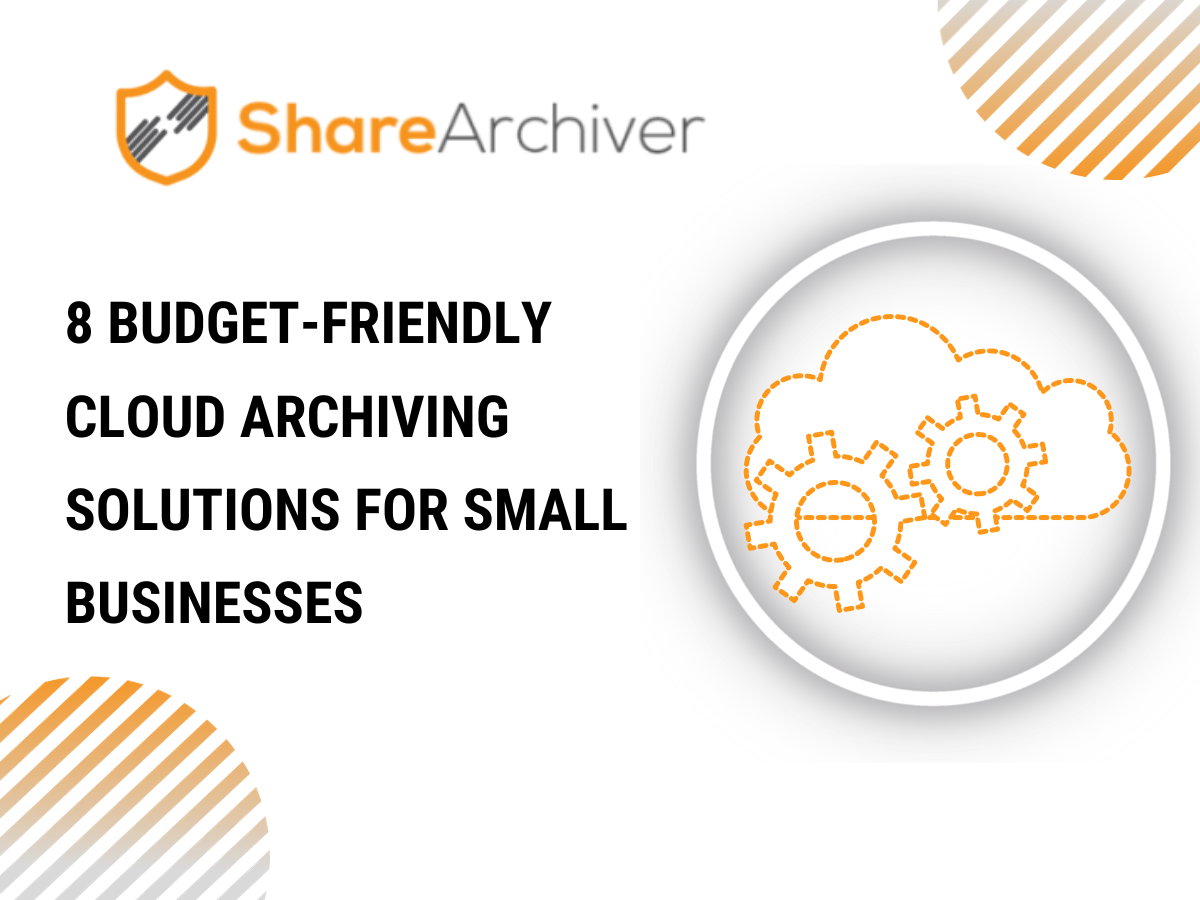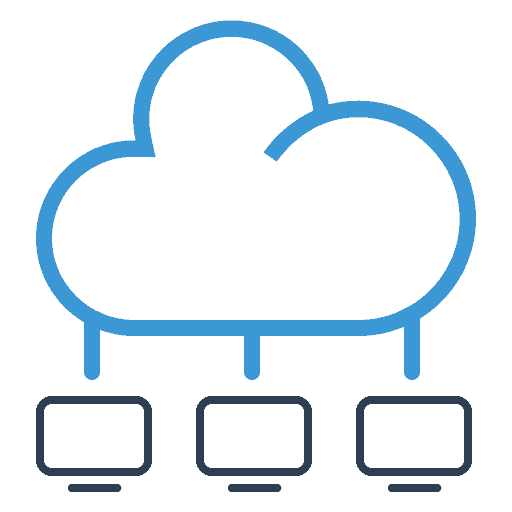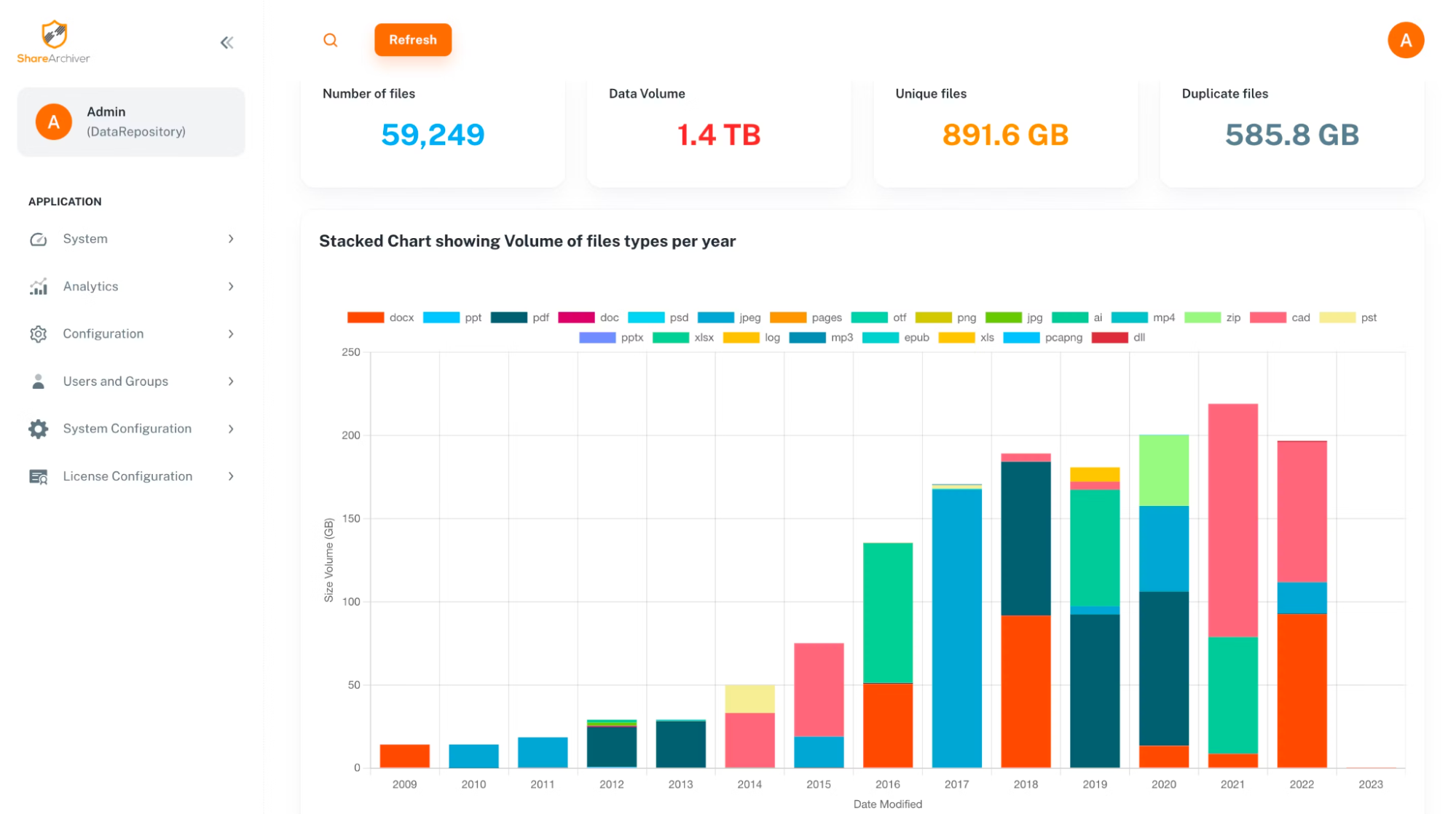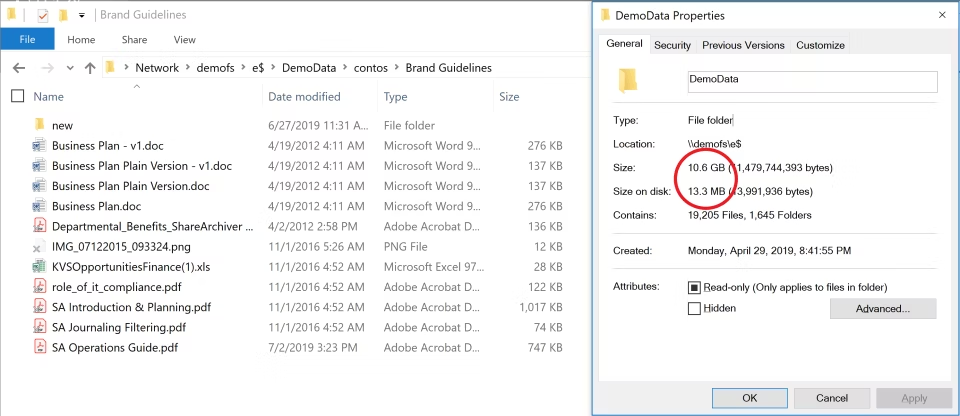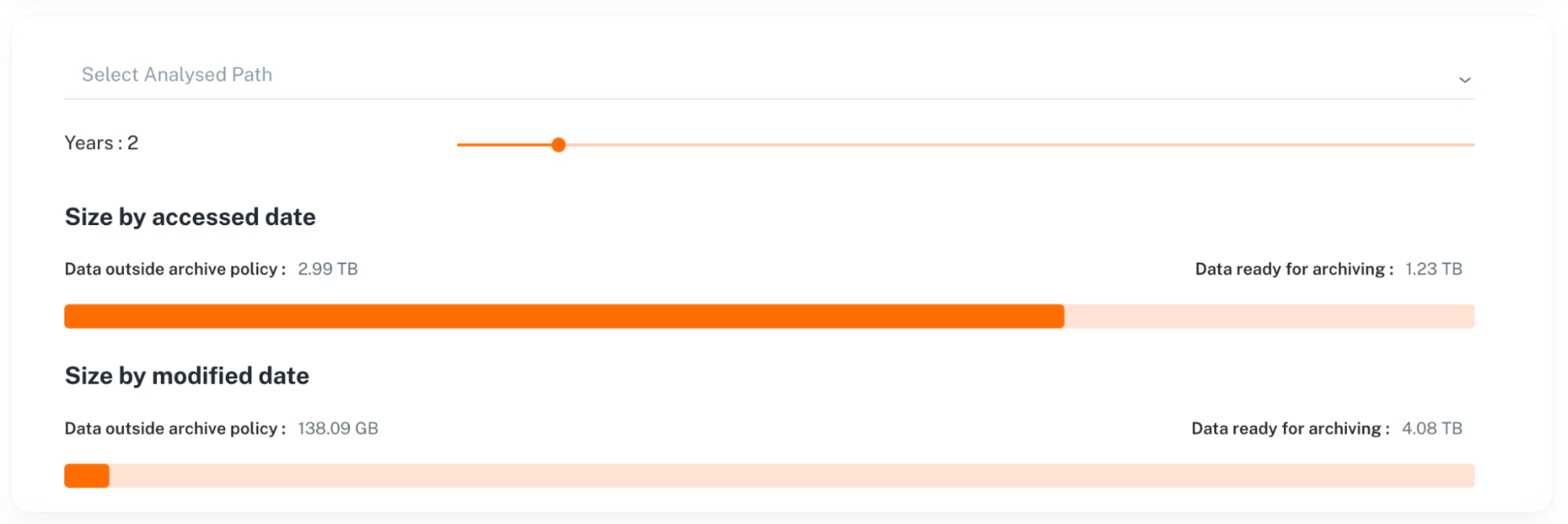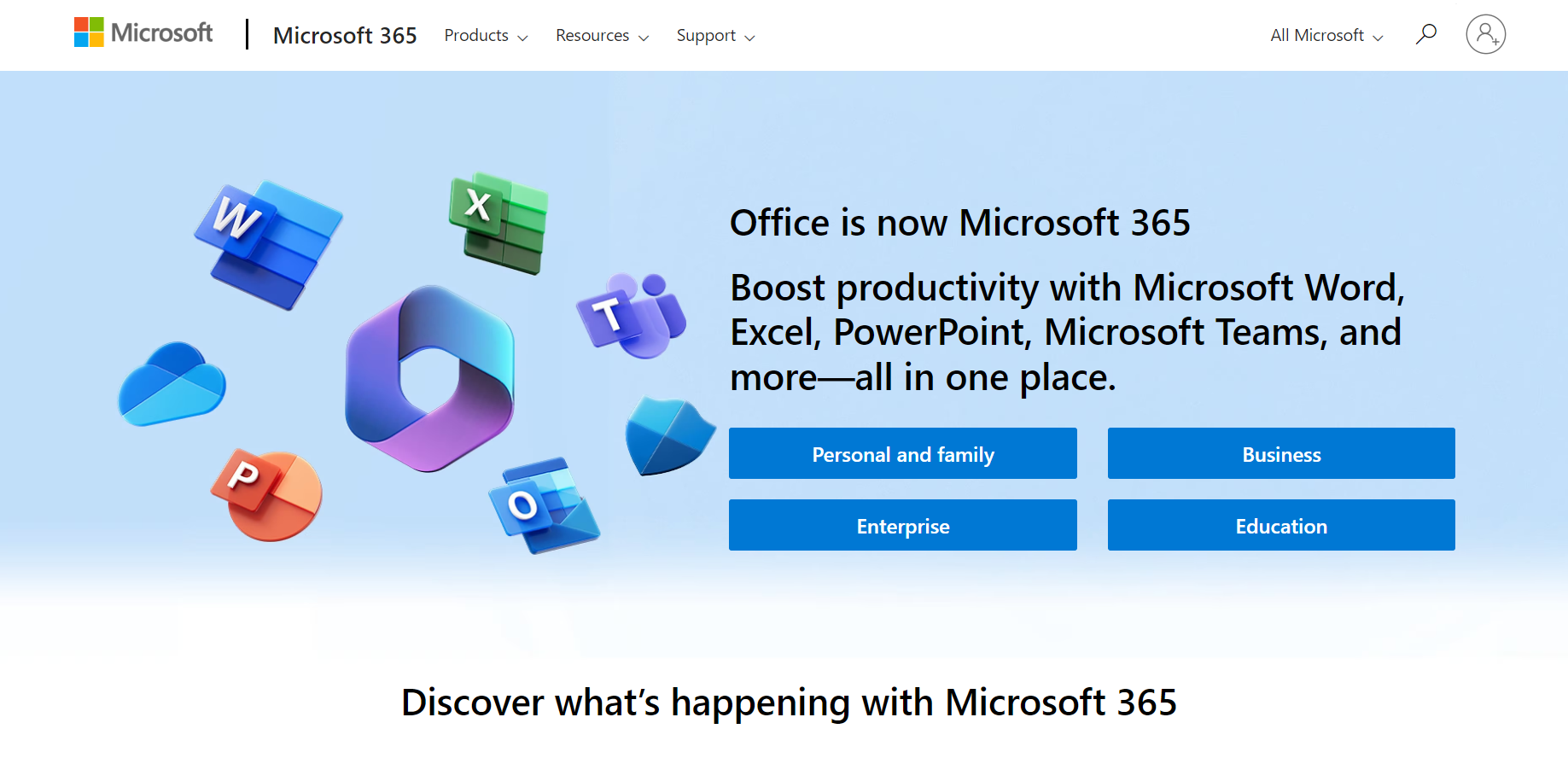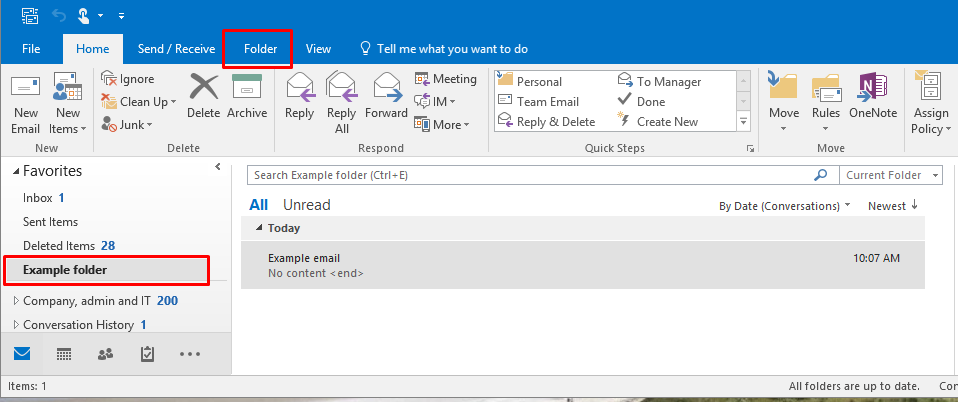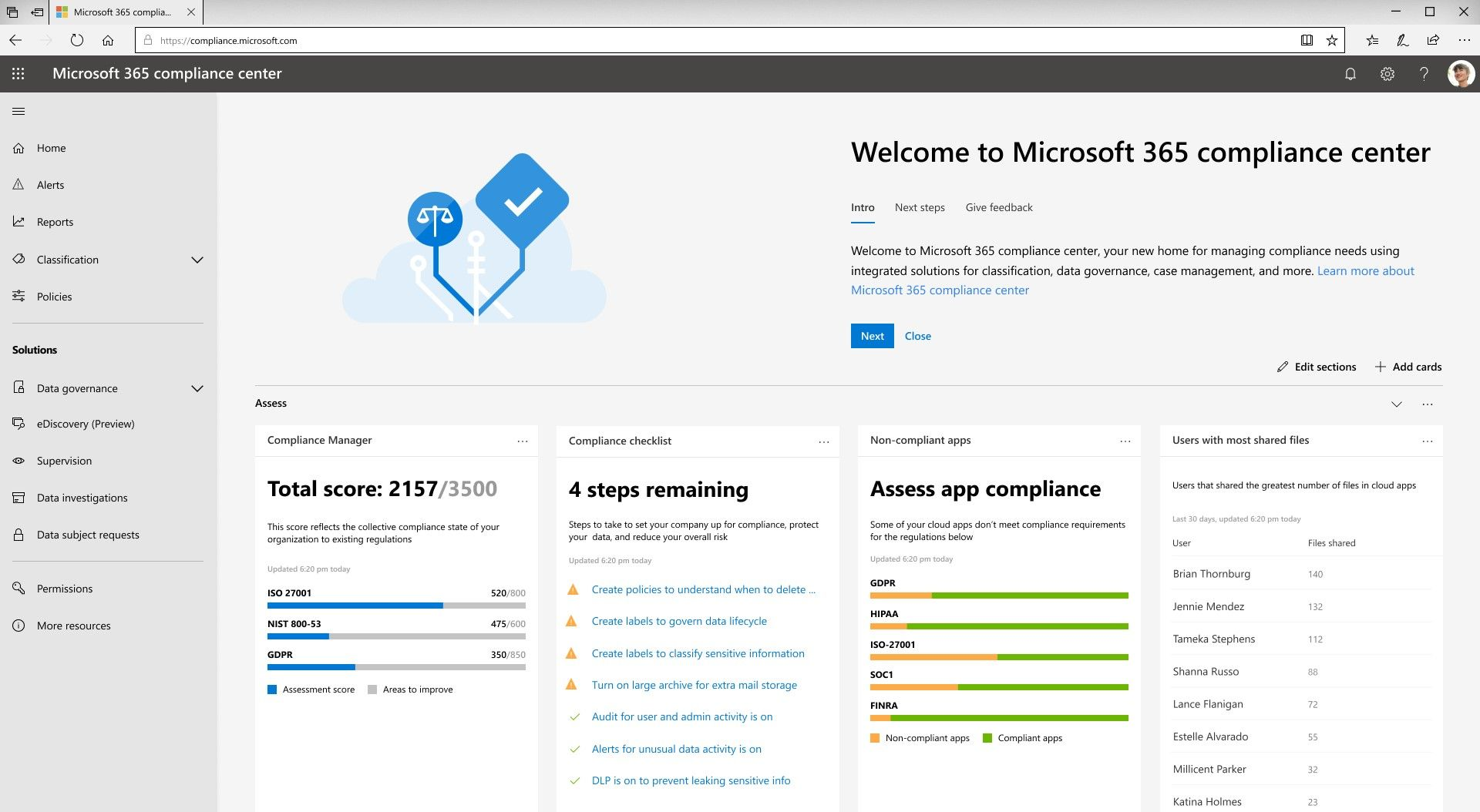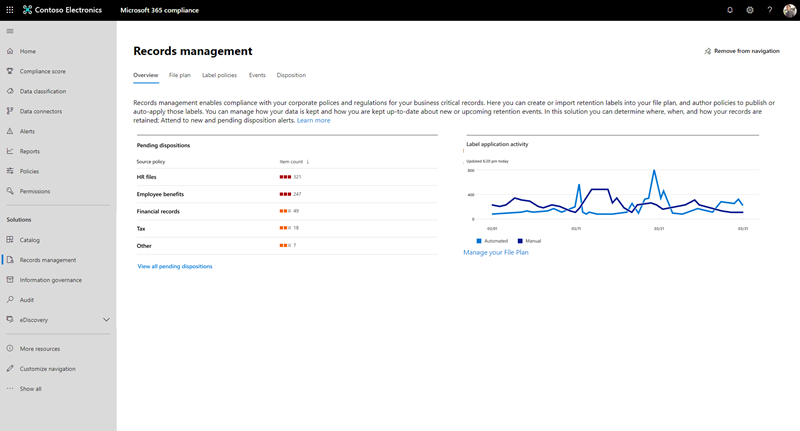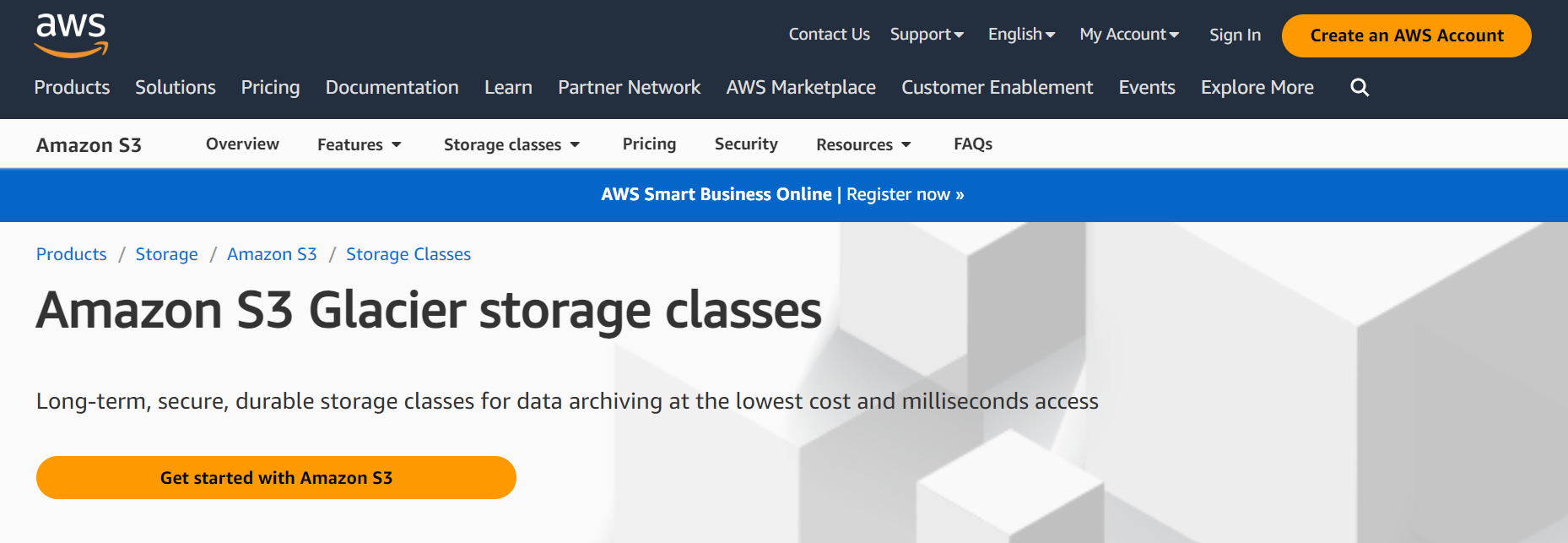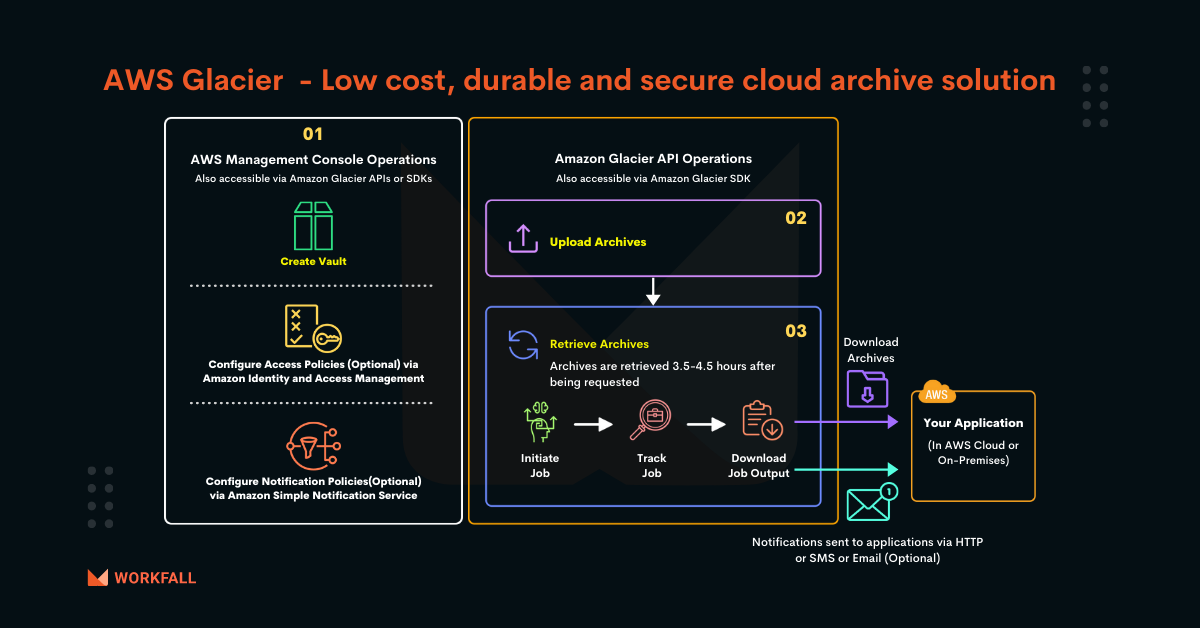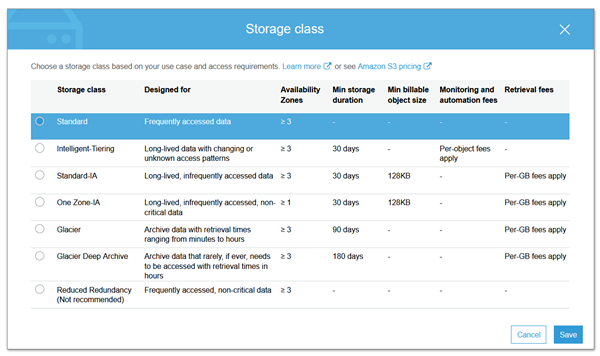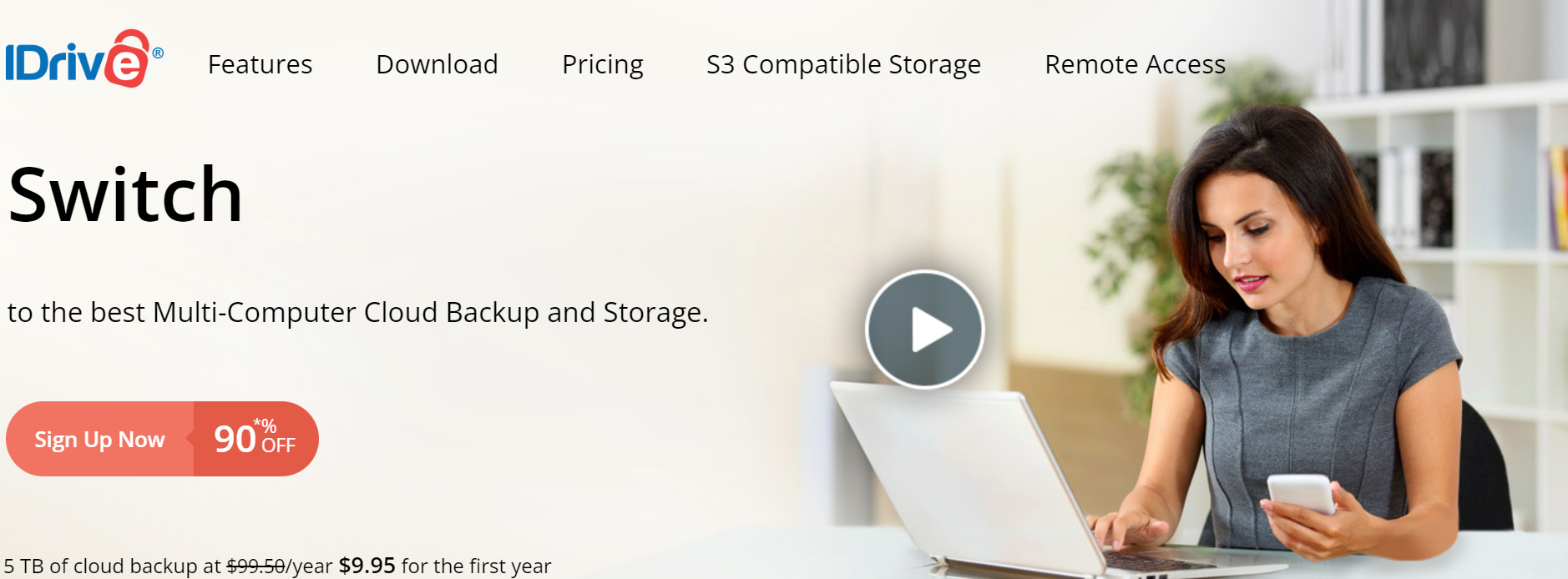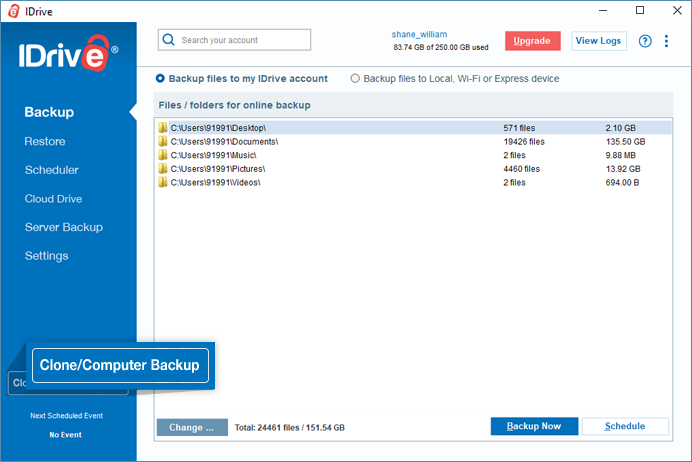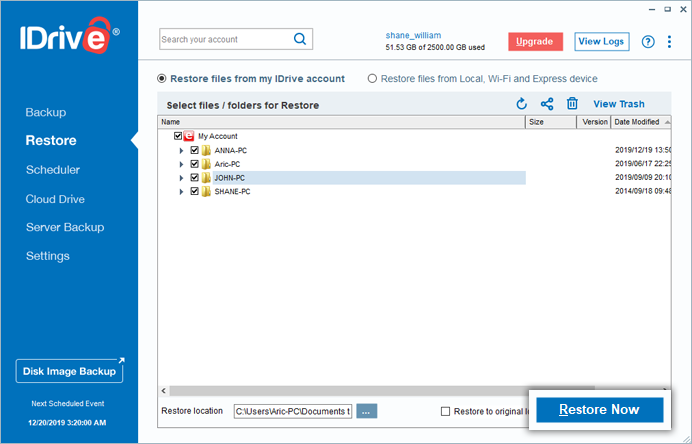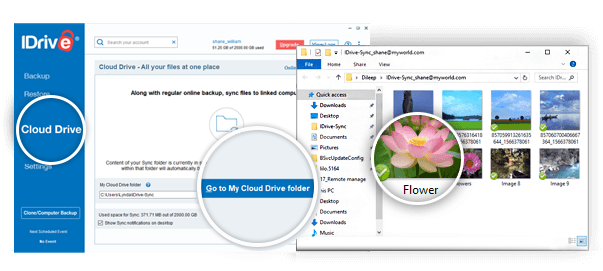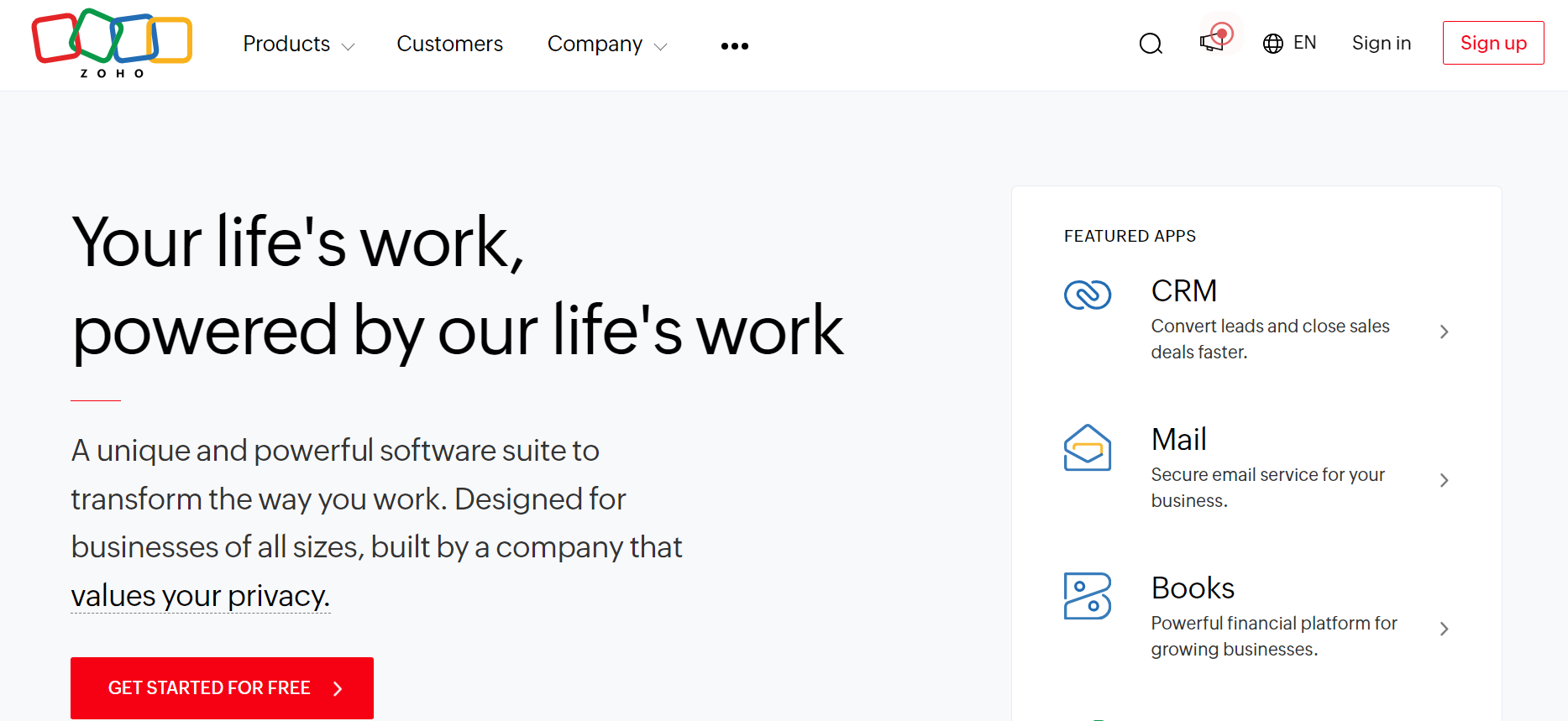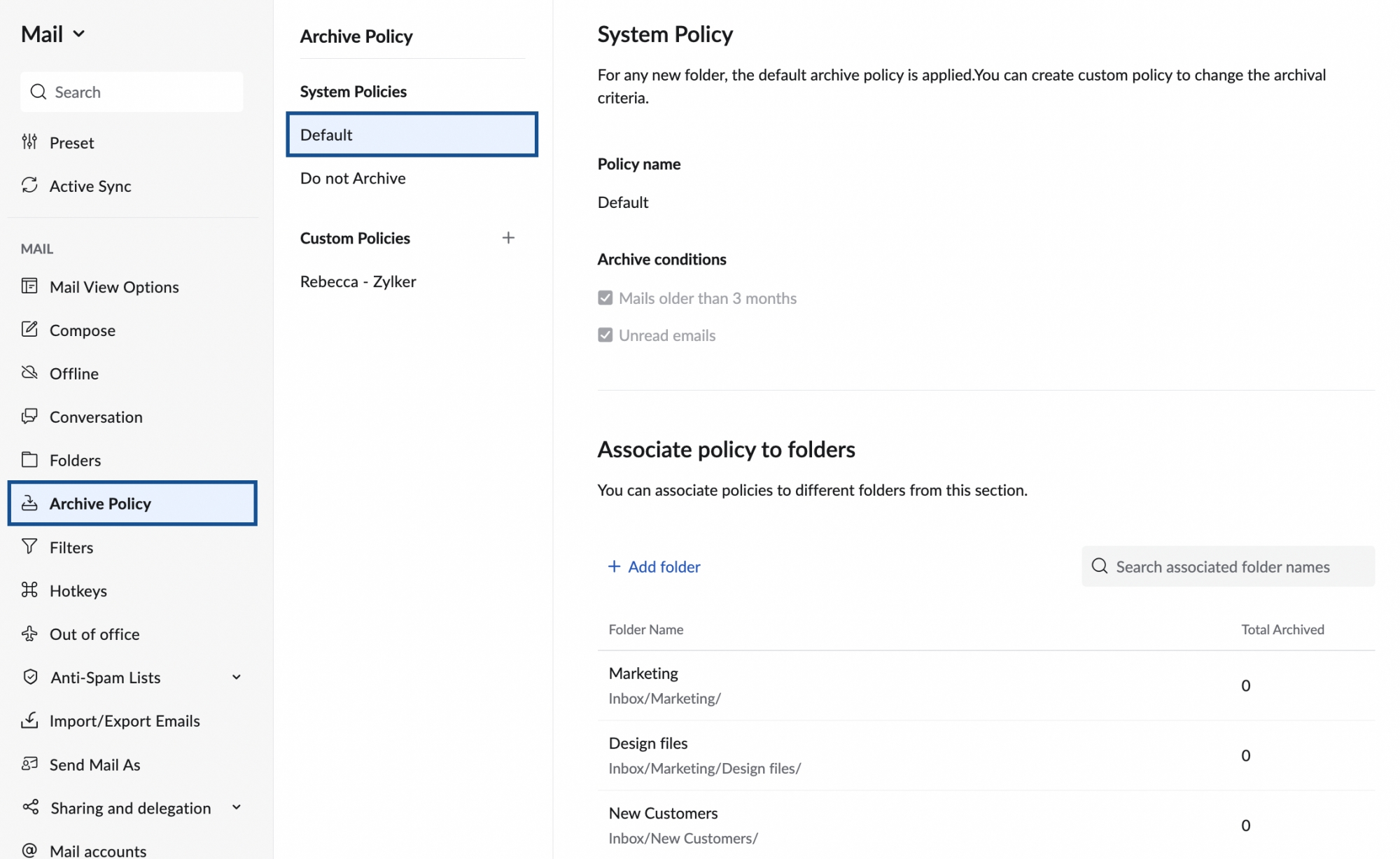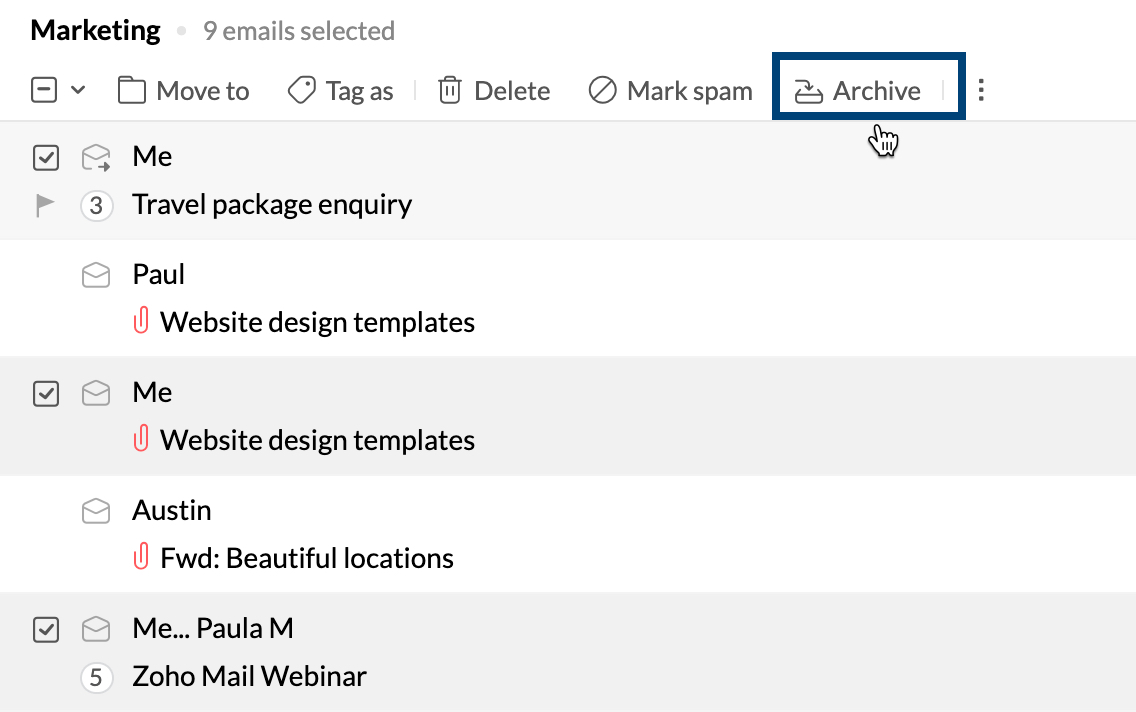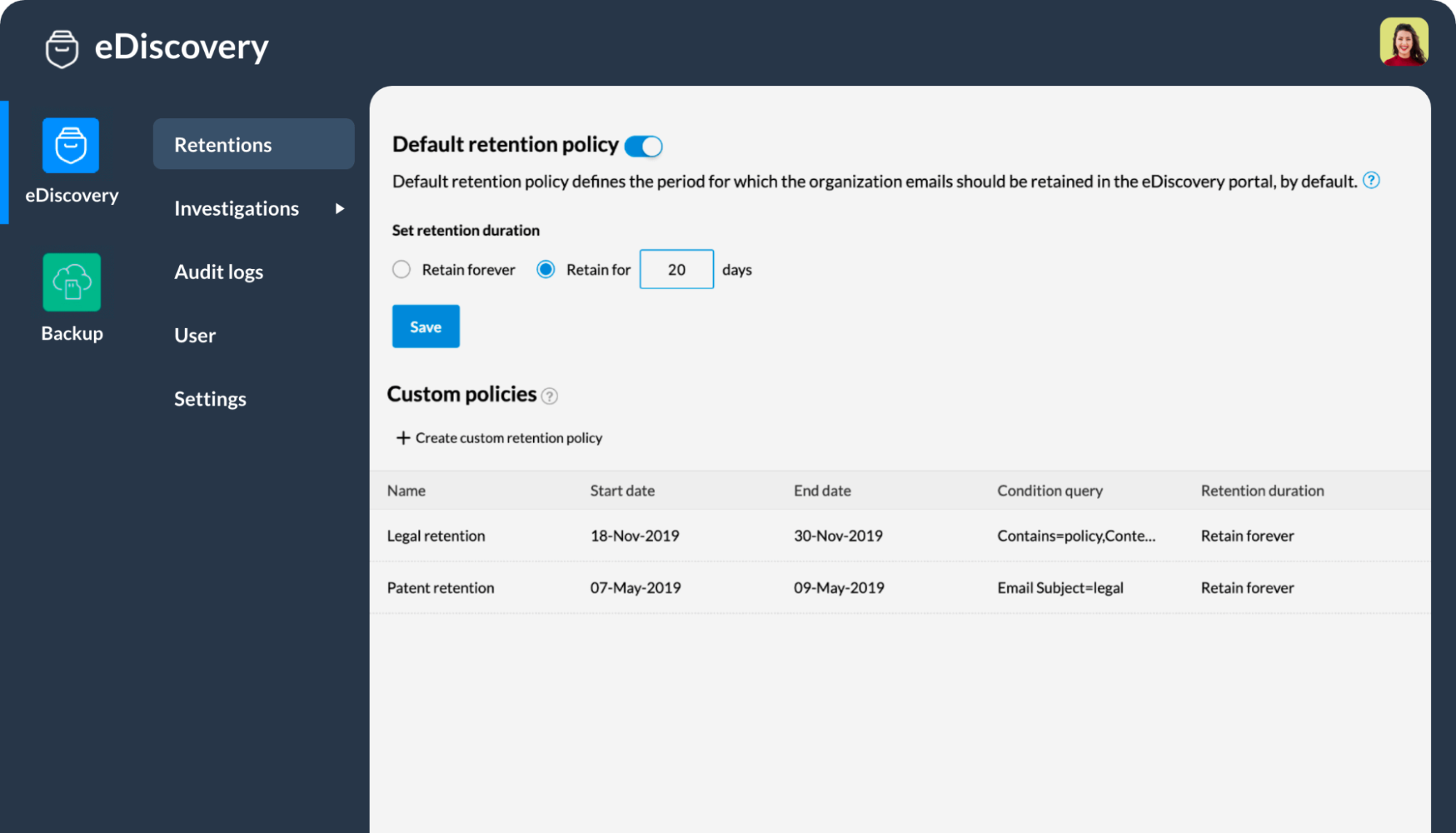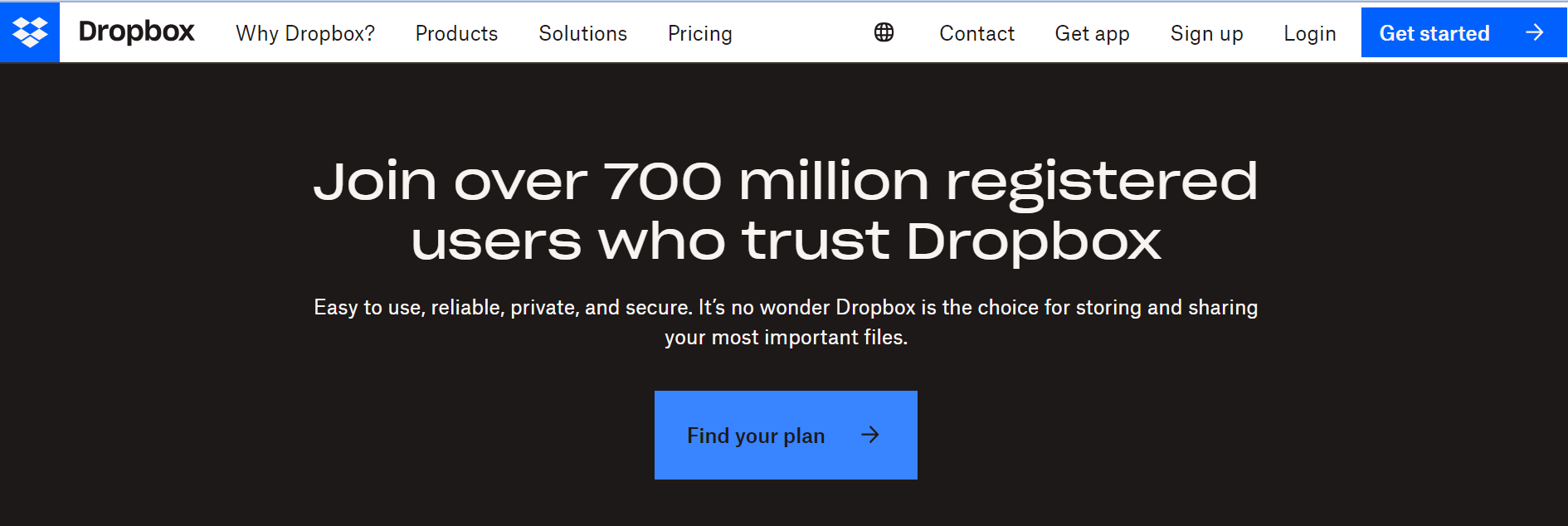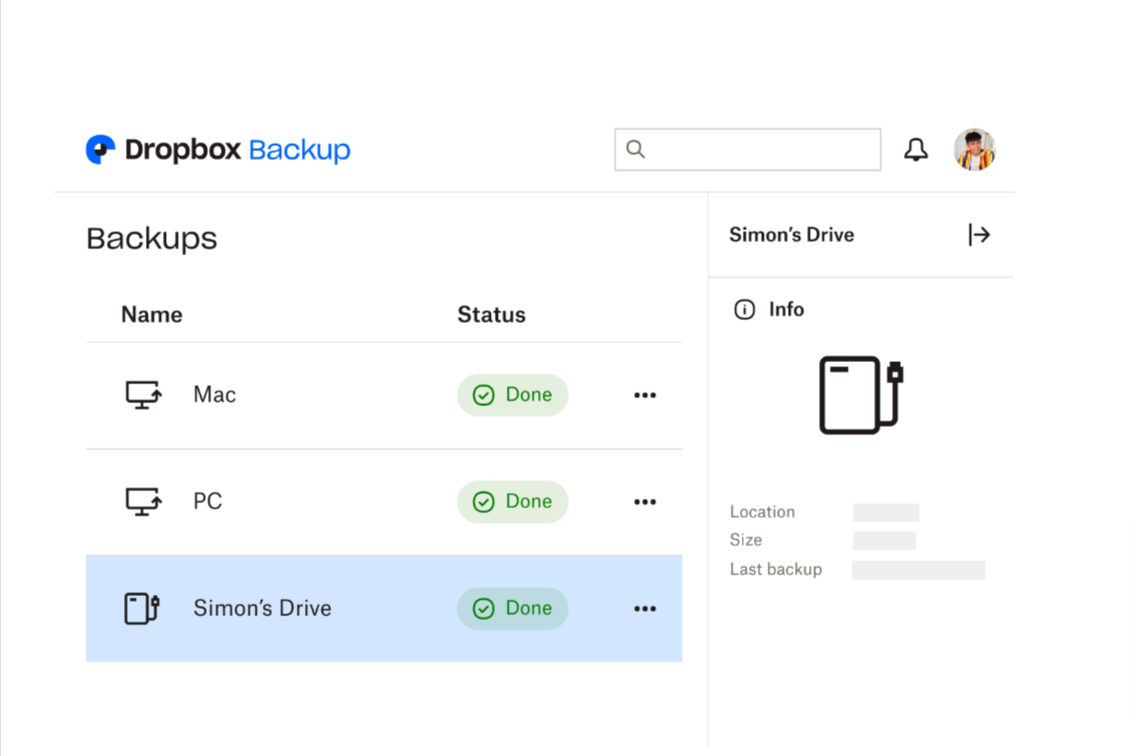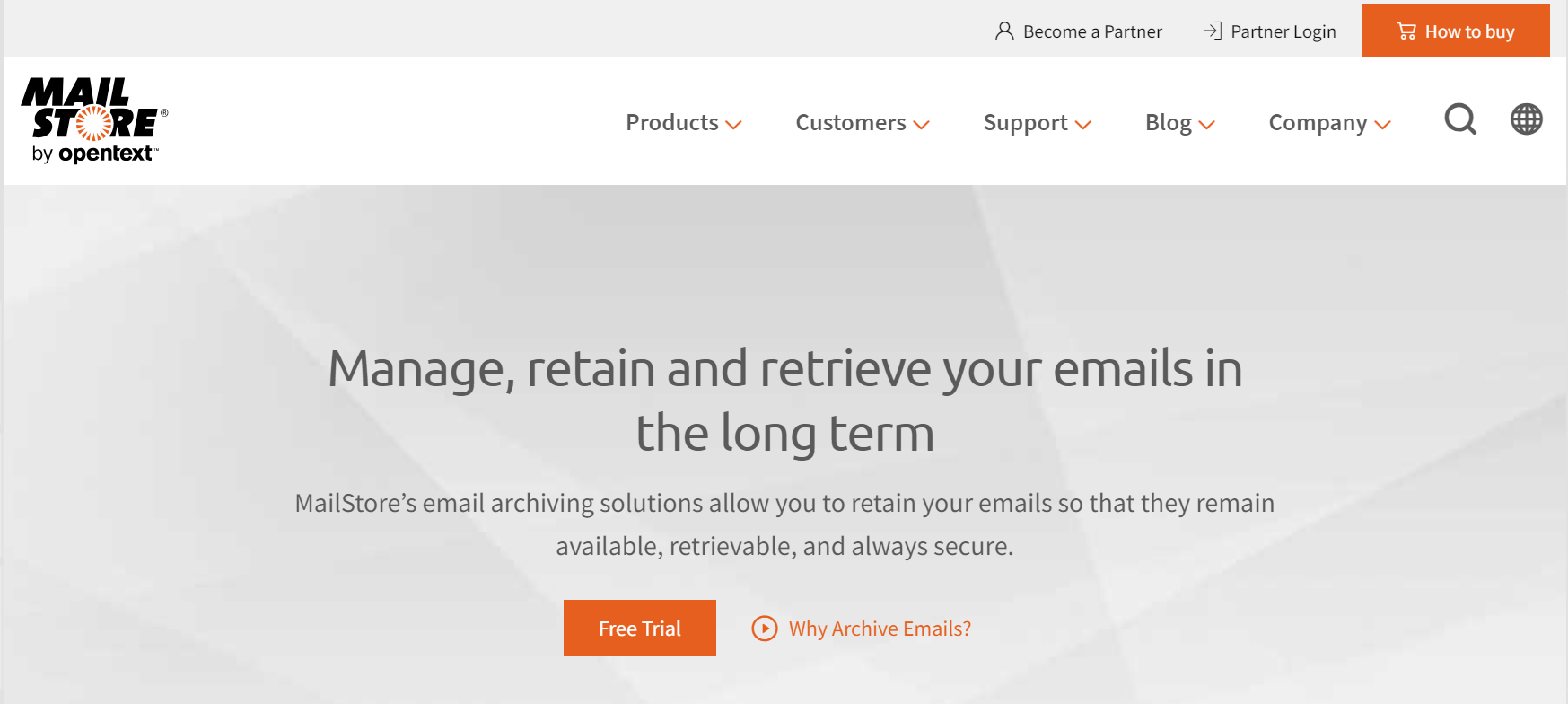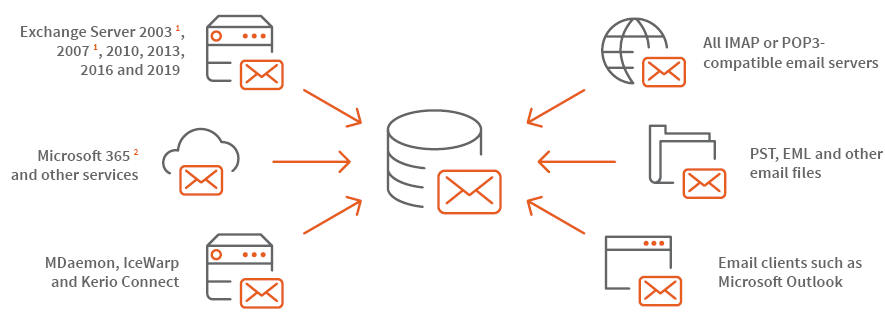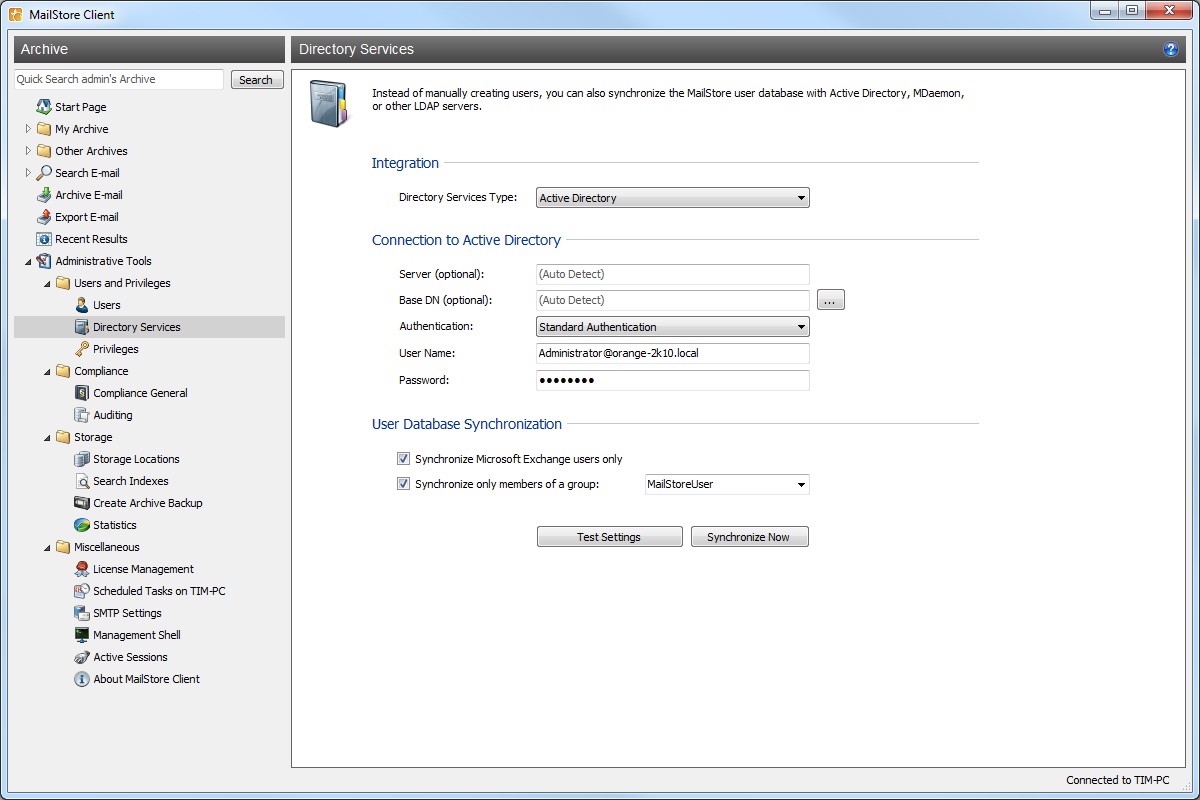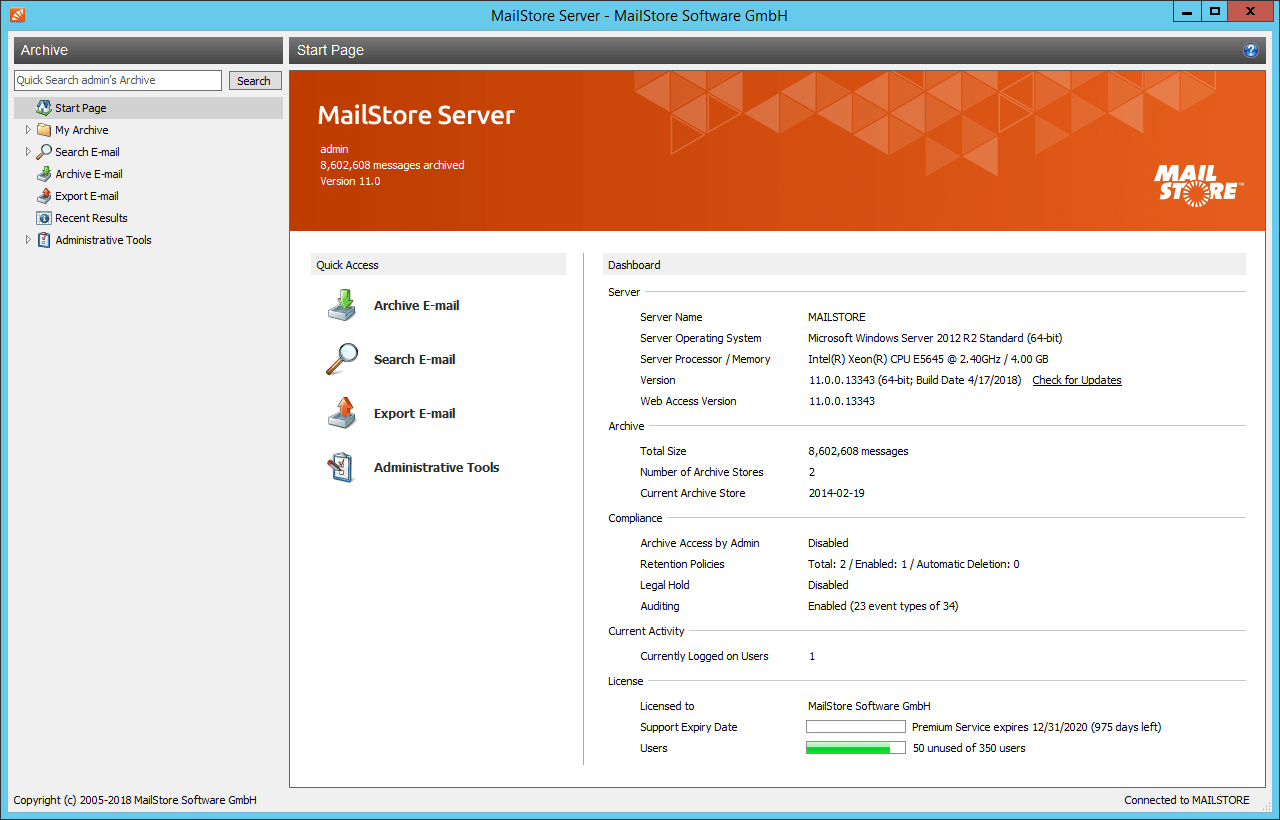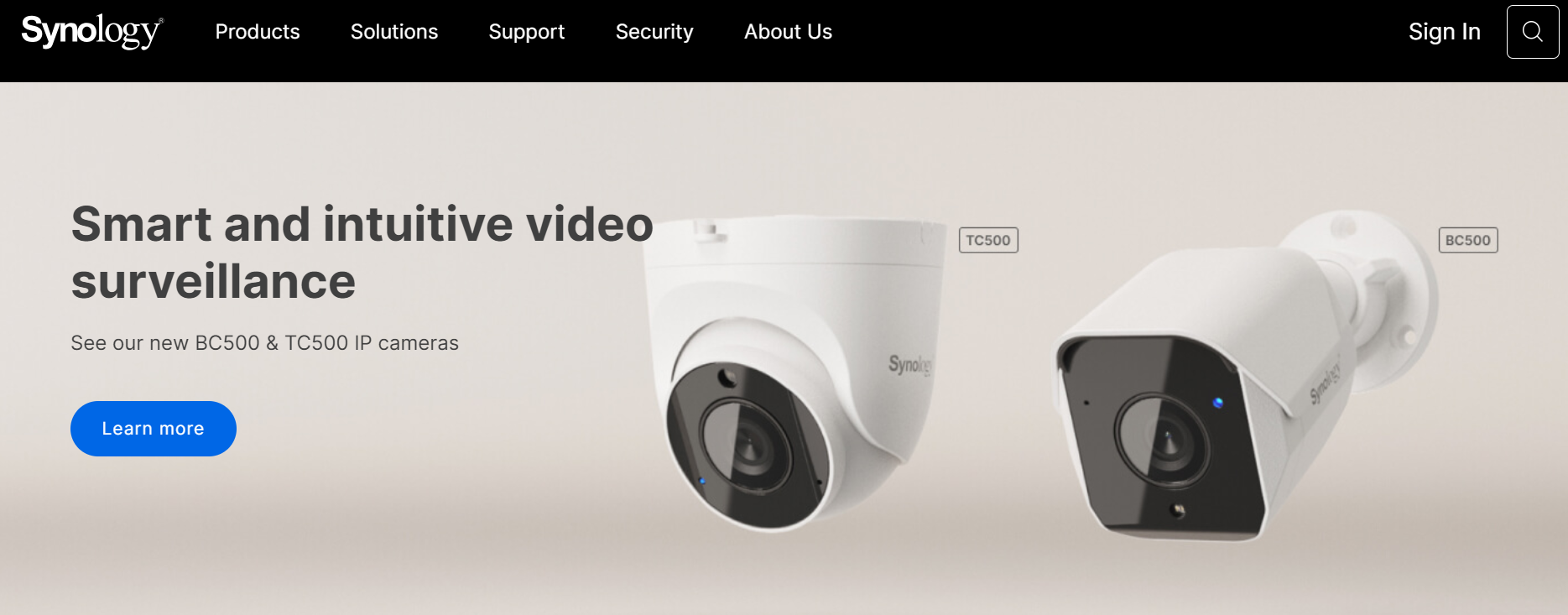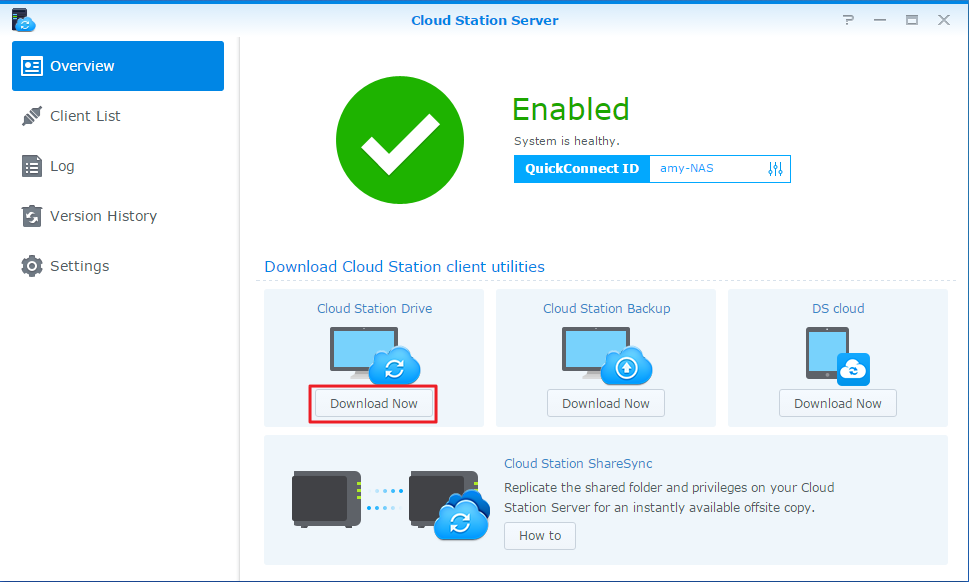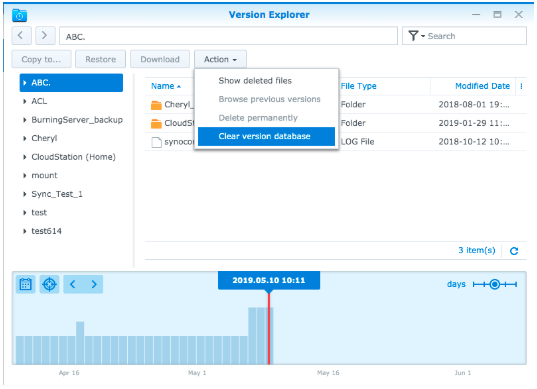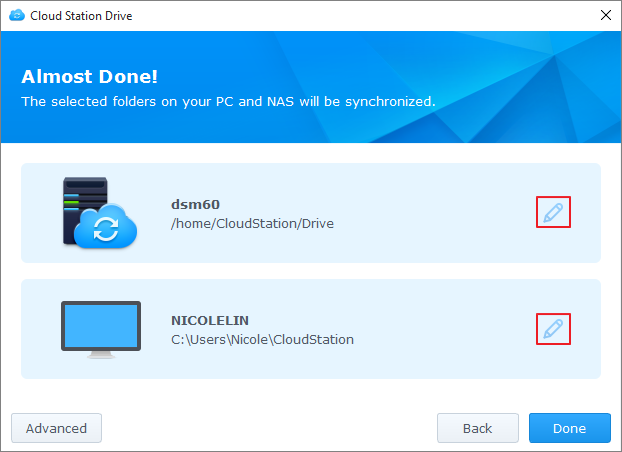Small businesses have an increasing need for secure and efficient cloud storage providers. With the demand for affordable cloud solutions growing yearly, having the right tools is crucial to stay competitive. Luckily, the market offers a broad range of cloud services tailored to the precise needs of small companies. This article will delve into 8 budget-friendly cloud-archiving solutions, highlighting their unique features, advantages, and pricing.
1. ShareArchiver
When discussing cloud storage solutions, mainly focusing on Cloud Archiving for small businesses, ShareArchiver stands tall among its peers. Recognized for its intuitive interface and versatile features, it primarily caters to enterprise data management and operates mainly on Windows servers. Whether archiving old projects or maintaining compliance regulations, ShareArchiver can be your trusted companion.
Features
- Data archiving software
- Access controls/permissions
- Activity tracking
- Data analysis
- Visualization
- Strong compliance
- Archiving & retention
- Collaboration tools
- Content management
- Data analysis tools
Top 3 Features of ShareArchiver
1. Cloud Archiving
Cloud archiving moves data to secondary storage in the cloud or another remote server optimized for long-term retention. Cloud storage can be cheaper than on-premises solutions, especially when considering the total cost of ownership, which includes maintenance, energy consumption, and facility costs.
2. Deep Data Analysis And Visualization
Deep data analysis is the detailed examination of vast and complex data sets to extract insights, patterns, and trends. Visual representation improves understanding of these insights, making them more digestible and obtainable. Deteriorated data patterns can be discovered through in-depth analysis, leading to better-informed business choices.
3. Strong Compliance For The Regulated Industries
Ensuring that data management and storage practices adhere to legal and industry-specific regulations. Stringent guidelines for managing, preserving, and accessing data bind industries such as healthcare, finance, and government.
Pros
- Comprehensive file archiving solution with both on-premises and cloud archives
- AES 256-bit encryption ensures secure storage of data
- Its seamless integration with Windows servers makes it a preferred option for enterprises
Cons
- Primarily designed for Windows servers, which might not cater to businesses using other platforms
- The user interface, though intuitive, has a learning curve for first-time users
- The focus on security sometimes slows down file retrieval times
Supported Platforms
ShareArchiver is tailor-made for enterprise data management. As such, it primarily operates on Windows servers.
Pricing
ShareArchiver offers a range of pricing plans. They act on a subscription-based model with plans starting at a competitive $45.00 monthly. Those looking to dip their toes before diving in can avail of a free trial with no credit card requirements.
Final Verdict
ShareArchiver’s emphasis on data deduplication, automation, and flexible storage makes it a top contender in cloud storage platforms and cloud archiving for small businesses. Its broad spectrum of features and affordable price make it the ideal choice for small businesses keen on efficient and secure cloud storage.
2. Microsoft 365 (previously Office 365)
Microsoft 365 is a suite of productivity tools that also encompasses OneDrive for storage, which can be an integral part of cloud archiving for small businesses. With enterprise-level security and extensive collaboration tools, Microsoft 365 caters to companies of all sizes, offering a robust solution for those looking to secure their data and documents in the cloud.
Features
- Exchange online archiving
- File type support
- Annotation
- Basic applications
- Suite access
- Auto save
- Cloud Collaboration
- Office apps and services
- Web interface
- Templates
Top 3 Features of Microsoft 365
1. Cloud archiving
Cloud archiving is storing data in a cloud-based platform for long-term retention. Microsoft offers “Exchange Online Archiving” as a cloud-based, enterprise-class archiving solution for email and calendars.
2. Enable compliance
Ensuring that business operations, particularly data storage and processing, align with industry and governmental limitations. The compliance center in Microsoft 365 provides tools to help enterprises adhere to various standards and regulations.
3. Records management
The process of maintaining and securing all enterprise records from their inception to final disposition. Microsoft 365’s advanced data governance tools permit users to classify, retain, and manage the deletion of data.
Pros
- Comprehensive suite with both productivity tools and storage
- Regular updates and feature enhancements
- High compatibility, given its market presence
Cons
- It can be pricier than standalone cloud storage solutions
- Requires training for full utilization
- It might be overkill for businesses that only need storage
Supported Platforms
Known for its comprehensive suite of office productivity tools, Microsoft 365 also offers cloud-based archiving solutions. It’s accessible across various Android, iOS, and Windows platforms.
Pricing
Microsoft 365 offers a range of plans tailored to various needs. The business basic plan, priced at $6.00 per user/month, includes web and mobile Office apps, email, and essential security features. The business standard adds desktop Office apps and more services at $12.50 per user/month, while the business premium introduces advanced security and device management at $22.00 per user/month.
For individuals, the personal plan offers premium Office apps at $6.99/month or $69.99/year. Families can opt for the Microsoft 365 family plan, catering to six users, priced at $9.99/month or $99.99/year.
Final Verdict
While Microsoft 365 is broader than just an archiving solution, its integrated storage and productivity tools can be invaluable for businesses in the Microsoft ecosystem. Specifically, when considering cloud archiving for small businesses, Microsoft 365 offers a comprehensive package that serves archiving needs and provides a suite of tools to enhance productivity and collaboration.
3. Amazon Glacier
Amazon Glacier (now known as Amazon S3 Glacier) is a low-cost cloud storage service designed particularly for data archiving and long-term backup. As a popular cloud archiving for small business solution, it offers affordable pricing that can fit tight budgets, making it a preferred choice for many SMBs.
With the Amazon S3 Glacier, miniature companies can safely store critical data, ensuring its preservation and easy retrieval when necessary. The service provides durable and secure storage with features tailored for archiving, including customizable retrieval times and robust data integrity checks.
Features
- Access points
- Data archiving and retrieval
- Batch operation
- Cost optimization
- Storage lens
- Replication
- Mountpoint
Top 3 Features of Amazon Glacier
1. Cloud Archiving
Amazon S3 Glacier (commonly referred to as Amazon Glacier) is a cloud storage service optimized for infrequently accessed data, making it ideal for data archiving and long-term backups. It provides a highly durable and safe storage resolution for businesses of all measures at a fraction of the cost of on-premises solutions.
2. Vault Lock & Compliance
Amazon S3 Glacier supports regulatory standards, making it suitable for industries with severe compliance requirements. With a lockable procedure, this component allows users to deploy and implement compliance controls for unique Glacier vaults quickly.
3. Flexible Retrieval Times
While Glacier is optimized for infrequent data access, it offers various retrieval options. These vary from quick expedited retrievals (lasting just a few minutes) to regular recoveries (taking multiple hours) and onto bulk retrievals (designed for extensive datasets with retrieval times of up to 12 hours).
Pros
- Meager storage costs
- High durability and reliability
- Integration with the broader AWS ecosystem
Cons
- Retrieval times can be slow, especially for standard retrievals
- Costs for data retrieval can add up
- More complex setup than consumer-focused solutions
Supported Platforms
A part of the Amazon Web Services (AWS) suite, Amazon Glacier is designed for long-term data archiving with extremely low-cost storage. It’s a web-based service, so accessibility is primarily through web clients.
Pricing
Beginning at $0.0025 per GB per month, Amazon S3 Glacier Flexible Retrieval permits you to archive enormous amounts of data at a light cost. You pay only for what you need, with no minimum commitments or upfront fees.
Final Verdict
Amazon S3 Glacier is an ideal solution for small businesses that require cloud archiving. It offers durable and long-term storage tailored explicitly for users who can accommodate longer retrieval times. It is especially beneficial for small businesses that might not need instant access to their archived data but want a cost-effective solution to preserve their digital assets for extended periods.
The cloud archiving feature in Amazon S3 Glacier ensures data integrity and provides robust support, making it a dependable choice for small business storage needs.
4. IDrive
IDrive provides cloud backup, storage, restoration, and cloud archiving for small businesses. With features ranging from multi-device backup to real-time sync, it effectively meets the needs of both individuals and companies. Particularly for small enterprises, its cloud archiving solutions ensure long-term data preservation and easy access when needed.
Features
- True archiving
- File versioning
- Retrieve data
- Security
- Data protection
- Hybrid backup
- Snapshots
- Privacy
Top 3 Features of IDrive
1. Multi-Device Backup
IDrive delivers an integrated backup solution tailored for safeguarding your essential data. With support for platforms ranging from Windows and macOS to Android and iOS, IDrive ensures your data remains protected and accessible no matter the device.
2. Snapshot-based Restoration
Before recovering any data, it’s essential to grasp the scope of the data breach. This entails pinpointing the specific systems, files, or databases that have been impacted.
3. Real-time Sync
When we talk about “immediate file synchronization across linked devices”, we’re looking at a system where changes made to a file or set of files on one device are instantly reflected on all other devices that have access to those files.
Pros
- High data redundancy across multiple locations
- Hybrid backup option, including local backup
- Disk Clone feature for OS backup and recovery
Cons
- Limits on data storage for specific plans
- The user interface may not be as smart as the competitors
- Slower upload speeds on initial backup
Supported Platforms
IDrive is a cloud backup and storage service. IDrive provides cross-platform support, including iOS, Android, and PC platforms.
Pricing
It has a basic free plan; also, Idrive mini starts from $2.95/month.
Final Verdict
IDrive offers robust features for businesses seeking a blend of cloud storage, backup, sync, and cloud archiving for small business capabilities. This integrated approach ensures that small businesses have their data safely stored and archived for long-term preservation. As part of IDrive’s suite of services, cloud archiving for small businesses allows for easy retrieval and restoration of archived data, making it a valuable asset for companies prioritizing data security and accessibility.
5. Zoho Mail Archiving
Zoho Mail’s archiving solution provides cloud archiving for small businesses, ensuring that all your email data is backed up securely. It caters not only to compliance requirements but also facilitates efficient retrieval needs. Miniature companies can benefit from scalable storage solutions without the upfront costs of leveraging cloud-based storage. As your business grows, your cloud archiving capacity can grow with it.
The cloud-based nature also ensures you have access to your archived emails anytime, anywhere. In the competitive business environment, having an affordable, reliable, and scalable archiving solution like Zoho Mail can be a game-changer for small businesses.
Features
- Cloud archiving
- Data recovering
- eDiscovery
- Automated archiving
Top 3 Features of Zoho Mail Archiving
1. Cloud Archiving
Cloud Archiving in Zoho Mail allows businesses to retain, retrieve, and review their organization’s email data. It can be essential for compliance, e-discovery, and data retention purposes.
2. Automated Archiving
All incoming and outgoing emails are automatically archived, ensuring a comprehensive record of communications for future reference and regulatory compliance. This system not only helps in tracking the history and context of conversations but also provides a backup in case of accidental deletions or system failures.
3. E-Discovery
With our advanced search functionality, you can effortlessly sift through your vast email archive. Whether you’re looking for specific keywords, date ranges, or attachments, our system will provide you with accurate results in seconds. Not only does this streamline the process, but it also makes sure that no vital information is overlooked.
Pros
- Seamless integration with Zoho Mail
- Role-based access to archived data
- Assists in compliance with regulations
Cons
- Exclusively focused on email archiving
- It might require additional configuration
- Retrieval speed can vary
Supported Platforms
As a part of the Zoho suite of business tools, their mail archiving solution ensures that emails are stored securely for compliance and backup needs. It’s available via web browsers and has mobile apps for both iOS and Android.
Pricing
Mail Premium plan (which includes MailArchiving) begins at $4/user/month.
Final Verdict
Zoho Mail Archiving is a reliable cloud archiving for small business solution. For businesses that use Zoho Mail and need to ensure their emails are securely archived, this system offers an optimal balance between accessibility and security.
6. Dropbox Business
Dropbox Business elevates the classic Dropbox experience to suit the needs of modern businesses, emphasizing collaboration and robust storage solutions. One of the fundamental elements for small businesses in this digital age is cloud archiving. With cloud archiving for small businesses, companies can ensure that their necessary documents, files, and other digital assets are safely stored for the long term, with easy retrieval options.
It not only aids in efficient data management but also in regulatory compliance and disaster recovery scenarios. Such a feature is invaluable for small businesses that may need more IT resources but still need secure and reliable data storage solutions.
Features
- Cloud storage Content collaboration
- File sharing
- Productivity tools
- Security features
- Sync
Top 3 Features of Dropbox Business
1. Cloud Archiving
Dropbox Business is a cloud storage solution for collaboration and enterprise-level data management. While it’s primarily known for file storage and sharing, Dropbox Business also offers features that can support cloud archiving needs.
2. File Locking
File Locking ensures that when a user is working on a shared file, others are prevented from making edits or changes to that particular file. This feature is crucial for collaborative environments, as it prevents overlapping edits, data corruption, or version inconsistencies.
3. Data Protection
This feature is all about safeguarding user data. With multiple layers of security measures in place, data is not only encrypted during transfer but also while it’s stored. This level of protection assures users that their data remains confidential and safe from potential intruders.
Pros
- Intuitive user interface
- High compatibility with third-party applications
- Improved team collaboration tools
Cons
- Pricing can be abrupt for larger teams
- Limited advanced IT controls
- Some concerns over previous security incidents
Supported Platforms
While primarily known as a cloud storage solution, Dropbox Business has features tailored to the needs of small businesses, ensuring data retention and recovery. Apps are unrestricted for iOS, Android, Windows, and macOS.
Pricing
Dropbox Business’s pricing starts at $9.99 / month.
Final Verdict
Dropbox Business offers a seamless user experience, making it a top choice for businesses prioritizing ease of use and collaboration.
7. MailStore
MailStore specializes in email archiving solutions, especially offering cloud archiving for small businesses. This service aids enterprises in ensuring compliance, eDiscovery, and securing against data loss. The emphasis on cloud archiving tailored for smaller enterprises ensures that even businesses without extensive IT infrastructure can benefit from robust email storage, retrieval, and backup solutions.
Features
- Archiving
- Data recovery
- Backup and recovery
- Encryption
- Storage management
- Audit trails
Top 3 Features of MailStore
1. Flexible Archiving
MailStore supports multiple email procedures, which includes IMAP, POP3, Microsoft Exchange, and more. Its diverse archiving methods can accommodate different organizational needs, ensuring seamless integration and optimal storage utilization.
2. Fast Search
MailStore is equipped with an advanced search algorithm that allows users to retrieve archived emails in seconds. Its user-friendly interface ensures that even the most complex search queries are executed promptly, ensuring that no email is ever truly lost.
3. Tamper-Proof
One of the core features of MailStore is its commitment to maintaining email integrity. Once archived, emails are protected against modifications, deletions, and unauthorized access. This ensures compliance with numerous regulatory standards and peace of mind for enterprises, knowing that their data remains authentic and unchanged.
Pros
- One-time-purchase option available
- High compatibility with different email systems.
- Assists in GDPR compliance
Cons
- The user interface may feel dated
- Initial setup might be challenging for non-tech users
- Primarily focuses only on email
Supported Platforms
Specializing in email archiving, MailStore offers solutions that help businesses ensure the security and availability of their email communications. They offer server and cloud versions, with client applications for various platforms.
Pricing
The standard for email archiving: developed specifically for small and medium-sized businesses (SMBs). Available from as little as $ 259.00.
Final Verdict
For tiny businesses that require a dedicated email archiving solution, MailStore offers a reliable, feature-rich option with cloud archiving for small business needs.
8. Synology Cloud Station
Synology Cloud Station, ideal for cloud archiving for small businesses, is a private cloud solution that allows users to sync files across devices effortlessly. It ensures data availability wherever you go, providing a robust and economical solution for small business owners to archive and access their crucial data.
Features
- File sharing
- Selective sync
- Access management
- Data storage
- Security
- Backup and recovery
Top 3 Features of Synology Cloud Station
1. Private Cloud Setup
Setting up a private cloud using a Synology NAS system provides a personal, secure data storage and management space. Unlike public clouds, where data is stored in third-party data centers, a private cloud on Synology NAS ensures that your data remains under your control regarding access and location.
2. Versioning
The versioning feature acts as a safeguard for your files. You can quickly revert to a previous state or retrieve a mistakenly deleted file by retaining numerous versions. For instance, if you make an unwanted change to a document or if it gets corrupted, versioning ensures you can go back to an earlier, unaffected version.
3. Selective Sync
Selective sync is a component that empowers users with flexibility in choosing which folders or files they wish to synchronize across devices. For individuals or businesses with multiple devices, such as laptops, tablets, and smartphones, only some devices need access to all files stored on the Synology NAS.
Pros
- Complete control over data with a private cloud setup
- Supports cross-platform file syncing
- Data remains within the user’s network, ensuring privacy
Cons
- Requires Synology NAS hardware
- It might not be as intuitive for non-tech users
- Restricted third-party app integrations
Supported Platforms
Supported platforms include Windows, macOS, Linux, iOS, and Android. It is created to sync with Synology NAS devices.
Pricing
Pricing begins at $5.99 / month.
Final Verdict
Synology Cloud Station offers a unique private cloud solution, ideal for businesses that want more control over their data while benefiting from cloud synchronization.
Table Comparison
Here, we provide a summarized overview, positioning ShareArchiver as the pinnacle of cloud archiving solutions:
| Feature | ShareArchiver | Microsoft 365 | Amazon Glacier | IDrive | Zoho Mail Archiving | Dropbox Business | MailStore | Synology Cloud Station |
| Cloud Archiving | ✔️ | ✔️ | ✔️ | ✔️ | ✔️ | ✔️ | ❌ | ✔️ |
| Email Archiving | ✔️ | ✔️ | ❌ | ❌ | ✔️ | ❌ | ✔️ | ❌ |
| File Archiving | ✔️ | ✔️ | ✔️ | ✔️ | ❌ | ✔️ | ❌ | ✔️ |
| Collaboration Tools | ❌ | ✔️ | ❌ | ❌ | ❌ | ✔️ | ❌ | ✔️ |
| Data Retrieval Speed | ✔️ | ✔️ | ✔️ | ✔️ | ✔️ | ✔️ | ✔️ | ✔️ |
While each solution brings unique attributes, ShareArchiver consistently stands out due to its comprehensive features and tailored focus on cloud archiving for small businesses.
Best of Best Section
1. ShareArchiver
With an emphasis on data deduplication, automation, and flexible storage options, ShareArchiver leads the pack in cloud archiving for small businesses. Recognizing the unique needs and constraints of smaller enterprises, ShareArchiver has tailored its cloud archiving solution to be both robust and affordable.
Cloud archiving for small businesses often requires streamlined solutions that can be easily incorporated without extensive IT expertise. ShareArchiver understands this and has designed its platform to be user-friendly, ensuring that even those with limited tech knowledge can confidently archive their data in the cloud.
2. Microsoft 365
Microsoft 365 isn’t just an archiving solution—it’s a comprehensive office suite that offers integration of archiving with its other office tools. Exchange online archiving in Microsoft 365 ensures emails are automatically preserved, and users can benefit from unlimited storage capacities.
Coupled with OneDrive for business and SharePoint, it offers a seamless integration of document management and archiving in a single platform. Given its extensive features and Microsoft’s reputation for enterprise solutions, it’s a top choice for businesses looking for a reliable and integrated archiving solution. While not the cheapest, the pricing offers great value, considering the available tools.
3. Amazon S3 Glacier
Amazon’s Glacier is specifically developed for archiving and long-term backup. Its true strength lies in its cost-effectiveness, especially for businesses with massive data. Data retrieval times can be longer, making it ideal for data inaccessible frequently. Amazon’s robust infrastructure ensures high durability and security.
For businesses that want a specialized, scalable, and cost-effective archiving solution without the bells and whistles of other tools, Glacier stands out.
Conclusion
While many options cater to various needs, finding the right cloud archiving for small business solution is essential for efficient operations. Especially for small enterprises, having a streamlined solution at an affordable cost is crucial. With robust features and competitive pricing, ShareArchiver stands out as a top contender in cloud archiving for small business needs.
Whether you’re a budding startup or an expanding enterprise, investing in a dependable cloud archiving for small business solution like ShareArchiver can be pivotal for your success.
Frequently Asked Questions (FAQs)
1. What is a cloud archiving solution for small businesses?
A cloud archiving solution for small businesses allows enterprises to store, manage, and retrieve old or infrequently accessed data in the cloud, ensuring it’s safe and accessible when needed, all while being cost-effective.
2. Why should a small business consider cloud archiving?
Cloud archiving solutions can help businesses reduce on-premises storage costs, ensure data compliance, improve data management, and protect against data loss due to unforeseen circumstances like hardware failures or natural disasters.
3. Are cloud archiving solutions expensive for small businesses?
While prices vary, many budget-friendly options are tailored to meet small businesses’ needs and financial constraints. These solutions often offer scalable pricing based on usage.
4. How secure are budget-friendly cloud archiving solutions?
Reputable cloud archiving providers prioritize data security. They use encryption, multi-factor authentication, and other safety measures to ensure data integrity and confidentiality.
5. Do I need technological expertise for a cloud archiving solution?
While some basic understanding can be helpful, many providers design their platforms user-friendly and offer customer support to guide users through the setup and maintenance processes.
6. How can I retrieve archived data from the cloud?
Most cloud archiving solutions provide an intuitive interface where users can search, retrieve, and manage their archived data. Retrieval times can vary based on the solution and the specific data retrieval request.
7. Are there any hidden expenses associated with budget-friendly cloud archiving?
Always review the terms and pricing details before committing. Some providers charge for data retrieval and transfers or offer a tiered pricing model based on storage amounts or features.
8. How does cloud archiving affect my business’s data backup strategy?
Cloud archiving is distinct from backups. While both involve storing data offsite, archiving is about long-term storage of infrequently accessed data. A comprehensive data strategy often involves both backup and archiving components.