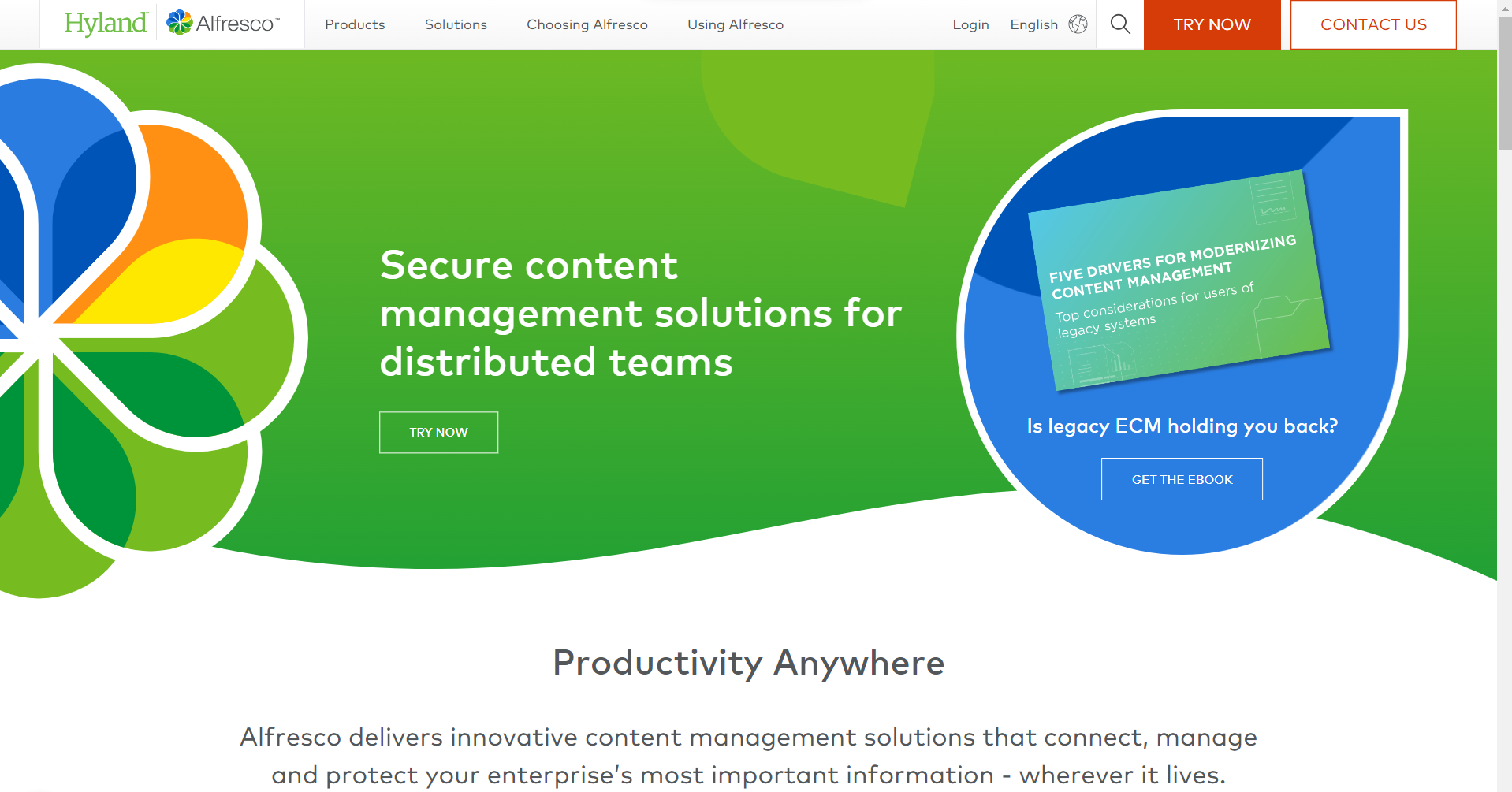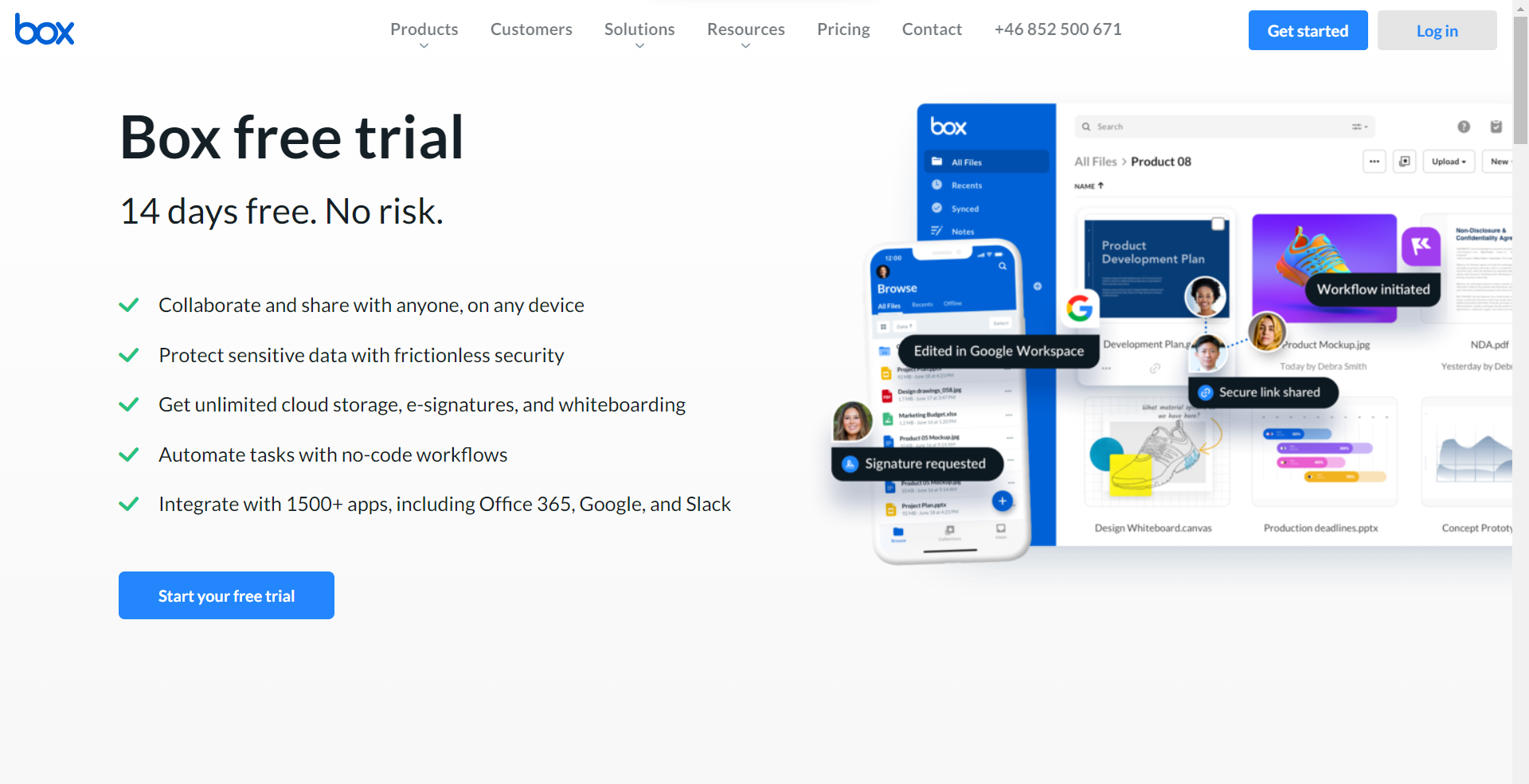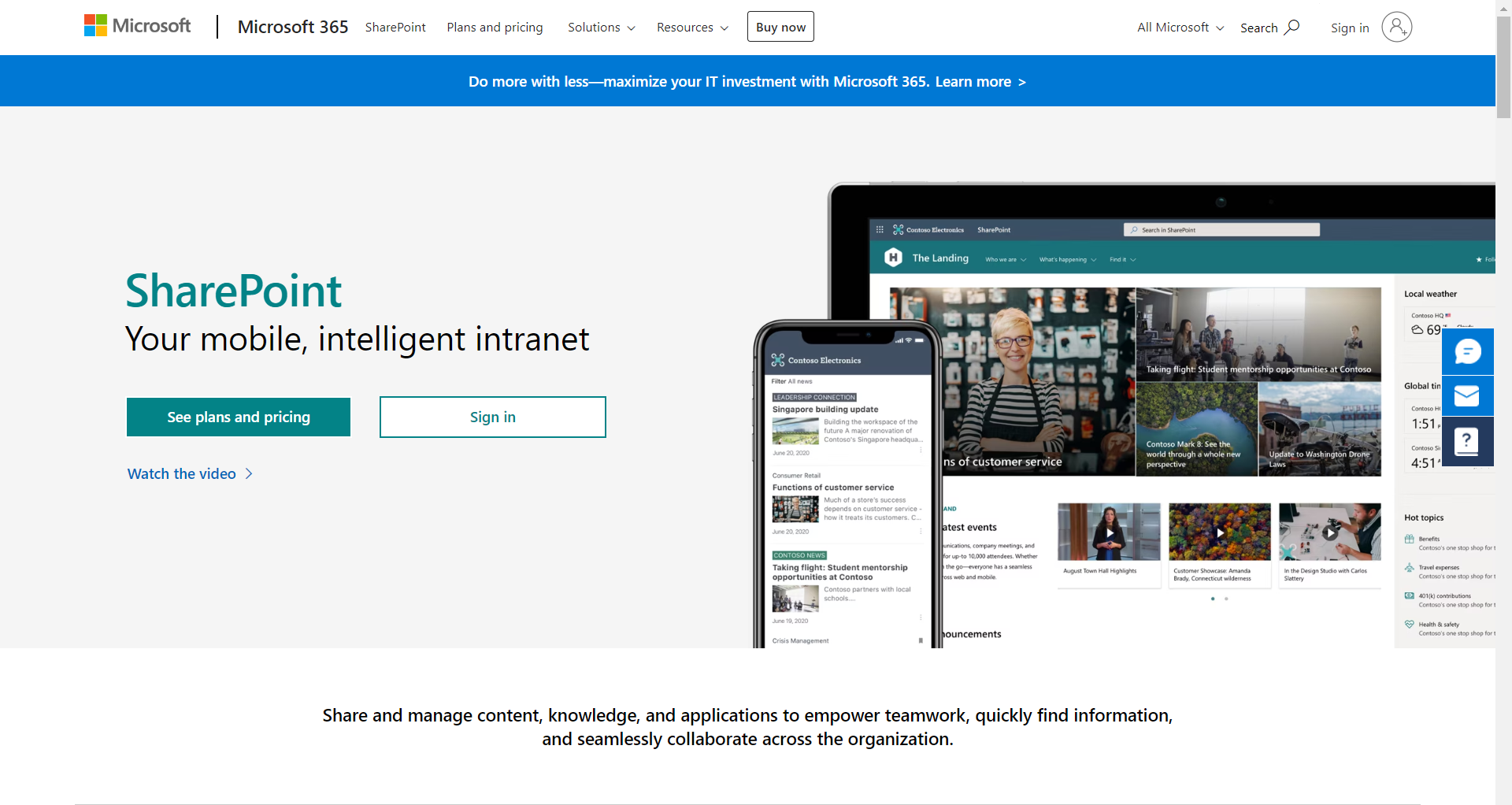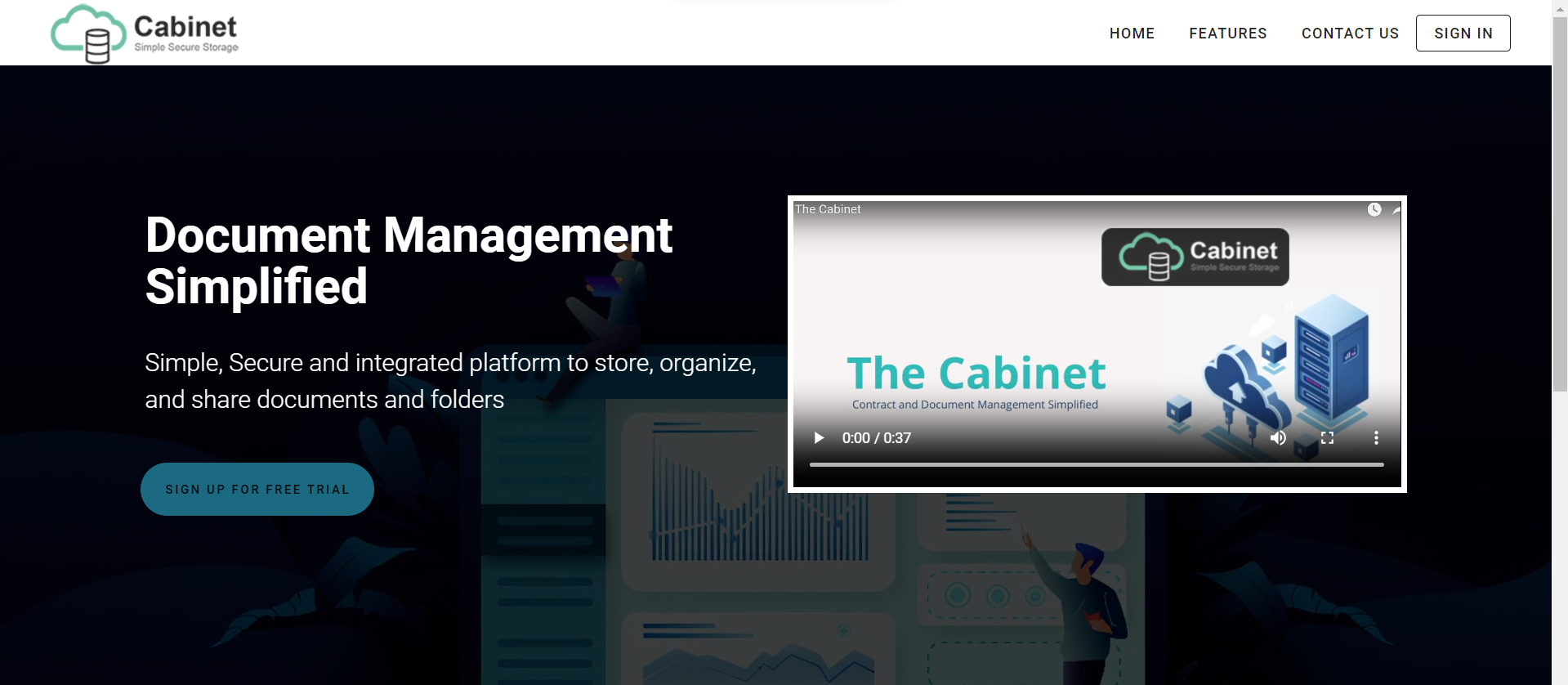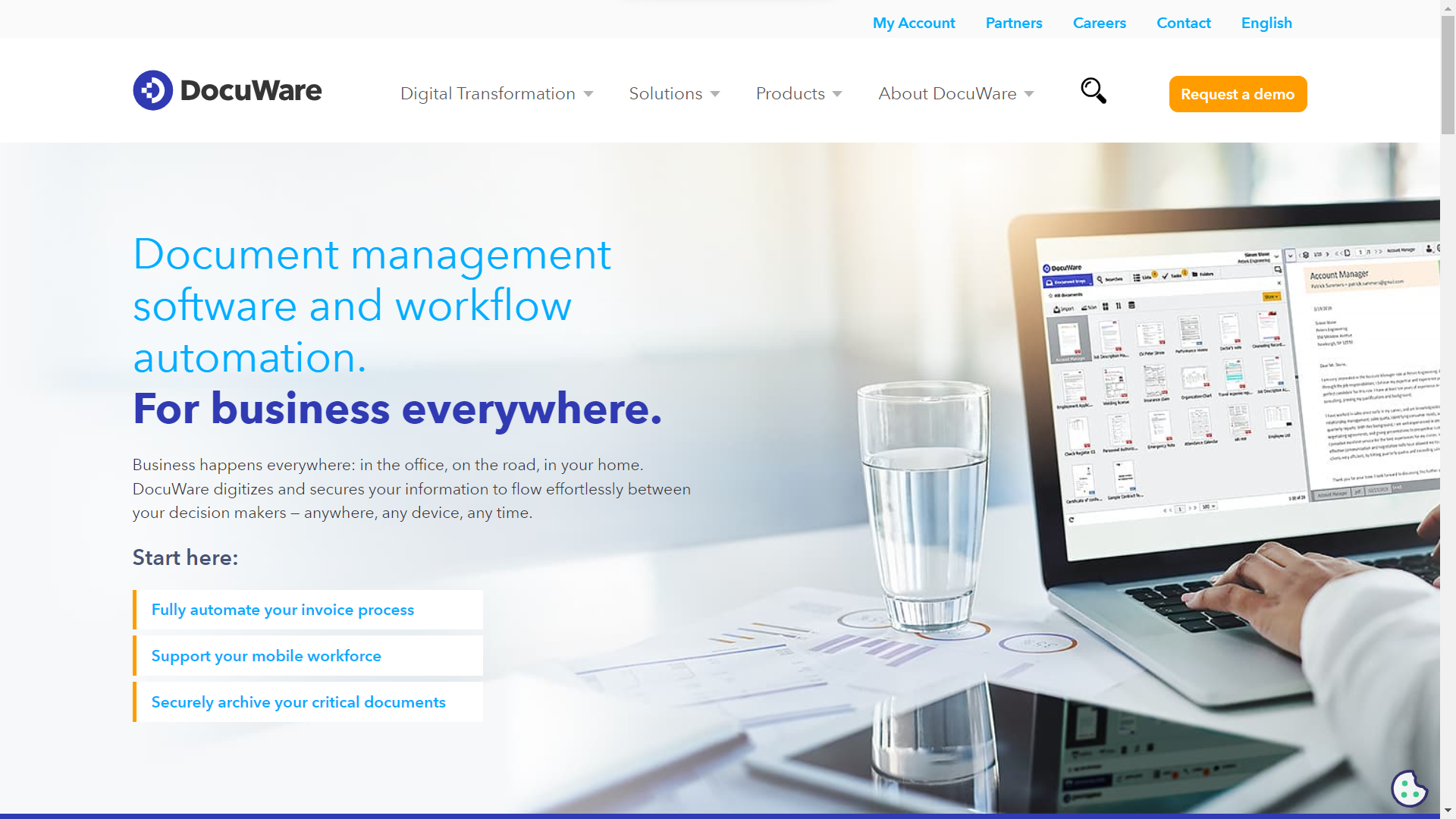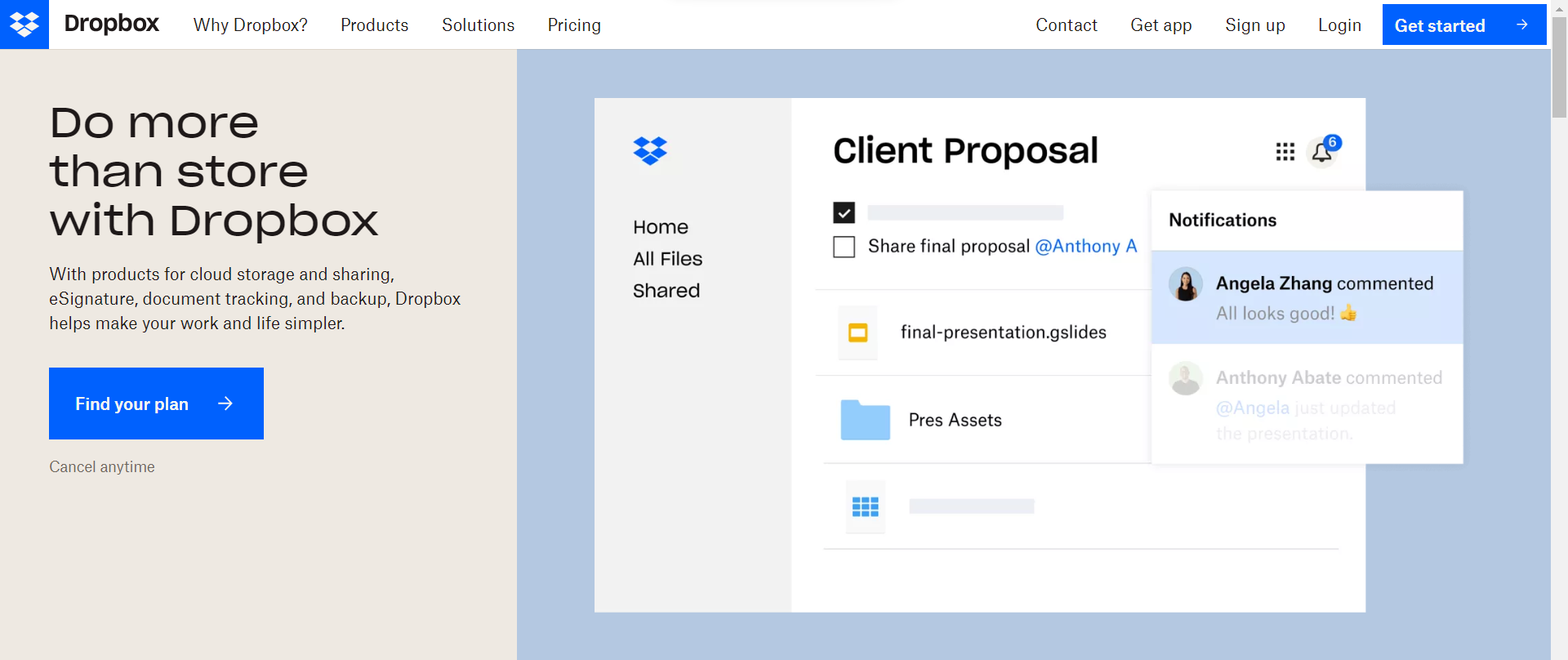No matter its size, every business needs an efficient file archiving system. Small and medium businesses can reap huge benefits from these systems.
They can ensure data safety, optimize storage, improve accessibility, and streamline business processes.
This article reviews ten top file archiving systems perfect for small to medium-sized businesses, including our top pick, ShareArchiver.
Table of Contents
Toggle1. Share Archiver
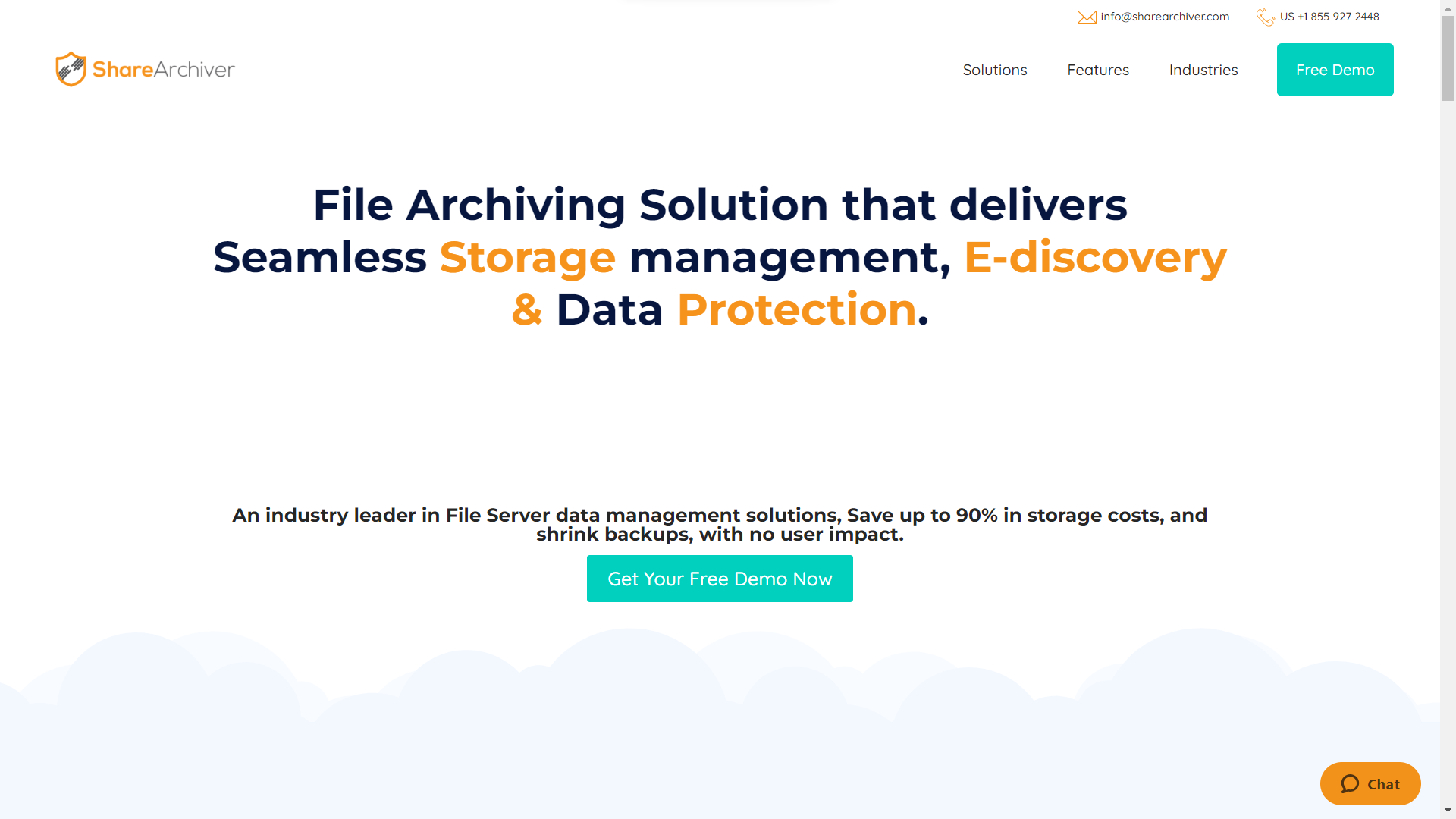
ShareArchiver stands as a top-notch file archiving system designed specifically to meet the needs of small to medium-sized businesses.
It offers an interactive interface with advanced features and customizable settings that make file archiving a breeze.
Share Archiver is recognized for its ability to significantly reduce data storage by up to 80% while ensuring optimal data security.
Top 3 Features
1. Reduce Data Storage
ShareArchiver’s capability to reduce data storage by up to 80% is a game-changer for small and medium-sized businesses.
With increasing data volumes, managing storage space concerns many companies.
ShareArchiver intelligently assesses your data and archives those files that are important but not frequently accessed.
This frees up significant storage space and improves the overall system performance.
Moreover, businesses can minimize their expenses on additional storage solutions by optimizing storage.
The less data you need to store, the less infrastructure you require, and consequently, the less you spend on storage costs.
This feature, therefore, provides businesses with an economical yet effective solution for managing and reducing their data storage.
2. File Archiving Autopilot
File Archiving Autopilot is another incredible feature of ShareArchiver that adds to its efficiency. In the business world, time is a precious resource.
This feature frees up time by automating the archiving process, allowing businesses to focus on their core competencies rather than spending hours managing files.
The Autopilot feature utilizes advanced algorithms to identify which files must be archived based on parameters like file age, type, size, and last accessed date.
Once the criteria are set, the system works independently, archiving files without manual intervention.
This ensures consistent archiving practices and eliminates human error or oversight risks.
3. Data Deduplication and Compression
Data Deduplication and Compression is a powerful feature ShareArchiver offers that significantly optimizes storage utilization.
Deduplication involves identifying and eliminating redundant copies of data.
Doing so reduces storage requirements and minimizes the need for data transfer, thereby enhancing system performance.
On the other hand, compression works by reducing the size of the files without compromising data integrity.
By combining deduplication and compression, ShareArchiver allows businesses to maximize their storage efficiency and speed up their data retrieval times.
It’s an elegant solution that ensures your important files are stored securely and can be accessed swiftly when needed.
Pros
- Highly efficient file archiving system
- Excellent data deduplication and compression
- Automated archiving saves time and resources.
Cons
Users do not have any issues with the software. Any problems are promptly solved in updates and versions.
Supported Platforms
- Windows
- MacOS
- Linux
- Cloud-based
Pricing
For pricing details, please visit the official Share Archiver website.
Final Verdict
With its sophisticated feature set, user-friendly interface, and excellent customer service, Share Archiver is an exceptional file archiving solution for small to medium-sized businesses.
Its ability to reduce storage costs significantly, automate archiving processes, and ensure quick data retrieval makes it our top pick.
2. Alfresco
Alfresco is a robust, enterprise-level file archiving system suitable for small and medium-sized businesses.
It offers a platform combining content management and process automation, streamlining your business operations.
By delivering both cloud and on-premise deployment options, Alfresco provides flexibility to meet the diverse needs of modern businesses.
Top 3 Features
1. Document Classification
Alfresco’s Document Classification feature is instrumental in helping businesses organize their files systematically.
Keeping track of important documents can be challenging, with many files in various formats.
Alfresco uses advanced algorithms to categorize your files based on their content, making it easy to find and retrieve them when required.
Moreover, this feature helps maintain compliance by ensuring sensitive documents are classified appropriately, minimizing the risk of data breaches or unauthorized access.
As such, Alfresco’s Document Classification feature is integral for businesses aiming to maintain order and secure their important files.
2. File Conversion
File Conversion is another noteworthy feature of Alfresco.
This functionality simplifies transforming files from one format to another, accommodating different user requirements and ensuring files are accessible across various platforms and devices.
It supports numerous file types, including PDFs, word documents, and images.
Alfresco facilitates file conversion and allows businesses to cater to diverse user needs without compromising accessibility or usability.
Moreover, this feature also helps to ensure consistency across various document types, contributing to more efficient data management.
3. Third-Party Integrations
The power of a file archiving system is often in its ability to integrate with other business tools seamlessly, and Alfresco excels in this.
It offers robust integration capabilities with numerous third-party applications, including Google Drive, Office 365.
This feature simplifies workflows, allowing users to access and manage their files without leaving their preferred platforms.
With such integrations, Alfresco bridges the gap between different software solutions, creating a unified and efficient workspace for businesses.
Pros
- Offers comprehensive document management solutions.
- Flexible deployment options to cater to different business needs.
- Powerful integration capabilities enhance productivity.
Cons
- Performance and stability issues
- Lag in an overall user interface
- The user interface may only be intuitive for some users
Supported Platforms
Pricing For pricing details, please visit the official Alfresco website.
Final Verdict
Alfresco’s strength lies in its comprehensive feature set that combines content management and process automation, making it a versatile tool for small to medium-sized businesses.
The ability to classify documents, convert file formats, and integrate with third-party tools makes Alfresco a highly recommended solution for businesses seeking efficient file archiving systems.
3. Box
Box is a well-known name in cloud storage and file archiving systems.
It offers a comprehensive suite of tools that help businesses manage, share, and collaborate on files in a secure environment.
Its user-friendly and strong security features make it a favored choice among small to medium-sized businesses.
Top 3 Features
1. Archiving & Retention
Box’s archiving and retention feature helps businesses manage their files effectively over the long term.
It enables businesses to define retention policies, ensuring that important files are preserved as long as needed while redundant files are purged to save storage space.
This feature benefits businesses in heavily regulated industries, where proper record-keeping is a legal requirement.
Box helps businesses comply with regulatory requirements by providing automated file retention without adding to their workload.
2. Content Library
Box’s Content Library is a centralized repository for storing, managing, and sharing files across an organization.
It supports several file formats, allowing users to store diverse types of documents in one place.
The Content Library feature simplifies file management and improves collaboration.
Team members can access relevant documents from the same source, reducing the chances of miscommunication or information loss.
It streamlines workflow and enhances productivity in a collaborative work environment.
3. Data Migration
Box’s data migration feature ensures seamless transfer of files between different storage platforms or systems.
This is essential for businesses undergoing digital transformation or those seeking to consolidate their data storage.
The data migration feature supports a variety of file types and sizes.
It ensures that files retain their properties and metadata during the transfer process, eliminating the need for manual data re-entry or adjustment.
This saves time and reduces the occurrence of errors during manual data transfer.
Pros
- Excellent features for file retention and management.
- Seamless data migration for easy consolidation.
- A centralized content library enhances collaboration.
Cons
- Limited functionality in some areas
- No compatibility with mobile devices
- Lack of efficient customer support service
Supported Platforms
- Windows
- MacOS
- iOS
- Android
Pricing
- Monthly Plans
- Individual: Free for a single user
- Personal Pro: $16 per month for a single user
- Starter: $7 per user/month for a minimum of 3 users
- Business: $20 per user/month for a minimum of 3 users
- Business Plus: $33 per user/month for a minimum of 3 users
- Enterprise: $47 per user/month for a minimum of 3 users
- Enterprise Plus: offers custom pricing
- Annual Plans
- Individual: Free for a single user
- Personal Pro: $11.50 per month paid annually for a single user
- Starter: $7 $5 per user/month paid annually for a minimum of 3 users
- Business: $15 per user/month paid annually for a minimum of 3 users
- Business Plus: $25 per user/month paid annually for a minimum of 3 users
- Enterprise: $35 per user/month paid annually for a minimum of 3 users
- Enterprise Plus: offers custom plans
Final Verdict
Box offers powerful features like file retention, content library, and data migration, making it a strong contender in file archiving.
Its focus on collaboration and secure file sharing makes it an excellent choice for small to medium-sized businesses looking to enhance their file management and archiving practices.
4. Microsoft SharePoint
Microsoft SharePoint is a leading platform that offers flexible and efficient file archiving solutions for businesses of all sizes, including small and medium-sized enterprises. As a part of the Microsoft 365 suite, it integrates seamlessly with other Microsoft products, providing a unified platform for content management, collaboration, and document archiving.
Top 3 Features
1. Content Library
Microsoft SharePoint’s Content Library is a centralized location where users can store, manage, and access documents.
This feature supports various file formats, ensuring compatibility and ease of use.
The centralized nature of the Content Library simplifies document management, enhances team collaboration, and boosts overall productivity.
In addition to basic document storage, the Content Library allows users to categorize and tag files, making it easy to find specific documents when needed.
This streamlined approach to document management saves time and eliminates the hassle of navigating through cluttered file systems.
2. Content Management
SharePoint excels in Content Management. It allows businesses to store, organize, share, and access files from any device.
With SharePoint’s Content Management, businesses can create custom workflows to automate and manage the document approval process, enhancing efficiency.
Moreover, SharePoint’s robust access control features ensure that only authorized personnel can access specific files or folders.
It also controls versioning, enabling users to track changes and revert to previous versions should the need arise.
These capabilities make SharePoint a comprehensive solution for managing business documents.
3. Data Synchronization
Data Synchronization is another powerful feature of SharePoint. It ensures that your files are always updated across all devices.
Whether you make changes on your desktop or mobile device, SharePoint automatically syncs these changes, keeping your files consistent across different platforms.
This feature is crucial for businesses with mobile or remote workforces, as it allows employees to access the most recent versions of files wherever they are.
By synchronizing data, SharePoint supports seamless collaboration so teams can work together effectively, regardless of location.
Pros
- Seamless integration with other Microsoft products improves productivity.
- Powerful content management features.
- Effective data synchronization supports remote work and collaboration.
Cons
- The platform may be complex for first-time users.
- Customization can be difficult and may require technical expertise.
- The software suffers lags periodically
Supported Platforms
- Windows
- MacOS
- Android
- iOS
Pricing
SharePoint (Plan 1): $5.00 user/month. Annual subscription—auto-renews
SharePoint (Plan 2): $10.00 user/month. Annual subscription—auto-renews
Office 365 E3: $23.00 user/month. Annual commitment.
Final Verdict
Microsoft SharePoint offers a comprehensive solution for businesses seeking robust file archiving and content management systems.
Its ability to integrate with other Microsoft products and its advanced features like data synchronization and content management makes it a worthwhile option for small and medium-sized businesses.
5. The Cabinet
Cabinet offers an all-in-one document management solution for small and medium-sized businesses.
It provides various tools to capture, manage, store, and deliver documents related to your organization’s processes.
The Cabinet’s intuitive design and innovative features make document archiving and retrieval more manageable.
Top 3 Features
1. Document Classification
The Cabinet provides an efficient Document Classification system, which helps businesses organize their files systematically.
It uses advanced algorithms to categorize your files based on their content, making it easy to find and retrieve them as needed.
This feature helps maintain order and security in your document archives, especially when handling large files.
2. Document Management
Document Management is another impressive feature of The Cabinet. It provides a centralized platform where businesses can store, organize, and manage their documents.
Its user-friendly interface makes it easy to navigate through files, and the search function allows for quick retrieval of documents.
The Document Management feature includes version control, ensuring all revisions and changes to a document are tracked.
This is particularly helpful when multiple team members work on the same document, as it allows for transparency and coordination.
3. Document Review
The Document Review feature of The Cabinet helps businesses maintain the accuracy and relevancy of their documents.
It allows for easy collaboration among team members.
With this feature, team members can add comments, suggestions, or changes to a document, ensuring all viewpoints are considered, and the final document is of high quality.
Pros
- Advanced features for document classification and management.
- Promotes collaboration with the Document Review feature.
- User-friendly interface makes it easy to use.
Cons
- The platform might seem overwhelming to first-time users.
- Not intuitive user interface
- Customization options could be better.
Supported Platforms
- Windows
- MacOS
- Android
- iOS
Pricing
For pricing details, please visit the official Cabinet website.
Final Verdict
The Cabinet presents an efficient and user-friendly platform for document archiving and management.
Its advanced features like Document Classification, Management, and Review make it an attractive solution for small to medium-sized businesses.
Whether you’re looking to organize your files better or improve collaboration on documents, The Cabinet has covered you.
6. DocuWare
DocuWare provides a sophisticated, all-in-one digital platform for small and medium-sized businesses seeking a comprehensive document management solution.
With its robust features and user-friendly interface, DocuWare simplifies file archiving, making it a top choice for businesses seeking to digitize their operations.
Top 3 Features
1. Configurable Workflow
One of the standout features of DocuWare is its configurable workflow capability. Businesses can customize workflows according to their specific processes, enhancing productivity and efficiency.
With DocuWare, manual, repetitive tasks can be automated, allowing staff to focus on higher-value tasks.
Moreover, the workflow feature provides full transparency on each process step.
This ensures accountability and allows managers to track progress and bottlenecks effectively.
DocuWare helps businesses operate more smoothly and efficiently by enabling the customization and automation of workflows.
2. Content Library
DocuWare’s Content Library serves as a centralized repository for all business documents.
It supports various file types and formats, ensuring compatibility and ease of use.
The Content Library is intuitively designed, making it easy to navigate and locate documents quickly.
In addition to storing documents, the Content Library allows you to categorize, tag, and search for files based on specific criteria.
This advanced organization and search capability save time and eliminate the frustration of hunting for specific documents in a sea of data.
3. Digital Signature
The Digital Signature feature in DocuWare is vital for businesses in this digital age.
It allows documents to be signed electronically, facilitating fast and secure approval processes.
This particularly benefits businesses that regularly deal with contracts or other legal documents.
The Digital Signature feature is not only convenient but also enhances the security of your documents.
By providing a traceable and non-repudiable method of signing documents, DocuWare ensures the integrity of your business transactions.
Pros
- Highly customizable workflows enhance efficiency.
- Comprehensive content library for efficient document management.
- The Digital Signature feature provides convenience and security.
Cons
- Lack of documentation information
- No troubleshooting support
- It may require training to utilize all features fully.
Supported Platforms
- Windows
- MacOS
- Android
- iOS
Pricing
Contact DocuWare for full details of flexible storage and user package options
Final Verdict
With its highly configurable workflows, comprehensive content library, and secure digital signature feature, DocuWare stands out as a comprehensive solution for small to medium-sized businesses seeking efficient file archiving systems.
It offers a balance of functionality, ease of use, and security, making it a reliable choice for businesses aiming to digitize their document management processes.
7. Dropbox Business
Dropbox Business is a popular file archiving system trusted by businesses of all sizes.
It offers various features tailored to enhance collaboration, security, and ease of file management.
Its intuitive interface and functionality make it an excellent choice for small and medium-sized businesses.
Top 3 Features
1. Customizable Templates
Dropbox Business’s Customizable Templates feature simplifies the process of creating standardized documents.
These templates can be customized according to your business’s branding and layout preferences.
With Customizable Templates, you can ensure consistency across all your business documents, thereby projecting a professional image to your clients and partners.
Moreover, these templates save time as you don’t have to design each document from scratch.
Whether it’s a sales proposal, a contract, or an internal report, Dropbox Business’s customizable templates can help you easily create polished documents.
2. Data Migration
Dropbox Business’s Data Migration feature ensures a seamless transition when moving files from one platform to another.
Whether you’re transitioning from a physical storage system to a digital one or from one cloud platform to another, Dropbox Business can handle the migration smoothly.
The Data Migration feature supports various file types and sizes, ensuring all your files are transferred without losing data or quality.
This feature not only saves you from the tedious process of manual data transfer but also eliminates the risk of data loss or corruption during the transfer.
3. Data Recovery
Data Recovery is another powerful feature offered by Dropbox Business.
It ensures that your data is safe and recoverable in case of accidental deletions or system errors.
With Dropbox Business, you can restore deleted files or revert to previous versions with just a few clicks.
This feature is critical for businesses as it provides extra file security.
By offering easy and quick data recovery, Dropbox Business ensures you have peace of mind when it comes to managing and protecting your business data.
Pros
- Customizable templates enhance document creation efficiency.
- Seamless data migration supports easy consolidation.
- Data Recovery feature adds an extra layer of security.
Cons
- Confusing user policies
- Problems with integrations
- The interface, while user-friendly, could use more advanced features.
Supported Platforms
- Windows
- MacOS
- Android
- iOS
Pricing
- Monthly Plans
- Plus: $11.99 / month
- Family: $19.99 / month
- Professional: $19.99 / month
- Standard: $18 / user/month
- Advanced: $30 / user/month
- Enterprise: Contact sales for pricing
- Yearly Plans
- Plus: $9.99 / month
- Family: $16.99 / month
- Professional: $16.58 / month
- Standard: $15 / user/month
- Advanced: $24 / user/month
- Enterprise: Contact sales for pricing
Final Verdict
Dropbox Business offers an effective and user-friendly solution for file archiving. Its features, such as customizable templates, data migration, and data recovery, make it a robust business tool.
With its focus on collaboration, security, and ease of file management, Dropbox Business is a strong choice for small to medium-sized businesses.
8. Folderit
Folderit is a cloud-based file archiving system designed with simplicity and efficiency.
It provides various document management solutions suitable for small and medium businesses.
Folderit’s intuitive design and robust features make it a preferred choice for businesses seeking a streamlined approach to file archiving.
Top 3 Features
1. Document Automation
Folderit’s Document Automation feature significantly improves efficiency by automating repetitive tasks.
This feature allows you to automate repetitive tasks such as file naming, organization, and even sending out standard emails or notifications.
The Document Automation feature ensures consistent file-handling practices, reducing the risk of errors in manual processes.
By automating repetitive tasks, Folderit increases productivity and enables employees to focus on strategic tasks.
2. Document Capture
Folderit’s Document Capture feature allows for quick and easy input of documents into the system.
It supports various formats and allows for bulk upload, saving valuable time.
In addition to manual upload, Folderit can capture documents directly from scanners, email attachments, and even cloud storage, further streamlining the process.
Once captured, documents are automatically indexed and sorted for easy retrieval.
This feature is especially beneficial for businesses dealing with high volumes of documents, as it simplifies the capture and organization process.
3. Document Classification
Folderit’s Document Classification feature allows for the systematic organization of files based on pre-set categories.
This feature employs machine learning algorithms to analyze and classify your documents, making it easy to locate and access specific files when needed.
Document Classification also supports manual tagging, so users can add custom tags to refine the categorization process further.
This feature helps maintain a well-organized and efficient document archive, saving time and enhancing productivity.
Pros
- Document Automation feature improves efficiency and productivity.
- Easy document capture supports a variety of formats and sources.
- Document Classification feature ensures organized and accessible file archives.
Cons
- The interface might seem simplistic to users who prefer advanced features.
- Users might need some time to get acquainted with the system.
Supported Platforms
- Windows
- MacOS
- Linux
Pricing
- Monthly Plans
- Mini: $28 Monthly
- Medium: $86 Monthly
- Tailor: $106 Monthly
- Yearly Plans
- Mini: $309 Yearly
- Medium: $928 Yearly
- Tailor: $1172 Yearly
Final Verdict
Folderit presents a straightforward yet powerful solution for businesses seeking an efficient file archiving system.
With easy document capture, robust document classification, and time-saving automation features, Folderit offers an all-around solution for small to medium-sized businesses.
Its focus on simplicity and efficiency makes it a commendable option for businesses aiming to streamline their file archiving processes.
Comparison Table
| Data Storage Reduction | File Archiving Autopilot | Data Deduplication | Document Classification | Archiving and Retention | Document Capture | |
| ShareArchiver | ✅ | ✅ | ✅ | ✅ | ✅ | ✅ |
| Alfresco | ❌ | ❌ | ❌ | ✅ | ❌ | ❌ |
| Box | ❌ | ❌ | ❌ | ❌ | ✅ | ❌ |
| Microsoft SharePoint | ❌ | ❌ | ❌ | ❌ | ✅ | ❌ |
| The Cabinet | ❌ | ❌ | ❌ | ✅ | ❌ | ❌ |
| DocuWare | ❌ | ❌ | ❌ | ✅ | ✅ | ❌ |
| Dropbox Business | ❌ | ❌ | ❌ | ❌ | ✅ | ❌ |
| Folderit | ❌ | ❌ | ❌ | ✅ | ❌ | ✅ |
Best of the Best
- ShareArchiver: Undoubtedly, ShareArchiver stands out as the best file archiving system. It offers unparalleled efficiency and convenience with unique features such as reducing data storage by up to 80%, an autopilot mode for file archiving, and data deduplication and compression. Unsurprisingly, ShareArchiver comes in at the top of our list.
- Alfresco: With its robust file management system, document classification, and third-party integrations, Alfresco is a strong contender in the file archiving arena. It excels in providing user-friendly solutions that cater to the needs of small and medium-sized businesses.
- Box: Box delivers a solid performance with its archiving and retention features, content library, and data migration tools. It’s an excellent choice for businesses seeking a reliable yet comprehensive file archiving solution.
Conclusion
The digital revolution has made generating and storing data a lot easier. However, the challenge lies in organizing this data effectively. This is where file archiving systems come in.
From reducing data storage space to enhancing file retrieval, these systems provide an indispensable solution for small and medium-sized businesses.
ShareArchiver stands out as the best file-archiving system among the other options.
Its unique features and user-friendly interface make it the preferred choice for businesses seeking to optimize their file-archiving processes.
Frequently Asked Questions
1. What are the uses of a file archiving system for small and medium businesses?
A file archiving system provides a solution for storing, organizing, and retrieving files. It can help businesses reduce storage costs, enhance productivity, and maintain regulatory compliance.
2. What makes the best file archiving system?
The best file archiving system should offer features like data deduplication, file compression, data encryption, and support for various file types. It should also be user-friendly and offer excellent customer support.
3. What to Look for in a File archiving system?
Look for features that match your business needs, such as storage capacity, ease of use, data security, and the ability to integrate with other systems. The pricing should also fit within your budget.
4. What Is the Best App for a File archiving system?
Based on our analysis, ShareArchiver is the best file-archiving system. It offers unique features like data storage reduction, autopilot mode for file archiving, and data deduplication and compression.
5. Which File archiving system is best for you?
The best file archiving system depends on your specific business needs. Consider factors like the size of your business, the volume of files you handle, your budget, and your specific requirements when choosing a system.