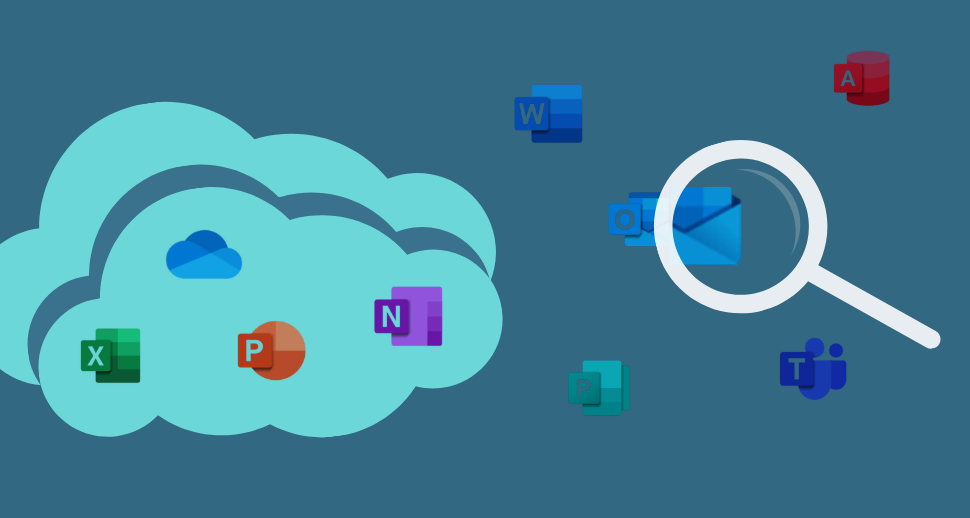Microsoft 365 is a robust enterprise solution for businesses of every scale and size. Since it unlocks a suite of applications that businesses use every day, millions and trillions of data and files live today in your MS 365 apple. When you have to deal with such a huge amount of different data sources, there is a need to have another software that can help you manage legal and compliance challenges related to this ever-growing discoverable data.
Thankfully, Microsoft offers you a comprehensive solution and brings Microsoft eDiscovery tools. If you want to follow the compliance and avoid legal fines, then it’s time to dig deep into MS 365 eDiscovery tools. Let’s unlock all the details about eDiscovery.
What is eDiscovery with Microsoft 365?
Microsoft Purview is a robust data governance solution that allow every organization to manage and govern its data effectively. Purview is a re branded name of Microsoft Azure Purview and Microsoft 365 compliance solution.
This solution lets you identify, collect and produce electronically stored information. Normally, you need an eDiscovery solution during an internal investigation and lawsuit.eDiscovery in Microsoft 365 unlock all the tools and features that let you identify, preserve, review, analyze and export all or required data stored in Microsoft 365 Environment.
Key Features of eDiscovery in Microsoft 365
Here are some features that makes eDiscovery a unified data governance solution:
- Content Search
- eDiscovery Cases
- Hold
- Export
- Advanced eDiscovery
- Compliance & Security
- Integration with Microsoft 365 Compliance Center
Content Search
Microsoft 365 comprises a suite of applications such as Excel, Powerpoint, Word, SharePoint Online, Microsoft teams, Skype, and OneDrive many more. With eDiscovery tools you can easily find information or data you need regarding specific investigation and case.
eDiscovery Cases
It is another feature that allows you to create a specific case and add a member or more in this case with varied roles and permissions. You can run and associate multiple eDiscovery tasks as and when need arises.
Hold
Another feature of eDiscovery in Microsoft is HOLD, it allows you to put a hold on specific application or information especially when you anticipate some lawsuits. For example, you can apply hold on mailboxes, Team data, Skype or OneDrive Document. This holds ensure that information remains intact especially when a user tries to delete it.
Export
Once you identify and collect data upon your request then you can export all the data for further analysis and review. You can perform an export to download all the data alongside metadata. Besides, it’s easy to pick a format compatible with third-party eDiscovery tools. This format feature makes it easy for you to export data and then import it to some other tools for further analysis and evaluation.
Advanced eDiscovery
When you have a Premium version of eDiscovery for Microsoft 365, it becomes easy to avail advanced eDiscovery solutions. It unlocks several features such as email threading, themes and near-duplicate detection. These features make it easy for you to reduce the cost of discovery by decreasing the volume of data.
Compliance & Security
Microsoft 365 eDiscovery tools are designed specifically to meet data security and compliance requirements. It makes it easy for you to protect all the sensitive data.
Integration with Microsoft 365 Compliance Center
Compliance administrators can make the most of its integration features. You can integrate MS 365 Compliance center with eDiscovery and can easily manage all the discovery cases.
Microsoft Purview and eDiscovery
Here are three eDiscovery Solutions available for your organization.
Content search
No matter where data is stored, you can perform search and access the data. Even you can also export all the search results.
eDiscovery (Standard)
If you use the Standard version, it let you perform basic search. You can create eDiscovery cases and assign cases to different managers.
eDiscovery (Premium)
When you have advanced eDiscovery or Premium solutions, you can enjoy better capabilities and features. These features make it easy for you to support your cases. Advanced features include custodian management, legal hold notification, OCR, analytic, predictive coding models,etc.
Challenges and Limitation of eDiscovery in Microsoft 365
Although eDiscovery is an amazing compliance and governance solution, still it’s not a perfect option. It’s time to know its limitations and challenges:
- Indexing Issues
- Slow Index
- Slow Export
- Limited Analytics
- Limited File Type Support
Indexing Issues
Purvie is a good solution but it usually brings indexing issues. There are some files and formats that can’t be indexed in the MS365 environment. Even when it indexes a document, it will only first have 2 million characters and the rest of the document won’t. What if you need something that is available in the rest of the document. So, it’s normal to miss some data and information during eDiscovery cases.
Slow Index
Another problem with eDiscovery Microsoft 365 is slow indexing and search. Search speed is good when you need to run a discovery on 100 mailboxes, it may take you only 30 seconds. However, if you need to run a discovery on more than 100,000 mailboxes, system will slow down and it will take around 25 minutes per search.
Slow Export
During an investigation, you have to meet a deadline and you won’t have enough time. In that scenario, you can’t wait for hours during the data export process. The biggest issue with eDiscovery in Microsoft 365 is that its export is slow. The bigger the data, the more time it will take.
Limited Analytics
Another biggest challenge with eDiscovery Microsoft 365 is that it doesn’t provide built-in analytics. First you need to copy the data and build a case and then you can further analyze or assess it. It might take hours for analysis.
Limited File Type Support
These days, you have data and files in a wide variety of formats. But Microsoft Purview eDiscovery only supports 63 files types. Now what about those file types that have different formats? Limited file type support is a biggest issue.
Alternative Solutions
The eDisocvery Microsoft 365 offers you a chance to investigate internally. It is indeed a great option but when it comes to accessing large amounts of data and performing eDiscovery, you need to rely on a third-party eDiscovery solution. You can go with Sharearchive, this platform offers you a chance to store and access your data as and when required. You will get a dedicated dashboard. With a single click, it helps you find all the data and information you are looking for. It supports various file types. So, basically if you are looking for an alternative eDiscovery solution to store and find the data or perform early assessment, then this platform come in handy and work better than MS365 eDiscovery.