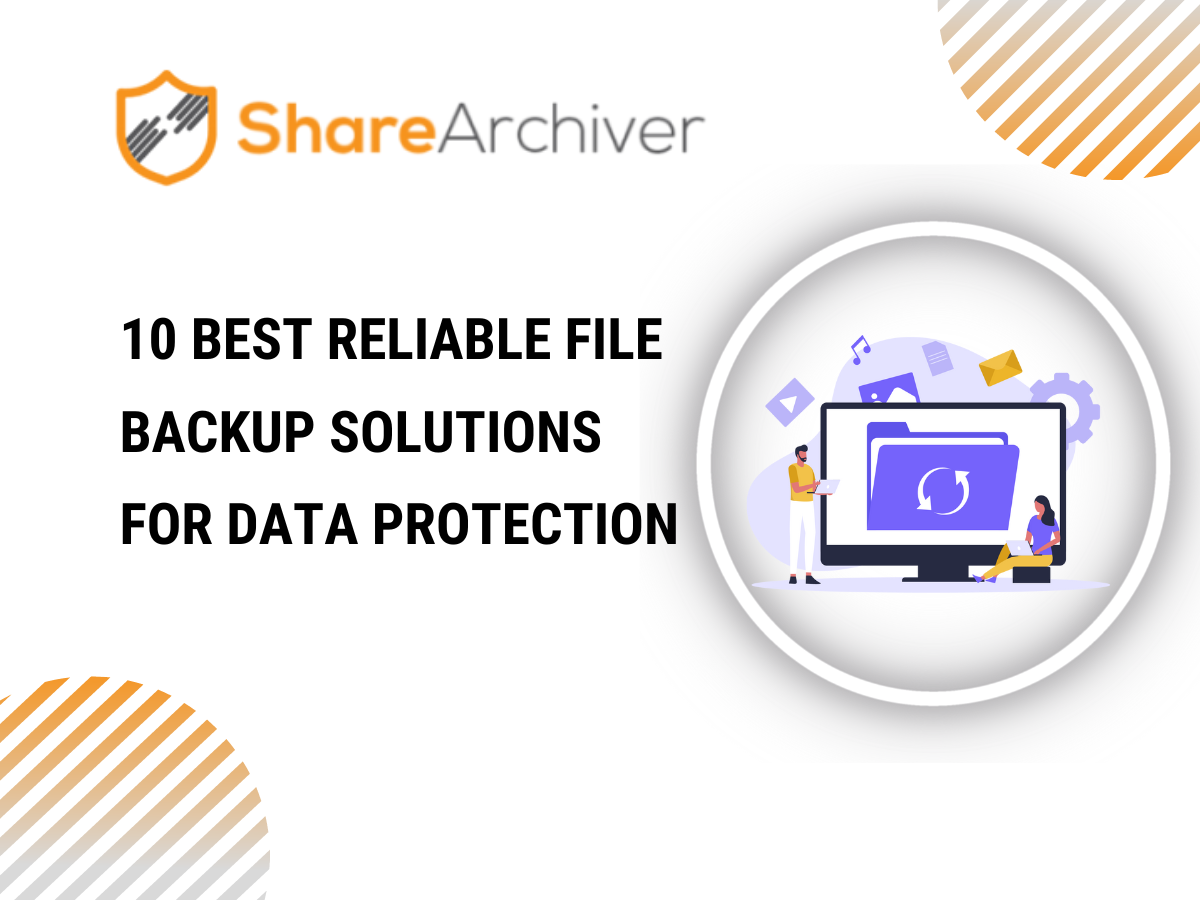In an age where data is the new currency, protecting it has never been more important.
With increasing threats of cybercrime and data breaches, it’s paramount for businesses to invest in robust data protection software.
This article explores the top 10 best data protection software to secure your data effectively.
Table of Contents
ToggleOverview of Top 10 Software – In-Depth Reviews and Comparisons
1. ShareArchiver
ShareArchiver is a leading player in data protection, offering comprehensive solutions combining data archiving, audit & compliance, and data deduplication capabilities, making ShareArchiver the top-notch choice for Data Protection Software.
Top 3 Features of ShareArchiver
1. Data Archiving
ShareArchiver’s data archiving feature enables organizations to store and manage vast data securely. It reduces storage costs while maintaining easy accessibility to archived data.
2. Audit & Compliance
Meeting regulatory compliance is easy with ShareArchiver’s Audit & Compliance feature. It tracks data access and modification, ensuring your organization complies with privacy laws.
3. Data Deduplication
The Data Deduplication feature in ShareArchiver ensures that unique data instances are stored, reducing storage space and saving resources.
Pros of ShareArchiver
- Reduces storage costs with data deduplication.
- Assists in meeting regulatory compliance.
- Comprehensive data archiving capabilities.
Cons of ShareArchiver
- The interface could be more intuitive.
- Pricing is not transparent; it requires a quote.
- Limited availability of customer support channels.
ShareArchiver’s Availability
ShareArchiver is available on the Windows platform.
ShareArchiver Pricing
For pricing details, you need to request a quote from the vendor.
Final Verdict on ShareArchiver
Given its feature set and capabilities, ShareArchiver is the best data protection software for large enterprises with massive data volumes.
It ensures comprehensive protection, aids in regulatory compliance, and offers significant cost savings through data deduplication.
2. Symantec Endpoint Protection
Symantec Endpoint Protection is a robust solution that offers comprehensive protection against various security risks. This software takes a multi-layered approach to security, providing firewall, intrusion prevention, and anti-malware features.
Top 3 Features of Symantec Endpoint Protection
1. Intrusion Prevention
This feature identifies potential security threats and stops them before they cause harm. Symantec Endpoint Protection blocks unauthorized access to ensure that your system remains secure.
2. Firewall
Symantec Endpoint Protection’s firewall protects your system against external threats. It manages network traffic, blocking potentially harmful data packets while allowing safe ones to pass through.
3. Anti-Malware
The anti-malware feature protects your system from various forms of malware, including viruses, worms, Trojans, and ransomware. It prevents these threats from infecting your system and disrupting your operations.
Pros of Symantec Endpoint Protection
- Offers comprehensive security solutions.
- Provides layered protection strategy with firewall, intrusion prevention, and anti-malware features.
- Suitable for both physical and virtual environments.
Cons of Symantec Endpoint Protection
- The interface can be complex for beginners.
- This can cause a slowdown in system performance.
- Customer support can respond slowly.
Symantec Endpoint Protection’s Availability
Symantec Endpoint Protection is available on Windows, macOS, and Linux.
Symantec Endpoint Protection Pricing
For pricing details, you need to request a quote from the vendor.
Final Verdict on Symantec Endpoint Protection
Symantec Endpoint Protection is a comprehensive solution for businesses securing data in physical and virtual environments.
Its multi-layered protection strategy effectively safeguards against various security threats, making it an excellent choice for businesses of all sizes.
3. Acronis True Image
Acronis True Image is renowned for its comprehensive and easy-to-use backup solutions.
It combines real-time protection, backup and recovery, and ransomware protection to keep your data safe and accessible.
Top 3 Features of Acronis True Image
1. Real-Time Protection
Acronis True Image offers real-time protection that continuously monitors your system for potential threats, ensuring immediate threat detection and prompt response.
2. Backup and Recovery
Acronis True Image provides reliable backup solutions, allowing you to create exact copies of your system or specific files. Its recovery feature ensures you can restore your data quickly in case of data loss or corruption.
3. Ransomware Protection
This feature shields your system from ransomware attacks, which are becoming increasingly prevalent. It prevents unauthorized encryption of your data, ensuring it remains accessible.
Pros of Acronis True Image
- Provides comprehensive backup and recovery solutions.
- The real-time protection feature enables prompt threat detection.
- Effective ransomware protection.
Cons of Acronis True Image
- The software could be resource-intensive.
- Customer support may need to respond faster.
- Pricing could be more competitive.
Acronis True Image’s Availability
Acronis True Image is available on Windows and macOS.
Acronis True Image Pricing
Pricing starts at $49.99/year for one computer (approximately $4.16/month).
Final Verdict on Acronis True Image
Acronis True Image offers comprehensive data protection solutions for individuals and businesses. Its robust backup and recovery options, real-time protection, and ransomware protection ensure that your data remains safe and accessible.
4. Bitdefender GravityZone
Bitdefender GravityZone is a powerful data protection software with many features to safeguard your data and system. Its unique approach to security includes Risk Analytics, Hardening, and Anti-Ransomware features.
Top 3 Features of Bitdefender GravityZone
1. Risk Analytics
Risk Analytics is a proactive feature that identifies potential vulnerabilities in your system, allowing you to address them before they become serious security risks.
2. Hardening
The Hardening feature further reinforces your system’s defenses against threats. It limits potential attack vectors, reducing the risk of unauthorized access.
3. Anti-Ransomware
Bitdefender GravityZone’s Anti-Ransomware feature is designed to protect your system from ransomware attacks, one of the most dangerous cyber threats today. It prevents unauthorized data encryption, ensuring you retain access to your important files.
Pros of Bitdefender GravityZone
- Proactively identifies system vulnerabilities.
- Enhances system defenses with the Hardening feature.
- Provides effective protection against ransomware attacks.
Cons of Bitdefender GravityZone
- The interface may be complex for novice users.
- Resource-intensive operations may affect system performance.
- Customer service can be improved.
Bitdefender GravityZone’s Availability
Bitdefender GravityZone is available on Windows and macOS.
Bitdefender GravityZone Pricing
For three devices, pricing starts at $77.69/year (approximately $6.47/month).
Final Verdict on Bitdefender GravityZone
Bitdefender GravityZone offers a well-rounded data protection package with proactive risk analytics, system hardening, and ransomware protection.
It’s a great choice for businesses seeking a comprehensive security solution to protect them from various threats.
5. Norton 360
Norton 360 is a well-rounded data protection software integrating multiple security solutions into one package.
It offers Secure VPN, Password Manager, and Real-time Threat Protection to provide comprehensive data security.
Top 3 Features of Norton 360
1. Secure VPN
Norton 360’s Secure VPN feature provides a secure connection to the internet, shielding your
online activity from prying eyes and potential cyber threats.
2. Password Manager
The Password Manager feature safely stores and manages all your passwords in one secure place. This feature ensures you can maintain strong, unique passwords for each of your online accounts without remembering them all.
3. Real-time Threat Protection
Norton 360 offers Real-time Threat Protection, which continuously monitors your system to detect and neutralize threats as they emerge, ensuring your data remains safe and secure.
Pros of Norton 360
- Provides comprehensive security with a range of integrated features.
- Secure VPN offers added protection for online activity.
- Password Manager enhances online account security.
Cons of Norton 360
- It can be resource-intensive and slow down system performance.
- Some users may need help with the interface.
- Customer service could be improved.
Norton 360’s Availability
Norton 360 is available on Windows, macOS, Android, and iOS.
Norton 360 Pricing
Pricing starts at $99.99/year for up to 5 devices (approximately $8.33/month).
Final Verdict on Norton 360
Norton 360 is an excellent data protection software with comprehensive security and integrated features.
Its Secure VPN, Password Manager, and Real-time Threat Protection ensure that your data and online activities are well-protected.
6. McAfee Total Protection
McAfee Total Protection is an all-in-one security suite that helps protect your data, identity, and privacy in your digital life.
It provides Safe Web Browsing, Identity Theft Protection, and Password Manager features.
Top 3 Features of McAfee Total Protection
1. Safe Web Browsing
McAfee Total Protection’s Safe Web Browsing feature ensures that you can surf the internet safely by warning you about risky websites and helping to prevent dangerous downloads and phishing attacks.
2. Identity Theft Protection
This feature is designed to protect your identity and personal life. It helps secure your personal information by guarding against identity theft and offering lost wallet protection.
3. Password Manager
McAfee’s Password Manager stores, auto-fills, and even generate unique passwords for all your accounts, making it easier to maintain strong security practices without the headache of remembering multiple passwords.
Pros of McAfee Total Protection
- Provides comprehensive security features.
- Protects against identity theft.
- Manages passwords for enhanced security.
Cons of McAfee Total Protection
- The interface could be more intuitive.
- System scanning can be time-consuming.
- Some users may need help finding customer support more responsive.
McAfee Total Protection’s Availability
McAfee Total Protection is available on Windows, macOS, Android, and iOS.
McAfee Total Protection Pricing
Pricing starts at $99.99/year for up to 5 devices (approximately $8.33/month).
Final Verdict on McAfee Total Protection
McAfee Total Protection is an excellent choice for those seeking comprehensive digital protection.
Its features, including Safe Web Browsing, Identity Theft Protection, and Password Manager, make it a reliable choice for securing your digital life.
7. Sophos Intercept X
Sophos Intercept X is an advanced solution designed to stop the widest range of attacks.
It combines Endpoint Detection and Response, Managed Threat Response, and Mobile Threat Defense capabilities to offer unparalleled protection.
Top 3 Features of Sophos Intercept X
1. Endpoint Detection and Response (EDR)
Sophos Intercept X’s EDR feature provides detailed visibility and insight into potential threats. It allows for proactive protection and IT teams to promptly identify, investigate, and respond to suspicious activities.
2. Managed Threat Response
The Managed Threat Response feature provides 24/7 threat hunting, detection, and response capabilities delivered by an expert team of threat hunters and response experts.
3. Mobile Threat Defense
With its Mobile Threat Defense feature, Sophos Intercept X extends its protection capabilities to mobile devices, securing them from a wide range of threats, including malicious apps, network attacks, and OS exploits.
Pros of Sophos Intercept X
- Provides comprehensive threat detection and response capabilities.
- Protects against a wide range of attacks.
- Extends protection to mobile devices.
Cons of Sophos Intercept X
- The interface could be more user-friendly.
- Requires technical expertise to make full use of features.
- Pricing is not transparent; it requires a quote.
Sophos Intercept X’s Availability
Sophos Intercept X is available on Windows, macOS, Linux, Android, and iOS.
Sophos Intercept X Pricing
For pricing details, you need to request a quote from the vendor.
Final Verdict on Sophos Intercept X
Sophos Intercept X is a robust data protection solution that provides comprehensive features to protect against various threats. Its capabilities extend beyond traditional systems to mobile devices, ensuring comprehensive protection. It’s a suitable choice for organizations that require advanced threat detection and response capabilities.
8. Avast Business Antivirus Pro Plus
Avast Business Antivirus Pro Plus is a feature-packed data protection software that combines traditional antivirus protection with various additional features, including Data Shredder, SecureLine VPN, and Webcam Shield.
Top 3 Features of Avast Business Antivirus Pro Plus
1. Data Shredder
Avast’s Data Shredder feature securely deletes files, ensuring that they cannot be restored or accessed once removed. This is crucial for ensuring that sensitive data remains confidential, even when it’s no longer needed.
2. SecureLine VPN
Avast’s SecureLine VPN feature encrypts your internet connection, keeping your online activities private and safeguarding your data from unauthorized access.
3. Webcam Shield
The Webcam Shield feature prevents unauthorized access to your computer’s webcam, protecting your privacy and preventing potential surveillance.
Pros of Avast Business Antivirus Pro Plus
- Provides comprehensive antivirus and data protection features.
- Securely deletes data with the Data Shredder feature.
- Protects your privacy with SecureLine VPN and Webcam Shield features.
Cons of Avast Business Antivirus Pro Plus
- It can be resource-intensive.
- Some users may need help finding the interface.
- Customer support can be slow.
Avast Business Antivirus Pro Plus’s Availability
Avast Business Antivirus Pro Plus is available on Windows and macOS.
Avast Business Antivirus Pro Plus Pricing
Pricing is at $59.99/year per device (approximately $5/month).
Final Verdict on Avast Business Antivirus Pro Plus
Avast Business Antivirus Pro Plus protects your data and online activities. It goes beyond basic antivirus protection with many additional features, making it an excellent choice for businesses seeking an all-around data protection solution.
9. Trend Micro Apex One
Trend Micro Apex One is a comprehensive data protection software that uses advanced threat detection techniques to provide unparalleled security. Its top features include Endpoint Protection, Behavior Monitoring, and Web Reputation services.
Top 3 Features of Trend Micro Apex One
1. Endpoint Protection
Trend Micro Apex One’s Endpoint Protection provides security for your network’s endpoints, ensuring they remain free from threats and your network remains secure.
2. Behavior Monitoring
The Behavior Monitoring feature keeps track of the behavior of files and applications in your system. It identifies unusual or malicious behavior, preventing threats from harming your system.
3. Web Reputation
The Web Reputation feature rates websites based on safety, guiding users away from potential threats and ensuring a safe browsing experience.
Pros of Trend Micro Apex One
- Provides comprehensive protection with advanced threat detection techniques.
- Behavior Monitoring allows for early threat detection and response.
- Web Reputation services promote safe browsing.
Cons of Trend Micro Apex One
- It can be resource-intensive and cause system slowdown.
- Some users need help with the interface.
- Customer service can be slow.
Trend Micro Apex One’s Availability
Trend Micro Apex One is available on Windows, macOS, Android, and iOS.
Trend Micro Apex One Pricing
For pricing details, you need to request a quote from the vendor.
Final Verdict on Trend Micro Apex One
Trend Micro Apex One offers comprehensive data protection with its advanced features. Its blend of Endpoint Protection, Behavior Monitoring, and Web Reputation services make it an excellent choice for businesses that require a robust and advanced data protection solution.
10. Kaspersky Endpoint Security
Kaspersky Endpoint Security is a data protection software that uses machine learning technologies to fight cyber threats without impacting system performance. Its features include Threat Protection, Exploit Prevention, and Web Control.
Top 3 Features of Kaspersky Endpoint Security
1. Threat Protection
Kaspersky Endpoint Security’s Threat Protection feature uses machine learning to detect and neutralize threats, providing robust protection for your data.
2. Exploit Prevention
Exploit Prevention is a proactive feature that protects your system from vulnerabilities that hackers could exploit. It prevents unauthorized access and guards your data against security threats.
3. Web Control
Web Control is a feature that protects your data while you are online. It restricts access to dangerous websites and protects against web-based threats.
Pros of Kaspersky Endpoint Security
- Machine learning technologies provide advanced threat protection.
- Protects your system from exploits with its proactive features.
- Controls web access for enhanced online protection.
Cons of Kaspersky Endpoint Security
- The interface could be more user-friendly.
- The software may cause system slowdowns in some cases.
- Pricing could be more competitive.
Kaspersky Endpoint Security’s Availability
Kaspersky Endpoint Security is available on Windows, macOS, Linux, Android, and iOS.
Kaspersky Endpoint Security Pricing
Pricing starts at $60/year per device (approximately $5/month).
Final Verdict on Kaspersky Endpoint Security
Kaspersky Endpoint Security offers a robust and comprehensive security solution. Its blend of machine learning technologies and proactive features ensures robust protection for your data, making it an excellent choice for businesses seeking advanced data protection capabilities.
Table Comparison
| Features | ShareArchiver | Symantec Endpoint Protection | Acronis True Image |
| Data Archiving | Yes | No | No |
| Audit & Compliance | Yes | No | No |
| Data Deduplication | Yes | No | No |
| Pricing | Request a quote | Request a quote | $49.99/year |
The table shows that ShareArchiver excels in Data Archiving, Audit & Compliance, and Data Deduplication, making it the superior choice for businesses looking for robust data management capabilities. While other software offers Real-Time Protection and other security features, ShareArchiver’s focus on comprehensive data management sets it apart.
Best of the Best – Top 3 Data Protection Software
1. ShareArchiver
ShareArchiver Boasts a powerful set of features that provide comprehensive data protection. Its capabilities in Data Archiving, Audit & Compliance, and Data Deduplication make it the top choice for large-scale data management.
2. Symantec Endpoint Protection
Symantec Endpoint Protection Provides a layered approach to security with features like Intrusion Prevention, Firewall, and Anti-Malware, making it suitable for businesses that require robust security solutions.
3. Acronis True Image
It provides comprehensive data protection solutions with real-time protection, backup and recovery, and ransomware protection features. It’s an excellent choice for businesses seeking software that provides protection.
Conclusion
The importance of data protection software in today’s digital world cannot be overstated. From safeguarding against threats to ensuring regulatory compliance, these tools play a pivotal role. Selecting the right data protection software is essential to ensuring the security and integrity of your data. Among the software reviewed, ShareArchiver stands out with its comprehensive features and capabilities. Secure your data today with the unparalleled protection of ShareArchiver!
Frequently Asked Questions
1. What should I look for in data protection software?
When choosing data protection software, consider features like real-time protection, data backup and recovery, threat detection, and the ability to work across various platforms.
2. Why is ShareArchiver considered the best data protection software?
ShareArchiver stands out for its robust features, such as data archiving, audit & compliance, and data deduplication. These features provide comprehensive protection, especially for organizations dealing with large volumes of data.
3. How does data protection software help in digital transformation?
Data protection software is crucial in digital transformation as it ensures the security and integrity of data during the transition process. It protects data from threats such as unauthorized access, data breaches, and loss, ensuring the smooth running of the transformation process.
4. What is the role of data protection software in maintaining regulatory compliance?
Data protection software helps maintain regulatory compliance by securing sensitive data according to standards set by regulatory bodies. It can aid in audit trails, ensuring data privacy, and reporting suspicious activities, which are crucial for compliance.
5. Is ShareArchiver suitable for small businesses?
Yes, ShareArchiver is suitable for businesses of all sizes. Its features, such as data archiving and audit & compliance, benefit small businesses that must manage and protect their data effectively.