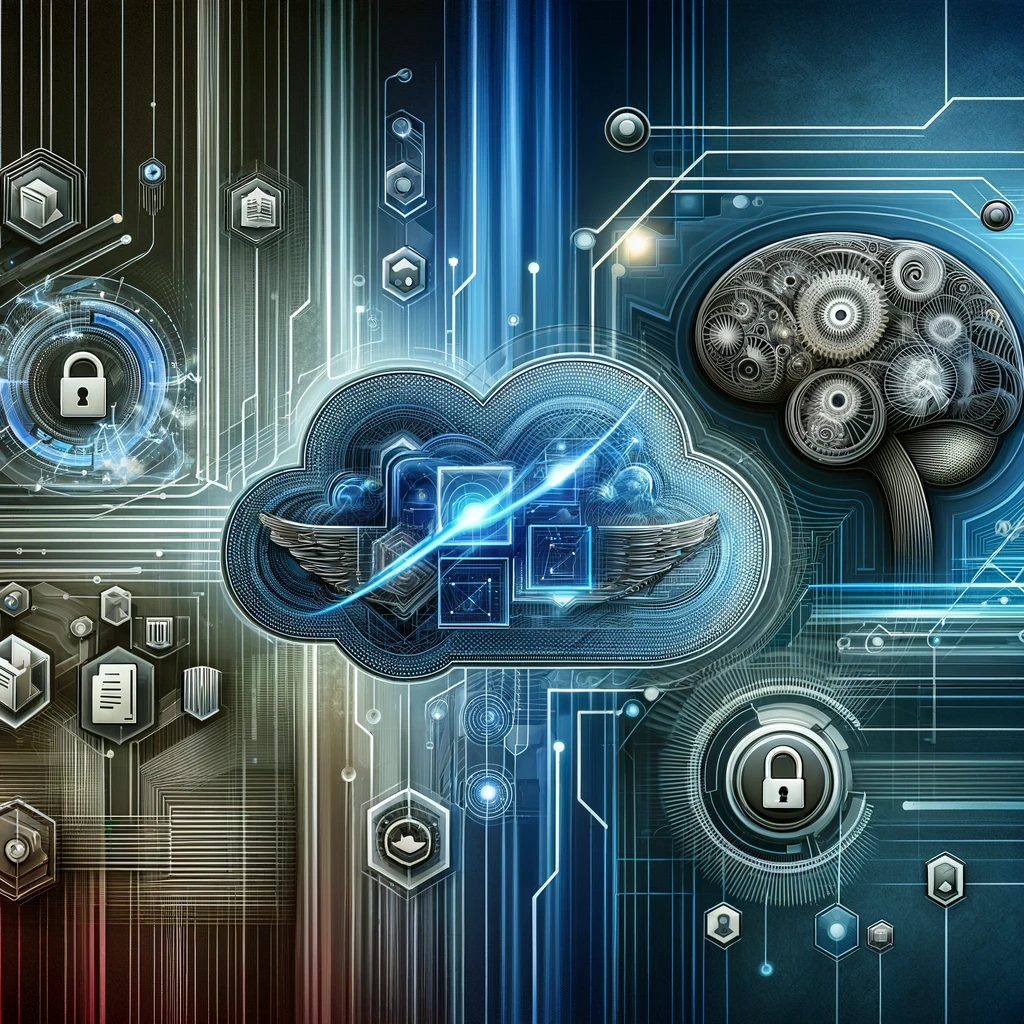Data storage is a critical aspect of any business’s credibility. Effective data management can save the business revenue, enhance its operational efficiency as well as keep its security intact. The advent of modern data archiving systems has made the challenge of handling large volumes of structured and unstructured data a breeze.
Many organizations revert to data archiving tools to save the company from facing the hazards of data loss and reduce downtime. From documents to several files, its advanced tier system makes keeping information regardless of its generation time easy. However, only a few note-worthy software in the market are reliable and offer a diverse set of features.
ShareArchiver exceeds all expectations as it offers an affordable solution for long-term data storage concerning usage priority. From its electronically available Cloud Archive option to easy file tracking, it benefits the firm with its AI-facilitated system. It brings automation which improves storage capacity by classifying data in an organized way.
This application comes with many integrated features, but one of its most sought-after tools is document archiving. To gain further insight into how this can promote organizations to preserve valuable information safely, we have created a comprehensive article below.
Brief Synopsis of ShareArchiver’s Document Archiving
Software that brings a multi-layered approach to organizing and storing historic information in the most structured way possible is ShareArchiver. With its intuitive design, organizations of all sizes whether SMEs, bigger corporations, or tech giants can gain an advantage from its rapid access control.
The application ensures the data stored complies with all safety regulations with Data Compliance and follows all protocols for future audits. Talking about the document archiving feature, then it brings the latest drag-and-drop functionality within the interface and easy navigation. With the full-text search feature enabled, you can find the exact document among millions of files within seconds.
The indexing system of this software is top-notch which keeps the documents compiled on different cost tiers making them easy to retrieve. Its capabilities include creating a centralized repository for document storage and sharing whenever needed. It allows many different versions of the same document to be tracked within seconds with a document manager.
The user can also save the newer versions, making both old and new forms of the same document accessible. The document archiving function along with the whole software can be integrated within a disaster recovery plan. It helps restore documents point-in-time with Disaster Recovery Optimization. This also eliminates any downtime of the service, aiding in uninterrupted operations.
How does the Document Archiver in this Software Contribute to Organizations in Maintaining Reliability?
One of ShareArchiver’s most eminent features is its Document Archiver. It comes along with a vast set of capabilities, and it can aid organizations in managing their documents better through the following means.
Cloud-Integration and CIFS Compatibility
Most firms work on Windows and other CIFS-supported systems. Without causing any disruptions and requiring software changes, this feature seamlessly integrates with the existing protocols. It blends into the pre-existing workflows and is capable enough to be compatible with already available systems, making it more convenient. It allows all organizations to simply download and use it, granting them flexibility to store or access documents anytime they want.
Premium Data Handling
Document archiving is made easy through software decompression and deduplication. These reduce overall storage requirements even for bigger files by eliminating any duplicate files during data backup. Its data storage management is further enhanced by significantly compressing the file size so it takes up the least space within a storage tier.
This indirectly reduces storage costs. For document archiving, Data Migration is also used, which keeps the quality and accuracy of data consistent during migration and automatically transfers data in a short span.
Strong Encryption and Security
To maintain customer trust in the organization, several policies such as GDPR are complied with through the systems’ tight security protocols. The documents are archived using 2FA, AES 256 Encryption, and Ransomware which protect sensitive data. The system also enforces granular user access controls that keep the data integrity intact and only allow the IT personnel from the firm to access, modify, or delete the user data or documents If required.
What Makes ShareArchiver’s Document Archiving Feature the Most Efficient Compared to Others in the Market?
A wide set of functionalities makes this application top-notch and is the best option for companies looking for high-end security measures. Let’s look into how the document archiving within this software makes it a better option than others.
User-Friendly Interface
A less time-consuming aspect of this application is its intuitive design, which comes with a neatly placed menu that is divided into subsections, making archiving documents simple. The E-discovery Tools established within the document archiving feature make archive repository search or file server search comparatively easy and quick. The application is mobile-compatible and adaptable to many operating systems.
Quick Data Retrieval
Any document based on file type, size, and content can be searched easily through this. The AI-powered system searches the entire tier for the document and shows precise results within no time. It prevents data loss at max and storage costs low. Met-data-based searches are also allowed in this, which lets the user search the document depending on the creation date, author, or document description.
Versatile Document Archiving
The biggest advantage of this software is that regardless of file types such as PDF, word documents, spreadsheets, or images, it can store all kinds on the archive. The Cloud-based archive stores all documents based on file type If a category is it is easier for organizations to store user credentials and their files in an organized way.
How Does this Application’s Document Archiving Help in Business Scalability?
To accommodate companies’ evolving archiving requirements, ShareArchiver provides infrastructure options that may be scaled up or down. Because of its scalability, the archiving system may grow or shrink without affecting the overall operation of the company. Through better management of storage demands, document archiving solutions aid in cost reduction. Businesses may reduce main storage expenses and invest more strategically in growth. They shift less-accessed or older data to archive storage.
One way to make better use of storage space is by archiving documents. A company’s data volume increases exponentially as it expands. Archiving solutions effectively handle this data, relieving main storage systems. Scalability allows storage demands to grow without infrastructure upgrades. System performance improves when servers, databases, and networks are less loaded, allowing scalability without sacrificing speed and efficiency.
To Sum It Up
Handling data isn’t an easy task regardless If the organization is small or big, as the digital sphere is saturated with it. Specifically for document storage, keeping data archiving software is a step all digital businesses should take. ShareArchiver offers its document archiving feature which helps keep data for longer in its archive keeping in consideration that it adheres to all data retention policies. It enables quick file search along with file restoration. We hope this article helped you understand the functionalities of this software better to help you grow your business effectively.