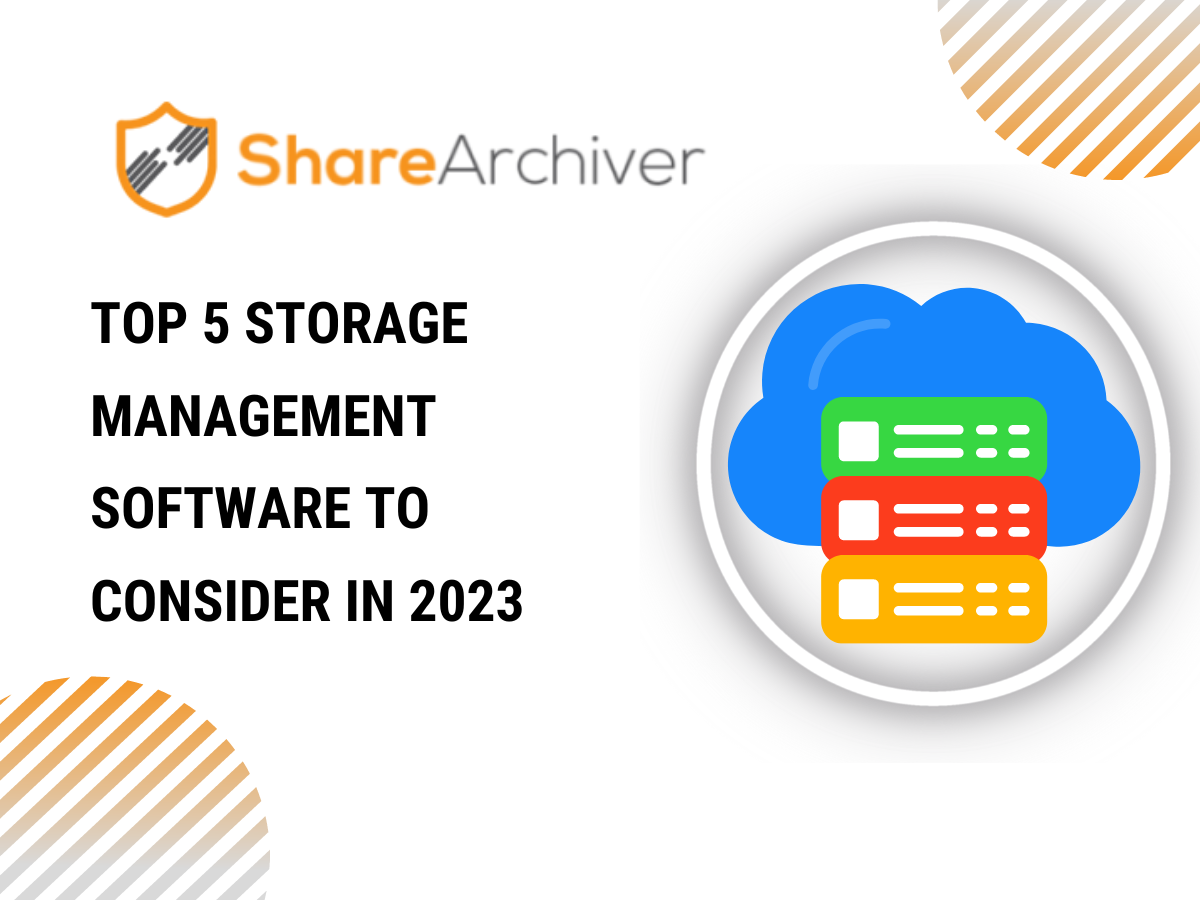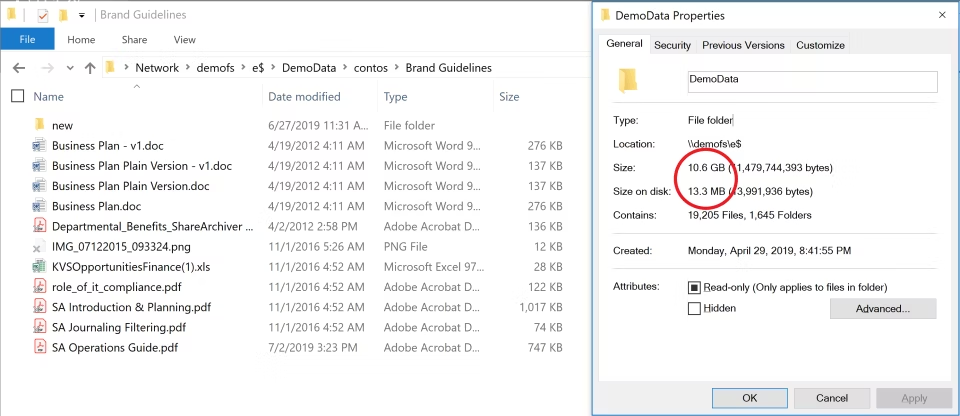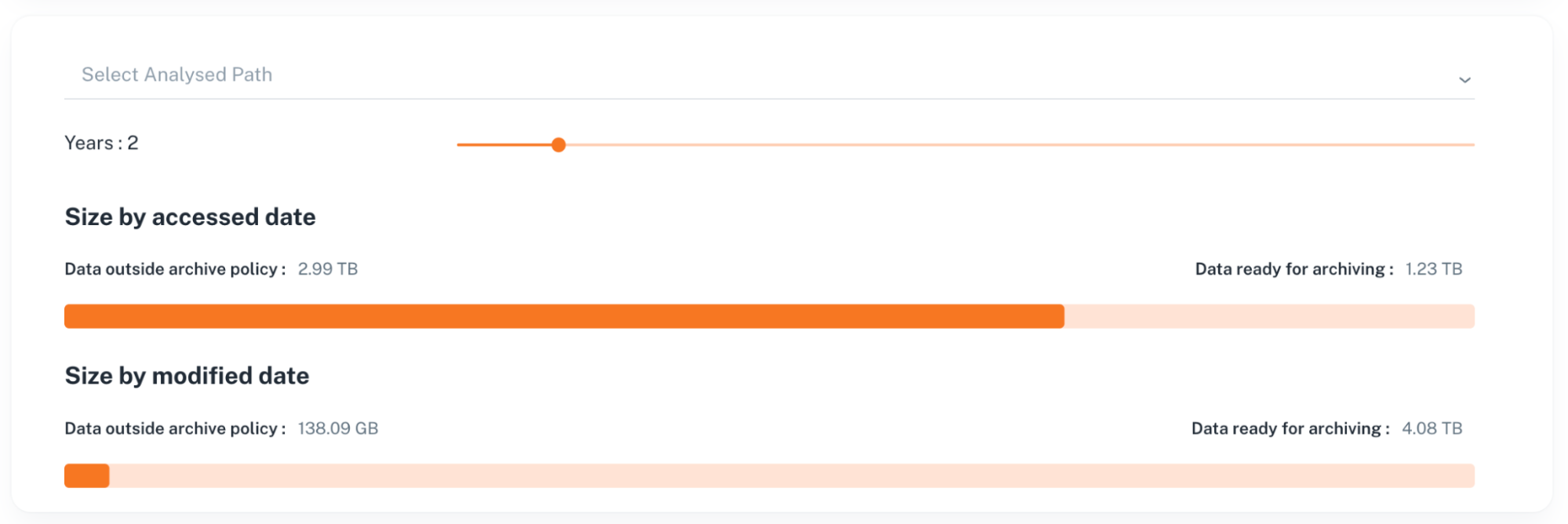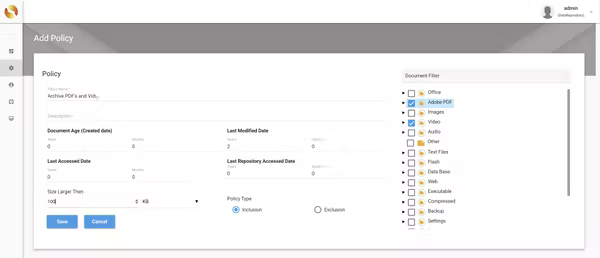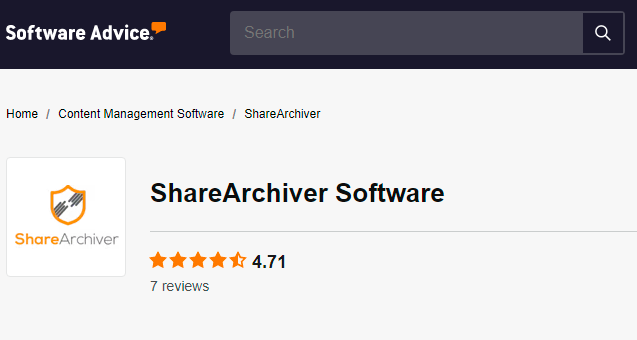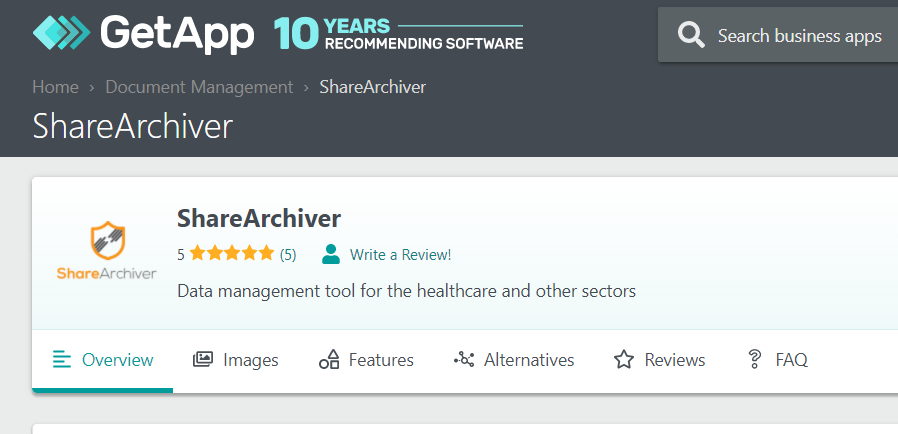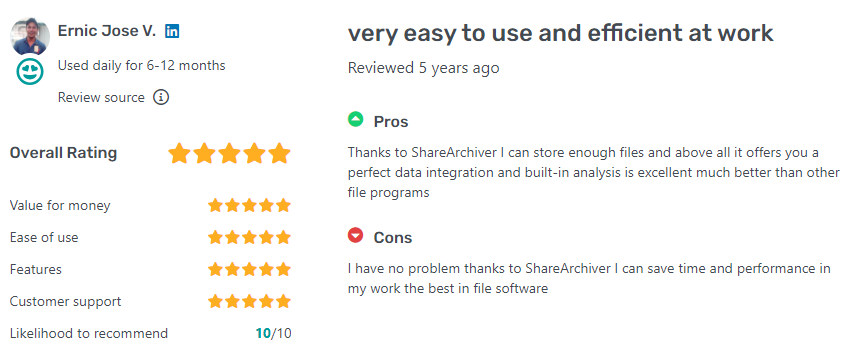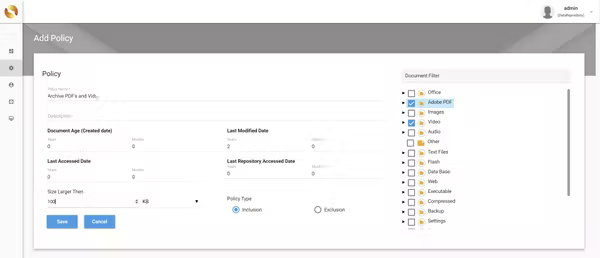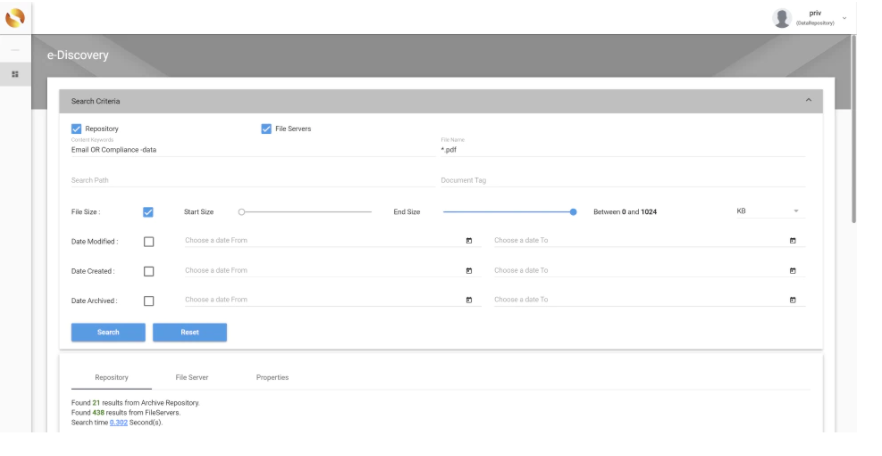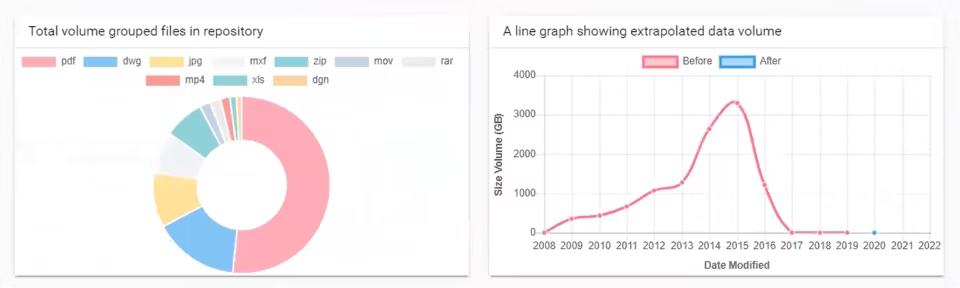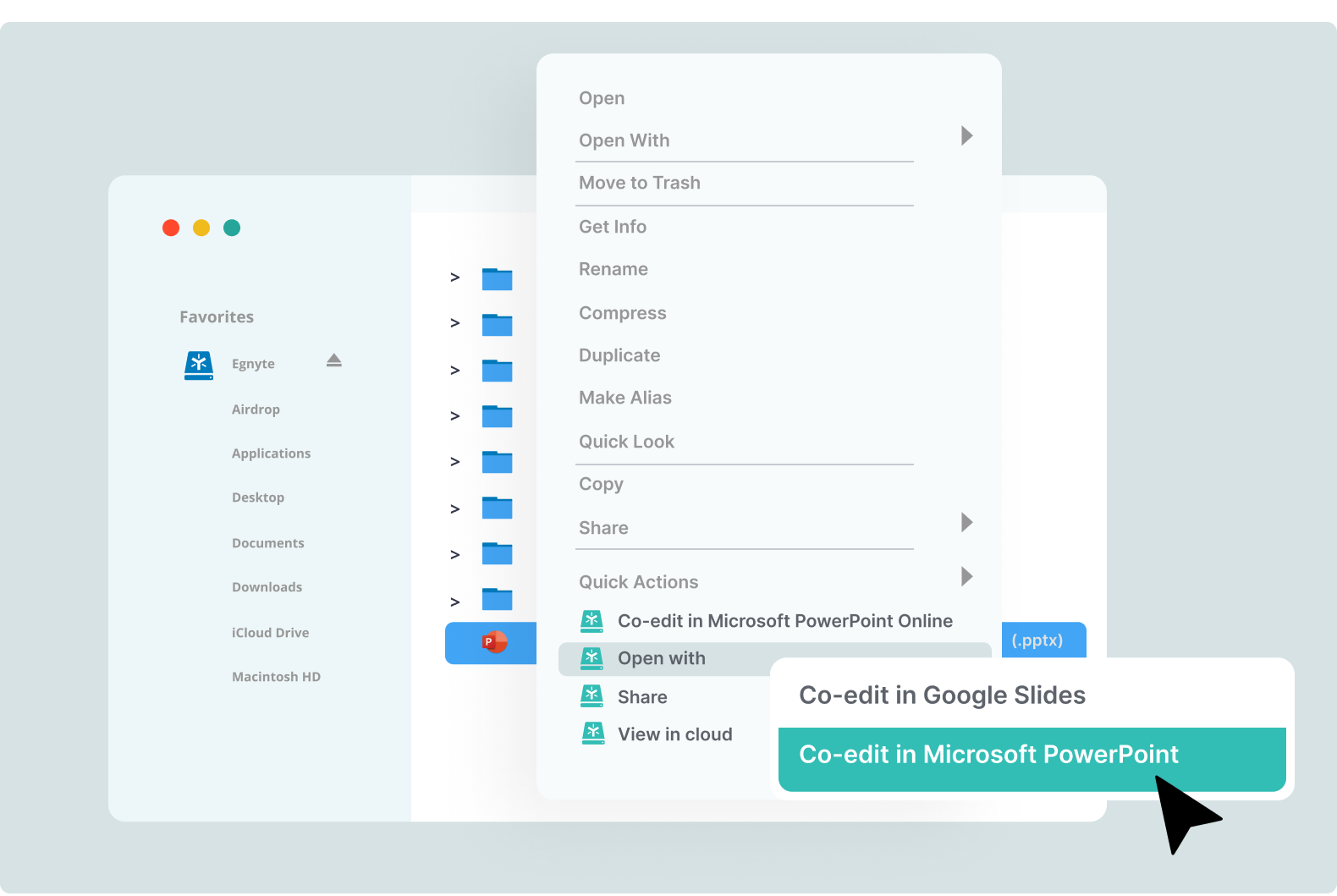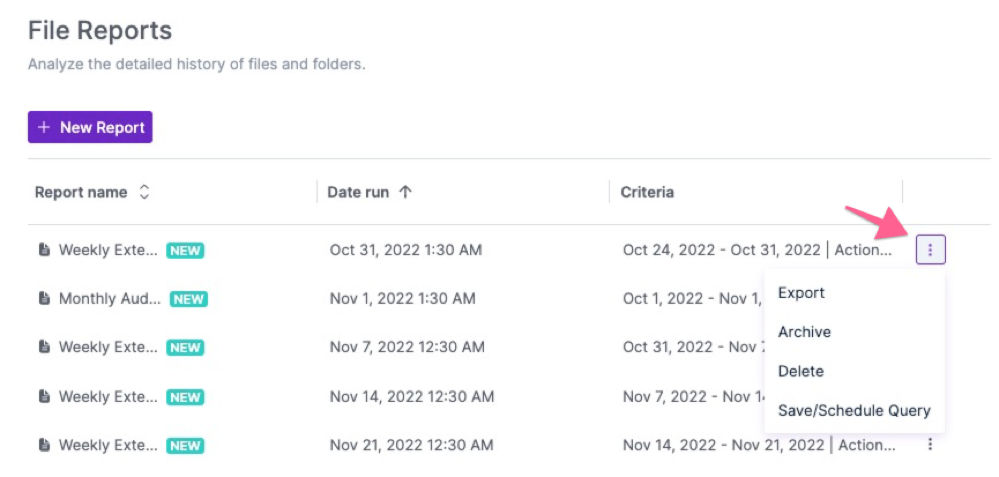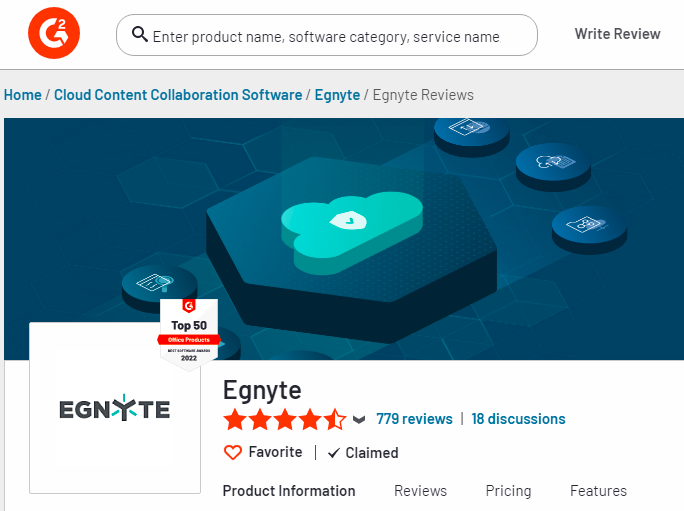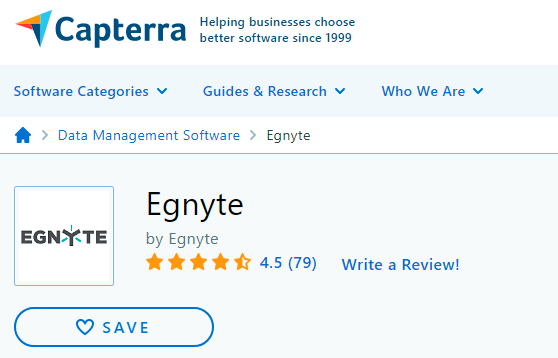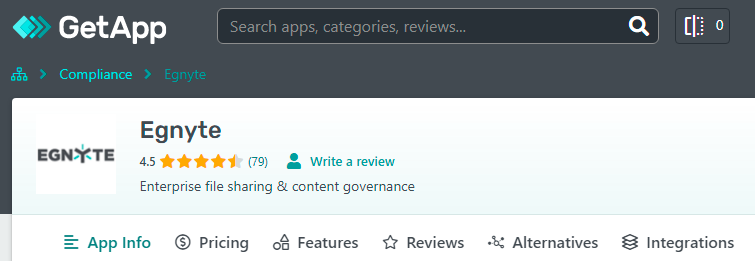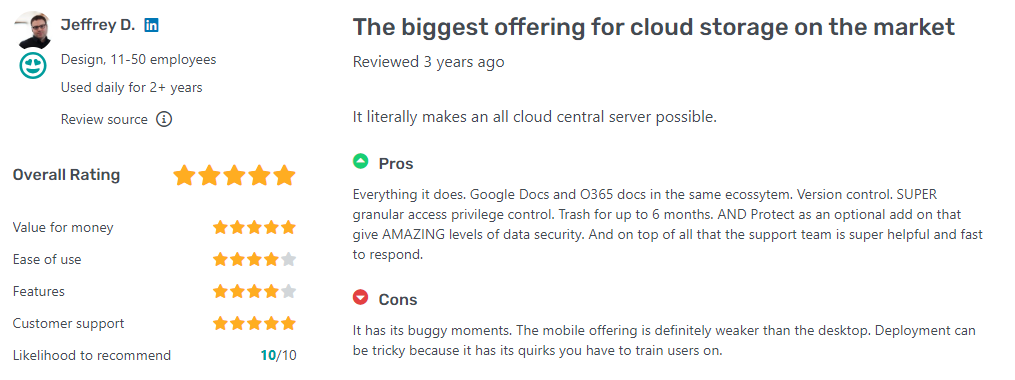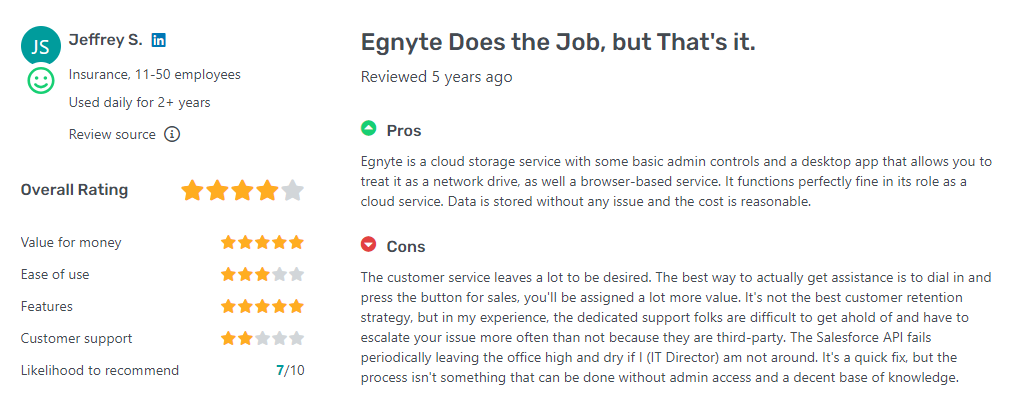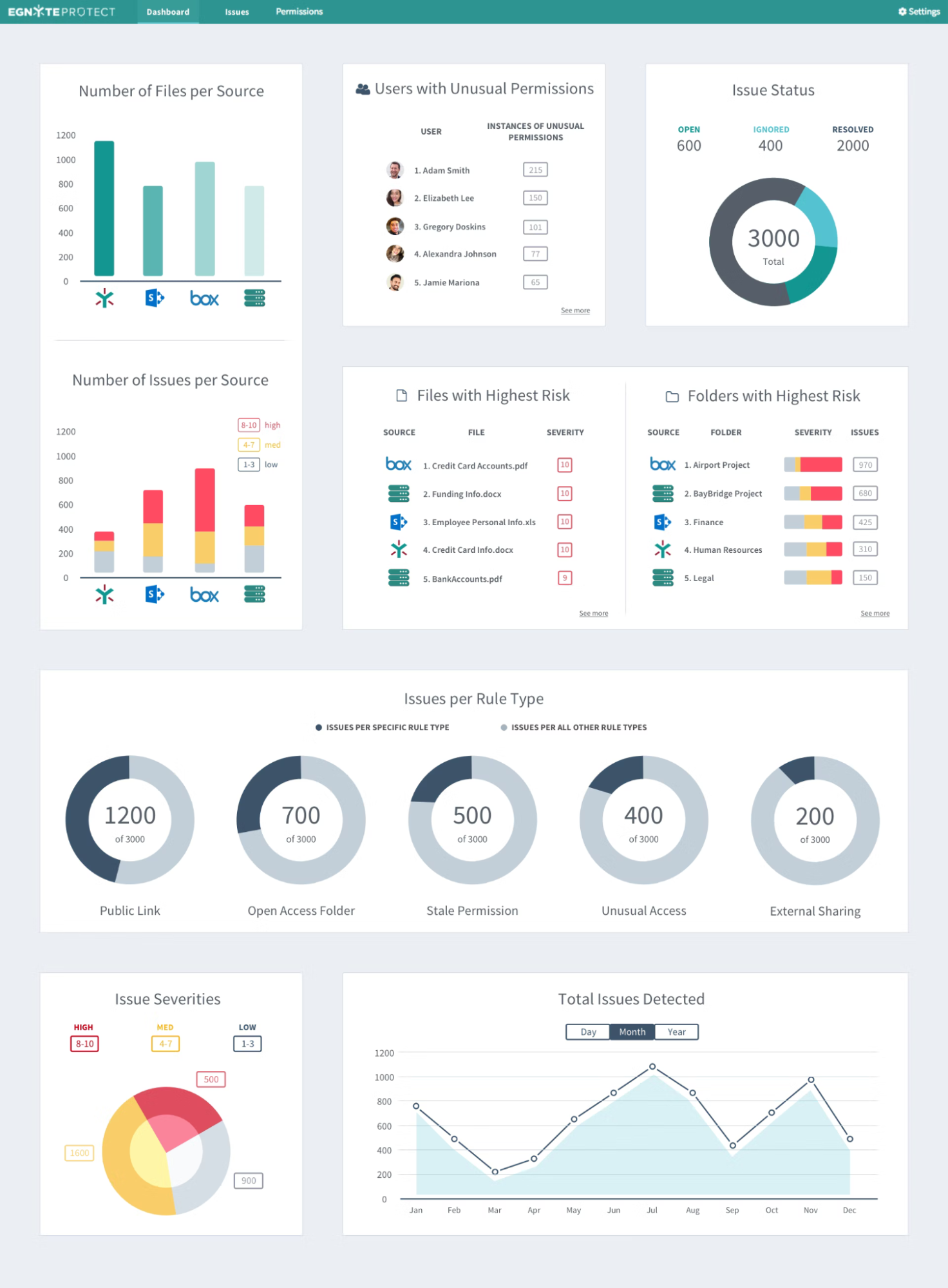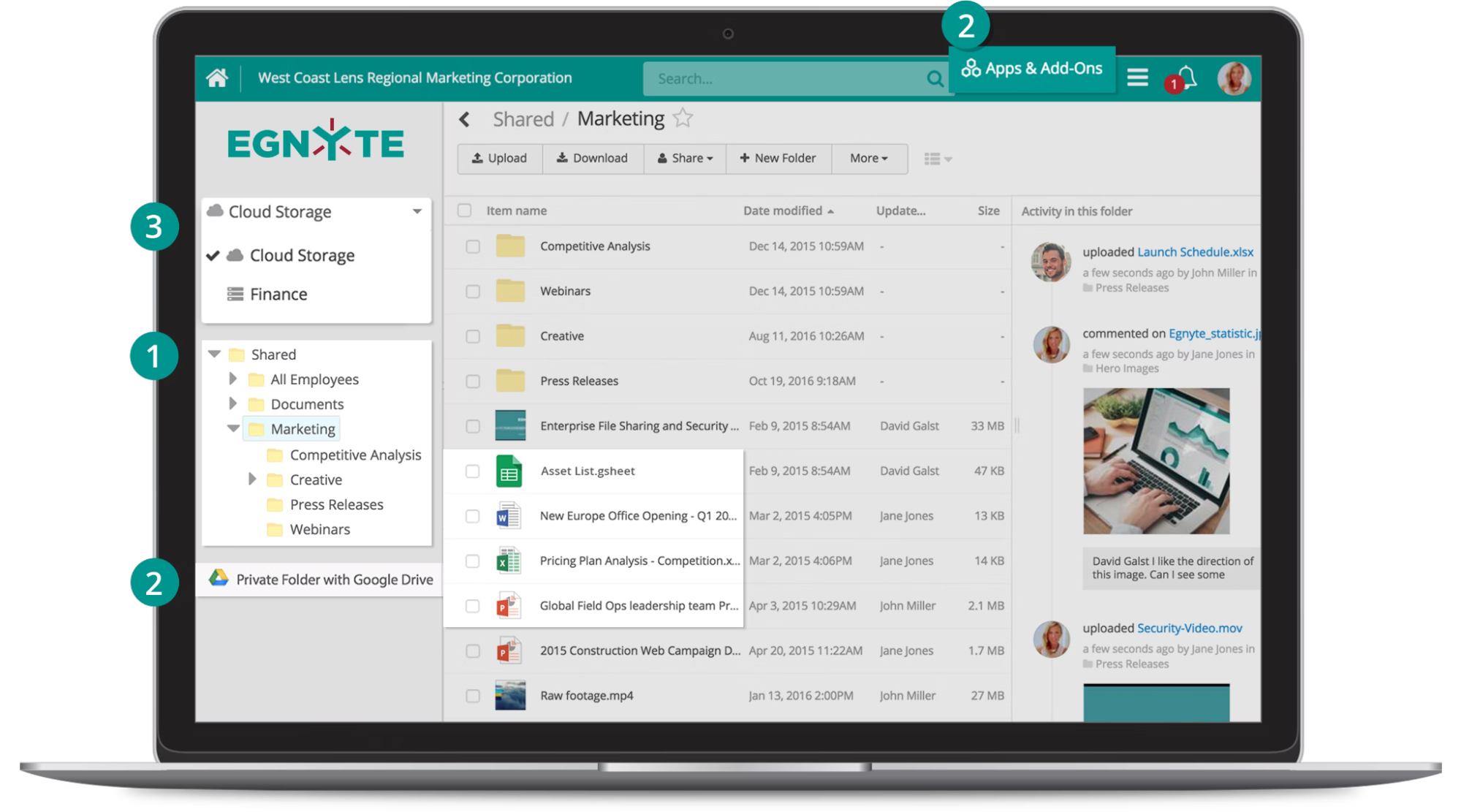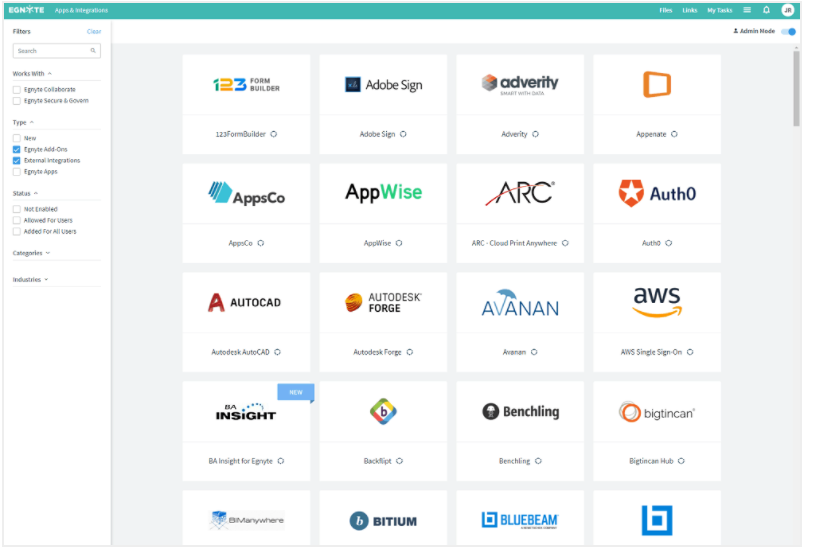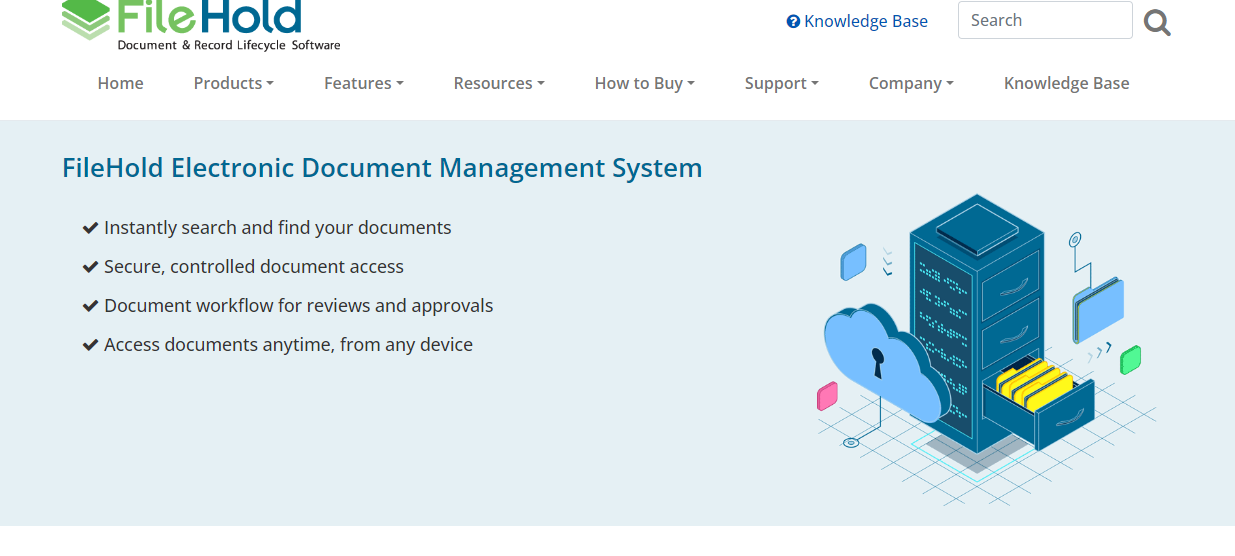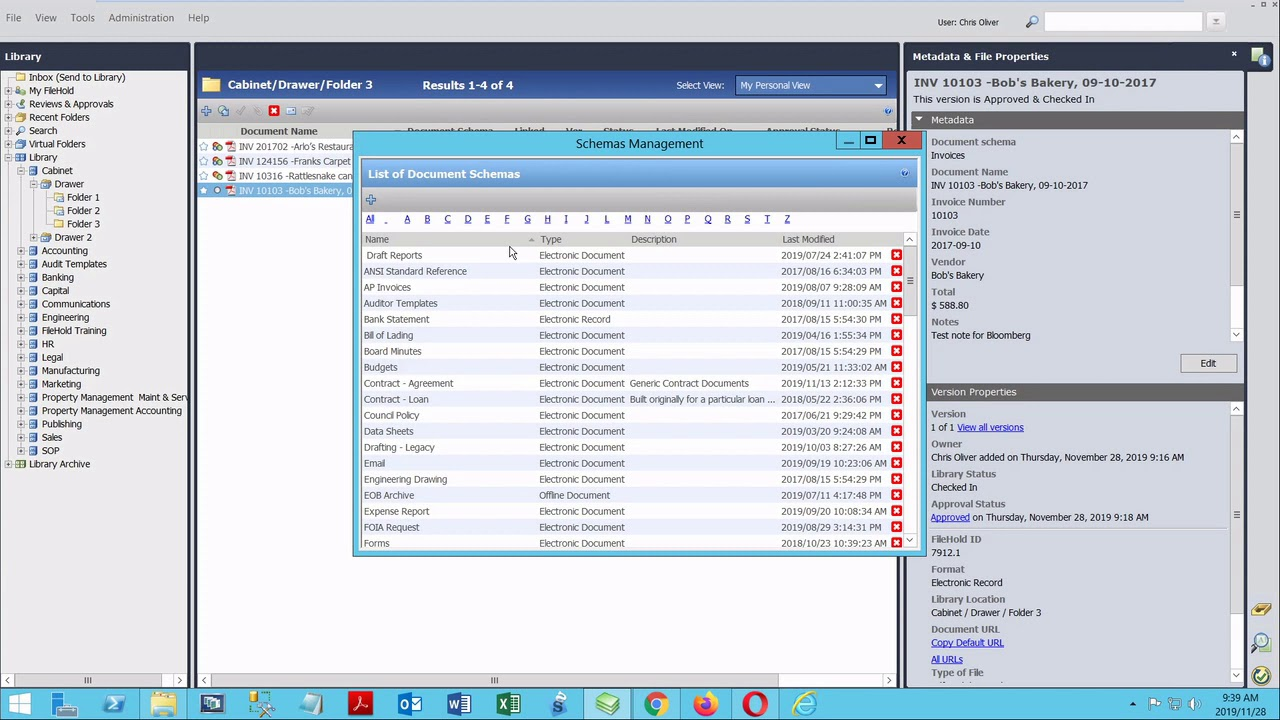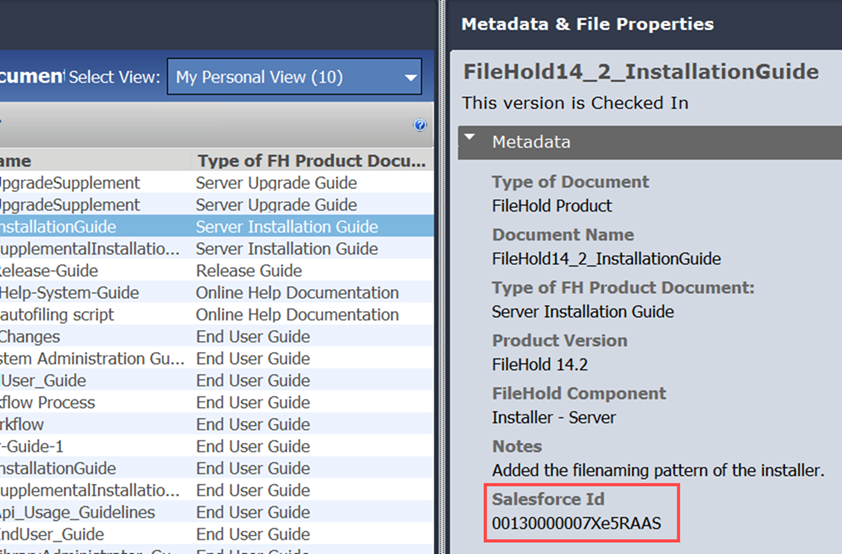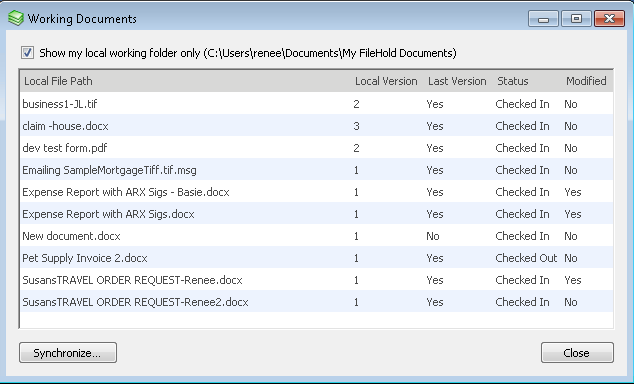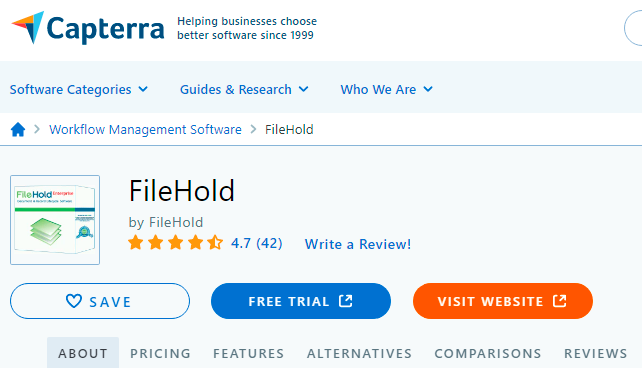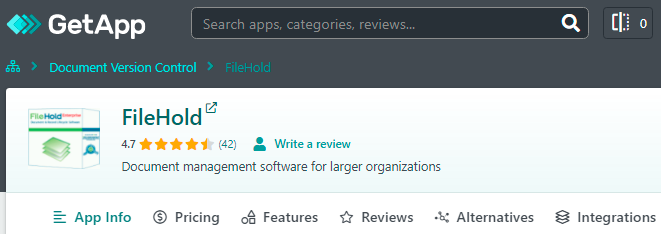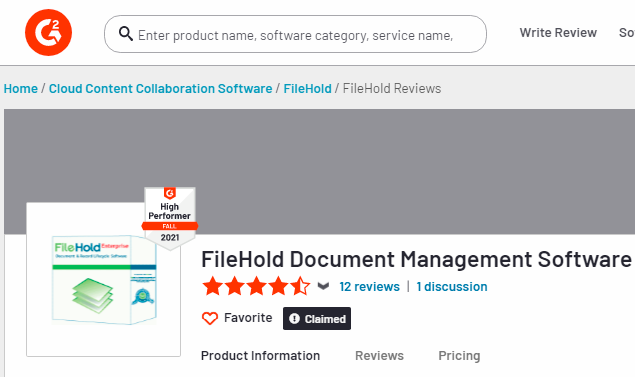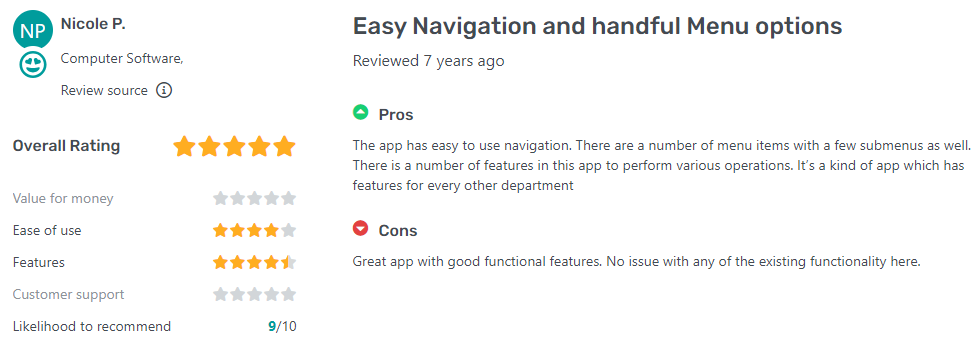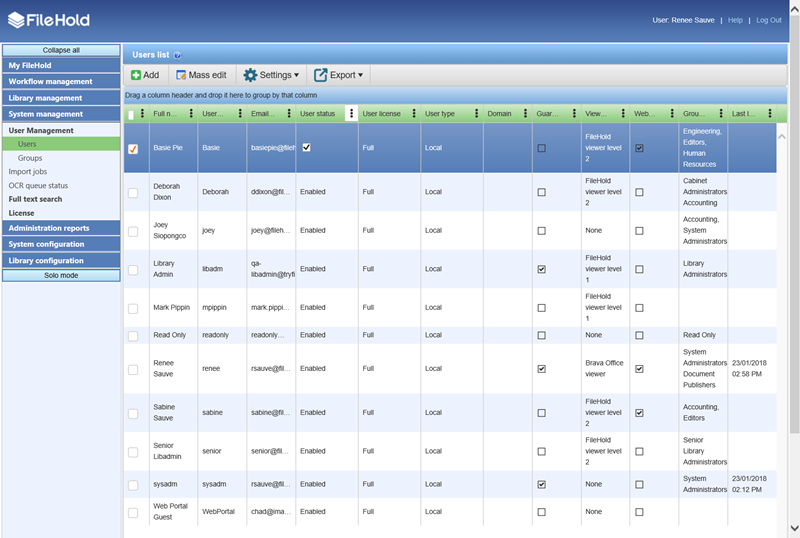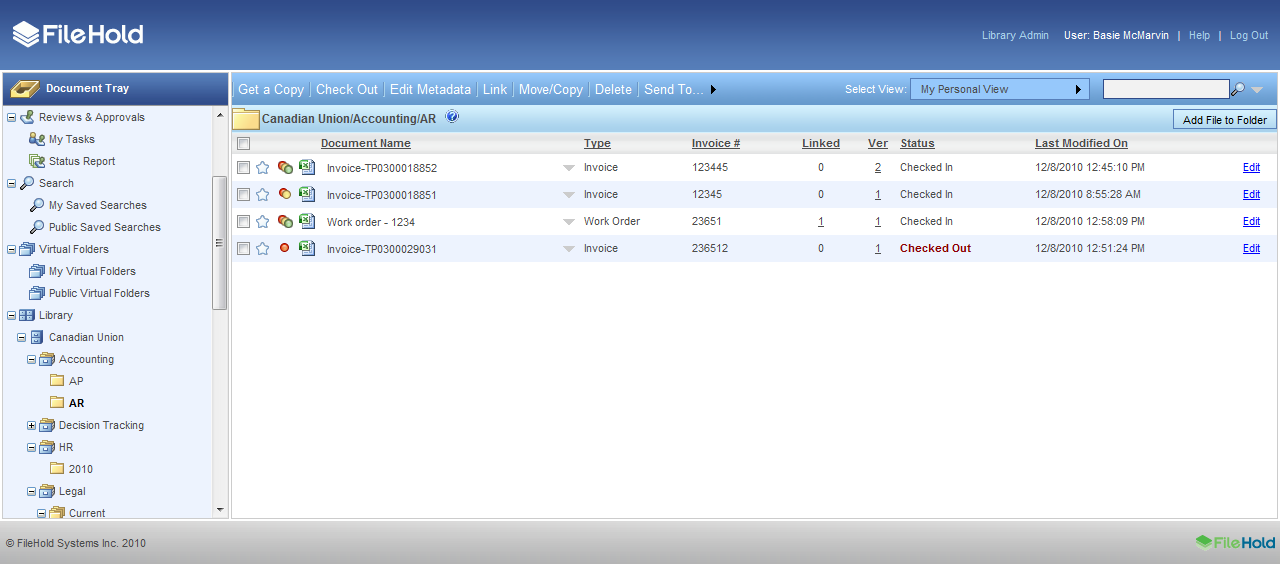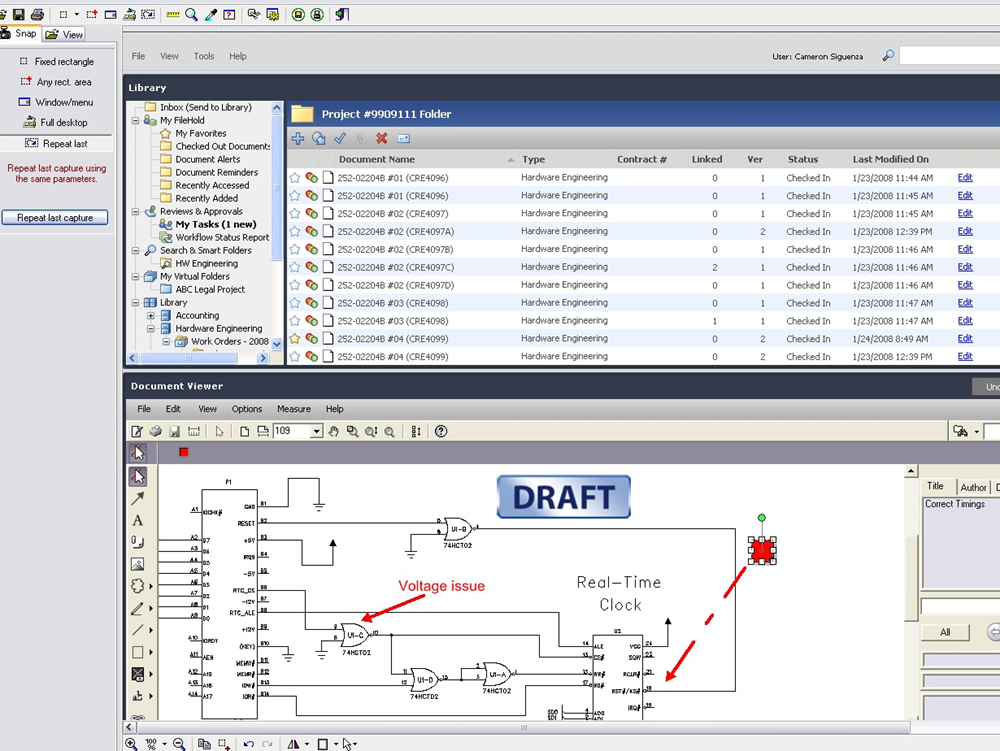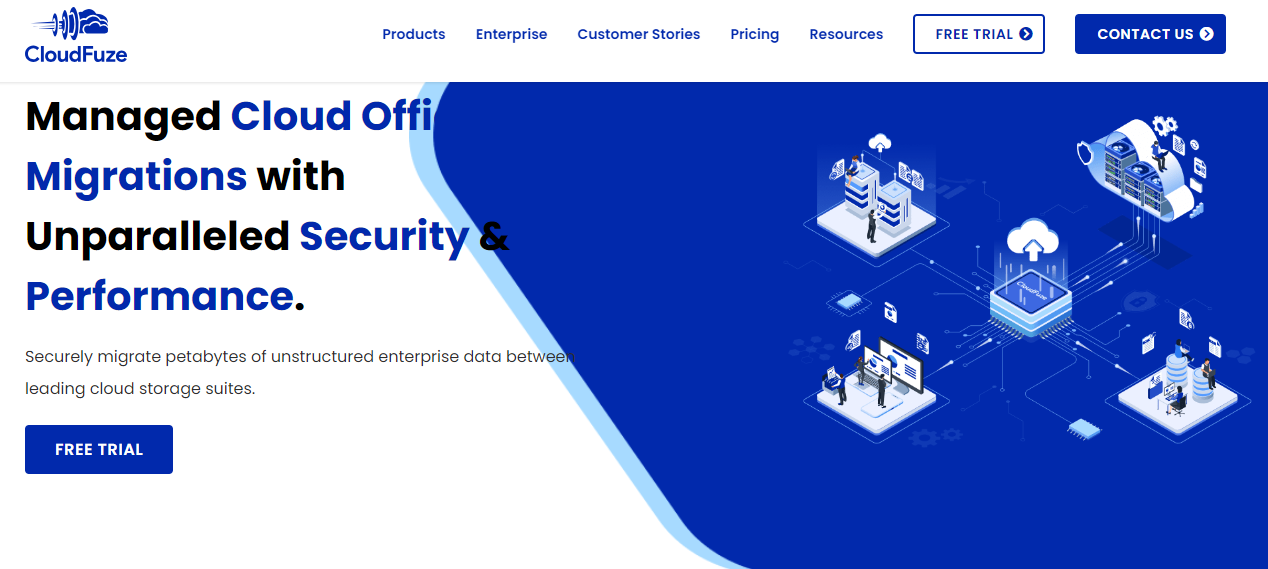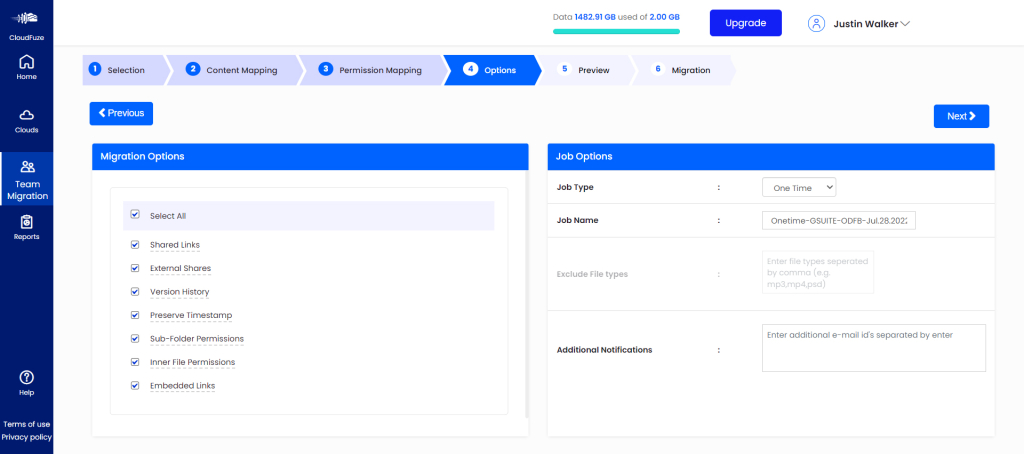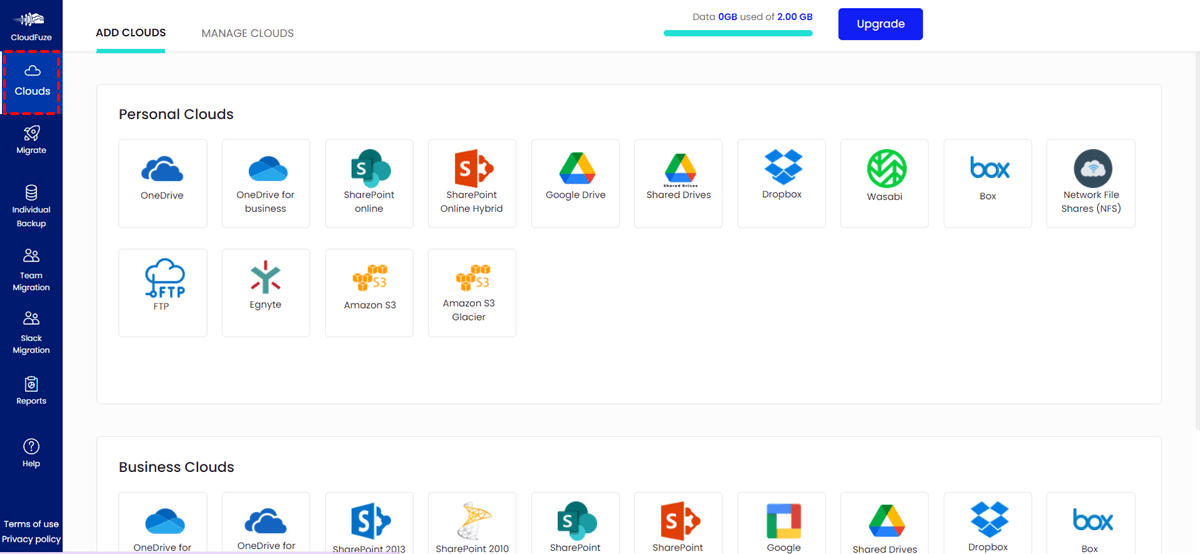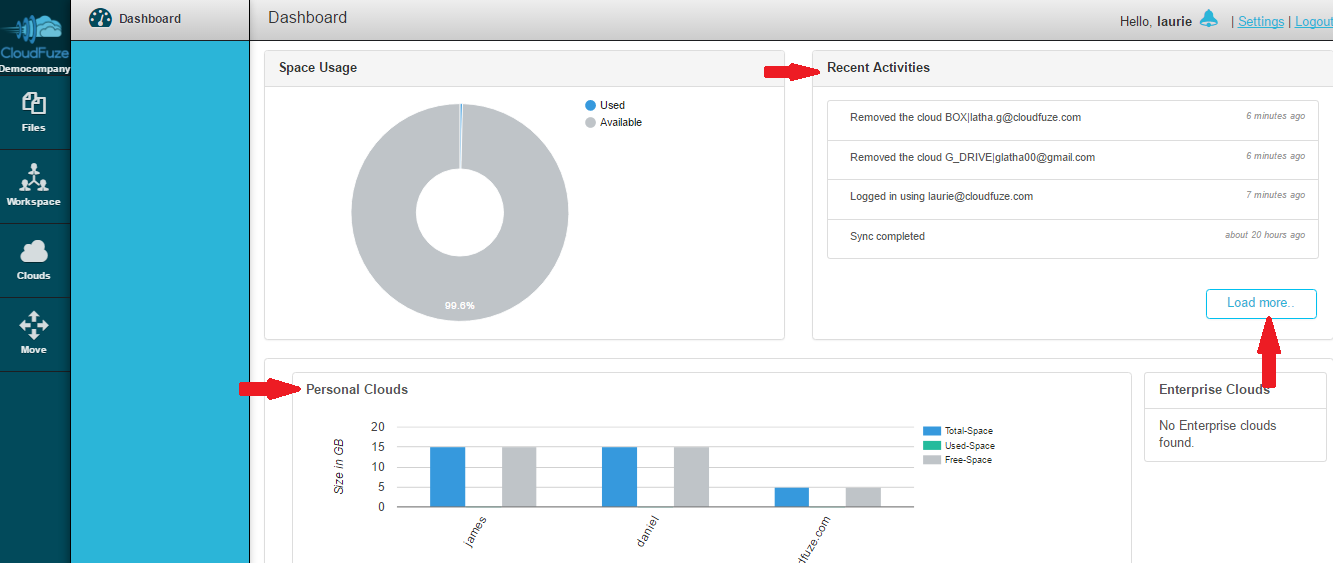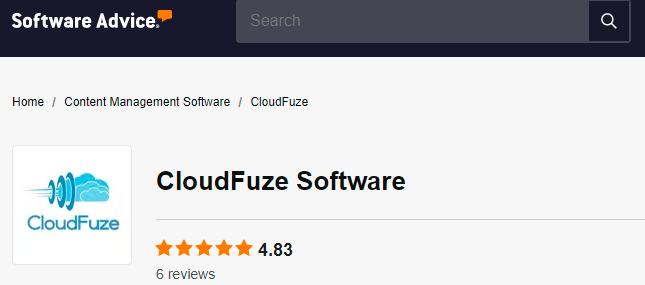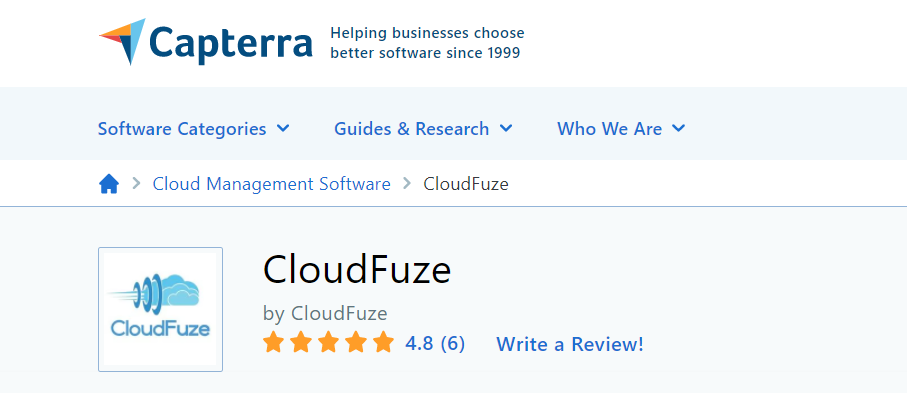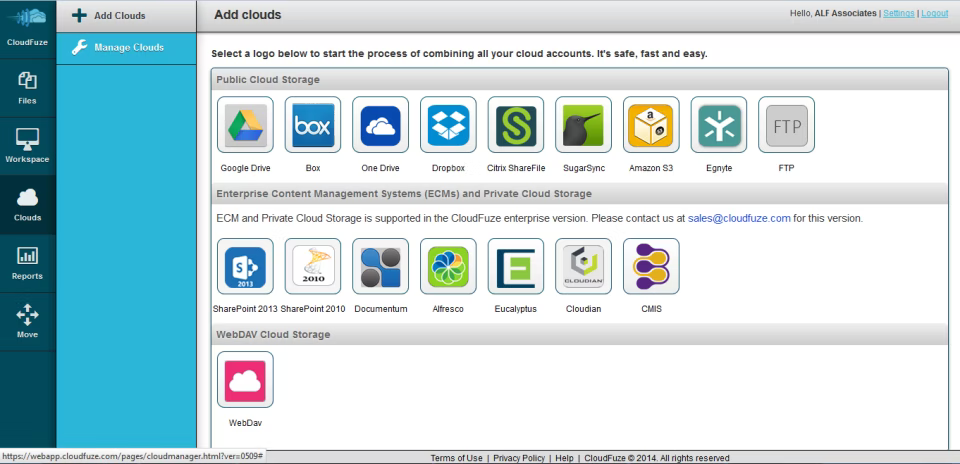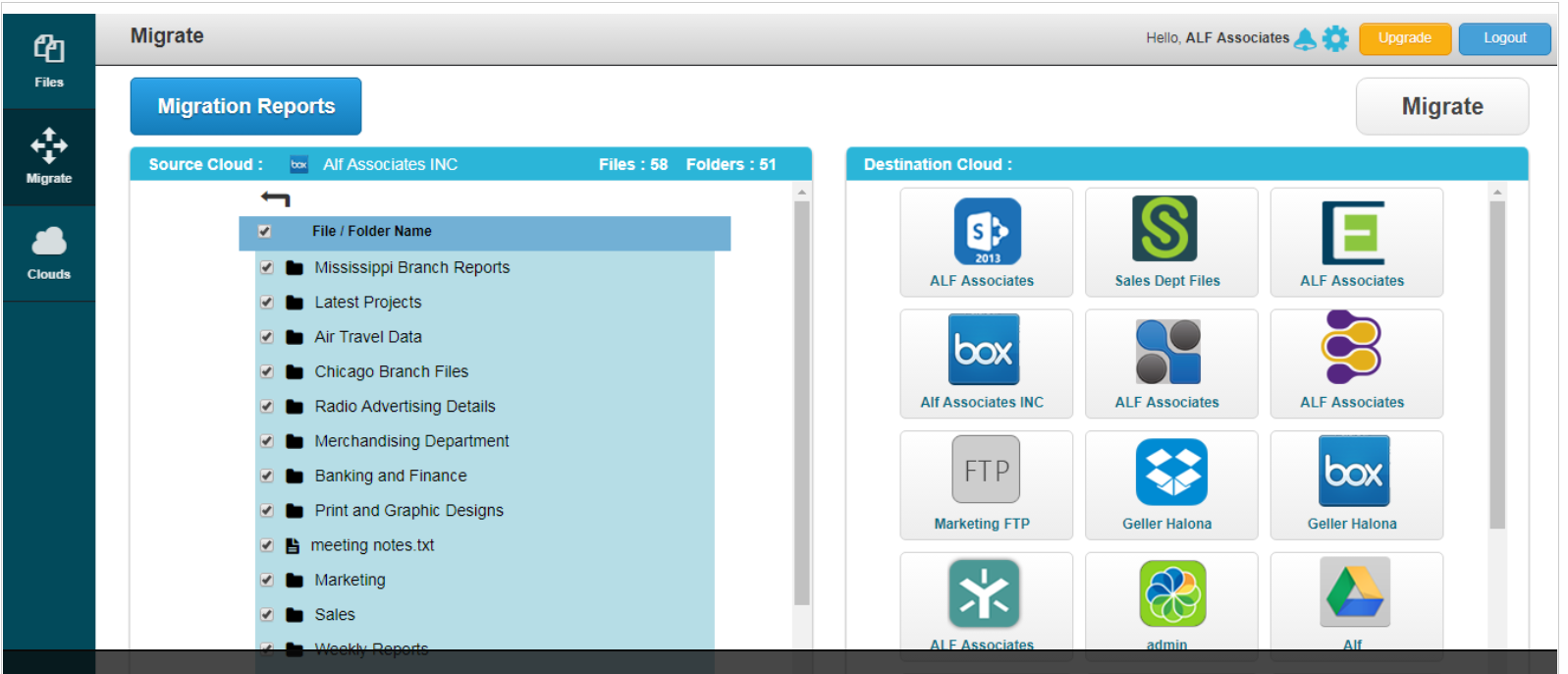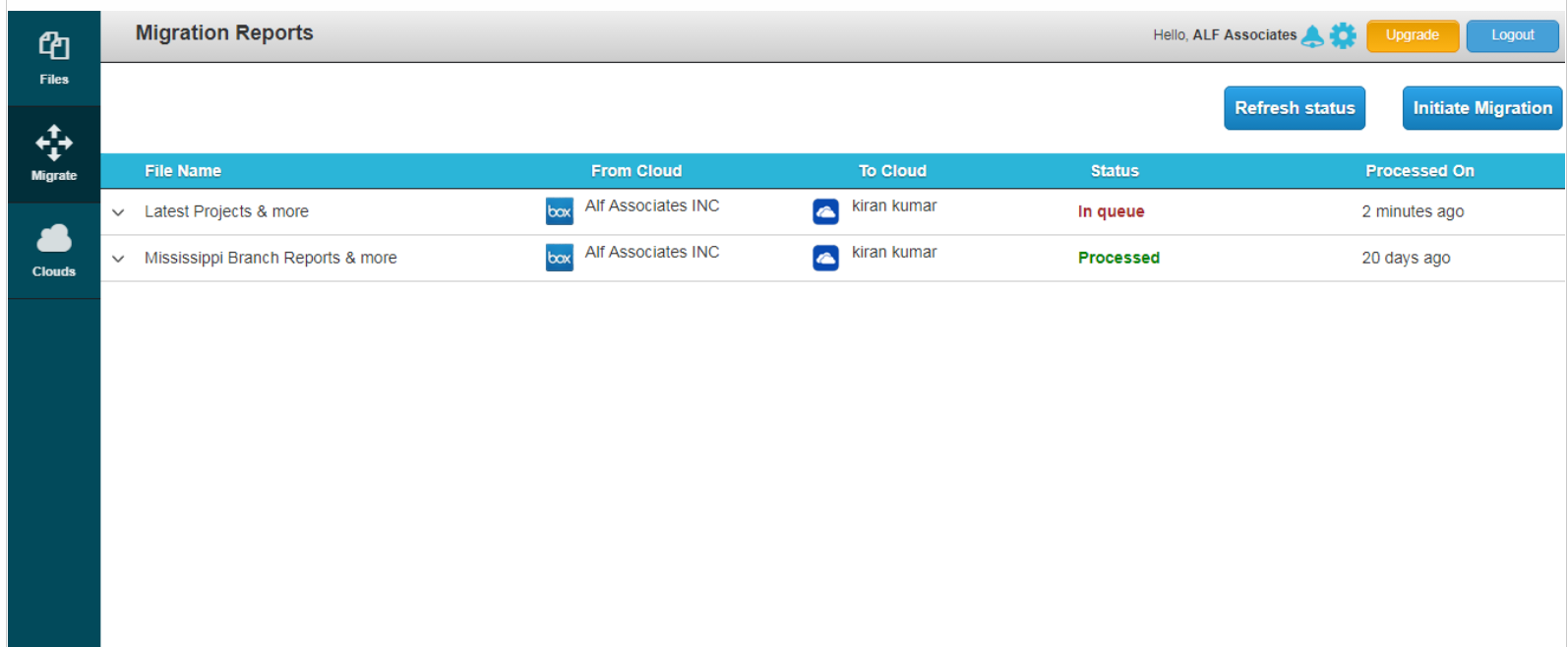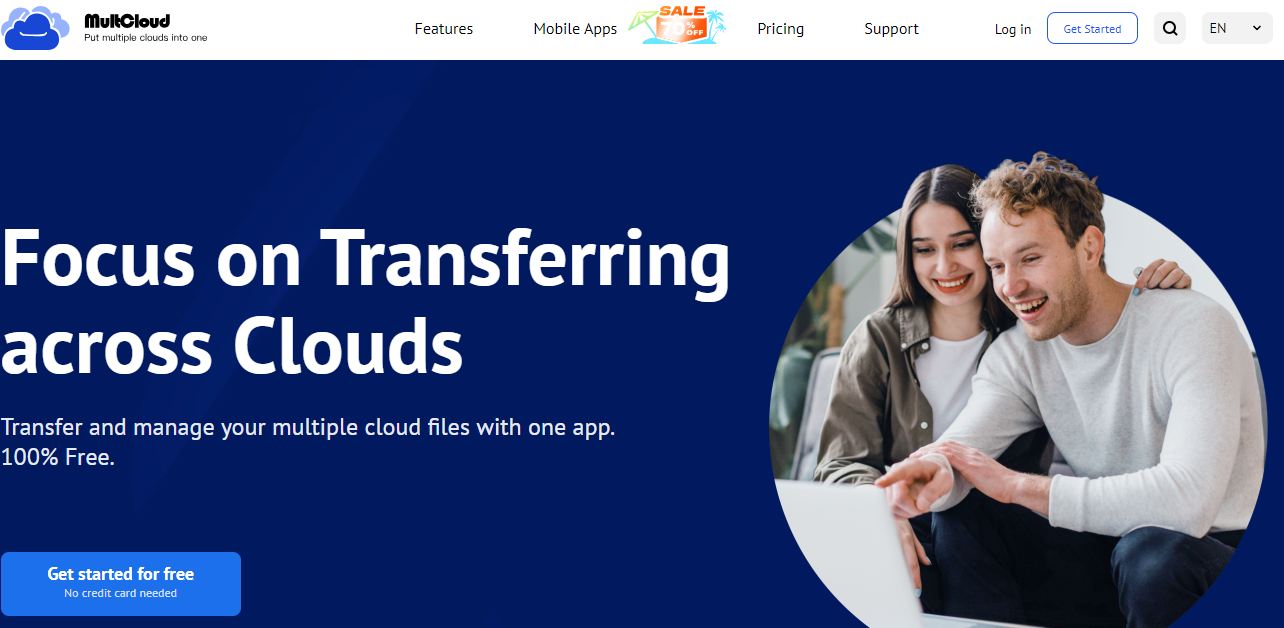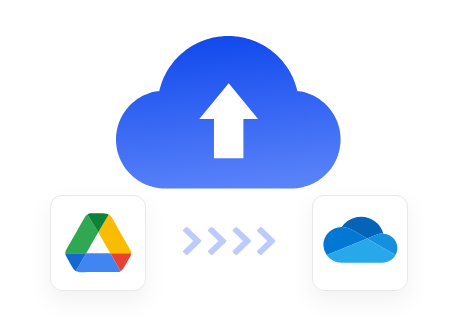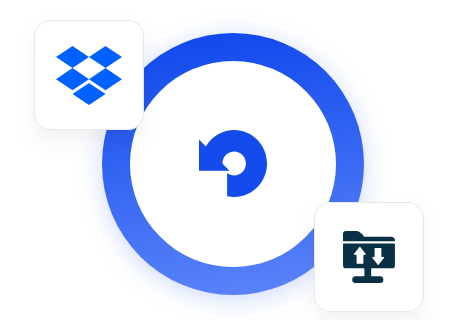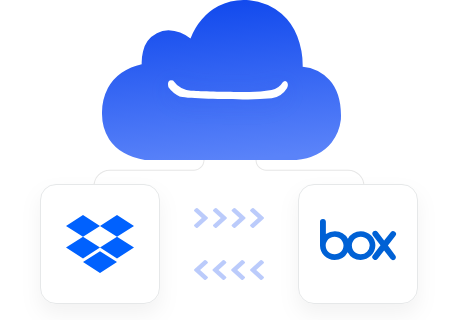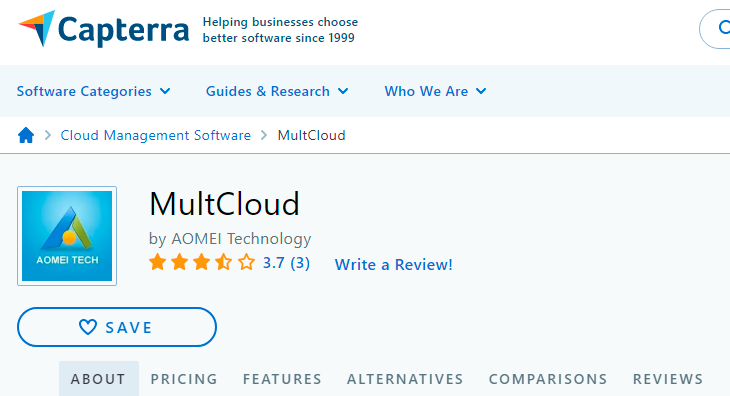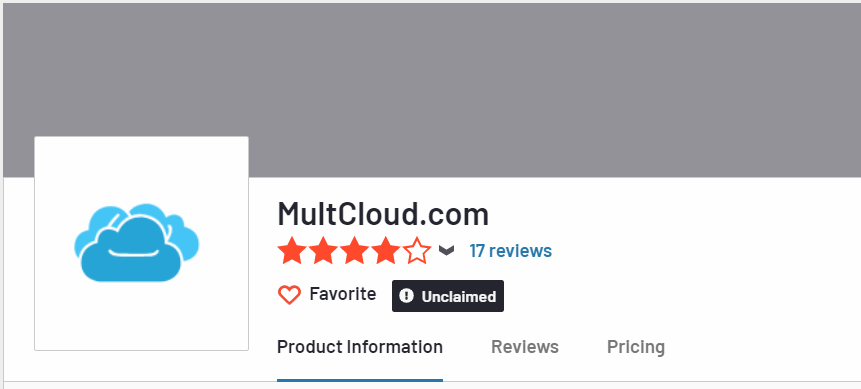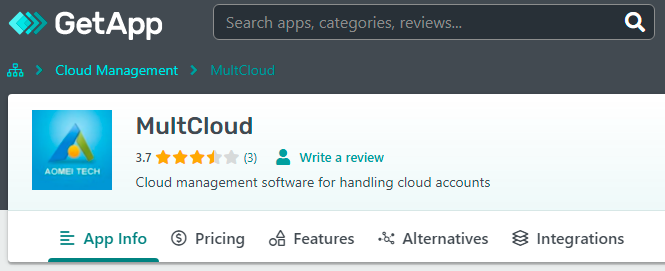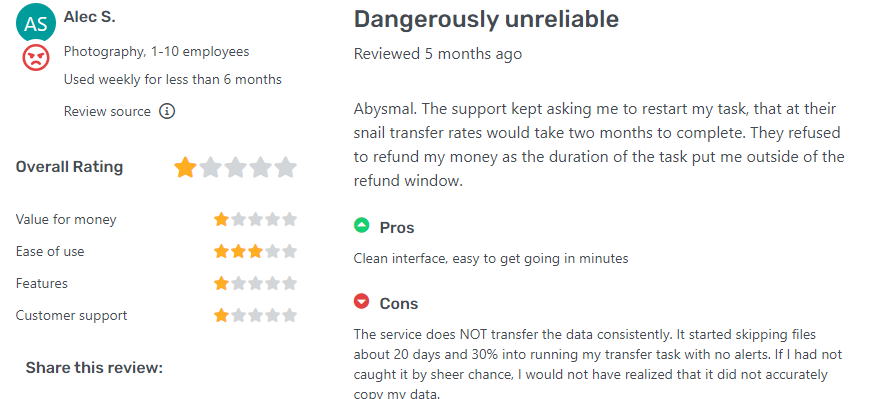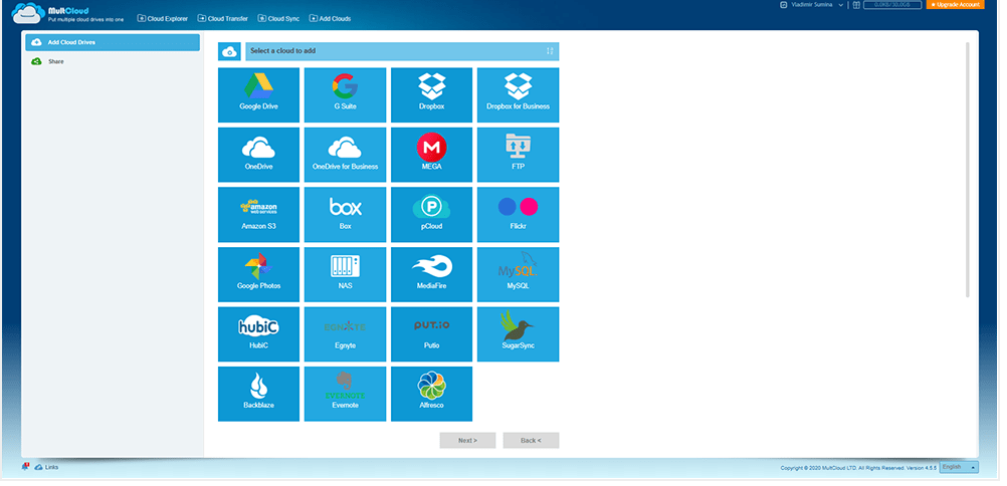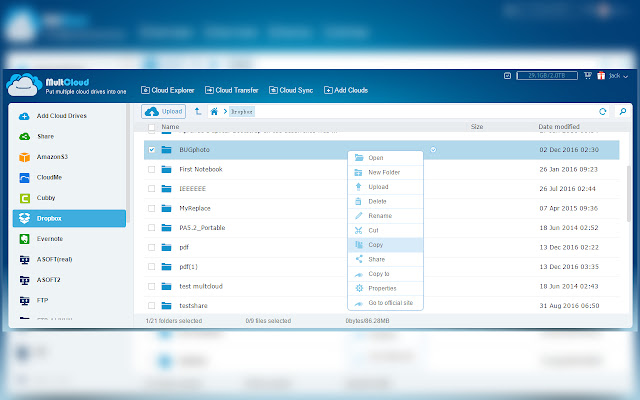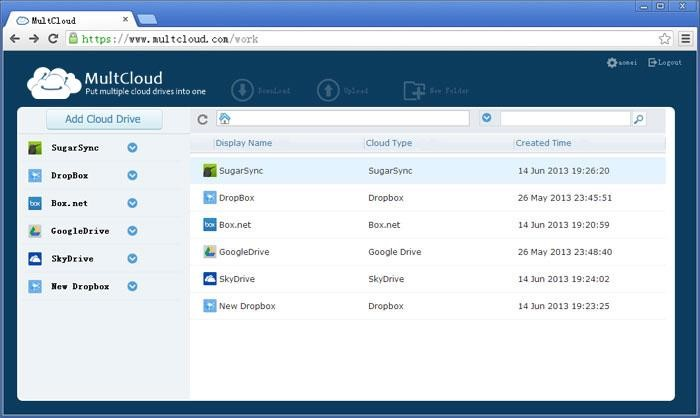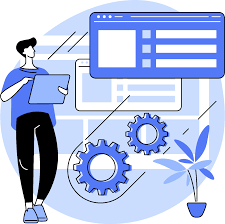
The rise in technological advancements has not only made our lives easier, but it has also ignited a variety of concerns, especially for businesses. As companies acknowledge a hike in data storage concerns, professionals seek flexible storage management solutions to archive sensitive information and secure data from unauthorized access.
Fortunately, there’s a variety of storage management software that may come in handy. Most of these solutions offer a wide range of features like data archiving, data security, data backup, disaster recovery, advanced search capabilities, and more. However, the abundance of options along with the similarity of the functionalities – make it difficult for businesses to choose the best-suited solution.
In this article, we will review the top storage management solutions that are worth considering. The solutions shortlisted for review are selected based on their features, price, and ease of use along with other perks that facilitate the user experience. So, without further ado, let’s dive in and explore the top 5 storage management software in 2024.
Table of Contents
Toggle1. ShareArchiver
ShareArchiver is one of the leading storage management solutions that facilitate users with on-premise and cloud archiving capabilities. ShareArchiver is a flexible storage management software that allows you to archive large amounts of data. It is available as both a downloadable service software and a cloud service.
ShareArchiver optimizes the use of storage capacity by intelligently detecting and replacing less frequently used files with zero-size stubs while compressing and transferring data to network storage. With a wide range of features, ShareArchiver sits on the top of our recommendation list of storage management solutions.
Features
ShareArchiver is a feature-rich tool worthy to be considered by enterprises that are looking for storage management solutions. Some of the key features that ShareArchiver has to offer are as follows:
- File archiving
- Storage management
- Access permissions and rights management
- Activity tracking
- Audit trail
- Data integration
- Data migration
- Disaster recovery
- Data security
- Reporting and data analytics
- Full-text search
Top 3 Features
1. Storage Management
ShareArchiver saves businesses money by archiving old and rarely accessed data to less expensive storage while also streamlining storage, backup, and disaster recovery operations. The platform facilitates users with options to either opt for on-premise file storage or cloud archiving – catering to diverse use-cases and user preferences.
2. Access Permissions & Rights Management
Protect your data from unauthorized access at all times. ShareArchiver makes it easier for users to manage their data with zero compromises on its security. The tool ensures the safety of confidential information and sensitive data by providing users with advanced access permissions and rights management capabilities.
3. Disaster Recovery
Disasters are inevitable and often lead to important information being lost – be it saved in paper files or stored on a hard drive. ShareArchiver’s on-premise and cloud storage management solutions come with smart disaster recovery capabilities – helping you create backups and restore large data in a matter of minutes.
Pros
- Free trial
- Affordable
- Feature-rich
- No steep learning curve
- Easy to setup
- Ease of use
- Simple user interface
- Scalable
- Multimedia archiving
- SSL encryption
- E-discovery
- Multi-location storage
- Access based on roles
- HIPAA compliance
Cons
- No multi-user support
Pricing
ShareArchiver offers volume-based pricing – promising low volume-driven OPEX costs for maximum efficiency.
Ratings
To calculate the average ratings of ShareArchiver, we visited 3 leading software directories – GetApp, SoftwareAdvice, and Capterra – to extract the scores. As per the directory listings, the average rating of ShareArchiver is 4.9.
Testimonials
Customer support
ShareArchiver provides three alternative support options to its users. Users can contact the help desk by email, call customer service, or chat with ShareArchiver representatives 24 hours a day, 7 days a week.
Product screenshots
Supporting platforms
ShareArchiver is a web-based storage management solution that makes it compatible with all leading devices and operating systems preferred by users – allowing them to store, manage, and share data from anywhere.
Bottom line
With an average rating of 4.9, it’s no surprise that ShareArchiver is at the top of our list of storage management software recommendations. The platform offers a variety of features and is appropriate for small, medium, and large-sized businesses. ShareArchiver is a scalable solution as it offers volume-based pricing as per company needs and operational workflows. Overall, it’s one of the most promising storage management recommendations for 2024.
2. Egnyte
A very few services hit the mark quite like Egnyte when it comes to storage management solutions. Egnyte is our go-to business recommendation for practically everyone, from companies that are just getting started to large enterprises. The tool comes with a wide range of features and is a globally acclaimed storage management solution. Besides diverse storage management capabilities, Egnyte also comes with collaboration features – earning it well-deserved fame.
Features
- Activity Dashboard
- Alerts and notifications
- Data archiving
- Storage management
- Cloud backup
- Data migration
- File sharing
- Audit trail
- Collaboration tools
- Internal notes
Top 3 features
1. File Sharing
Egnyte comes with a secure file sharing feature that allows users to share files among teams or outside without having to compromise on the security of information or confidentiality. The tool offers enterprise-grade security – empowering you to share files, documents, and sensitive data without a second thought.
2. Collaboration Tools
Egnyte is not just a storage management solution, it comes with powerful collaboration tools – enabling users to share files and take updates from concerned stakeholders from a unified platform. The convenience of managing multiple workflows from a single screen without having to switch tabs is one of the reasons Egnyte is preferred by companies worldwide.
3. Audit Trail
Egnyte takes data security to a whole new level with its audit trail capabilities. The tool allows administrators or authorized users to keep track of every activity in the storage space – ensuring that the data stored is safe from any unauthorized access and not tempered with.
Pros
- Ease of use
- Two-factor authentication
- Strong encryption
- FDA compliance
- HIPAA compliance
- Mobile access
- Offline access
- Third-party integrations
Cons
- A little pricey.
Pricing
Egnyte offers three different price plans – business, enterprise lite, and enterprise plan – given below are their details:
- Business: The plan comes with standard features and costs $20 per user per month.
- Enterprise Lite: The price for this plan isn’t disclosed on their site, however, the plan offers mid-tier features and capabilities.
- Enterprise: The price for the plan isn’t disclosed on their site. The plan comes with all the advanced features that Egnyte has to offer.
Ratings
- Capterra: 4.5
- GetApp: 4.5
- G2: 4.4
Testimonials
Customer support
Egnyte offers four different customer support options that users can opt for as per their preference. You can email your queries and get them resolved by their help desk. The tool also offers phone support where an operator attends to your concerns. Egnyte also offers 24/7 live chat support if that’s what excites you and has a knowledge base for users who like to help themselves. Overall, the platform brings diversity to its support and customer service.
Product screenshots
Bottomline
With an average rating of 4.5, Egnyte sits at the second spot on our recommendation list. The tool may be a bit pricey compared to its alternatives but comes with a wide range of features and security options – making it easier to look past the price. Overall, a storage management solution worth considering in 2024 – one that’s secure, easy to use, easy to set up, and feature-rich.
3. FileHold
Comping up at the third spot on our recommendation list, we have FileHold – a cloud-based storage management solution that helps users keep their data organized, easily accessible, and safely stored. This tool brings convenience to storage management – making it possible to easily organize data and make information readily available through a central library. With a wide range of features and capabilities, FileHold is one of the top storage management software to consider in 2024.
Features List
FileHold comes with a wide range of features and capabilities. Here are some of the salient features that the tool has to offer:
- Storage management
- Data archiving
- Content library
- Data import and export
- Data migration
- Data retention management
- Audit trail
- Web archiving
- eDiscovery
- Compliance management
- Internal notes
- Offline access
- Full-text search
Top 3 Features
1. Storage Management
FileHold facilitates its users to conveniently store and manage information. The tool offers state-of-the-art security along with hassle-free information access via role-based access permission and policies. FileHold also has an audit trail feature – preventing unauthorized information access and tempering by immediately notifying you of the data accessibility.
2. Internal Notes
Internal notes is one of the most appealing capabilities of FileHold for a collaborative workspace. The tool enables users to add comments and notes to archived documents – facilitating collaboration among teams and with concerned stakeholders.
3. Offline Access
FileHold comes with an offline access feature – allowing authorized personnel to access data even without internet connectivity. This is a handy feature for remote operations and people whose work requires them to travel to distant locales as it allows you to access required information without having to rely on internet availability.
Pros and Cons
Pros
- Free trial
- Easy-to-use
- Simple user interface
- Drag and drop simplicity
- Regulatory compliance
- Mobile access
- HIPAA compliance
- Reporting and analytics
Cons
- Slightly expensive
Pricing
FileHold doesn’t offer subscription-based pricing. The solution provider offers quotation-based prices where the cost of using the tool may vary depending upon users’ requirements. For more information, feel free to contact their support and they will fill you in on the details.
Average Rating
- Capterra: 4.7
- GetApp: 4.7
- G2: 4.6
Testimonials
Customer Support Options
FileHold allows users to reach out to their customer support via call, live chat, and email. They also maintain an informative knowledge base and an FAQ section for users who prefer to seek answers to their questions themselves.
Product Screenshots
Bottom Line
With an average rating of 4.3, FileHold currently sits at the third spot on our recommendation list of top storage management solutions. FileHold is a feature-rich solution that’s preferred by medium to large-sized businesses worldwide. The tool provides you with a variety of storage management features paired with avant-garde information security capabilities. Overall, a decent solution worth considering if you’re looking for storage management alternatives.
4. CloudFuze
Many companies opt for multiple storage options as a precautionary measure against data loss or unforeseen disasters. However, it can be a hassle accessing data when it’s stored on multiple devices or platforms. CloudFuze is a convenient storage management solution that enables users to manage data on different storage platforms like Dropbox, OneDrive, Box, Google Drive, Egnyte, and more.
The platform allows users to transfer, synchronize, and back up their files automatically from on-premise file systems and 40+ cloud storage services in a secure manner. The tool connects data from existing local or cloud-based file storage systems, giving users greater control over their business data.
Product features
- Access controls and permissions
- Data archiving
- Data migration
- Storage management
- Data synchronization
- Event logs
- File Management
- File Sharing
- File Transfer
- Multi-Cloud Management
- Real-Time Reporting
- Role-Based Permissions
- Search/Filter
Top 3 features
1. Data Migration
CloudFuze offers seamless data migration features from one archiving platform to another. The tool provides you with dedicated support by professionals if you wish to transfer data securely – eliminating the risk of information infiltration, unauthorized data access, and data loss in the transit.
2. Multi-Cloud Storage Management
Manage multiple cloud storage from a central location without having to switch tabs. CloudFuze allows users to manage different archiving platforms from a single screen – promoting convenience and easy operational workflows.
3. Event Logs
CloudFuze provides detailed event logs – letting you know of all activities performed. This audit trail feature prohibits unauthorized access of sensitive business information – ensuring optimal data security at all times.
Pros
- Easy to use
- No steep learning curve
- Easy to setup
- Convenient
- Compatible with 40+ storage platforms
- SLA management
- Migrates users & file permission levels
- Great user interface
- 24/7 support
Cons
- A little expensive
- No free plan
Pricing
- Free Trial: Available
- Lite: $9.99 per month includes 50GB per month/$99.99 per year includes 600GB
- Pro: $34.99 per month includes 200GB per month/$349.99 per year includes 2400GB
- Business: pricing is available upon request.
Ratings
To calculate the average ratings for CloudFuze, we accessed the listings published on 3 of the leading software directories – GetApp, SoftwareAdvice, and Capterra. As per the scores prescribed on the directories, the average rating of CloudFuze is 4.8.
Testimonials
Customer support
The level of customer service provided by CloudFuze is determined by the pricing plan you select. The Personal plan users get usual privileges, while the Business plan receives special attention. Aside from that, all plans, including the free trial, have the same customer support choices.
The regular phone and email support options, as well as live chat, are available. The chat support is available 24 hours a day, 7 days a week, and is a great method to obtain immediate assistance and get your concerns answered by a specialist followed by a call or email options based on user discretion.
Product screenshot
Bottom line
CloudFuze is a decent storage management solution, especially when you’re using different platforms for data archiving. The tool facilitates cloud-to-cloud data transfer and management without any hassle. With an average rating of 4.8, CloudFuze is one of the best storage management solutions for small, medium, and large-sized businesses in 2024.
5. MultCloud
MultCloud is a service that lets you manage numerous cloud storage spaces from a single screen. It’s a web application – making it compatible with all leading devices and operating systems. The solution enables users to access all of their cloud storage providers from a unified platform – allowing them to manage their business data with convenience.
Product features
- Activity tracking
- Automatic backup
- Data import/export
- Data synchronization
- Online data transfer
- Secure data storage
- Cloud file sharing
- Storage management
- Advanced search feature
- Role-based permissions
Top 3 Features
1. Online Data Transfer
MultCloud offers secure data transfer functionality – enabling users to transfer data from one platform to another. All you have to do is specify the directory from which you wish to transfer files and the destination directory for the transfer. The tool provides you with several choices for fine-tuning how data is to be transferred – taking duplicate files, renamed files, and skipped-over files into consideration.
2. Automatic Backup
MultCloud comes with the automatic backup feature – ensuring data safety against workplace disasters or unforeseen calamities. Reduce the risk of data loss and retrieve data from backup when needed, the tool creates a backup of useful information in real-time – saving you from the hassle of doing it manually.
3. Role-Based Permissions
MultCloud reduces the likelihood of data theft and unauthorized access without having to implement any strict information control policies. The tool allows users to manage data access via role-based permissions – ensuring seamless flow of information in a workplace with no compromise on its security.
Pros
- Free plan
- 27+ services supported
- Impressive transfer speed
- 256-Bit SSL encryption
- Third-party integrations
- Drag-and-drop simplicity
- 14-day refund policy
Cons
- Lack of customer support options
Pricing
MultCloud has 4 different price plans to choose from – free, monthly, quarterly, and yearly. Here are the specifications:
- Free Plan: Limited features and up to 30GB of data traffic per month.
- Monthly: Standard features and up to 150GB of data traffic per month.
- Quarterly: Standard features and up to 200GB of data traffic per month.
- Yearly: Advanced features with unlimited data traffic.
Ratings
To calculate the average rating for MultCloud, we viewed its listings on three of the renowned software directories – Capterra, G2, and GetApp. And, as per the scores prescribed on the software directories, the average rating of MultCloud is 3.8.
Testimonials
Customer Support
Email is the primary mode of communication for MultCloud’s customer service. Because there is no live chat or phone assistance accessible, you will have to wait for MultCloud to respond which is a bummer. Also, the level of service you receive is determined by whether you are a free or premium customer, with paid users getting precedence.
Product screenshot
Bottom line
With an average rating of 3.8, MultCloud sits at the bottom of our recommendation list. MultCloud is not a bad storage management solution, but, there are better alternatives available. With MultCloud, you can connect all of your cloud storage spaces and access them from one central platform. Without a doubt, the tool brings convenience to a hectic process of storage management. However, the limited features and lack of customer support options are a few of the factors that have pummeled its ranking among users and also in our list of recommendations.
Conclusion
To finalize our list of top storage management software, we evaluated a variety of competitive solutions and came up with a list 5 best tools. We have ranked the solutions as per our evaluation of their features, price, scalability, security, ease-of-use, user experience, and other must-haves. And, your opinion may differ from ours along with their ranking order – varying from one industry to another. However, it doesn’t change the fact that the aforesaid tools are surely the promising contenders if you’re looking for the top storage management solutions.