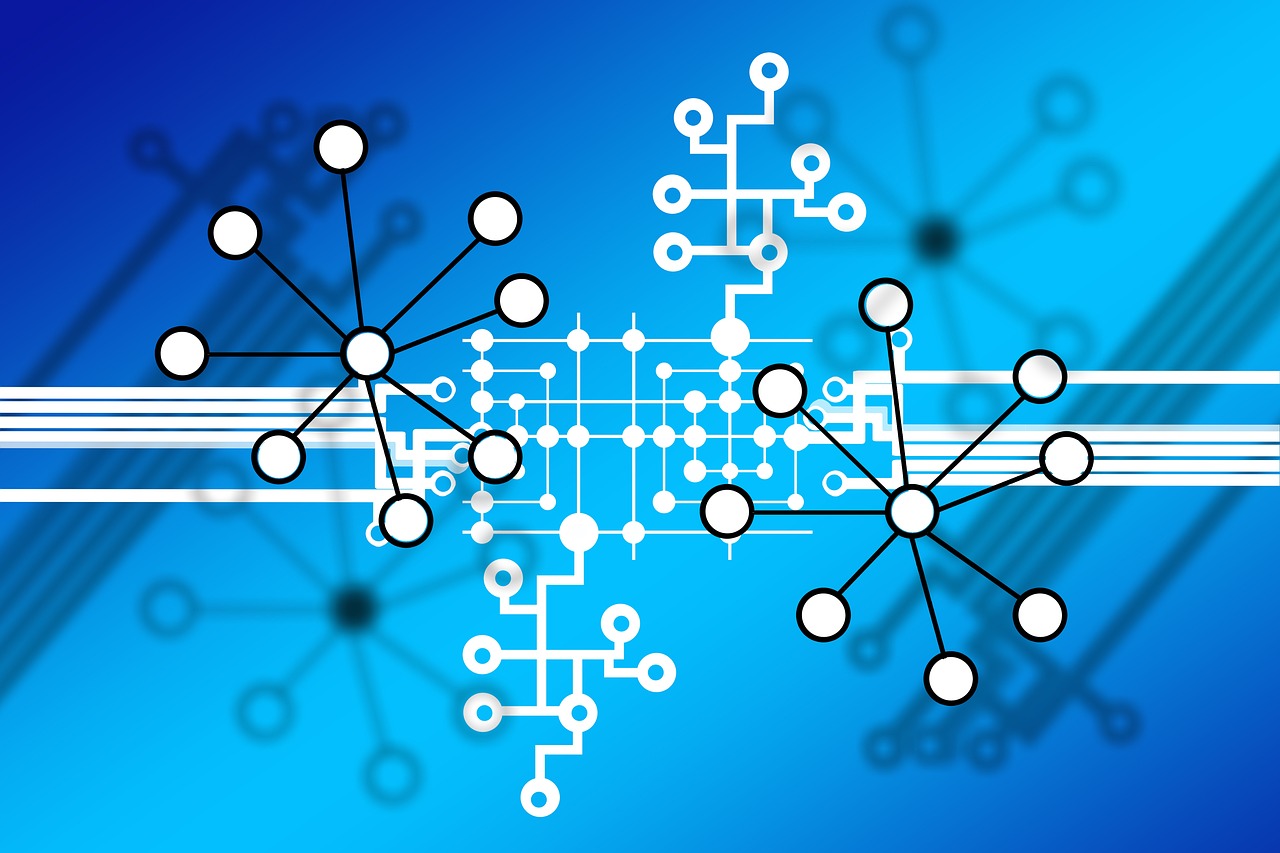Picture a bustling office environment where teams are hard at work, collaborating on projects, sharing documents, and storing data. As the day progresses, the company’s file server, a silent workhorse in the background, is continuously fed new data.
Over time, this server becomes a vast repository of critical business information, from financial records to creative assets. One day, the inevitable happens.
The system starts to lag, file retrieval times increase, and a notification pops up warning of limited storage space. The IT department is faced with a dilemma: invest in expanding the storage or sifting through the vast ocean of data to identify what can be archived or deleted.
Meanwhile, older files, some possibly redundant or obsolete, continue to occupy valuable space. And looming in the background is the ever-present need to ensure all data is stored in compliance with industry regulations.
This scenario is a reflection of a challenge many modern businesses face. As the digital age progresses, the task of efficiently managing file server data becomes both a priority and a puzzle. Our article offers insights into improving efficiency and reducing costs in file server data management.
Table of Contents
ToggleWhat is File Server Data Management?
At its core, file server data management is about organizing, storing, and retrieving data in a way that supports business operations. It’s not just about having a place to store files; it’s about ensuring that data is accessible, secure, and optimized for performance.
File servers are specialized computers dedicated to storing files and making them accessible to users across a network. They are the backbone of many business operations, ensuring that data is available for collaboration, analysis, and decision-making.
Data Lifecycle Management:
Understanding the lifecycle of data—from creation to deletion—is essential. This involves recognizing when data is actively used, when it becomes less relevant, and when it should be archived or deleted. Efficient data management ensures that data is stored appropriately throughout its lifecycle. Tools like ShareArchiver provide businesses with comprehensive solutions for archiving data, ensuring that older files are stored efficiently without occupying prime storage space, and are easily retrievable when needed.
Security and Compliance:
With the increasing threats of cyberattacks and the importance of data privacy regulations, file server data management also involves ensuring that data is secure from unauthorized access and breaches. This includes encryption, access controls, and regular audits to ensure compliance with industry regulations.
Optimization and Performance:
As businesses grow, so does the amount of data they generate. Effective file server data management ensures that servers are optimized for performance, reducing lag, preventing crashes, and ensuring quick data retrieval.
Integration with Other Systems:
In today’s interconnected digital landscape, file servers often need to integrate with other systems, such as cloud storage, databases, and enterprise applications. Effective data management ensures seamless integration, allowing data to flow smoothly across different platforms. Especially for businesses in the retail sector, managing the surge in media content due to the growth of online commerce can be challenging. Utilizing specialized data archiving solutions for the retail industry can help address these challenges, ensuring efficient storage and easy retrieval of rich media images and multimedia content.
The Hidden Costs of Inefficient Data Management
While expanding storage and investing in new hardware have obvious costs, inefficient file server data management can prove much more costly over the long run.
Decreased Productivity:
Slow server response times and longer file retrieval durations can lead to wasted hours. When employees spend more time waiting for files to load or transfer, it directly impacts their productivity, leading to delays in project timelines and missed opportunities.
Increased Maintenance Costs:
An overloaded and disorganized file server requires more frequent maintenance. This not only involves direct costs for IT services but also results in downtime, during which employees might be unable to access the data they need.
Data Redundancy and Waste:
Without efficient data management, redundant copies of files can proliferate across the server. This not only consumes valuable storage space but also leads to confusion about which version of a document is the most recent or accurate.
Security Risks:
Inefficient data management can make it challenging to monitor and control access to sensitive information. This increases the risk of data breaches, which can result in hefty fines and a tarnished reputation.
Compliance Violations:
For many industries, ensuring data compliance with regulations like GDPR or HIPAA is non-negotiable. Inefficient management can lead to non-compliance, exposing businesses to legal ramifications and financial penalties.
Lost Business Opportunities:
In a world where data-driven decisions are paramount, the inability to quickly access and analyze data can result in missed business opportunities. Whether it’s a delayed market analysis report or a customer query that takes too long to resolve, the ripple effect on business growth can be substantial.
Increased Backup and Recovery Times:
Backing up an inefficiently managed file server can take longer and often requires more extensive resources. In the event of a system failure, recovery times can be prolonged, affecting business continuity.
In the context of our earlier scenario, where a company’s file server becomes a vast repository of data, these hidden costs can accumulate rapidly.
The immediate challenge might be a lagging system or a storage space warning, but the long-term implications of not addressing inefficient data management can have far-reaching financial and operational consequences.
Strategies for Efficient File Server Data Management
Cluttered, disorganized file servers can result in a variety of challenges, from higher costs to decreased productivity. However, with the right strategies in place, businesses can transform their file server data management, ensuring optimal performance, security, and cost-efficiency.
Regular Data Audits:
Periodically review the data stored on the file server. Identify outdated, redundant, or irrelevant files. This not only frees up storage space but also ensures that the data on the server is relevant and up-to-date.
Implement Data Deduplication:
Utilize tools and software that identify and eliminate duplicate copies of data. By reducing redundancy, businesses can free up significant storage space and improve system performance.
Hierarchical Storage Management (HSM):
Adopt an HSM approach, where data is categorized based on its usage frequency and importance. Infrequently accessed data can be moved to slower, more affordable storage solutions, while critical data remains on faster, easily accessible storage.
Automated Archiving:
Set up automated policies to archive older data that are not frequently accessed but still needs to be retained. Archiving ensures that older data is still accessible when needed, without occupying prime storage space.
Robust Access Controls:
Implement strict access controls to ensure that only authorized personnel can access sensitive data. This not only enhances security but also ensures that accidental deletions or modifications are minimized.
Regular Backups:
Ensure that data is backed up regularly to prevent data loss in case of system failures. Consider both on-site and off-site backup solutions for added redundancy.
Integrate with Cloud Solutions:
With the rise of cloud storage, consider hybrid solutions where frequently accessed data is stored on-premises, while archived or less critical data is stored in the cloud. This offers scalability and can be more cost-effective in the long run.
For businesses looking to optimize their cloud archiving strategy, ShareArchiver’s cloud archiving solution provides a comprehensive set of tools. From deep data analysis to powerful search capabilities and strong compliance measures, it ensures that data is not only stored efficiently but is also easily accessible and compliant with industry standards.
Stay Updated:
Technology and best practices in data management are continually evolving. Regularly update software, hardware, and data management policies to stay in line with industry standards and technological advancements.
Employee Training:
Ensure that employees are trained on best practices for data storage and management. A well-informed team can significantly reduce the chances of data mismanagement.
In the context of our earlier discussion, where businesses grapple with the challenges of managing vast amounts of data, these strategies offer a roadmap to efficiency. By proactively addressing the complexities of file server data management, businesses can ensure that their operations run smoothly, securely, and cost-effectively.
Roadmap for Businesses to Kickstart File Server Data Management
Assessment and Planning:
- Current Data Landscape: Understand the volume, type, and importance of the data you currently have.
- Future Projections: Estimate the growth rate of your data based on business expansion plans.
- Budget Allocation: Determine the budget for initial setup and ongoing maintenance.
Infrastructure Setup:
- Choosing the Right Hardware: Depending on the size and nature of your business, decide between on-premises servers, cloud solutions, or hybrid models.
- Software Selection: Opt for data management software that aligns with your business needs, considering factors like scalability, user-friendliness, and integration capabilities.
Data Organization:
- Directory Structure: Establish a logical and hierarchical directory structure.
- Naming Conventions: Implement consistent naming conventions for files and folders to ensure easy retrieval.
- Metadata Management: Use metadata to add context to files, making them easier to categorize and search.
Security Protocols:
- Access Control: Define user roles and permissions, ensuring that sensitive data is only accessible to authorized personnel.
- Encryption: Encrypt critical data both at rest and in transit.
- Regular Audits: Schedule periodic security audits to identify and rectify vulnerabilities.
Data Lifecycle Management:
- Data Retention Policies: Determine how long different types of data should be retained.
- Archiving and Deletion: Set up automated processes for archiving old data and deleting obsolete or redundant files.
Integration and Compatibility:
- Interoperability: Ensure that your file server can integrate seamlessly with other business applications, such as CRM, ERP, and collaboration tools.
- APIs and Plugins: Utilize APIs and plugins to enhance functionality and ensure smooth data flow across platforms.
Training and Onboarding:
- Employee Training: Conduct training sessions to familiarize employees with the new system, emphasizing best practices.
- Documentation: Create comprehensive user manuals and documentation to assist in troubleshooting and system usage.
Monitoring and Optimization:
- Performance Monitoring: Use monitoring tools to keep an eye on server performance, ensuring optimal speed and uptime.
- Feedback Loop: Encourage feedback from users to continually refine and improve the data management process.
Future-Proofing:
- Stay Updated: Regularly update software and hardware components to keep up with technological advancements.
- Scalability: Ensure that the infrastructure can be easily scaled up as the business grows and data volumes increase.
Conclusion
Growing data volumes pose businesses a variety of challenges, ranging from sluggish systems to security concerns. Efficient file server data management is not just about storing data; it’s about organizing and accessing it in ways that support business goals.
By understanding data lifecycles, ensuring security, optimizing performance, and integrating systems, businesses can handle their data more effectively. As we move forward in the digital age, having a solid grasp of data management becomes essential for operational efficiency, cost savings, and staying competitive.