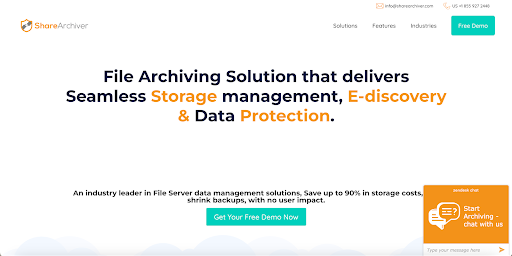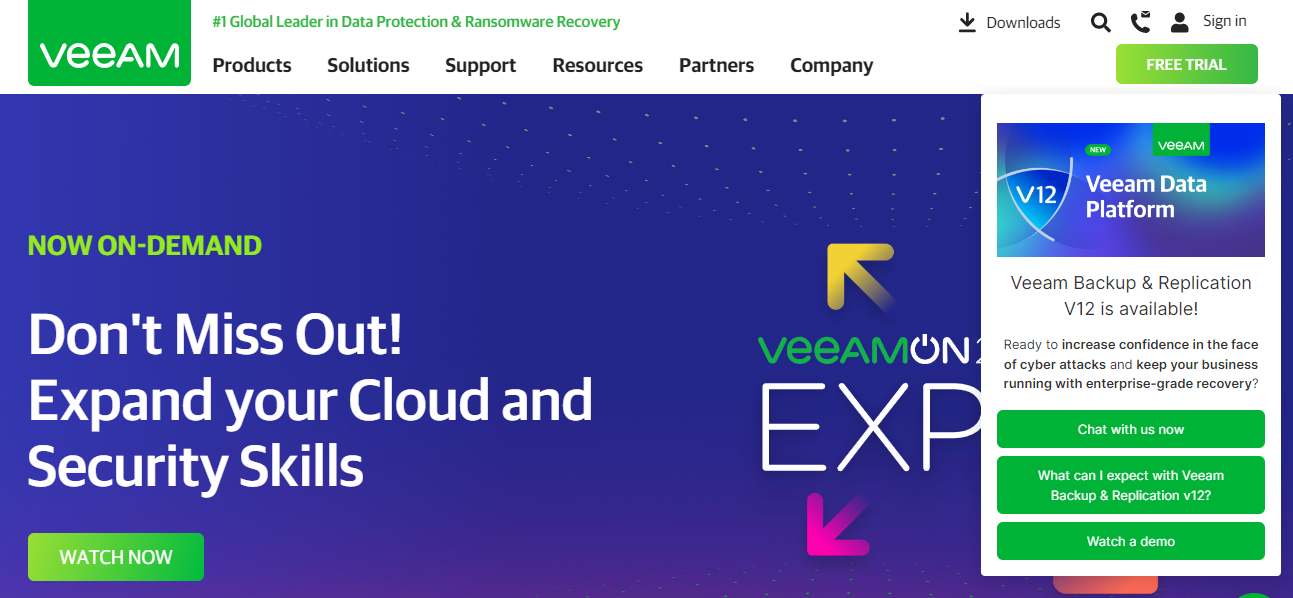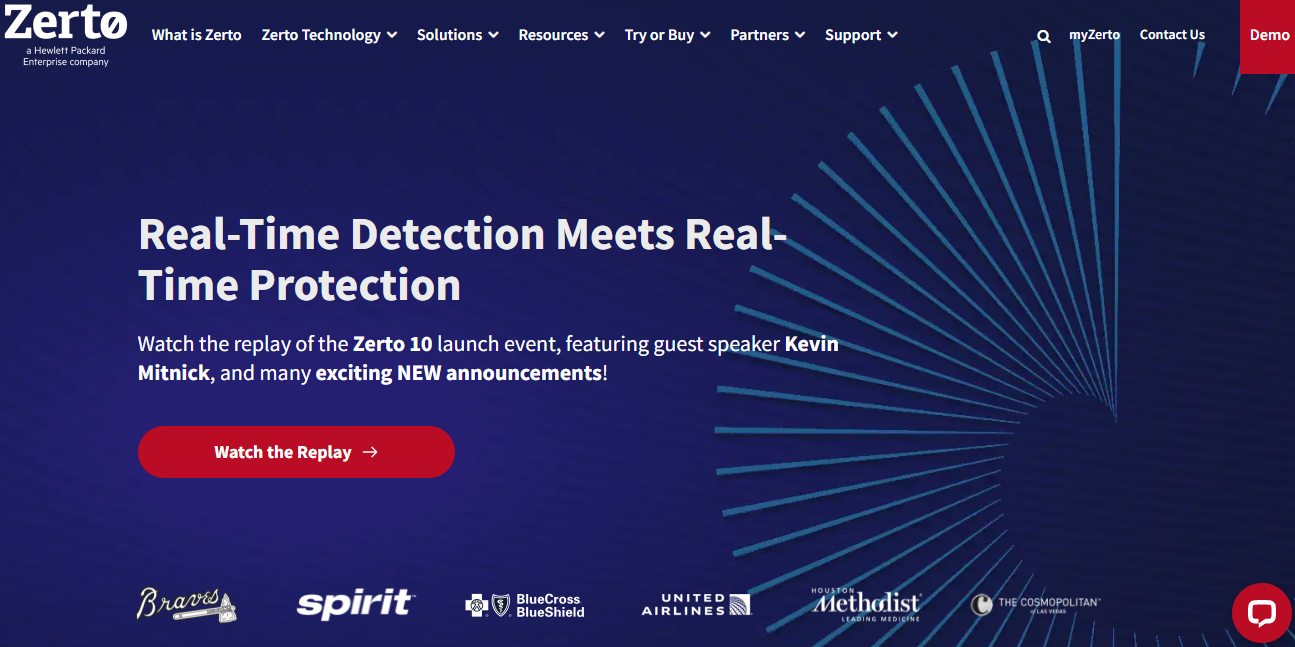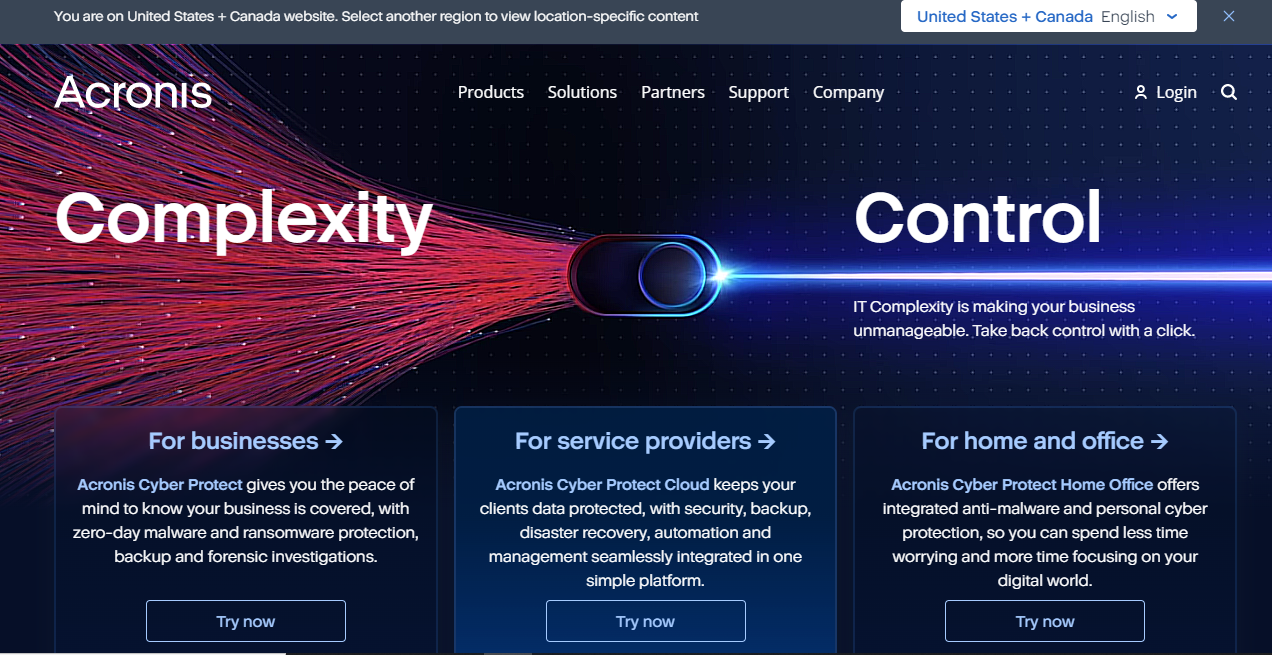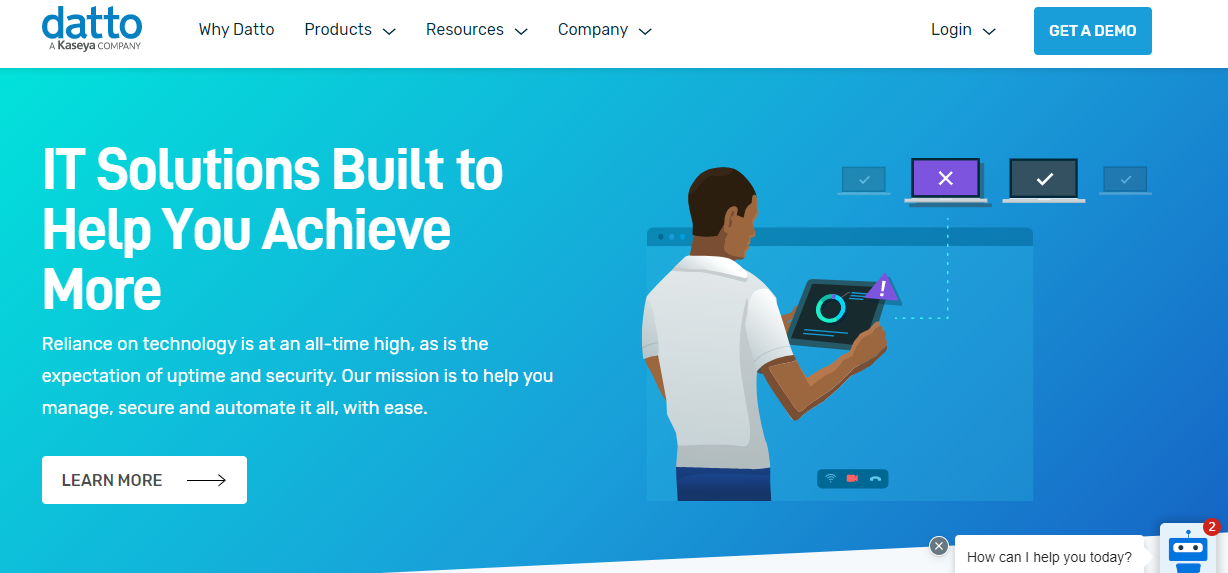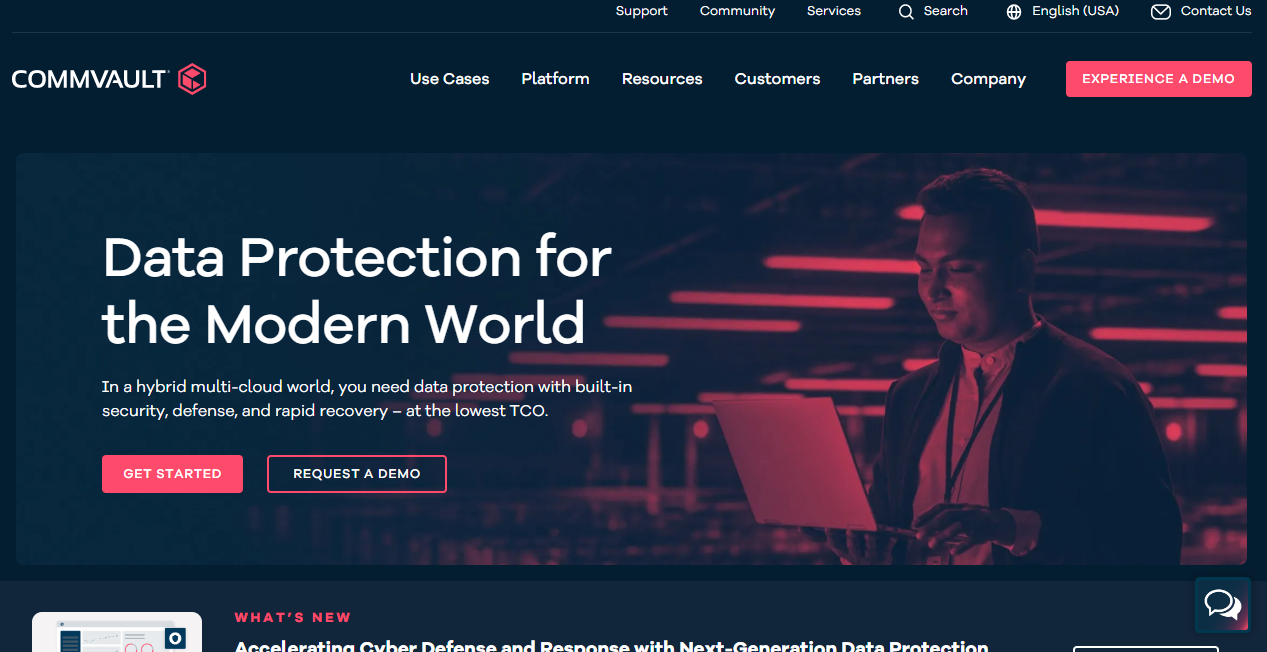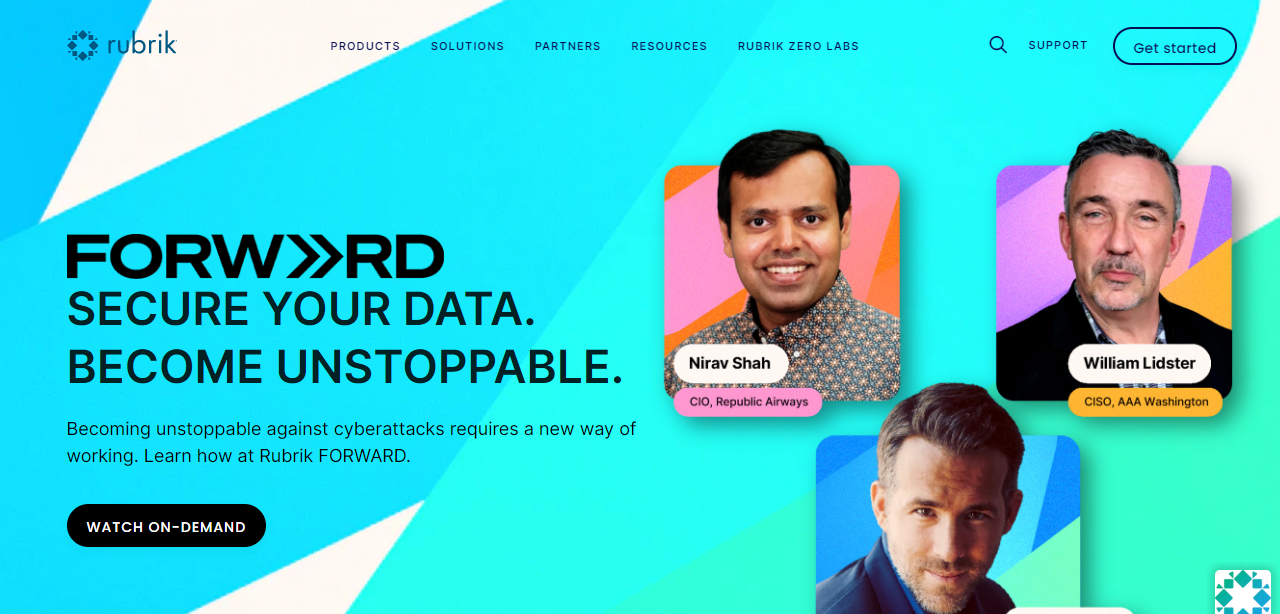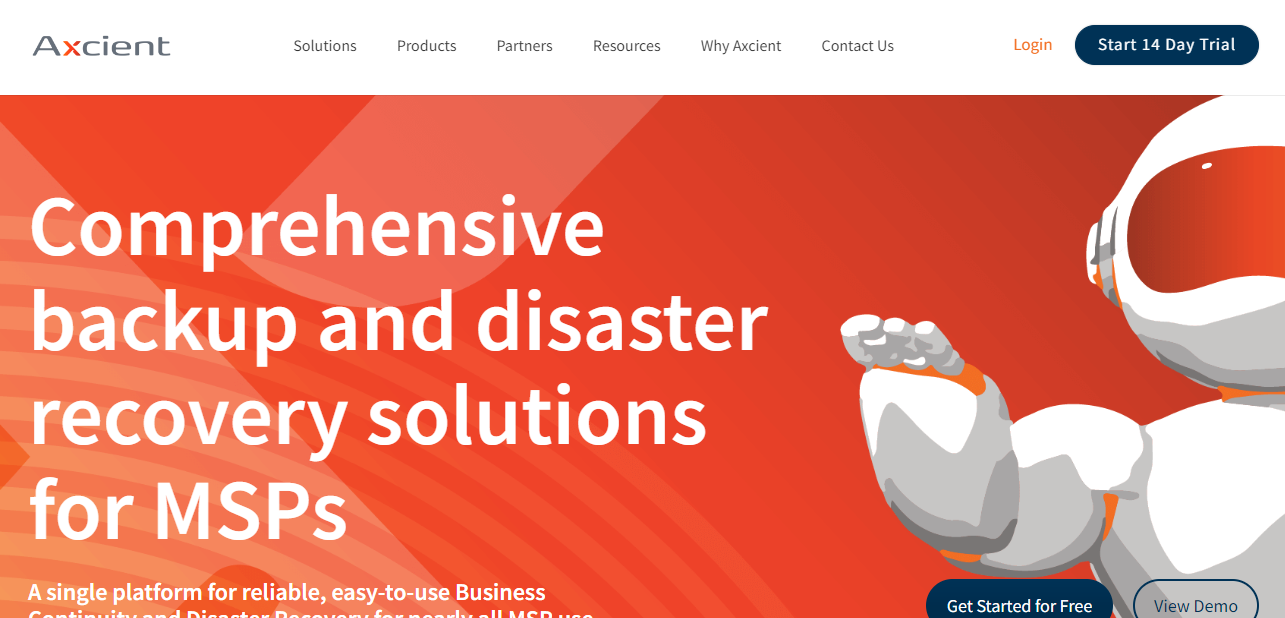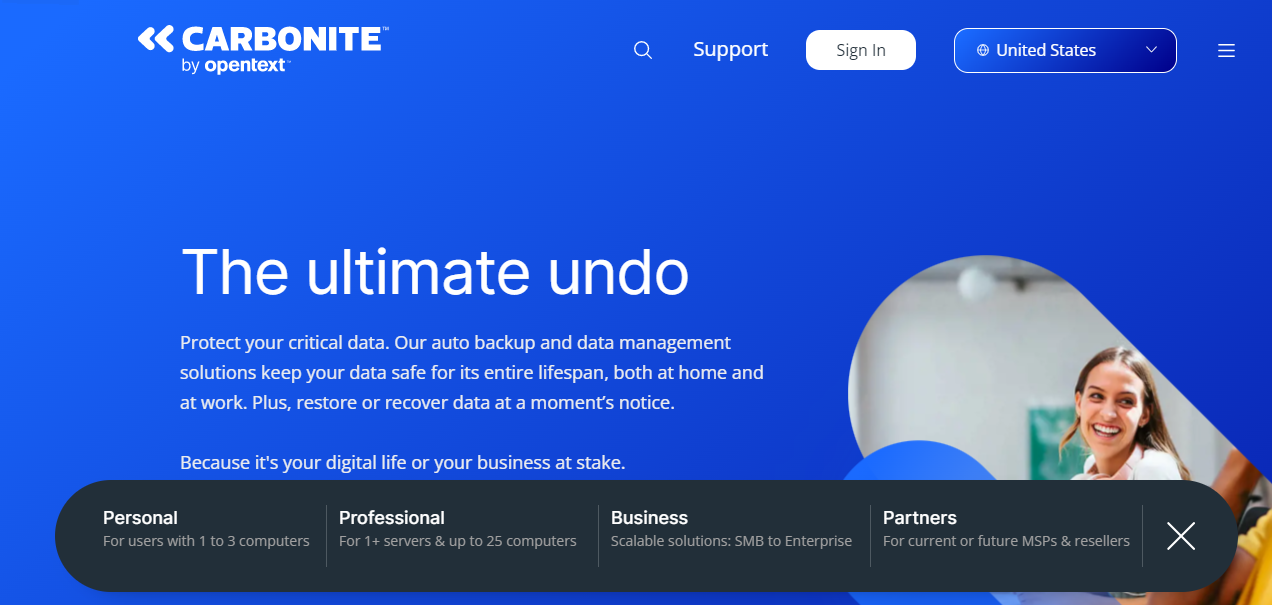It’s 2024 and external storage devices like flash drives and audio files are outdated! Companies now trust data recovery software for peak performance and accomplishing their data archiving and recovery requirements.
With many advanced options, selecting the right recovery tool can be challenging. We’ve curated a list of top data recovery software to make your decision much easier!
Table of Contents
Toggle1. ShareArchiver
ShareArchiver stands out as a top disaster recovery software in the market. The ability of our software to restore files proactively, even before recovery becomes necessary, places it at the cutting edge.
Our software is designed to retrieve lost or deleted files from different storage devices, including USB flash drives and hard drives. In addition, our software can recover data from compromised or corrupted files using advanced algorithms.
The recovery process within ShareArchiver is streamlined and user-friendly. Our software’s intuitive interface enables users to recover lost or damaged files easily and consistently addresses many recoverable files.
Our recovery software safeguards various storage devices, such as local disks, network drives, and cloud storage services like Dropbox and Google Drive. With ShareArchiver, average users and enterprises can trust that their valuable data is secure and recoverable, no matter the storage medium.
Features
- Data Archiving Software
- Multisite File Archiving
- Storage Management Software
- Cloud Archiving
- Disaster Recovery Optimization
- E-Discovery Tools
- Data Compliance & Security
- Data Analysis
- Optimize Recovery Point Objectives (RPO)
- Optimize Recovery Time Objectives (RTO)
- Data Storing Over Lan/WAN
Top 3 Features
1. Disaster Recovery Optimization
ShareArchiver’s disaster recovery optimization guarantees that organizations have a solid survival plan in place. We streamline data recovery and prioritize essential data optimization.
This strategy allows users to focus on restoring crucial data instead of spending time recovering all information.
2. Optimize Recovery Time Objectives (RTO)
When disaster strikes, time is critical, and data face potential danger. Prompt recovery is vital to mitigate losses for businesses and organizations.
Our software facilitates swift data recovery and restoration, ensuring minimal downtime and the least possible adverse impact.
3. Ultra-Quick Data Restoring Over LAN/WAN
Data migration becomes a hurdle in addressing the challenges of low-bandwidth connections, making disaster recovery daunting in such situations.
To overcome this obstacle, disaster recovery software has been developed, enabling prompt data availability via stub exports. Consequently, other users can access or download files as needed.
Pricing
- Free Demo
- Custom quote for personalized services
Customer support
- Phone
- Chatbot
- Online Ticket
Conclusion
Share Archiver’s intuitive graphical user interface streamlines the data recovery process for its users. Our user-friendly design has positioned Share Archiver among the premier disaster recovery software options in 2024.
Moreover, Its cutting-edge security measures and exceptional customer support offer users reassurance and confidence in their data protection.
ShareArchiver offers robust, secure, and efficient solutions for disaster recovery. Its optimization of RPO and RTO makes it a standout choice for any organization aiming for business continuity and disaster recovery.
2. Veeam Backup & Replication
Your search for reliable disaster recovery service that supports enterprise-wide business continuity could end with Veeam Backup & Replication.
Offering a strong understanding of your data needs, this tool integrates seamlessly into your disaster recovery plan.
Business continuity management becomes hassle-free as Veeam ensures a broad range of data protection features, thus aiding in an efficient business continuity plan assessment.
Whether you’re managing a business unit or handling risk management for a major corporation, Veeam’s approach to data protection could be the compelling credential you need.
Features
- Instant VM Recovery
- Direct Restore to Microsoft Azure
- Fully-Integrated Cloud Backup
- Scale-Out Backup Repository
- Built-In WAN Acceleration
- Secure Restore
- SureBackup & SureReplica
- Advanced Replication
- DataLabs
- Enterprise Application Plug-ins
Top 3 Features of Veeam Backup & Replication
1. Instant VM Recovery
When it comes to disaster recovery software for seamless data restoration, Veeam Backup & Replication’s Instant VM Recovery feature stands out.
It allows quick recovery of virtual machine backups to a production environment by running the virtual machine directly from the backup file, helping to minimize disruption in the event of a disaster.
This reduces downtime and ensures business continuity, making it a valuable tool for any organization.
2. Direct Restore to Microsoft Azure
This feature facilitates seamless data restoration by allowing users to restore or migrate on-premises, Windows-based physical servers and endpoints directly into Microsoft Azure.
This provides a flexible and cost-effective solution for disaster recovery, especially when physical facilities are impacted.
3. SureBackup & SureReplica
These features provide an automated backup and replica verification.
They test every backed up file, application, or virtual machine to ensure it will recover when needed.
These automated tests give a strong understanding of your backup’s reliability and ensure seamless data restoration in case of a disaster.
Pros
- Quick restoration of virtual machines
- Cloud backup integration
- Data security features
- Supports major enterprise applications
- Efficient replication process
Cons
- Interface can be complex for beginners
- Occasional performance issues with large data sets
- Pricing may be high for small businesses
- Some backup jobs can take a long time
- Limited support for non-VMware virtual machines
Pricing
- Free Demo Available
- Contact Sales for quote
Supported Devices
- MacOS
- Windows
Conclusion
Veeam’s strength lies in its scalability and flexibility, accommodating both small and large businesses with equal effectiveness. Its powerful data loss prevention features make it a reliable choice for disaster recovery.
3. Zerto
Zerto offers backup and disaster recovery solutions that give you a thorough understanding of business continuity.
This disaster recovery software boasts robust features like real-time data replication and automated orchestration, ensuring smooth business continuity planning.
With a centralized system recovery in place, Zerto’s platform facilitates the assessment of risks while offering both resilience and business continuity management strategy, making it a go-to choice for disaster recovery consultants across the globe.
Features
- Continuous Data Protection (CDP)
- Journal-Based Recovery
- Disaster Recovery Automation
- Long-term Retention
- Failover and Failback
- Any-to-Any Migration
- Analytics and Reporting
- Multi-cloud resilience and mobility
- Network Protection
- Compliance and Security
Top 3 Features of Zerto
1. Continuous Data Protection (CDP)
Zerto’s CDP offers real-time, asynchronous replication of every change made, ensuring your data is protected up to the last second.
It provides a robust disaster recovery plan, ensuring minimal data loss and downtime.
This feature makes Zerto a powerful disaster recovery software for seamless data restoration.
2. Journal-Based Recovery
This feature allows you to rewind your data to any point in time, offering granular control during data restoration.
It lets you go back to the exact moment before a data corruption, deletion, or ransomware attack occurred, making data restoration quick and precise.
3. Any-to-Any Migration
This feature allows for efficient and streamlined movement of applications and data between infrastructures – whether they are on-premises or in the cloud.
It facilitates smooth transitions during planned migrations or during disaster scenarios, making Zerto a comprehensive disaster recovery solution.
Pros
- Real-time data recovery
- Extensive cloud support
- Scalability
- Streamlined data migration
- Advanced reporting features
Cons
- Initial setup can be complex
- UI can be unintuitive for new users
- Replication errors can sometimes occur
- Licensing costs can be high for smaller businesses
- Limited file-level recovery
Pricing
- Free Demo Available
- Contact Sales for quote
Supported Devices
- MacOS
- Windows
Conclusion
Zerto is particularly effective for businesses operating in virtual environments. Its continuous data protection and quick recovery times ensure business continuity and streamlined disaster recovery.
4. Acronis Cyber Protect
This comprehensive disaster recovery software integrates cyber protection with data backup to deliver resilient business continuity management.
Acronis Cyber Protect ensures risk managers and security managers have a strong understanding of business continuity and disaster recovery principles.
The software provides a complete vendor-neutral solution that works in tandem with your business continuity plan.
It helps to streamline the process of risk management and makes business continuity space management efficient and effortless.
Features
- Integrated Cyber Protection
- Active Protection against Ransomware
- Secure Remote Access
- AI-Based Data Authenticity Certification
- Full Disk-Image Backup
- Quick Recovery / Universal Restore
- Endpoint Protection
- Centralized Management
- Blockchain Notarization
- Cyber Backup and Recovery
Top 3 Features of Acronis
1. Integrated Cyber Protection
This feature is a unique blend of data protection and cybersecurity in a single solution.
Acronis Cyber Protect takes a proactive approach to ensure the safety of your data and systems from the ever-increasing threat of ransomware and other cyberattacks.
This integrated solution, along with regular backups, reduces complexities and improves productivity while ensuring seamless data restoration.
2. Full Disk-Image Backup
Acronis Cyber Protect offers full disk-image backups, which means it can create an exact replica of your entire system or specific partitions.
This feature is crucial during a disaster recovery scenario.
It allows for a complete system recovery to the same or different hardware, including all the operating systems, applications, and data, providing a comprehensive disaster recovery solution.
3. Quick Recovery / Universal Restore
Acronis provides a fast and easy recovery option that lets you restore your entire system to new, different hardware with a few clicks.
This feature, also known as Universal Restore, allows you to quickly recover from a disaster scenario, making Acronis an excellent choice for a disaster recovery software.
Pros
- Comprehensive cyber protection solution
- Active defense against ransomware
- Quick and reliable data recovery
- Secure and flexible remote access
- Effective endpoint protection
Cons
- The user interface can be overwhelming for beginners
- High-resource usage during backup processes
- Some features may not be necessary for smaller businesses
- Tech support responsiveness can be improved
- High cost for additional storage
Pricing
- Free Demo Available
- Contact Sales for quote
Supported Devices
- MacOS
- Windows
Conclusion
Acronis provides a comprehensive security solution with its emphasis on cyber protection. Its ability to backup and restore data in any environment makes it a strong choice for disaster recovery.
5. Datto SIRIS
Datto SIRIS is designed to provide comprehensive backup and disaster recovery solutions. It ensures a smooth business continuity plan assessment by understanding your business continuity needs, whether you’re a small business or a large enterprise.
As a disaster recovery software, Datto SIRIS offers a vendor-neutral platform that integrates with various systems, helping in effective risk management and maintaining business resumption practices in the event of any disaster.
Features
- Inverse Chain Technology
- Instant Virtualization
- Image-Based Backup
- Ransomware Protection
- Hybrid Virtualization
- Direct Restore Utility
- Advanced Screenshot Verification
- Backup Insights
- Roundtrip Drives
- Cloud Deletion Defense
Top 3 Features of Datto SIRIS
1. Inverse Chain Technology
This feature provides a flexible backup and recovery process by eliminating the traditional backup chain.
Datto SIRIS uses Inverse Chain Technology to convert each backup into a fully bootable virtual machine, reducing the complexity and time required for recovery.
It makes Datto SIRIS a reliable disaster recovery software for seamless data restoration.
2. Instant Virtualization
This feature allows backups of physical machines and virtual environments to be virtualized instantly, either locally on the Datto device or in the secure Datto Cloud.
It ensures business continuity even when disaster strikes, making it an essential feature for any disaster recovery plan.
3. Advanced Screenshot Verification
Datto SIRIS takes backup and disaster recovery solutions to another level by providing screenshot verification.
This feature not only verifies that backups have been successfully completed but also checks the integrity of the backups by providing a screenshot of the login page.
It gives a strong understanding and reassurance of the backup’s reliability.
Pros
- Reliable image-based backups
- Robust ransomware protection
- Quick and easy recovery
- Advanced backup verification
- Provides both local and cloud-based recovery options
Cons
- The user interface can be challenging for new users
- High cost for small businesses
- Technical support could be more responsive
- Setup and configuration require a steep learning curve
- Some features may be unnecessary for smaller businesses
Pricing
- Free Demo Available
- Contact Sales for quote
Supported Devices
- MacOS
- Windows
Conclusion
Datto SIRIS’s efficient image-based backup and innovative Instant Virtualization technology make it a reliable solution for disaster recovery, catering to businesses of all sizes.
6. Commvault Complete Backup & Recovery
This disaster recovery software brings to your business an all-encompassing approach to data backup, recovery, and continuity.
Commvault, in tune with disaster recovery principles, simplifies your business continuity plan assessment.
With a strong understanding of business continuity, this tool is perfect for disaster recovery consultants aiming to strengthen their risk management while ensuring their data protection strategy remains complete and vendor-neutral.
Features
- Cloud and Infrastructure Management
- Application and Database Support
- Automated Disaster Recovery
- Virtual Machine (VM) Recovery
- Data Encryption and Anonymization
- Indexing and Search Capabilities
- Ransomware Protection
- Workflow Automation
- Reporting and Analytics
- Integration with Enterprise Applications
Top 3 Features of Commvault Complete Backup & Recovery
1. Automated Disaster Recovery
Commvault offers a robust automated disaster recovery feature that significantly reduces the time to recover critical data and systems.
The feature works across multiple sites and can orchestrate complex recovery processes, ensuring that data is restored seamlessly and efficiently in any disaster scenario.
2. Virtual Machine (VM) Recovery
This feature allows you to quickly restore VMs on any hypervisor or cloud platform.
It provides granular recovery options, including full VMs, VM files, and even individual files within a VM.
This flexibility ensures business continuity and minimizes downtime during a disaster recovery process.
3. Data Encryption and Anonymization
Commvault offers advanced encryption capabilities to protect your backups.
Data can be encrypted at rest and during transmission, ensuring it remains secure from unauthorized access.
Anonymization features also ensure that sensitive data is protected, making Commvault a secure choice for backup and disaster recovery.
Pros
- Extensive support for various platforms and applications
- Robust disaster recovery and data protection features
- Granular recovery options for applications and databases
- Advanced encryption for secure backups
- Comprehensive reporting and analytics
Cons
- It can be complex to set up and configure
- Licensing and pricing can be complicated to understand
- The user interface is not very intuitive
- Customer service responsiveness can be improved
- Overwhelming range of features for small businesses
Pricing
- Free Demo Available
- Contact Sales for quote
Supported Devices
- MacOS
- Windows
Conclusion
With Commvault’s wide-ranging integrations and scalability, it provides a versatile and comprehensive backup and recovery solution suitable for various industry needs.
7. Rubrik
For businesses seeking an advanced level of data protection, Rubrik provides top-tier disaster recovery software solutions.
This platform ensures seamless business continuity management by offering a single software to manage and protect data.
With a clear understanding of business continuity and a comprehensive disaster recovery plan, Rubrik makes your business resilience certification process simpler and more effective.
Features
- Instant Recovery
- Live Mount
- Secure and Compliant Backups
- Global Real-Time Search
- Data Archival and Replication
- Policy-Driven Automation
- Ransomware Recovery
- Integration with Major Cloud Providers
- Reporting and Analytics
- Remote Office/Branch Office (ROBO) support
Top 3 Features of Rubrik
1. Instant Recovery
Rubrik’s instant recovery feature allows you to quickly recover data, minimizing downtime in case of a disaster.
Using this feature, you can quickly locate and restore individual files or entire systems, ensuring business continuity and seamless data restoration.
2. Live Mount
Rubrik’s Live Mount technology enables you to run any point-in-time snapshot instantly without the need to restore data.
This allows you to achieve near-zero recovery times in disaster recovery scenarios and makes it a reliable disaster recovery software.
3. Secure and Compliant Backups
Rubrik provides end-to-end encryption for your data, both at rest and in transit, ensuring it remains secure from potential threats.
It also helps you meet regulatory compliance standards by offering features such as retention lock to prevent data deletion, making it a comprehensive solution for disaster recovery.
Pros
- Simplified data management and instant recovery
- Comprehensive protection against ransomware
- Seamless integration with major cloud providers
- Efficient policy-driven automation
- Granular search capability
Cons
- Expensive compared to some competitors
- Initial configuration can be complex
- Customer support can be improved
- The user interface could be more intuitive
- Limited support for legacy systems
Pricing
- Free Demo Available
- Contact Sales for quote
Supported Devices
- MacOS
- Windows
Conclusion
Rubrik’s simplicity and efficient performance make it a desirable solution. Its policy-driven approach and instant recovery feature help in business continuity and seamless disaster recovery.
8. Axcient
As a disaster recovery software, Axcient offers a wide range of backup and disaster recovery solutions.
It provides a holistic understanding of business continuity, enabling businesses to have an efficient business continuity management strategy.
With its vendor-neutral platform, Axcient ensures that business resumption practices are managed effectively and recovery plans are implemented with minimum hassle.
Features
- Direct-to-Cloud Backup and Recovery
- Image-Based Backup
- Virtual Machine (VM) Backup
- Physical Server and Workstation Backup
- File Level Recovery
- Failover and Failback Support
- AES 256-Bit Encryption
- Centralized Management Console
- Automated Screenshot Verification
- Ransomware Detection and Recovery
Top 3 Features of Axcient
1. Direct-to-Cloud Backup and Recovery
Axcient provides a direct-to-cloud backup and recovery feature, allowing you to protect and restore your data directly from the cloud.
This feature is particularly useful for small to medium-sized businesses that may not have the resources for a full-scale, on-premises disaster recovery solution.
2. File Level Recovery
With Axcient, you have the flexibility to recover specific files or entire systems, depending on your needs.
This can significantly reduce recovery times in a disaster scenario, ensuring that you can quickly restore critical data and maintain business continuity.
3. Ransomware Detection and Recovery
Axcient offers robust ransomware detection and recovery capabilities, allowing you to quickly identify and recover from ransomware attacks.
The system regularly scans for signs of ransomware and immediately alerts you to any potential threats.
This proactive approach helps ensure that your data remains secure and your recovery times are minimized in the event of an attack.
Pros
- Easy-to-use interface and setup process
- Reliable direct-to-cloud backup and recovery
- Robust encryption for secure data protection
- Quick and efficient disaster recovery
- Comprehensive ransomware detection and recovery
Cons
- Pricing could be more competitive
- Limited options for customization
- Customer support could be more responsive
- Limited integration with third-party applications
- Limited capabilities for large enterprise environments
Pricing
- 14-day Trial Available
- Contact Sales for quote
Supported Devices
- MacOS
- Windows
Conclusion
Axcient’s strong emphasis on recovery speed and simplicity make it a solid choice. Its unique Chain-Free technology and Direct-to-Cloud recovery ensure quick and efficient disaster recovery.
9. Carbonite Server Backup
Carbonite provides an all-in-one solution for disaster recovery, aligning perfectly with your business continuity management programs.
This disaster recovery software not only aids in safeguarding data but also enhances your understanding of business continuity.
Carbonite’s backup and recovery solutions serve as a safeguard against potential disasters, ensuring that your business continuity experience remains intact.
Whether it’s a small business unit or a larger enterprise, Carbonite’s complete vendor-neutral platform makes it a go-to choice for disaster recovery consultants and risk managers alike.
Features
- Hybrid Backup
- Customizable Backup Policies
- Hot Backup and Server Recovery
- Block-Level Deduplication
- Integrated Microsoft SQL, Exchange, and System State Backup
- Bare Metal Restore
- Image Backup and Recovery
- Centralized Management Dashboard
- Support for Physical and Virtual Servers
- Compliance and Security Measures
Top 3 Features of Carbonite Server Backup
1. Hybrid Backup
Carbonite Server Backup provides a hybrid backup solution, allowing you to store your data both locally and in the cloud.
This can offer the best of both worlds in terms of disaster recovery, providing the speed and accessibility of local backups with the security and redundancy of cloud backups.
2. Hot Backup and Server Recovery
Carbonite Server Backup offers hot backup capabilities, which means it can back up data even while it’s being accessed or modified.
This allows for continuous data protection, ensuring that your backups are always up to date. In the event of a disaster, this can enable quicker and more seamless data restoration.
3. Bare Metal Restore
With its bare metal restore feature, Carbonite Server Backup can recover your entire system, including the operating system, applications, settings, and data, to a previous point in time.
This can be a lifesaver in the event of a disaster, allowing you to get your business back up and running with minimal downtime.
Pros
- Hybrid backup capability for greater flexibility
- Strong integration with Microsoft platforms
- Robust security and compliance measures
- Support for both physical and virtual servers
- Bare metal restore for full system recovery
Cons
- Can be complex to configure and manage
- Limited customer support hours
- Higher-tier plans can be expensive
- The user interface could be more intuitive
- Limited options for backing up non-Microsoft databases
Pricing
- Professional Core: For up to 25 computers (no server), 250 GB automatic, encrypted cloud backup storage: $24.00/mo or $287.99/year
- Professional Power: For one server and up to 25 computers, 500 GB automatic, encrypted cloud backup storage: $50.00/mo or $799.99
Supported Devices
- MacOS
- Windows
Conclusion
Carbonite’s hybrid backup solution ensures both accessibility and security. Its hot backup and server recovery capabilities can significantly reduce the downtime in a disaster scenario.
10. Stellar Data Recovery Software
A force to be reckoned with in the field of data recovery, Stellar Data Recovery Software provides advanced level disaster recovery solutions.
It assists you in formulating an efficient business continuity management strategy and achieving a robust business continuity plan assessment.
The software gives you a comprehensive understanding of business continuity, making it a preferred choice for disaster recovery consultants.
Stellar’s strong support for both centralized and decentralized system recovery further enhances its value in the realm of disaster recovery and business continuity.
Features
- Data Recovery for All File Types
- Corrupt Partition Recovery
- RAW Recovery Feature
- Encrypted Drive Recovery
- Optical Media Recovery
- Advanced File Preview
- Disk Imaging for Fast Recovery
- Time Machine Backup Recovery
- Recovery from Crashed Systems
- Recovers data from formatted storage devices
Top 3 Features of Stellar Data Recovery
1. Data Recovery for All File Types
Stellar Data Recovery stands out for its ability to recover a wide variety of file types.
This includes everything from standard documents and photos to audio and video files, and even emails.
This ensures that no matter what type of data you need to recover, Stellar can handle it, making it an effective tool for seamless data restoration.
2. Encrypted Drive Recovery
In today’s security-conscious world, more and more drives are being encrypted to protect sensitive data.
Stellar can recover data even from these encrypted drives.
This is a valuable feature for businesses that need to maintain a strong understanding of business continuity and disaster recovery principles.
3. Disk Imaging for Fast Recovery
Stellar allows you to create an image of your disk, which can be incredibly useful in the event of a disaster.
By using this disk image, you can restore your system more quickly and efficiently, minimizing downtime and ensuring business continuity.
This also allows you to maintain an optimized RTO, a key aspect of effective disaster recovery.
Pros
- Powerful and versatile data recovery capabilities
- Ability to recover from encrypted drives
- Advanced file preview feature allows for selective recovery
- Disk imaging for fast and efficient recovery
- User-friendly interface with simple navigation
Cons
- Can be slower than some competing software
- Some users report difficulty recovering very large files
- The advanced features may be challenging for beginners to use
- Technical support could be more responsive
- The cost may be prohibitive for some users
Pricing
- Free Demo Available
- Contact Sales for quote
Supported Devices
- MacOS
- Windows
Conclusion
Stellar offers a versatile range of data recovery options, making it highly adaptable.
Its ability to recover data from encrypted drives and disk imaging for fast recovery are standout features for disaster recovery.
Comparing Best Disaster Recovery Softwares
| Features | ShareArchiver | Veeam Backup & Replication | Zerto | Acronis Cyber Protect | Datto SIRIS | Commvault | Rubrik | Axcient | Stellar Data Recovery | Carbonite Server Backup |
| RPO/RTO Optimization | ✓ | ✓ | ✓ | ✓ | ✓ | ✓ | ✓ | ✓ | ✓ | ✓ |
| Scalability | ✓ | ✓ | ✓ | ✓ | ✓ | ✓ | ✓ | ✓ | ✓ | ✓ |
| Cloud Support | ✓ | ✓ | ✓ | ✓ | ✓ | ✓ | ✓ | ✓ | ✓ | ✓ |
| Hybrid Backup | ✓ | ✓ | X | ✓ | X | ✓ | ✓ | X | X | ✓ |
| Data Deduplication | ✓ | ✓ | ✓ | ✓ | ✓ | ✓ | ✓ | ✓ | X | ✓ |
| Image-Based Backup | X | ✓ | X | ✓ | ✓ | X | X | ✓ | ✓ | ✓ |
| Physical and Virtual Server Support | ✓ | ✓ | ✓ | ✓ | ✓ | ✓ | ✓ | ✓ | ✓ | ✓ |
| Compliance and Security Measures | ✓ | ✓ | ✓ | ✓ | ✓ | ✓ | ✓ | ✓ | ✓ | ✓ |
Final Verdict
Choosing the right disaster recovery software can make the difference between a minor hiccup and a major business interruption. It’s essential to understand the distinct features and capabilities of each tool to align it with your business needs.
As we’ve explored various software solutions, it’s clear that there’s a wide range of options, each catering to specific needs and offering unique advantages.
Best of Best
1. ShareArchiver
At the top of our list is ShareArchiver, a disaster recovery software that goes above and beyond to ensure seamless data restoration.
It cleverly optimizes RPO and RTO, leading to swift disaster recovery, and its innovative stubbing system allows users to quickly access necessary files.
The ShareArchiver search interface enhances user experience and productivity, enabling easy location and recovery of archived data.
2. Veeam Backup & Replication
Veeam comes in a close second, known for its advanced disaster recovery solutions.
It offers robust data loss avoidance and efficient recovery times, allowing businesses to bounce back swiftly after a disaster. Its scalability, accommodating for businesses of all sizes, sets it apart.
3. Zerto
Zerto deserves its place in the top three due to its proficiency in continuous data protection and rapid recovery in virtual environments.
Its disaster recovery software minimizes downtime and data loss, and its scalability can accommodate small businesses to large enterprises, making it an all-rounded solution for disaster recovery.
Frequently Asked Questions (FAQs)
[sp_easyaccordion id=”74114″]