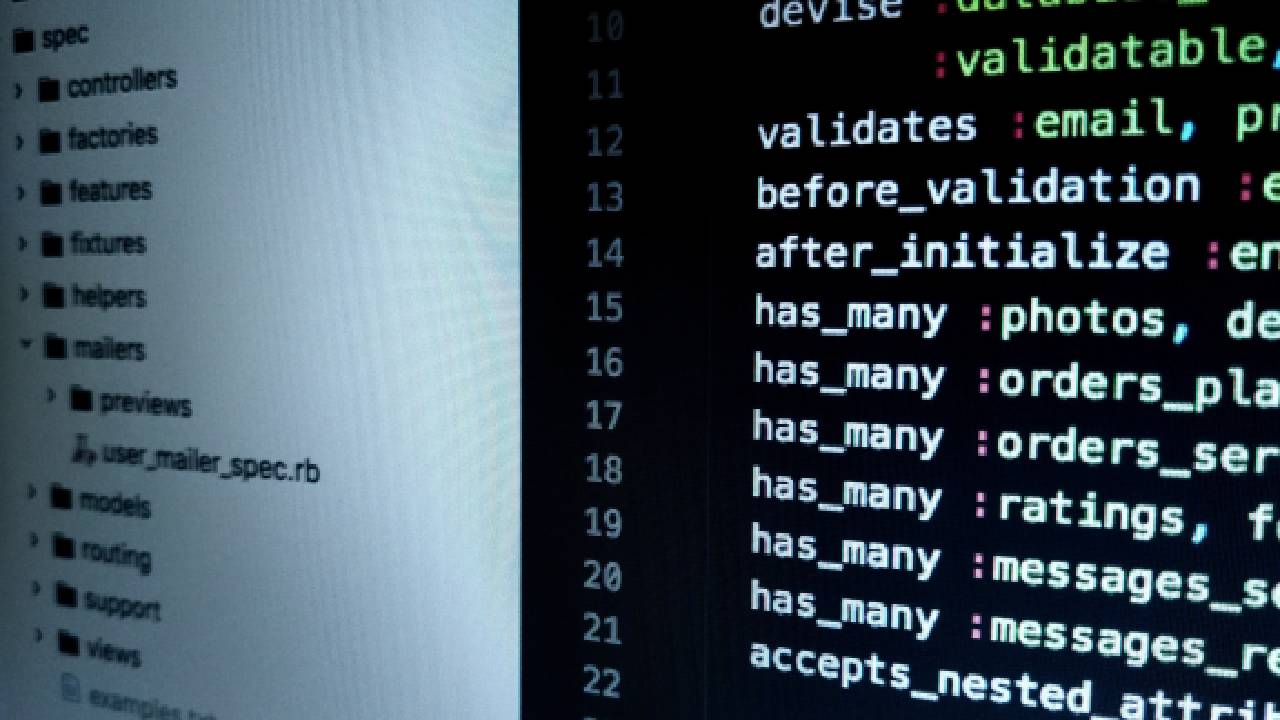As businesses increasingly look to modernize their operations, cloud migration has emerged as a key strategy for achieving greater efficiency and agility. This process involves moving data, applications, and essential business processes from on-premises servers to cloud-based platforms.
The decision to migrate to the cloud is driven by the need for enhanced flexibility, cost-effectiveness, and improved data management capabilities. In this article, we will explore the essential steps to develop a well-structured cloud migration plan, ensuring a smooth and successful transition to the cloud.
Table of Contents
ToggleUnderstanding Cloud Migration
Cloud migration is the process of moving digital business operations into the cloud. It’s akin to relocating from a physical office to a virtual one. This move can involve transferring data, applications, services, and IT processes from on-premises servers to cloud-based infrastructure.
It can also entail moving from one cloud environment to another. The goal is to host data and applications in the most efficient IT environment possible, based on factors like cost, performance, and security.
Different Types of Cloud Services:
Infrastructure as a Service (IaaS):
This is the most basic category of cloud computing services. With IaaS, businesses rent IT infrastructure—servers and virtual machines (VMs), storage, networks, operating systems—from a cloud provider on a pay-as-you-go basis. Examples include Amazon Web Services (AWS), Microsoft Azure, and Google Compute Engine (GCE).
Platform as a Service (PaaS):
This cloud service delivers hardware and software tools (usually those needed for application development) over the internet. PaaS is designed to give developers the platform and environment to build applications and services over the internet. Services like Google App Engine, AWS Elastic Beanstalk, and Microsoft Azure are popular PaaS examples.
Software as a Service (SaaS):
SaaS provides a complete software solution that you purchase on a pay-as-you-go basis from a cloud service provider. You rent the use of an app for your organization, and your users connect to it over the Internet, usually with a web browser. Examples include Google Workspace, Salesforce, and Microsoft Office 365.
Benefits of Migrating to the Cloud:
- Cost Efficiency: Cloud migration reduces the need for physical hardware, thereby cutting down on IT expenses. It also shifts capital expenditure to operational expenditure, allowing for better budget management.
- Scalability: One of the most significant benefits of cloud services is scalability. Businesses can scale up or down their IT resources as needed, depending on demand, without the need for significant upfront investment.
- Flexibility and Mobility: Cloud services provide flexibility for businesses, allowing employees to access corporate data via smartphones and devices, which is a great way to ensure that everyone is in the loop, no matter where they are.
- Disaster Recovery and Data Loss Prevention: With data stored in the cloud, businesses can ensure no data is lost in the case of a hardware malfunction. Cloud-based services provide quick data recovery for all kinds of emergency scenarios, from natural disasters to power outages.
- Enhanced Collaboration: Cloud computing makes collaboration a simple process. Team members can view and share information easily and securely across a cloud-based platform.
- Automatic Software Updates: In the cloud, software updates are automatic, which saves IT staff a significant amount of time and effort in maintaining the system.
- Security: Storing information in the cloud could potentially make your data more secure. Many cloud providers offer robust security measures, including advanced encryption methods, to ensure that data is securely stored and handled.
Understanding cloud migration involves recognizing the types of cloud services available and appreciating the benefits they bring. This knowledge forms the foundation for a successful migration strategy, aligning business operations with the efficiency, scalability, and flexibility offered by cloud environments.
Pre-Migration Planning
Let’s discover essential steps businesses should look to implement for pre-migration planning.
Assessing Your Organization’s Readiness for Cloud Migration:
A readiness assessment is essential before beginning on a cloud migration journey. This assessment includes reviewing your current IT infrastructure, understanding the technical and business implications of moving to the cloud, and ensuring that your team has the necessary skills and resources.
Key considerations include network requirements, security measures, compliance needs, and potential risks. It’s also important to gauge the willingness of your organization to adapt to new technologies and workflows that come with cloud computing.
Identifying Business Objectives and Alignment with Cloud Migration:
The decision to migrate to the cloud should be driven by clear business objectives. Define what you aim to achieve through cloud migration, whether it’s cost reduction, improved scalability, enhanced collaboration, or better data analytics capabilities.
Aligning these objectives with the benefits of cloud migration ensures that the move is strategic and beneficial. For instance, if your goal is to enhance data accessibility for remote teams, cloud migration can offer the necessary tools and infrastructure to achieve this.
Conducting a Thorough Inventory of Existing Applications and Data:
A comprehensive inventory of your existing applications and data is a critical step in the pre-migration planning phase. This inventory should include all software applications, data files, and workloads currently running on your on-premises or other cloud environments. Assess which applications are critical for business operations and which can be retired.
Determine the compatibility of your applications with cloud environments and identify any modifications needed. This inventory helps in creating a migration roadmap and deciding on the prioritization of applications and data sets for migration. It also aids in estimating the resources and costs involved in the migration process.
Understanding the complexity and interdependencies of your applications and data is also essential. Some applications might be tightly integrated with others, requiring a coordinated migration strategy. Additionally, consider data governance and compliance requirements, especially for sensitive or regulated data, to ensure that your cloud environment adheres to necessary standards and regulations.
Choosing the Right Cloud Provider
Choosing the right cloud provider is a critical decision in your cloud migration journey. Several key factors should be considered to ensure that the provider aligns with your business needs:
- Security: Evaluate the security measures the provider offers, including data encryption, firewalls, intrusion detection, and regular security audits. Ensure that their security protocols align with your organization’s requirements.
- Compliance: It’s essential that the cloud provider complies with relevant industry standards and regulations, such as GDPR, HIPAA, or SOC 2. This is particularly important for businesses handling sensitive or regulated data.
- Reliability and Uptime: Consider the provider’s track record for reliability and uptime. Look for service level agreements (SLAs) that guarantee a certain level of service availability and support.
- Scalability and Performance: The provider should offer scalable solutions that can grow with your business. Assess their infrastructure and technologies to ensure they can handle your current and future performance needs.
- Cost Structure: Understand the pricing model of the cloud provider. It should be transparent and predictable, with no hidden costs. Compare the total cost of ownership (TCO) between different providers.
- Support and Service Level Agreements (SLAs): Evaluate the level of customer support provided, including availability, responsiveness, and technical expertise. Review the SLAs for assurances on service quality and response times.
- Data Management and Migration Support: Check if the provider offers tools and services to facilitate data migration and ongoing data management.
Comparison of Major Cloud Service Providers:
Amazon Web Services (AWS):
AWS is known for its extensive global infrastructure, wide range of services, and strong security measures. It’s a popular choice for its scalability and robust ecosystem of integrated tools and services.
Microsoft Azure:
Azure offers strong integration with Microsoft’s software and services, making it a preferred choice for businesses heavily invested in the Microsoft ecosystem. It also provides a wide range of AI and machine learning services.
Google Cloud Platform (GCP):
GCP is recognized for its high-performance computing and data analytics capabilities. It’s a strong contender for businesses looking to leverage advanced data analytics and machine learning.
Compatibility with your existing infrastructure is crucial when selecting a cloud provider. The chosen cloud environment should integrate seamlessly with your current systems and technologies.
This includes compatibility with your existing databases, applications, and workflows. Ensuring compatibility minimizes the need for extensive changes or reconfigurations in your IT environment, thereby reducing migration complexity and costs.
Developing a Migration Strategy
Developing a well-thought-out migration strategy is essential for a successful transition to the cloud. This strategy should align with your business objectives, technical requirements, and operational needs. Here are key components to consider when developing your cloud migration strategy:
Different Migration Strategies:
Rehost (Lift and Shift):
This strategy involves moving applications and data to the cloud without making significant changes. It’s often the fastest and most cost-effective approach, suitable for businesses looking to migrate quickly.
Refactor (Lift, Tinker, and Shift):
Refactoring involves making some modifications to the application to take advantage of cloud-native features. This strategy is ideal for businesses that want to optimize applications for the cloud environment to achieve greater scalability and performance.
Rearchitect (Redesign):
This more comprehensive approach involves a significant redesign of applications to fully leverage cloud capabilities, such as microservices architecture. It’s suitable for businesses looking to transform their applications to be more agile, scalable, and efficient in the cloud.
Replatform (Lift, Reshape, and Shift):
This involves making a few more changes than a typical rehost to take advantage of the cloud, but not as many as refactoring or rearchitecting. It strikes a balance between the speed of rehosting and the benefits of refactoring.
Deciding on a Phased Approach vs. a Full-Scale Migration:
A phased approach involves migrating applications and workloads in stages. This method reduces risk, allows for learning and adjustments along the way, and minimizes disruption to business operations. It’s ideal for large or complex migrations.
In a full-scale migration, all selected applications and workloads are moved to the cloud at once. This approach can be faster but carries more risk and requires extensive planning and testing. It’s often suitable for smaller or less complex environments.
Risk Assessment and Mitigation Strategies:
- Conduct a Risk Assessment: Identify potential risks associated with cloud migration, including technical, operational, and security risks. Consider factors like data loss, downtime, security breaches, and compliance issues.
- Develop Mitigation Strategies: For each identified risk, develop a mitigation strategy. This might include comprehensive backup and recovery plans, security measures, employee training, and establishing clear communication channels.
- Test and Validate: Implement testing and validation procedures to ensure that the migration is successful and that applications function correctly in the cloud environment. This includes performance testing, security testing, and disaster recovery testing.
- Plan for Rollback: In case of significant issues, have a rollback plan to revert to the original environment. This ensures business continuity even if the migration encounters unexpected problems.
Data Management and Archiving with ShareArchiver
Effective data management and archiving are critical components of a successful cloud migration. They ensure that data remains secure, accessible, and optimized throughout the migration process. ShareArchiver plays a pivotal role in this aspect, offering solutions that streamline data management and archiving during cloud migration.
The Role of Data Management in Cloud Migration:
Data Assessment and Categorization:
Before migrating, it’s essential to assess and categorize data. This involves identifying what data exists, its importance, and how frequently it’s accessed. Effective data management helps in making informed decisions about what to migrate and when.
Data Cleanup:
Data management involves cleaning up redundant, obsolete, or trivial (ROT) data. This reduces the volume of data to be migrated, leading to cost savings and improved migration efficiency.
Data Structuring:
Organizing data in a structured manner ensures a smoother migration. It involves classifying data based on type, sensitivity, and compliance requirements, which aids in applying appropriate migration strategies.
How ShareArchiver Can Assist in Efficient Data Archiving and Retrieval During Migration:
Automated Archiving Solutions:
ShareArchiver offers automated data archiving solutions that can significantly reduce the volume of data being actively managed and migrated. By archiving infrequently accessed data, it streamlines the migration process.
Efficient Data Retrieval:
With ShareArchiver, archived data remains easily accessible. This ensures that business operations are not disrupted during the migration process, as users can still access the data they need.
Optimized Storage Management:
ShareArchiver helps in optimizing storage both during and after migration. By archiving data efficiently, it reduces the storage footprint in the cloud, leading to cost savings and improved performance.
Data Integrity:
ShareArchiver ensures that data integrity is maintained during the archiving and migration process. It verifies that data is accurately transferred and remains unaltered, maintaining its reliability and usefulness.
Robust Security Measures:
Security is a paramount concern during cloud migration. ShareArchiver employs robust security measures, including encryption and secure data handling practices, to protect data during the transition. This is crucial for maintaining confidentiality and compliance with regulatory standards.
Compliance and Governance:
ShareArchiver supports compliance and governance requirements, ensuring that data management and archiving practices adhere to legal and regulatory standards. This is especially important for sensitive or regulated data.
Execution of the Migration Plan
Executing the migration plan is a critical phase where strategic planning is put into action. A well-executed migration minimizes downtime and ensures business continuity. Here’s a step-by-step guide to executing the migration plan, along with best practices for a smooth transition and post-migration optimization.
Step-by-Step Guide to Executing the Migration Plan:
- Finalize the Migration Blueprint: Confirm the details of what is being migrated, in what order, and the specific migration strategies for each component (rehost, refactor, etc.).
- Prepare the Cloud Environment: Set up the cloud infrastructure according to the planned architecture, ensuring all necessary services and tools are in place.
- Data Backup: Before initiating the migration, back up all data and applications. This is crucial for restoring operations in case of any issues during the migration.
- Pilot Migration: Start with a pilot migration of non-critical data or applications. This helps identify potential issues without impacting core business operations.
- Full Migration: Proceed with the full-scale migration as per the phased approach or all-at-once strategy, based on the earlier decision. Migrate applications and data according to the priority set in the migration plan.
- Testing and Validation: After each phase of migration, conduct thorough testing and validation to ensure that applications and data are functioning correctly in the cloud environment.
- Update DNS Records: For web-based applications, update DNS records to redirect traffic to the cloud environment.
- Decommission Old Systems: Once the migration is confirmed to be successful and stable, decommission the old on-premises infrastructure.
Monitoring and Optimizing Performance Post-Migration:
Regularly monitor the performance of applications and services in the cloud environment. Use cloud monitoring tools to track usage, performance, and availability. Based on performance data, optimize resources for cost, performance, and scalability. This may involve adjusting resource allocation, scaling services, or implementing additional cloud features.
Treat cloud migration as an ongoing process. Continually assess and improve cloud operations based on evolving business needs and technological advancements.
Conclusion
An organization’s decision to migrate to the cloud is an important step towards becoming more agile, efficient, and scalable. While the path to successful cloud migration involves careful planning, strategic decision-making, and meticulous execution, the rewards are substantial.
By embracing the cloud, businesses position themselves to leverage the full spectrum of digital innovation, ensuring they remain competitive and resilient in an ever-evolving technological landscape. As we close this discussion, remember that cloud migration is not just a project, but a transformative journey towards a more dynamic and future-ready business model.