Managing large volumes of data is a growing challenge for modern organizations. Without a structured approach, businesses face inefficiencies, rising storage costs, and potential compliance risks.
A Data Management Plan (DMP) provides a clear framework for handling data efficiently, ensuring:
- Cost Savings: Optimize storage and reduce expenses.
- Compliance: Meet industry regulations like GDPR or HIPAA.
- Efficiency: Improve workflows and access to critical information.
In this guide, we’ll show you how to create a practical DMP, from assessing your data needs to establishing policies and avoiding common mistakes. Following these steps will enable you to manage data effectively and confidently. Let’s dive in!
Table of Contents
ToggleStep 1: What Is a Data Management Plan?
A Data Management Plan (DMP) is a strategic document or framework that defines how an organization handles its data throughout its lifecycle. It outlines processes for collecting, storing, accessing, securing, and disposing of data, ensuring consistency and compliance across the organization. Essentially, it serves as a roadmap for managing data efficiently and effectively.
Key Benefits of a DMP
-
Better Data Organization and Accessibility
A DMP ensures that data is structured and stored systematically, making it easy to locate and use when needed. This can save valuable time for employees and improve decision-making.
-
Improved Security and Compliance
By implementing clear security protocols and compliance measures, a DMP helps organizations meet regulatory requirements like GDPR or HIPAA. It also minimizes the risk of data breaches or unauthorized access.
-
Reduced Storage Costs
A DMP facilitates data archiving by identifying inactive or obsolete data that can be moved to cost-effective storage solutions. This reduces the burden on primary storage systems and lowers overall expenses.
Why Every Organization Needs a DMP
Regardless of size, every organization generates and relies on data for its operations. Without a plan, data can quickly become disorganized, vulnerable, and unnecessarily expensive to manage.
For small businesses, a DMP can provide a straightforward way to ensure secure and efficient data practices with minimal resources. For larger enterprises, it serves as a critical tool to handle complex data environments, ensuring scalability and regulatory compliance.
By creating and implementing a DMP, organizations not only gain control over their data but also position themselves for long-term operational success. In the next steps, we’ll explore how to build an effective DMP tailored to your needs.
Step 2: Understanding Your Data Needs
Before diving into the details of a Data Management Plan (DMP), it’s crucial to define your organization’s data needs. This foundational step helps you create a tailored DMP that aligns with your goals, ensures compliance, and maximizes efficiency.
Why Define Your Data Needs First?
Understanding your data landscape allows you to:
- Focus on the types of data that matter most to your organization.
- Design storage, access, and archiving strategies that reflect actual usage patterns.
- Ensure compliance with specific regulatory requirements, avoiding unnecessary risks or costs.
A one-size-fits-all approach to data management rarely works. By addressing your unique data needs upfront, you lay the groundwork for a DMP that’s practical, effective, and scalable.
Questions to Answer
To define your data needs, start by answering these key questions:
1. What types of data do you store?
Identify the categories of data your organization handles. Examples include:
- Customer records
- Financial data
- Operational documents
- Marketing materials or analytics
Categorizing your data helps prioritize storage and security measures for each type.
2. How often do you need to access certain types of data?
- Determine whether the data is actively used (e.g., daily reports) or rarely accessed (e.g., archived invoices).
- Understanding access frequency enables better decisions about what to store on expensive, high-speed systems versus cost-effective archival storage.
3. Are there any regulatory requirements governing your data?
- Identify industry regulations (e.g., GDPR, HIPAA, SOX) that dictate how data should be stored, secured, or retained.
- Ensure your DMP incorporates data retention policies to meet these legal obligations.
By answering these questions, you gain a clear picture of your data environment. This insight allows you to create a DMP that optimizes storage, enhances security, and ensures compliance—all while meeting your organization’s operational needs. Up next, we’ll discuss how to conduct a data inventory to map your data assets.
Step 3: Conducting a Data Inventory
A comprehensive data inventory is the cornerstone of an effective Data Management Plan (DMP). It provides a clear overview of your organization’s data, including where it’s stored, how it’s used, and what actions are needed to manage it effectively.
Start with a Full Data Audit
Begin by conducting a systematic audit of all your data sources. This process helps you understand the scale and scope of your data, paving the way for more organized and efficient management.
Identify All Data Sources
Look across your organization to map out where data resides. This includes:
- Cloud storage platforms (e.g., Google Drive, Dropbox).
- On-premise servers or data centers.
- Shared drives and departmental systems.
- Individual employee devices, such as laptops and mobile phones.
Categorize Data by Lifecycle Stage
Divide your data into three categories:
- Active Data: Frequently accessed and critical for daily operations.
- Inactive Data: Rarely accessed but still relevant to business processes.
- Archival Data: No longer in active use but retained for compliance or historical purposes.
This categorization will help you decide what to keep readily accessible, what to archive, and what to securely delete.
Classify Data
Once you’ve identified your data sources, take classification a step further. Proper classification ensures your data is stored securely, accessed appropriately, and managed efficiently.
1. By Sensitivity
Determine the level of protection required for each dataset. For example:
- Confidential Data: Customer records, financial details, or intellectual property.
- Regulated Data: Information governed by legal frameworks like GDPR or HIPAA.
- Public Data: Non-sensitive data intended for public sharing, such as marketing materials.
2. By Usage Frequency
Understand how often each dataset is accessed:
- High-frequency data may need to remain in high-speed, primary storage.
- Low-frequency data can be archived to reduce storage costs.
Tools and Techniques
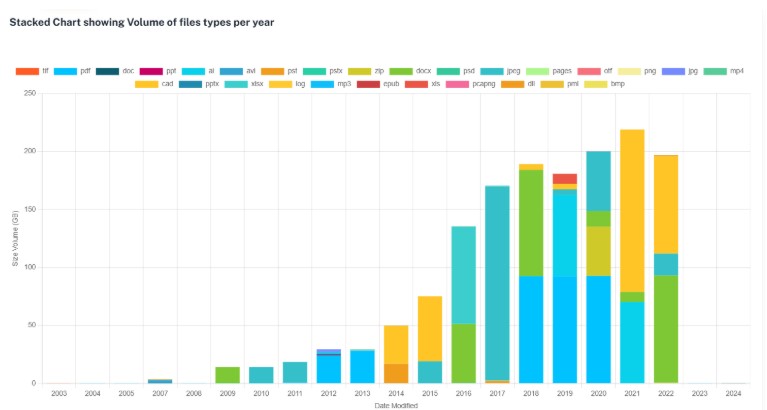
Leveraging specialized unstructured data management tools can streamline the data inventory process. Integrated data storage management software analyzes your data to understand its type and age.
This analysis aids in defining effective policies to filter and move target data to appropriate storage solutions, optimize storage capacity, and ensure efficient data management. You don’t need complex software to start tracking your data inventory. Use tools and methods that are simple but effective:
- Spreadsheets: Create a table to log data sources, sensitivity, lifecycle stage, and access frequency.
- Tagging Systems: Use metadata or tagging tools to label files based on their classification.
- Audit Checklists: Develop a checklist to ensure no data sources are overlooked during the inventory process.
You gain a detailed understanding of your organization’s data landscape by conducting a thorough data inventory. This step is critical for making informed decisions about storage, security, and compliance in your DMP. Next, we’ll discuss how to transform this inventory into actionable policies for data management.
Step 4: How to Write a Data Management Plan
Now that you understand the importance of a Data Management Plan (DMP) and how to assess your data needs, it’s time to put everything together. Writing a DMP is a structured process, but it doesn’t need to be overwhelming. By breaking it down into core sections and following some practical tips, you can create a plan that’s clear, actionable, and scalable. Here are the core sections of a DMP:
Data Inventory Summary
What data exists and where it’s stored: Begin with an overview of your data inventory, summarizing the different types of data your organization handles and where each type is stored (e.g., on-premise servers, cloud storage, or personal devices). This will include details from your data audit and categorization steps.
Storage and Archival Policies
When and how data moves to archives: Define policies around data lifecycle management. Specify when data should be moved from active storage to archival systems based on access frequency or compliance requirements. For example, data that’s been inactive for a certain period or is legally required to be kept for a set number of years should be archived.
Access Controls
Who can access specific data and why: Establish role-based access policies to ensure that only authorized individuals or teams have access to sensitive or regulated data. For example, financial data storage should be restricted to the finance team or authorized personnel only, ensuring data confidentiality and compliance with financial regulations.
Security Measures
Encryption, backup, disaster recovery: Outline the security protocols to protect your data. This should include encryption methods, backup strategies, and disaster recovery plans software to ensure data integrity in case of hardware failure, breaches, or natural disasters.
Compliance Framework
Meeting legal and regulatory obligations: Ensure your DMP addresses any industry regulations governing your data, such as GDPR, HIPAA, or SOX. This section should detail how your organization will meet those requirements for data storage, access, retention, and disposal.
Practical Tips for Writing a DMP
Firstly, avoid jargon and use simple, clear language so that your DMP is easily understood by all stakeholders, from technical staff to non-technical decision-makers. Also, start small and refine over time.
Don’t feel the need to have a perfect DMP from the start. Begin with the basics and build upon them as your data management needs evolve. Over time, your DMP can grow to accommodate new data sources, regulatory changes, or technological advancements.
Step 5: Implementing Data Governance and Security Policies
Data governance refers to the framework of rules, roles, and processes that ensure proper management of data across its lifecycle. It defines how data is handled, who is responsible for it, and what access controls are in place.
For instance, it ensures that only authorized personnel can access sensitive information, such as financial records or customer data, and outlines procedures for maintaining data quality and compliance with regulations like GDPR or HIPAA. Effective data governance provides structure and accountability, ensuring your organization meets its legal obligations and minimizes risk.
Along with governance, implementing strong data security policies is essential for protecting sensitive information from unauthorized access, theft, or breaches. This includes using encryption to secure data at rest and in transit, ensuring that only authorized users can access critical systems.
Other security measures include regularly updating passwords, implementing two-factor authentication, and conducting routine security audits to identify vulnerabilities. These policies safeguard your organization’s data assets and ensure they are well-protected from external and internal threats.
Step 6: Planning for Archiving and Storage
Archiving plays a crucial role in maintaining an efficient data management system. By moving inactive or outdated data to cost-effective archival storage, organizations can free up expensive, high-performance storage systems for data that are actively in use. This helps optimize storage costs and ensures that data is retained for compliance purposes without burdening primary systems with data that no longer require immediate access.
To simplify the archiving process, consider setting up automatic archiving schedules for files or data older than a certain date. This helps ensure that inactive data is consistently moved to archives without manual intervention. Additionally, using tools like ShareArchiver can keep archived data accessible when it’s needed, making sure that you can quickly retrieve files for legal, compliance, or historical purposes.
Balancing On-Premise and Cloud Storage
When planning your archiving and storage strategy, it’s important to strike a balance between on-premise and cloud storage. While on-premise storage can provide more control and security, cloud archive storage offers scalability, flexibility, and lower upfront costs.
Weigh the costs, security needs, and accessibility requirements of each option to determine the right mix for your organization’s specific needs. By carefully considering these factors, you can create a storage and archiving strategy that supports efficiency and security.
Step 7: Reviewing and Maintaining Your DMP
Data is dynamic—it grows, changes, and evolves over time. This makes it essential to regularly review and update your Data Management Plan (DMP) to ensure it continues to meet your organization’s needs.
As new data sources emerge, regulations change, or business requirements shift, your DMP should adapt to accommodate these developments. Regular reviews help ensure that your plan stays relevant and effective, minimizing risks and inefficiencies.
How to Audit Your Data Management Plan
To audit your DMP, start by evaluating whether your established policies are being followed effectively. Are employees adhering to access controls and security measures? Are there any bottlenecks or inefficiencies in data storage or retrieval processes?
Regularly monitoring these areas can help identify areas for improvement. Additionally, gathering feedback from teams interacting with data daily can provide valuable insights into where the plan needs refinement. This continuous feedback loop allows you to optimize your DMP, ensuring it evolves alongside your organization’s data needs.
Conclusion
Creating a Data Management Plan (DMP) is essential for any organization that wants to manage its data efficiently, securely, and in compliance with regulations. By following the steps outlined—understanding your data needs, conducting a thorough inventory, implementing governance and security policies, and planning for archiving—you’ll be well-equipped to handle your data’s lifecycle effectively.
Remember that a DMP isn’t a one-time task; it requires ongoing reviews and updates to stay aligned with your organization’s evolving needs. With a solid DMP in place, you can improve accessibility, reduce costs, and enhance data security, ultimately driving better decision-making and business outcomes.
With a solid DMP in place, you can improve accessibility, reduce costs, and enhance data security, ultimately driving better decision-making and business outcomes. If you’re looking for effective solutions to manage large volumes of unstructured data, explore our unstructured data management solutions to streamline your processes and ensure your data is easily accessible, secure, and compliant.












