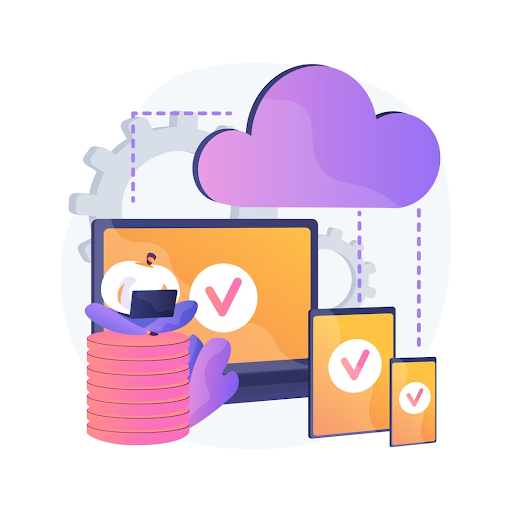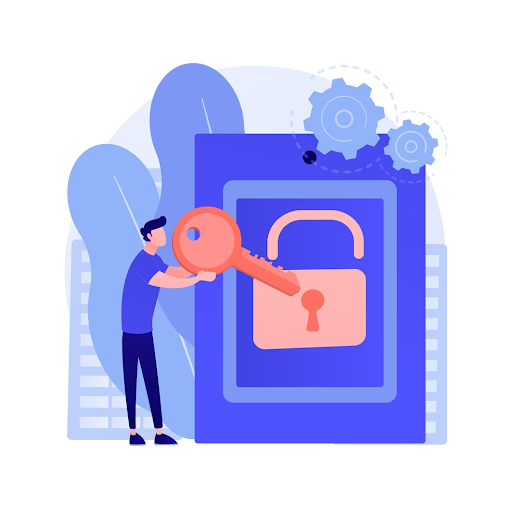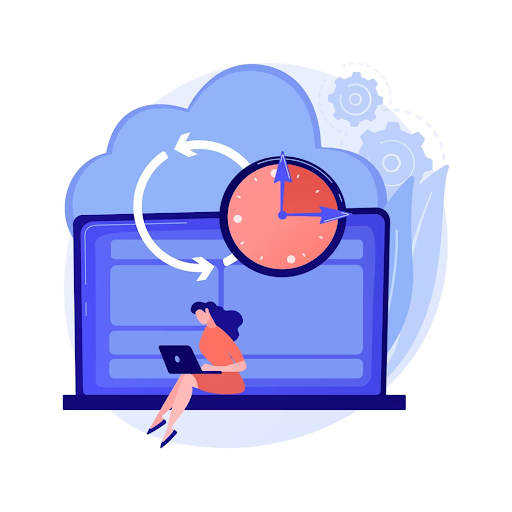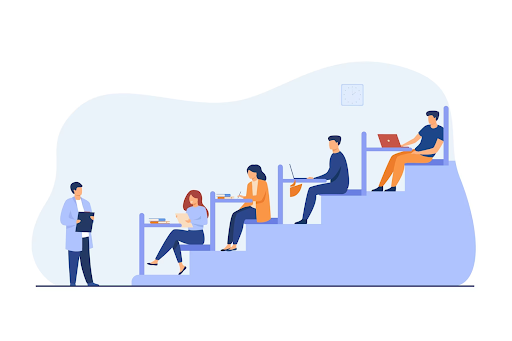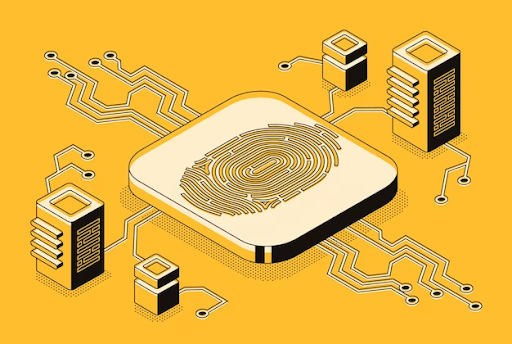Data security is the process of safeguarding digital information from unauthorized access, misuse or data breach.
This involves a combination of policies, procedures, and technologies designed to ensure data confidentiality, integrity, and availability.
With the increasing amount of sensitive information stored and transmitted online, data security has become a critical concern for both individuals and organizations.
We will look at the best practices you can follow to optimize your security.
1. Regularly Update Software
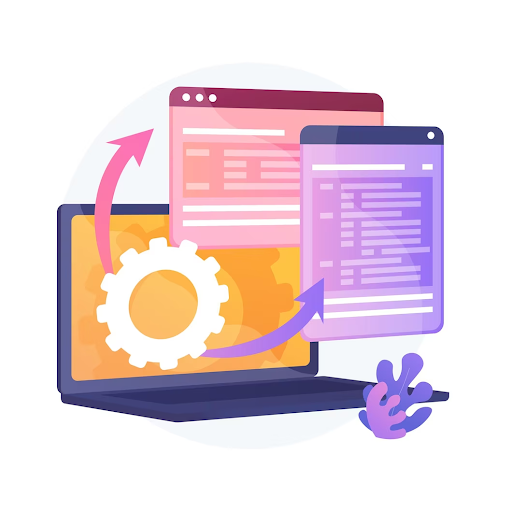
You must keep your software up to date by installing the latest security updates and patches.
This includes antivirus software, firewalls, operating systems, and other applications that process your data.
Regular updates make sure that your systems are protected against the latest threats.
Hackers and cybercriminals constantly lookout for vulnerabilities in your software, which they can exploit to spread viruses or acquire unauthorized access.
Security updates are mainly designed to address these vulnerabilities.
Software updates can assist in maintaining the integrity of your data. These updates can include fixes for common bugs that might possibly corrupt your data.
Also, updates enhance your existing security features, making it difficult for hackers to breach your data. In the long run, this helps to protect your data from the constantly evolving cyber threats.
2. Use Cloud Storage
Cloud archive storage is among the best data security practices which has core benefits such as scalable and centralized data storage.
Platforms such as Azure Blob Storage and Amazon S3 help to ensure the centralized storage of your data, making it easy to monitor and keep your data secure.
This centralization not only streamlines data management but also allows for efficient scaling as your storage requirements grow.
Each component in the system can archive data independently and in parallel, ensuring a highly scalable solution that can handle and secure massive amounts of data.
Another advantage of cloud security is its robust access control mechanisms. These mechanisms help ensure that only authorized individuals have access to sensitive information.
Organizations can effectively manage user access and permissions by implementing role-based access control (RBAC) and identity and access management (IAM) solutions, reducing the risk of unauthorized access or data breaches.
Data encryption is another critical aspect of cloud security.
Cloud storage providers often offer built-in encryption for data at rest and in transit, ensuring that it remains unreadable even if data is intercepted without the appropriate decryption keys.
This additional layer of protection makes it more difficult for cybercriminals to access sensitive information.
3. Implement Multi-Factor Authentication (MFA)
MFA is a security measure that considerably enhances the protection of sensitive data by requiring users to provide at least two forms of identification before authorizing access.
MFA goes beyond the traditional username and password method, making it much more difficult for cybercriminals to gain unauthorized access to accounts and data.
Generally, MFA includes three primary factors of authentication.
This includes knowledge, possession, and inherence factors.
Knowledge factor often involves using a password, passphrase, or personal identification number (PIN).
These are credentials that only you should know and are typically memorized, making them an initial line of defense in the authentication.
The possession factor requires you to have a physical object, such as a security token, smart card, or a mobile device with a unique code generated by an authenticator app.
The possession factor ensures that even if a password is compromised, unauthorized users cannot access sensitive data without the required physical token or device.
The inherence factor relies on unique biometric data, such as fingerprints, facial recognition, voice recognition, or iris scans.
Biometric data is inherently difficult to forge or duplicate, providing a higher security level than traditional authentication methods.
MFA can be implemented in various combinations of these factors, depending on the required level of security.
By requiring multiple forms of identification, MFA makes it much more challenging for attackers to compromise user accounts, even if they have obtained a password through phishing or other means.
4. Regularly Backup Data
Regular data backups are a critical component of any comprehensive data protection strategy.
They help safeguard against data loss from system failures, human errors, or cyberattacks.
You can create a well-defined backup plan that is essential for establishing a consistent and organized approach to data protection.
The project should outline the types of data to be backed up, the frequency of backups, the backup methods, and the retention policies for backup copies.
For the best security practices, you can opt for several backup methods, including full, incremental, and differential backups.
Full backups involve creating a complete copy of all data, while incremental and differential backups only save the changes made since the last backup.
Each method has its advantages and drawbacks, so choosing the one that best suits your organization’s needs is crucial.
It is also essential to regularly test backup copies which are crucial for ensuring data integrity and successful recovery during data loss.
Testing should include verifying that backup files can be opened and accessed and performing a complete recovery process to ensure that data can be successfully restored.
It is recommended that you determine the appropriate backup frequency based on the criticality of the data and the organization’s tolerance for data loss.
Regularly scheduled backups can help ensure that data remains protected and up to date, minimizing the potential impact of data loss incidents.
5. Employ Robust Data Security Software
Employing robust data security software is among the best data security practices you need to employ.
It is essential for businesses and organizations that store valuable, infrequently accessed data while ensuring full compliance and security.
You need to research and choose a data security software with a proven industry track record and features that align with your organization’s requirements.
Look for solutions with robust encryption, access control, data integrity, and monitoring capabilities.
The best data security software utilizes robust encryption algorithms to protect your data at rest and in transit.
This ensures that even if your data is intercepted or accessed by unauthorized individuals, it remains unreadable and unusable.
Depending on the industry and region, your organization may need to adhere to specific data protection regulations.
The best part is credible software helps you to comply with regulations such as GDPR, HIPAA, or CCPA.
It is essential that you ensure that your chosen data security solution complies with these requirements and maintain up-to-date documentation to demonstrate compliance during audits.
6. Educate Employees
Educating your employees and users on data security best practices is detrimental to creating a solid security posture within your organization.
By empowering your team with knowledge and fostering a culture of security awareness, you can significantly reduce the risk of data breaches and security incidents.
Here are some key areas to focus on during training sessions:
You can teach your employees and users how to identify phishing emails and other social engineering tactics.
Explain the common red flags, such as suspicious email addresses, poor grammar, urgent calls to action, and unexpected attachments or links.
It will help to encourage them to verify the legitimacy of any suspicious communication before taking action.
You should educate your team on the importance of using strong, unique passwords for each account.
Discuss the risks associated with password reuse and the benefits of using a password manager to generate and store complex passwords securely.
Additionally, you would want to emphasize the importance of changing passwords regularly and not sharing them with others.
It is of unmatched significance to train your team on the best practices for secure browsing.
This includes avoiding unsecured public Wi-Fi networks, using a virtual private network (VPN) when connecting to public networks, and verifying the security of websites by checking for HTTPS and a padlock symbol in the address bar.
It is important that you make security awareness training an ongoing process rather than a one-time event.
Regularly update your training content to address emerging threats and provide refresher courses to reinforce best practices.
Encourage open communication and feedback to create an environment where security is everyone’s responsibility.
By conducting regular training sessions on these data security best practices, you can create a culture of security awareness within your organization, empowering employees and users to play an active role in protecting valuable data and systems.
7. Use Unique Digital IDs
Assigning unique digital IDs to your archived data effectively manages and maintains your online data storage while ensuring data integrity and reducing redundancy.
By using numerically derived digital IDs, you can easily track, retrieve, and compare data within your repository.
Unique digital IDs enable better organization and management of your archived data.
These identifiers can be used as reference points for locating specific files or datasets within the repository, making it easier to search, access, and retrieve information when needed.
These unique IDs help ensure data integrity by providing a method to compare and verify the contents of different files in the repository.
If two files have the same digital ID, it may indicate that they are duplicates or contain identical data, allowing you to resolve potential discrepancies and maintain data consistency.
By comparing the unique digital IDs of files in real time, you can prevent unnecessary duplication and storage of identical data.
This helps optimize storage space and reduces the time and resources needed for data management tasks, such as backups and data retrieval.
Unique digital IDs can enhance interoperability between different systems and data storage platforms, allowing for seamless integration and data sharing.
This is particularly useful in situations where multiple departments or organizations need to access and collaborate on shared datasets.
By assigning unique, numerically derived digital IDs to your archived data, you can effectively manage your online data storage, maintain data integrity, and reduce redundancy.
This approach not only streamlines data management processes but also contributes to a more secure and efficient data storage environment.
8. Audit and Monitoring
Regularly monitoring and auditing your systems and networks for suspicious activities or potential vulnerabilities is crucial for maintaining a secure data environment.
Continuously monitoring your systems and networks allows you to detect unusual activities, potential vulnerabilities, and signs of cyberattacks.
A great way to monitor is to collect and analyze logs from various sources, such as servers, applications, and network devices. This will help you to identify patterns and anomalies that may indicate security incidents.
Analyzing your network traffic is a robust way to monitor your systems. Monitor network traffic for unusual patterns or spikes in activity, which could indicate a cyberattack or unauthorized access.
Implementing intrusion detection and prevention systems (IDPS) is an effective way to audit and monitor threats in real time.
IDPS solutions are designed to detect and prevent unauthorized access and malicious activities on your networks and systems.
IDPS works through signature-based detection, Anomaly-based detection, Heuristic analysis, and Response capabilities.
Signature-based detection relies on predefined signatures of known threats, such as malware or specific attack patterns, to identify and block malicious activities.
Anomaly-based detection involves establishing a baseline of normal behavior for your systems and networks and monitoring for deviations from this baseline that may indicate a security incident.
The heuristic analysis uses advanced algorithms and machine learning techniques to identify unknown threats or attacks by analyzing their behavior and characteristics.
Response capabilities refer to IDPS solutions configured to respond to detected threats automatically, such as blocking network connections, isolating infected systems, or alerting security personnel for further investigation.
Regularly monitoring and auditing your systems and networks and implementing intrusion detection and prevention systems can significantly enhance your organization’s security posture and protect your valuable data from potential threats.
The TakeAway
Data security is a critical aspect of safeguarding valuable digital information from unauthorized access, misuse, or a data breach.. By adopting some of the best practices we discussed, you can significantly enhance your data security and maintain the confidentiality of your data.
ShareArchiver is a worth-considering data archiving software that implements the best data security practices. Not only does our software keep your data secure, but it also helps your organization to follow regulatory protocols and compliance standards. Explore our software today and acquire cost-effective data security services today.